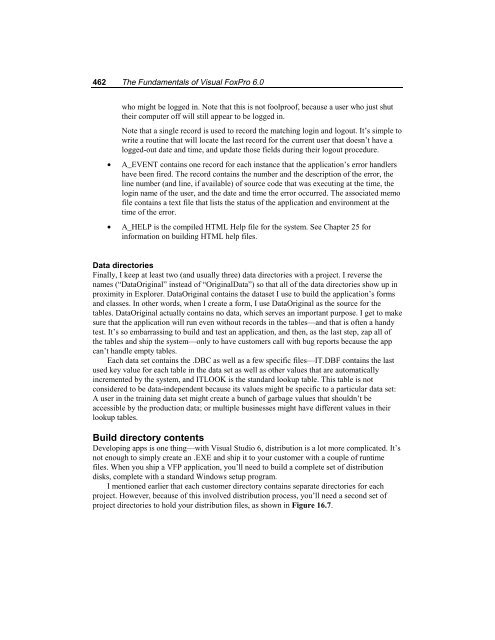Chapter 16 Customizing Your Development ... - dFPUG-Portal
Chapter 16 Customizing Your Development ... - dFPUG-Portal
Chapter 16 Customizing Your Development ... - dFPUG-Portal
You also want an ePaper? Increase the reach of your titles
YUMPU automatically turns print PDFs into web optimized ePapers that Google loves.
462 The Fundamentals of Visual FoxPro 6.0<br />
who might be logged in. Note that this is not foolproof, because a user who just shut<br />
their computer off will still appear to be logged in.<br />
Note that a single record is used to record the matching login and logout. It’s simple to<br />
write a routine that will locate the last record for the current user that doesn’t have a<br />
logged-out date and time, and update those fields during their logout procedure.<br />
• A_EVENT contains one record for each instance that the application’s error handlers<br />
have been fired. The record contains the number and the description of the error, the<br />
line number (and line, if available) of source code that was executing at the time, the<br />
login name of the user, and the date and time the error occurred. The associated memo<br />
file contains a text file that lists the status of the application and environment at the<br />
time of the error.<br />
• A_HELP is the compiled HTML Help file for the system. See <strong>Chapter</strong> 25 for<br />
information on building HTML help files.<br />
Data directories<br />
Finally, I keep at least two (and usually three) data directories with a project. I reverse the<br />
names (“DataOriginal” instead of “OriginalData”) so that all of the data directories show up in<br />
proximity in Explorer. DataOriginal contains the dataset I use to build the application’s forms<br />
and classes. In other words, when I create a form, I use DataOriginal as the source for the<br />
tables. DataOriginal actually contains no data, which serves an important purpose. I get to make<br />
sure that the application will run even without records in the tables—and that is often a handy<br />
test. It’s so embarrassing to build and test an application, and then, as the last step, zap all of<br />
the tables and ship the system—only to have customers call with bug reports because the app<br />
can’t handle empty tables.<br />
Each data set contains the .DBC as well as a few specific files—IT.DBF contains the last<br />
used key value for each table in the data set as well as other values that are automatically<br />
incremented by the system, and ITLOOK is the standard lookup table. This table is not<br />
considered to be data-independent because its values might be specific to a particular data set:<br />
A user in the training data set might create a bunch of garbage values that shouldn’t be<br />
accessible by the production data; or multiple businesses might have different values in their<br />
lookup tables.<br />
Build directory contents<br />
Developing apps is one thing—with Visual Studio 6, distribution is a lot more complicated. It’s<br />
not enough to simply create an .EXE and ship it to your customer with a couple of runtime<br />
files. When you ship a VFP application, you’ll need to build a complete set of distribution<br />
disks, complete with a standard Windows setup program.<br />
I mentioned earlier that each customer directory contains separate directories for each<br />
project. However, because of this involved distribution process, you’ll need a second set of<br />
project directories to hold your distribution files, as shown in Figure <strong>16</strong>.7.