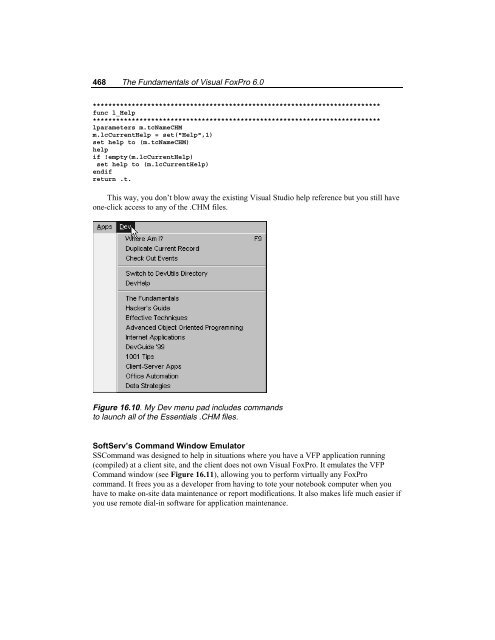Chapter 16 Customizing Your Development ... - dFPUG-Portal
Chapter 16 Customizing Your Development ... - dFPUG-Portal
Chapter 16 Customizing Your Development ... - dFPUG-Portal
You also want an ePaper? Increase the reach of your titles
YUMPU automatically turns print PDFs into web optimized ePapers that Google loves.
468 The Fundamentals of Visual FoxPro 6.0<br />
**************************************************************************<br />
func l_Help<br />
**************************************************************************<br />
lparameters m.tcNameCHM<br />
m.lcCurrentHelp = set("Help",1)<br />
set help to (m.tcNameCHM)<br />
help<br />
if !empty(m.lcCurrentHelp)<br />
set help to (m.lcCurrentHelp)<br />
endif<br />
return .t.<br />
This way, you don’t blow away the existing Visual Studio help reference but you still have<br />
one-click access to any of the .CHM files.<br />
Figure <strong>16</strong>.10. My Dev menu pad includes commands<br />
to launch all of the Essentials .CHM files.<br />
SoftServ’s Command Window Emulator<br />
SSCommand was designed to help in situations where you have a VFP application running<br />
(compiled) at a client site, and the client does not own Visual FoxPro. It emulates the VFP<br />
Command window (see Figure <strong>16</strong>.11), allowing you to perform virtually any FoxPro<br />
command. It frees you as a developer from having to tote your notebook computer when you<br />
have to make on-site data maintenance or report modifications. It also makes life much easier if<br />
you use remote dial-in software for application maintenance.