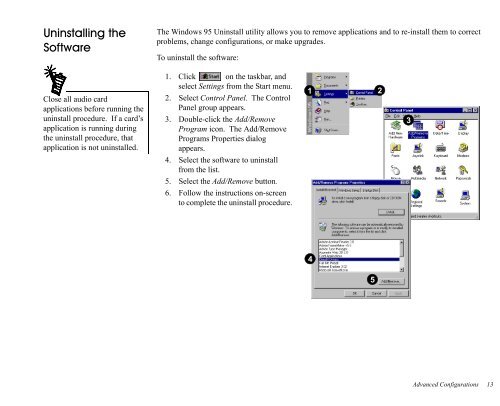Creative Ensoniq AudioPCI
Creative Ensoniq AudioPCI
Creative Ensoniq AudioPCI
Create successful ePaper yourself
Turn your PDF publications into a flip-book with our unique Google optimized e-Paper software.
Uninstalling the<br />
Software<br />
Close all audio card<br />
applications before running the<br />
uninstall procedure. If a card’s<br />
application is running during<br />
the uninstall procedure, that<br />
application is not uninstalled.<br />
The Windows 95 Uninstall utility allows you to remove applications and to re-install them to correct<br />
problems, change configurations, or make upgrades.<br />
To uninstall the software:<br />
1. Click on the taskbar, and<br />
2.<br />
select Settings from the Start menu.<br />
Select Control Panel. The Control<br />
Panel group appears.<br />
3. Double-click the Add/Remove<br />
Program icon. The Add/Remove<br />
Programs Properties dialog<br />
appears.<br />
4. Select the software to uninstall<br />
from the list.<br />
5. Select the Add/Remove button.<br />
6. Follow the instructions on-screen<br />
to complete the uninstall procedure.<br />
1 2<br />
4<br />
5<br />
3<br />
Advanced Configurations 13