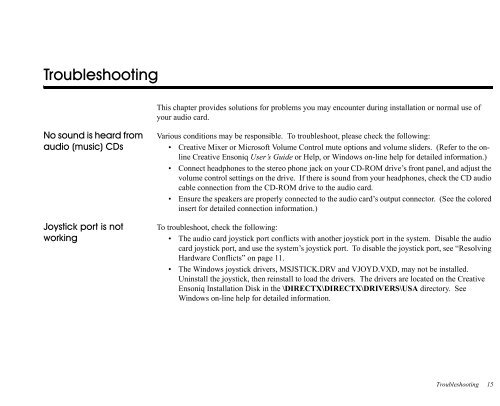Creative Ensoniq AudioPCI
Creative Ensoniq AudioPCI
Creative Ensoniq AudioPCI
Create successful ePaper yourself
Turn your PDF publications into a flip-book with our unique Google optimized e-Paper software.
Troubleshooting<br />
No sound is heard from<br />
audio (music) CDs<br />
Joystick port is not<br />
working<br />
3<br />
This chapter provides solutions for problems you may encounter during installation or normal use of<br />
your audio card.<br />
Various conditions may be responsible. To troubleshoot, please check the following:<br />
• <strong>Creative</strong> Mixer or Microsoft Volume Control mute options and volume sliders. (Refer to the online<br />
<strong>Creative</strong> <strong>Ensoniq</strong> User’s Guide or Help, or Windows on-line help for detailed information.)<br />
• Connect headphones to the stereo phone jack on your CD-ROM drive’s front panel, and adjust the<br />
volume control settings on the drive. If there is sound from your headphones, check the CD audio<br />
cable connection from the CD-ROM drive to the audio card.<br />
• Ensure the speakers are properly connected to the audio card’s output connector. (See the colored<br />
insert for detailed connection information.)<br />
To troubleshoot, check the following:<br />
• The audio card joystick port conflicts with another joystick port in the system. Disable the audio<br />
card joystick port, and use the system’s joystick port. To disable the joystick port, see “Resolving<br />
Hardware Conflicts” on page 11.<br />
• The Windows joystick drivers, MSJSTICK.DRV and VJOYD.VXD, may not be installed.<br />
Uninstall the joystick, then reinstall to load the drivers. The drivers are located on the <strong>Creative</strong><br />
<strong>Ensoniq</strong> Installation Disk in the \DIRECTX\DIRECTX\DRIVERS\USA directory. See<br />
Windows on-line help for detailed information.<br />
Troubleshooting 15