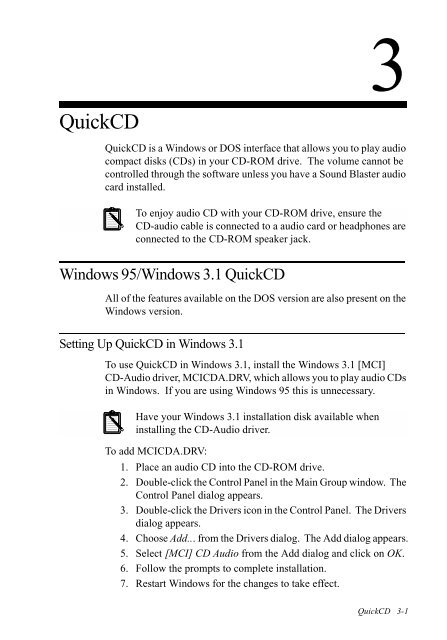Blaster CD 8x - Creative
Blaster CD 8x - Creative
Blaster CD 8x - Creative
Create successful ePaper yourself
Turn your PDF publications into a flip-book with our unique Google optimized e-Paper software.
Quick<strong>CD</strong><br />
3<br />
Quick<strong>CD</strong> is a Windows or DOS interface that allows you to play audio<br />
compact disks (<strong>CD</strong>s) in your <strong>CD</strong>-ROM drive. The volume cannot be<br />
controlled through the software unless you have a Sound <strong>Blaster</strong> audio<br />
card installed.<br />
To enjoy audio <strong>CD</strong> with your <strong>CD</strong>-ROM drive, ensure the<br />
<strong>CD</strong>-audio cable is connected to a audio card or headphones are<br />
connected to the <strong>CD</strong>-ROM speaker jack.<br />
Windows 95/Windows 3.1 Quick<strong>CD</strong><br />
All of the features available on the DOS version are also present on the<br />
Windows version.<br />
Setting Up Quick<strong>CD</strong> in Windows 3.1<br />
To use Quick<strong>CD</strong> in Windows 3.1, install the Windows 3.1 [MCI]<br />
<strong>CD</strong>-Audio driver, MCI<strong>CD</strong>A.DRV, which allows you to play audio <strong>CD</strong>s<br />
in Windows. If you are using Windows 95 this is unnecessary.<br />
Have your Windows 3.1 installation disk available when<br />
installing the <strong>CD</strong>-Audio driver.<br />
To add MCI<strong>CD</strong>A.DRV:<br />
1. Place an audio <strong>CD</strong> into the <strong>CD</strong>-ROM drive.<br />
2. Double-click the Control Panel in the Main Group window. The<br />
Control Panel dialog appears.<br />
3. Double-click the Drivers icon in the Control Panel. The Drivers<br />
dialog appears.<br />
4. Choose Add... from the Drivers dialog. The Add dialog appears.<br />
5. Select [MCI] <strong>CD</strong> Audio from the Add dialog and click on OK.<br />
6. Follow the prompts to complete installation.<br />
7. Restart Windows for the changes to take effect.<br />
Quick<strong>CD</strong> 3-1