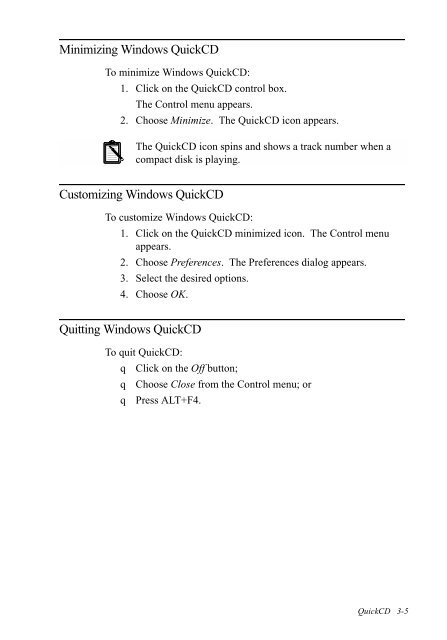Blaster CD 8x - Creative
Blaster CD 8x - Creative
Blaster CD 8x - Creative
Create successful ePaper yourself
Turn your PDF publications into a flip-book with our unique Google optimized e-Paper software.
Minimizing Windows Quick<strong>CD</strong><br />
To minimize Windows Quick<strong>CD</strong>:<br />
1. Click on the Quick<strong>CD</strong> control box.<br />
The Control menu appears.<br />
2. Choose Minimize. The Quick<strong>CD</strong> icon appears.<br />
The Quick<strong>CD</strong> icon spins and shows a track number when a<br />
compact disk is playing.<br />
Customizing Windows Quick<strong>CD</strong><br />
To customize Windows Quick<strong>CD</strong>:<br />
1. Click on the Quick<strong>CD</strong> minimized icon. The Control menu<br />
appears.<br />
2. Choose Preferences. The Preferences dialog appears.<br />
3. Select the desired options.<br />
4. Choose OK.<br />
Quitting Windows Quick<strong>CD</strong><br />
To quit Quick<strong>CD</strong>:<br />
q Click on the Off button;<br />
q Choose Close from the Control menu; or<br />
q Press ALT+F4.<br />
Quick<strong>CD</strong> 3-5