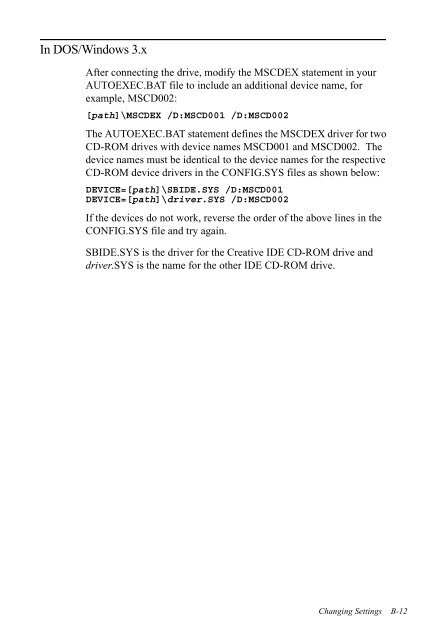Blaster CD 8x - Creative
Blaster CD 8x - Creative
Blaster CD 8x - Creative
Create successful ePaper yourself
Turn your PDF publications into a flip-book with our unique Google optimized e-Paper software.
In DOS/Windows 3.x<br />
After connecting the drive, modify the MS<strong>CD</strong>EX statement in your<br />
AUTOEXEC.BAT file to include an additional device name, for<br />
example, MS<strong>CD</strong>002:<br />
[path]\MS<strong>CD</strong>EX /D:MS<strong>CD</strong>001 /D:MS<strong>CD</strong>002<br />
The AUTOEXEC.BAT statement defines the MS<strong>CD</strong>EX driver for two<br />
<strong>CD</strong>-ROM drives with device names MS<strong>CD</strong>001 and MS<strong>CD</strong>002. The<br />
device names must be identical to the device names for the respective<br />
<strong>CD</strong>-ROM device drivers in the CONFIG.SYS files as shown below:<br />
DEVICE=[path]\SBIDE.SYS /D:MS<strong>CD</strong>001<br />
DEVICE=[path]\driver.SYS /D:MS<strong>CD</strong>002<br />
If the devices do not work, reverse the order of the above lines in the<br />
CONFIG.SYS file and try again.<br />
SBIDE.SYS is the driver for the <strong>Creative</strong> IDE <strong>CD</strong>-ROM drive and<br />
driver.SYS is the name for the other IDE <strong>CD</strong>-ROM drive.<br />
Changing Settings B-12