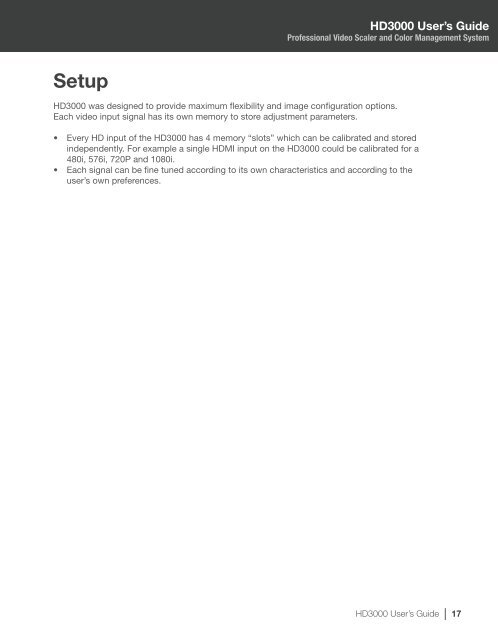HD3000 User's Guide - the Optoma Marketing Intranet.
HD3000 User's Guide - the Optoma Marketing Intranet.
HD3000 User's Guide - the Optoma Marketing Intranet.
Create successful ePaper yourself
Turn your PDF publications into a flip-book with our unique Google optimized e-Paper software.
Setup<br />
<strong>HD3000</strong> User’s <strong>Guide</strong><br />
Professional Video Scaler and Color Management System<br />
<strong>HD3000</strong> was designed to provide maximum flexibility and image configuration options.<br />
Each video input signal has its own memory to store adjustment parameters.<br />
•<br />
•<br />
Every HD input of <strong>the</strong> <strong>HD3000</strong> has 4 memory “slots” which can be calibrated and stored<br />
independently. For example a single HDMI input on <strong>the</strong> <strong>HD3000</strong> could be calibrated for a<br />
480i, 576i, 720P and 1080i.<br />
Each signal can be fine tuned according to its own characteristics and according to <strong>the</strong><br />
user’s own preferences.<br />
<strong>HD3000</strong> User’s <strong>Guide</strong> 17