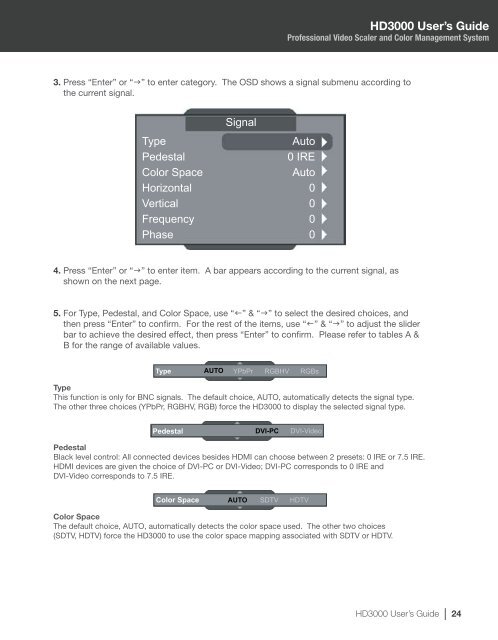HD3000 User's Guide - the Optoma Marketing Intranet.
HD3000 User's Guide - the Optoma Marketing Intranet.
HD3000 User's Guide - the Optoma Marketing Intranet.
You also want an ePaper? Increase the reach of your titles
YUMPU automatically turns print PDFs into web optimized ePapers that Google loves.
<strong>HD3000</strong> User’s <strong>Guide</strong><br />
Professional Video Scaler and Color Management System<br />
3. Press “Enter” or “g” to enter category. The OSD shows a signal submenu according to<br />
<strong>the</strong> current signal.<br />
Type<br />
Pedestal<br />
Color Space<br />
Horizontal<br />
Vertical<br />
Frequency<br />
Phase<br />
Signal<br />
Auto<br />
0 IRE<br />
Auto<br />
0<br />
0<br />
0<br />
0<br />
4. Press “Enter” or “g” to enter item. A bar appears according to <strong>the</strong> current signal, as<br />
shown on <strong>the</strong> next page.<br />
5. For Type, Pedestal, and Color Space, use “f” & “g” to select <strong>the</strong> desired choices, and<br />
<strong>the</strong>n press “Enter” to confirm. For <strong>the</strong> rest of <strong>the</strong> items, use “f” & “g” to adjust <strong>the</strong> slider<br />
bar to achieve <strong>the</strong> desired effect, <strong>the</strong>n press “Enter” to confirm. Please refer to tables A &<br />
B for <strong>the</strong> range of available values.<br />
Type AUTO YPbPr RGBHV RGBs<br />
Type<br />
This function is only for BNC signals. The default choice, AUTO, automatically detects <strong>the</strong> signal type.<br />
The o<strong>the</strong>r three choices (YPbPr, RGBHV, RGB) force <strong>the</strong> <strong>HD3000</strong> to display <strong>the</strong> selected signal type.<br />
Pedestal DVI-PC DVI-Video<br />
Pedestal<br />
Black level control: All connected devices besides HDMI can choose between 2 presets: 0 IRE or 7.5 IRE.<br />
HDMI devices are given <strong>the</strong> choice of DVI-PC or DVI-Video; DVI-PC corresponds to 0 IRE and<br />
DVI-Video corresponds to 7.5 IRE.<br />
Color Space AUTO SDTV HDTV<br />
Color Space<br />
The default choice, AUTO, automatically detects <strong>the</strong> color space used. The o<strong>the</strong>r two choices<br />
(SDTV, HDTV) force <strong>the</strong> <strong>HD3000</strong> to use <strong>the</strong> color space mapping associated with SDTV or HDTV.<br />
<strong>HD3000</strong> User’s <strong>Guide</strong> 4