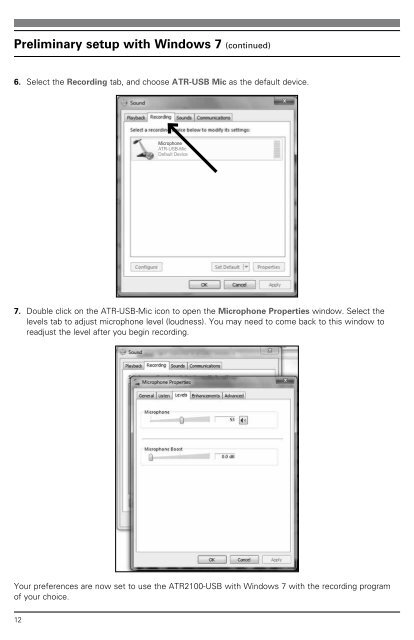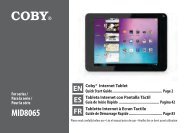ATR2100-USB - Audio-Technica
ATR2100-USB - Audio-Technica
ATR2100-USB - Audio-Technica
Create successful ePaper yourself
Turn your PDF publications into a flip-book with our unique Google optimized e-Paper software.
Preliminary setup with Windows 7 (continued)<br />
6. Select the Recording tab, and choose ATR-<strong>USB</strong> Mic as the default device.<br />
7. Double click on the ATR-<strong>USB</strong>-Mic icon to open the Microphone Properties window. Select the<br />
levels tab to adjust microphone level (loudness). You may need to come back to this window to<br />
readjust the level after you begin recording.<br />
Your preferences are now set to use the <strong>ATR2100</strong>-<strong>USB</strong> with Windows 7 with the recording program<br />
of your choice.<br />
12<br />
Microphone<br />
ATR-<strong>USB</strong>-Mic<br />
Default Device