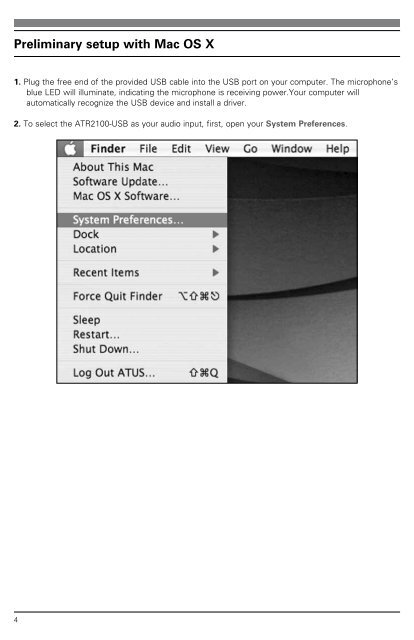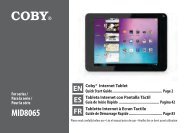ATR2100-USB - Audio-Technica
ATR2100-USB - Audio-Technica
ATR2100-USB - Audio-Technica
Create successful ePaper yourself
Turn your PDF publications into a flip-book with our unique Google optimized e-Paper software.
Preliminary setup with Mac OS X<br />
1. Plug the free end of the provided <strong>USB</strong> cable into the <strong>USB</strong> port on your computer. The microphone’s<br />
blue LED will illuminate, indicating the microphone is receiving power.Your computer will<br />
automatically recognize the <strong>USB</strong> device and install a driver.<br />
2. To select the <strong>ATR2100</strong>-<strong>USB</strong> as your audio input, first, open your System Preferences.<br />
4