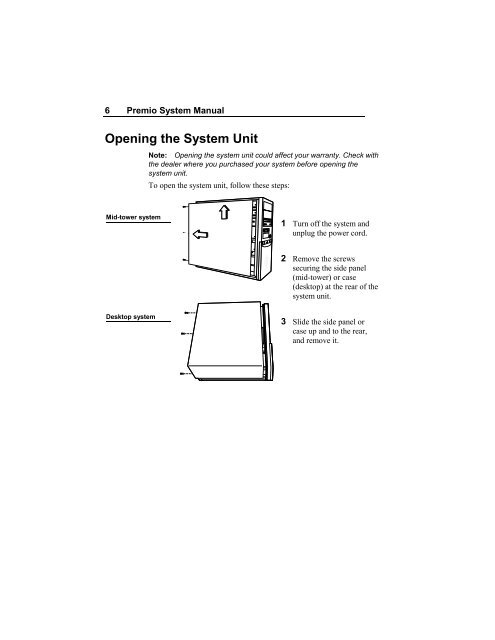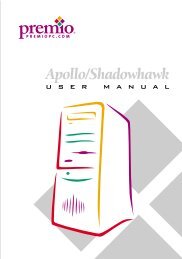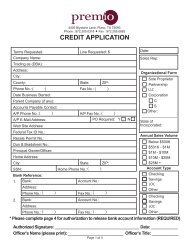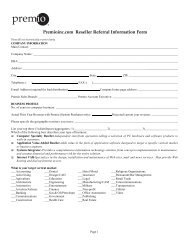You also want an ePaper? Increase the reach of your titles
YUMPU automatically turns print PDFs into web optimized ePapers that Google loves.
6 <strong>Premio</strong> System Manual<br />
Opening the System Unit<br />
Mid-tower system<br />
Desktop system<br />
Note: Opening the system unit could affect your warranty. Check with<br />
the dealer where you purchased your system before opening the<br />
system unit.<br />
To open the system unit, follow these steps:<br />
1 Turn off the system and<br />
unplug the power cord.<br />
2 Remove the screws<br />
securing the side panel<br />
(mid-tower) or case<br />
(desktop) at the rear of the<br />
system unit.<br />
3 Slide the side panel or<br />
case up and to the rear,<br />
and remove it.