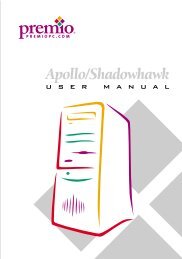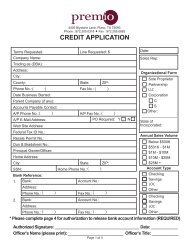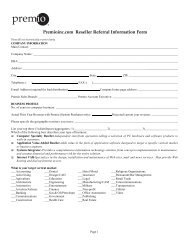Create successful ePaper yourself
Turn your PDF publications into a flip-book with our unique Google optimized e-Paper software.
The The Main Main Menu<br />
Menu<br />
STANDARD CMOS Feature<br />
Advanced BIOS Feature<br />
Advanced Chipset Feature<br />
Integrated Peripherals<br />
Power Management Setup<br />
PnP/PCI Configurations<br />
PC Health Status<br />
2-3<br />
AWARD AWARD®<br />
BIOS BIOS SETUP<br />
SETUP<br />
Once you enter Award ® BIOS CMOS Setup Utility, the Main Menu (Figure<br />
1) will appear on the screen. The Main Menu allows you to select from<br />
twelve setup functions and two exit choices. Use arrow keys to select<br />
among the items and press to accept or enter the sub-menu.<br />
CMOS Setup Utility - Copyright(C) 1984-2000<br />
Esc : Quit<br />
F10 : Save & Exit Setup<br />
Frequency/Voltage Control<br />
Load Fail-Safe Defaults<br />
Load Optimized Defaults<br />
Set Supervisor Password<br />
Set User Password<br />
Save & Exit Setup<br />
Exit Without Saving<br />
↑ ↓ → ← : Select Item<br />
(Shift)F2 : Change Color<br />
Time, Date, Hard Disk Type...