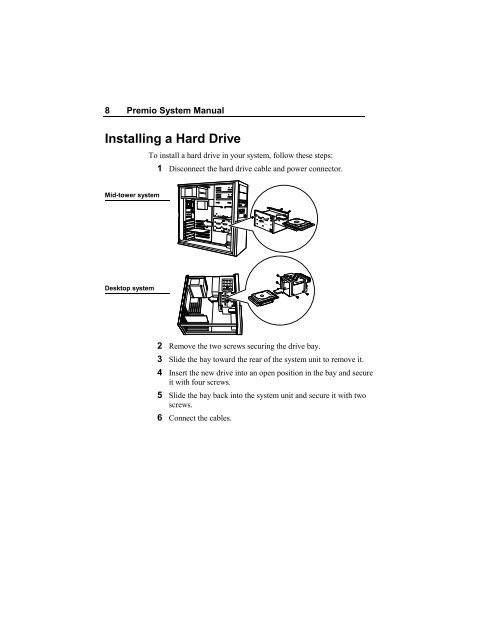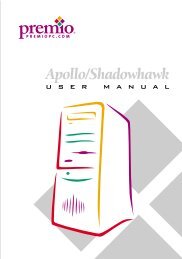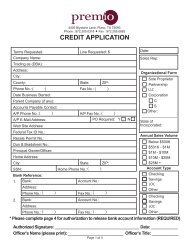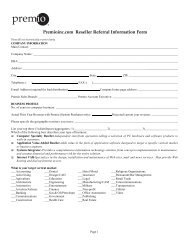Create successful ePaper yourself
Turn your PDF publications into a flip-book with our unique Google optimized e-Paper software.
8 <strong>Premio</strong> System Manual<br />
Installing a Hard Drive<br />
Mid-tower system<br />
Desktop system<br />
To install a hard drive in your system, follow these steps:<br />
1 Disconnect the hard drive cable and power connector.<br />
2 Remove the two screws securing the drive bay.<br />
3 Slide the bay toward the rear of the system unit to remove it.<br />
4 Insert the new drive into an open position in the bay and secure<br />
it with four screws.<br />
5 Slide the bay back into the system unit and secure it with two<br />
screws.<br />
6 Connect the cables.