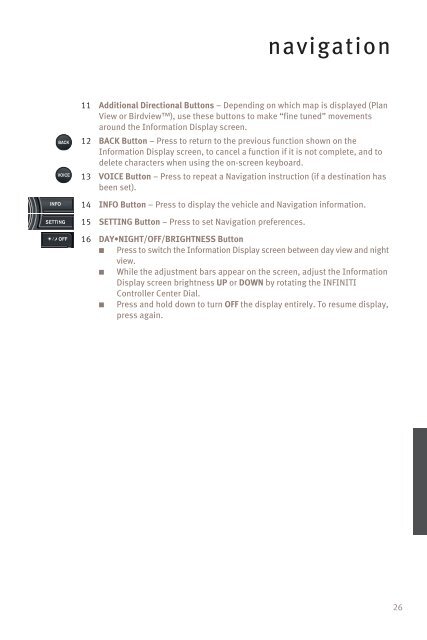2009 QX Quick Reference Guide - Infiniti Owner Portal
2009 QX Quick Reference Guide - Infiniti Owner Portal
2009 QX Quick Reference Guide - Infiniti Owner Portal
You also want an ePaper? Increase the reach of your titles
YUMPU automatically turns print PDFs into web optimized ePapers that Google loves.
navigation<br />
11 Additional Directional Buttons – Depending on which map is displayed (Plan<br />
View or Birdview), use these buttons to make “fine tuned” movements<br />
around the Information Display screen.<br />
12 BACK Button – Press to return to the previous function shown on the<br />
Information Display screen, to cancel a function if it is not complete, and to<br />
delete characters when using the on-screen keyboard.<br />
13 VOICE Button – Press to repeat a Navigation instruction (if a destination has<br />
been set).<br />
14 INFO Button – Press to display the vehicle and Navigation information.<br />
15 SETTING Button – Press to set Navigation preferences.<br />
16 DAY•NIGHT/OFF/BRIGHTNESS Button<br />
■ Press to switch the Information Display screen between day view and night<br />
view.<br />
■ While the adjustment bars appear on the screen, adjust the Information<br />
Display screen brightness UP or DOWN by rotating the INFINITI<br />
Controller Center Dial.<br />
■ Press and hold down to turn OFF the display entirely. To resume display,<br />
press again.<br />
26