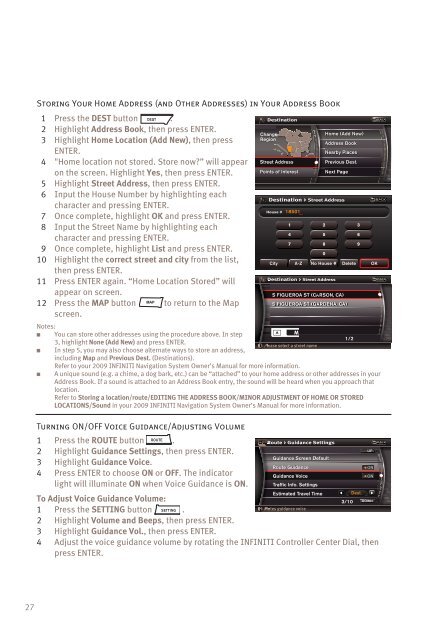2009 QX Quick Reference Guide - Infiniti Owner Portal
2009 QX Quick Reference Guide - Infiniti Owner Portal
2009 QX Quick Reference Guide - Infiniti Owner Portal
You also want an ePaper? Increase the reach of your titles
YUMPU automatically turns print PDFs into web optimized ePapers that Google loves.
27<br />
Storing Your Home Address (and Other Addresses) in Your Address Book<br />
1 Press the DEST button .<br />
2 Highlight Address Book, then press ENTER.<br />
3 Highlight Home Location (Add New), then press<br />
ENTER.<br />
4 "Home location not stored. Store now?” will appear<br />
on the screen. Highlight Yes, then press ENTER.<br />
5 Highlight Street Address, then press ENTER.<br />
6 Input the House Number by highlighting each<br />
character and pressing ENTER.<br />
7 Once complete, highlight OK and press ENTER.<br />
8 Input the Street Name by highlighting each<br />
character and pressing ENTER.<br />
9 Once complete, highlight List and press ENTER.<br />
10 Highlight the correct street and city from the list,<br />
then press ENTER.<br />
11 Press ENTER again. “Home Location Stored” will<br />
appear on screen.<br />
12 Press the MAP button to return to the Map<br />
screen.<br />
Notes:<br />
■ You can store other addresses using the procedure above. In step<br />
3, highlight None (Add New) and press ENTER.<br />
MA<br />
■ In step 5, you may also choose alternate ways to store an address,<br />
including Map and Previous Dest. (Destinations).<br />
■<br />
Refer to your <strong>2009</strong> INFINITI Navigation System <strong>Owner</strong>’s Manual for more information.<br />
A unique sound (e.g. a chime, a dog bark, etc.) can be “attached” to your home address or other addresses in your<br />
Address Book. If a sound is attached to an Address Book entry, the sound will be heard when you approach that<br />
location.<br />
Refer to Storing a location/route/EDITING THE ADDRESS BOOK/MINOR ADJUSTMENT OF HOME OR STORED<br />
LOCATIONS/Sound in your <strong>2009</strong> INFINITI Navigation System <strong>Owner</strong>’s Manual for more information.<br />
Turning ON/OFF Voice Guidance/Adjusting Volume<br />
1 Press the ROUTE button .<br />
2 Highlight Guidance Settings, then press ENTER.<br />
3 Highlight Guidance Voice.<br />
4 Press ENTER to choose ON or OFF. The indicator<br />
light will illuminate ON when Voice Guidance is ON.<br />
To Adjust Voice Guidance Volume:<br />
1 Press the SETTING button .<br />
2 Highlight Volume and Beeps, then press ENTER.<br />
3 Highlight Guidance Vol., then press ENTER.<br />
4 Adjust the voice guidance volume by rotating the INFINITI Controller Center Dial, then<br />
press ENTER.