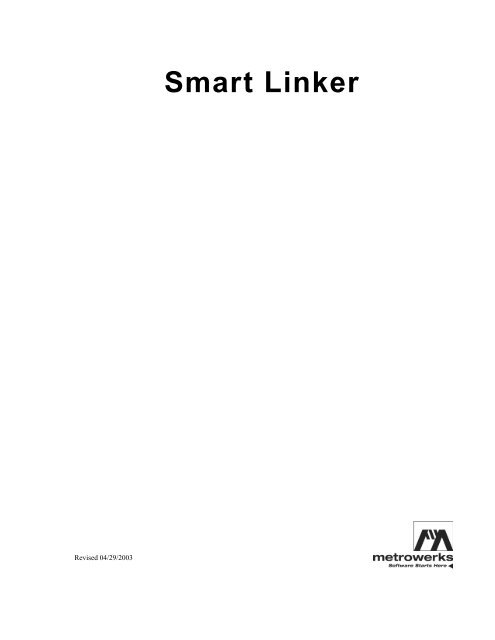CodeWarrior Smart Linker Manual
CodeWarrior Smart Linker Manual
CodeWarrior Smart Linker Manual
Create successful ePaper yourself
Turn your PDF publications into a flip-book with our unique Google optimized e-Paper software.
Revised 04/29/2003<br />
<strong>Smart</strong> <strong>Linker</strong>
Metrowerks, the Metrowerks logo, and <strong>CodeWarrior</strong> are registered trademarks of Metrowerks Corp. in the US and/or<br />
other countries. All other tradenames and trademarks are the property of their respective owners.<br />
Copyright © Metrowerks Corporation. 2003. ALL RIGHTS RESERVED.<br />
The reproduction and use of this document and related materials are governed by a license agreement media,<br />
it may be printed for non-commercial personal use only, in accordance with the license agreement related to the<br />
product associated with the documentation. Consult that license agreement before use or reproduction of any<br />
portion of this document. If you do not have a copy of the license agreement, contact your Metrowerks representative<br />
or call 800-377-5416 (if outside the US call +1-512-996-5300). Subject to the foregoing non-commercial<br />
personal use, no portion of this documentation may be reproduced or transmitted in any form or by any means,<br />
electronic or mechanical, without prior written permission from Metrowerks.<br />
Metrowerks reserves the right to make changes to any product described or referred to in this document without further<br />
notice. Metrowerks makes no warranty, representation or guarantee regarding the merchantability or fitness of its products<br />
for any particular purpose, nor does Metrowerks assume any liability arising out of the application or use of any<br />
product described herein and specifically disclaims any and all liability. Metrowerks software is not authorized for<br />
and has not been designed, tested, manufactured, or intended for use in developing applications where the failure,<br />
malfunction, or any inaccuracy of the application carries a risk of death, serious bodily injury, or damage<br />
to tangible property, including, but not limited to, use in factory control systems, medical devices or facilities,<br />
nuclear facilities, aircraft navigation or communication, emergency systems, or other applications with a similar<br />
degree of potential hazard.<br />
USE OF ALL SOFTWARE, DOCUMENTATION AND RELATED MATERIALS ARE SUBJECT TO THE<br />
METROWERKS END USER LICENSE AGREEMENT FOR SUCH PRODUCT.<br />
How to Contact Metrowerks<br />
Corporate Headquarters Metrowerks Corporation<br />
7700 West Parmer Lane<br />
Austin, TX 78729<br />
U.S.A.<br />
World Wide Web http://www.metrowerks.com<br />
Sales Voice: 800-377-5416<br />
Fax: 512-996-4910<br />
Email: sales@metrowerks.com<br />
Technical Support Voice: 800-377-5416<br />
Email: support@metrowerks.com
Table of Contents<br />
1 Introduction 15<br />
<strong>Smart</strong> <strong>Linker</strong><br />
Notation . . . . . . . . . . . . . . . . . . . . . . . . . . . . . 15<br />
Structure of this Document . . . . . . . . . . . . . . . . . . . . . . 15<br />
Purpose of a <strong>Linker</strong> . . . . . . . . . . . . . . . . . . . . . . . . . 16<br />
2 User Interface 17<br />
Tip of The Day Dialog . . . . . . . . . . . . . . . . . . . . . . . . 17<br />
Main Window . . . . . . . . . . . . . . . . . . . . . . . . . . . 18<br />
Window Title . . . . . . . . . . . . . . . . . . . . . . . . . . 18<br />
Content Area . . . . . . . . . . . . . . . . . . . . . . . . . . 19<br />
Tool Bar . . . . . . . . . . . . . . . . . . . . . . . . . . . . 20<br />
Status Bar . . . . . . . . . . . . . . . . . . . . . . . . . . . . 21<br />
<strong>Linker</strong> Menu Bar . . . . . . . . . . . . . . . . . . . . . . . . . 21<br />
Options Settings Dialog Box . . . . . . . . . . . . . . . . . . . . 30<br />
Message Settings Dialog Box . . . . . . . . . . . . . . . . . . . . 31<br />
About Box . . . . . . . . . . . . . . . . . . . . . . . . . . . 33<br />
Retrieving Information about an Error Message . . . . . . . . . . . . . 34<br />
Specifying the Input File . . . . . . . . . . . . . . . . . . . . . . 35<br />
Message/Error Feedback . . . . . . . . . . . . . . . . . . . . . . 36<br />
3 Environment 39<br />
The Current Directory . . . . . . . . . . . . . . . . . . . . . . . . 40<br />
Global Initialization File (MCUTOOLS.INI) (PC only) . . . . . . . . . . . 40<br />
[Installation] Section . . . . . . . . . . . . . . . . . . . . . . . 41<br />
[Options] Section . . . . . . . . . . . . . . . . . . . . . . . . . 41<br />
[LINKER] Section . . . . . . . . . . . . . . . . . . . . . . . . 42<br />
[Editor] Section . . . . . . . . . . . . . . . . . . . . . . . . . 43<br />
Example . . . . . . . . . . . . . . . . . . . . . . . . . . . . 44<br />
Local Configuration File (usually project.ini) . . . . . . . . . . . . . . . 45<br />
[Editor] Section . . . . . . . . . . . . . . . . . . . . . . . . . 46<br />
[[LINKER] Section . . . . . . . . . . . . . . . . . . . . . . . . 47<br />
3
Table of Contents<br />
Example . . . . . . . . . . . . . . . . . . . . . . . . . . . . 50<br />
Paths . . . . . . . . . . . . . . . . . . . . . . . . . . . . . . . 51<br />
Line Continuation . . . . . . . . . . . . . . . . . . . . . . . . . . 51<br />
Environment Variable Details . . . . . . . . . . . . . . . . . . . . . 52<br />
.ABSPATH . . . . . . . . . . . . . . . . . . . . . . . . . . . . 53<br />
ABSPATH: Absolute Path . . . . . . . . . . . . . . . . . . . . . 53<br />
COPYRIGHT . . . . . . . . . . . . . . . . . . . . . . . . . . . 54<br />
COPYRIGHT: Copyright Entry in Absolute File . . . . . . . . . . . . 54<br />
DEFAULTDIR . . . . . . . . . . . . . . . . . . . . . . . . . . . 54<br />
DEFAULTDIR: Default Current Directory . . . . . . . . . . . . . . . 54<br />
ENVIRONMENT . . . . . . . . . . . . . . . . . . . . . . . . . . 55<br />
ENVIRONMENT: Environment File Specification. . . . . . . . . . . . 55<br />
ERRORFILE. . . . . . . . . . . . . . . . . . . . . . . . . . . . 56<br />
ERRORFILE: Error File Name Specification . . . . . . . . . . . . . . 56<br />
GENPATH. . . . . . . . . . . . . . . . . . . . . . . . . . . . . 58<br />
GENPATH: Define Paths to search for input Files . . . . . . . . . . . . 58<br />
INCLUDETIME . . . . . . . . . . . . . . . . . . . . . . . . . . 59<br />
INCLUDETIME: Creation Time in Object File . . . . . . . . . . . . . 59<br />
LINKOPTIONS . . . . . . . . . . . . . . . . . . . . . . . . . . 60<br />
LINKOPTIONS: Default <strong>Smart</strong><strong>Linker</strong> Options . . . . . . . . . . . . . 60<br />
OBJPATH . . . . . . . . . . . . . . . . . . . . . . . . . . . . . 60<br />
OBJPATH: Object File Path . . . . . . . . . . . . . . . . . . . . . 60<br />
RESETVECTOR . . . . . . . . . . . . . . . . . . . . . . . . . . 61<br />
RESETVECTOR: Reset Vector Location . . . . . . . . . . . . . . . 61<br />
SRECORD . . . . . . . . . . . . . . . . . . . . . . . . . . . . 61<br />
SRECORD: S Record File Format . . . . . . . . . . . . . . . . . . 61<br />
TEXTPATH . . . . . . . . . . . . . . . . . . . . . . . . . . . . 62<br />
TEXTPATH: Text Path. . . . . . . . . . . . . . . . . . . . . . . 62<br />
TMP . . . . . . . . . . . . . . . . . . . . . . . . . . . . . . . 63<br />
TMP: Temporary directory . . . . . . . . . . . . . . . . . . . . . 63<br />
USERNAME. . . . . . . . . . . . . . . . . . . . . . . . . . . . 63<br />
USERNAME: User Name in Object File. . . . . . . . . . . . . . . . 63<br />
4 <strong>Smart</strong> <strong>Linker</strong>
<strong>Smart</strong> <strong>Linker</strong><br />
Table of Contents<br />
4 Files 65<br />
Input Files . . . . . . . . . . . . . . . . . . . . . . . . . . . . . 65<br />
Parameter File . . . . . . . . . . . . . . . . . . . . . . . . . . 65<br />
Object File . . . . . . . . . . . . . . . . . . . . . . . . . . . 65<br />
Output Files . . . . . . . . . . . . . . . . . . . . . . . . . . . . 65<br />
Absolute Files . . . . . . . . . . . . . . . . . . . . . . . . . . 65<br />
Motorola S Files . . . . . . . . . . . . . . . . . . . . . . . . . 66<br />
Map Files . . . . . . . . . . . . . . . . . . . . . . . . . . . . 66<br />
Error Listing File . . . . . . . . . . . . . . . . . . . . . . . . . 67<br />
5 <strong>Smart</strong><strong>Linker</strong> Options 71<br />
<strong>Smart</strong><strong>Linker</strong> Option Details . . . . . . . . . . . . . . . . . . . . . . 71<br />
-Add . . . . . . . . . . . . . . . . . . . . . . . . . . . . . . . 72<br />
-Add: Additional Object/Library File . . . . . . . . . . . . . . . . . 72<br />
-AllocFirst,-AllocNext,-AllocChange . . . . . . . . . . . . . . . . . . 73<br />
-Alloc: Allocation over segment boundaries (ELF). . . . . . . . . . . . 73<br />
-AsROMLib . . . . . . . . . . . . . . . . . . . . . . . . . . . . 75<br />
-AsROMLib: Link as ROM Library. . . . . . . . . . . . . . . . . . 75<br />
-B . . . . . . . . . . . . . . . . . . . . . . . . . . . . . . . . 76<br />
-B: Generate S-Record file . . . . . . . . . . . . . . . . . . . . . 76<br />
-CAllocUnusedOverlap. . . . . . . . . . . . . . . . . . . . . . . . 76<br />
-CAllocUnusedOverlap: Allocate not referenced overlap variables (HIWARE). 76<br />
-Ci . . . . . . . . . . . . . . . . . . . . . . . . . . . . . . . . 77<br />
-Ci: Link Case Insensitive . . . . . . . . . . . . . . . . . . . . . 77<br />
-Cocc. . . . . . . . . . . . . . . . . . . . . . . . . . . . . . . 78<br />
-Cocc: Optimize Common Code (ELF) . . . . . . . . . . . . . . . . 78<br />
-CRam . . . . . . . . . . . . . . . . . . . . . . . . . . . . . . 79<br />
-CRam: Allocate non specified const segments in RAM (ELF) . . . . . . . 79<br />
-Dist . . . . . . . . . . . . . . . . . . . . . . . . . . . . . . . 79<br />
-Dist: Enable distribution optimization (ELF) . . . . . . . . . . . . . . 79<br />
-DistFile . . . . . . . . . . . . . . . . . . . . . . . . . . . . . 80<br />
-DistFile: Specify distribution file name (ELF) . . . . . . . . . . . . . 80<br />
-DistInfo . . . . . . . . . . . . . . . . . . . . . . . . . . . . . 80<br />
5
Table of Contents<br />
-DistInfo: Generate distribution information file (ELF) . . . . . . . . . . 80<br />
-DistOpti . . . . . . . . . . . . . . . . . . . . . . . . . . . . . 81<br />
-DistOpti: Choose optimizing method (ELF) . . . . . . . . . . . . . . 81<br />
-DistSeg. . . . . . . . . . . . . . . . . . . . . . . . . . . . . . 81<br />
-DistSeg: Specify distribution segment name (ELF) . . . . . . . . . . . 81<br />
-E . . . . . . . . . . . . . . . . . . . . . . . . . . . . . . . . 82<br />
-E: Define Application Entry Point (ELF) . . . . . . . . . . . . . . . 82<br />
-Env . . . . . . . . . . . . . . . . . . . . . . . . . . . . . . . 82<br />
-Env: Set Environment Variable . . . . . . . . . . . . . . . . . . . 82<br />
-FA, -FE, -FH -F6 . . . . . . . . . . . . . . . . . . . . . . . . . . 83<br />
-FA, -FE, -FH -F6: Object File Format . . . . . . . . . . . . . . . . 83<br />
-H . . . . . . . . . . . . . . . . . . . . . . . . . . . . . . . . 84<br />
-H: Prints the List of All Available Options. . . . . . . . . . . . . . . 84<br />
-L . . . . . . . . . . . . . . . . . . . . . . . . . . . . . . . . 84<br />
-L: Add a path to the search path (ELF) . . . . . . . . . . . . . . . . 84<br />
-Lic . . . . . . . . . . . . . . . . . . . . . . . . . . . . . . . 85<br />
-Lic: Print license information . . . . . . . . . . . . . . . . . . . . 85<br />
-LicA. . . . . . . . . . . . . . . . . . . . . . . . . . . . . . . 85<br />
-LicA: License Information about every Feature in Directory. . . . . . . . 85<br />
-M . . . . . . . . . . . . . . . . . . . . . . . . . . . . . . . . 86<br />
-M: Generate Map File. . . . . . . . . . . . . . . . . . . . . . . 86<br />
-N . . . . . . . . . . . . . . . . . . . . . . . . . . . . . . . . 86<br />
-N: Display Notify Box . . . . . . . . . . . . . . . . . . . . . . 86<br />
-NoBeep . . . . . . . . . . . . . . . . . . . . . . . . . . . . . 87<br />
-NoBeep: No Beep in Case of an Error . . . . . . . . . . . . . . . . 87<br />
-NoEnv . . . . . . . . . . . . . . . . . . . . . . . . . . . . . . 87<br />
-NoEnv: Do not use Environment . . . . . . . . . . . . . . . . . . 87<br />
-OCopy . . . . . . . . . . . . . . . . . . . . . . . . . . . . . . 88<br />
-OCopy: Optimize Copy Down (ELF). . . . . . . . . . . . . . . . . 88<br />
-O . . . . . . . . . . . . . . . . . . . . . . . . . . . . . . . . 89<br />
-O: Define Absolute File Name . . . . . . . . . . . . . . . . . . . 89<br />
-Prod . . . . . . . . . . . . . . . . . . . . . . . . . . . . . . . 89<br />
-Prod: specify project file at startup (PC). . . . . . . . . . . . . . . . 89<br />
6 <strong>Smart</strong> <strong>Linker</strong>
<strong>Smart</strong> <strong>Linker</strong><br />
Table of Contents<br />
-S . . . . . . . . . . . . . . . . . . . . . . . . . . . . . . . . 90<br />
-S: Do not generate DWARF Information (ELF). . . . . . . . . . . . . 90<br />
-SFixups . . . . . . . . . . . . . . . . . . . . . . . . . . . . . 91<br />
-SFixups: Creating Fixups (ELF). . . . . . . . . . . . . . . . . . . 91<br />
-StatF. . . . . . . . . . . . . . . . . . . . . . . . . . . . . . . 91<br />
-StatF: Specify the name of statistic file . . . . . . . . . . . . . . . . 91<br />
-V . . . . . . . . . . . . . . . . . . . . . . . . . . . . . . . . 92<br />
-V: Prints the <strong>Smart</strong><strong>Linker</strong> Version . . . . . . . . . . . . . . . . . . 92<br />
-View. . . . . . . . . . . . . . . . . . . . . . . . . . . . . . . 92<br />
-View: Application Standard Occurrence (PC) . . . . . . . . . . . . . 92<br />
-W1 . . . . . . . . . . . . . . . . . . . . . . . . . . . . . . . 93<br />
-W1: No Information Messages . . . . . . . . . . . . . . . . . . . 93<br />
-W2 . . . . . . . . . . . . . . . . . . . . . . . . . . . . . . . 94<br />
-W2: No Information and Warning Messages . . . . . . . . . . . . . . 94<br />
-WErrFile . . . . . . . . . . . . . . . . . . . . . . . . . . . . . 95<br />
-WErrFile: Create "err.log" Error File . . . . . . . . . . . . . . . . . 95<br />
-Wmsg8x3. . . . . . . . . . . . . . . . . . . . . . . . . . . . . 95<br />
-Wmsg8x3: Cut file names in Microsoft format to 8.3 (PC) . . . . . . . . 95<br />
-WmsgCE . . . . . . . . . . . . . . . . . . . . . . . . . . . . . 96<br />
-WmsgCE: RGB color for error messages . . . . . . . . . . . . . . . 96<br />
-WmsgCF . . . . . . . . . . . . . . . . . . . . . . . . . . . . . 97<br />
-WmsgCF: RGB color for fatal messages . . . . . . . . . . . . . . . 97<br />
-WmsgCI . . . . . . . . . . . . . . . . . . . . . . . . . . . . . 97<br />
-WmsgCI: RGB color for information messages. . . . . . . . . . . . . 97<br />
-WmsgCU . . . . . . . . . . . . . . . . . . . . . . . . . . . . . 98<br />
-WmsgCU: RGB color for user messages . . . . . . . . . . . . . . . 98<br />
-WmsgCW . . . . . . . . . . . . . . . . . . . . . . . . . . . . 98<br />
-WmsgCW: RGB color for warning messages . . . . . . . . . . . . . 98<br />
-WmsgFb (-WmsgFbv, -WmsgFbm) . . . . . . . . . . . . . . . . . . 99<br />
-WmsgFb: Set message file format for batch mode. . . . . . . . . . . . 99<br />
-WmsgFi (-WmsgFiv, -WmsgFim) . . . . . . . . . . . . . . . . . . . 100<br />
-WmsgFi: Set message file format for Interactive mode . . . . . . . . . . 100<br />
-WmsgFob. . . . . . . . . . . . . . . . . . . . . . . . . . . . . 101<br />
7
Table of Contents<br />
-WmsgFob: Message format for Batch Mode . . . . . . . . . . . . . . 101<br />
-WmsgFoi . . . . . . . . . . . . . . . . . . . . . . . . . . . . . 103<br />
-WmsgFoi: Message Format for Interactive Mode . . . . . . . . . . . . 103<br />
-WmsgFonf . . . . . . . . . . . . . . . . . . . . . . . . . . . . 104<br />
-WmsgFonf: Message Format for no File Information . . . . . . . . . . 104<br />
-WmsgFonp . . . . . . . . . . . . . . . . . . . . . . . . . . . . 106<br />
-WmsgFonp: Message Format for no Position Information . . . . . . . . 106<br />
-WmsgNe . . . . . . . . . . . . . . . . . . . . . . . . . . . . . 107<br />
-WmsgNe: Number of Error Messages . . . . . . . . . . . . . . . . 107<br />
-WmsgNi . . . . . . . . . . . . . . . . . . . . . . . . . . . . . 108<br />
-WmsgNi: Number of Information Messages . . . . . . . . . . . . . . 108<br />
-WmsgNu . . . . . . . . . . . . . . . . . . . . . . . . . . . . . 108<br />
-WmsgNu: Disable User Messages . . . . . . . . . . . . . . . . . . 108<br />
-WmsgNw. . . . . . . . . . . . . . . . . . . . . . . . . . . . . 109<br />
-WmsgNw: Number of Warning Messages . . . . . . . . . . . . . . . 109<br />
-WmsgSd . . . . . . . . . . . . . . . . . . . . . . . . . . . . . 110<br />
-WmsgSd: Setting a Message to Disable . . . . . . . . . . . . . . . . 110<br />
-WmsgSe . . . . . . . . . . . . . . . . . . . . . . . . . . . . . 110<br />
-WmsgSe: Setting a Message to Error . . . . . . . . . . . . . . . . . 110<br />
-WmsgSi . . . . . . . . . . . . . . . . . . . . . . . . . . . . . 111<br />
-WmsgSi: Setting a Message to Information . . . . . . . . . . . . . . 111<br />
-WmsgSw . . . . . . . . . . . . . . . . . . . . . . . . . . . . . 111<br />
-WmsgSw: Setting a Message to Warning . . . . . . . . . . . . . . . 111<br />
-WOutFile . . . . . . . . . . . . . . . . . . . . . . . . . . . . . 112<br />
-WOutFile: Create Error Listing File . . . . . . . . . . . . . . . . . 112<br />
-WStdout . . . . . . . . . . . . . . . . . . . . . . . . . . . . . 112<br />
-WStdout: Write to standard output . . . . . . . . . . . . . . . . . . 112<br />
6 Linking Issues 115<br />
Object Allocation . . . . . . . . . . . . . . . . . . . . . . . . . . 115<br />
The SEGMENTS Block (ELF) . . . . . . . . . . . . . . . . . . . 115<br />
The SECTIONS Block (HIWARE + ELF) . . . . . . . . . . . . . . . 121<br />
PLACEMENT Block . . . . . . . . . . . . . . . . . . . . . . . 124<br />
8 <strong>Smart</strong> <strong>Linker</strong>
<strong>Smart</strong> <strong>Linker</strong><br />
Table of Contents<br />
Initializing Vector Table . . . . . . . . . . . . . . . . . . . . . . . 129<br />
VECTOR Command . . . . . . . . . . . . . . . . . . . . . . . 129<br />
<strong>Smart</strong> Linking (ELF) . . . . . . . . . . . . . . . . . . . . . . . . 130<br />
Mandatory Linking from an Object . . . . . . . . . . . . . . . . . 130<br />
Mandatory Linking from all Objects defined in a File . . . . . . . . . . 131<br />
Switching OFF <strong>Smart</strong> Linking for the Application . . . . . . . . . . . . 131<br />
<strong>Smart</strong> Linking (HIWARE + ELF). . . . . . . . . . . . . . . . . . . . 131<br />
Mandatory Linking from an Object . . . . . . . . . . . . . . . . . 132<br />
Mandatory Linking from all Objects defined in a File . . . . . . . . . . 132<br />
Binary Files building an Application (ELF) . . . . . . . . . . . . . . . . 133<br />
NAMES Block . . . . . . . . . . . . . . . . . . . . . . . . . . 133<br />
ENTRIES Block . . . . . . . . . . . . . . . . . . . . . . . . . 133<br />
Binary Files building an Application (HIWARE). . . . . . . . . . . . . . 134<br />
NAMES Block . . . . . . . . . . . . . . . . . . . . . . . . . . 134<br />
Allocating Variables in "OVERLAYS". . . . . . . . . . . . . . . . . . 135<br />
Example: . . . . . . . . . . . . . . . . . . . . . . . . . . . . 135<br />
Overlapping Locals . . . . . . . . . . . . . . . . . . . . . . . . . 136<br />
Example: . . . . . . . . . . . . . . . . . . . . . . . . . . . . 136<br />
Algorithm . . . . . . . . . . . . . . . . . . . . . . . . . . . . 137<br />
Name Mangling for Overlapping Locals . . . . . . . . . . . . . . . . 139<br />
Name Mangling in the ELF Object File Format . . . . . . . . . . . . . 140<br />
Defining an function with overlapping parameters in Assembler . . . . . . 141<br />
DEPENDENCY TREE in the Map File . . . . . . . . . . . . . . . . 146<br />
Optimizing the overlap size . . . . . . . . . . . . . . . . . . . . . 147<br />
Recursion Checks. . . . . . . . . . . . . . . . . . . . . . . . . 147<br />
<strong>Linker</strong> Defined Objects. . . . . . . . . . . . . . . . . . . . . . . . 149<br />
Automatic Distribution of Paged Functions . . . . . . . . . . . . . . . . 151<br />
Limitations . . . . . . . . . . . . . . . . . . . . . . . . . . . 156<br />
Checksum Computation . . . . . . . . . . . . . . . . . . . . . . . 156<br />
Prm file controlled Checksum Computation . . . . . . . . . . . . . . 157<br />
Automatic <strong>Linker</strong> controlled Checksum Computation . . . . . . . . . . 158<br />
Partial Fields. . . . . . . . . . . . . . . . . . . . . . . . . . . 160<br />
Runtime support . . . . . . . . . . . . . . . . . . . . . . . . . 160<br />
9
Table of Contents<br />
Linking an Assembly Application . . . . . . . . . . . . . . . . . . . 160<br />
Prm File . . . . . . . . . . . . . . . . . . . . . . . . . . . . 160<br />
WARNINGS . . . . . . . . . . . . . . . . . . . . . . . . . . 161<br />
<strong>Smart</strong> Linking . . . . . . . . . . . . . . . . . . . . . . . . . . 161<br />
LINK_INFO(ELF) . . . . . . . . . . . . . . . . . . . . . . . . 164<br />
7 The Parameter File 165<br />
The Syntax of the Parameter File . . . . . . . . . . . . . . . . . . . . 165<br />
Mandatory <strong>Smart</strong><strong>Linker</strong> Commands. . . . . . . . . . . . . . . . . . . 168<br />
The INCLUDE directive . . . . . . . . . . . . . . . . . . . . . . . 169<br />
8 <strong>Smart</strong><strong>Linker</strong> Commands 171<br />
AUTO_LOAD . . . . . . . . . . . . . . . . . . . . . . . . . . . 171<br />
AUTO_LOAD: Load Imported Modules (HIWARE, M2) . . . . . . . . . 171<br />
CHECKSUM . . . . . . . . . . . . . . . . . . . . . . . . . . . 172<br />
CHECKSUM: Checksum computation (ELF). . . . . . . . . . . . . . 172<br />
CHECKKEYS . . . . . . . . . . . . . . . . . . . . . . . . . . . 176<br />
CHECKKEYS: Check Module Keys (HIWARE, M2) . . . . . . . . . . 176<br />
DATA . . . . . . . . . . . . . . . . . . . . . . . . . . . . . . 176<br />
DATA: Specify the RAM Start (HIWARE) . . . . . . . . . . . . . . . 176<br />
DEPENDENCY . . . . . . . . . . . . . . . . . . . . . . . . . . 177<br />
DEPENDENCY: Dependency Control . . . . . . . . . . . . . . . . 177<br />
ROOT . . . . . . . . . . . . . . . . . . . . . . . . . . . . . 178<br />
USES . . . . . . . . . . . . . . . . . . . . . . . . . . . . . 178<br />
ADDUSE . . . . . . . . . . . . . . . . . . . . . . . . . . . . 179<br />
DELUSE . . . . . . . . . . . . . . . . . . . . . . . . . . . . 180<br />
Overlapping of local variables and parameters . . . . . . . . . . . . . 181<br />
ENTRIES . . . . . . . . . . . . . . . . . . . . . . . . . . . . . 182<br />
ENTRIES: List of Objects to Link with the Application. . . . . . . . . . 182<br />
HAS_BANKED_DATA . . . . . . . . . . . . . . . . . . . . . . . 184<br />
HAS_BANKED_DATA: Application has banked data (HIWARE) . . . . . 184<br />
HEXFILE . . . . . . . . . . . . . . . . . . . . . . . . . . . . . 185<br />
HEXFILE: Link a Hex File with the Application . . . . . . . . . . . . 185<br />
10 <strong>Smart</strong> <strong>Linker</strong>
<strong>Smart</strong> <strong>Linker</strong><br />
Table of Contents<br />
INIT . . . . . . . . . . . . . . . . . . . . . . . . . . . . . . . 186<br />
INIT: Specify the Application Init Point . . . . . . . . . . . . . . . . 186<br />
LINK. . . . . . . . . . . . . . . . . . . . . . . . . . . . . . . 187<br />
LINK: Specify Name of Output File . . . . . . . . . . . . . . . . . 187<br />
MAIN . . . . . . . . . . . . . . . . . . . . . . . . . . . . . . 188<br />
MAIN: Name of the Application Root Function . . . . . . . . . . . . . 188<br />
MAPFILE . . . . . . . . . . . . . . . . . . . . . . . . . . . . . 189<br />
MAPFILE: Configure Map File Content . . . . . . . . . . . . . . . . 189<br />
NAMES. . . . . . . . . . . . . . . . . . . . . . . . . . . . . . 192<br />
NAMES: List the Files building the Application. . . . . . . . . . . . . 192<br />
OVERLAP_GROUP. . . . . . . . . . . . . . . . . . . . . . . . . 194<br />
OVERLAP_GROUP: Application uses Overlapping (ELF) . . . . . . . . 194<br />
PLACEMENT . . . . . . . . . . . . . . . . . . . . . . . . . . . 196<br />
PLACEMENT: Place Sections into Segments . . . . . . . . . . . . . . 196<br />
PRESTART . . . . . . . . . . . . . . . . . . . . . . . . . . . . 198<br />
PRESTART: Application Prestart Code (HIWARE) . . . . . . . . . . . 198<br />
SECTIONS . . . . . . . . . . . . . . . . . . . . . . . . . . . . 199<br />
SECTIONS: Define Memory Map . . . . . . . . . . . . . . . . . . 199<br />
SEGMENTS . . . . . . . . . . . . . . . . . . . . . . . . . . . . 202<br />
SEGMENTS: Define Memory Map (ELF) . . . . . . . . . . . . . . . 202<br />
STACKSIZE . . . . . . . . . . . . . . . . . . . . . . . . . . . . 208<br />
STACKSIZE: Define Stack Size . . . . . . . . . . . . . . . . . . . 208<br />
STACKTOP . . . . . . . . . . . . . . . . . . . . . . . . . . . . 210<br />
STACKTOP: Define Stack Pointer Initial Value . . . . . . . . . . . . . 210<br />
START . . . . . . . . . . . . . . . . . . . . . . . . . . . . . . 211<br />
START: Specify the ROM Start (HIWARE) . . . . . . . . . . . . . . 211<br />
VECTOR . . . . . . . . . . . . . . . . . . . . . . . . . . . . . 212<br />
VECTOR: Initialize Vector Table . . . . . . . . . . . . . . . . . . 212<br />
9 Sections (ELF) 215<br />
Terms: Segments and Sections . . . . . . . . . . . . . . . . . . . . . 215<br />
Definition of Section. . . . . . . . . . . . . . . . . . . . . . . . . 215<br />
Predefined Sections . . . . . . . . . . . . . . . . . . . . . . . . 216<br />
11
Table of Contents<br />
10 Segments (HIWARE) 219<br />
Terms: Segments and Sections (HIWARE) . . . . . . . . . . . . . . . . 219<br />
Definition of Segment (HIWARE) . . . . . . . . . . . . . . . . . . . 219<br />
Predefined Segments . . . . . . . . . . . . . . . . . . . . . . . 220<br />
11 Examples 223<br />
Example 1 . . . . . . . . . . . . . . . . . . . . . . . . . . . . . 223<br />
Example 2 . . . . . . . . . . . . . . . . . . . . . . . . . . . . . 223<br />
12 Program Startup 225<br />
The Startup Descriptor (ELF) . . . . . . . . . . . . . . . . . . . . . 225<br />
User Defined Startup Structure: (ELF) . . . . . . . . . . . . . . . . . . 228<br />
Example . . . . . . . . . . . . . . . . . . . . . . . . . . . . 229<br />
User Defined Startup Routines (ELF) . . . . . . . . . . . . . . . . . . 230<br />
The Startup Descriptor (HIWARE) . . . . . . . . . . . . . . . . . . . 230<br />
User Defined Startup Routines (HIWARE) . . . . . . . . . . . . . . . . 232<br />
Example of Startup Code in ANSI-C . . . . . . . . . . . . . . . . . 232<br />
13 The Map File 239<br />
Map File Contents. . . . . . . . . . . . . . . . . . . . . . . . . . 239<br />
14 ROM Libraries 241<br />
Creating a ROM Library . . . . . . . . . . . . . . . . . . . . . . . 241<br />
ROM Libraries and Overlapping Locals . . . . . . . . . . . . . . . . 242<br />
Using ROM Libraries . . . . . . . . . . . . . . . . . . . . . . . . 242<br />
Suppressing Initialization. . . . . . . . . . . . . . . . . . . . . . 242<br />
15 How To ... 249<br />
How To Initialize the Vector Table . . . . . . . . . . . . . . . . . . . 249<br />
Initializing the Vector Table in the <strong>Smart</strong><strong>Linker</strong> Prm File . . . . . . . . . 249<br />
Initializing the Vector Table in the Assembly Source File Using a Relocatable<br />
Section . . . . . . . . . . . . . . . . . . . . . . . . . . . . 251<br />
Initializing the Vector Table in the Assembly Source File Using an Absolute<br />
Section . . . . . . . . . . . . . . . . . . . . . . . . . . . . 254<br />
12 <strong>Smart</strong> <strong>Linker</strong>
Table of Contents<br />
16 Messages 257<br />
<strong>Smart</strong> <strong>Linker</strong><br />
Message Kinds . . . . . . . . . . . . . . . . . . . . . . . . . . . 257<br />
13
Table of Contents<br />
14 <strong>Smart</strong> <strong>Linker</strong>
Introduction<br />
Notation<br />
<strong>Smart</strong> <strong>Linker</strong><br />
1<br />
This section describes the <strong>Smart</strong><strong>Linker</strong>. The linker merges the various object files of<br />
an application into one file, a so-called absolute file (or .ABS file for short; the file is<br />
called absolute file because it contains absolute, not relocatable code) that can be<br />
converted to a Motorola S-Record or an Intel Hex file using the Burner program or<br />
loaded into the target using the Downloader/Debugger.<br />
The <strong>Linker</strong> is a smart linker, i.e. it will only link those objects that are actually used by<br />
your application.<br />
This linker is able to generate either HIWARE or ELF absolute files.<br />
For compatibility purpose, the HIWARE input syntax is also supported when ELF<br />
absolute files are generated.<br />
Throughout this document, features or syntax which are only supported when ELF/<br />
Dwarf absolute files are generated will be followed by (ELF) .<br />
Features or syntax which are only supported when HIWARE absolute files are<br />
generated will be followed by (HIWARE) .<br />
Features or syntax which are supported when either HIWARE or ELF absolute files<br />
are generated will be followed by (HIWARE+ELF) .<br />
Structure of this Document<br />
• User interface<br />
Environment<br />
• <strong>Smart</strong><strong>Linker</strong> Options: detailed description of the full set of <strong>Linker</strong> options<br />
<strong>Smart</strong><strong>Linker</strong> Commands: list of all directives supported by the linker<br />
<strong>Smart</strong><strong>Linker</strong> Messages: description with examples of messages produced by the<br />
<strong>Smart</strong><strong>Linker</strong><br />
15
Introduction<br />
Purpose of a <strong>Linker</strong><br />
Appendix<br />
Index<br />
Purpose of a <strong>Linker</strong><br />
Linking is the process of assigning memory to all global objects (functions, global<br />
data, strings and initialization data) needed for a given application and combining<br />
these objects into a format suitable for downloading into a target system or an<br />
emulator.<br />
The <strong>Linker</strong> is a smart linker: it only links those objects that are actually used by the<br />
application. Unused functions and variables won’t occupy any memory in the target<br />
system. Besides this, there are other optimizations leading to low memory<br />
requirements of the linked program: initialization parts of global variables are stored<br />
in compact form and for equal strings, memory is reserved only once.<br />
The most important features supported by the <strong>Smart</strong><strong>Linker</strong> are:<br />
Complete control over the placement of objects in memory: it is possible to<br />
allocate different groups of functions or variables to different memory areas<br />
(Segmentation, please see section Segments).<br />
Linking to objects already allocated in a previous link session (ROM libraries).<br />
NOTE User defined startup: The code for application startup is a separate<br />
file written in inline assembly and can be easily adapted to your<br />
particular needs. In this chapter and associated examples, the startup<br />
file is called startup.c / startup.o. However, this is a generic file name<br />
that has to be replaced by the real target startup file name given in the<br />
\LIB\COMPILER directory, in the README.TXT file (usually<br />
start*.c / start*.o where * is the name or a part of the MCU name and<br />
might also contain an abbreviation of the memory model). Please see<br />
also the README.TXT file or the STARTUP.TXT file in the<br />
\LIB\COMPILER directory for more details about memory models<br />
and associated startup codes.<br />
Mixed language linking: Modula-2, Assemb ly and C object files can be mixed,<br />
even in the same application.<br />
Initialization of vectors.<br />
16 <strong>Smart</strong> <strong>Linker</strong>
User Interface<br />
<strong>Smart</strong> <strong>Linker</strong><br />
The <strong>Smart</strong><strong>Linker</strong> runs under Win32.<br />
Run the linker from the Shell, clicking the <strong>Linker</strong> icon on the shell tool bar.<br />
Tip of The Day Dialog<br />
When you start the <strong>Smart</strong><strong>Linker</strong>, a standard Tip of the Day window is opened<br />
containing the last news about the <strong>Smart</strong><strong>Linker</strong>, as shown in Figure 2.1.<br />
Figure 2.1 Tip of the Day Window<br />
The Next Tip button allows you to see the next tip about the <strong>Smart</strong><strong>Linker</strong>.<br />
2<br />
If you do not want to open automatically the standard Tip of the Day window when the<br />
<strong>Smart</strong><strong>Linker</strong> is started, just unchecked the check box Show Tips on StartUp. Note that<br />
this configuration entry is stored in the local project file.<br />
17
User Interface<br />
Main Window<br />
If you want to enable automatic display from the standard Tip of the Day window<br />
when the <strong>Smart</strong><strong>Linker</strong> is started, just select the entry Help | Tip of the Day.... The<br />
window will be opened and you can check the box Show Tips on StartUp.<br />
Click Close to close the Tip of the Day window.<br />
Main Window<br />
Figure 2.2 <strong>Smart</strong><strong>Linker</strong> Main Window<br />
Window<br />
Title<br />
Menu Bar<br />
Content<br />
Area<br />
Status Bar<br />
This window is only visible on the screen when you do not specify any file name while<br />
starting the <strong>Smart</strong><strong>Linker</strong>.<br />
The <strong>Smart</strong><strong>Linker</strong> window provides a window title, a menu bar, a tool bar, a content<br />
area and a status bar, as shown in Figure 2.2.<br />
Window Title<br />
Toolbar<br />
The window title displays the project name. If currently no project is loaded, “Default<br />
Configuration” is displayed. A “*” after the configuration name indicates if some<br />
18 <strong>Smart</strong> <strong>Linker</strong>
<strong>Smart</strong> <strong>Linker</strong><br />
values have been changed. The “*” appears as soon as an option, the editor<br />
configuration or the window appearance changes.<br />
Content Area<br />
User Interface<br />
Main Window<br />
The Content Area is used as a text container where logging information about the link<br />
session is displayed. This logging information consists of:<br />
the name of the prm file which is being linked.<br />
the whole name (including full path specification) of the files building the<br />
application.<br />
the list of the errors, warnings and information messages generated.<br />
When a file name is dropped into the <strong>Smart</strong><strong>Linker</strong> Window content area, the<br />
corresponding file is either loaded as configuration or linked. It is loaded as<br />
configuration if the file has the extension “ini”. If not, the file is linked with the current<br />
option settings (See Specifying the Input File below).<br />
All text in the <strong>Smart</strong><strong>Linker</strong> window content area can have context information. The<br />
context information consists of two items:<br />
a file name including a position inside of a file<br />
a message number<br />
File context information is available for all output lines where a file name is displayed.<br />
There are two ways to open the file specified in the file context information in the<br />
editor specified in the editor configuration:<br />
If a file context is available for a li ne, double clicking on a line containing file<br />
context information.<br />
Click with the right mouse at a line and select “Open ..”. This entry is only<br />
available if a file context is available.<br />
If a file can not be opened although a context menu entry is present, the editor<br />
configuration information is not correct (see the section Edit Settings Dialog below).<br />
The message number is available for any message output. Then there are three ways to<br />
open the corresponding entry in the help file.<br />
Select one line of the mess age and press F1. If the selected line does not have a<br />
message number, the main help is displayed.<br />
Press Shift-F1 and then clic k on the message text. If the point clicked at does not<br />
have a message number, the main help is displayed.<br />
Click with the right mouse at the message text and select “Help on ...”. This entry<br />
is only available if a message number is available.<br />
19
User Interface<br />
Main Window<br />
Messages are colored according to their kind. Errors are shown red, Fatal Errors dark<br />
red, Warnings blue and Information Messages green.<br />
Tool Bar<br />
Figure 2.3 describes the tool Bar buttons.<br />
Figure 2.3 Tool Bar buttons<br />
The three buttons on the left are linked with the corresponding entries of the File<br />
menu. The New Configuration , the Load Configuration and the Save<br />
Configuration allow to reset, load and save configuration files for the linker.<br />
The Help button and the Context Help button allow to open the Help file or<br />
the Context Help.<br />
When pressing , the mouse cursor changes it’s form and has now a question mark<br />
beside the arrow. The help is called for the next item that is clicked. Specific help on<br />
Menus, toolbar buttons or on the window area can be get using the Context Help.<br />
The command line history contains the list of the last commands executed. Once a<br />
command line has been selected or entered in this combo box, click the Link button<br />
to execute this command. The Stop Linking button allows to abort the current<br />
link session. If no link session is running, this button is disabled (gray).<br />
The Option Settings button allows to open the Option Settings dialog.<br />
The Message Settings button allows to open the Message Settings dialog.<br />
20 <strong>Smart</strong> <strong>Linker</strong>
<strong>Smart</strong> <strong>Linker</strong><br />
The Clear button allows to clear the <strong>Smart</strong><strong>Linker</strong> window content area.<br />
The command line in the toolbar can be activated using the F2 key.<br />
With the right mouse button, a context menu can be shown.<br />
Messages are colored according to their Message Class.<br />
Status Bar<br />
Figure 2.4 shows the Status bar.<br />
Figure 2.4 Status bar<br />
User Interface<br />
Main Window<br />
When pointing to a button in the tool bar or a menu entry, the message area will<br />
display the function of the button or menu entry you are pointing to.<br />
<strong>Linker</strong> Menu Bar<br />
Following menus are available in the menu bar:<br />
File : Contains entries to manage<br />
<strong>Smart</strong><strong>Linker</strong> configuration files.<br />
<strong>Smart</strong><strong>Linker</strong> : Contains entries to set <strong>Smart</strong><strong>Linker</strong><br />
options.<br />
View : Contains entries to customize the<br />
<strong>Smart</strong><strong>Linker</strong> window output.<br />
Help : A standard Windows Help menu.<br />
File Menu<br />
With the File Menu <strong>Smart</strong><strong>Linker</strong> configuration files can be saved or loaded. A<br />
<strong>Smart</strong><strong>Linker</strong> configuration file contains following information:<br />
21
User Interface<br />
Main Window<br />
the <strong>Smart</strong><strong>Linker</strong> option settings speci fied in the <strong>Smart</strong><strong>Linker</strong> dialog boxes<br />
the Message settings which specify which messages to display and which to treat<br />
as error.<br />
the list of the last command line executed and the current command line.<br />
the window position, size and font.<br />
the Tips of the Day setti ngs, including if enabled at startup and which is the<br />
current entry<br />
Configuration files are text files, which have standard extension .ini. The user can<br />
define as many configuration files as required for his project, and can switch<br />
between the different configuration files using the File | Load Configuration and<br />
File | Save Configuration menu entry or the corresponding tool bar buttons. Table<br />
2.1 describes the menu items with their description.<br />
Table 2.1 File menu items and their description<br />
Menu Item Description<br />
Link Opens a standard Open File box, displaying the list<br />
of all the .prm files in the project directory. The input<br />
file can be selected using the features from the<br />
standard Open File box. The selected file will be<br />
linked as soon as the open File box is closed using<br />
OK.<br />
New/Default<br />
Configuration<br />
Resets the <strong>Smart</strong><strong>Linker</strong> option settings to the default<br />
value. The <strong>Smart</strong><strong>Linker</strong> options, which are activated<br />
per default, are specified in section Command Line<br />
Options from this document.<br />
Load Configuration Opens a standard Open File box, displaying the list<br />
of all the .INI files in the project directory. The<br />
configuration file can be selected using the features<br />
from the standard Open File box. The configuration<br />
data stored in the selected file is loaded and will be<br />
used by a further link session.<br />
Save Configuration Saves the current settings in the configuration file<br />
specified on the title bar.<br />
Save Configuration as... Opens a standard Save As box, displaying the list of<br />
all the .INI files in the project directory. The name or<br />
location of the configuration file can be specified<br />
using the features from the standard Save As box.<br />
The current settings are saved in the specified file as<br />
soon as the save As box is closed clicking OK<br />
22 <strong>Smart</strong> <strong>Linker</strong>
Table 2.1 File menu items and their description (continued)<br />
<strong>Smart</strong> <strong>Linker</strong><br />
Menu Item Description<br />
Configuration... Opens the Configuration dialog box to specify the<br />
editor used for error feedback and which parts to<br />
save with a configuration.<br />
1. .... project.ini<br />
2. ....<br />
Exit Closes the <strong>Smart</strong><strong>Linker</strong>.<br />
Edit Settings Dialog<br />
User Interface<br />
Main Window<br />
The Editor Settings dialog box, as shown in Figure 2.5 has a main selection entry.<br />
Depending on the main type of editor selected, the content below changes.<br />
There are the following main entries:<br />
Global Editor ( Figure 2.5)<br />
Figure 2.5 Editor Settings - Global Editor<br />
Recent project list. This list can be accessed to open<br />
a recently opened project again.<br />
23
User Interface<br />
Main Window<br />
The global editor is shared among all tools and projects on one computer. It is stored in<br />
the global initialization file "MCUTOOLS.INI" in the "[Editor]" section. Some<br />
Modifiers can be specified in the editor command line.<br />
Local Editor ( Figure 2.6)<br />
Figure 2.6 Editor Settings - Local Editor<br />
The local editor is shared among all tools using the same project file. Some Modifiers<br />
can be specified in the editor command line<br />
The Global and Local Editor configuration can be edited with the linker. However,<br />
when these entries are stored, the behavior of the other tools using the same entry does<br />
also change when they are started the next time.<br />
Editor started with Command Line ( Figure 2.7)<br />
24 <strong>Smart</strong> <strong>Linker</strong>
Figure 2.7 Editor Settings - Editor started with Command Line<br />
<strong>Smart</strong> <strong>Linker</strong><br />
User Interface<br />
Main Window<br />
When this editor type is selected, a separate editor is associated with the <strong>Smart</strong><strong>Linker</strong><br />
for error feedback. The editor configured in the Shell is not used for error feedback.<br />
Enter the command, which should be used to start the editor.<br />
The format from the editor command depends on the syntax, which should be used to<br />
start the editor. Some Modifiers can be specified in the editor command line to refer to<br />
a file name of a line number (See section Modifiers below).<br />
The format from the editor command depends on the syntax which should be used to<br />
start the editor.<br />
Example: (also look at the notes below)<br />
For Winedit 32 bit version use (with an adapted path to the winedit.exe file)<br />
C:\WinEdit32\WinEdit.exe %f /#:%l<br />
For Write.exe use (with an adapted path to the write.exe file, note that write does not<br />
support line number).<br />
C:\Winnt\System32\Write.exe %f<br />
Editor Communication with DDE ( Figure 2.8)<br />
25
User Interface<br />
Main Window<br />
Figure 2.8 Editor Settings - Editor Communication with DDE<br />
Enter the service, topic and client name to be used for a DDE connection to the editor.<br />
All entries can have modifiers for file name and line number as explained below in<br />
section Modifiers.<br />
Example:<br />
For Microsoft Developer Studio use the following setting:<br />
Service Name: "msdev"<br />
Topic Name: "system"<br />
ClientCommand: "[open(%f)]"<br />
Modifiers<br />
The configurations should contain some modifiers to tell the editor which file to open<br />
and at which line.<br />
The %f modifier refers to the name of the file (including path) where the error has<br />
been detected.<br />
The %l modifier refers to the line number where the message has been detected<br />
NOTE Be careful, the %l modifier can only be used with an editor which can<br />
be started with a line number as parameter. This is not the case for<br />
26 <strong>Smart</strong> <strong>Linker</strong>
<strong>Smart</strong> <strong>Linker</strong><br />
User Interface<br />
Main Window<br />
WinEdit version 3.1 or lower or for the Notepad. When you work<br />
with such an editor, you can start it with the file name as parameter<br />
and then select the menu entry ‘Go to’ to jump on the line where the<br />
message has been detected. In that case the editor command looks<br />
like: C:\WINAPPS\WINEDIT\Winedit.EXE %f<br />
Please check your editor manual to define the command line which<br />
should be used to start the editor.<br />
Save Configuration Dialog<br />
On the second index of the configuration dialog (Figure 2.9), all options considering<br />
the save operation are contained.<br />
Figure 2.9 Save Configuration<br />
In the Save Configuration index, four checkboxes allow to choose which items to<br />
save into a project file while the configuration is saved.<br />
This dialog has the following configurations:<br />
Options: This item is related to the opt ion and message settings. If this checkbox<br />
is set, the current option and message settings are stored in the project file when<br />
27
User Interface<br />
Main Window<br />
the configuration is saved. By disabling this checkbox, changes done to the<br />
option and message settings are not saved, the previous settings remain valid.<br />
Editor Configuration: This item is relate d to the editor settings. If this checkbox is<br />
set, the current editor settings are stored in the project file when the configuration<br />
is saved. By disabling this checkbox, the previous settings remain valid.<br />
Appearance: This item is related to many parts like the window position (only<br />
loaded at startup time) and the command line content and history. If this<br />
checkbox is set, these settings are stored in the project file when the current<br />
configuration is saved. By disabling this checkbox, the previous settings remain<br />
valid.<br />
NOTE By disabling selective options, only some parts of a configuration file<br />
can be written. For example when the suitable editor has been<br />
configured, the save Editor mark can be removed. Then future save<br />
commands will not modify the options any more.<br />
Save on Exit: If this option is set, the li nker writes the configuration on exit. No<br />
question will appear to confirm this operation. If this option is not set, the linker<br />
does not write the configuration at exit, even if options or another part of the<br />
configuration has changed. No confirmation will appear in any case when closing<br />
the linker.<br />
NOTE Almost all settings are stored in the project configuration file only.<br />
The only exceptions are:<br />
- The recently used configuration list.<br />
- All settings in this dialog.<br />
NOTE The configurations of the linker can, and in fact are intended to,<br />
coexist in the same file as the project configuration of the shell.<br />
When the shell configures an editor, the linker can read this content<br />
out of the project file, if present. The project configuration file of the<br />
shell is named project.ini. This file name is therefore also suggested<br />
(but not mandatory) to the linker<br />
28 <strong>Smart</strong> <strong>Linker</strong>
<strong>Smart</strong> <strong>Linker</strong><br />
<strong>Smart</strong><strong>Linker</strong> Menu<br />
User Interface<br />
Main Window<br />
The <strong>Smart</strong><strong>Linker</strong> menu allows you to customize the <strong>Smart</strong><strong>Linker</strong>. You can graphically<br />
set or reset <strong>Smart</strong><strong>Linker</strong> options or define the optimization level you want to reach.<br />
Table 2.2 describes the <strong>Smart</strong><strong>Linker</strong> menu items with their description.<br />
Table 2.2 <strong>Smart</strong><strong>Linker</strong> menu items and their description<br />
Menu Item Description<br />
Options... allows you to define the options which must be activated when<br />
linking an input file (See Option Settings Dialog Box below)<br />
Messages opens a dialog box, where the different error, warning or<br />
information messages can be mapped to another message<br />
class (See Message Setting Dialog Box below).<br />
Stop Linking stops the currently running linking process. This entry is only<br />
enabled (black) when a link process currently takes place.<br />
Otherwise, it is gray.<br />
View Menu<br />
The View menu allows you to customize the linker window. You can define if the<br />
status bar or the tool bar must be displayed or hidden. You can also define the font<br />
used in the window or clear the window. Table 2.3 describes the View menu items<br />
with their description.<br />
Table 2.3 View menu items and their description<br />
Menu Item Description<br />
Tool Bar switches display from the tool bar in the <strong>Smart</strong><strong>Linker</strong> window.<br />
Status Bar switches display from the status bar in the <strong>Smart</strong><strong>Linker</strong><br />
window.<br />
Log... allows you to customize the output in the <strong>Smart</strong><strong>Linker</strong> window<br />
content area. Following entries are available when Log... is<br />
selected:<br />
Change Font opens a standard font selection box. The options selected in<br />
the font dialog box are applied to the <strong>Smart</strong><strong>Linker</strong> window<br />
content area.<br />
Clear Log allows you to clear the <strong>Smart</strong><strong>Linker</strong> window content<br />
area.<br />
29
User Interface<br />
Main Window<br />
Options Settings Dialog Box<br />
The Options Settings dialog box (Figure 2.10) allows you to set/reset <strong>Smart</strong><strong>Linker</strong><br />
options.<br />
Figure 2.10 Option Settings dialog box<br />
The options available are arranged into different groups, and a sheet is available for<br />
each of these groups. The content of the list box depends on the selected sheet. Table<br />
2.4 describes the groups and their description.<br />
Table 2.4 Option Settings group and their description<br />
Group Description<br />
Output lists options related to the output files generation (what kind of<br />
files are to be generated).<br />
Input lists options related to the input files.<br />
Messages lists options controlling the generation of error messages.<br />
Host lists host specific options.<br />
30 <strong>Smart</strong> <strong>Linker</strong>
<strong>Smart</strong> <strong>Linker</strong><br />
User Interface<br />
Main Window<br />
A <strong>Smart</strong><strong>Linker</strong> option is set when its check box in front of it is checked. To obtain<br />
more detailed explanation about a specific option, select the option and the press the<br />
key F1 or the help button. To select an option, click once on the option text. The option<br />
text is then displayed inverted.<br />
When the dialog is opened, then no option is yet selected. Pressing the key F1 or the<br />
help button then shows the help to this dialog.<br />
Message Settings Dialog Box<br />
The Message Settings (Figure 2.11) dialog box allows you to map messages to a<br />
different message class.<br />
Figure 2.11 Message Settings dialog box<br />
A sheet is available for each error message class and the content of the list box<br />
depends on the selected sheet. Table 2.5 describes the message classes available in the<br />
Message Settings dialog box.<br />
31
User Interface<br />
Main Window<br />
Table 2.5 Message Class description<br />
Message<br />
Class<br />
Description Color<br />
Disabled lists all messages disabled. That means<br />
messages displayed in the list box will not<br />
be displayed by the <strong>Smart</strong><strong>Linker</strong>.<br />
Information lists all information messages. Information<br />
messages informs about action taken<br />
by the <strong>Smart</strong><strong>Linker</strong>.<br />
Warning lists all warning messages. When such a<br />
message is generated, linking of the input<br />
file continues and an absolute file is generated.<br />
Error lists all error messages. When such a message<br />
is generated, linking of the input file<br />
continues but no absolute file is generated.<br />
Fatal lists all fatal error messages. When such a<br />
message is generated, linking of the input<br />
file stops immediately. Fatal messages<br />
can not be changed. There are only listed<br />
to call context help.<br />
none.<br />
green<br />
Depending on the message class, messages are shown in a different color in the main<br />
output area.<br />
Each message has its own character (‘L’ for <strong>Smart</strong><strong>Linker</strong> message) followed by a 4-5<br />
digit number. This number allows an easy search for the message both in the manual<br />
or on-line help.<br />
Changing the Class associated with a Message<br />
You can configure your own mapping of messages in the different classes. In that<br />
purpose, you can use one of the buttons located on the right hand of the dialog box.<br />
Each button refers to a message class. To change the class associated with a message,<br />
you have to select the message in the list box and then click the button associated with<br />
the class where you want to move the message.<br />
32 <strong>Smart</strong> <strong>Linker</strong><br />
blue<br />
red<br />
dark red
<strong>Smart</strong> <strong>Linker</strong><br />
Example:<br />
User Interface<br />
Main Window<br />
To define the message ‘L1201: No stack defined' (warning message) as an error<br />
message:<br />
Click the Warning sheet, to display the list of all warning messages in the list<br />
box.<br />
Click on the string ‘ L1201: No stack defined’ in the list box to select the message.<br />
Click Error to define this message as an error message.<br />
NOTE Messages cannot be moved from or to the fatal error class.<br />
NOTE The ‘move to’ buttons are only active when all selected messages can<br />
be moved. When one message is marked which cannot be moved to a<br />
specific group, the corresponding ‘move to’ button is disabled<br />
(grayed).<br />
If you want to validate the modification you have performed in the error message<br />
mapping, close the 'Message settings' dialog box with the 'OK' button. If you close it<br />
using the 'Cancel' button, the previous message mapping remains valid.<br />
To reset some messages to their default, select them and click on the ‘Default’ button.<br />
To reset all messages to the default, click on the ‘Reset All’ button.<br />
About Box<br />
The About box (Figure 2.12) can be opened with the Help->About command.<br />
33
User Interface<br />
Main Window<br />
Figure 2.12 The About box<br />
The about box contains many information. Among others, the current directory and<br />
the versions of subparts of the linker are shown. The main linker version is displayed<br />
separately on top of the dialog.<br />
In addition, the about box contains all information needed to create a permanent<br />
license. The content of the about box can be used by copy and paste. Select the<br />
information, press the right mouse button and select “Copy”.<br />
Click on OK to close this dialog.<br />
During a linking session, the subversions of the linker parts can not be requested. They<br />
are only displayed if the linker currently is not processing.<br />
Retrieving Information about an Error<br />
Message<br />
You can access information about each message displayed in the list box. Select the<br />
message in the list box and then click Help or the F1 key. An information box is<br />
opened, which contains a more detailed description of the error message as well as a<br />
small example of code producing it. If several messages are selected, the help of the<br />
34 <strong>Smart</strong> <strong>Linker</strong>
<strong>Smart</strong> <strong>Linker</strong><br />
User Interface<br />
Main Window<br />
first is shown. When no message is selected, pressing the key F1 or the help button<br />
shows the help for this dialog.<br />
Specifying the Input File<br />
There are different ways to specify the input file, which must be linked. During linking<br />
of a source file, the options are set according to the configuration performed by the<br />
user in the different dialog boxes and according to the options specified on the<br />
command line<br />
Before starting to link a file make sure, you have associated a working directory with<br />
your linker.<br />
Use the Command Line in the Tool Bar to Link<br />
Linking a New File<br />
A new file name and additional <strong>Smart</strong><strong>Linker</strong> options can be entered in the command<br />
line. The specified file will be linked as soon as the button Link in the tool bar is<br />
selected or the enter key is pressed.<br />
Linking a File which has already been linked<br />
The command executed previously can be displayed using the arrow on the right side<br />
of the command line. A command is selected by clicking on it. It appears in the<br />
command line. The specified file will be linked as soon as the button Link in the tool<br />
bar is selected.<br />
Use the Entry File | Link...<br />
When the menu entry File | Link... is selected a standard file open file box is opened,<br />
displaying the list of all the prm file in the project directory. The user can browse to<br />
get the name of the file he wants to link. Select the desired file. Click Open in the<br />
Open File box to link the selected file.<br />
Use Drag and Drop<br />
A file name can be dragged from an external software (for example the File Manager/<br />
Explorer) and dropped into the <strong>Smart</strong><strong>Linker</strong> window. The dropped file will be linked<br />
as soon as the mouse button is released in the <strong>Smart</strong><strong>Linker</strong> window. If a file being<br />
dragged has the extension “ini”, it is considered a configuration and it is immediately<br />
35
User Interface<br />
Main Window<br />
loaded and not linked. To link a prm file with the extension “ini” use one of the other<br />
methods to link it.<br />
Message/Error Feedback<br />
After linking there are several ways to check where different errors or warnings have<br />
been detected. Per default, the format of the error message looks as follows:<br />
>> , line , col , pos <br />
<br />
: <br />
Example<br />
>> in "placemen\tstpla8.prm", line 23, col 0, pos 668<br />
fpm_data_sec INTO MY_RAM2;<br />
END<br />
^<br />
ERROR L1110: MY_RAM2 appears twice in PLACEMENT block<br />
See also <strong>Smart</strong><strong>Linker</strong> options -WMsgFi, -WMsgFb, -WMsgFob, -WMsgFoi, -<br />
WMsgFonF and -WMsgFonP for different message formats.<br />
Use Information from the <strong>Smart</strong><strong>Linker</strong> Window<br />
Once a file has been linked, the <strong>Smart</strong><strong>Linker</strong> window content area displays the list of<br />
all the errors or warnings detected.<br />
The user can use his usual editor, to open the source file and correct the errors.<br />
Use a User Defined Editor<br />
The editor for Error Feedback must first be configured in the Configuration dialog<br />
box. The way error feedback is performed differently, depending if the editor can be<br />
started with a line number or not.<br />
36 <strong>Smart</strong> <strong>Linker</strong>
<strong>Smart</strong> <strong>Linker</strong><br />
Line Number Can be Specified on the Command Line<br />
User Interface<br />
Main Window<br />
Editor like WinEdit V95 or Higher or Codewright can be started with a line number in<br />
the command line. When these editors have been correctly configured, they can be<br />
activated automatically by double clicking on an error message. The configured editor<br />
will be started, the file where the error occurs is automatically opened and the cursor is<br />
placed on the line where the error was detected.<br />
Line Number Cannot be Specified on The Command Line<br />
Editor like WinEdit V31 or lower, Notepad, Wordpad cannot be started with a line<br />
number in the command line. When these editors have been correctly configured, they<br />
can be activated automatically by double clicking on an error message. The configured<br />
editor will be started, the file where the error occurs is automatically opened. To scroll<br />
to the position where the error was detected, you have to:<br />
Activate the assembler again<br />
Click the line on which th e message was generated. This line is highlighted on the<br />
screen.<br />
Copy the line in the clipboard pressing CTRL + C<br />
Activate the editor again.<br />
Select Search |Find, the standard Find dialog box is opened.<br />
Copy the content of the clipboard in the Edit box pressing CTRL + V<br />
Click Forward to jump to the position where the error was detected.<br />
37
User Interface<br />
Main Window<br />
38 <strong>Smart</strong> <strong>Linker</strong>
Environment<br />
<strong>Smart</strong> <strong>Linker</strong><br />
This part of the document describes the environment variables used by the<br />
<strong>Smart</strong><strong>Linker</strong>. Some of those environment variables are also used by other tools (for<br />
example, Macro Assembler, Compiler, ...), so consult also their respective manual.<br />
Various parameters of the <strong>Smart</strong><strong>Linker</strong> may be set in an environment using so-called<br />
environment variables. The syntax is always the same:<br />
Parameter = KeyName "=" ParamDef.<br />
NOTE No blanks are allowed in the definition of an environment variable<br />
Example:<br />
3<br />
GENPATH=C:\INSTALL\LIB;D:\PROJECTS\TESTS;/usr/local/lib;/<br />
home/me/my_project<br />
These parameters may be defined in several ways:<br />
Using system environment variab les supported by your operating system.<br />
Putting the definitions in a file called DEFAULT.ENV (.hidefaults for UNIX) in<br />
the project directory.<br />
Putting the definitions in a file given by the value of the system environment<br />
variable ENVIRONMENT<br />
NOTE The project directory mentioned above can be set via the system<br />
environment variable DEFAULTDIR<br />
When looking for an environment variable, all programs first search the system<br />
environment, then the DEFAULT.ENV (.hidefaults for UNIX) file and finally the<br />
global environment file given by ENVIRONMENT. If no definition can be found, a<br />
default value is assumed.<br />
NOTE The environment may also be changed using the -Env <strong>Smart</strong><strong>Linker</strong><br />
option.<br />
39
Environment<br />
The Current Directory<br />
The Current Directory<br />
The most important environment for all tools is the current directory. The current<br />
directory is the base search directory where the tool starts to search for files (for<br />
example, for the DEFAULT.ENV / .hidefaults)<br />
Normally, the current directory of a tool started is determined by the operation system<br />
or by the program who launches another one (for example, WinEdit).<br />
For the UNIX operating system, the directory in which, an executable is started is also<br />
the current directory from where the binary file has been started.<br />
For MS Windows based operating systems, the current directory definition is quite<br />
complex:<br />
If the tool is launched using a File Mana ger/Explorer, the current directory is the<br />
location of the executable launched.<br />
If the tool is launched using an Icon on the Desktop, the current directory is the<br />
working directory specified and associated with the Icon.<br />
If the tool is launched by dragging a fi le on the icon of the executable under<br />
Windows 95 or Windows NT 4.0, the desktop is the current directory.<br />
If the tool is launched by another launchi ng tool with its own working directory<br />
specification (e.g. an editor as WinEdit), the current directory is the one specified<br />
by the launching tool (e.g. working directory definition in WinEdit).<br />
Changing the current project file does also change the current directory if the<br />
other project file is in a different directory. Note that browsing for a prm file does<br />
not change the current directory.<br />
To overwrite this behavior, the environment variable DEFAULTDIR may be used.<br />
The current directory is displayed among other information with the linker option “-v”<br />
and in the about box.<br />
Global Initialization File (MCUTOOLS.INI)<br />
(PC only)<br />
All tools may store some global data into the MCUTOOLS.INI. The tool first searches<br />
for this file in the directory of the tool itself (path of the executable). If there is no<br />
MCUTOOLS.INI file in this directory, the tool looks for a MCUTOOLS.INI file<br />
located in the MS Windows installation directory (for example, C:\WINDOWS).<br />
Example:<br />
40 <strong>Smart</strong> <strong>Linker</strong>
<strong>Smart</strong> <strong>Linker</strong><br />
C:\WINDOWS\MCUTOOLS.INI<br />
D:\INSTALL\PROG\MCUTOOLS.INI<br />
Environment<br />
Global Initialization File (MCUTOOLS.INI) (PC only)<br />
If a tool is started in the D:\INSTALL\PROG\DIRECTOY, the current file in the same<br />
directory than the tool is used (D:\INSTALL\PROG\MCUTOOLS.INI).<br />
However, if the tool is started outside the D:\INSTALL\PROG directory, the current<br />
file in the Windows directory is used (C:\WINDOWS\MCUTOOLS.INI).<br />
[Installation] Section<br />
Entry: Path<br />
Arguments: Last installation path.<br />
Description: Whenever a tool is installed, the installation script stores the<br />
installation destination directory into this variable.<br />
Example: Path=c:\install<br />
Entry: Group<br />
Arguments: Last installation program group.<br />
Description: Whenever a tool is installed, the installation script stores the<br />
installation program group created into this variable.<br />
Example: Group=ANSI-C Compiler<br />
[Options] Section<br />
Entry: DefaultDir<br />
Arguments: Default Directory to be used.<br />
Description: Specifies the current directory for all tools on a global level (see<br />
also environment variable DEFAULTDIR).<br />
Example: DefaultDir=c:\install\project<br />
41
Environment<br />
Global Initialization File (MCUTOOLS.INI) (PC only)<br />
[LINKER] Section<br />
Entry: SaveOnExit<br />
Arguments: 1/0<br />
Description: 1 if the configuration should be stored when the linker is closed,<br />
0 if it should not be stored. The linker does not ask to store a<br />
configuration in either cases.<br />
Entry: SaveAppearance<br />
Arguments: 1/0<br />
Description: 1 if the visible topics should be stored when writing a project<br />
file, 0 if not. The command line, its history, the windows position<br />
and other topics belong to this entry.<br />
Entry: SaveEditor<br />
Arguments: 1/0<br />
Description: 1 if the visible topics should be stored when writing a project<br />
file, 0 if not. The editor settings contain all information of the<br />
editor configuration dialog.<br />
Entry: SaveOptions<br />
Arguments: 1/0<br />
Description: 1 if the options should be contained when writing a project file, 0<br />
if not. The options do also contain the message settings.<br />
Entry: RecentProject0, RecentProject1, ...<br />
Arguments: names of the last and prior project files<br />
Description: This list is updated when a project is loaded or saved. Its current<br />
content is shown in the file menu.<br />
Entry: TipFilePos<br />
Arguments: any integer, e.g. 236<br />
Description: Index which tip is actually shown, used to display different tips<br />
every time.<br />
42 <strong>Smart</strong> <strong>Linker</strong>
Entry: ShowTipOfDay<br />
Arguments: 0/1<br />
Description: Should the Tip of the Day dialog be shown at startup.<br />
1: it should be shown<br />
0: no, only when opened in the help menu<br />
Entry: TipTimeStamp<br />
Arguments: date<br />
Description: This entry is used to remark when a new tips are available.<br />
Whenever the date specified here does not match the date of<br />
the tips, the first tip is displayed.<br />
Example: [LINKER]<br />
TipFilePos=357<br />
TipTimeStamp=Jan 25 2000 12:37:41<br />
ShowTipOfDay=0<br />
SaveOnExit=1<br />
SaveAppearance=1<br />
SaveEditor=1<br />
SaveOptions=0<br />
RecentProject0=C:\myprj\project.ini<br />
RecentProject1=C:\otherprj\project.ini<br />
<strong>Smart</strong> <strong>Linker</strong><br />
[Editor] Section<br />
Environment<br />
Global Initialization File (MCUTOOLS.INI) (PC only)<br />
Entry: Editor_Name<br />
Arguments: The name of the global editor<br />
Description: Specifies the name, which is displayed for the global editor. This<br />
entry has only a description effect. Its content is not used to start<br />
the editor.<br />
Saved: Only with Editor Configuration set in the File->Configuration<br />
Save Configuration dialog.<br />
43
Environment<br />
Global Initialization File (MCUTOOLS.INI) (PC only)<br />
Entry: Editor_Exe<br />
Arguments: The name of the executable file of the global editor<br />
Description: Specifies file name (including path), which is called for showing<br />
a text file, when the global editor setting is active. In the editor<br />
configuration dialog, the global editor selection is only active<br />
when this entry is present and not empty.<br />
Saved: Only with Editor Configuration set in the File->Configuration<br />
Save Configuration dialog.<br />
Entry: Editor_Opts<br />
Arguments: The options to use the global editor<br />
Description: Specifies options, which should be used for the global editor. If<br />
this entry is not present or empty, “%f” is used. The command<br />
line to launch the editor is build by taking the Editor_Exe<br />
content, then appending a space followed by this entry.<br />
Saved: Only with Editor Configuration set in the File->Configuration<br />
Save Configuration dialog.<br />
Example: [Editor]<br />
editor_name=WinEdit<br />
editor_exe=C:\Winedit\WinEdit.exe<br />
editor_opts=%f<br />
Example<br />
The following example shows a typical layout of the MCUTOOLS.INI:<br />
[Installation]<br />
Path=c:\metrowerks<br />
Group=ANSI-C Compiler<br />
[Editor]<br />
editor_name=WinEdit<br />
editor_exe=C:\Winedit\WinEdit.exe<br />
editor_opts=%f<br />
[Options]<br />
DefaultDir=c:\myprj<br />
44 <strong>Smart</strong> <strong>Linker</strong>
[<strong>Linker</strong>]<br />
SaveOnExit=1<br />
SaveAppearance=1<br />
SaveEditor=1<br />
SaveOptions=1<br />
RecentProject0=c:\myprj\project.ini<br />
RecentProject1=c:\otherprj\project.ini<br />
Local Configuration File (usually<br />
project.ini)<br />
<strong>Smart</strong> <strong>Linker</strong><br />
Environment<br />
Local Configuration File (usually project.ini)<br />
The <strong>Smart</strong><strong>Linker</strong> does not change the default.env in any way. Its content is only read.<br />
All the configuration properties are instead stored in the configuration file. The same<br />
configuration file can and is intended to be used by different applications.<br />
The shell uses the configuration file with the name “project.ini” in the current<br />
directory only, that is why this name is also suggested to be used with the linker. Only<br />
when the shell uses the same file as the linker, the linker can use the editor<br />
configuration written and maintained by the shell. Apart from this, the linker can use<br />
any file name for the project file. The configuration file does have the same format as<br />
windows ini files. The linker stores its own entries with the same section name as in<br />
the global mcutools.ini file. Different versions of the linker are using the same entries.<br />
This mainly plays a role when options only available in one version should be stored<br />
in the configuration file. In such situations, two files must be maintained for the<br />
different linker versions. If no incompatible options are enabled when the file is last<br />
saved, the same file may can be used for both linker version.<br />
The current directory is always the directory, where the configuration is in. If a<br />
configuration file in a different directory is loaded, then the current directory also<br />
changes. When the current directory changes, also the whole default.env file is<br />
reloaded. Always when a configuration file is loaded or stored, the options in the<br />
environment variable LINKOPTIONS are reloaded and added to the project options.<br />
This behavior has to be noticed when in different directories different default.env exist<br />
which do contain incompatible options in the LINKOPTIONS. When a project is<br />
loaded using the first default.env, its LINKOPTIONS are added to the configuration<br />
file. If then this configuration is stored in a different directory, where a default.env<br />
exists with the incompatible options, the linker adds options and remarks the<br />
inconsistency. Then a message box appears to inform the user that the default.env<br />
options were not added. In such a situation, the user can either remove the option from<br />
the configuration file with the advanced option dialog or he can remove the option<br />
45
Environment<br />
Local Configuration File (usually project.ini)<br />
from the default.env with the shell or a text editor depending which options should be<br />
used in the future.<br />
At startup there are two ways to load a configuration:<br />
use the command line option -Prod<br />
the file project.ini the current directory<br />
If the option -Prod is used, then the current directory is the directory the project file is<br />
in. If the option -prog is used with a directory, the file project.ini in this directory is<br />
loaded.<br />
[Editor] Section<br />
Entry: Editor_Name<br />
Arguments: The name of the local editor<br />
Description: Specifies the name, which is displayed for the local editor. This<br />
entry has only a description effect. Its content is not used to start<br />
the editor.<br />
Saved: Only with Editor Configuration set in the File->Configuration<br />
Save Configuration dialog.<br />
This entry has the same format as for the global editor<br />
configuration in the mcutools.ini file.<br />
Entry: Editor_Exe<br />
Arguments: The name of the executable file of the local editor (including<br />
path).<br />
Description: Specifies file name with is called for showing a text file, when<br />
the local editor setting is active. In the editor configuration<br />
dialog, the local editor selection is only active when this entry is<br />
present and not empty.<br />
Saved: Only with Editor Configuration set in the File->Configuration<br />
Save Configuration dialog.<br />
This entry has the same format as for the global editor<br />
configuration in the mcutools.ini file.<br />
Entry: Editor_Opts<br />
Arguments: The options to use the local editor<br />
46 <strong>Smart</strong> <strong>Linker</strong>
Description: Specifies options, which should be used for the local editor. If<br />
this entry is not present or empty, “%f” is used. The command<br />
line to launch the editor is build by taking the Editor_Exe<br />
content, then appending a space followed by this entry.<br />
Saved: Only with Editor Configuration set in the File->Configuration<br />
Save Configuration dialog.<br />
This entry has the same format as for the global editor<br />
configuration in the mcutools.ini file.<br />
Example: [Editor]<br />
editor_name=WinEdit<br />
editor_exe=C:\Winedit\WinEdit.exe<br />
editor_opts=%f<br />
<strong>Smart</strong> <strong>Linker</strong><br />
[[LINKER] Section<br />
Entry: RecentCommandLineX, X= Integer<br />
Arguments: String with a command line history entry, for example, fibo.prm<br />
Description: This list of entries contains the content of command line<br />
history.<br />
Saved: Only with Appearance set in the File > Configuration Save<br />
Configuration dialog.<br />
Entry: CurrentCommandLine<br />
Arguments: String with the command line, for example, fibo.prm -w1<br />
Description: The currently visible command line content.<br />
Saved: Only with Appearance set in the File->Configuration Save<br />
Configuration dialog.<br />
Entry: StatusbarEnabled<br />
Arguments: 1/0<br />
Special: This entry is only considered at startup. Later load operations<br />
do not use it any more.<br />
Description: Is currently the status bar enabled.<br />
1: the status bar is visible<br />
Environment<br />
Local Configuration File (usually project.ini)<br />
47
Environment<br />
Local Configuration File (usually project.ini)<br />
0: the status bar is hidden<br />
Saved: Only with Appearance set in the File > Configuration Save<br />
Configuration dialog.<br />
Entry: ToolbarEnabled<br />
Arguments: 1/0<br />
Special: This entry is only considered at startup. Later load operations<br />
do not use it any more.<br />
Description: Is currently the tool bar enabled.<br />
1: the tool bar is visible<br />
0: the tool bar is hidden<br />
Saved: Only with Appearance set in the File > Configuration Save<br />
Configuration dialog.<br />
Entry: WindowPos<br />
Arguments: 10 integers, e.g. “0,1,-1,-1,-1,-1,390,107,1103,643”<br />
Special: This entry is only considered at startup. Later load operations<br />
do not use it any more.<br />
Changes of this entry do not show the “*” in the title.<br />
Description: This numbers contain the position and the state of the window<br />
(maximized,..) and other flags.<br />
Saved: Only with Appearance set in the File > Configuration Save<br />
Configuration dialog.<br />
Entry: WindowFont<br />
Arguments: size: == 0 -> generic size, < 0 -> font character height, > 0 font<br />
cell height<br />
weight: 400 = normal, 700 = bold (valid values are 0..1000)<br />
italic: 0 == no, 1 == yes<br />
font name: max 32 characters.<br />
Description: Font attributes.<br />
Saved: Only with Appearance set in the File > Configuration Save<br />
Configuration dialog.<br />
Example: WindowFont=-16,500,0,Courier<br />
48 <strong>Smart</strong> <strong>Linker</strong>
Entry: Options<br />
Arguments: -W2<br />
Description: The currently active option string. Because also the messages<br />
are be contained here, this entry can be very long.<br />
Saved: Only with Options set in the File > Configuration Save<br />
Configuration dialog.<br />
Entry: EditorType<br />
Arguments: 0/1/2/3<br />
Description: 0: global editor configuration (in the file mcutools.ini)<br />
1: local editor configuration (the one in this file)<br />
2: command line editor configuration, entry<br />
EditorCommandLine<br />
3: DDE editor configuration, entries beginning with EditorDDE<br />
For details see also Editor Configuration.<br />
Saved: Only with Editor Configuration set in the File > Configuration<br />
Save Configuration dialog.<br />
Entry: EditorCommandLine<br />
Arguments: command line, for WinEdit: “C:\Winapps\WinEdit.exe %f /#:%l”<br />
Description: Command line content to open a file. For details see also Editor<br />
Configuration.<br />
Saved: Only with Editor Configuration set in the File > Configuration<br />
Save Configuration dialog.<br />
Entry: EditorDDEClientName<br />
Arguments: client commend, for example, “[open(%f)]”<br />
Description: Name of the client for DDE editor configuration.<br />
For details see also Editor Configuration.<br />
Saved: Only with Editor Configuration set in the File > Configuration<br />
Save Configuration dialog.<br />
Entry: EditorDDETopicName<br />
Arguments: topic name, for example, “system”<br />
<strong>Smart</strong> <strong>Linker</strong><br />
Environment<br />
Local Configuration File (usually project.ini)<br />
49
Environment<br />
Local Configuration File (usually project.ini)<br />
Description: Name of the topic for DDE editor configuration.<br />
For details see also Editor Configuration.<br />
Saved: Only with Editor Configuration set in the File > Configuration<br />
Save Configuration dialog.<br />
Entry: EditorDDEServiceName<br />
Arguments: service name, for example, “system”<br />
Description: Name of the service for DDE editor configuration.<br />
For details see also Editor Configuration.<br />
Saved: Only with Editor Configuration set in the File > Configuration<br />
Save Configuration dialog.<br />
Example<br />
The following example shows a typical layout of the configuration file (usually<br />
project.ini):<br />
[Editor]<br />
Editor_Name=WinEdit<br />
Editor_Exe=C:\WinEdit\WinEdit.exe %f /#:%l<br />
Editor_Opts=%f<br />
[<strong>Linker</strong>]<br />
StatusbarEnabled=1<br />
ToolbarEnabled=1<br />
WindowPos=0,1,-1,-1,-1,-1,390,107,1103,643<br />
WindowFont=-16,500,0,Courier<br />
Options=-w1<br />
EditorType=3<br />
RecentCommandLine0=fibo.prm -w2<br />
RecentCommandLine1=fibo.prm<br />
CurrentCommandLine=calc.prm -w2<br />
EditorDDEClientName=[open(%f)]<br />
EditorDDETopicName=system<br />
EditorDDEServiceName=msdev<br />
EditorCommandLine=C:\WinEdit\WinEdit.exe %f /#:%l<br />
50 <strong>Smart</strong> <strong>Linker</strong>
<strong>Smart</strong> <strong>Linker</strong><br />
Environment<br />
Paths<br />
Paths Most environment variables contain path lists telling where to look for files. A path list<br />
is a list of directory names separated by semicolons following the syntax below:<br />
PathList = DirSpec {";" DirSpec}.<br />
DirSpec = ["*"] DirectoryName.<br />
Example:<br />
GENPATH=C:\INSTALL\LIB;D:\PROJECT\TEST;\usr\loc\metrowerks\lib<br />
;\home\me<br />
If a directory name is preceded by an asterisk ("*"), the programs recursively search<br />
that whole directory tree for a file, not just the given directory itself. The directories<br />
are searched in the order they appear in the path list.<br />
Example:<br />
LIBPATH=*C:\INSTALL\LIB<br />
NOTE Some DOS/UNIX environment variables (like GENPATH,<br />
LIBPATH, etc.) are used. For further details refer to “Environment.”<br />
Line Continuation<br />
It is possible to specify an environment variable in a environment file (default.env/<br />
.hidefautls) over different lines using the line continuation character ‘\’:<br />
Example:<br />
COMPOPTIONS=\<br />
-W2 \<br />
-Wpd<br />
GENPATH=.\<br />
TEXTFILE=.\txt<br />
This is the same as<br />
COMPOPTIONS=-W2 -Wpd<br />
However, this feature may be dangerous using it together with paths, for example,<br />
51
Environment<br />
Environment Variable Details<br />
will result in<br />
GENPATH=.\;<br />
TEXTFILE=.\txt<br />
GENPATH=.TEXTFILE=.\txt<br />
To avoid such problems, we recommend to use a semicolon’;’ at the end of a path if<br />
there is a ‘\’ at the end:<br />
Environment Variable Details<br />
The remainder of this section is devoted to describing each of the environment<br />
variables available for the <strong>Smart</strong><strong>Linker</strong>. Table 3.1 contains options in alphabetical<br />
order and each is divided into several sections.<br />
52 <strong>Smart</strong> <strong>Linker</strong>
.ABSPATH<br />
Table 3.1 Environment variables and their description<br />
<strong>Smart</strong> <strong>Linker</strong><br />
Topic Description<br />
Tools Lists tools which are using this variable<br />
Synonym For some environment variables, a synonym also exists.<br />
Those synonyms may be used for older releases of the<br />
<strong>Smart</strong><strong>Linker</strong> and will be removed in the future. A synonym has<br />
lower precedence than the environment variable.<br />
Syntax Specifies the syntax of the option in a EBNF format.<br />
Arguments Describes and lists optional and required arguments for the<br />
variable.<br />
Default Shows the default setting for the variable or none.<br />
Description Provides a detailed description of the option and how to use it.<br />
Example Gives an example of usage, and effects of the variable where<br />
possible. The example shows an entry in the default.env for<br />
PC or in the .hidefaults for UNIX.<br />
See also Names related sections.<br />
ABSPATH: Absolute Path<br />
Tools: <strong>Smart</strong><strong>Linker</strong>, Debugger<br />
Synonym: None<br />
Syntax: "ABSPATH=" {}.<br />
Arguments: : Paths separated by semicolons, without spaces.<br />
Description: When this environment variable is defined, the <strong>Smart</strong><strong>Linker</strong><br />
will store the absolute files it produces in the first directory<br />
specified there. If ABSPATH is not set, the generated absolute<br />
files will be stored in the directory the parameter file was<br />
found.<br />
Example: ABSPATH=\sources\bin;..\..\headers;\usr\local\bin<br />
See also: none<br />
Environment<br />
.ABSPATH<br />
53
Environment<br />
COPYRIGHT<br />
COPYRIGHT<br />
COPYRIGHT: Copyright Entry in Absolute<br />
File<br />
Tools: Compiler, Assembler, <strong>Smart</strong><strong>Linker</strong>, Librarian<br />
Synonym: none.<br />
Syntax: "COPYRIGHT=" .<br />
Arguments: : copyright entry.<br />
Default: none.<br />
Description: Each absolute file contains an entry for a copyright string. This<br />
information may be retrieved from the absolute files using the<br />
decoder.<br />
Example: COPYRIGHT=Copyright by PowerUser<br />
See also: Environment variable USERNAME<br />
Environment variable INCLUDETIME<br />
DEFAULTDIR<br />
DEFAULTDIR: Default Current Directory<br />
Tools: Compiler, Assembler, <strong>Smart</strong><strong>Linker</strong>, Decoder, Debugger,<br />
Librarian, Maker, Burner<br />
Synonym: none.<br />
Syntax: "DEFAULTDIR=" .<br />
Arguments: : Directory to be the default current directory.<br />
Default: none.<br />
Description: With this environment variable the default directory for all tools<br />
may be specified. All the tools indicated above will take the<br />
directory specified as their current directory instead the one<br />
defined by the operating system or launching tool (e.g. editor).<br />
54 <strong>Smart</strong> <strong>Linker</strong>
<strong>Smart</strong> <strong>Linker</strong><br />
Environment<br />
ENVIRONMENT<br />
NOTE This is an environment variable on system level (global environment<br />
variable) It cannot be specified in a default environment file<br />
(DEFAULT.ENV/.hidefaults)<br />
Example: DEFAULTDIR=C:\INSTALL\PROJECT<br />
See also: Section The Current Directory<br />
Section MCUTOOLS.INI File’<br />
ENVIRONMENT<br />
ENVIRONMENT: Environment File<br />
Specification<br />
Tools: Compiler, <strong>Smart</strong><strong>Linker</strong>, Decoder, Debugger, Librarian, Maker<br />
Synonym: HIENVIRONMENT<br />
Syntax: "ENVIRONMENT=" .<br />
Arguments: : file name with path specification, without spaces<br />
Default: none.<br />
Description: This variable has to be specified on system level. Normally the<br />
<strong>Smart</strong><strong>Linker</strong> looks in the current directory for a environment file<br />
named default.env (.hidefaults on UNIX). Using<br />
ENVIRONMENT (e.g. set in the autoexec.bat (DOS) or .cshrc<br />
(UNIX)), a different file name may be specified.<br />
NOTE This is an environment variable on system level (global environment<br />
variable) It cannot be specified in a default environment file<br />
(DEFAULT.ENV/.hidefaults)<br />
Example: ENVIRONMENT=\METROWERKS\prog\global.env<br />
See also: none.<br />
55
Environment<br />
ERRORFILE<br />
ERRORFILE<br />
ERRORFILE: Error File Name Specification<br />
Tools: Compiler, <strong>Smart</strong><strong>Linker</strong>, Assembler<br />
Synonym: none.<br />
Syntax: "ERRORFILE=" .<br />
Arguments: : File name with possible format<br />
specifiers.<br />
Description: The environment variable ERRORFILE<br />
specifies the name for the error file (used by<br />
the <strong>Smart</strong><strong>Linker</strong>).<br />
Possible format specifiers are:<br />
'%n': Substitute with the file name, without the<br />
path.<br />
'%p': Substitute with the path of the source<br />
file.<br />
'%f': Substitute with the full file name, i.e. with<br />
the path and name (the same as '%p%n').<br />
In case of an illegal error file name, a<br />
notification box is shown.<br />
56 <strong>Smart</strong> <strong>Linker</strong>
Example: ERRORFILE=MyErrors.err<br />
lists all errors into the file MyErrors.err in the<br />
project directory.<br />
<strong>Smart</strong> <strong>Linker</strong><br />
ERRORFILE=\tmp\errors<br />
lists all errors into the file errors in the<br />
directory \tmp.<br />
ERRORFILE=%f.err<br />
lists all errors into a file with the same name<br />
as the source file, but with extension .err, into<br />
the same directory as the source file, for<br />
example, if we link a file \sources\test.prm, an<br />
error list file \sources\test.err will be<br />
generated.<br />
ERRORFILE=\dir1\%n.err<br />
For example, for a source file test.prm, an<br />
error list file \dir1\test.err will be generated.<br />
ERRORFILE=%p\errors.txt<br />
For example, for a source file<br />
\dir1\dir2\test.prm, an error list file<br />
\dir1\dir2\errors.txt will be generated.<br />
If the environment variable ERRORFILE is not<br />
set, the errors are written to the file EDOUT in<br />
the project directory.<br />
If the environment variable ERRORFILE is not<br />
set, errors are written to the default error file.<br />
The default error file name depends on the<br />
way the linker is started.<br />
If a file name is provided on the linker<br />
command line, the errors are written to the file<br />
EDOUT in the project directory.<br />
If no file name is provided on the linker<br />
command line, the errors are written to the file<br />
ERR.TXT in the project directory.<br />
See also: none.<br />
Environment<br />
ERRORFILE<br />
57
Environment<br />
GENPATH<br />
GENPATH<br />
GENPATH: Define Paths to search for input<br />
Files<br />
Tools: Compiler, Assembler, <strong>Smart</strong><strong>Linker</strong>, Decoder, Debugger<br />
Synonym: HIPATH<br />
Syntax: "GENPATH=" {}.<br />
Arguments: : Paths separated by semicolons, without spaces.<br />
Description: The <strong>Smart</strong><strong>Linker</strong> will look for the prm first in the project<br />
directory, then in the directories listed in the environment<br />
variable GENPATH. The object and library files specified in the<br />
linker prm file are searched in the project directory, then in the<br />
directories listed in the environment variable OBJPATH and<br />
finally in those specified in GENPATH<br />
NOTE If a directory specification in this environment variables starts with<br />
an asterisk (“*”), the whole directory tree is searched recursively<br />
depth first, i.e. all subdirectories and their subdirectories and so on<br />
are searched, too. Within one level in the tree, search order of the<br />
subdirectories is indeterminate.<br />
Example: GENPATH=\obj;..\..\lib;<br />
See also: none<br />
58 <strong>Smart</strong> <strong>Linker</strong>
INCLUDETIME<br />
<strong>Smart</strong> <strong>Linker</strong><br />
Environment<br />
INCLUDETIME<br />
INCLUDETIME: Creation Time in Object File<br />
Tools: Compiler, Assembler, <strong>Smart</strong><strong>Linker</strong>, Librarian<br />
Synonym: none.<br />
Syntax: "INCLUDETIME=" ("ON" | "OFF").<br />
Arguments: "ON": Include time information into object file.<br />
"OFF": Do not include time information into object file.<br />
Default: "ON"<br />
Description: Normally each absolute file created contains a time stamp<br />
indicating the creation time and data as strings. So whenever a<br />
new file is created by one of the tools, the new file gets a new<br />
time stamp entry.<br />
This behavior may be undesired if for SQA reasons a binary<br />
file compare has to be performed. Even if the information in<br />
two absolute files is the same, the files do not match exactly<br />
because the time stamps are different. To avoid such<br />
problems this variable may be set to OFF. In this case the time<br />
stamp strings in the absolute file for date and time are “none”<br />
in the object file.<br />
The time stamp may be retrieved from the object files using<br />
the decoder.<br />
Example: INCLUDETIME=OFF<br />
See also: Environment variable COPYRIGHT<br />
Environment variable USERNAME<br />
59
Environment<br />
LINKOPTIONS<br />
LINKOPTIONS<br />
LINKOPTIONS: Default <strong>Smart</strong><strong>Linker</strong><br />
Options<br />
Tools: <strong>Smart</strong><strong>Linker</strong><br />
Synonym: None<br />
Syntax: "LINKOPTIONS=" {}.<br />
Arguments: : <strong>Smart</strong><strong>Linker</strong> command line option<br />
Default: none.<br />
Description: If this environment variable is set, the <strong>Smart</strong><strong>Linker</strong> appends its<br />
contents to its command line each time a file is linked. It can be<br />
used to globally specify certain options that should always be<br />
set, so you do not have to specify them each time a file is linked.<br />
Example: LINKOPTIONS=-W2<br />
See also: <strong>Smart</strong><strong>Linker</strong> options<br />
OBJPATH<br />
OBJPATH: Object File Path<br />
Tools: Compiler, Assembler, <strong>Smart</strong><strong>Linker</strong>, Decoder, Debugger<br />
Synonym: None<br />
Syntax: "OBJPATH=" {}.<br />
Arguments: : Paths separated by semicolons, without spaces.<br />
Description: When this environment variable is defined, the linker search<br />
for the object and library files specified in the linker prm file in<br />
the project directory, then in the directories listed in the<br />
environment variable OBJPATH and finally in those specified<br />
in GENPATH.<br />
60 <strong>Smart</strong> <strong>Linker</strong>
Example: OBJPATH=\sources\bin;..\..\headers;\usr\local\bin<br />
See also: Option -L<br />
RESETVECTOR<br />
<strong>Smart</strong> <strong>Linker</strong><br />
RESETVECTOR: Reset Vector Location<br />
Tools: Compiler, Assembler, <strong>Smart</strong><strong>Linker</strong>, Simulator for HC05 and St7<br />
only<br />
Synonym: None<br />
Syntax: "RESETVECTOR=" .<br />
Arguments: : Address of reset vector. The default is 0xFFFE.<br />
Description: For the HC05 and the St7 architecture, the reset vector location<br />
depends on the actual derivative. For the VECTOR directive,<br />
the linker has to know where the VECTOR 0 has to be placed.<br />
Example: RESETVECTOR=0xFFFE<br />
See also: none<br />
SRECORD<br />
SRECORD: S Record File Format<br />
Tools: Assembler, <strong>Smart</strong><strong>Linker</strong>, Burner<br />
Synonym: None<br />
Syntax: "SRECORD=" .<br />
Arguments: : Force the type for the Motorola S record which<br />
must be generated. This parameter may take the value ‘S1’,<br />
‘S2’ or ‘S3’.<br />
Description: This environment variable is only relevant when absolute files<br />
are directly generated by the macro assembler instead of object<br />
files. When this environment variable is defined, the Assembler<br />
will generate a Motorola S file containing records from the<br />
specified type (S1 records when S1 is specified, S2 records<br />
when S2 is specified and S3 records when S3 is specified).<br />
Environment<br />
RESETVECTOR<br />
61
Environment<br />
TEXTPATH<br />
NOTE If the environment variable SRECORD is set, it is the user<br />
responsibility to specify the appropriate S record type. If you<br />
specifies S1 while your code is loaded above 0xFFFF, the Motorola S<br />
file generated will not be correct, because the addresses will all be<br />
truncated to 2 bytes values.<br />
TEXTPATH<br />
When this variable is not set, the type of S record generated will<br />
depend on the size of the address loaded there. If the address<br />
can be coded on 2 bytes, a S1 record is generated. If the<br />
address is coded on 3 bytes, a S2 record is generated.<br />
Otherwise a S3 record is generated.<br />
Example: SRECORD=S2<br />
See also: none<br />
TEXTPATH: Text Path<br />
Tools: Compiler, Assembler, <strong>Smart</strong><strong>Linker</strong>, Decoder<br />
Synonym: None<br />
Syntax: “TEXTPATH=” {}.<br />
Arguments: : Paths separated by semicolons, without spaces.<br />
Description: When this environment variable is defined, the <strong>Smart</strong><strong>Linker</strong> will<br />
store the map file it produces in the first directory specified<br />
there. If TEXTPATH is not set, the generated map file will be<br />
stored in the directory the prm file was found.<br />
Example: TEXTPATH=\sources..\..\headers;\usr\local\txt<br />
See also: None<br />
62 <strong>Smart</strong> <strong>Linker</strong>
TMP<br />
<strong>Smart</strong> <strong>Linker</strong><br />
TMP: Temporary directory<br />
Tools: Compiler, Assembler, <strong>Smart</strong><strong>Linker</strong>, Debugger, Librarian<br />
Synonym: none.<br />
Syntax: "TMP=" .<br />
Arguments: : Directory to be used for temporary files.<br />
Default: none.<br />
Description: If a temporary file has to be created, normally the ANSI<br />
function tmpnam() is used. This library function stores the<br />
temporary files created in the directory specified by this<br />
environment variable. If the variable is empty or does not<br />
exist, the current directory is used. Check this variable if you<br />
get an error message “Cannot create temporary file”.<br />
Environment<br />
TMP<br />
NOTE This is an environment variable on system level (global environment<br />
variable) It CANNOT be specified in a default environment file<br />
(DEFAULT.ENV/.hidefaults).<br />
Example: TMP=C:\TEMP<br />
See also: Section ‘The Current Directory’<br />
USERNAME<br />
USERNAME: User Name in Object File<br />
Tools: Compiler, Assembler, <strong>Smart</strong><strong>Linker</strong>, Librarian<br />
Synonym: None<br />
Syntax: "USERNAME=" .<br />
Arguments: : Name of user.<br />
63
Environment<br />
USERNAME<br />
Default: None<br />
Description: Each absolute file contains an entry identifying the user who<br />
created the file. This information may be retrieved from the<br />
absolute files using the decoder.<br />
Example: USERNAME=PowerUser<br />
See also: Environment variable COPYRIGHT<br />
Environment variable INCLUDETIME<br />
64 <strong>Smart</strong> <strong>Linker</strong>
Files<br />
<strong>Smart</strong> <strong>Linker</strong><br />
Input FilesOutput Files<br />
Input Files<br />
Parameter File<br />
4<br />
The linker takes any file as input, it does not require the file name to have a special<br />
extension. However, we suggest that all your parameter file names have extension<br />
.prm.. Parameter file will be searched first in the project directory and then in the<br />
directories enumerated in GENPATH. The parameter file must be a strict ASCII text<br />
file.<br />
Object File<br />
The list of files to be linked is specified in the link parameter file entry NAMES.<br />
Additional object files can be specified with the option -Add.<br />
The linker looks for the object files first in the project directory, then in the directories<br />
enumerated in OBJPATH and finally in the directories enumerated in GENPATH. The<br />
binary files must be valid HIWARE, ELF\DWARF 1.1 or 2.0 objects, absolute or<br />
library files.<br />
Output Files<br />
Absolute Files<br />
After successful linking session, the <strong>Smart</strong><strong>Linker</strong> generates an absolute file containing<br />
the target code as well as some debugging information. This file is written to the<br />
directory given in the environment variable ABSPATH. If that variable contains more<br />
than one path, the absolute file is written in the first directory given; if this variable is<br />
65
Files<br />
Output Files<br />
not set at all, the absolute file is written in the directory the parameter file was found.<br />
Absolute files always get the extension .abs.<br />
Motorola S Files<br />
After successful linking session and if the option -B is present, the <strong>Smart</strong><strong>Linker</strong><br />
generates a Motorola S record file, which can be burnt into an EPROM. This file<br />
contains information stored in all the READ_ONLY sections in the application. The<br />
extension for the generated Motorola S record file depends on the setting from the<br />
variable SRECORD.<br />
If SRECORD = S1, the Motorola S record file gets the extension .s1.<br />
If SRECORD = S2, the Motorola S record file gets the extension .s2.<br />
If SRECORD = S3, the Motorola S record file gets the extension .s3.<br />
If SRECORD is not set, the Motorola S record file gets the extension .sx.<br />
This file is written to the directory given in the environment variable ABSPATH. If<br />
that variable contains more than one path, the S record file is written in the first<br />
directory given; if this variable is not set at all, the S record file is written in the<br />
directory the parameter file was found.<br />
Map Files<br />
After successful linking session, the <strong>Smart</strong><strong>Linker</strong> generates a map file containing<br />
information about the link process. This file is written to the directory given in the<br />
environment variable TEXTPATH. If that variable contains more than one path, the<br />
map file is written in the first directory given; if this variable is not set at all, the map<br />
file is written in the directory the parameter file was found. map files always get the<br />
extension .map.<br />
Dependency Information<br />
The linker provides useful dependency information in the map file generated.<br />
Basically the dependency information shows which object are used by an object<br />
(function, variable, ...).<br />
The dependency information in the linker map file is based on fixups/relocations. That<br />
is if an object references another object by a relocation, this object is added to the<br />
dependency list.<br />
Example:<br />
66 <strong>Smart</strong> <strong>Linker</strong>
int bar;<br />
void foo(void) {<br />
bar = 0;<br />
}<br />
void foo(void) {<br />
foo();<br />
}<br />
<strong>Smart</strong> <strong>Linker</strong><br />
In the above example, in foo the compiler has generated a fixup/relocation to the<br />
object bar, so the linker knows that foo uses bar. For the next example, foo will<br />
reference foo itself, because in foo there is a fixup to foo as well:<br />
Files<br />
Output Files<br />
Now it could be that the compiler will do a common code optimization, that is if the<br />
compiler tries to collect some common code in a function so that the code size can be<br />
reduced. Note that you can switch off this compiler common code optimization.<br />
Example:<br />
void foo(void) {<br />
if (bar == 3) bar = 0;<br />
...<br />
if (bar == 3) bar = 0;<br />
}<br />
In the above example, the compiler could optimize this to<br />
int foo(void) {<br />
bsr foo:Label:<br />
...<br />
foo_Label:<br />
if (bar == 3) bar = 0;<br />
return;<br />
}<br />
Here the compiler will generate a local branch inside foo to a local subroutine. This<br />
produces a relocation/fixup into foo, that is for the linker foo references itself.<br />
Error Listing File<br />
If the <strong>Smart</strong><strong>Linker</strong> detects any errors, it does not create an absolute file but an error<br />
listing file. This file is generated in the directory the source file was found (also see<br />
Environment, Environment Variable ERRORFILE).<br />
67
Files<br />
Output Files<br />
If the <strong>Linker</strong> window is open, it displays the full path of all binary files read. In case of<br />
error, the position and file name where the error occurs is displayed in the linker<br />
window.<br />
If the <strong>Smart</strong><strong>Linker</strong> is started from WinEdit (with '%f' given on the command line) or<br />
Codewright (with '%b%e' given on the command line), this error file is not produced.<br />
Instead it writes the error messages in a special format in a file called EDOUT using<br />
the Microsoft format by default. Use WinEdit’s ‘Next Error’ or Codewright’s ‘Find<br />
Next Error’ command to see both error positions and the error messages.<br />
Interactive Mode (<strong>Smart</strong><strong>Linker</strong> window open)<br />
If ERRORFILE is set, the <strong>Smart</strong><strong>Linker</strong> creates a message file named as specified in<br />
this environment variable.<br />
If ERRORFILE is not set, a default file named ERR.TXT is generated in the current<br />
directory.<br />
Batch Mode (<strong>Smart</strong><strong>Linker</strong> window not open)<br />
If ERRORFILE is set, the <strong>Smart</strong><strong>Linker</strong> creates a message file named as specified in<br />
this environment variable.<br />
If ERRORFILE is not set, a default file named EDOUT is generated in the current<br />
directory.<br />
68 <strong>Smart</strong> <strong>Linker</strong>
.prm<br />
.abs<br />
.sx<br />
<strong>Smart</strong> <strong>Linker</strong><br />
1. current dir<br />
2. GENPATH<br />
1. ABSPATH<br />
2. Source file path<br />
<strong>Smart</strong><strong>Linker</strong><br />
.map<br />
“.o”<br />
“.lib”<br />
“.abs”<br />
1. current dir<br />
2. OBJPATH<br />
3. GENPATH<br />
1. TEXTPATH<br />
2. Source file path<br />
ERRORFILE<br />
ERR.TXT<br />
o<br />
EDOUT<br />
Files<br />
Output Files<br />
69
Files<br />
Output Files<br />
70 <strong>Smart</strong> <strong>Linker</strong>
<strong>Smart</strong><strong>Linker</strong> Options<br />
<strong>Smart</strong> <strong>Linker</strong><br />
5<br />
The <strong>Smart</strong><strong>Linker</strong> offers a number of options that you can use to control the<br />
<strong>Smart</strong><strong>Linker</strong>’s operation. Options are composed of a minus/dash (‘-’) followed by one<br />
or more letters or digits. Anything not starting with a dash/minus is supposed to be the<br />
name of a parameter file to be linked. <strong>Smart</strong><strong>Linker</strong> options may be specified on the<br />
command line or in the LINKOPTIONS variable. Typically, each linker option is<br />
specified only once per linking session.<br />
Command line options are not case sensitive, for example, "–W1" is the same as "–<br />
w1".<br />
LINKOPTIONS<br />
If this environment variable is set, the linker appends its contents to its command line<br />
each time a new file is linked. It can be used to globally specify certain options that<br />
should always be set, so you do not have to specify them each time a file is linked.<br />
<strong>Smart</strong><strong>Linker</strong> Option Details<br />
The remainder of this section is devoted to describing each of the <strong>Smart</strong><strong>Linker</strong> options<br />
available for the <strong>Smart</strong><strong>Linker</strong>. Table 5.1 lists the options in alphabetical order and<br />
each of the options is divided into several sections.<br />
71
<strong>Smart</strong><strong>Linker</strong> Options<br />
-Add<br />
-Add<br />
Table 5.1 <strong>Smart</strong><strong>Linker</strong> Option Details<br />
Topic Description<br />
Group Specifies what sort of influence this option has.<br />
Syntax Specifies the syntax of the option in a EBNF format.<br />
Arguments Describes and lists optional and required arguments for the<br />
option.<br />
Default Shows the default setting for the option.<br />
Description Provides a detailed description of the option and how to use<br />
it.<br />
Example Gives an example of usage, and effects of the option where<br />
possible. <strong>Smart</strong><strong>Linker</strong> settings, source code and/or<br />
<strong>Smart</strong><strong>Linker</strong> prm files are displayed where applicable. The<br />
examples shows an entry in the default.env for PC or in the<br />
.hidefaults for UNIX.<br />
See also Names related options.<br />
-Add: Additional Object/Library File<br />
Group: INPUT<br />
Syntax: "-Add" .<br />
Arguments: : Names of an additional object files or libraries.<br />
Default: none.<br />
Description: With the option -Add, additional files can be added to a project<br />
without modifying the link parameter file.<br />
If all binary files should be specified by the command line<br />
option -add, then an empty NAMES block (just NAMES END)<br />
must be present in the link parameter file.<br />
Object files added with this option are linked before the object<br />
files specified in the NAMES block.<br />
To specify more than one file either use several options -Add:<br />
linker.exe demo.prm -addFileA.o -addFileB.o<br />
or use braces to bind the list to the option -add:<br />
linker.exe demo.prm -add(FileA.o FileB.o)<br />
72 <strong>Smart</strong> <strong>Linker</strong>
<strong>Smart</strong> <strong>Linker</strong><br />
To add a file which name contain spaces, use braces together<br />
with double quotes:<br />
linker.exe demo.prm -add(“File A.o” “File B.o”)<br />
<strong>Smart</strong><strong>Linker</strong> Options<br />
-AllocFirst,-AllocNext,-AllocChange<br />
NOTE To switch off smart linking for the additional object file, use a + sign<br />
immediately behind the filename.<br />
Example: linker.exe fibo.prm -addfibo1.o -addfibo2.o<br />
In this example, the additional object files fibo1.o and fibo2.o<br />
are linked with the fibo application.<br />
See also: command NAMES.<br />
-AllocFirst,-AllocNext,-AllocChange<br />
-Alloc: Allocation over segment boundaries<br />
(ELF)<br />
Group: OPTIMIZATION<br />
Syntax: "-Alloc" ("First" | "Next" | "Change")<br />
Arguments: “First”: use first free location<br />
“Next”: always use next segment<br />
“Change”: check when segment changes only<br />
Default: -AllocNext.<br />
Description: The linker supports to allocate objects from<br />
one ELF section into different segments. The<br />
allocation strategy controls where space for<br />
the next object is allocated as soon as the first<br />
segment is full.<br />
In the AllocNext strategy, the linker does<br />
always take the next segment as soon as the<br />
current segment is full. Holes generated<br />
during this process are not used later. With<br />
this strategy, the allocation order corresponds<br />
to the definition order in the object files.<br />
Objects defined first in a source file are<br />
allocated before later defined objects.<br />
73
<strong>Smart</strong><strong>Linker</strong> Options<br />
-AllocFirst,-AllocNext,-AllocChange<br />
In the AllocFirst strategy, the linker checks for<br />
every object, if there is a previously only<br />
partially used segment, into which the current<br />
object does fit. This strategy does not<br />
maintain the definition order.<br />
In the AllocChange strategy, the linker checks<br />
as soon as a object does no longer fit into the<br />
current segment, if there is a previously only<br />
partially used segment, into which the current<br />
object does fit. This strategy does not<br />
maintain the definition order, but it does<br />
however use fewer different ranges than the<br />
AllocFirst case.<br />
NOTE This option has no effect in the HIWARE format. In the HIWARE<br />
format, the linker does always use the “-AllocNext” strategy.<br />
However, the linker does not maintain the allocation order for small<br />
variables.<br />
NOTE This option has no effect if sections are not split into several<br />
segments. Then all strategies behave identically.<br />
NOTE Some compilers do optimization in the assumption that the definition<br />
order is maintained in the memory. But for such code, no splitting up<br />
into several segment is allowed anyway, so this optimization does not<br />
cause new problems.<br />
74 <strong>Smart</strong> <strong>Linker</strong>
Example: Objects: AAAA BB CCC D EEE FFFFF<br />
Segments: "---" "-------" "------------"<br />
AllocNext: "---" "AAAABB-" "CCCDEEEFFFFF"<br />
AllocChange:"CCC" "AAAABBD" "EEEFFFFF----"<br />
AllocFirst: "BBD" "AAAACCC" "EEEFFFFF----"<br />
In this example, the objects A (size 4), B (size 2), ... F (size 5)<br />
should be allocated into 3 segments of size 3, 7 and 12 bytes.<br />
Because the object A does not fit into the first segment, the<br />
AllocNext strategy does not use this space at all. The two other<br />
strategies are filling this space later. The order of the objects is<br />
only maintained by the AllocNext case.<br />
See also: None.<br />
-AsROMLib<br />
<strong>Smart</strong> <strong>Linker</strong><br />
-AsROMLib: Link as ROM Library<br />
Group: OUTPUT<br />
Syntax: "-AsROMLib".<br />
Arguments: : Names of an additional object files or libraries.<br />
Default: none.<br />
Description: With the option -AsROMLib set, the application is linked as a<br />
ROM library. This option has the same effect as specifying AS<br />
ROM_LIB in the linker parameter file.<br />
Example: linker.exe myROMlib.prm -AsROMLib<br />
See also: AS ROM_LIB.<br />
<strong>Smart</strong><strong>Linker</strong> Options<br />
-AsROMLib<br />
75
<strong>Smart</strong><strong>Linker</strong> Options<br />
-B<br />
-B<br />
-B: Generate S-Record file<br />
Group: OUTPUT<br />
Syntax: "-B".<br />
Arguments: none.<br />
Default: Disabled.<br />
Description: This option specifies that in addition to an absolute file, also a<br />
srecord file should be generated.<br />
The name of the srecord file is the same as the name of the<br />
abs file, except that the extension “SX” is used. The<br />
default.env variable “SRECORD” may specify an alternative<br />
extension.<br />
Example: LINKOPTIONS=-B<br />
See also: none.<br />
-CAllocUnusedOverlap<br />
-CAllocUnusedOverlap: Allocate not<br />
referenced overlap variables (HIWARE)<br />
Group: OPTIMIZATION<br />
Syntax: "-CAllocUnusedOverlap”.<br />
Arguments: none.<br />
Default: none.<br />
76 <strong>Smart</strong> <strong>Linker</strong>
Description: When <strong>Smart</strong> Linking is switched off, not referenced, but<br />
defined overlap variables are still not allocated by default.<br />
Such variables do not belong to a specific function. Therefore<br />
they cannot be allocated overlapped with other variables.<br />
-Ci<br />
<strong>Smart</strong> <strong>Linker</strong><br />
Note that this option does only change the behavior of<br />
variables in the special _OVERLAP segment. This segment is<br />
only used for the purpose of allocating parameters and local<br />
variables for processors, which do not have a stack. Not<br />
allocating a non referenced overlap variable therefore is<br />
similar to not allocating a variable on the stack for other<br />
processors. If you use this stack analogy, then allocating such<br />
variables this way corresponds to allocate not referenced<br />
stack variables in global memory.<br />
This option is provided to make it possible to allocate all<br />
defined objects. It is not recommended to use this option.<br />
Example: LINKOPTIONS=-CAllocUnusedOverlap<br />
See also: Ovelapping Locals<br />
segment _OVERLAP<br />
-Ci: Link Case Insensitive<br />
Group: INPUT<br />
Syntax: "-Ci".<br />
Arguments: none.<br />
Default: none.<br />
Description: With this option, the linker compares all object names case<br />
insensitive.<br />
The main purpose for this option is to support case insensitive<br />
linking of assembly modules. But because all identifiers are<br />
linked case insensitive, this also affects C or C++ modules.<br />
This option might cause sever problems with the name<br />
mangling of C++, therefore it should not be used with C++.<br />
This option does only affect the comparison of names of linked<br />
objects. Section names or the parsing of the link parameter file<br />
are not affected. They remain case sensitive.<br />
<strong>Smart</strong><strong>Linker</strong> Options<br />
-Ci<br />
77
<strong>Smart</strong><strong>Linker</strong> Options<br />
-Cocc<br />
Example: void Fun(void);<br />
void main(void) {<br />
fun(); /* with -ci this call is resolved to Fun */<br />
}<br />
The linker will match the fun and Fun identifiers at link time.<br />
However, for the compiler these are still two separate objects<br />
and therefore the code above issues a “implicit parameter<br />
declaration” warning.<br />
See also: none.<br />
-Cocc<br />
-Cocc: Optimize Common Code (ELF)<br />
Group: OPTIMIZATION<br />
Syntax: "-Cocc"[“=”[“D”] [“C”]].<br />
Arguments: “D”: optimize Data (constants and strings).<br />
“C”: optimize Code<br />
Default: none.<br />
Description: This option defines the default if constants and code should be<br />
optimized. The commands DO_OVERLAP_CONSTS and<br />
DO_NOT_OVERLAP_CONSTS take precedence over the<br />
option.<br />
Example: printf(“Hello World\n“); printf(“\n”);<br />
With -Cocc, the string “\n” is allocated inside of the string<br />
“Hello World\n”.<br />
See also: Command DO_OVERLAP_CONSTS<br />
78 <strong>Smart</strong> <strong>Linker</strong>
-CRam<br />
-Dist<br />
<strong>Smart</strong> <strong>Linker</strong><br />
-CRam: Allocate non specified const<br />
segments in RAM (ELF)<br />
Group: OPTIMIZATION<br />
Syntax: "-CRam".<br />
Arguments: none.<br />
Default: none.<br />
Description: With this option, constant data segments not explicitly allocated<br />
in a READ_ONLY segment are allocated in the default<br />
READ_WRITE segment.<br />
This was the default for old versions of the linker, so this option<br />
provides a compatible behavior with old linker versions.<br />
Example: When C source files are compiled with -CC, the constants are<br />
put into the ROM_VAR segment. If the ROM_VAR segment is<br />
not mentioned in the prm file, then without this option, these<br />
constants are allocated in DEFAULT_ROM. With this option<br />
they are allocated in DEFAULT_RAM.<br />
See also: none.<br />
<strong>Smart</strong><strong>Linker</strong> Options<br />
-CRam<br />
-Dist: Enable distribution optimization (ELF)<br />
Group: OPTIMIZATIONS<br />
Syntax: "-Dist".<br />
Arguments: none.<br />
Default: none .<br />
Description: With this option the linker optimizer is enabled. Instead of link<br />
the linker generates a distribution file which contains a<br />
optimized distribution.<br />
See also: Automatic Distribution of Paged Functions<br />
79
<strong>Smart</strong><strong>Linker</strong> Options<br />
-DistFile<br />
-DistFile<br />
-DistInfo<br />
-DistFile: Specify distribution file name (ELF)<br />
Group: OPTIMIZATIONS<br />
Syntax: "-DistFile".<br />
Arguments: : Name of the distribution file.<br />
Default: distr.inc .<br />
Description: When this option is enabled, it‘s possible to specify the name of<br />
the distribution file. There are listed all distributed functions and<br />
how the compiler has to reallocate them.<br />
Example: LINKOPTIONS=-DistFileMyFile<br />
See also: Automatic Distribution of Paged Functions<br />
-DistInfo: Generate distribution information<br />
file (ELF)<br />
Group: OPTIMIZATIONS<br />
Syntax: "-DistInfo".<br />
Arguments: : Name of the information file.<br />
Default: distr.txt .<br />
Description: When this option is enabled, the optimizer generates a<br />
distribution information file with a list of all sections and their<br />
functions. To the functions are several informations available<br />
like: old size, optimized size and new calling convention.<br />
Example: LINKOPTIONS=-DistInfoMyInfoFile<br />
See also: Automatic Distribution of Paged Functions<br />
80 <strong>Smart</strong> <strong>Linker</strong>
-DistOpti<br />
-DistSeg<br />
<strong>Smart</strong> <strong>Linker</strong><br />
<strong>Smart</strong><strong>Linker</strong> Options<br />
-DistOpti<br />
-DistOpti: Choose optimizing method (ELF)<br />
Group: OPTIMIZATIONS<br />
Syntax: "-DistOpti" ("FillBanks" | "CodeSize")<br />
Arguments: “FillBanks”: Priority is to fill the banks<br />
“CodeSize”: Priority is to minimize the code size<br />
Default: -DistOptiFillBanks.<br />
Description: When this option is enabled, it‘s possible to choose the<br />
optimizing method. With the argument “FillBanks” the priority<br />
for the linker is the minimization of the free space in every<br />
bank. This method has the disadvantage that less functions<br />
have a near calling convention. If the code size has to be<br />
minimized and the free space which remains in the banks is<br />
no problem so it is recommendable to use the argument<br />
“CodeSize”.<br />
Example: LINKOPTIONS=-DistOptiFillBanks<br />
See also: Automatic Distribution of Paged Functions<br />
-DistSeg: Specify distribution segment<br />
name (ELF)<br />
Group: OPTIMIZATIONS<br />
Syntax: "-DistSeg".<br />
Arguments: : Name of the distribution segment.<br />
Default: DISTRIBUTE .<br />
Description: When this option is enabled, it‘s possible to specify the name<br />
of the distribution segment.<br />
Example: LINKOPTIONS=-DistSegMyDistributionSegment<br />
See also: Automatic Distribution of Paged Functions<br />
81
<strong>Smart</strong><strong>Linker</strong> Options<br />
-E<br />
-E<br />
-Env<br />
-E: Define Application Entry Point (ELF)<br />
Group: INPUT<br />
Syntax: "-E=" .<br />
Arguments: : Name of the function which is considered<br />
to be the entry point in the application.<br />
Default: none.<br />
Description: This option specifies the name of the application entry point.<br />
The symbol specified must be a externally visible (not defined<br />
as static in an ANSI C source file or XREFed in an assembly<br />
source file).<br />
Example: LINKOPTIONS=-E=entry<br />
This is the same as using the command:<br />
NIT entry<br />
in the prm file<br />
See also: Command INIT<br />
-Env: Set Environment Variable<br />
Group: HOST<br />
Syntax: "-Env" "=" .<br />
Arguments: : Environment variable to be set<br />
: Setting of the environment variable<br />
Default: none.<br />
Description: This option sets an environment variable.<br />
Example: “-EnvOBJPATH=\sources\obj”<br />
82 <strong>Smart</strong> <strong>Linker</strong>
This is the same as:<br />
OBJPATH=\sources\obj<br />
in the default.env<br />
See also: none.<br />
-FA, -FE, -FH -F6<br />
<strong>Smart</strong> <strong>Linker</strong><br />
-FA, -FE, -FH -F6: Object File Format<br />
Group: INPUT.<br />
Syntax: "-F" (“A” | “E” | “H” | “6”).<br />
Arguments: none.<br />
Default: “-FA”<br />
Description: The linker is able to link different object file formats.<br />
This option defines which object file format should be used.<br />
With “-FA”, the linker determines the object file format<br />
automatically. With “-F2”, this automatism can be overridden<br />
and only ELF files are correctly recognized. With “-FH” only<br />
HIWARE files are known. With “-F6” set, the linker produces a<br />
V2.6 HIWARE absolute file.<br />
<strong>Smart</strong><strong>Linker</strong> Options<br />
-FA, -FE, -FH -F6<br />
NOTE It is not possible to build an application consisting of some HIWARE<br />
and some ELF files. Either all files are in the ELF format or all files<br />
are in the HIWARE format.<br />
The format of the generated absolute file is the same as the format of<br />
the object files. ELF objects files generate a ELF absolute file and<br />
HIWARE object files generate a HIWARE absolute file.<br />
See also: none.<br />
83
<strong>Smart</strong><strong>Linker</strong> Options<br />
-H<br />
-H<br />
-L<br />
-H: Prints the List of All Available Options<br />
Group: OUTPUT.<br />
Syntax: "-H".<br />
Arguments: none.<br />
Default: none.<br />
Description: Prints the list of all options of the <strong>Smart</strong><strong>Linker</strong>.<br />
The options are sorted by the Group. Options in the same<br />
group, are sorted alphabetically.<br />
See also: none.<br />
-L: Add a path to the search path (ELF)<br />
Group: INPUT<br />
Syntax: "-L" .<br />
Arguments: : Name of an additional search directory for object<br />
files.<br />
Default: none.<br />
Description: With this option, the ELF part of this linker searches object<br />
files first in all paths given with this option. Then the usual<br />
environment variables are considered.<br />
Example: LINKOPTIONS=-Lc:\metrowerks\obj<br />
See also: Environment Variable OBJPATH<br />
84 <strong>Smart</strong> <strong>Linker</strong>
-Lic<br />
-LicA<br />
<strong>Smart</strong> <strong>Linker</strong><br />
-Lic: Print license information<br />
Group: Various.<br />
Syntax: "-Lic"<br />
Arguments: none.<br />
Default: none.<br />
Description: This options shows the current state of the license information.<br />
When no full license is available, the <strong>Smart</strong><strong>Linker</strong> runs in demo<br />
mode.<br />
In demo mode, the size of the applications which can be linked<br />
is limited<br />
Example: none.<br />
See also: Option -Lica<br />
<strong>Smart</strong><strong>Linker</strong> Options<br />
-Lic<br />
-LicA: License Information about every<br />
Feature in Directory<br />
Group: Various<br />
Syntax: "-LicA".<br />
Arguments: none.<br />
Default: none.<br />
Defines: none.<br />
Description: The -LicA option prints the license information of every tool or<br />
dll in the directory were the executable is (e.g. if tool or feature<br />
is a demo version or a full version). Because the option has to<br />
analyze every single file in the directory, this takes a long time.<br />
85
<strong>Smart</strong><strong>Linker</strong> Options<br />
-M<br />
Example: none.<br />
See also: Option -Lic<br />
-M<br />
-N<br />
-M: Generate Map File<br />
Group: OUTPUT<br />
Syntax: "-M"<br />
Arguments: None.<br />
Default: none.<br />
Description: This option force the generation of a map file after a successful<br />
linking session.<br />
Example: LINKOPTIONS=-M<br />
This is the same as using the command:<br />
MAPFILE ALL<br />
in the prm file<br />
See also: Command MAPFILE<br />
-N: Display Notify Box<br />
Group: MESSAGE<br />
Syntax: "-N".<br />
Arguments: none.<br />
Default: none.<br />
Description: Makes the <strong>Smart</strong><strong>Linker</strong> display an alert box if there was an<br />
error during linking. This is useful when running a makefile<br />
since the linker waits for the user to acknowledge the message,<br />
thus suspending makefile processing. (The 'N' stands for<br />
“Notify”.)<br />
86 <strong>Smart</strong> <strong>Linker</strong>
This feature is useful for halting and aborting a build using the<br />
Make Utility.<br />
Example: LINKOPTIONS=-N<br />
If during linking an error occurs, an error dialog box will be<br />
opened.<br />
See also: none.<br />
-NoBeep<br />
-NoEnv<br />
<strong>Smart</strong> <strong>Linker</strong><br />
-NoBeep: No Beep in Case of an Error<br />
Group: MESSAGE<br />
Syntax: "-NoBeep".<br />
Arguments: none.<br />
Default: none.<br />
Description: Normally there is a ‘beep’ notification at the end of processing<br />
if there was an error. To have a silent error behavior, this<br />
‘beep’ may be switched of using this option.<br />
Example: none.<br />
See also: none.<br />
-NoEnv: Do not use Environment<br />
Group: Startup. (This option can not be specified interactively)<br />
Syntax: "-NoEnv".<br />
Arguments: none.<br />
Default: none.<br />
<strong>Smart</strong><strong>Linker</strong> Options<br />
-NoBeep<br />
87
<strong>Smart</strong><strong>Linker</strong> Options<br />
-OCopy<br />
Description: This option can only be specified at the command line while<br />
starting the application. It can not be specified in any other<br />
circumstances, including the default.env file, the command<br />
line or whatever.<br />
When this option is given, the application does not use any<br />
environment (default.env, project.ini or tips file).<br />
Example: linker.exe -NoEnv<br />
See also: Section Environment<br />
-OCopy<br />
-OCopy: Optimize Copy Down (ELF)<br />
Group: OPTIMIZATION<br />
Syntax: "-OCopy" ( “On” | “Off”).<br />
Arguments: On: Do the optimization.<br />
Off: Optimization disabled<br />
Default: -OCopyOn.<br />
Description: This optimization changes the copy down structure to use as<br />
few space as possible.<br />
The optimization does assume that the application does<br />
perform both the zero out and the copy down step of the global<br />
initialization. If a value is set to zero by the zero out, then zero<br />
values are removed from the copy down information. The<br />
resulting initialization is not changed by this optimization if the<br />
default startup code is used.<br />
This switch does only have an effect in the ELF Format. The<br />
optimizations done in the HIWARE format cannot be switched<br />
off.<br />
Example: LINKOPTIONS=-OCopyOn<br />
See also: Program Startup<br />
88 <strong>Smart</strong> <strong>Linker</strong>
-O<br />
-Prod<br />
<strong>Smart</strong> <strong>Linker</strong><br />
-O: Define Absolute File Name<br />
Group: OUTPUT<br />
Syntax: "-O" .<br />
Arguments: : Name of the absolute file which must be<br />
generated by the linking session.<br />
Default: none.<br />
Description: This option defines the name of the ABS file which must be<br />
generated. If you are using the <strong>Linker</strong> with <strong>CodeWarrior</strong>, then<br />
this option is automatically added to the command line passed<br />
to the linker. You can see this if you enable ‘Display generated<br />
command lines in message window’ in the <strong>Linker</strong> preference<br />
panel in <strong>CodeWarrior</strong>.<br />
No extension is added automatically. For the option “-otest”, a<br />
file named “test” is generated. To get the usual file extension<br />
“abs”, use “-otest.abs”.<br />
Example: LINKOPTIONS=-Otest.abs<br />
This is the same as using the command:<br />
LINK test.abs<br />
in the prm file.<br />
See also: Command LINK<br />
<strong>Smart</strong><strong>Linker</strong> Options<br />
-O<br />
-Prod: specify project file at startup (PC)<br />
Group: none. (this option can not be specified interactively)<br />
Syntax: "-Prod=”.<br />
Arguments: : name of a project or project directory<br />
Default: none.<br />
89
<strong>Smart</strong><strong>Linker</strong> Options<br />
-S<br />
Description: This option can only be specified at the command line while<br />
starting the linker. It can not be specified in any other<br />
circumstances, including the default.env file, the command line<br />
or whatever.<br />
When this option is given, the linker opens the file as<br />
configuration file. When the file name does only contain a<br />
directory, the default name project.ini is appended. When the<br />
loading fails, a message box appears.<br />
Example: linker.exe -prod=project.ini<br />
See also: none.<br />
-S<br />
-S: Do not generate DWARF Information<br />
(ELF)<br />
Group: OUTPUT<br />
Syntax: "-S"<br />
Arguments: None.<br />
Default: none.<br />
Description: This option disables the generation of DWARF sections in the<br />
absolute file. This allow you to save some memory on your<br />
PC.<br />
NOTE If the absolute file does not contain any DWARF information, you<br />
will not be able to debug it any more symbolically.<br />
Example: LINKOPTIONS=-S<br />
See also: None<br />
90 <strong>Smart</strong> <strong>Linker</strong>
-SFixups<br />
-StatF<br />
<strong>Smart</strong> <strong>Linker</strong><br />
-SFixups: Creating Fixups (ELF)<br />
Group: OUTPUT<br />
Syntax: "-SFixups".<br />
Arguments: none.<br />
Default: none.<br />
Description: Usually, absolute files do not contain any fixups because all<br />
fixups are evaluated at link time. But with fixups, the decoder<br />
might symbolically decode the content in absolute files, which is<br />
not possible without fixups. Some debuggers do not load<br />
absolute files which contain fixups because they assume that<br />
these fixups are not yet evaluated. But the fixups inserted with<br />
this option are actually already handled by this linker.<br />
This option is contained mainly because of compatibility with<br />
previous versions of the linker.<br />
Example: LINKOPTIONS=-SFixups<br />
See also: none.<br />
<strong>Smart</strong><strong>Linker</strong> Options<br />
-SFixups<br />
-StatF: Specify the name of statistic file<br />
Group: OUTPUT<br />
Syntax: "-StatF=".<br />
Arguments: : name for the file to be written<br />
Default: none.<br />
Description: With this option set, the linker generates a statistic file. In this<br />
file, each allocated object is reported with it’s attributes. Every<br />
attribute is separated by a TAB character, so it can be easily<br />
imported into a spreadsheet/database program for further<br />
processing<br />
91
<strong>Smart</strong><strong>Linker</strong> Options<br />
-V<br />
Example: LINKOPTIONS=-StatF<br />
See also: none.<br />
-V<br />
-View<br />
-V: Prints the <strong>Smart</strong><strong>Linker</strong> Version<br />
Syntax: "-V".<br />
Arguments: none.<br />
Default: none.<br />
Description: Prints the <strong>Smart</strong><strong>Linker</strong> version and the project directory<br />
This option is useful to determine the project directory of the<br />
<strong>Smart</strong><strong>Linker</strong>.<br />
Example: -V produces the following list:<br />
Directory: \software\sources\asm<br />
<strong>Smart</strong><strong>Linker</strong>, V5.0.4, Date Apr 20 1997<br />
See also: none.<br />
-View: Application Standard Occurrence<br />
(PC)<br />
Group: HOST<br />
Syntax: "-View" .<br />
Arguments: is one of:<br />
“Window”: Application window has default window size<br />
“Min”: Application window is minimized<br />
“Max”: Application window is maximized<br />
“Hidden”: Application window is not visible (only if arguments)<br />
92 <strong>Smart</strong> <strong>Linker</strong>
Default: Application started with arguments: Minimized.<br />
Application started without arguments: Window.<br />
Description: Normally the application (e.g. linker, compiler, ...) is started as<br />
normal window if no arguments are given. If the application is<br />
started with arguments (e.g. from the maker to compile/link a<br />
file) then the application is running minimized to allow batch<br />
processing. However, with this option the behavior may be<br />
specified. Using -ViewWindow the application is visible with<br />
its normal window. Using -ViewMin the application is visible<br />
iconified (in the task bar). Using -ViewMax the application is<br />
visible maximized (filling the whole screen). Using -<br />
ViewHidden the application processes arguments (e.g. files to<br />
be compiled/linked) completely invisible in the back ground<br />
(no window/icon in the taskbar visible). However e.g. if you<br />
are using the option -N a dialog box is still possible.<br />
Example: -ViewHidden fibo.prm<br />
See also: none.<br />
-W1<br />
<strong>Smart</strong> <strong>Linker</strong><br />
-W1: No Information Messages<br />
Group: MESSAGE<br />
Syntax: "-W1".<br />
Arguments: none.<br />
Default: none.<br />
Description: Inhibits the <strong>Linker</strong> to print INFORMATION messages, only<br />
WARNING and ERROR messages are emitted.<br />
Example: LINKOPTIONS=-W1<br />
See also: None<br />
<strong>Smart</strong><strong>Linker</strong> Options<br />
-W1<br />
93
<strong>Smart</strong><strong>Linker</strong> Options<br />
-W2<br />
-W2<br />
-W2: No Information and Warning<br />
Messages<br />
Group: MESSAGE<br />
Syntax: "-W2".<br />
Arguments: none.<br />
Default: none.<br />
Description: Suppresses all messages of type INFORMATION and<br />
WARNING, only ERRORs are printed.<br />
Example: LINKOPTIONS=-W2<br />
See also: None<br />
94 <strong>Smart</strong> <strong>Linker</strong>
-WErrFile<br />
<strong>Smart</strong> <strong>Linker</strong><br />
-WErrFile: Create "err.log" Error File<br />
Group: MESSAGE<br />
Syntax: "-WErrFile" ("On" | "Off").<br />
Arguments: none.<br />
Default: err.log is created/deleted.<br />
Description: The error feedback from the compiler to called<br />
tools is now done with a return code. In 16 bit<br />
windows environments, this was not possible,<br />
so in the error case a file “err.log” with the<br />
numbers of errors written into was used to<br />
signal an error. To state no error, the file<br />
“err.log” was deleted. Using UNIX or WIN32,<br />
there is now a return code available, so this<br />
file is no longer needed when only UNIX /<br />
WIN32 applications are involved. To use a 16<br />
bit maker with this tool, the error file must be<br />
created in order to signal any error.<br />
Example: -WErrFileOn<br />
err.log is created/deleted when the application<br />
is finished.<br />
-WErrFileOff<br />
existing err.log is not modified.<br />
See also: Option -WStdout<br />
-Wmsg8x3<br />
Option -WOutFile<br />
<strong>Smart</strong><strong>Linker</strong> Options<br />
-WErrFile<br />
-Wmsg8x3: Cut file names in Microsoft<br />
format to 8.3 (PC)<br />
Group: MESSAGE<br />
Syntax: "-Wmsg8x3".<br />
95
<strong>Smart</strong><strong>Linker</strong> Options<br />
-WmsgCE<br />
Arguments: none.<br />
Default: none.<br />
Description: Some editors (e.g. early versions of WinEdit) are expecting the<br />
file name in the Microsoft message format in a strict 8.3 format,<br />
that means the file name can have at most 8 characters with<br />
not more than a 3 characters extension. Using Win95 or<br />
WinNT longer file names are possible. With this option the file<br />
name in the Microsoft message is truncated to the 8.3 format.<br />
Example: x:\mysourcefile.prm(3): INFORMATION C2901: Unrolling loop<br />
With the option -Wmsg8x3 set, the above message will be<br />
x:\mysource.c(3): INFORMATION C2901: Unrolling loop<br />
See also: Option -WmsgFi<br />
-WmsgCE<br />
Option -WmsgFb<br />
Option -WmsgFoi<br />
Option -WMsgFob<br />
Option -WmsgFonP<br />
-WmsgCE: RGB color for error messages<br />
Group: MESSAGE<br />
Scope: Function<br />
Syntax: "-WmsgCE" .<br />
Arguments: : 24bit RGB (red green blue) value.<br />
Default: -WmsgCE16711680 (rFF g00 b00, red)<br />
Defines: none.<br />
Description: With this options it is possible to change the error message<br />
color. The value to be specified has to be a RGB (Red-Green-<br />
Blue) value, and has to be specified in decimal.<br />
Example: -WmsgCE255 changes the error messages to blue.<br />
See also: none.<br />
96 <strong>Smart</strong> <strong>Linker</strong>
-WmsgCF<br />
-WmsgCI<br />
<strong>Smart</strong> <strong>Linker</strong><br />
<strong>Smart</strong><strong>Linker</strong> Options<br />
-WmsgCF<br />
-WmsgCF: RGB color for fatal messages<br />
Group: MESSAGE<br />
Scope: Function<br />
Syntax: "-WmsgCF" .<br />
Arguments: : 24bit RGB (red green blue) value.<br />
Default: -WmsgCF8388608 (r80 g00 b00, dark red)<br />
Defines: none.<br />
Description: With this options it is possible to change the fatal message<br />
color. The value to be specified has to be a RGB (Red-Green-<br />
Blue) value, and has to be specified in decimal.<br />
Example: -WmsgCF255 changes the fatal messages to blue.<br />
See also: none.<br />
-WmsgCI: RGB color for information<br />
messages<br />
Group: MESSAGE<br />
Scope: Function<br />
Syntax: "-WmsgCI" .<br />
Arguments: : 24bit RGB (red green blue) value.<br />
Default: -WmsgCI32768 (r00 g80 b00, green)<br />
Defines: none.<br />
Description: With this options it is possible to change the information<br />
message color. The value to be specified has to be a RGB<br />
(Red-Green-Blue) value, and has to be specified in decimal.<br />
Example: -WmsgCI255 changes the information messages to blue.<br />
See also: none.<br />
97
<strong>Smart</strong><strong>Linker</strong> Options<br />
-WmsgCU<br />
-WmsgCU<br />
-WmsgCU: RGB color for user messages<br />
Group: MESSAGE<br />
Scope: Function<br />
Syntax: "-WmsgCU" .<br />
Arguments: : 24bit RGB (red green blue) value.<br />
Default: -WmsgCU0 (r00 g00 b00, black)<br />
Defines: none.<br />
Description: With this options it is possible to change the user message<br />
color. The value to be specified has to be a RGB (Red-Green-<br />
Blue) value, and has to be specified in decimal.<br />
Example: -WmsgCU255 changes the user messages to blue.<br />
See also: none.<br />
-WmsgCW<br />
-WmsgCW: RGB color for warning<br />
messages<br />
Group: MESSAGE<br />
Scope: Function<br />
Syntax: "-WmsgCW" .<br />
Arguments: : 24bit RGB (red green blue) value.<br />
Default: -WmsgCW255 (r00 g00 bFF, blue)<br />
Defines: none.<br />
Description: With this options it is possible to change the warning message<br />
color. The value to be specified has to be a RGB (Red-Green-<br />
Blue) value, and has to be specified in decimal.<br />
Example: -WmsgCW0 changes the warning messages to black.<br />
See also: none.<br />
98 <strong>Smart</strong> <strong>Linker</strong>
<strong>Smart</strong> <strong>Linker</strong><br />
<strong>Smart</strong><strong>Linker</strong> Options<br />
-WmsgFb (-WmsgFbv, -WmsgFbm)<br />
-WmsgFb (-WmsgFbv, -WmsgFbm)<br />
-WmsgFb: Set message file format for<br />
batch mode<br />
Group: MESSAGE<br />
Syntax: "-WmsgFb" ["v" | "m"].<br />
Arguments: "v": Verbose format.<br />
"m": Microsoft format.<br />
Default: -WmsgFbm<br />
Description: The <strong>Smart</strong><strong>Linker</strong> can be started with additional arguments (for<br />
example, files to be linked together with <strong>Smart</strong><strong>Linker</strong> options).<br />
If the <strong>Smart</strong><strong>Linker</strong> has been started with arguments (for<br />
example, from the Make Tool or with the ‘%f’ argument from<br />
WinEdit), the <strong>Smart</strong><strong>Linker</strong> links the files in a batch mode, that<br />
is no <strong>Smart</strong><strong>Linker</strong> window is visible and the <strong>Smart</strong><strong>Linker</strong><br />
terminates after job completion.<br />
If the linker is in batch mode the linker messages are written<br />
to a file instead to the screen. This file only contains the linker<br />
messages (see examples below).<br />
By default, the <strong>Smart</strong><strong>Linker</strong> uses a Microsoft message format<br />
to write the <strong>Smart</strong><strong>Linker</strong> messages (errors, warnings,<br />
information messages) if the linker is in batch mode.<br />
With this option, the default format may be changed from the<br />
Microsoft format (only line information) to a more verbose<br />
error format with line, column and source information<br />
Example: LINK fibo2.abs<br />
NAMES fibo.o start12s.o ansis.lib END<br />
PLACEMENT<br />
.text INTO READ_ONLY 0x810 TO 0xAFF;<br />
.data INTO READ_WRITE 0x800 TO 0x80F<br />
END<br />
By default, the <strong>Smart</strong><strong>Linker</strong> generates following error output in<br />
the <strong>Smart</strong><strong>Linker</strong> window if it is running in batch mode:<br />
X:\fibo2.prm(7): ERROR L1004: ; expected<br />
99
<strong>Smart</strong><strong>Linker</strong> Options<br />
-WmsgFi (-WmsgFiv, -WmsgFim)<br />
Setting the format to verbose, more information is stored in<br />
the file:<br />
LINKOPTIONS=-WmsgFbv<br />
>> in "X:\fibo2.prm", line 7, col 0, pos 159<br />
.data INTO READ_WRITE 0x800 TO 0x80F<br />
END<br />
^<br />
ERROR L1004: ; expected<br />
See also: Option -WmsgFi<br />
-WmsgFi (-WmsgFiv, -WmsgFim)<br />
-WmsgFi: Set message file format for<br />
Interactive mode<br />
Group: MESSAGE<br />
Syntax: "-WmsgFi" ["v" | "m"].<br />
Arguments: "v": Verbose format.<br />
"m": Microsoft format.<br />
Default: -WmsgFiv<br />
Description: If the <strong>Smart</strong><strong>Linker</strong> is started without additional arguments<br />
(e.g. files to be linked together with <strong>Smart</strong><strong>Linker</strong> options), the<br />
<strong>Smart</strong><strong>Linker</strong> is in the interactive mode (that is, a window is<br />
visible).<br />
By default, the <strong>Smart</strong><strong>Linker</strong> uses the verbose error file format<br />
to write the <strong>Smart</strong><strong>Linker</strong> messages (errors, warnings,<br />
information messages).<br />
With this option, the default format may be changed from the<br />
verbose format (with source, line and column information) to<br />
the Microsoft format (only line information).<br />
With this option, the default format may be changed from the<br />
Microsoft format (only line information) to a more verbose<br />
error format with line, column and source information<br />
100 <strong>Smart</strong> <strong>Linker</strong>
<strong>Smart</strong> <strong>Linker</strong><br />
<strong>Smart</strong><strong>Linker</strong> Options<br />
-WmsgFob<br />
NOTE Using the Microsoft format may speed up the compilation, because<br />
the <strong>Smart</strong><strong>Linker</strong> has to write less information to the screen.<br />
Example: LINK fibo2.abs<br />
NAMES fibo.o start12s.o ansis.lib END<br />
PLACEMENT<br />
.text INTO READ_ONLY 0x810 TO 0xAFF;<br />
.data INTO READ_WRITE 0x800 TO 0x80F<br />
END<br />
By default, the <strong>Smart</strong><strong>Linker</strong> following error output in the<br />
<strong>Smart</strong><strong>Linker</strong> window if it is running in interactive mode<br />
>> in "X:\fibo2.prm", line 7, col 0, pos 159<br />
.data INTO READ_WRITE 0x800 TO 0x80F<br />
END<br />
^<br />
ERROR L1004: ; expected<br />
Setting the format to Microsoft, less information is displayed:<br />
LINKOPTIONS=-WmsgFim<br />
X:\fibo2.prm(7): ERROR L1004: ; expected<br />
See also: Option -WmsgFb<br />
-WmsgFob<br />
-WmsgFob: Message format for Batch<br />
Mode<br />
Group: MESSAGE<br />
Syntax: "-WmsgFob".<br />
Arguments: : format string (see below).<br />
101
<strong>Smart</strong><strong>Linker</strong> Options<br />
-WmsgFob<br />
Default: -WmsgFob"%”%f%e%”(%l): %K %d: %m\n"<br />
Description: With this option it is possible modify the default message<br />
format in batch mode. Following formats are supported<br />
(supposed that the source file is<br />
x:\metrowerks\sourcefile.prmx)<br />
Form<br />
at<br />
Description Example<br />
%s Source Extract<br />
%p Path x:\metrowerks\<br />
%f Path and name x:\metrowerks\sourcefile<br />
%n File name sourcefile<br />
%e Extension .prmx<br />
%N File (8 chars) sourcefi<br />
%E Extension (3 chars) .prm<br />
%l Line 3<br />
%c Column 47<br />
%o Pos 1000<br />
%K Uppercase kind ERROR<br />
%k Lowercase kind error<br />
%d Number L1051<br />
%m Message text<br />
%” ” if full name<br />
contains a space<br />
”<br />
%’ ’ if full name<br />
contains a space<br />
%% Percent %<br />
\n New line<br />
Example: LINKOPTIONS=-WmsgFob”%’%f%e%’(%l): %k %d: %m\n”<br />
produces a message in following format:<br />
x:\metrowerks\sourcefile.prmx(3): error L1000: LINK not found<br />
102 <strong>Smart</strong> <strong>Linker</strong>
See also: Environment variable ERRORFILE<br />
-WmsgFoi<br />
<strong>Smart</strong> <strong>Linker</strong><br />
Option -WmsgFb<br />
Option -WmsgFi<br />
Option -WmsgFonp<br />
Option -WmsgFonf<br />
Option -WmsgFoi<br />
<strong>Smart</strong><strong>Linker</strong> Options<br />
-WmsgFoi<br />
-WmsgFoi: Message Format for Interactive<br />
Mode<br />
Group: MESSAGE<br />
Syntax: "-WmsgFoi".<br />
Arguments: : format string (see below).<br />
Default: -WmsgFoi"\n>> in \"%”%f%e%”\", line %l, col %c, pos<br />
%o\n%s\n%K %d: %m\n"<br />
Description: With this option it is possible modify the default message<br />
format in interactive mode. Following formats are supported<br />
(supposed that the source file is<br />
x:\metrowerks\sourcefile.prmx):<br />
Form<br />
at<br />
Description Example<br />
%s Source Extract<br />
%p Path x:\metrowerks\<br />
%f Path and name x:\metrowerks\sourcefile<br />
%n File name sourcefile<br />
%e Extension .prmx<br />
%N File (8 chars) sourcefi<br />
%E Extension (3 chars) .prm<br />
103
<strong>Smart</strong><strong>Linker</strong> Options<br />
-WmsgFonf<br />
-WmsgFonf<br />
%l Line 3<br />
%c Column 47<br />
%o Pos 1234<br />
%K Uppercase kind ERROR<br />
%k Lowercase kind error<br />
%d Number L1000<br />
%m Message text<br />
%” ” if full name<br />
contains a space<br />
”<br />
%’ ’ if full name<br />
contains a space<br />
%% Percent %<br />
\n New line<br />
Example: LINKOPTIONS=-WmsgFoi”%f%e(%l): %k %d: %m\n”<br />
produces a message in following format:<br />
x:\metrowerks\sourcefile.prmx(3): error L1000: LINK not found<br />
See also: Environment variable ERRORFILE<br />
Option -WmsgFb<br />
Option -WmsgFi<br />
Option -WmsgFonp<br />
Option -WmsgFonf<br />
Option -WmsgFob<br />
-WmsgFonf: Message Format for no File<br />
Information<br />
Group: MESSAGE<br />
Syntax: "-WmsgFonf".<br />
104 <strong>Smart</strong> <strong>Linker</strong>
Arguments: : format string (see below).<br />
Default: -WmsgFonf"%K %d: %m\n"<br />
Description: Sometimes there is no file information available for a message<br />
(for example, if a message not related to a specific file). Then<br />
this message format string is used. Following formats are<br />
supported:<br />
<strong>Smart</strong> <strong>Linker</strong><br />
Form<br />
at<br />
Example: LINKOPTIONS=-WmsgFonf”%k %d: %m\n”<br />
produces a message in following format:<br />
information L10324: Linking successful<br />
See also: Environment variable ERRORFILE<br />
Option -WmsgFb<br />
Option -WmsgFi<br />
Option -WmsgFonp<br />
Option -WmsgFoi<br />
Option -WmsgFob<br />
Description Example<br />
-<br />
%K Uppercase kind ERROR<br />
%k Lowercase kind error<br />
%d Number L10324<br />
%m Message text<br />
%% Percent %<br />
\n New line<br />
<strong>Smart</strong><strong>Linker</strong> Options<br />
-WmsgFonf<br />
105
<strong>Smart</strong><strong>Linker</strong> Options<br />
-WmsgFonp<br />
-WmsgFonp<br />
-WmsgFonp: Message Format for no<br />
Position Information<br />
Group: MESSAGE<br />
Syntax: "-WmsgFonp".<br />
Arguments: : format string (see below).<br />
Default: -WmsgFonp"%”%f%e%”: %K %d: %m\n"<br />
Description: Sometimes there is no position information available for a<br />
message (e.g. if a message not related to a certain position).<br />
Then this message format string is used. Following formats<br />
are supported (supposed that the source file is<br />
x:\metrowerks\sourcefile.prmx)<br />
Form<br />
at<br />
Description Example<br />
-<br />
%p Path x:\metrowerks\<br />
%f Path and name x:\metrowerks\sourcefile<br />
%n File name sourcefile<br />
%e Extension .prmx<br />
%N File (8 chars) sourcefi<br />
%E Extension (3 chars) .prm<br />
%K Uppercase kind ERROR<br />
%k Lowercase kind error<br />
%d Number L10324<br />
%m Message text<br />
%” ” if full name<br />
contains a space<br />
”<br />
%’ ’ if full name<br />
contains a space<br />
106 <strong>Smart</strong> <strong>Linker</strong>
-WmsgNe<br />
<strong>Smart</strong> <strong>Linker</strong><br />
%% Percent %<br />
\n New line<br />
Example: LINKOPTIONS=-WmsgFonf”%k %d: %m\n”<br />
produces a message in following format:<br />
information L10324: Linking successful<br />
See also: Environment variable ERRORFILE<br />
Option -WmsgFb<br />
Option -WmsgFi<br />
Option -WmsgFonf<br />
Option -WmsgFoi<br />
Option -WmsgFonfob<br />
-WmsgNe: Number of Error Messages<br />
Group: MESSAGE<br />
Syntax: "-WmsgNe" .<br />
Arguments: : Maximum number of error messages.<br />
Default: 50<br />
Description: With this option the amount of error messages can be set until<br />
the <strong>Smart</strong><strong>Linker</strong> stops the current linking session. Note that<br />
subsequent error messages which depends on a previous one<br />
may be confusing.<br />
Example: LINKOPTIONS=-WmsgNe2<br />
The <strong>Smart</strong><strong>Linker</strong> stops compilation after two error messages.<br />
See also: Option -WmsgNi<br />
Option -WmsgNw<br />
<strong>Smart</strong><strong>Linker</strong> Options<br />
-WmsgNe<br />
107
<strong>Smart</strong><strong>Linker</strong> Options<br />
-WmsgNi<br />
-WmsgNi<br />
-WmsgNi: Number of Information Messages<br />
Group: MESSAGE<br />
Syntax: "-WmsgNi" .<br />
Arguments: : Maximum number of information messages.<br />
Default: 50<br />
Description: With this option the amount of information messages can be<br />
set.<br />
Example: LINKOPTIONS=-WmsgNi10<br />
Only ten information messages are logged.<br />
See also: Option -WmsgNe<br />
-WmsgNu<br />
Option -WmsgNw<br />
-WmsgNu: Disable User Messages<br />
Group: MESSAGE<br />
Syntax: "-WmsgNu" ["=" {"a" | "b" | "c" | "d"}].<br />
Arguments: “a”: Disable messages about include files<br />
“b”: Disable messages about reading files<br />
“c”: Disable messages about generated files<br />
“d”: Disable messages about processing statistics<br />
“e”: Disable informal messages<br />
Default: none.<br />
Description: The application produces some messages which are not in<br />
the normal message categories (WARNING,<br />
INFORMATION, WRROR, FATAL). With this option such<br />
messages can be disabled. The idea of this option is to<br />
reduce the amount of messages and to simplify the error<br />
parsing of other tools.<br />
108 <strong>Smart</strong> <strong>Linker</strong>
“a”: The application informs about all included files. With<br />
this suboption this can be disabled.<br />
“b”: With this suboption messages about reading files e.g.<br />
the files used as input can be disabled.<br />
“c”: Disables messages informing about generated files.<br />
“d”: At the end the application may inform about statistics,<br />
e.g. code size, RAM/ROM usage and so on. With this<br />
suboption this can be disabled.<br />
“e”: With this option informal messages (e.g. memory<br />
model, floating point format, ...) can be disabled.<br />
Note: Depending on the application, not all suboptions may make<br />
sense. In this case they are just ignored for compatibility.<br />
Example: -WmsgNu=c<br />
See also: none.<br />
-WmsgNw<br />
<strong>Smart</strong> <strong>Linker</strong><br />
<strong>Smart</strong><strong>Linker</strong> Options<br />
-WmsgNw<br />
-WmsgNw: Number of Warning Messages<br />
Group: MESSAGE<br />
Syntax: "-WmsgNw" .<br />
Arguments: : Maximum number of warning messages.<br />
Default: 50<br />
Description: With this option the amount of warning messages can be set.<br />
Example: LINKOPTIONS=-WmsgNw15<br />
Only 15 warning messages are logged.<br />
See also: Option -WmsgNe<br />
Option -WmsgNi<br />
109
<strong>Smart</strong><strong>Linker</strong> Options<br />
-WmsgSd<br />
-WmsgSd<br />
-WmsgSd: Setting a Message to Disable<br />
Group: MESSAGE<br />
Syntax: "-WmsgSd" .<br />
Arguments: : Message number to be disabled, for example, 1201<br />
Default: none.<br />
Description: With this option a message can be disabled, so it does not<br />
appear in the error output.<br />
Example: LINKOPTIONS=-WmsgSd1201<br />
disables the message for no stack declaration.<br />
See also: Option -WmsgSi<br />
-WmsgSe<br />
Option -WmsgSw<br />
Option -WmsgSe<br />
-WmsgSe: Setting a Message to Error<br />
Group: MESSAGE<br />
Syntax: "-WmsgSe" .<br />
Arguments: : Message number to be an error, for example, 1201<br />
Default: none.<br />
Description: Allows changing a message to an error message.<br />
Example: LINKOTIONS=-WmsgSe1201<br />
See also: Option -WmsgSd<br />
Option -WmsgSi<br />
Option -WmsgSw<br />
110 <strong>Smart</strong> <strong>Linker</strong>
-WmsgSi<br />
<strong>Smart</strong> <strong>Linker</strong><br />
<strong>Smart</strong><strong>Linker</strong> Options<br />
-WmsgSi<br />
-WmsgSi: Setting a Message to Information<br />
Group: MESSAGE<br />
Syntax: "-WmsgSi" .<br />
Arguments: : Message number to be an information, e.g. 1201<br />
Default: none.<br />
Description: With this option a message can be set to an information<br />
message<br />
Example: LINKOPTIONS=-WmsgSi1201<br />
See also: Option -WmsgSd<br />
Option -WmsgSw<br />
Option -WmsgSe<br />
-WmsgSw<br />
-WmsgSw: Setting a Message to Warning<br />
Group: MESSAGE<br />
Syntax: "-WmsgSw" .<br />
Arguments: : Error number to be a warning, for example, 1201<br />
Default: none.<br />
Description: With this option a message can be set to a warning message.<br />
Example: LINKOPTIONS=-WmsgSw1201<br />
See also: Option -WmsgSd<br />
Option -WmsgSi<br />
Option -WmsgSe<br />
111
<strong>Smart</strong><strong>Linker</strong> Options<br />
-WOutFile<br />
-WOutFile<br />
-WStdout<br />
-WOutFile: Create Error Listing File<br />
Group: MESSAGE<br />
Syntax: "-WOutFile" ("On" | "Off").<br />
Arguments: none.<br />
Default: Error listing file is created.<br />
Description: This option controls if a error listing file should be created at all.<br />
The error listing file contains a list of all messages and errors<br />
which are created during a compilation. Since the text error<br />
feedback can now also be handled with pipes to the calling<br />
application, it is possible to obtain this feedback without an<br />
explicit file. The name of the listing file is controlled by the<br />
environment variable ERRORFILE.<br />
Example: -WOutFileOn<br />
The error file is created as specified with ERRORFILE.<br />
-WOutFileOff<br />
No error file is created.<br />
See also: Option -WErrFile<br />
Option -WStdout<br />
-WStdout: Write to standard output<br />
Group: MESSAGE<br />
Syntax: "-WStdout" ("On" | "Off").<br />
Arguments: none.<br />
Default: Output is written to stdout.<br />
112 <strong>Smart</strong> <strong>Linker</strong>
Description: With Windows applications, the usual standard streams are<br />
available. But text written into them does not appear anywhere<br />
unless explicitly requested by the calling application. With this<br />
option is can be controlled if the text to error file should also be<br />
written into the stdout.<br />
Example: -WStdoutOn<br />
All messages are written to stdout.<br />
-WErrFileOff<br />
Nothing is written to stdout.<br />
See also: Option -WErrFile<br />
<strong>Smart</strong> <strong>Linker</strong><br />
Option -WOutFile<br />
<strong>Smart</strong><strong>Linker</strong> Options<br />
-WStdout<br />
113
<strong>Smart</strong><strong>Linker</strong> Options<br />
-WStdout<br />
114 <strong>Smart</strong> <strong>Linker</strong>
Linking Issues<br />
Object Allocation<br />
<strong>Smart</strong> <strong>Linker</strong><br />
The whole object allocation is performed trough the SEGMENTS (ELF) (or<br />
SECTIONS (HIWARE) ) and PLACEMENT blocks.<br />
The SEGMENTS Block (ELF)<br />
6<br />
The SEGMENTS Block is optional, it only increases the readability of the linker input<br />
file. It allows to assign meaningful names to contiguous memory areas on the target<br />
board. Memory within such an area share common attribute:<br />
qualifier<br />
alignment rules<br />
filling character<br />
Two types of segments can be defined:<br />
physical segments<br />
virtual segments<br />
Physical Segments<br />
Physical segments are closely related to hardware memory areas.<br />
For example, there may be one READ_ONLY segment for each bank of the target<br />
board ROM area and another one covering the whole target board RAM area.<br />
Example:<br />
For simple memory model you can define a segment for the RAM area and another<br />
one for the ROM area.<br />
115
Linking Issues<br />
Object Allocation<br />
LINK test.abs<br />
NAMES test.o startup.o END<br />
SEGMENTS<br />
RAM_AREA = READ_WRITE 0x00000 TO 0x07FFF;<br />
ROM_AREA = READ_ONLY 0x08000 TO 0x0FFFF;<br />
END<br />
PLACEMENT<br />
DEFAULT_RAM INTO RAM_AREA;<br />
DEFAULT_ROM INTO ROM_AREA;<br />
END<br />
STACKSIZE 0x50<br />
For banked memory model you can define a segment for the RAM area, another for<br />
the non-banked ROM area and one for each target processor bank.<br />
LINK test.abs<br />
NAMES test.o startup.o END<br />
SEGMENTS<br />
RAM_AREA = READ_WRITE 0x00000 TO 0x07FFF;<br />
NON_BANKED_AREA = READ_ONLY 0x0C000 TO 0x0FFFF;<br />
BANK0_AREA = READ_ONLY 0x08000 TO 0x0BFFF;<br />
BANK1_AREA = READ_ONLY 0x18000 TO 0x1BFFF;<br />
BANK2_AREA = READ_ONLY 0x28000 TO 0x2BFFF;<br />
END<br />
PLACEMENT<br />
DEFAULT_RAM INTO RAM_AREA;<br />
_PRESTART, STARTUP,<br />
ROM_VAR,<br />
NON_BANKED, COPY INTO NON_BANKED_AREA;<br />
DEFAULT_ROM INTO BANK0_AREA, BANK1_AREA,<br />
BANK2_AREA;<br />
END<br />
STACKSIZE 0x50<br />
Virtual Segment<br />
A physical segment may be split into several virtual segments, allowing a better<br />
structuring of object allocation and also allowing to take advantage of some processor<br />
specific property.<br />
116 <strong>Smart</strong> <strong>Linker</strong>
<strong>Smart</strong> <strong>Linker</strong><br />
Example:<br />
Linking Issues<br />
Object Allocation<br />
For HC12 is small memory model you can define a segment for the direct page area,<br />
another for the rest of the RAM area and another one for the ROM area.<br />
LINK test.abs<br />
NAMES test.o startup.o END<br />
SEGMENTS<br />
DIRECT_RAM = READ_WRITE 0x00000 TO 0x000FF;<br />
RAM_AREA = READ_WRITE 0x00100 TO 0x07FFF;<br />
ROM_AREA = READ_ONLY 0x08000 TO 0x0FFFF;<br />
END<br />
PLACEMENT<br />
myRegister INTO DIRECT_RAM;<br />
DEFAULT_RAM INTO RAM_AREA;<br />
DEFAULT_ROM INTO ROM_AREA;<br />
END<br />
STACKSIZE 0x50<br />
Segment Qualifier<br />
Different qualifiers are available for segments. Table 6.1 describes the available<br />
qualifiers:<br />
Table 6.1 Qualifiers and their description<br />
Qualifier Description<br />
READ_ONLY Qualifies a segment, where read only access is allowed.<br />
Objects within such a segment are initialized at<br />
application loading time.<br />
READ_WRITE Qualifies a segment, where read and write accesses are<br />
allowed. Objects within such a segment are initialized at<br />
application startup.<br />
117
Linking Issues<br />
Object Allocation<br />
Qualifier Description<br />
NO_INIT Qualifies a segment, where read and write accesses are<br />
allowed. Objects within such a segment remain<br />
unchanged during application startup. This qualifier may<br />
be used for segments referring to a battery backed RAM.<br />
Sections placed in a NO_INIT segment should not contain<br />
any initialized variable (variable defined as ‘int c = 8’).<br />
PAGED Qualifies a segment, where read and write accesses are<br />
allowed. Objects within such a segment remain<br />
unchanged during application startup. Additionally,<br />
objects located in two PAGED segments may overlap.<br />
This qualifier is used for memory areas, where some user<br />
defined page-switching mechanism is required. Sections<br />
placed in a NO_INIT segment should not contain any<br />
initialized variable (variable defined as ‘int c = 8’).<br />
NOTE For debugging purposes one sometimes wants to load code into<br />
RAM areas. Because this code should be loaded at load time, such<br />
areas should be qualified as READ_ONLY.<br />
READ_ONLY means for the linker that such objects are initialized at<br />
program load time. The linker does not know (and does not care) if at<br />
runtime the target code does write to a READ_ONLY area.<br />
NOTE Anything located in a READ_WRITE segment is initialized at<br />
application startup time. So especially the application code, which<br />
does this initialization and the data used for this initialization (init,<br />
zero out, copy down) cannot be located in a READ_WRITE section,<br />
but only in a READ_ONLY section.<br />
The program loader can however at program loading time write the<br />
content of READ_ONLY sections into a RAM area.<br />
NOTE If a application does not use any startup code to initialize<br />
READ_WRITE sections, then no such sections should be present in<br />
the prm file. Instead use NO_INIT sections.<br />
118 <strong>Smart</strong> <strong>Linker</strong>
<strong>Smart</strong> <strong>Linker</strong><br />
Segment Alignment<br />
Linking Issues<br />
Object Allocation<br />
The default alignment rule depends on the processor and memory model used. The<br />
HC12 processor do not require any alignment for code or data objects. One can choose<br />
to define his own alignment rule for a segment. The alignment rule defined for a<br />
segment block overrides the default alignment rules associated with the processor and<br />
memory model.<br />
The alignment rule has the following format:<br />
[defaultAlignment] {“[“ObjSizeRange”:”alignment”]”}<br />
where:<br />
defaultAlignment is the alignment value for all objects which do not match<br />
the conditions of any range defined afterward.<br />
ObjSizeRange defines a certain condition. The condition is from the form:<br />
size: the rule applies to objects, which size is equal to<br />
‘size’.<br />
< size: the rule applies to objects, which size is smaller<br />
than ‘size’.<br />
> size: the rule applies to objects, which size is bigger<br />
than ‘size’<br />
= size: the rule applies to objects, which size is bigger or<br />
equal to ‘size’<br />
from size1 to size2: the rule applies to objects, which size<br />
is bigger or equal to ‘size1’and smaller or equal to ‘size2’.<br />
alignment defines the alignment value for objects matching the<br />
condition defined in the current alignment block (enclosed<br />
in square bracket).<br />
Example:<br />
LINK test.abs<br />
NAMES test.o startup.o END<br />
SEGMENTS<br />
DIRECT_RAM = READ_WRITE 0x00000 TO 0x000FF<br />
ALIGN 2 [< 2: 1];<br />
RAM_AREA = READ_WRITE 0x00100 TO 0x07FFF<br />
ALIGN [1:1] [2..3:2] [>=4:4];<br />
ROM_AREA = READ_ONLY 0x08000 TO 0x0FFFF;<br />
END<br />
PLACEMENT<br />
119
Linking Issues<br />
Object Allocation<br />
myRegister INTO DIRECT_RAM;<br />
DEFAULT_RAM INTO RAM_AREA;<br />
DEFAULT_ROM INTO ROM_AREA;<br />
END<br />
STACKSIZE 0x50<br />
In previous example:<br />
In segment DIRECT_RAM, objects which size is 1 byte are aligned on byte<br />
boundary, all other objects are aligned on 2-bytes boundary.<br />
In segment RAM_AREA, objects which size is 1 byte are aligned on byte<br />
boundary, objects which size is equal to 2 or 3 bytes are aligned on 2-bytes<br />
boundary, all other objects are aligned on 4-bytes boundary.<br />
Default alignment rule appl ies in the segment ROM_AREA.<br />
Segment Fill Pattern<br />
The default fill pattern for code and data segment is the null character. One can choose<br />
to define his own fill pattern for a segment The fill pattern definition in the segment<br />
block overrides the default fill pattern. Note that the fill pattern is used too to fill up a<br />
segment to the segment end boundary.<br />
Example:<br />
LINK test.abs<br />
NAMES test.o startup.o END<br />
SEGMENTS<br />
DIRECT_RAM = READ_WRITE 0x00000 TO 0x000FF<br />
FILL 0xAA;<br />
RAM_AREA = READ_WRITE 0x00100 TO 0x07FFF<br />
FILL 0x22;<br />
ROM_AREA = READ_ONLY 0x08000 TO 0x0FFFF;<br />
END<br />
PLACEMENT<br />
myRegister INTO DIRECT_RAM;<br />
DEFAULT_RAM INTO RAM_AREA;<br />
DEFAULT_ROM INTO ROM_AREA;<br />
END<br />
STACKSIZE 0x50<br />
In previous example:<br />
120 <strong>Smart</strong> <strong>Linker</strong>
<strong>Smart</strong> <strong>Linker</strong><br />
Linking Issues<br />
Object Allocation<br />
In segment DIRECT_RAM, alignment bytes between objects are initialized with<br />
0xAA.<br />
In segment RAM_AREA, alignment bytes between objects are initialized with<br />
0x22.<br />
In segment ROM_AREA, alignment bytes between objects are initialized with<br />
0x00.<br />
The SECTIONS Block<br />
(HIWARE + ELF)<br />
The segments block is optional, it only increases the readability of the linker input file.<br />
It allows to assign meaningful names to contiguous memory areas on the target board.<br />
Memory within such an area share common attribute:<br />
qualifier,<br />
Two types of segments can be defined:<br />
physical segments<br />
virtual segments.<br />
Physical Segments<br />
Physical segments are closely related to hardware memory areas.<br />
For example, there may be one READ_ONLY segment for each bank of the target<br />
board ROM area and another one covering the whole target board RAM area.<br />
Example:<br />
For simple memory model you can define a segment for the RAM area and another<br />
one for the ROM area.<br />
LINK test.abs<br />
NAMES test.o startup.o END<br />
SECTIONS<br />
RAM_AREA = READ_WRITE 0x00000 TO 0x07FFF;<br />
ROM_AREA = READ_ONLY 0x08000 TO 0x0FFFF;<br />
PLACEMENT<br />
DEFAULT_RAM INTO RAM_AREA;<br />
DEFAULT_ROM INTO ROM_AREA;<br />
END<br />
STACKSIZE 0x50<br />
121
Linking Issues<br />
Object Allocation<br />
For banked memory model you can define a segment for the RAM area, another for<br />
the non-banked ROM area and one for each target processor bank.<br />
LINK test.abs<br />
NAMES test.o startup.o END<br />
SECTIONS<br />
RAM_AREA = READ_WRITE 0x00000 TO 0x07FFF;<br />
NON_BANKED_AREA = READ_ONLY 0x0C000 TO 0x0FFFF;<br />
BANK0_AREA = READ_ONLY 0x08000 TO 0x0BFFF;<br />
BANK1_AREA = READ_ONLY 0x18000 TO 0x1BFFF;<br />
BANK2_AREA = READ_ONLY 0x28000 TO 0x2BFFF;<br />
PLACEMENT<br />
DEFAULT_RAM INTO RAM_AREA;<br />
_PRESTART, STARTUP,<br />
ROM_VAR,<br />
NON_BANKED, COPY INTO NON_BANKED_AREA;<br />
DEFAULT_ROM INTO BANK0_AREA, BANK1_AREA,<br />
BANK2_AREA;<br />
END<br />
STACKSIZE 0x50<br />
Virtual Segment<br />
A physical segment may be split into several virtual segments, allowing a better<br />
structuring of object allocation and also allowing to take advantage of some processor<br />
specific property.<br />
Example:<br />
For HC12 is small memory model you can define a segment for the direct page area,<br />
another for the rest of the RAM area and another one for the ROM area.<br />
LINK test.abs<br />
NAMES test.o startup.o END<br />
SECTIONS<br />
DIRECT_RAM = READ_WRITE 0x00000 TO 0x000FF;<br />
RAM_AREA = READ_WRITE 0x00100 TO 0x07FFF;<br />
ROM_AREA = READ_ONLY 0x08000 TO 0x0FFFF;<br />
PLACEMENT<br />
myRegister INTO DIRECT_RAM;<br />
DEFAULT_RAM INTO RAM_AREA;<br />
DEFAULT_ROM INTO ROM_AREA;<br />
122 <strong>Smart</strong> <strong>Linker</strong>
END<br />
STACKSIZE 0x50<br />
<strong>Smart</strong> <strong>Linker</strong><br />
Segment Qualifier<br />
Linking Issues<br />
Object Allocation<br />
Different qualifiers are available for segments. Table 6.2 describes the available<br />
qualifiers:<br />
Table 6.2 Qualifiers and their description<br />
Qualifier Meaning<br />
READ_ONLY Qualifies a segment, where read only access is allowed.<br />
Objects within such a segment are initialized at<br />
application loading time.<br />
CODE (ELF) Qualifies a code segment in a harvard architecture in the<br />
ELF object file format. For cores with Von Neumann<br />
Architecture (combined code and data address space) or<br />
for the HIWARE object file format use READ_ONLY<br />
instead.<br />
READ_WRITE Qualifies a segment, where read and write accesses are<br />
allowed. Objects within such a segment are initialized at<br />
application startup.<br />
NO_INIT Qualifies a segment, where read and write accesses are<br />
allowed. Objects within such a segment remain<br />
unchanged during application startup. This qualifier may<br />
be used for segments referring to a battery backed RAM.<br />
Sections placed in a NO_INIT segment should not<br />
contain any initialized variable (variable defined as ‘int c<br />
= 8’).<br />
PAGED Qualifies a segment, where read and write accesses are<br />
allowed. Objects within such a segment remain<br />
unchanged during application startup. Additionally,<br />
objects located in two PAGED segments may overlap.<br />
This qualifier is used for memory areas, where some<br />
user defined page-switching mechanism is required.<br />
Sections placed in a NO_INIT segment should not<br />
contain any initialized variable (variable defined as ‘int c<br />
= 8’).<br />
123
Linking Issues<br />
Object Allocation<br />
NOTE For debugging purposes one sometimes wants to load code into<br />
RAM areas. Because this code should be loaded at load time, such<br />
areas should be qualified as READ_ONLY.<br />
READ_ONLY means for the linker that such objects are initialized at<br />
program load time. The linker does not know (and does not care) if at<br />
runtime the target code does write to a READ_ONLY area.<br />
NOTE Anything located in a READ_WRITE segment is initialized at<br />
application startup time. So especially the application code, which<br />
does this initialization and the data used for this initialization (init,<br />
zero out, copy down) cannot be located in a READ_WRITE section,<br />
but only in a READ_ONLY section.<br />
The program loader can however at program loading time write the<br />
content of READ_ONLY sections into a RAM area.<br />
NOTE If a application does not use any startup code to initialize<br />
READ_WRITE sections, then no such sections should be present in<br />
the prm file. Instead use NO_INIT sections.<br />
PLACEMENT Block<br />
The placement block allows to physically place each section from the application in a<br />
specific memory area (segment). The sections specified in a PLACEMENT block may<br />
be linker-predefined sections or user sections specified in one of the source file<br />
building the application.<br />
A programmer may decide to organize his data into sections:<br />
to increase structuring of the application<br />
to ensure that common purpos e data are grouped together<br />
to take advantage of target pr ocessor specific addressing mode.<br />
Specifying a List of Sections<br />
When several sections are specified on a PLACEMENT statement, the sections are<br />
allocated in the sequence they are enumerated.<br />
Example:<br />
124 <strong>Smart</strong> <strong>Linker</strong>
LINK test.abs<br />
NAMES test.o startup.o END<br />
SECTIONS<br />
RAM_AREA = READ_WRITE 0x00100 TO 0x002FF;<br />
STK_AREA = READ_WRITE 0x00300 TO 0x003FF;<br />
ROM_AREA = READ_ONLY 0x08000 TO 0x0FFFF;<br />
PLACEMENT<br />
DEFAULT_RAM, dataSec1,<br />
dataSec2 INTO RAM_AREA;<br />
DEAFULT_ROM, myCode INTO ROM_AREA;<br />
SSTACK INTO STK_AREA;<br />
END<br />
<strong>Smart</strong> <strong>Linker</strong><br />
Linking Issues<br />
Object Allocation<br />
In previous example:<br />
Inside of segment RAM_AREA, the obj ects defined in the section .data are<br />
allocated first, then the objects defined in section dataSec1 then objects defined in<br />
section dataSec2.<br />
Inside of segment ROM_AREA, the objects defined in section .text are allocated<br />
first, then the objects defined in section myCode<br />
NOTE As the linker is case sensitive, the name of the sections specified in<br />
the PLACEMENT block must be valid predefined or user defined<br />
section. For the linker the sections DataSec1 and dataSec1 are two<br />
different sections<br />
Specifying a List of Segments<br />
When several segments are specified on a PLACEMENT statement, the segments are<br />
used in the sequence they are enumerated. Allocation is performed in the first segment<br />
in the list, until this segment is full. Then allocation continues on the next segment in<br />
the list, an so on until all objects are allocated.<br />
Example:<br />
LINK test.abs<br />
NAMES test.o startup.o END<br />
SECTIONS<br />
RAM_AREA = READ_WRITE 0x00100 TO 0x002FF;<br />
STK_AREA = READ_WRITE 0x00300 TO 0x003FF;<br />
NON_BANKED_AREA = READ_ONLY 0x0C000 TO 0x0FFFF;<br />
125
Linking Issues<br />
Object Allocation<br />
BANK0_AREA = READ_ONLY 0x08000 TO 0x0BFFF;<br />
BANK1_AREA = READ_ONLY 0x18000 TO 0x1BFFF;<br />
BANK2_AREA = READ_ONLY 0x28000 TO 0x2BFFF;<br />
PLACEMENT<br />
DEFAULT_RAM INTO RAM_AREA;<br />
SSTACK INTO STK_AREA;<br />
_PRESTART, STARTUP,<br />
ROM_VAR,<br />
NON_BANKED, COPY INTO NON_BANKED_AREA;<br />
DEFAULT_ROM INTO BANK0_AREA, BANK1_AREA,<br />
BANK2_AREA;<br />
END<br />
In previous example:<br />
Functions implemented in section .t ext are allocated first in segment<br />
BANK0_AREA. When there is not enough memory available in this segment,<br />
allocation continues in segment BANK_1_AREA, then in BANK2_AREA<br />
NOTE As the linker is case sensitive, the name of the segments specified in<br />
the PLACEMENT block must be valid segment names defined in the<br />
SEGMENTS block. For the linker the segments Ram_Area and<br />
RAM_AREA are two different segments.<br />
Allocating User Defined Sections (ELF)<br />
All sections do not need to be enumerated in the placement block. The segments where<br />
sections, which do not appear in the PLACEMENT block, are allocated depends on<br />
the type of the section.<br />
Sections containing data are allo cated next to the section.data.<br />
Sections containing c ode, constant variables or string constants are allocated next<br />
to the section .text.<br />
Allocation in the segment where .data is placed is performed as follows:<br />
Objects from section .data are allocated<br />
Objects from section .bss are allocate d (if .bss is not specified in the<br />
PLACEMENT block).<br />
Objects from the first user defined data section, which is not specified in the<br />
PLACEMENT block, are allocated.<br />
126 <strong>Smart</strong> <strong>Linker</strong>
<strong>Smart</strong> <strong>Linker</strong><br />
Linking Issues<br />
Object Allocation<br />
Objects from the next user defined da ta section, which is not specified in the<br />
PLACEMENT block, are allocated.<br />
and so on until all user define d data sections are allocated.<br />
If the section .stack is not specified in the PLACEMENT block and is defined<br />
with a STACKSIZE command, the stack is allocated then.<br />
.data .bss User Data 1 ... User Data n.stack<br />
Allocation in the segment where .text is placed is performed as follows:<br />
Objects from section .ini t are allocated (if .init is not specified in the<br />
PLACEMENT block).<br />
Objects from section .startD ata are allocated (if .startData is not specified in the<br />
PLACEMENT block).<br />
Objects from section .text are allocated<br />
Objects from section .rodata are allocated (if .rodata is not specified in the<br />
PLACEMENT block).<br />
Objects from section .rodata1 are allocate d (if .rodata1 is not specified in the<br />
PLACEMENT block).<br />
Objects from the first user defined co de section, which is not specified in the<br />
PLACEMENT block, are allocated.<br />
Objects from the next user defined c ode section, which is not specified in the<br />
PLACEMENT block, are allocated.<br />
and so on until all user define d code sections are allocated.<br />
Objects from section .copy are alloca ted (if .copy is not specified in the<br />
PLACEMENT block).<br />
.init .startData .text .rodata .rodata1 User Code1 ... User Code n .copy<br />
Allocating User Defined Sections (HIWARE)<br />
All sections do not need to be enumerated in the placement block. The segments where<br />
sections, which do not appear in the PLACEMENT block, are allocated depends on<br />
the type and attributes of the section.<br />
127
Linking Issues<br />
Object Allocation<br />
Sections containing code are allocated next to the section DEFAULT_ROM.<br />
Sections containing constants only are allocated next to the section<br />
DEFAULT_ROM. This behavior can be changed with option -CRam.<br />
Sections containing stri ng constants are allocated next to the section<br />
DEFAULT_ROM.<br />
Sections containing data are allocated next to the section DEFAULT_RAM.<br />
Allocation in the segment where DEFAULT_RAM is placed is performed as follows:<br />
Objects from section D EFAULT_RAM are allocated<br />
If the option -CRam is specified, Obje cts from section ROM_VAR are allocated,<br />
if ROM_VAR is not mentioned in the PLACEMENT block.<br />
Objects from user defined data s ections, which are not specified in the<br />
PLACEMENT block, are allocated. If option -CRam is specified, constant<br />
sections are allocated together with non constant data sections.<br />
If the section SSTACK is not specified in the PLACEMENT block and is defined<br />
with a STACKSIZE command, the stack is allocated then.<br />
DEFAULT_RAM User Data 1 ... User Data n SSTACK<br />
Allocation in the segment where DEFAULT_ROM is placed is performed as follows:<br />
Objects from section _P RESTART are allocated (if _PRESTART is not specified<br />
in the PLACEMENT block).<br />
Objects from section STARTUP are alloca ted (if STARTUP is not specified in<br />
the PLACEMENT block).<br />
Objects from section ROM_VAR are allo cated (if ROM_VAR is not specified in<br />
the PLACEMENT block). If option -CRam is specified, ROM_VAR is allocated<br />
in the RAM.<br />
Objects from section SSTRING (string c onstants) are allocated (if SSTRING is<br />
not specified in the PLACEMENT block).<br />
Objects from section D EFAULT_ROM are allocated<br />
Objects from all user defined code sect ions and constant data sections, which are<br />
not specified in the PLACEMENT block, are allocated.<br />
Objects from section COPY are allocated (if .copy is not specified in the<br />
PLACEMENT block).<br />
_PRESTART STARTUP ROM_VAR SSTRING DEFAULT_ROM User Code 1 ... User Code n COPY<br />
128 <strong>Smart</strong> <strong>Linker</strong>
Initializing Vector Table<br />
<strong>Smart</strong> <strong>Linker</strong><br />
Vector table initialization is performed using the VECTOR command.<br />
VECTOR Command<br />
This command is specially defined to initialize the vector table.<br />
Linking Issues<br />
Initializing Vector Table<br />
The syntax “VECTOR ” can be used. In this case the <strong>Linker</strong> allocates the<br />
vector depending on the target CPU. The vector number zero is usually the reset<br />
vector, but depends on the target. The <strong>Linker</strong> knows about the default start location of<br />
the vector table for each target supported.<br />
The Syntax VECTOR ADDRESS can be used as well. The size of the entries in the<br />
vector table depends on the target processor.<br />
Different syntax are available for the VECTOR command. Table 6.3 describes the<br />
VECTOR command syntax.<br />
Table 6.3 VECTOR command syntax and their description<br />
Command Description<br />
VECTOR ADDRESS 0xFFFE 0x1000 indicates that the value 0x1000 must<br />
be stored at address 0xFFFE<br />
VECTOR ADDRESS 0xFFFE FName indicates that the address of the<br />
function FName must be stored at<br />
address 0xFFFE.<br />
VECTOR ADDRESS 0xFFFE FName<br />
OFFSET 2<br />
indicates that the address of the<br />
function FName incremented by 2<br />
must be stored at address 0xFFFE<br />
The last syntax may be very useful, when working with a common interrupt service<br />
routine.<br />
129
Linking Issues<br />
<strong>Smart</strong> Linking (ELF)<br />
<strong>Smart</strong> Linking (ELF)<br />
Because of smart linking, only the objects referenced are linked with the application.<br />
The application entry points are:<br />
The application init function<br />
The main function<br />
The function specified in a VECTOR command.<br />
All the previously enumerated entry points and the objects they referenced are<br />
automatically linked with the application.<br />
The customer can specify additional entry points using the command ENTRIES in the<br />
prm file.<br />
Mandatory Linking from an Object<br />
One can choose to link some non-referenced objects in his application. This may be<br />
useful to ensure that a software version number is linked with the application and<br />
stored in the final product EPROM.<br />
This may also be useful to ensure that a vector table, which has been defined as a<br />
constant table of function pointers is linked with the application.<br />
Example:<br />
ENTRIES<br />
myVar1 myVar2 myProc1 myProc2<br />
END<br />
In previous example:<br />
The variables myVar1 and myVar2 as we ll as the function myProc1 and myProc2<br />
are specified to be additional entry points in the application<br />
NOTE As the linker is case sensitive, the name of the objects specified in the<br />
ENTRIES block must be objects defined somewhere in the<br />
application. For the linker the variable MyVar1 and myVar1 are two<br />
different objects.<br />
130 <strong>Smart</strong> <strong>Linker</strong>
<strong>Smart</strong> <strong>Linker</strong><br />
Linking Issues<br />
<strong>Smart</strong> Linking (HIWARE + ELF)<br />
Mandatory Linking from all Objects defined<br />
in a File<br />
One can choose to link all objects defined in a specified object file in his application.<br />
Example:<br />
ENTRIES<br />
myFile1.o:* myFile2.o:*<br />
END<br />
ENTRIES<br />
*<br />
END<br />
In previous example:<br />
All the objects (functions, variables, constant variables or string constants)<br />
defined in file myFile1.o and myFile2.o are specified to be additional entry points<br />
in the application.<br />
Switching OFF <strong>Smart</strong> Linking for the<br />
Application<br />
One can choose to switch OFF smart linking. All objects are linked in the application.<br />
Example:<br />
In previous example:<br />
<strong>Smart</strong> linking is switched OFF for the whole application. That means that all<br />
objects defined in one of the binary file building the application are linked with<br />
the application.<br />
<strong>Smart</strong> Linking<br />
(HIWARE + ELF)<br />
Because of smart linking, only the objects referenced are linked with the application.<br />
The application entry points are:<br />
The application init function<br />
131
Linking Issues<br />
<strong>Smart</strong> Linking (HIWARE + ELF)<br />
The main function<br />
The function specified in a VECTOR command.<br />
All the previously enumerated entry points and the objects they referenced are<br />
automatically linked with the application.<br />
The customer can specify additional entry points using the command ENTRIES in the<br />
prm file.<br />
Mandatory Linking from an Object<br />
One can choose to link some non-referenced objects in his application. This may be<br />
useful to ensure that a software version number is linked with the application and<br />
stored in the final product EPROM.<br />
This may also be useful to ensure that a vector table, which has been defined as a<br />
constant table of function pointers is linked with the application.<br />
Example:<br />
ENTRIES<br />
myVar1 myVar2 myProc1 myProc2<br />
END<br />
In previous example:<br />
The variables myVar1 and myVar2 as we ll as the function myProc1 and myProc2<br />
are specified to be additional entry points in the application<br />
NOTE As the linker is case sensitive, the name of the objects specified in the<br />
ENTRIES block must be objects defined somewhere in the<br />
application. For the linker the variable MyVar1 and myVar1 are two<br />
different objects.<br />
Mandatory Linking from all Objects defined<br />
in a File<br />
One can choose to link all objects defined in a specified object file in his application.<br />
In that purpose, you only need to specify a ‘+’ after the name of the module in the<br />
NAMES block.<br />
132 <strong>Smart</strong> <strong>Linker</strong>
<strong>Smart</strong> <strong>Linker</strong><br />
Example:<br />
NAMES<br />
myFile1.o+ myFile2.o+ start.o ansi.lib<br />
END<br />
Linking Issues<br />
Binary Files building an Application (ELF)<br />
In previous example:<br />
All the objects (functions, variables, constant variables or string constants)<br />
defined in file myFile1.o and myFile2.o are specified to be additional entry points<br />
in the application.<br />
Binary Files building an Application (ELF)<br />
The names of the binary files building an application may be specified in the NAMES<br />
block or in the ENTRIES block. Usually a NAMES block is sufficient.<br />
NAMES Block<br />
The list of all the binary files building the application are usually listed in the NAMES<br />
block. Additional binary files may be specified by the option -add. If all binary files<br />
should be specified by the command line option -add, then an empty NAMES block<br />
(just NAMES END) must be specified.<br />
Example:<br />
NAMES<br />
myFile1.o myFile2.o<br />
END<br />
In previous example:<br />
The binary files myFile1.o and myFile2.o build the application.<br />
ENTRIES Block<br />
If a file name is specified in the ENTRIES block, the corresponding file is considered<br />
to be part of the application, even if it does not appear in the NAMES block. The file<br />
specified in the ENTRIES block may also be present in the NAMES block. Name<br />
from absolute, ROM library or library files are not allowed in the ENTRIES block.<br />
133
Linking Issues<br />
Binary Files building an Application (HIWARE)<br />
Example:<br />
LINK test.abs<br />
NAMES test.o startup.o END<br />
SEGMENTS<br />
DIRECT_RAM = READ_WRITE 0x00000 TO 0x000FF;<br />
STK_AREA = READ_WRITE 0x00200 TO 0x002FF;<br />
RAM_AREA = READ_WRITE 0x00300 TO 0x07FFF;<br />
ROM_AREA = READ_ONLY 0x08000 TO 0x0FFFF;<br />
END<br />
PLACEMENT<br />
myRegister INTO DIRECT_RAM;<br />
DEFAULT_RAM INTO RAM_AREA;<br />
DEFAULT_ROM INTO ROM_AREA;<br />
SSTACK INTO STK_AREA;<br />
END<br />
ENTRIES<br />
test1.o:* test.o:*<br />
END<br />
In previous example:<br />
The file test.o, test1.o and startup.o build the application. All objects defined in<br />
the module test1.o and test.o will be linked with the application.<br />
Binary Files building an Application<br />
(HIWARE)<br />
The names of the binary files building an application may be specified in the NAMES<br />
block or in the ENTRIES block. Usually a NAMES block is sufficient.<br />
NAMES Block<br />
The list of all the binary files building the application are usually listed in the NAMES<br />
block. Additional binary files may be specified by the option -add. If all binary files<br />
should be specified by the command line option -add, then an empty NAMES block<br />
(just NAMES END) must be specified.<br />
134 <strong>Smart</strong> <strong>Linker</strong>
<strong>Smart</strong> <strong>Linker</strong><br />
Example:<br />
NAMES<br />
myFile1.o myFile2.o<br />
END<br />
In previous example:<br />
The binary files myFile1.o and myFile2.o build the application.<br />
Linking Issues<br />
Allocating Variables in "OVERLAYS"<br />
Allocating Variables in "OVERLAYS"<br />
LINK test.abs<br />
When your application consist in two distinct parts (or execution unit), which are<br />
never activated at the same time, you can ask the linker to overlap the global variables<br />
of both parts. For this purpose you should pay attention to the following points in your<br />
application source files:<br />
The global variable from the different parts must be defined in separate data<br />
segments. Do not use the same segment for both execution units.<br />
The global variables in both execution units must not be defined with initializer,<br />
but should be initialized using assignments in the application source code.<br />
In the prm file, you can then define two distinct memory areas with attribute PAGED.<br />
Memory areas with attributes PAGED are not initialized during startup. For this<br />
reason they cannot contain any variable defined with initializer. The linker will not<br />
perform any overlap check on PAGED memory areas.<br />
Example:<br />
In your source code support you have two execution unit: APPL_1 and APPL_2.<br />
All global variables from APPL_1 ar e defined in segment APPL1_DATA_SEG<br />
All global variables from APPL_2 are de fined in segment DEFAULT_RAM and<br />
APPL2_DATA_SEG<br />
The prm file will look as follows:<br />
NAMES test.o appl1.o appl2.o startup.o END<br />
SECTIONS<br />
MY_ROM = READ_ONLY 0x800 TO 0x9FF;<br />
135
Linking Issues<br />
Overlapping Locals<br />
MY_RAM_1 = PAGED 0xA00 TO 0xAff;<br />
MY_RAM_2 = PAGED 0xA00 TO 0xAff;<br />
MY_STK = READ_WRITE 0xB00 TO 0xBFF;<br />
PLACEMENT<br />
DEFAULT_ROM INTO MY_ROM;<br />
DEFAULT_RAM,<br />
APPL2_DATA_SEG INTO MY_RAM_2;<br />
APPL1_DATA_SEG INTO MY_RAM_1;<br />
SSTACK INTO MY_STK; /* Stack cannot be allocated in a<br />
PAGED<br />
memory area. */<br />
END<br />
Overlapping Locals<br />
This section is only for targets which do allocated local variables like global variables<br />
at fixed addresses.<br />
Some small targets do not have a stack for local variables. So the compiler uses<br />
pseudo-statically objects for local variables. In contrast to other targets which allocate<br />
such variables on the stack, these variables must then be allocated by the linker. On the<br />
stack multiple local variables are automatically allocated at the same address at a<br />
different time. A similar overlapping scheme is implemented by the linker to save<br />
memory for local variables.<br />
Example:<br />
void f(void) { long fa; ....; }<br />
void g(void) { long ga; ....; }<br />
void main(void) { long lm; f(); g(); }<br />
In the example above, the functions f and g are never active at the same time.<br />
Therefore the local variable fa and ga can be allocated at the same address.<br />
NOTE When local variables are allocated at fixed addresses, the resulting<br />
code is not reentrant. One function must be called only once at a<br />
time. Special care has to be taken about interrupt functions. They<br />
must not call any function which might be active at the interrupt time.<br />
136 <strong>Smart</strong> <strong>Linker</strong>
<strong>Smart</strong> <strong>Linker</strong><br />
Linking Issues<br />
Overlapping Locals<br />
To be on the save side, usually interrupt functions are using a<br />
different set of functions than non interrupt functions.<br />
NOTE For the view of the linker, parameter and spill objects do not differ<br />
from local variables. All these objects are allocated together.<br />
The linker analyses the call graph of one root function at a time and allocates all local<br />
variables used by all depending functions at this time. Variables depending on<br />
different root functions are allocated non-overlapping except in the special case of an<br />
OVERLAP_GROUP (ELF) .<br />
Algorithm<br />
Algorithm for the overlap allocation is quite simple:<br />
1. If current object depends on other objects first allocate the dependents<br />
2. Calculate the maximum address used by any dependent object. If none exist, use<br />
the base reserved for the current root.<br />
3. Allocate all locals starting at the maximum.<br />
This algorithm is called for all roots. The base of the root is first calculated as the<br />
maximum used so far.<br />
Example<br />
void g(long g_par) { }<br />
void h(long l_par) { }<br />
void main(void) {<br />
char ch;<br />
g(1);<br />
h(2);<br />
}<br />
void interrupt 1 inter(void) {<br />
long inter_loc;<br />
}<br />
...<br />
The function main is a root because it is the application main function and inter is a<br />
root because it is called by a interrupt.<br />
137
Linking Issues<br />
Overlapping Locals<br />
SECTIONS<br />
...<br />
OVERLAP_RAM = NO_INIT 0x0060 TO 0x0068;<br />
...<br />
PLACEMENT<br />
...<br />
_OVERLAP INTO OVERLAP_RAM;<br />
...<br />
END<br />
NOTE In the ELF object file format the name “_OVERLAP” is a synonym<br />
for the “.overlap” segment.<br />
0x60 0x61 0x62 0x63 0x64 0x65 0x66 0x67 0x68<br />
g_par ch inter_loc<br />
l_par<br />
The algorithm is started with main. As h and g depend on main, their parameters g_par<br />
and l_par are allocated starting at address 0x60 in the _OVERLAP segment. Next the<br />
local ch is allocated at 0x64 because all lower addresses were already used by<br />
dependents. After main was finished, the base for the second root is calculated as<br />
0x65, where inter_loc is also allocated.<br />
The following items are considered as root points for the overlapping allocation in the<br />
ELF object file format:<br />
objects specified in a DEPENDENCY ROOT block<br />
objects specified in a OVERLAP_GROUP block<br />
application main f unction (specified with prm file entry MAIN) and<br />
application entry point (specified with prm file entry INIT)<br />
objects specified in a ENTRIES block<br />
absolute objects<br />
interrupt vectors<br />
All objects in non <strong>Smart</strong> Linked object files.<br />
138 <strong>Smart</strong> <strong>Linker</strong>
<strong>Smart</strong> <strong>Linker</strong><br />
Linking Issues<br />
Overlapping Locals<br />
NOTE The main function (main) and the application entry point (_Startup)<br />
are implicitly defined as one OVERLAP_GROUP. In the startup<br />
code delivered with the compiler, this saves about 8 bytes because<br />
the locals of Init, Copy and main are overlapped. When _Startup<br />
itself is changed and now also needs locals which must be alive over<br />
the call to main, define the _Startup function as single entry in an<br />
OVERLAP_GROUP:<br />
OVERLAP_GROUP _Startup END<br />
The overlap section _OVERLAP (in ELF also named .overlap) must be allocated in a<br />
NO_INIT area. The section _OVERLAP cannot be split into several areas.<br />
Name Mangling for Overlapping Locals<br />
When parameters are passed on the stack, then the matching of the callers and the<br />
callee arguments works by their position on the stack. For overlapped locals (which do<br />
include parameters not passed in registers as well), the matching is done by the linker<br />
using the parameter name.<br />
Consider the following example:<br />
void callee(long i);<br />
void caller(void) {<br />
callee(1);<br />
}<br />
void callee(long k) {<br />
}<br />
The name i of the declaration of callee does not match the name used in the definition.<br />
Actually, the declaration might not specify a name at all. As the link between the caller<br />
and callees argument is done by the name, they both have to use the same name.<br />
Because of this, the compiler does generate an artificial name for the callee’s<br />
parameter _calleep0. This name is built starting with an underscore ("_"), then<br />
appending the function name, a "p" and finally the number of the argument.<br />
NOTE In ELF, there is a second name mangling needed to encode the name<br />
of the defining function into its name. For details, see below.<br />
Compiler users do not need to know about the name mangling at all. The compiler<br />
does it for them automatically.<br />
139
Linking Issues<br />
Overlapping Locals<br />
However, if you want to write functions with overlapping locals in assembler, then<br />
you have to do the name mangling yourself. This is especially important if you are<br />
calling C functions from assembler code or assembler functions from C code.<br />
Name Mangling in the ELF Object File<br />
Format<br />
In the ELF Object File Format, there is no predefined way to specify to which function<br />
an actual parameter does belong. So the compiler does some special name mangling<br />
which adds the name of the function into the link time name.<br />
In ELF, the name is build the following way:<br />
If the object is a function parameter, use a "p" followed by the number of the argument<br />
instead of the object name given in the source file.<br />
1. prefix "__OVL_"<br />
2. If the function name contains a underscore ("_"), the number of characters of the<br />
function name followed by a underscore ("_"). Nothing if the function name does<br />
not contain an underscore.<br />
3. The function name.<br />
4. An underscore ("_").<br />
5. If the object name contains a underscore ("_"), the number of characters of the<br />
object followed by one underscore ("_"). Nothing if the object name does not<br />
contain an underscore.<br />
6. The object name.<br />
Example (ELF):<br />
void f(long p) {<br />
char a;<br />
char b_c;<br />
}<br />
Does generate the following mangled names<br />
p: "__OVL_f_p0" (HIWARE format: "_fp0")<br />
a: "__OVL_f_a" (HIWARE format: "a")<br />
b_c: "__OVL_f_3_b_c" (HIWARE format: "b_c")<br />
140 <strong>Smart</strong> <strong>Linker</strong>
<strong>Smart</strong> <strong>Linker</strong><br />
Defining an function with overlapping<br />
parameters in Assembler<br />
Linking Issues<br />
Overlapping Locals<br />
This section covers advanced topics which are only important if you plan to write<br />
assembler functions using a C calling convention with overlapping parameters.<br />
As example, we want to define the function callee:<br />
void callee(long k) {<br />
k= 0;<br />
}<br />
In assembler, first the parameter must be defined with its mangled name. The<br />
parameter must be in the section _OVERLAP:<br />
_OVERLAP: SECTION<br />
callee_p1: DS 4<br />
NOTE The _OVERLAP section is often allocated in a short segment. If so,<br />
use “_OVERLAP: SECTION SHORT” to specify this.<br />
Next we define the function itself.<br />
callee_code: SECTION<br />
callee:<br />
CLEAR callee_p1,4<br />
RETURN<br />
To avoid processor specific examples, we assume that there is an assembler macro<br />
CLEAR which writes as many zero bytes as its second argument to the address<br />
specified by its first argument. The second macro RETURN should just generate a<br />
return instruction for the actually used processor. The implementations of these two<br />
macros are processor specific and not contained in this linker manual.<br />
XDEF callee<br />
XDEF callee_p1<br />
Finally, we have to export callee and its argument:<br />
The whole example in one block:<br />
;Processor specific macro definition, please adapt to your target<br />
CLEAR: MACRO<br />
141
Linking Issues<br />
Overlapping Locals<br />
...<br />
ENDM<br />
RETURN: MACRO<br />
...<br />
ENDM<br />
_OVERLAP: SECTION<br />
callee_p1: DS 4<br />
callee_code: SECTION<br />
callee:<br />
CLEAR callee_p1,4<br />
RETURN<br />
; export function and parameter<br />
XDEF callee<br />
XDEF callee_p1<br />
Some additional points to consider<br />
In the ELF format, the name of the p1 parameter must be _OVL_callee_p1<br />
instead of callee_p1.<br />
Example for ELF:<br />
_OVERLAP: SECTION<br />
_OVL_callee_p1: DS 4<br />
callee_code: SECTION<br />
callee:<br />
CLEAR _OVL_callee_p1,4<br />
RETURN<br />
; export function and parameter<br />
XDEF callee<br />
XDEF _OVL_callee_p1<br />
Every function defined in assembler should be in a separate section as a linker<br />
section containing code corresponds to a compiler function.<br />
Example two functions put into one segment:<br />
XDEF callee0<br />
XDEF callee1<br />
142 <strong>Smart</strong> <strong>Linker</strong>
_OVERLAP: SECTION<br />
loc0: DS 4<br />
loc1: DS 4<br />
code_seg: SECTION<br />
callee0:<br />
CLEAR loc0,4<br />
RETURN<br />
callee1: ; ERROR function should be in separate segment<br />
CLEAR loc1,4<br />
RETURN<br />
<strong>Smart</strong> <strong>Linker</strong><br />
Linking Issues<br />
Overlapping Locals<br />
Because callee0 and callee1 are in the same segment, the linker treats them as if they<br />
were two entry points of the same function. Because of this, loc0 and loc1 will not be<br />
overlapped and additional dependencies are generated.<br />
To solve the problem, put the two functions into separate segments:<br />
XDEF callee0<br />
XDEF callee1<br />
_OVERLAP: SECTION<br />
loc0: DS 4<br />
loc1: DS 4<br />
code_seg0: SECTION<br />
callee0:<br />
CLEAR loc0,4<br />
RETURN<br />
code_seg1: SECTION<br />
callee1:<br />
CLEAR loc1,4<br />
RETURN<br />
Parameter objects are exported if th e corresponding function is exported too.<br />
Locals are usually not exported.<br />
Example of an illegal non exported definition of a parameter:<br />
XDEF callee<br />
_OVERLAP: SECTION<br />
callee_p1: DS 4<br />
callee_code: SECTION<br />
callee:<br />
CLEAR callee_p1,4<br />
143
Linking Issues<br />
Overlapping Locals<br />
RETURN<br />
Because callee_p1 is not exported, an external caller of callee will not use the correct<br />
actual parameter. Actually, the application will not be able to link because of the<br />
unresolved external callee_p1.<br />
To correct it, export callee_p1 too:<br />
XDEF callee<br />
XDEF callee_p1<br />
_OVERLAP: SECTION<br />
callee_p1: DS 4<br />
callee_code: SECTION<br />
callee:<br />
_OVERLAP: SECTION<br />
loc: DS 4<br />
CLEAR callee_p1,4<br />
RETURN<br />
Do only use parameters of functions whic h are actually called. Do not use local<br />
variables of other functions. The assembler does not prevent the usage of locals,<br />
which would not have been possible in C. Such additional usages are not taken<br />
into account for the allocation and may therefore not work as expected. As rule,<br />
only access objects defined in the _OVERLAP section from one single<br />
SECTION unless the object is a parameter. Parameters can be safely accessed<br />
from all sections containing calls to the callee and from the section defining the<br />
callee.<br />
Example of an illegal usage of a local variable<br />
callee0_code: SECTION<br />
callee0:<br />
CLEAR loc,4 ; error: usage of local var loc from two functs<br />
RETURN<br />
callee1_code: SECTION<br />
callee1:<br />
CLEAR loc,4 ; error: usage of local var loc from two functs<br />
RETURN<br />
Instead use two different locals for two different functions:<br />
_OVERLAP: SECTION<br />
144 <strong>Smart</strong> <strong>Linker</strong>
loc0: DS 4; local var of function callee0<br />
loc1: DS 4; local var of function callee1<br />
callee0_code: SECTION<br />
callee0:<br />
CLEAR loc0,4 ; OK, only callee 0 uses loc0<br />
RETURN<br />
callee1_code: SECTION<br />
callee1:<br />
CLEAR loc1,4 ; OK, only callee 0 uses loc1<br />
RETURN<br />
<strong>Smart</strong> <strong>Linker</strong><br />
Linking Issues<br />
Overlapping Locals<br />
In the HIWARE format, func tions defined in assembly must access all its<br />
parameters and locals allocated in the _OVERLAP segment.<br />
There must be no unused parameters in the _OVERLAP segment. If this rule is<br />
violated, then the linker allocates the parameter in the overlap area of one of the<br />
callers. This object can then overlap with the local variables of other callers.<br />
In the ELF format, the binding to the defining function is done by the name<br />
mangling and this restriction does therefore not exists.<br />
The following example does not work in the HIWARE format because callee_p1<br />
is not accessed.<br />
_OVERLAP: SECTION<br />
callee_p1: DS 4; error: parameter MUST be accessed<br />
callee_code: SECTION<br />
callee:<br />
RETURN<br />
To correct it, do use the parameter even if the usage is not actually<br />
necessary:<br />
_OVERLAP: SECTION<br />
callee_p1: DS 4; OK parameter is accessed<br />
callee_code: SECTION<br />
callee:<br />
CLEAR callee_p1,1<br />
RETURN<br />
145
Linking Issues<br />
Overlapping Locals<br />
DEPENDENCY TREE in the Map File<br />
The DEPENDENCY TREE section in the map file was especially built to provide<br />
useful information about the overlapped allocation.<br />
Example:<br />
volatile int intPending; /* interrupt being handled? */<br />
void interrupt 1 inter(void) {<br />
int oldIntPending=intPending;<br />
intPending=TRUE;<br />
while (0 == read((void*)0x1234)) {}<br />
intPending=oldIntPending;<br />
}<br />
unsigned char read(void* adr) {<br />
return *(volatile char*)adr;<br />
}<br />
Does generate the following tree:<br />
_Vector_1 : 0x808..0x80B<br />
|<br />
+* inter : 0x808..0x80B<br />
| +* oldIntPending : 0x80A..0x80B<br />
|<br />
+* read : 0x808..0x809<br />
+* _readp0 : 0x808..0x809<br />
Vector_1 is for the interrupt vector 1 specified in the C source.<br />
The parameter name adr is encoded to _readp0 because in C, parameter names may<br />
have different names in different declarations, or even no name as in the example.<br />
Vector_1, inter and read do all depend on the adr parameter of read, which is allocated<br />
at 0x808 to 0x809 (inclusive). So this area is included for all these objects. Only<br />
Vector_1 and inter do depend on oldIntPending, so the area 0x80A to 0x80B is only<br />
contained in these functions.<br />
146 <strong>Smart</strong> <strong>Linker</strong>
<strong>Smart</strong> <strong>Linker</strong><br />
Optimizing the overlap size<br />
Linking Issues<br />
Overlapping Locals<br />
The area of memory used by one function is the area of this function plus the<br />
maximum of the areas of all used functions. The branches with the maximum area are<br />
marked with a star “*”.<br />
When a local variable is added to a function with a “*”, the whole overlap area will<br />
grow by the variable size. More useful, when a variable of a function marked with a<br />
“*” is removed, then the size of the overlap may decrease (it may also not, because<br />
there can be several functions with a * on the same level). When a marked function is<br />
using some variables of its own, then splitting this function into several parts may also<br />
reduce the overlap area.<br />
Recursion Checks<br />
Assume, that for the previous example, a second interrupt function exists:<br />
Example<br />
void interrupt 2 inter2(void) {<br />
int oldIntPending=intPending;<br />
intPending=TRUE;<br />
while (0 == read((void*)0x1235)) {}<br />
intPending=oldIntPending;<br />
}<br />
Now, there are two dependency trees in the map file<br />
_Vector_2 : 0x808..0x80B<br />
|<br />
+* inter2 : 0x808..0x80B<br />
| +* oldIntPending : 0x80A..0x80B<br />
|<br />
+* read : 0x808..0x809<br />
+* _readp0 : 0x808..0x809<br />
_Vector_1 : 0x80C..0x80D<br />
|<br />
+* inter : 0x80C..0x80D<br />
| +* oldIntPending : 0x80C..0x80D<br />
|<br />
+* read : 0x808..0x809 (see above) (object allocated<br />
in area of another root)<br />
147
Linking Issues<br />
Overlapping Locals<br />
The subtree of the read function is printed only once. The second time, the “(see<br />
above)” is printed instead of the whole subtree. The second remark “(object allocated<br />
in area of another root)” is more serious. Both interrupt functions are using the same<br />
read function. If one interrupt handler can interrupt the other handler, then the<br />
parameter of the read functions may be overwritten, the first handler would fail. But if<br />
both interrupt are exclusive, which is common for the small processors using<br />
overlapped variables, then this information should be added to the prm file to allow an<br />
optimal allocation.<br />
Example (prm file):<br />
DEPENDENCY<br />
ROOT inter inter2 END<br />
END<br />
Now the warning disappears and both inter and inter2 are contained in the same tree:<br />
DEPENDECY ROOT<br />
|<br />
+* inter2 : 0x808..0x80B<br />
| | +* oldIntPending : 0x80A..0x80B<br />
| |<br />
| +* read : 0x808..0x809<br />
| +* _readp0 : 0x808..0x809<br />
|<br />
+* inter : 0x808..0x80B<br />
| +* oldIntPending : 0x80A..0x80B<br />
|<br />
+* read : 0x808..0x809 (see above)<br />
Because the oldIntPending’s of both handlers are now allocated overlapping, this<br />
saves 2 bytes in this example.<br />
NOTE Vector_1 and Vector_2 are still handled by the linker as additional<br />
roots. But because all is allocated using the DEPENDENCY ROOT,<br />
the have no influence on the generated code. But their trees are still<br />
listed in the DEPENDENCY TREE section in the map file. These<br />
trees can be safely ignored.<br />
148 <strong>Smart</strong> <strong>Linker</strong>
<strong>Smart</strong> <strong>Linker</strong><br />
See Also<br />
ROM Libraries and Overlapping Locals<br />
DEPENDENCY command<br />
OVERLAP_GROUP command<br />
ENTRIES command<br />
<strong>Linker</strong> Defined Objects<br />
Linking Issues<br />
<strong>Linker</strong> Defined Objects<br />
The linker supports to define special objects in order to get the address and size of<br />
sections at link time. Objects to be defined by the linker must have a special prefix.<br />
Their name must start with one of the strings below and they must not be defined by<br />
the application at all.<br />
NOTE Because the linker defines C variables automatically when their size<br />
is known, the usual variables declaration fails for this feature. For an<br />
“extern int __SEG_START_SSTACK;”, the linker allocates the size<br />
of an int, and does not define the object as address of the stack.<br />
Instead use the following syntax so that the compiler/linker has no<br />
size for the object: “extern int __SEG_START_SSTACK[];”.<br />
Usual applications of this feature are the initialization of the stack pointer and to get<br />
the last address of an application to compute a code checksum at runtime.<br />
The object name is built by using a special prefix and then the name of the symbol.<br />
The following tree prefixes are supported:<br />
“__SEG_START_”: start address of the segment<br />
“__SEG_END_”: end address of the segment<br />
“__SEG_SIZE_”: size of the segment<br />
NOTE The “__SEG_END_” end address is the address of the first byte<br />
behind the named segment.<br />
The remaining text after the prefix is taken as segment name by the linker. If the linker<br />
does not find such a segment, a warning is issued an 0 is taken as address of this<br />
object.<br />
149
Linking Issues<br />
<strong>Linker</strong> Defined Objects<br />
Because identifiers in C must not contain a period in their name, the HIWARE format<br />
aliases can be used for the special ELF names (for example, “SSTACK” instead of<br />
“.stack”).<br />
Example:<br />
With the following C source code:<br />
#define __SEG_START_REF(a) __SEG_START_ ## a<br />
#define __SEG_END_REF(a) __SEG_END_ ## a<br />
#define __SEG_SIZE_REF(a) __SEG_SIZE_ ## a<br />
#define __SEG_START_DEF(a) extern char __SEG_START_REF(a) []<br />
#define __SEG_END_DEF(a) extern char __SEG_END_REF( a) []<br />
#define __SEG_SIZE_DEF(a) extern char __SEG_SIZE_REF( a) []<br />
/* To use this feature, first define the symbols to be used: */<br />
__SEG_START_DEF(SSTACK); // start of stack<br />
__SEG_END_DEF(SSTACK); // end of stack<br />
__SEG_SIZE_DEF(SSTACK); // size of stack<br />
/* Then use the new symbols with the _REF macros: */<br />
int error;<br />
void main(void) {<br />
char* stackBottom= (char*)__SEG_START_REF(SSTACK);<br />
char* stackTop = (char*)__SEG_END_REF(SSTACK);<br />
int stackSize= (int)__SEG_SIZE_REF(SSTACK);<br />
error=0;<br />
if (stackBottom+stackSize != stackTop) { // top is bottom + size<br />
error=1;<br />
}<br />
for (;;); /* wait here */<br />
}<br />
And the following corresponding prm file (must be adapted for some processors):<br />
LINK example.abs<br />
NAMES example.o END<br />
SECTIONS<br />
MY_RAM = READ_WRITE 0x0800 TO 0x0FFF;<br />
MY_ROM = READ_ONLY 0x8000 TO 0xEFFF;<br />
MY_STACK = NO_INIT 0x400 TO 0x4ff;<br />
END<br />
PLACEMENT<br />
DEFAULT_ROM INTO MY_ROM;<br />
DEFAULT_RAM INTO MY_RAM;<br />
150 <strong>Smart</strong> <strong>Linker</strong>
SSTACK INTO MY_STACK;<br />
END<br />
INIT main<br />
<strong>Smart</strong> <strong>Linker</strong><br />
The linker defined symbols are defined the following way:<br />
__SEG_START_SSTACK 0x400<br />
__SEG_END_SSTACK 0x500<br />
__SEG_SIZE_SSTACK 0x100<br />
Linking Issues<br />
Automatic Distribution of Paged Functions<br />
NOTE To use the same source code with other linkers or old linkers, define<br />
the symbols in a separate module for them.<br />
NOTE In C, you must use the address as value, and not any value stored in<br />
the variable. So in the previous example,<br />
“(int)__SEG_SIZE_REF(SSTACK)” was used to get the size of the<br />
stack segment and not a C expression like<br />
“__SEG_SIZE_REF(SSTACK)[0]”.<br />
Automatic Distribution of Paged<br />
Functions<br />
One common problem with applications distributed in several pages is how to<br />
distribute the functions into the pages. The simple approach is to compile all function<br />
calls so that they can take place across page boundaries. Then the linker can distribute<br />
the functions without any restrictions.<br />
The disadvantage of this conservative approach is that functions, which are only used<br />
within one page would not actually need the paged calling convention. Compiling<br />
these functions with a intrapage calling convention does both save memory and<br />
execution time. But to guarantee that all calls to an optimized function are within one<br />
page, all callers and the callee have to be allocated in a special segment, which is<br />
allocated in one single page. The callee’s calling convention must be additionally<br />
marked as “intrapage”.<br />
Example:<br />
C Source:<br />
151
Linking Issues<br />
Automatic Distribution of Paged Functions<br />
#pragma CODE_SEG FUNCTIONS<br />
void f(void) { ... }<br />
void g(void) { ... f(); ... }<br />
void h(void) { ... g(); ... }<br />
Link parameter File:<br />
SECTIONS<br />
...<br />
MY_ROM0 = READ_ONLY 0x06000 TO 0x07FFF;<br />
MY_ROM1 = READ_ONLY 0x18000 TO 0x18FFF;<br />
MY_ROM2 = READ_ONLY 0x28000 TO 0x28FFF;<br />
...<br />
PLACEMENT<br />
...<br />
FUNCTIONS INTO MY_ROM1, MY_ROM2;<br />
...<br />
Assume that f and g have place in MY_ROM1. The function h is too large and<br />
therefore allocated in MY_ROM2. Further assume for now that f is only called by g.<br />
Even in this simple case, the compiler does not know that f and g are on the same page,<br />
so the compiler has to use a page crossing calling convention to call f. Because this is<br />
not really needed, the source can be adapted:<br />
#define __INTRAPAGE__ .../* actually name depends on the */<br />
/* target processor. E.g. __near, __far,... */<br />
#pragma CODE_SEG F_AND_G_FUNCTIONS<br />
void __INTRAPAGE__ f(void) { ... }<br />
void g(void) { ... f(); ... }<br />
#pragma CODE_SEG FUNCTIONS<br />
void h(void) { ... g(); ... }<br />
Link parameter File:<br />
...<br />
MY_ROM1 = READ_ONLY 0x18000 TO 0x18FFF;<br />
MY_ROM2 = READ_ONLY 0x28000 TO 0x28FFF;<br />
...<br />
PLACEMENT<br />
..<br />
F_AND_G_FUNCTIONS INTO MY_ROM1;<br />
FUNCTIONS INTO MY_ROM2;<br />
152 <strong>Smart</strong> <strong>Linker</strong>
...<br />
<strong>Smart</strong> <strong>Linker</strong><br />
Linking Issues<br />
Automatic Distribution of Paged Functions<br />
Now the compiler is explicitly told that he can call f with the intrapage calling<br />
convention. So this example will generate the most effective code.<br />
But already this very simple case shows that such a solution is very hard to maintain<br />
by hand. Just consider that h must not call f directly, otherwise the code will fail.<br />
Also there are usually not just 3 functions, but thousands or even more. The larger the<br />
project, the less this approach is applicable.<br />
Some new linker and compiler features do allow now to optimize complex cases<br />
automatically.<br />
This happens in several steps.<br />
1. All functions which should be optimized are put into one distribution segment. As<br />
this can be done on a per module, or even on a per application basis with one<br />
header file, this does not cause much effort.<br />
2. Then the application is compiled with the conservative assumption that all calls in<br />
this segment use the interpage calling convention.<br />
3. The linker is run with this application with the special option -Dist.<br />
The linker builds a new header file, which assigns a segment for every function to<br />
be distributed. The name of this header file can be specified with the option -<br />
DistFile.<br />
Functions only called within the same segment are especially marked. This step<br />
does actually build classes of functions which must to be allocated in the same<br />
page.<br />
...<br />
/* list of all used code segments */<br />
#pragma CODE_SEG __DEFAULT_SEG_CC__ FUNCTIONS0<br />
#pragma CODE_SEG __DEFAULT_SEG_CC__ FUNCTIONS1<br />
/* list of all mapped objects with their calling convention */<br />
#pragma REALLOC_OBJ "FUNCTIONS0" f __NON_INTERSEG_CC__<br />
#pragma REALLOC_OBJ "FUNCTIONS0" g __INTERSEG_CC__<br />
153
Linking Issues<br />
Automatic Distribution of Paged Functions<br />
#pragma REALLOC_OBJ "FUNCTIONS1" h __INTERSEG_CC__<br />
The macros __DEFAULT_SEG_CC__, __INTERSEG_CC__ and<br />
__NON_INTERSEG_CC__ are set depending on the target processor so that the<br />
compiler is using the optimized calling convention, if applicable.<br />
The #pragma CODE_SEG's are defining all used segments, this is a precondition<br />
of the "#pragma REALLOC_OBJ". This pragma does then cause the functions to<br />
be allocated into the correct segments and tells the compiler when he can use the<br />
optimized calling convention.<br />
4. The application is rebuild. This time the linker generated header file is included<br />
into every compilation unit.<br />
5. The linker is run again, this time the usual way without the special option.<br />
Because of the shorter calling convention used now, some segments will not be<br />
completely full. Functions which have the intrasegment calling convention can fill<br />
such pages, so that the resulting application does not only runs faster, but also<br />
needs less pages.<br />
NOTE Steps 2 to 5 are two usual build processes and can be done with the<br />
maker or a batch file.<br />
NOTE As soon as new function calls are added to the sources, all steps from<br />
2 have to be rerun (or the user has to be sure no to call a function with<br />
intrapage calling convention across pages).<br />
When the source is modified gets larger, the linking in step 5 may<br />
fail. Then steps 2 to 5 have to be repeated.<br />
NOTE The linker does not know whether some functions are called with<br />
function pointers.<br />
If this is the case all such functions must be removed from the<br />
segment to be optimized in step 1.<br />
This is especially the case for C++ virtual function calls. From the<br />
linker’s point of view, a virtual function call is like a function pointer<br />
call. So the calling convention of virtual functions cannot be<br />
automatically optimized.<br />
New qualifiers and keywords for the optimization:<br />
154 <strong>Smart</strong> <strong>Linker</strong>
<strong>Smart</strong> <strong>Linker</strong><br />
Linking Issues<br />
Automatic Distribution of Paged Functions<br />
To determine which sections are banked or not banked it has to be added an<br />
IBCC_NEAR (interbank calling convention near) respectively an IBCC_FAR<br />
(interbank calling convention far) flag. The distribution segment (in the example<br />
down: FUNCTIONS) has to be followed by the "DISTRIBUTE_INTO" keyword<br />
(instead of "INTO").<br />
NOTE If you want to use the optimizer don’t forget to write<br />
“DISTRIBUTE_INTO” instead of “INTO” in the placement of the<br />
distribution segment, otherwise the optimizer doesn‘t work.<br />
Example:<br />
C Source:<br />
#pragma CODE_SEG FUNCTIONS<br />
void f(void) { ... }<br />
void g(void) { ... f(); ... }<br />
void h(void) { ... g(); ... }<br />
Link parameter File:<br />
SECTIONS<br />
...<br />
MY_ROM0 = READ_ONLY IBCC_NEAR 0x06000 TO 0x07FFF;<br />
MY_ROM1 = READ_ONLY IBCC_FAR 0x18000 TO 0x18FFF;<br />
MY_ROM2 = READ_ONLY IBCC_FAR 0x28000 TO 0x28FFF;<br />
...<br />
PLACEMENT<br />
...<br />
FUNCTIONS DISTRIBUTE_INTO MY_ROM1, MY_ROM2;<br />
...<br />
How the optimizer works:<br />
The functions with the most incoming calls and they which are called from outside the<br />
distribution segment are inserted into the not banked sections (sections with the<br />
“IBCC_Near” flag). Thus they can be called with a near calling convention. The<br />
remained functions are arranged like this that in every section will be as few as<br />
possible incoming calls (this mean as few as possible calls from a function which is<br />
not in the section to an inside one). This can be reached when the caller and the callee<br />
are in the same section. A function which is in a banked section (sections with the<br />
“IBCC_Far” flag) can only then have a near calling convention if it isn‘t called by an<br />
other function from outside this bank.<br />
155
Linking Issues<br />
Checksum Computation<br />
Result of the optimization:<br />
With the option -DistInfo an output file can be generated. It contains the result of the<br />
optimized distribution. To see the full result of linking it is recommendable to use the -<br />
M option to generate a MAPFILE . If necessary it is possible to check which<br />
functions from outside of the distribution segment call such from inside. For this the<br />
message “ Function is not in the distribution segment “ has to be enabled which has as<br />
default “disabled”.<br />
Appropriate options:<br />
Requirements:<br />
The explained method does only work with recent linker version and a compiler<br />
supporting the pragma REALLOC_OBJ.<br />
Limitations<br />
There are several points to consider while distributing code in the linker:<br />
The linker cannot know about calling convention used for function pointers. The<br />
compiler can check some simple cases, but in general this is not possible. So be<br />
careful while using function pointers that all targets called by function pointers<br />
have the correct calling convention set by the memory model. Best is to exclude<br />
functions being target of a function pointer call from distribution.<br />
Actually only one segment can be specified for distribution.<br />
Usage of HLI: The compiler/linker does not change the HLI code for calling<br />
convention. E.g. if a ‘far’ calling instruction is used in HLI to call a ‘near’<br />
function, this will not work.<br />
<strong>Linker</strong> assumes fixed code sizes for ‘far ’ and ‘near’ function calling sequences.<br />
This is used by the linker to calculate the impact of calling convention change.<br />
This way the linker may put some more functions into a segment/bank. However<br />
the linker cannot know about other effects of calling convention change.<br />
Checksum Computation<br />
The linker supports two ways how the computation of a checksum can be invoked:<br />
prm file controlled checksum computation<br />
The prm file specifies which kind of checksum should be computed over which<br />
area and where the resulting checksum should be stored. This method gives the<br />
full flexibility, but it also requires more user configuration effort. With this<br />
method the linker only computes the actual checksum value. It’s up to the<br />
156 <strong>Smart</strong> <strong>Linker</strong>
<strong>Smart</strong> <strong>Linker</strong><br />
Linking Issues<br />
Checksum Computation<br />
application code to ensure that the area specified in the prm file does match the<br />
area computed at runtime.<br />
automatic linker controll ed checksum computation<br />
With this method, the linker generates a data structure which contains all<br />
information to compute the checksum. The linker lists all ROM areas, he<br />
computes the checksum and stores them together with area information and type<br />
information in a data structure which can then be used at runtime to verify the<br />
code.<br />
Table 6.4 Comparison of Checksum methods<br />
Method Prm file controlled Checksum<br />
Computation<br />
Complexity needs some configuration<br />
prm file needs adaptations<br />
Robustness<br />
Prm file controlled Checksum Computation<br />
The linker can be instructed by some special commands in the prm file to compute the<br />
checksum over some explicitly specified areas.<br />
All necessary information for this is specified in the prm file:<br />
Example (in the prm file):<br />
values used in the prm file and<br />
in the source code have to<br />
match. All areas to be checked<br />
have to be listed in the prm<br />
and the source code.<br />
Control Everything is in full user<br />
control.<br />
Target<br />
Memory Usage<br />
Good, only what is needed is<br />
present.<br />
Execution time. mainly depends on method.<br />
Too much might be checked<br />
as the code size is not exactly<br />
known.<br />
Automatic <strong>Linker</strong> controlled Checksum<br />
Computation<br />
easy to use<br />
Just call _Checksum_Check<br />
Good.<br />
nothing (or few things) to configure<br />
Poor. Only if a segment should be<br />
checked can be controlled.<br />
Needs more memory because of the<br />
control data structure.<br />
mainly depends on method.<br />
only needed areas are checked.<br />
157
Linking Issues<br />
Checksum Computation<br />
CHECKSUM<br />
CHECKSUM_ENTRY<br />
METHOD_CRC_CCITT<br />
OF READ_ONLY 0xE020 TO 0xFEFF<br />
INTO READ_ONLY 0xE010 SIZE 2<br />
UNDEFINED 0xff<br />
END<br />
END<br />
See the linker command CHECKSUM description for the exact syntax to be used in<br />
the prm file and also for more examples.<br />
Automatic <strong>Linker</strong> controlled Checksum<br />
Computation<br />
The linker itself is the one who knows all the memory areas used by an application,<br />
therefore this method is using this knowledge to generate a data structure, which then<br />
can be used at runtime to validate the complete code.<br />
The linker is providing this information similar to the way it provides copy down and<br />
zero out information.<br />
The linker does automatically generate the checksum data structure if the startup data<br />
structure has two have additional fields:<br />
extern struct _tagStartup {<br />
....<br />
struct __Checksum* checkSum;<br />
int nofCheckSums;<br />
....<br />
The structure __Checksum is defined in the header file checksum.h:<br />
struct __Checksum {<br />
void* start;<br />
unsigned int len;<br />
#if _CHECKSUM_CRC_CCITT<br />
_CheckSum2ByteType checkSumCRC_CCITT;<br />
#endif<br />
#if _CHECKSUM_CRC_16<br />
_CheckSum2ByteType checkSumCRC16;<br />
#endif<br />
#if _CHECKSUM_CRC_32<br />
158 <strong>Smart</strong> <strong>Linker</strong>
_CheckSum4ByteType checkSumCRC32;<br />
#endif<br />
#if _CHECKSUM_ADD_BYTE<br />
_CheckSum1ByteType checkSumByteAdd;<br />
#endif<br />
#if _CHECKSUM_XOR_BYTE<br />
_CheckSum1ByteType checkSumByteXor;<br />
#endif<br />
};<br />
<strong>Smart</strong> <strong>Linker</strong><br />
Linking Issues<br />
Checksum Computation<br />
The __checksum structure is allocated by the linker in a ".checksum" section after all<br />
the other code or constant sections. As the .checksum section itself must not be<br />
checked, it must be the last section in a SECTION list.<br />
The linker is issuing checksum information for all the used segments in the prm file.<br />
However, if some segments are filled with a FILL command, then this fill area is not<br />
contained.<br />
The checksum types to be computed is derived by the linker by using the field names<br />
of the __Checksum structure. Usually only one of the alternatives should be present,<br />
but the linker does support to compute any combination checksum methods together.<br />
Automatic struct detection<br />
The linker does read the debug information of the module containing _tagStartup<br />
to detect which checksums it should actually generate and how the structure is built.<br />
Because of this, the structure used by the compiler does always match the structure<br />
generated by the linker.<br />
The linker does know the structure field names and the name __Checksum of the<br />
checksum structure itself. These names cannot be changed.<br />
The types of the structure fields can be adapted to the actual needs.<br />
.checksum section:<br />
The ".checksum" section must be the last section in a placement. It is allowed to be<br />
after the .copy section.<br />
If it is not mentioned in the prm file, its automatically allocated when needed.<br />
The checksum areas do not cover .checksum itself.<br />
159
Linking Issues<br />
Linking an Assembly Application<br />
Partial Fields<br />
The __Checksum structure can also contain checkSumWordAdd, checkSumLongAdd,<br />
checkSumWordXor and checkSumLongXor fields to have checksums computed with<br />
larger element sizes. However, as the FILL areas are not considered, the len field<br />
might be not a multiple of the element size. When this happens, 0 has to be assumed<br />
for the missing bytes. Because this is not handled in the provided example code,<br />
automatic generated word or long size add or xor checksums are not officially<br />
supported.<br />
Runtime support<br />
The file checksum.h does contain functions prototypes and utilities to compute the<br />
various checksums.<br />
The corresponding source file is checksum.c. Check it to find out how to compute the<br />
various checksums.<br />
The automatic generated checksum feature does not need any customer code.<br />
A simple call "_Checksum_Check(_startupData.checkSum,<br />
_startupData.nofCheckSums);" does state if the checksums are OK.<br />
Linking an Assembly Application<br />
Prm File<br />
When an application consists in assembly files only, the linker prm file can be<br />
simplified. In that case:<br />
No startup structure is required.<br />
No stack initialization is required, because the stack is directly initialized in the<br />
source file.<br />
No main function is required<br />
An entry point in the application is required<br />
160 <strong>Smart</strong> <strong>Linker</strong>
<strong>Smart</strong> <strong>Linker</strong><br />
Example:<br />
LINK test.abs<br />
NAMES test.o test2.o END<br />
SECTIONS<br />
DIRECT_RAM = READ_WRITE 0x00000 TO 0x000FF;<br />
RAM_AREA = READ_WRITE 0x00300 TO 0x07FFF;<br />
ROM_AREA = READ_ONLY 0x08000 TO 0x0FFFF;<br />
PLACEMENT<br />
myRegister INTO DIRECT_RAM;<br />
DEFAULT_RAM INTO RAM_AREA;<br />
DEFAULT_ROM INTO ROM_AREA;<br />
END<br />
INIT Start ; Application entry point<br />
VECTOR ADDRESS 0xFFFE Start ; Initialize Reset Vector<br />
Linking Issues<br />
Linking an Assembly Application<br />
In the previous example:<br />
All data sections defined in the assembly input files are allocated in the segment<br />
RAM_AREA.<br />
All code and constant sect ions defined in the assembly-input files are allocated in<br />
the segment ROM_AREA.<br />
The function MyStart is defines as applicat ion entry point and is also specified as<br />
reset vector. MyStart must be XDEFed in the assembly source file.<br />
WARNINGS<br />
An assembly application does not need any startup structure or root function.<br />
The two warnings:<br />
‘WARNING: _startupData not found‘<br />
and<br />
‘WARNING: Function main not found‘<br />
can be ignored.<br />
<strong>Smart</strong> Linking<br />
When an assembly application is linked, smart linking is performed on section level<br />
instead of object level. That means that the whole sections containing referenced<br />
objects are linked with the application.<br />
161
Linking Issues<br />
Linking an Assembly Application<br />
Example:<br />
Assembly source file<br />
XDEF entry<br />
dataSec1: SECTION<br />
data1: DS.W 1<br />
dataSec2: SECTION<br />
data2: DS.W 2<br />
codeSec: SECTION<br />
entry:<br />
NOP<br />
NOP<br />
LDX #data1<br />
LDD #5645<br />
STD 0, X<br />
loop: BRA loop<br />
<strong>Smart</strong><strong>Linker</strong> prm file<br />
LINK test.abs<br />
NAMES test.o END<br />
SECTIONS<br />
RAM_AREA = READ_WRITE 0x00300 TO 0x07FFF;<br />
ROM_AREA = READ_ONLY 0x08000 TO 0x0FFFF;<br />
PLACEMENT<br />
DEFAULT_RAM INTO RAM_AREA;<br />
DEFAULT_ROM INTO ROM_AREA;<br />
END<br />
INIT entry<br />
VECTOR ADDRESS 0xFFE entry<br />
In the previous example:<br />
The function entry is defines as applicat ion entry point and is also specified as<br />
reset vector.<br />
The data section ‘dataSec1’ defined in the assembly input file is linked with the<br />
application because ‘data1’ is referenced in entry. The section ‘dataSec1’ is<br />
allocated in the segment RAM_AREA at address 0x300.<br />
The code section ‘codeSec’ defined in the assembly-input file is linked with the<br />
application because ‘entry’ is the application entry point. The section ‘codeSec’<br />
is allocated in the segment ROM_AREA at address 0x8000.<br />
162 <strong>Smart</strong> <strong>Linker</strong>
<strong>Smart</strong> <strong>Linker</strong><br />
Linking Issues<br />
Linking an Assembly Application<br />
The data section ‘dataSec2’ defined in the assembly input file is not linked with<br />
the application, because the symbol ‘data2’ defined there it is never referenced.<br />
One can choose to switch smart linking OFF for his application. In that case the whole<br />
assembly code and objects will be linked with the application.<br />
For the previous example, the prm file used to switch smart linking OFF will look as<br />
follows:<br />
ELF Format: (ELF)<br />
LINK test.abs<br />
NAMES test.o END<br />
SEGMENTS<br />
RAM_AREA = READ_WRITE 0x00300 TO 0x07FFF;<br />
ROM_AREA = READ_ONLY 0x08000 TO 0x0FFFF;<br />
END<br />
PLACEMENT<br />
DEFAULT_RAM INTO RAM_AREA;<br />
DEFAULT_ROM INTO ROM_AREA;<br />
END<br />
INIT entry<br />
VECTOR ADDRESS 0xFFE entry<br />
ENTRIES * END<br />
HIWARE Format: (HIWARE)<br />
LINK test.abs<br />
NAMES test.o+ END<br />
SEGMENTS<br />
RAM_AREA = READ_WRITE 0x00300 TO 0x07FFF;<br />
ROM_AREA = READ_ONLY 0x08000 TO 0x0FFFF;<br />
END<br />
PLACEMENT<br />
DEFAULT_RAM INTO RAM_AREA;<br />
DEFAULT_ROM INTO ROM_AREA;<br />
END<br />
INIT entry<br />
VECTOR ADDRESS 0xFFFE entry<br />
In the previous example:<br />
The function entry is defines as applicat ion entry point and is also specified as<br />
reset vector.<br />
163
Linking Issues<br />
Linking an Assembly Application<br />
The data section ‘dataSec1’ defined in the assembly input file is allocated in the<br />
segment RAM_AREA at address 0x300.<br />
The data section ‘dataSec2’ defined in the assembly input file is allocated next to<br />
the section ‘dataSec1’ at address 0x302.<br />
The code section ‘codeSec’ de fined in the assembly-input file is allocated in the<br />
segment ROM_AREA at address 0x8000.<br />
LINK_INFO (ELF)<br />
Some compiler support to write additional information into the ELF file. This<br />
information consists out of a topic name and specific content.<br />
#pragma LINK_INFO BUILD_NUMBER “12345”<br />
#pragma LINK_INFO BUILD_KIND “DEBUG”<br />
The compiler then stores this information into the ELF object file. The linker checks if<br />
different object files contain the same topic with a different content. If so, the linker<br />
issues a warning.<br />
Finally, the linker issues all LINK_INFO’s into the generated output ELF file.<br />
This feature can be used to warn the user about linking incompatible object files<br />
together. Also the debugger can use this feature to pass information from header files<br />
used by the compiler into the generated application.<br />
The linker does currently not have any internal knowledge about specific topic names,<br />
but it might in the future.<br />
164 <strong>Smart</strong> <strong>Linker</strong>
The Parameter File<br />
<strong>Smart</strong> <strong>Linker</strong><br />
7<br />
The linker’s parameter file is an ASCII text file. For each application you have to write<br />
such a file. It contains linker commands specifying how the linking is to be done. This<br />
section describes the parameter file in detail, giving examples you may use as<br />
templates for your own parameter files. You might also want to take a look at the<br />
parameter files of the examples included in your installation version.<br />
The Syntax of the Parameter File<br />
The following is the EBNF syntax of the parameter file.<br />
ParameterFile={Command}.<br />
Command= LINK NameOfABSFile [AS ROM_LIB]<br />
| NAMES ObjFile {ObjFile} END<br />
| SEGMENTS {SegmentDef} END<br />
| PLACEMENT {Placement} END<br />
| (STACKTOP | STACKSIZE) exp<br />
| MAPFILE MapSecSpecList<br />
| ENTRIES EntrySpec {EntrySpec} END<br />
| VECTOR (InitByAddr | InitByNumber)<br />
| INIT FuncName<br />
| MAIN FuncName<br />
| HAS_BANKED_DATA<br />
| OVERLAP_GROUP {FuncName} END<br />
| DEPENDENCY {Dependency} END<br />
| CHECKSUM {ChecksumEntry} END.<br />
NameOfABSFile= FileName.<br />
165
The Parameter File<br />
The Syntax of the Parameter File<br />
ObjFile= FileName [”-”].<br />
ObjName= Ident.<br />
QualIden = FileName “:” Ident.<br />
FuncName= ObjName | QualIdent.<br />
MapSecSpecList= MapSecSpec “,” {MapSecSpec}.<br />
EntrySpec= [FileName“:”] (* | ObjName).<br />
MapSecSpec= ALL | NONE | TARGET | FILE | STARTUP | SEC_ALLOC<br />
|SORTED_OBJECT_LIST |<br />
OBJ_ALLOC | OBJ_DEP | OBJ_UNUSED | COPYDOWN |<br />
OVERLAP_TREE | STATSTIC.<br />
Dependency= ROOT {ObjName} END<br />
| ObjName USES {ObjName} END<br />
| ObjName ADDUSE {ObjName} END<br />
| ObjName DELUSE {ObjName} END.<br />
SegmentDef= SegmentName “=“ SegmentSpec “;”.<br />
SegmentName= Ident.<br />
SegmentSpec= StorageDevice Range [Alignment] [FILL CharacterList]<br />
[OptimizeConstants].<br />
ChecksumEntry= CHECKSUM_ENTRY<br />
ChecksumMethod<br />
[INIT Number]<br />
[POLY Number]<br />
OF MemoryArea<br />
INTO MemoryArea<br />
[UNDEFINED Number]<br />
END.<br />
ChecksumMethod= METHOD_CRC_CCITT | METHOD_CRC8<br />
| METHOD_CRC16 | METHOD_CRC32<br />
| METHOD_ADD | METHOD_XOR.<br />
166 <strong>Smart</strong> <strong>Linker</strong>
<strong>Smart</strong> <strong>Linker</strong><br />
MemoryArea= StorageDevice Range.<br />
The Parameter File<br />
The Syntax of the Parameter File<br />
StorageDevice= READ_ONLY | CODE | READ_WRITE | PAGED | NO_INIT.<br />
Range= exp (TO | SIZE) exp.<br />
Alignment= ALIGN [exp] {“[“ObjSizeRange“:” exp”]”}.<br />
ObjSizeRange= Number | Number TO Number | CompareOp Number.<br />
CompareOp= (“=“).<br />
CharacterList= HexByte {HexByte}.<br />
OptimizeConstants= {(DO_NOT_OVERLAP_CONSTS |<br />
DO_OVERLAP_CONSTS) {CODE | DATA}}.<br />
Placement= SectionList (INTO | DISTRIBUTE_INTO) SegmentList “;”.<br />
SectionList= SectionName {“,” SectionName}.<br />
SectionName= Ident.<br />
SegmentList= Segment {“,” Segment}.<br />
Segment= SegmentName | SegmentSpec.<br />
InitByAddr= ADDRESS Address Vector.<br />
InitByNumber= VectorNumber Vector.<br />
Address= Number.<br />
VectorNumber= Number.<br />
Vector= (FuncName [OFFSET exp] | exp) [“,” exp].<br />
Ident= <br />
FileName= .<br />
exp= Number.<br />
Number= DecimalNumber | HexNumber | OctalNumber.<br />
HexNumber= 0xHexDigit{HexDigit}.<br />
DecimalNumber= DecimalDigit{DecimalDigit}.<br />
HexByte= HexDigit HexDigit.<br />
HexDigit= “0” | “1”| “2” | “3” | “4” | “5” | “6” | “7” | “8” | “9”|<br />
“A” | “B” | “C” | “D” | “E” | “F” |<br />
“a” | “b” | “c” | “d” | “e” | “f” .<br />
167
The Parameter File<br />
Mandatory <strong>Smart</strong><strong>Linker</strong> Commands<br />
DecimalDigit= “0” | “1”| “2” | “3” | “4” | “5” | “6” | “7” | “8” |<br />
“9” |.<br />
Comments may appear anywhere in a parameter file, except where file names are<br />
expected. You may use either C style comments or Modula-2 style comments.<br />
File names should not contain paths, this keeps your sources portable. Otherwise, if<br />
you copy the sources to some other directory, the linker might not find all files needed.<br />
The linker uses the paths in the environment variables GENPATH, OBJPATH,<br />
TEXTPATH and ABSPATH to decide where to look for files and where to write the<br />
output files.<br />
The order of the commands in the parameter file does not matter. You should only<br />
make sure that the SEGMENTS block is specified before the PLACEMENT block.<br />
There are a couple of default sections, named .data, .text, .stack, .copy,<br />
.rodata1, .rodata, .startData, and .init. Information about these<br />
sections can be found in chapter predefined sections.<br />
Mandatory <strong>Smart</strong><strong>Linker</strong> Commands<br />
A linker parameter file always has to contain at least the entries for LINK (or using<br />
option -O), NAMES, and PLACEMENT. All other commands are optional. The<br />
following example shows the minimal parameter file:<br />
LINK mini.abs /* Name of resulting ABS file */<br />
NAMES<br />
mini.o startup.o /* Files to link */<br />
END<br />
STACKSIZE 0x20 /* in bytes */<br />
PLACEMENT<br />
DEFAULT_ROM INTO READ_ONLY 0xA00 TO 0xBFF;<br />
DEFAULT_RAM INTO READ_WRITE 0x800 TO 0x8FF;<br />
END<br />
In case the linker is called by <strong>CodeWarrior</strong>, then the LINK command is not necessary.<br />
The <strong>CodeWarrior</strong> Plug-In passes the option -O with the destination file name directly<br />
to the linker. You can see this if you enable ‘Display generated command lines in<br />
message window’ in the <strong>Linker</strong> preference panel in <strong>CodeWarrior</strong>.<br />
The first placement statement<br />
168 <strong>Smart</strong> <strong>Linker</strong>
<strong>Smart</strong> <strong>Linker</strong><br />
DEFAULT_ROM INTO READ_ONLY 0xA00 TO 0xBFF;<br />
The Parameter File<br />
The INCLUDE directive<br />
reserves the address range from 0xA00 to 0xBFF for allocation of read only objects<br />
(hence the qualifier READ_ONLY). .text subsumes all linked functions, all<br />
constant variables, all string constants and all initialization parts of variables, copied to<br />
RAM at startup.<br />
The second placement statement<br />
DEFAULT_RAM INTO READ_WRITE 0x800 TO 0x8FF;<br />
reserves the address range from 0x800 to 0x8FF for allocation of variables.<br />
The INCLUDE directive<br />
A special directive INCLUDE allows to split up a prm file into several text files, for<br />
example to separate a target specific part of a prm file from a common part.<br />
The syntax of the include directive is:<br />
IncludeDir= “INCLUDE” FileName.<br />
Because the INCLUDE directive may be everywhere in the prm file, it is not contained<br />
in the main EBNF.<br />
Example:<br />
LINK mini.abs /* Name of resulting ABS file */<br />
NAMES<br />
startup.o /* startup object file */<br />
INCLUDE objlist.txt<br />
END<br />
STACKSIZE 0x20 /* in bytes */<br />
PLACEMENT<br />
DEFAULT_ROM INTO READ_ONLY 0xA00 TO 0xBFF;<br />
DEFAULT_RAM INTO READ_WRITE 0x800 TO 0x8FF;<br />
END<br />
with objlist.txt:<br />
mini0.o /* user object file(s) */<br />
mini1.o<br />
169
The Parameter File<br />
The INCLUDE directive<br />
170 <strong>Smart</strong> <strong>Linker</strong>
<strong>Smart</strong><strong>Linker</strong> Commands<br />
<strong>Smart</strong> <strong>Linker</strong><br />
This section describes the details of each linker parameter command.<br />
Each command has at least following description:<br />
Syntax: Description of the command syntax.<br />
Description: Detailed description of the command.<br />
8<br />
Example: Example how to use the command.<br />
Some commands are only available in ELF/Dwarf format, and some commands only<br />
in HIWARE object file format. This marked with the object file format in parenthesis<br />
(ELF) or (HIWARE).<br />
If a command is only available for a specific language, it is marked too, for example,<br />
‘M2’ denotes that the feature is only available for Modula-2 linker parameter files.<br />
Additionally, if the behavior of a command is different in HIWARE or in ELF/Dwarf<br />
format, this is mentioned too.<br />
AUTO_LOAD<br />
AUTO_LOAD: Load Imported Modules<br />
(HIWARE, M2)<br />
Syntax<br />
AUTOLOAD ON | OFF<br />
Description:<br />
AUTO_LOAD is an optional command having an effect on linking only when there<br />
are Modula2 modules present. When AUTO_LOAD is switched ON, the linker<br />
automatically loads and processes all modules imported in some Modula2 module, i.e.<br />
171
<strong>Smart</strong><strong>Linker</strong> Commands<br />
CHECKSUM<br />
it is not necessary to enumerate all object files of Modula-2applications. The linker<br />
assumes that the object file name of a Modula-2 module is the same as the module<br />
name with extension."o". Modules loaded by the linker automatically (i.e. imported in<br />
some Modula-2 Module present in the NAMES list) must not appear in the NAMES<br />
list. The default Setting is ON.<br />
AUTO_LOAD must be switched OFF when linking with a ROM library. If it is<br />
switched ON, the linker would automatically load the missing object files, thus<br />
disregarding the objects in the ROM library.<br />
Note: AUTO_LOAD must also be switched OFF if the object file names are not the<br />
same as the module names, because in this case the linker is unable to find the object<br />
files.<br />
Example:<br />
AUTOLOAD ON<br />
CHECKSUM<br />
CHECKSUM: Checksum computation (ELF)<br />
Syntax<br />
Checksum= CHECKSUM {ChecksumEntry} END.<br />
ChecksumEntry= CHECKSUM_ENTRY<br />
ChecksumMethod<br />
[INIT Number]<br />
[POLY Number]<br />
OF MemoryArea<br />
INTO MemoryArea<br />
[UNDEFINED Number]<br />
END.<br />
ChecksumMethod= METHOD_CRC_CCITT | METHOD_CRC8<br />
172 <strong>Smart</strong> <strong>Linker</strong>
<strong>Smart</strong> <strong>Linker</strong><br />
| METHOD_CRC16 | METHOD_CRC32<br />
| METHOD_ADD | METHOD_XOR.<br />
Description:<br />
<strong>Smart</strong><strong>Linker</strong> Commands<br />
CHECKSUM<br />
The linker can be instructed with this directives to compute the checksum over some<br />
memory areas.<br />
All necessary information for this is specified in this structure.<br />
Note that the OF MemoryArea specified usually also has its separate SEGMENTS entry.<br />
It is recommended to use the FILL directive there to actually fill all gaps to get a<br />
predictable result.<br />
E.g.:<br />
SEGMENTS<br />
MY_ROM = READ_ONLY 0xE020 TO 0xFEFF FILL 0xFF;<br />
....<br />
END<br />
CHECKSUM<br />
CHECKSUM_ENTRY METHOD_CRC_CCITT<br />
OF READ_ONLY 0xE020 TO 0xFEFF<br />
INTO READ_ONLY 0xE010 SIZE 2<br />
UNDEFINED 0xff<br />
END<br />
END<br />
The checksum can only computed over areas with READ_ONLY and CODE<br />
qualifiers.<br />
The following methods are supported:<br />
METHOD_XOR. The elements of the memory area are xored together.<br />
The element size is defined by the size of the INTO_AREA.<br />
METHOD_ADD. The elements of the memory area are added together.<br />
The element size is defined by the size of the INTO_AREA.<br />
METHOD_CRC_CCITT. A 16-bit CRC (c yclic redundancy check) checksum<br />
according to CRC CCITT is computed over all bytes in the area. The<br />
INTO_AREA size must be 2 bytes.<br />
METHOD_CRC16. A 16-bit CRC checksum according to the commonly used<br />
CRC 16 is computed over all bytes in the area. The INTO_AREA size must be 2<br />
bytes.<br />
173
<strong>Smart</strong><strong>Linker</strong> Commands<br />
CHECKSUM<br />
METHOD_CRC32. A 32-bit CRC checksum according to the commonly used<br />
CRC 32 is computed over all bytes in the area. The INTO_AREA size must be 4<br />
bytes.<br />
The optional [INIT Number] entry is used as initial value in the checksum<br />
computation. If it is not specified, a default values of 0xffffffff for CRC checksums<br />
and 0 for addition and xor is used.<br />
The optional [POLY Number] entry allows to specify alternative polynomials for the<br />
CRC checksum computation.<br />
OF MemoryArea: The area of which the checksum should be computed.<br />
INTO MemoryArea: The area into which the computed checksum should be stored. It<br />
be distinct from any other placement in the prm file and from the OF MemoryArea.<br />
The optional [UNDEFINED Number] value is used when no memory is at certain<br />
places. However it is recommended to use the FILL directive to avoid this (for an<br />
example see above).<br />
Example 1:<br />
CHECKSUM<br />
CHECKSUM_ENTRY<br />
METHOD_CRC_CCITT<br />
OF READ_ONLY 0xE020 TO 0xFEFF<br />
INTO READ_ONLY 0xE010 SIZE 2<br />
UNDEFINED 0xff<br />
END<br />
END<br />
This entry causes the computation of a checksum from 0xE020 up to 0xFEFF<br />
(including this address).<br />
The checksum is calculated according to the CRC CCITT.<br />
Example 2:<br />
Example:<br />
Assume the following memory content:<br />
0x1000 02 02 03 04<br />
174 <strong>Smart</strong> <strong>Linker</strong>
<strong>Smart</strong> <strong>Linker</strong><br />
Then the XOR 1 byte checksum from 0x1000 to 0x1003 is 0x06<br />
(=0x02^0x02^0x03^0x04).<br />
Notes:<br />
<strong>Smart</strong><strong>Linker</strong> Commands<br />
CHECKSUM<br />
- METHOD_XOR is the fastest method to compute together with METHOD_ADD.<br />
- However, for METHOD_XOR and METHOD_ADD, multiple regular one bit<br />
changes can cancel each other out. The CRC methods avoid this weakness.<br />
As example, assume that both 0x1000 and 0x1001 are getting cleared, then, the XOR<br />
checksum does not change. There are similar cases for the addition as well.<br />
- METHOD_XOR/METHOD_ADD do also support to compute the checksum with<br />
larger element sizes.<br />
The element size is taken as the size of the INTO MemoryArea part.<br />
With a element size of 2, the checksum of the example would be 0x0506 (= 0x2020 ^<br />
0x0304).<br />
Larger element sizes do allow a faster computation of the checksums on 16 or 32 bit<br />
machines.<br />
The size and the address of the OF MemoryArea part have to be a multiple of the<br />
element size.<br />
CRC checksums do only compute the values byte wise (or more precisely they are<br />
even defined bitwise).<br />
- Often, the actual size of the area to be checked is not known in advance.<br />
Depending on how much code the compiler is generating for C source code, the<br />
placements do fill up more or less.<br />
This method however does not support varying sizes. Instead, the unused areas in the<br />
placement have to be filled with the FILL directive to a known value. This causes a<br />
certain overhead as the checksum is computed over these fill areas as well.<br />
175
<strong>Smart</strong><strong>Linker</strong> Commands<br />
CHECKKEYS<br />
CHECKKEYS<br />
DATA<br />
CHECKKEYS: Check Module Keys (HIWARE,<br />
M2)<br />
Syntax<br />
CHECKKEYS ON | OFF<br />
Description:<br />
The CHECKKEYS command is optional. If switched ON (which is the default), the<br />
linker compares module keys of the Modula-2 modules in the application and issues<br />
an error message if there is an inconsistency (symbol file newer than the object file).<br />
CHECKKEYS OFF turns off this module key check.<br />
Example:<br />
CHECKKEYS ON<br />
DATA: Specify the RAM Start (HIWARE)<br />
Syntax<br />
DATA Address<br />
Description<br />
This is a command supported in ‘old-style’ linker parameter files and will be not<br />
supported in a future release.<br />
With this command the default ROM begin can be specified. The specified address has<br />
to be in hexadecimal notation. Internally this command is translated into<br />
176 <strong>Smart</strong> <strong>Linker</strong>
<strong>Smart</strong> <strong>Linker</strong><br />
<strong>Smart</strong><strong>Linker</strong> Commands<br />
DEPENDENCY<br />
DATA 0x????' => 'DEFAULT_RAM INTO READ_WRITE 0x???? TO 0x????<br />
Note that because the end address is of DEFAULT_RAM is not known, the linker tries<br />
to specify/find out the end address itself. Because this is not a very transparent<br />
behavior, this command will not be supported any more.<br />
Example<br />
START 0x1000<br />
DEPENDENCY<br />
DEPENDENCY: Dependency Control<br />
Syntax<br />
DEPENDENCY {Dependency} END.<br />
Dependency = ROOT {ObjName} END<br />
| ObjName USES {ObjName} END<br />
| ObjName ADDUSE {ObjName} END<br />
| ObjName DELUSE {ObjName} END.<br />
Description<br />
The keyword DEPENDENCY allows the modification of the automatically detected<br />
dependency information.<br />
New roots can be added (ROOT keyword) and existing dependencies can be<br />
overwritten (USES), extended (ADDUSE) or removed (DELUSE).<br />
The dependency information is mainly used for 2 purposes:<br />
<strong>Smart</strong> Linking Only objects dependi ng on some roots are linked at all.<br />
Overlapping of local variables and parameters<br />
Some small 8 bit processors are using global memory instead of stack space to<br />
allocate local variables and parameters. The linker uses the dependency<br />
177
<strong>Smart</strong><strong>Linker</strong> Commands<br />
DEPENDENCY<br />
information to allocate local variables of different functions which never are<br />
active at the same time to the same addresses.<br />
ROOT<br />
With the ROOT keyword a group of root objects can be specified.<br />
A ROOT entry with a single object is semantically the same as if the object would be<br />
in a ENTRIES section. A ROOT entry with several objects is semantically the same as<br />
an OVERLAP_GROUP entry (which is however only available in ELF). If several<br />
objects however are in one root group, there is an additional semantic that only one<br />
object of the group is active at the same time. This information is used for an improved<br />
overlapped allocation of variables. Variables of functions of the same group are<br />
allocated in the same area. If you do not want to specify this, either use several ROOT<br />
blocks or add the objects in the ENTRIES section.<br />
Example (Overlapped allocation of variables, only for<br />
some targets):<br />
C source:<br />
void main(void) { int i; ....}<br />
void interrupt int1(void) { int j; ... }<br />
void interrupt int2(void) { int k; ... }<br />
prm file:<br />
...DEPENDENCY<br />
ROOT main END<br />
ROOT int1 int2 END<br />
END<br />
In this example, the variables of the function main and all its dependents are allocated<br />
first. Then the variables of int1 and int2 are allocated into the same area. So j and k<br />
may overlap.<br />
USES<br />
The USES keyword defines all dependencies for a single object. Only the given<br />
dependencies are used. Any not listed dependencies are not taken into account. If a<br />
needed dependency is not specified after the USES, the linker will complain.<br />
178 <strong>Smart</strong> <strong>Linker</strong>
<strong>Smart</strong> <strong>Linker</strong><br />
<strong>Smart</strong><strong>Linker</strong> Commands<br />
DEPENDENCY<br />
Example (Overlapped allocation of variables, only for<br />
some targets)<br />
C Source:<br />
void f(void(* fct)(void)) { int i; ... fct();...}<br />
void g(void) { int j;... }<br />
void h(void) { int k;... }<br />
void main(void) { f(g); f(h); }<br />
prm file:<br />
DEPENDENCY<br />
f USES g h END<br />
END<br />
This USES statement does assure that the variable i of f does not overlap any of the<br />
variables of g or h.<br />
The automatic detection does not work for functions called by a function pointer<br />
initialized outside of the function as in this case.<br />
However the USES keyword hides any dependencies specified by the compiler. Only<br />
if the code of f not shown above does not call additional functions, this USES is safe.<br />
It is usually better to use ADDUSE, explained below, than to use USES.<br />
ADDUSE<br />
The ADDUSE keyword allows to add additional dependencies to the ones<br />
automatically detected. The ADDUSE is safe in the way that no dependencies are lost.<br />
So the generated application might use more memory than necessary, but it does<br />
consider all known dependencies.<br />
Example (Overlapped allocation of variables, only for<br />
some targets)<br />
C Source:<br />
void f(void(* fct)(void)) { int i; ... fct();...}<br />
void g(void) { int j;... }<br />
void h(void) { int k;... }<br />
void main(void) { f(g); f(h); }<br />
179
<strong>Smart</strong><strong>Linker</strong> Commands<br />
DEPENDENCY<br />
prm file:<br />
DEPENDENCY<br />
f ADDUSE g h END<br />
END<br />
This example is safer than the pervious version with USES because only new<br />
dependencies are added.<br />
For smart linking, the automatic detection covers almost all cases. Only if some<br />
objects are accessed by a fix address, for example, one must link additional depending<br />
objects.<br />
Example (<strong>Smart</strong> Linking)<br />
C-Code:<br />
int i @ 0x8000;<br />
void main(void) {<br />
*(int*)0x8000 = 3;<br />
}<br />
To tell the linker that i has to be linked too, if main is linked, the following line can be<br />
added to the link parameter file:<br />
DEPENDENCY main ADDUSE i END<br />
DELUSE<br />
The DELUSE keyword allows to remove single dependencies from the set of<br />
automatic detected dependencies.<br />
To get a list of all automatic detected dependencies, comment out any DEPENDECY<br />
block in the prm file, switch on the map file generation and see the "OBJECT-<br />
DEPENDENCIES SECTION" in the generated map file.<br />
The automatic generation of dependencies can generate unnecessary dependencies<br />
because, for example, the runtime behavior is not taken into account.<br />
Example<br />
C Source:<br />
void MainWaitLoop(void) { int i; for (;;) { ... } }<br />
180 <strong>Smart</strong> <strong>Linker</strong>
void _Startup(void) { int j; InitAll();<br />
MainWaitLoop(void); }<br />
<strong>Smart</strong> <strong>Linker</strong><br />
prm file:<br />
DEPENDENCY<br />
_Startup DELUSE MainWaitLoop END<br />
ROOT _Startup MainWaitLoop END<br />
END<br />
<strong>Smart</strong><strong>Linker</strong> Commands<br />
DEPENDENCY<br />
Because MainWaitLoop does not take any parameter and does never return, its local<br />
variable i can be allocated overlapped with _Startup. The ROOT directive specifies<br />
that the locals of the two functions can be allocated at the same addresses.<br />
Overlapping of local variables and<br />
parameters<br />
The most common application of the DEPENDENCY command is for the<br />
overlapping.<br />
See Also<br />
Keyword OVERLAP_GOURP<br />
Overlapping Locals<br />
181
<strong>Smart</strong><strong>Linker</strong> Commands<br />
ENTRIES<br />
ENTRIES<br />
ENTRIES: List of Objects to Link with the<br />
Application<br />
Syntax (ELF) :<br />
ENTRIES<br />
END<br />
[FileName ” :”](*|objName)<br />
{[FileName “:”](*|objName)}<br />
Syntax (HIWARE) :<br />
ENTRIES objName {objName} END<br />
Description<br />
The ENTRIES block is optional in a prm file and it cannot be specified several times.<br />
The ENTRIES block is used to specify a list of objects, which must always be linked<br />
with the application, even when they are never referenced. The specified objects are<br />
used as additional entry point in the application. That means all objects referenced<br />
within these objects will also be linked with the application.<br />
Table 8.1 describes the notation that are supported.<br />
Table 8.1 Notation and their description<br />
Notation Description<br />
The specified global object must be linked with the<br />
application<br />
: (ELF)<br />
The specified local object defined in the specified<br />
binary file must be linked with the application<br />
182 <strong>Smart</strong> <strong>Linker</strong>
Table 8.1 Notation and their description<br />
NAMES<br />
startup.o<br />
END<br />
ENTRIES<br />
fibo.o:*<br />
END<br />
<strong>Smart</strong> <strong>Linker</strong><br />
ELF Specific issues (ELF) :<br />
<strong>Smart</strong><strong>Linker</strong> Commands<br />
ENTRIES<br />
If a file name specified in the ENTRIES block is not present in the NAMES block, this<br />
file name is inserted in the list of binary files building the application.<br />
Example<br />
In the previous example, the application is build from the files fibo.o and startup.o.<br />
File Names specified in the ENTRIES block may also be present in the NAMES<br />
block.<br />
Example<br />
NAMES<br />
fibo.o startup.o<br />
END<br />
ENTRIES<br />
fibo.o:*<br />
END<br />
Notation Description<br />
:* (ELF) All objects defined within the specified file must be<br />
linked with the application<br />
* (ELF) All objects must be linked with the application. This<br />
switches OFF smart linking for the application<br />
183
<strong>Smart</strong><strong>Linker</strong> Commands<br />
HAS_BANKED_DATA<br />
In the previous example, the application is build from the files fibo.o and startup.o.<br />
The file ‘fibo.o’ specified in the ENTRIES block is the same as the one specified in the<br />
ENTRIES block.<br />
NOTE We strongly recommend to avoid switching smart linking OFF, when<br />
the ANSI library is linked with the application. The ANSI library<br />
contains the implementation of all run time functions and ANSI<br />
standard functions. This generates a large amount of code, which is<br />
not required by the application.<br />
HAS_BANKED_DATA<br />
HAS_BANKED_DATA: Application has<br />
banked data (HIWARE)<br />
Syntax<br />
HAS_BANKED_DATA<br />
Description<br />
This entry is used to specify for the HC12 in the HIWARE object file format that all<br />
pointers in the zero out and in the copy down must be 24 bit in size.<br />
In the ELF object file format, this entry is ignored.<br />
184 <strong>Smart</strong> <strong>Linker</strong>
<strong>Smart</strong> <strong>Linker</strong><br />
Example<br />
HEXFILE<br />
HAS_BANKED_DATA<br />
HEXFILE: Link a Hex File with the<br />
Application<br />
Syntax<br />
HEXFILE [OFFSET ]<br />
Arguments<br />
<strong>Smart</strong><strong>Linker</strong> Commands<br />
HEXFILE<br />
is any valid file name. This file is searched in the current directory first,<br />
and then in the directories specified in the environment variable "GENPATH".<br />
if specified, this number is added to the address found in each record of<br />
the hex file. The result is then the address where the data bytes are copied to.<br />
Description<br />
Using this command a Motorola S-Record file or a Intel Hex file can be linked with<br />
the application.<br />
Example:<br />
HEXFILE fiboram.s1 OFFSET 0xFFFF9800 /* 0x800 - 0x7000 */<br />
The optional offset specified in the HEXFILE command is added to each record in the<br />
Motorola S file. The code at address 0x7000 will be encoded at address 0x800. The<br />
offset 0xFFFF9800 used above is the unsigned representation of -0x68000. To<br />
calculate it, use a hex capable calculator, for example the Windows Calculator in<br />
scientific mode, and subtract 0x7000 from 0x800.<br />
NOTE Be careful, in the HIWARE Format, no checking is performed to<br />
avoid overwriting of any portion of normal linked code by data from<br />
hex files.<br />
185
<strong>Smart</strong><strong>Linker</strong> Commands<br />
INIT<br />
INIT<br />
Example<br />
HEXFILE fiboram.s1 OFFSET 0xFFFF9800 /* 0x800 - 0x7000 */<br />
INIT: Specify the Application Init Point<br />
Syntax<br />
INIT FuncName<br />
Description<br />
The INIT command is mandatory for assembly application and optional otherwise. It<br />
cannot be specified several times in the prm file. This command defines the<br />
initialization entry point for the application used.<br />
When INIT is not specified in the prm file, the linker looks for a function named<br />
‘_Startup’ and use it as application entry point.<br />
If an INIT command is specified in the prm file, the linker uses the specified function<br />
as application entry point. This is either the main routine or a startup routine calling<br />
the main routine.<br />
ELF Specific issues (ELF) :<br />
You can specify any static or global function as entry point.<br />
186 <strong>Smart</strong> <strong>Linker</strong>
LINK<br />
<strong>Smart</strong> <strong>Linker</strong><br />
Example<br />
<strong>Smart</strong><strong>Linker</strong> Commands<br />
LINK<br />
INIT MyGlobStart /* Specify a global variable as application<br />
entry point.*/<br />
ELF Specific Example (ELF) :<br />
INIT myFile.o:myLocStart /* Specify a local variable<br />
as application entry point.*/<br />
This command is not used for ROM libraries. If you specify an INIT command in a<br />
ROM library prm file, a warning is generated.<br />
LINK: Specify Name of Output File<br />
Syntax<br />
LINK [‘AS ROM_LIB’]<br />
Description<br />
The LINK command defines the name of the file which should be generated by the<br />
link session. This command is mandatory and can only be specified once in a prm file.<br />
After a successful link session the file “NameOfABSFile” is created. If the<br />
environment variable ABSPATH is defined, the absolute file is generated in the first<br />
directory listed there. Otherwise, it is written to the directory where the parameter file<br />
was found. If a file with this name already exists, it is overwritten.<br />
A successful linking session also creates a map file with the same base name as<br />
“NameOfABSFile” and with extension .map. If the environment variable<br />
TEXTPATH is defined, the map file is generated in the first directory listed there.<br />
Otherwise, it is written to the directory where the parameter file was found. If a file<br />
with this name already exists, it is overwritten.<br />
If the name of the absolute file is followed by AS ROM_LIB, a so-called ROM library<br />
is generated instead of an absolute file (Please see section ROM Libraries). A ROM<br />
library is an absolute file which is not executable alone.<br />
187
<strong>Smart</strong><strong>Linker</strong> Commands<br />
MAIN<br />
LINK fibo.abs<br />
The LINK command is mandatory in a prm file. If the LINK command is missing the<br />
<strong>Smart</strong><strong>Linker</strong> generates an error message unless the option -O is specified on the<br />
command line. Note that if the <strong>Linker</strong> is started from <strong>CodeWarrior</strong>, the option -O is<br />
automatically added.<br />
If the option -O is specified on the command line, option -O has higher priority than<br />
LINK command.<br />
Example<br />
NAMES fibo.o startup.o END<br />
SECTIONS<br />
MY_RAM = READ_WRITE 0x1000 TO 0x18FF;<br />
MY_ROM = READ_ONLY 0x8000 TO 0x8FFF;<br />
MY_STK = READ_WRITE 0x1900 TO 0x1FFF;<br />
PLACEMENT<br />
DEFAULT_ROM INTO MY_ROM;<br />
DEFAULT_RAM INTO MY_RAM;<br />
SSTACK INTO MY_STK;<br />
END<br />
VECTOR ADDRESS 0xFFFE _Startup /* set reset vector */<br />
MAIN<br />
The files fibo.ABS and a fibo.map are generated after successful linking from the<br />
previous prm file.<br />
MAIN: Name of the Application Root<br />
Function<br />
Syntax<br />
MAIN FuncName<br />
188 <strong>Smart</strong> <strong>Linker</strong>
<strong>Smart</strong> <strong>Linker</strong><br />
Description<br />
<strong>Smart</strong><strong>Linker</strong> Commands<br />
MAPFILE<br />
The MAIN command is optional and cannot be specified several times in the prm file.<br />
This command defines the root function for an ANSI C application (the function<br />
which is invoked at the end of the startup function.<br />
When MAIN is not specified in the prm file, the linker looks for a function named<br />
‘main’ and use it as application root.<br />
If a MAIN command is specified in the prm file, the linker uses the specified function<br />
as application root.<br />
ELF Specific issues (ELF) :<br />
You can specify any static or global function as application root function.<br />
Example<br />
MAIN MyGlobMain /* Specify a global variable as<br />
application root.*/<br />
ELF Specific Example (ELF) :<br />
MAIN myFile.o:myLocMain /* Specify a local variable as<br />
application root.*/<br />
This command is not required for ROM libraries. If you specify a MAIN command in<br />
a ROM library prm file, a warning is generated.<br />
MAPFILE<br />
MAPFILE: Configure Map File Content<br />
Syntax (ELF) :<br />
MAPFILE (ALL|NONE|TARGET|FILE|STARTUP_STRUCT|SEC_ALLOC|<br />
OBJ_ALLOC|SORTED_OBJECT_LIST|OBJ_DEP|OBJ_UNUSED|<br />
189
<strong>Smart</strong><strong>Linker</strong> Commands<br />
MAPFILE<br />
COPYDOWN|OVERLAP_TREE|STATISTIC|MODULE_STATISTIC)<br />
[,{(ALL|NONE|TARGET|FILE|STARTUP_STRUCT|SEC_ALLOC|OBJ_ALLOC<br />
|OBJ_DEP|OBJ_UNUSED|COPYDOWN|OVERLAP_TREE|STATISTIC|MODULE_STA<br />
TISTIC)}]<br />
Syntax (HIWARE) :<br />
MAPFILE (ON|OFF)<br />
Description<br />
This command is optional, it is used to control the generation of the Map file. Per<br />
default, the command MAPFILE ALL is activated, indicating that a map file must be<br />
created, containing all linking time information.<br />
Table 8.2 describes the map file specifiers that are available.<br />
Table 8.2 Map file specifiers and their description<br />
Specifier Description<br />
ALL (ELF) A map file must be generated containing all<br />
information available<br />
COPYDOWN (ELF) The information about the initialization value for<br />
objects allocated in RAM must be written to the<br />
map file (Section COPYDOWN in the map file)<br />
FILE (ELF) The information about the files building the<br />
application must be inserted in the map file<br />
(Section FILE in the map file).<br />
NONE (ELF) No map file must be generated<br />
OBJ_ALLOC (ELF) The information about the allocated objects must<br />
be inserted in the map file (Section OBJECT<br />
ALLOCATION in the map file)<br />
SORTED_OBJECT_LIST (E<br />
LF)<br />
The map file must contain a list of all allocated<br />
objects sorted by the address. (Section OBJECT<br />
LIST SORTED BY ADDRESS in the map file)<br />
OBJ_UNUSED (ELF) The list of all unused objects must be inserted in<br />
the map file (Section UNUSED OBJECTS in the<br />
map file)<br />
190 <strong>Smart</strong> <strong>Linker</strong>
Table 8.2 Map file specifiers and their description (continued)<br />
<strong>Smart</strong> <strong>Linker</strong><br />
Specifier Description<br />
OBJ_DEP (ELF) The dependencies between the objects in the<br />
application must be inserted in the map file<br />
(Section OBJECT DEPENDENCY in the map<br />
file).<br />
DEPENDENCY_TREE (ELF) The dependency tree shows how the overlapped<br />
variables are allocated (Section DEPENDENCY<br />
TREE in the map file).<br />
OFF (HIWARE) No map file must be generated<br />
ON (HIWARE) A map file must be generated containing all<br />
information available<br />
SEC_ALLOC (ELF) The information about the sections used in the<br />
application must be inserted in the map file<br />
(Section SECTION ALLOCATION in the map<br />
file)<br />
STARTUP_STRUCT (ELF) The information about the startup structure must<br />
be inserted in the map file (Section STARTUP in<br />
the map file).<br />
MODULE_STATISTIC (ELF) The MODULE STATISTICS tell how much<br />
ROM/RAM is used by a specific module (module<br />
is used here as synonym for compilation unit).<br />
STATISTIC (ELF) The statistic information about the link session<br />
must be inserted in the map file (Section<br />
STATISTICS in the map file)<br />
TARGET (ELF) The information about the target processor and<br />
memory model must be inserted in the map file<br />
(Section TARGET in the map file).<br />
<strong>Smart</strong><strong>Linker</strong> Commands<br />
MAPFILE<br />
The kind of information generated for each specifier is described latter on in chapter<br />
map file.<br />
ELF Specific issues (ELF) :<br />
As soon as ALL is specified in the MAPFILE command, all sections are inserted in the<br />
map file.<br />
191
<strong>Smart</strong><strong>Linker</strong> Commands<br />
NAMES<br />
Example<br />
Following commands are all equivalents. A map file is generated, which contains all<br />
the possible information about the linking session.<br />
MAPFILE ALL<br />
MAPFILE TARGET, ALL<br />
MAPFILE TARGET, ALL, FILE, STATISTIC<br />
As soon as NONE is specified in the MAPFILE command, no map file is generated.<br />
Example<br />
Following commands are all equivalents. No map file is generated.<br />
MAPFILE NONE<br />
MAPFILE TARGET, NONE<br />
MAPFILE TARGET, NONE, FILE, STATISTIC<br />
NAMES<br />
NOTE For compatibility with old style HIWARE format prm file, following<br />
commands are also supported:<br />
MAPFILE OFF is equivalent to MAPFILE NONE<br />
MAPFILE ON is equivalent to MAPFILE ALL<br />
NAMES: List the Files building the<br />
Application.<br />
Syntax<br />
NAMES [‘+’|’-’] {[‘+’|’-’]} END<br />
Description<br />
The NAMES block contains a list of binary files building the application. This block is<br />
mandatory and can only be specified once in a prm file.<br />
192 <strong>Smart</strong> <strong>Linker</strong>
LINK fibo.abs<br />
<strong>Smart</strong> <strong>Linker</strong><br />
<strong>Smart</strong><strong>Linker</strong> Commands<br />
NAMES<br />
The linker reads all files given between NAMES and END. The files are searched for<br />
first in the project directory, then in the directories specified in the environment<br />
variable OBJPATH and finally in the directories specified in the environment variable<br />
GENPATH. The files may be either object files, absolute or ROM Library files or<br />
libraries.<br />
Additional files may be specified by the option -Add. The object files specified with<br />
the option -Add are linked before the files mentioned in the NAMES block.<br />
As the <strong>Smart</strong><strong>Linker</strong> is a smart linker, only the referenced objects (variables and<br />
functions) are linked to the application. You can specify any number of files in the<br />
NAMES block, because of smart linking, the application only contains the functions<br />
and variables really used.<br />
The plus sign after a file name (e.g. FileName+) switches OFF smart linking for<br />
the specified file. That means, all the objects defined in this file will be linked with the<br />
application, regardless whether they are used or not.<br />
A minus sign can also be specified after an absolute file name (e.g. FileName-).<br />
This indicates that the absolute file should not be involved in the application startup<br />
(global variables defined in the absolute file should not be initialized during<br />
application startup) (Please see section Using ROM Libraries).<br />
No blank is allowed between the file name and the plus or minus sign.<br />
Example<br />
NAMES fibo.o startup.o END<br />
SEGMENTS<br />
MY_RAM = READ_WRITE 0x1000 TO 0x18FF;<br />
MY_ROM = READ_ONLY 0x8000 TO 0x8FFF;<br />
MY_STK = READ_WRITE 0x1900 TO 0x1FFF;<br />
PLACEMENT<br />
DEFAULT_ROM INTO MY_ROM;<br />
DEFAULT_RAM INTO MY_RAM;<br />
SSTACK INTO MY_STK;<br />
END<br />
VECTOR ADDRESS 0xFFFE _Startup /* set reset vector */<br />
In the previous example, the application fibo is build from the files ‘fibo.o’ and<br />
‘startup.o’.<br />
193
<strong>Smart</strong><strong>Linker</strong> Commands<br />
OVERLAP_GROUP<br />
OVERLAP_GROUP<br />
OVERLAP_GROUP: Application uses<br />
Overlapping (ELF)<br />
Syntax<br />
OVERLAP_GROUP {} END<br />
Description<br />
The OVERLAP_GROUP is used for overlapping of locals only. See also the chapter<br />
Overlapping Locals.<br />
In some cases the linker cannot detect that there is no dependency between some<br />
functions, so that local variables are not overlapped, even if this would be possible. A<br />
OVERLAP_GROUP block allow the user to specify a group of functions, which does<br />
not overlap.<br />
OVERLAP_GROUP is only available in the ELF object file format. However, the<br />
same functionality can be achieved with the DEPENDENCY ROOT command, which<br />
is also available in the HIWARE format.<br />
Example:<br />
Assume the default implementations of the C startup routines:<br />
_Startup: the main entry point of the appl ication. It calls first Init and then uses<br />
_startupData to call main.<br />
Init: Uses the information in _s tartupData to generate the zero out<br />
_startupData: Data-structure filled by the linker containing various information<br />
as the address of the main function and which areas are to be handled by the zero<br />
out in Init.<br />
main: The main star tup point of C code<br />
Between these objects, the following dependencies exist:<br />
_Startup depends on _startupData, Init<br />
Init depends on _startupData<br />
_startupData depends on main.<br />
194 <strong>Smart</strong> <strong>Linker</strong>
<strong>Smart</strong> <strong>Linker</strong><br />
Assume the following entry in the prm file:<br />
/* _Startup is a group of it’s own */<br />
OVERLAP_GROUP _Startup END<br />
<strong>Smart</strong><strong>Linker</strong> Commands<br />
OVERLAP_GROUP<br />
When investigating _Startup, linker does not know that Init does not call main.<br />
According to the dependency information, it might call main, so the variables of Init<br />
and main are not overlapped.<br />
But in this case, the following OVERLAP_GROUP is build in the linker:<br />
/* Overlap the variables of main and the variables of _Startup */<br />
OVERLAP_GROUP main _Startup END<br />
This way, the linker overlaps the variables of Init and main because first main is<br />
allocated and then _Startup.<br />
For the HC05 with the usual startup code, this entry saves 8 bytes in the _OVERLAP<br />
segment. But if the usual startup code is modified the way that _Startup and main must<br />
not overlap, insert “OVERLAP_GROUP _Startup END” into the prm file.<br />
NOTE All the name of the _Startup function, of main and of _startupData<br />
can be configured in prm file to a non-default one.<br />
Example:<br />
Assume that a processor has two interrupt priorities.<br />
Assume two functions IntPrio1A and IntPrio1B handle interrupt 1 priority requests<br />
and the two functions IntPrio0A and IntPrio0B handle the interrupt 0 priority requests.<br />
As never two function on the same priority level can be active at the same time, two<br />
OVERLAP_GROUPs can be used to overlap the functions of the same level.<br />
OVERLAP_GROUP IntPrio1A IntPrio1B END<br />
OVERLAP_GROUP IntPrio0A IntPrio0B END<br />
See also<br />
keyword DEPENDENCY<br />
Overlapping Locals<br />
195
<strong>Smart</strong><strong>Linker</strong> Commands<br />
PLACEMENT<br />
PLACEMENT<br />
PLACEMENT: Place Sections into<br />
Segments<br />
Syntax<br />
PLACEMENT<br />
END<br />
SectionName{,sectionName} (INTO | DISTRIBUTE_INTO)<br />
SegSpec{,SegSpec};<br />
{SectionName{,sectionName} (INTO | DISTRIBUTE_INTO)<br />
SegSpec{,SegSpec};}<br />
Description<br />
The PLACEMENT block is mandatory in a prm file and it cannot be specified several<br />
times.<br />
Each placement statement between the PLACEMENT and END defines a relation<br />
between logical sections and physical memory ranges called segments.<br />
Example<br />
SECTIONS<br />
ROM_1 = READ_ONLY 0x800 TO 0xAFF;<br />
PLACEMENT<br />
DEFAULT_ROM, ROM_VAR INTO ROM_1;<br />
END<br />
In the previous example, the objects from section ‘DEFAULT_ROM’ are allocated<br />
first and then the objects from section ‘ROM_VAR’.<br />
Allocation of the objects starts with the first section in the list; they are allocated in the<br />
first memory range in the list as long as there is enough memory left. If a segment is<br />
196 <strong>Smart</strong> <strong>Linker</strong>
<strong>Smart</strong> <strong>Linker</strong><br />
<strong>Smart</strong><strong>Linker</strong> Commands<br />
PLACEMENT<br />
full (i.e. the next object to be allocated doesn’t fit anymore), allocation continues in the<br />
next segment in the list.<br />
Example<br />
SEGMENTS<br />
ROM_1 = READ_ONLY 0x800 TO 0xAFF;<br />
ROM_2 = READ_ONLY 0xB00 TO 0xCFF;<br />
END<br />
PLACEMENT<br />
DEFAULT_ROM INTO ROM_1, ROM_2;<br />
END<br />
In the previous example, the objects from section ‘DEFAULT_ROM’ are allocated<br />
first in segment ‘ROM_1’. As soon as the segment ‘ROM_1’ is full, allocation<br />
continues in section ‘ROM_2’.<br />
A statement inside of the PLACEMENT block can be split over several lines. The<br />
statement is terminated as soon as a semicolon is detected.<br />
The SECTIONS block must always be defined in front of the PLACEMENT block,<br />
because the segments referenced in the PLACEMENT block must previously be<br />
defined in the SECTIONS block.<br />
Some restrictions applies on the commands specified in the PLACEMENT block:<br />
When the .copy section is specified in th e PLACEMENT block, it should be the<br />
last section in the section list.<br />
When the .stack section is specified in the PLACEMENT block, an additional<br />
STACKSIZE command is required in the prm file, when the stack is not the<br />
single section specified in the placement statement.<br />
The predefined sections .text and .data must always be specified in the<br />
PLACEMENT block. They are used to retrieve the default placement for code or<br />
variable sections. All code or constant sections, which do not appear in the<br />
PLACEMENT block are allocated in the same segment list as the .text section.<br />
All variable sections, which do not appear in the PLACEMENT block are<br />
allocated in the same segment list as the .data section.<br />
197
<strong>Smart</strong><strong>Linker</strong> Commands<br />
PRESTART<br />
PRESTART<br />
PRESTART: Application Prestart Code<br />
(HIWARE)<br />
Syntax<br />
PRESTART (["+"] HexDigit {HexDigit} | OFF)<br />
Description<br />
This is an optional command. It allows the modification of the default init code<br />
generated by the linker at the very beginning of the application. Normally this code<br />
looks like<br />
DisableInterrupts.<br />
On some processor, setup page registers<br />
JMP StartupRoutine ("_Startup" by default)<br />
If a PRESTART command is given, all code before the JMP is replaced by the code<br />
given by the Hex numbers following the keyword. If there is a "+" following the<br />
PRESTART, the code given does not replace the standard sequence but is inserted just<br />
before JMP.<br />
Note: After the PRESTART command do not write a sequence of hexadecimal<br />
numbers in C (or Modula-2) format! Just write an even number of hexadecimal digits.<br />
Example:<br />
PRESTART + 4E714E71<br />
PRESTART OFF turns off prestart code completely, i.e. the first instruction executed<br />
is the first instruction of the startup routine.<br />
198 <strong>Smart</strong> <strong>Linker</strong>
<strong>Smart</strong> <strong>Linker</strong><br />
Example<br />
PRESTART OFF<br />
SECTIONS<br />
SECTIONS: Define Memory Map<br />
Syntax<br />
SECTIONS {(READ_ONLY|READ_WRITE|NO_INIT|PAGED)<br />
Description<br />
(TO | SIZE )}<br />
<strong>Smart</strong><strong>Linker</strong> Commands<br />
SECTIONS<br />
The SECTIONS block is optional in a prm file and it cannot be specified several<br />
times. The SECTIONS block must be directly followed by the PLACEMENT block.<br />
The SECTIONS command allows the user to assign meaningful names to address<br />
ranges. These names can then be used in subsequent placement statements, thus<br />
increasing the readability of the parameter file.<br />
Each address range you define is associated with<br />
a qualifier.<br />
a start and end address or a start address and a size.<br />
Section Qualifier<br />
Following qualifier are available for sections:<br />
READ_ONLY: used for address ranges, wh ich are initialized at program load<br />
time. The application (*.abs) does only contain content for this qualifier.<br />
READ_WRITE: used for address ranges, wh ich are initialized by the startup code<br />
at runtime. Memory area defined with this qualifier will be initialized with 0 at<br />
application startup. The information how the READ_WRITE section is<br />
initialized is stored in a READ_ONLY section.<br />
NO_INIT: used for address ranges, wh ere read write accesses are allowed.<br />
Memory area defined with this qualifier will not be initialized with 0 at<br />
199
<strong>Smart</strong><strong>Linker</strong> Commands<br />
SECTIONS<br />
application startup. This may be useful if your target has a battery buffered RAM<br />
or to speedup application startup.<br />
PAGED: used for address ranges, wh ere read write accesses are allowed.<br />
Memory area defined with this qualifier will not be initialized with 0 at<br />
application startup. Additionally, the linker will not control if there is an overlap<br />
between segments defined with the PAGED qualifier. When overlapped<br />
segments are used, it is the user’s responsibility to select the correct page before<br />
accessing the data allocated on a certain page.<br />
Qualifier Handling<br />
Qualifier Initialized<br />
Variables<br />
READ_ONLY not applicable<br />
(1)<br />
READ_WRITE content written<br />
into copy down<br />
area, together<br />
with info where<br />
to copy it at<br />
startup.<br />
Area contained<br />
in zero out<br />
information (3)<br />
(4)<br />
NO_INIT not applicable<br />
(1)<br />
PAGED not applicable<br />
(1)<br />
Non-<br />
Initialized<br />
Variables<br />
not applicable<br />
(1)<br />
Area contained<br />
in zero out<br />
information (4)<br />
just handled as<br />
allocated.<br />
Nothing<br />
generated.<br />
just handled as<br />
allocated.<br />
Nothing<br />
generated.<br />
Constants Code<br />
content written<br />
to target<br />
address<br />
content written<br />
into copy down<br />
area, together<br />
with info where<br />
to copy it at<br />
startup. Area<br />
contained in<br />
zero out<br />
information (3)<br />
(4)<br />
not applicable<br />
(1)<br />
not applicable<br />
(1)<br />
content written<br />
to target<br />
address<br />
not applicable<br />
(1) (2)<br />
not applicable<br />
(1)<br />
not applicable<br />
(1)<br />
1. These cases are not intended. The linker does however allow some of them. If so,<br />
the qualifier controls what is written into the application.<br />
2. To allocate code in a RAM area, for example for testing purposes, declare this<br />
area as READ_ONLY.<br />
200 <strong>Smart</strong> <strong>Linker</strong>
<strong>Smart</strong> <strong>Linker</strong><br />
<strong>Smart</strong><strong>Linker</strong> Commands<br />
SECTIONS<br />
3. Initialized objects and constant in READ_WRITE sections do need additionally to<br />
the RAM memory, also space in the copy down area. The copy down contains the<br />
information how the object is initialized in the startup code.<br />
4. The zero out information consist of the information which areas should be<br />
initialized with 0 at startup. Because the zero out contains only an address and a<br />
size per area, it is usually much smaller than a copy down area, which also<br />
contains the (non zero) content of the objects to be initialized.<br />
Example<br />
SECTIONS<br />
ROM = READ_ONLY 0x1000 SIZE 0x2000;<br />
CLOCK = NO_INIT 0xFF00 TO 0xFFFF;<br />
RAM = READ_WRITE 0x3000 TO 0x3EFF;<br />
Page0 = PAGED 0x4000 TO 0x4FFF;<br />
Page1 = PAGED 0x4000 TO 0x4FFF;<br />
END<br />
In the previous example:<br />
the segment ’ROM’ is a READ_ONLY me mory area. It starts at address 0x1000<br />
and its size is 0x2000 bytes (from address 0x1000 to 0x2FFF).<br />
The segment ’RAM’ is a READ_WRITE memory area. It starts at address<br />
0x3000 and ends at 0x3FFF (size = 0x1000 bytes). All variables allocated in this<br />
segment will be initialized with 0 at application startup.<br />
The segment ’CLOCK’ is a READ_WRITE memory area. It starts at address<br />
0xFF00 and ends at 0xFFFF (size = 100 bytes). Variables allocated in this<br />
segment will not be initialized at application startup.<br />
The segments ’Page0’ and ‘Page1’ is a READ_WRITE memory area. These are<br />
overlapping segments. It is the user responsibility to select the correct page<br />
before accessing any data allocated in one of these segment. Variables allocated<br />
in this segment will not be initialized at application startup.<br />
201
<strong>Smart</strong><strong>Linker</strong> Commands<br />
SEGMENTS<br />
SEGMENTS<br />
SEGMENTS: Define Memory Map (ELF)<br />
Syntax<br />
SEGMENTS {(READ_ONLY|READ_WRITE|NO_INIT|PAGED)<br />
END<br />
}<br />
(TO | SIZE )<br />
[ALIGN ] [FILL ]<br />
{(DO_OPTIMIZE_CONSTS | DO_NOT_OPTIMIZE_CONSTS)<br />
}<br />
Description<br />
{ CODE | DATA }<br />
The SEGMENTS block is optional in a prm file and it cannot be specified several<br />
times.<br />
The SEGMENTS command allows the user to assign meaningful names to address<br />
ranges. These names can then be used in subsequent placement statements, thus<br />
increasing the readability of the parameter file.<br />
Each address range you define is associated with:<br />
a qualifier.<br />
a start and end address or a start address and a size.<br />
an optional alignment rule<br />
an optional fill pattern.<br />
optional constant optimization with Common Code commands.<br />
202 <strong>Smart</strong> <strong>Linker</strong>
<strong>Smart</strong> <strong>Linker</strong><br />
Segment Qualifier<br />
<strong>Smart</strong><strong>Linker</strong> Commands<br />
SEGMENTS<br />
Following qualifier are available for segments:<br />
READ_ONLY: used for address ranges, wh ich are initialized at program load<br />
time.<br />
READ_WRITE: used for address ranges, wh ich are initialized by the startup code<br />
at runtime. Memory area defined with this qualifier will be initialized with 0 at<br />
application startup.<br />
NO_INIT: used for address ranges, wh ere read write accesses are allowed.<br />
Memory area defined with this qualifier will not be initialized with 0 at<br />
application startup. This may be useful if your target has a battery buffered RAM<br />
or to speedup application startup.<br />
PAGED: used for address ranges, wh ere read write accesses are allowed.<br />
Memory area defined with this qualifier will not be initialized with 0 at<br />
application startup. Additionally, the linker will not control if there is an overlap<br />
between segments defined with the PAGED qualifier. When overlapped<br />
segments are used, it is the user’s responsibility to select the correct page before<br />
accessing the data allocated on a certain page.<br />
Qualifier Handling<br />
Qualifier Initialized<br />
Variables<br />
READ_ONLY not applicable<br />
(1)<br />
READ_WRITE content<br />
written into<br />
copy down<br />
area, together<br />
with info<br />
where to copy<br />
it at startup.<br />
Area<br />
contained in<br />
zero out<br />
information<br />
(3) (4)<br />
Non-<br />
Initialized<br />
Variables<br />
not applicable<br />
(1)<br />
Area<br />
contained in<br />
zero out<br />
information<br />
(4)<br />
Constants Code<br />
content written to<br />
target address<br />
content written<br />
into copy down<br />
area, together<br />
with info where to<br />
copy it at startup.<br />
Area contained in<br />
zero out<br />
information (3) (4)<br />
content written to<br />
target address<br />
not applicable<br />
(1) (2)<br />
203
<strong>Smart</strong><strong>Linker</strong> Commands<br />
SEGMENTS<br />
Qualifier Initialized<br />
Variables<br />
NO_INIT not applicable<br />
(1)<br />
PAGED not applicable<br />
(1)<br />
1. These cases are not intended. The linker does however allow some of them. If so,<br />
the qualifier controls what is written into the application.<br />
2. To allocate code in a RAM area, for example for testing purposes, declare this<br />
area as READ_ONLY.<br />
3. Initialized objects and constant in READ_WRITE sections do need additionally to<br />
the RAM memory, also space in the copy down area. The copy down contains the<br />
information how the object is initialized in the startup code.<br />
4. The zero out information consist of the information which areas should be<br />
initialized with 0 at startup. Because the zero out contains only an address and a<br />
size per area, it is usually much smaller than a copy down area, which also<br />
contains the (non zero) content of the objects to be initialized.<br />
Example<br />
Non-<br />
Initialized<br />
Variables<br />
just handled<br />
as allocated.<br />
Nothing<br />
generated.<br />
just handled<br />
as allocated.<br />
Nothing<br />
generated.<br />
SEGMENTS<br />
ROM = READ_ONLY 0x1000 SIZE 0x2000;<br />
CLOCK = NO_INIT 0xFF00 TO 0xFFFF;<br />
RAM = READ_WRITE 0x3000 TO 0x3EFF;<br />
Page0 = PAGED 0x4000 TO 0x4FFF;<br />
Page1 = PAGED 0x4000 TO 0x4FFF;<br />
END<br />
Constants Code<br />
not applicable (1) not applicable<br />
(1)<br />
not applicable (1) not applicable<br />
(1)<br />
In the previous example:<br />
the segment ’ROM’ is a READ_ONLY me mory area. It starts at address 0x1000<br />
and its size is 0x2000 bytes (from address 0x1000 to 0x2FFF).<br />
204 <strong>Smart</strong> <strong>Linker</strong>
<strong>Smart</strong> <strong>Linker</strong><br />
<strong>Smart</strong><strong>Linker</strong> Commands<br />
SEGMENTS<br />
The segment ’RAM’ is a READ_WRITE memory area. It starts at address<br />
0x3000 and ends at 0x3FFF (size = 0x1000 bytes). All variables allocated in this<br />
segment will be initialized with 0 at application startup.<br />
The segment ’CLOCK’ is a READ_WRITE memory area. It starts at address<br />
0xFF00 and ends at 0xFFFF (size = 100 bytes). Variables allocated in this<br />
segment will not be initialized at application startup.<br />
The segments ’Page0’ and ‘Page1’ is a READ_WRITE memory area. These are<br />
overlapping segments. It is the user responsibility to select the correct page<br />
before accessing any data allocated in one of these segment. Variables allocated<br />
in this segment will not be initialized at application startup.<br />
Defining an Alignment Rule<br />
An alignment rule can be associated with each segment in the application. This may be<br />
useful when specific alignment rules are expected on a certain memory range, because<br />
of hardware restriction for example.<br />
An Alignment rule can be specified as follows:<br />
ALIGN [] [{‘[‘(|<br />
‘TO’ |<br />
(‘’ | ’=’))’]:’}]<br />
defaultAlignment: is used to specify the alignment factor for objects, which do not<br />
match any condition in the following alignment list. If there is no alignment list<br />
specified, the default alignment factor applies to all objects allocated in the segment.<br />
The default alignment factor is optional.<br />
Example<br />
SEGMENTS<br />
RAM_1 = READ_WRITE 0x800 TO 0x8FF<br />
ALIGN 2 [1:1];<br />
RAM_2 = READ_WRITE 0x900 TO 0x9FF<br />
ALIGN [2 TO 3:2] [>= 4:4];<br />
RAM_3 = READ_WRITE 0xA00 TO 0xAFF<br />
ALIGN 1 [>=2:2];<br />
END<br />
In the previous example:<br />
Inside of segment RAM_1, al l objects which size is equal to 1 byte are aligned on<br />
1 byte boundary and all other objects are aligned on 2 bytes boundary.<br />
205
<strong>Smart</strong><strong>Linker</strong> Commands<br />
SEGMENTS<br />
Inside of segment RAM_2, all objects wh ich size is equal to 2 or 3 bytes are<br />
aligned on 2 bytes boundary and all objects which size is bigger or equal to 4 are<br />
aligned on 4 bytes boundary. Objects which size is 1 byte follow the default<br />
processor alignment rule.<br />
Inside of segment RAM_3, all objects whic h size is equal bigger or equal to 2<br />
bytes are aligned on 2 bytes boundary and all other objects are aligned on 1 bytes<br />
boundary.<br />
Alignment rules applying during object allocation are described in chapter alignment.<br />
Defining a Fill Pattern<br />
An fill pattern can be associated with each segment in the application. This may be<br />
useful to automatically initialize not initialized variables in the segments with a<br />
predefined pattern.<br />
An Fill pattern can be specified as follows:<br />
FILL {}<br />
Example<br />
SEGMENTS<br />
RAM_1 = READ_WRITE 0x800 TO 0x8FF<br />
FILL 0xAA 0x55;<br />
END<br />
SEGMENTS<br />
In the previous example, non-initialized objects and filling bytes are initialized with<br />
the pattern 0xAA55.<br />
If the size of an object to initialize is higher than the size of the specified pattern, the<br />
pattern is repeated as many time as required to fill the objects. In the previous<br />
example, an object which size is 4 bytes will be initialized with 0xAA55AA55.<br />
If the size of an object to initialize is smaller than the size of the specified pattern, the<br />
pattern is truncated to match exactly the size of the object. In the previous example, an<br />
object which size is 1 byte will be initialized with 0xAA.<br />
When the value specified in an element of a fill pattern does not fit in a byte, it is<br />
truncated to a byte value.<br />
Example<br />
206 <strong>Smart</strong> <strong>Linker</strong>
END<br />
<strong>Smart</strong> <strong>Linker</strong><br />
RAM_1 = READ_WRITE 0x800 TO 0x8FF<br />
FILL 0xAA55;<br />
<strong>Smart</strong><strong>Linker</strong> Commands<br />
SEGMENTS<br />
In the previous example, non-initialized objects and filling bytes are initialized with<br />
the pattern 0x55. The specified fill pattern is truncated to a 1-byte value.<br />
Fill patterns are useful to assign an initial value to the padding bytes inserted between<br />
two objects during object allocation. This allows marking from the unused position<br />
with a specific marker and detecting them inside of the application.<br />
For example, unused position inside of a code section can be initialized with the<br />
hexadecimal code for the NOP instruction.<br />
Optimizing Constants with Common Code<br />
Constants having the same byte pattern can be allocated to the same addresses. The<br />
most common usage is to allocate some string in another string.<br />
Example<br />
const char* hwstr=”Hello World”;<br />
const char* wstr= “World”;<br />
The string “World” is exactly contained in the string “Hello World”. When the<br />
constants are optimized, wstr will point to hwstr+6.<br />
In the HIWARE format, the linker does only optimize strings. In the ELF format,<br />
however all constant objects including strings, constants and code can be optimized.<br />
For all segments it can be specified if code or data (only constants and strings) should<br />
be optimized. If nothing is specified, the default is controlled with the option -Cocc.<br />
Example<br />
C-Source File<br />
void print1(void) {<br />
printf(“Hello”);<br />
}<br />
void print2(void) {<br />
printf(“Hello”);<br />
}<br />
207
<strong>Smart</strong><strong>Linker</strong> Commands<br />
STACKSIZE<br />
Prm File:<br />
SECTIONS<br />
...<br />
MY_ROM = READ_ONLY 0x9000 TO 0xFEFF DO_OVERLAP_CONSTS CODE DATA;<br />
END<br />
Because data is optimized, the string “Hello” will only be once in the ROM-image.<br />
Because code and data is optimized, also the function print1 and print2 are allocated at<br />
the same address. Note however, if only code should be optimized (this in not the case<br />
here), then print1 and print2 would not be optimized because they were using a<br />
different instance of the string “Hello”.<br />
If code is optimized the linker issues the warning “L1951: Function print1 is allocated<br />
inside of print2 with offset 0. Debugging may be affected”. This warning is issued<br />
because the debugger cannot distinguish between print1 and print2. So the wrong<br />
function might be displayed while debugging. This does however not affect the<br />
runtime behavior.<br />
The linker does detect certain branch distance optimizations done by the compiler<br />
because of the special fixups used. If the linker detects such a case, both the caller and<br />
the callee are not moved into other functions. However, other functions can still be<br />
moved into them. Also switching off this compiler optimizations can produce smaller<br />
applications, if the compiler optimizations does prevent linker optimizations.<br />
One important case of this optimization are C++ applications. In C++ several language<br />
constructs result in identical functions in different compilation units. Different<br />
instances of the same template might have identical code. Compiler generated<br />
functions and inline functions, which were not actually inlined are defined in every<br />
compilation unit. Finally, constants defined in header files are static in C++. So they<br />
are also contained in every object file once.<br />
STACKSIZE<br />
STACKSIZE: Define Stack Size<br />
Syntax<br />
STACKSIZE Number<br />
208 <strong>Smart</strong> <strong>Linker</strong>
<strong>Smart</strong> <strong>Linker</strong><br />
Description<br />
<strong>Smart</strong><strong>Linker</strong> Commands<br />
STACKSIZE<br />
The STACKSIZE command is optional in a prm file and it cannot be specified several<br />
times. Additionally, you cannot specify both STACKTOP and STACKSIZE<br />
command in a prm file.<br />
The STACKSIZE command defines the size requested for the stack. We recommend<br />
using this command if you do not care where the stack is allocated but only how large<br />
it is.<br />
When the stack is defined trough a STACKSIZE command alone, the stack is placed<br />
next to the section .data.<br />
Note: In the HIWARE object file format, the synonym STACK instead of<br />
STACKSIZE is allowed too. This is for compatibility only, and may be removed in a<br />
future version.<br />
Example<br />
SECTIONS<br />
MY_RAM = READ_WRITE 0xA00 TO 0xAFF;<br />
MY_ROM = READ_ONLY 0x800 TO 0x9FF;<br />
PLACEMENT<br />
DEFAULT_ROM INTO MY_ROM;<br />
DEFAULT_RAM INTO MY_RAM;<br />
END<br />
STACKSIZE 0x60<br />
In the previous example, if the section .data is 4 bytes wide (from address 0xA00 to<br />
0xA03), the section .stack is allocated next to it, from address 0xA63 down to address<br />
0xA04. The stack initial value is set to 0xA62.<br />
When the stack is defined trough a STACKSIZE command associated with the<br />
placement of the .stack section, the stack is supposed to start at the segment start<br />
address incremented by the specified value and is defined down to the start address of<br />
the segment, where .stack has been placed.<br />
Example<br />
SECTIONS<br />
MY_STK = NO_INIT 0xB00 TO 0xBFF;<br />
MY_RAM = READ_WRITE 0xA00 TO 0xAFF;<br />
MY_ROM = READ_ONLY 0x800 TO 0x9FF;<br />
PLACEMENT<br />
209
<strong>Smart</strong><strong>Linker</strong> Commands<br />
STACKTOP<br />
DEFAULT_ROM INTO MY_ROM;<br />
DEFAULT_RAM INTO MY_RAM;<br />
SSTACK INTO MY_STK;<br />
END<br />
STACKSIZE 0x60<br />
In the previous example, the section SSTACK is allocated from address 0xB5F down<br />
to address 0xB00. The stack initial value is set to 0xB5E.<br />
STACKTOP<br />
STACKTOP: Define Stack Pointer Initial<br />
Value<br />
Syntax<br />
STACKTOP Number<br />
Description<br />
The STACKTOP command is optional in a prm file and it cannot be specified several<br />
times. Additionally, you cannot specify both STACKTOP and STACKSIZE<br />
command in a prm file.<br />
The STACKTOP command defines the initial value for the stack pointer<br />
Example<br />
If STACKTOP is defined as<br />
STACKTOP 0xBFF<br />
the stack pointer will be initialized with 0xBFF at application startup.<br />
When the stack is defined trough a STACKTOP command alone, a default size is<br />
affected to stack. This size depends on the processor and is big enough to store the<br />
target processor PC.<br />
When the stack is defined trough a STACKTOP command associated with the<br />
placement of the .stack section, the stack is supposed to start at the specified address,<br />
and is defined down to the start address of the segment, where .stack has been placed.<br />
210 <strong>Smart</strong> <strong>Linker</strong>
<strong>Smart</strong> <strong>Linker</strong><br />
Example<br />
SEGMENTS<br />
MY_STK = NO_INIT 0xB00 TO 0xBFF;<br />
MY_RAM = READ_WRITE 0xA00 TO 0xAFF;<br />
MY_ROM = READ_ONLY 0x800 TO 0x9FF;<br />
END<br />
PLACEMENT<br />
DEFAULT_ROM INTO MY_ROM;<br />
DEFAULT_RAM INTO MY_RAM;<br />
SSTACK INTO MY_STK;<br />
END<br />
STACKTOP 0xB7E<br />
START<br />
<strong>Smart</strong><strong>Linker</strong> Commands<br />
START<br />
In the previous example, the stack pointer will be defined from address 0xB7E down<br />
to address 0xB00.<br />
START: Specify the ROM Start (HIWARE)<br />
Syntax<br />
START Address<br />
Description<br />
This is a command supported in ‘old-style’ linker parameter files and will be not<br />
supported in a future release.<br />
With this command the default ROM begin can be specified. The specified address has<br />
to be in hexadecimal notation. Internally this command is translated into:<br />
START 0x????' => 'DEFAULT_ROM INTO READ_ONLY 0x???? TO 0x????<br />
Note that because the end address is of DEFAULT_ROM is not known, the linker tries<br />
to specify/find out the end address itself. Because this is not a very transparent<br />
behavior, this command will not be supported any more.<br />
211
<strong>Smart</strong><strong>Linker</strong> Commands<br />
VECTOR<br />
If you get an error message during linking that START is not defined: The reason<br />
could be that there is no application entry point visible for the linker, e.g. the ‘main’<br />
routine is defined as static.<br />
Example<br />
START 0x1000<br />
VECTOR<br />
VECTOR: Initialize Vector Table<br />
Syntax<br />
VECTOR (InitByAddr | InitByNumber)<br />
Description<br />
The VECTOR command is optional in a prm file and it can be specified several times.<br />
A vector is a small piece of memory, having the size of a function address. This<br />
command allows the user to initialize the processor’s vectors while downloading the<br />
absolute file.<br />
A VECTOR command consist in a vector location part (containing the location of the<br />
vector) and a vector target part (containing the value to store in the vector).<br />
The vector location part can be specified:<br />
through a vector number. The mapping of v ector numbers to addresses is target<br />
specific.<br />
– For targets with vectors starting at 0, the vector is allocated at *<br />
.<br />
– For targets with vectors located from 0xFFFE and allocated downwards,<br />
VECTOR 0 maps to 0xFFFE. In general the address is 0xFFFE- *<br />
2.<br />
– For HC05 and St7 the environment variable RESETVECTOR specifies the<br />
address of VECTOR 0. All other vectors are calculated depending on it. As<br />
default, address 0xFFFE is used.<br />
212 <strong>Smart</strong> <strong>Linker</strong>
<strong>Smart</strong> <strong>Linker</strong><br />
<strong>Smart</strong><strong>Linker</strong> Commands<br />
VECTOR<br />
– For all other supported targets, VECTOR numbers do automatically map to<br />
vector locations natural for this target.<br />
through a vector address. In this case the keyword ADDRESS must be specified<br />
in the vector command.<br />
The vector target part can be specified:<br />
as a function name<br />
as an absolute address.<br />
Example<br />
VECTOR ADDRESS 0xFFFE _Startup<br />
VECTOR ADDRESS 0xFFFC 0xA00<br />
VECTOR 0 _Startup<br />
VECTOR 1 0xA00<br />
In the previous example, if the size of a function pointer is coded on two bytes:<br />
The vector located at address 0xFFFE is initialized with the address of the<br />
function ‘_Startup’.<br />
The vector located at address 0xFFFC is initialized with the absolute address<br />
0xA00.<br />
The address of vector num bers is target specific.<br />
For a HC16, vector number 0 (located at address 0x000) is initialized with the<br />
address of the function ‘_Startup’.<br />
For a HC08 or HC12 vector number 0 is located at address 0xFFFE.<br />
The address of vector num bers is target specific.<br />
For a HC16, the vector number 1 (located at address 0x002) is initialized with the<br />
absolute address 0xA00.<br />
For a HC08 or HC12 vector number 1 is located at address 0xFFFC.<br />
You can specify an additional offset when the vector target is a function name. In this<br />
case the vector will be initialized with the address of the object + the specified offset.<br />
Example<br />
VECTOR ADDRESS 0xFFFE CommonISR OFFSET 0x10<br />
In the previous example, the vector located at address 0xFFFE is initialized with the<br />
address of the function ‘CommonISR’ + 0x10 Byte. If ‘CommonISR’ starts at address<br />
0x800, the vector will be initialized with 0x810.<br />
This notation is very useful for common interrupt handler.<br />
213
<strong>Smart</strong><strong>Linker</strong> Commands<br />
VECTOR<br />
All objects specified in a VECTOR command are entry points in the application. They<br />
are always linked with the application, as well as the objects they refer to.<br />
214 <strong>Smart</strong> <strong>Linker</strong>
Sections (ELF)<br />
<strong>Smart</strong> <strong>Linker</strong><br />
The section concept gives the user complete control over allocation of objects in<br />
memory. A section is a named group of global objects (variables or functions)<br />
associated with a certain memory area that may be non-contiguous. The objects<br />
belonging to a section are allocated in its associated memory range. This chapter<br />
describes the use of segmentation in detail.<br />
9<br />
There are many different ways to make use of the section concept, the most important<br />
being<br />
Distribution of two or more groups of functions and other read-only objects to<br />
different ROMs.<br />
Allocation of a single func tion or variable to a fixed absolute address (for<br />
example, to access processor ports using high level language variables).<br />
Allocation of variables in memory locat ions where special addressing modes may<br />
be used.<br />
Terms: Segments and Sections<br />
A Section is a named group of global objects declared in the source file, that is,<br />
functions and global variables.<br />
A Segment is a not necessarily contiguous memory range.<br />
In the linker’s parameter file, each section is associated with a segment so the linker<br />
knows where to allocate the objects belonging to a section.<br />
Definition of Section<br />
A section definition always consists of two parts: the definition of the objects<br />
belonging to it, and the memory area(s) associated with it, called segments. The first is<br />
necessarily done in the source files of the application using pragmas or directive,<br />
please see Compiler or Assembler <strong>Manual</strong>. The second is done in the parameter file<br />
215
Sections (ELF)<br />
Definition of Section<br />
using the SEGMENTS and PLACEMENT commands (Please see section The Syntax of<br />
the Parameter File).<br />
Some predefined sections are handled in a particular way.<br />
Predefined Sections<br />
There are a couple of predefined section names which can be grouped into sections<br />
named by the runtime routines<br />
Sections for other things th an variables and functions: .rodata1, .copy,<br />
.stack.<br />
Sections for grouping large sets of objects:<br />
.data, .text.<br />
A section for placing objects initialized by the linker: .startData.<br />
A Section to allocate read-only variables: .rodata<br />
NOTE The sections .data and .text provide default sections for allocating<br />
objects.<br />
Subsequently we will discuss each of these predefined sections.<br />
.rodata1 All string literals (for example, This is a string) are allocated in section<br />
.rodata1. If this section is associated with a segment qualified as READ_WRITE,<br />
the strings are copied from ROM to RAM at startup.<br />
.rodata Any constant variable (declared as const in a C module or as DC in an<br />
assembler module), which is not allocated in a user-defined section, is allocated in<br />
section .rodata. Usually, the .rodata section is associated with READ_ONLY<br />
segment.<br />
If this section is not mentioned in the PLACEMENT block in the parameter file, these<br />
variables are allocated next to the section .text.<br />
.copy Initialization data belongs to section .copy. If a source file contains the<br />
declaration<br />
int a[] = {1, 2, 3};<br />
the hex string 000100020003 (6 bytes), which is copied to a location in RAM at<br />
program startup, belongs to segment .copy.<br />
216 <strong>Smart</strong> <strong>Linker</strong>
<strong>Smart</strong> <strong>Linker</strong><br />
Sections (ELF)<br />
Definition of Section<br />
If the .rodata1 section is allocated to a READ_WRITE segment, all strings also<br />
belong to the .copy section. Any objects in this section are copied at startup from<br />
ROM to RAM.<br />
.stack The runtime stack has its own segment named .stack. It should always<br />
be allocated to a READ_WRITE segment.<br />
.data This is the default section for all objects normally allocated to RAM. It is used<br />
for variables not belonging to any section or to a section not assigned a segment in the<br />
PLACEMENT block in the linker’s parameter file. If any of the sections .bss or<br />
.stack is not associated with a segment, these sections are included in the .data<br />
memory area in the following order:<br />
.text This is the default section for all functions. If a function is not assigned to a<br />
certain section in the source code or if its section is not associated with a segment in<br />
the parameter file, it is automatically added to section .text.I f any of the sections<br />
.rodata, .rodata1, .startData or .init is not associated with a<br />
segment, these sections are included in the .text memory area in the following<br />
order:<br />
.startData The startup description data initialized by the linker and used by the<br />
startup routine is allocated to segment .startData. This section must be allocated<br />
to a READ_ONLY segment.<br />
.init The application entry point is stored in the section .init. This section also<br />
has got to be associated with a READ_ONLY segment.<br />
.overlap Compilers using pseudo-statically variables for locals are allocating<br />
these variables in .overlap. Variables of functions not depending on each other may be<br />
allocated at the same place. For details see the chapter Overlapping Locals. This<br />
section must be associated with a NO_INIT segment.<br />
217
Sections (ELF)<br />
Definition of Section<br />
NOTE The .data and .text sections must always be associated with a<br />
segment.<br />
218 <strong>Smart</strong> <strong>Linker</strong>
Segments (HIWARE)<br />
<strong>Smart</strong> <strong>Linker</strong><br />
10<br />
The segment concept gives the user complete control over allocation of objects in<br />
memory. A segment is a named group of global objects (variables or functions)<br />
associated with a certain memory area that may be non-contiguous. The objects<br />
belonging to a segment are allocated in its associated memory range. This chapter<br />
describes the use of segmentation in detail.<br />
There are many different ways to make use of the segment concept, the most important<br />
being<br />
Distribution of two or more groups of functions and other read-only objects to<br />
different ROMs.<br />
Allocation of a single func tion or variable to a fixed absolute address (for<br />
example, to access processor ports using high level language variables).<br />
Allocation of variables in memory locat ions where special addressing modes may<br />
be used.<br />
Terms: Segments and Sections (HIWARE)<br />
A Segment is a named group of global objects declared in the source file, i.e. functions<br />
and global variables.<br />
A Section is a not necessarily contiguous memory range.<br />
In the linker’s parameter file, each segment is associated with a section so the linker<br />
knows where to allocate the objects belonging to a segment.<br />
Definition of Segment (HIWARE)<br />
A segment definition always consists of two parts: the definition of the objects<br />
belonging to it, and the memory area(s) associated with it, called sections. The first is<br />
necessarily done in the source files of the application using pragmas or directive,<br />
please see Compiler or Assembler <strong>Manual</strong>. The second is done in the parameter file<br />
219
Segments (HIWARE)<br />
Definition of Segment (HIWARE)<br />
using the SECTIONS and PLACEMENT commands (Please see section The Syntax of<br />
the Parameter File).<br />
Some predefined sections are handled in a particular way.<br />
Predefined Segments<br />
There are a couple of predefined section names which can be grouped into sections<br />
named by the runtime routines<br />
Segments for other things th an variables and functions: STRINGS, COPY,<br />
SSTACK.<br />
Segments for grouping large sets of objects:<br />
DEFAULT_RAM, DEFAULT_ROM.<br />
A Segment for placing objects initialized by the linker: STARTUP.<br />
A Segment to allocate read-only variables: ROM_VAR<br />
NOTE The Segments DEFAULT_RAM and DEFAULT_ROM provide<br />
default segments for allocating objects.<br />
Subsequently we will discuss each of these predefined segments.<br />
STRINGS All string literals (e.g. “This is a string”) are allocated in segment<br />
STRINGS. If this segment is associated with a segment qualified as READ_WRITE,<br />
the strings are copied from ROM to RAM at startup.<br />
ROM_VAR Any constant variable (declared as const in a C module or as DC in an<br />
assembler module), which is not allocated in a user-defined segment, is allocated in<br />
segment ROM_VAR. Usually, the ROM_VAR segment is associated with<br />
READ_ONLY section.<br />
If this segment is not mentioned in the PLACEMENT block in the parameter file, these<br />
variables are allocated next to the segment DEFAULT_ROM.<br />
FUNCS Any function code, which is not allocated in a user-defined segment, is<br />
allocated in segment FUNCS. Usually, the FUNCS segment is associated with<br />
READ_ONLY section.<br />
COPY Initialization data belongs to segment COPY. If a source file contains the<br />
declaration<br />
220 <strong>Smart</strong> <strong>Linker</strong>
<strong>Smart</strong> <strong>Linker</strong><br />
int a[] = {1, 2, 3};<br />
Segments (HIWARE)<br />
Definition of Segment (HIWARE)<br />
the hex string 000100020003 (6 bytes), which is copied to a location in RAM at<br />
program startup, belongs to segment COPY.<br />
If the STRINGS segment is allocated to a READ_WRITE section, all strings also<br />
belong to the COPY segment. Any objects in this segment are copied at startup from<br />
ROM to RAM.<br />
SSTACK The runtime stack has its own segment named SSTACK. It should always<br />
be allocated to a READ_WRITE section.<br />
DEFAULT_RAM This is the default segment for all objects normally allocated to<br />
RAM. It is used for variables not belonging to any segment or to a segment not<br />
assigned a section in the PLACEMENT block in the linker’s parameter file. If the<br />
segment SSTACK is not associated with a section, it is appended to the<br />
DEFAULT_RAM memory area.<br />
DEFAULT_ROM This is the default segment for all functions. If a function is not<br />
assigned to a certain segment in the source code or if its segment is not associated with<br />
a section in the parameter file, it is automatically added to segment DEAFULT_ROM.<br />
If any of the segments _PRESTART, STARTUP or COPY is not associated with a<br />
section, these segments are included in the DEFAULT_ROM memory area in the<br />
following order:<br />
STARTUP The startup description data initialized by the linker and used by the<br />
startup routine is allocated to segment STARTUP. This segment must be allocated to a<br />
READ_ONLY section.<br />
_PRESTART The application entry point is stored in the segment _PRESTART. This<br />
segment also has got to be associated with a READ_ONLY section.<br />
_OVERLAP This segment contains local variables, which are by the compiler pseudostatically<br />
for non-reentrant functions.<br />
The linker analyzes the call graph (that is, it keeps track of which function calls which<br />
other functions) and chooses memory areas in the _OVERLAP segment that are<br />
distinct if it detects a call dependency between two functions. If it doesn’t detect such<br />
a dependency, it may overlap the memory areas used for two separate functions’ local<br />
variables (hence the name of the segment).<br />
221
Segments (HIWARE)<br />
Definition of Segment (HIWARE)<br />
There are cases in which the linker cannot exactly determine whether a function calls<br />
some other function, especially in the presence of function pointers. If the linker<br />
detects a conflict between two functions, it issues an error message.<br />
In the ELF object file format, the name .overlap is a synonym for _OVERLAP.<br />
For details of the usage of this segment, see also chapter Overlapping Locals.<br />
NOTE The DEFAULT_RAM and DEFAULT_ROM segments must always<br />
be associated with a section.<br />
222 <strong>Smart</strong> <strong>Linker</strong>
Examples<br />
<strong>Smart</strong> <strong>Linker</strong><br />
11<br />
Examples 1 and 2 illustrate the use of sections to control allocation of variables and<br />
functions precisely.<br />
Example 1<br />
Distributing code into two different ROMs:<br />
LINK first.ABS<br />
NAMES first.o strings.o startup.o END<br />
STACKSIZE 0x200<br />
SECTIONS<br />
ROM1 = READ_ONLY 0x4000 TO 0x4FFF;<br />
ROM2 = READ_ONLY 0x8000 TO 0x8FFF;<br />
PLACEMENT<br />
DEFAULT_ROM INTO ROM1, ROM2;<br />
DEFAULT_RAM INTO READ_WRITE 0x1000 TO 0x1FFF;<br />
END<br />
Example 2<br />
Allocation in battery buffered RAM:<br />
/* Extract from source file "bufram.c" */<br />
#pragma DATA_SEG Buffered_RAM<br />
int done;<br />
int status[100];<br />
#pragma DATA_SEG DEFAULT<br />
/* End of extract from "bufram.c" */<br />
LINK bufram.ABS<br />
NAMES<br />
<strong>Smart</strong><strong>Linker</strong> parameter file:<br />
223
Examples<br />
Example 2<br />
bufram.o startup.o<br />
END<br />
STACKSIZE 0x200<br />
SECTIONS<br />
BatteryRAM = NO_INIT 0x1000 TO 0x13FF;<br />
MyRAM = READ_WRITE 0x5000 TO 0x5FFF;<br />
PLACEMENT<br />
DEFAULT_ROM INTO READ_ONLY 0x2000 TO 0x2800;<br />
DEFAULT_RAM INTO MyRAM;<br />
Buffered_RAM INTO BatteryRAM;<br />
END<br />
224 <strong>Smart</strong> <strong>Linker</strong>
Program Startup<br />
<strong>Smart</strong> <strong>Linker</strong><br />
12<br />
NOTE This section deals with advanced material. First time users of<br />
HI-CROSS+ may skip this section; standard startup modules taking<br />
care of the common cases are delivered together with the<br />
HI-CROSS+ programs and examples. It suffices to include the<br />
startup module in the files to link in the parameter file. For more<br />
information about the names of the startup modules and the different<br />
variants see the file Startup.txt in directory LIB.<br />
Prior to calling the application’s root function (main), one must:<br />
initialize the pro cessor’s registers,<br />
zero out memory and<br />
copy initialization da ta from ROM to RAM.<br />
Depending on the processor and the application’s needs different startup routines may<br />
be necessary.<br />
In HI-CROSS+, there are standard startup routines for every processor and memory<br />
model. They’re easy to adapt to your particular needs because all these startup routines<br />
are based on a startup descriptor containing all information needed. Different startup<br />
routines only differ in the way they make use of that information.<br />
The Startup Descriptor (ELF)<br />
The startup descriptor of the linker is declared as<br />
typedef struct{<br />
unsigned char *far beg;int size;<br />
} _Range;<br />
typedef struct{<br />
int size; unsigned char * far dest;<br />
225
Program Startup<br />
The Startup Descriptor (ELF)<br />
} _Copy;<br />
typedef void (*_PFunc)(void);<br />
typedef struct{<br />
_PFunc *startup; /* address of startup desc */<br />
} _LibInit;<br />
typedef struct _Cpp {<br />
_PFunc initFunc; /* address of init function */<br />
} _Cpp;<br />
extern struct _tagStartup {<br />
unsigned char flags;<br />
_PFunc main;<br />
unsigned short stackOffset;<br />
unsigned short nofZeroOuts;<br />
_Range *pZeroOut;<br />
_Copy *toCopyDownBeg;<br />
unsigned short nofLibInits;<br />
_LibInit *libInits;<br />
unsigned short nofInitBodies;<br />
_Cpp *initBodies;<br />
unsigned short nofFiniBodies;<br />
_Cpp *finiBodies;<br />
} _startupData;<br />
The linker expects somewhere in your application a declaration of the variable<br />
_startupData, that is:<br />
struct _tagStartup _startupData;<br />
The fields of this struct are initialized by the linker and the _startupData is<br />
allocated in ROM in section .startData. If there is no declaration of this variable,<br />
the linker does not create a startup descriptor. In this case, there is no .copy section,<br />
and the stack is not initialized. Furthermore, global C++ constructor and ROM<br />
libraries are not initialized.<br />
The fields have the following semantics:<br />
flags Contains some flags, which may be used to detect special condition at startup.<br />
Currently two bits are used, as shown in Table 12.1:<br />
226 <strong>Smart</strong> <strong>Linker</strong>
Table 12.1 Bits description<br />
<strong>Smart</strong> <strong>Linker</strong><br />
Bit # Set if...<br />
0 The application has been linked as a ROM library<br />
1 There is no stack specification<br />
Program Startup<br />
The Startup Descriptor (ELF)<br />
The bit 1 (with mask 2) is tested in the startup code, to detect if the stack pointer<br />
should be initialized.<br />
main is a function pointer set to the application’s root function. In a C program, this<br />
usually is function main unless there is a MAIN entry in the parameter file specifying<br />
some other function as being the root. In a ROM library, this field is zero. The<br />
standard startup code jumps to this address once the whole initialization is over.<br />
stackOffset is valid only if (flags & 2) == 0. This field contains the<br />
initial value of the stack pointer.<br />
nofZeroOuts is the number of READ_WRITE segments to fill with zero bytes at<br />
startup.<br />
This field is not required if you do not have any RAM memory area, which should be<br />
initialized at startup. Be careful, when this field is not present in the startup structure,<br />
the field pZeroOut must not be present either.<br />
pZeroOut is a pointer to a vector with elements of type _Range. It has exactly<br />
nofZeroOuts elements, each describing a memory area to be cleared. This field is<br />
not required if you do not have any RAM memory area, which should be initialized at<br />
startup. Be careful, when this field is not present in the startup structure, the field<br />
nofZeroOuts must not be present either.<br />
toCopyDownBeg contains the address of the first item which must be copied from<br />
ROM to RAM at runtime. All data to be copied is stored in a contiguous piece of ROM<br />
memory and has the following format:<br />
CopyData = {Size [t] TargetAddr {Byte} Size Alignment} 0x0 [t] .<br />
Alignment= 0x0[0..7].<br />
The size is a binary number whose most significant byte is stored first. This field is not<br />
required if you do not have any RAM memory area, which should be initialized at<br />
startup. The alignment is used to align the next size and TargetAddr field. The number<br />
of alignment bytes depends on the processors capability to access non aligned data.<br />
For small processors, there is usually no alignment. The size t of Size [t] and 0x0 [t]<br />
does depend on the target processor and memory model.<br />
227
Program Startup<br />
User Defined Startup Structure: (ELF)<br />
nofLibInits is the number of ROM libraries linked with the application that must<br />
be initialized at startup. This field is not required if you do not link any ROM library<br />
with your application. Be careful, when this field is not present in the startup structure,<br />
the field libInits must not be present.<br />
libInits is a vector of pointers to the _startupData records of all ROM<br />
libraries in the application. It has exactly nofLibInits elements. These addresses<br />
are needed to initialize the ROM libraries. This field is not required if you do not link<br />
any ROM library with your application. Be careful, when this field is not present in the<br />
startup structure, the field nofLibInits must not be present<br />
nofInitBodies is the number of C++ global constructors, which must be executed<br />
prior to invoking the application root function. This field is not required if your<br />
application does not contain any C++ module. Be careful, when this field is not<br />
present in the startup structure, the field initBodies must not be present<br />
initBodies is a pointer to a vector of function pointers containing the addresses of<br />
the global C++ constructors in the application, sorted in the order they have to be<br />
called. It has exactly nofInitBodies elements. If an application does not contain<br />
any C++ modules, the vector is empty. This field is not required if your application<br />
does not contain any C++ module. Be careful, when this field is not present in the<br />
startup structure, the field nofInitBodies must not be present either.<br />
nofFiniBodies is the number of C++ global destructors, which must be executed<br />
after the invocation of the application root function. This field is not required if your<br />
application does not contain any C++ module. Be careful, when this field is not<br />
present in the startup structure, the field finiBodies must not be present either. If<br />
the application root function does not return, nofFiniBodies and finiBodies<br />
can both be omitted.<br />
finiBodies is a pointer to a vector of function pointers containing the addresses of<br />
the global C++ destructors in the application, sorted in the order they have to be called.<br />
It has exactly nofFiniBodies elements. If an application does not contain any<br />
C++ modules, the vector is empty. This field is not required if your application does<br />
not contain any C++ module. Be careful, when this field is not present in the startup<br />
structure, the field nofFiniBodies must not be present either. If the application<br />
root function does not return, nofFiniBodies and finiBodies can both be<br />
omitted.<br />
User Defined Startup Structure: (ELF)<br />
The user can define his own startup structure. That means it can remove the fields,<br />
which are not required for his application, or move the fields inside of the structure. If<br />
228 <strong>Smart</strong> <strong>Linker</strong>
<strong>Smart</strong> <strong>Linker</strong><br />
Program Startup<br />
User Defined Startup Structure: (ELF)<br />
the user changes the startup structure, it is his responsibility to adapt the startup<br />
function to match the modification he performs.<br />
Example<br />
If the user does not have any RAM area to initialize at startup, no ROM libraries and<br />
no C++ modules in the application, he can define the startup structure as follows:<br />
extern struct _tagStartup {<br />
unsigned short flags;<br />
_PFunc main;<br />
unsigned short stackOffset;<br />
} _startupData;<br />
In that case the startup code must be adapted accordingly in the following way:<br />
extern void near _Startup(void) {<br />
/* purpose: 1) initialize the stack<br />
2) call main;<br />
parameters: NONE */<br />
do { /* forever: initialize the program; call the root-procedure */<br />
asm{<br />
; adapted for the HC12. Please modify it for other CPUS.<br />
LDD _startupData.flags<br />
BNE Initialize<br />
LDS _startupData.stackOffset<br />
Initialize:<br />
}<br />
/* Here user defined code could be inserted,<br />
the stack can be used<br />
*/<br />
/* call main() */<br />
(*_startupData.main)();<br />
} while(1); /* end loop forever */<br />
}<br />
NOTE The name of the fields in the startup structure should not be changed.<br />
The user is free to remove fields inside of the structure, but he should<br />
respect the names of the different fields, otherwise the <strong>Smart</strong><strong>Linker</strong><br />
will not be able to initialize the structure correctly.<br />
229
Program Startup<br />
User Defined Startup Routines (ELF)<br />
User Defined Startup Routines (ELF)<br />
There are two ways to replace the standard startup routine by one of your own:<br />
You may provide a startup module containing a function named _Startup and link<br />
it with the application in place of the startup module delivered.<br />
You can implement a function with another name as _Startup and define it as entry<br />
point for your application using the command INIT<br />
INIT function_name<br />
In the latter case, function function_name is the startup routine.<br />
The Startup Descriptor (HIWARE)<br />
The startup descriptor of the linker is declared as<br />
typedef struct{<br />
unsigned char *beg; int size;<br />
} _Range;<br />
typedef void (*_PFunc)(void);<br />
extern struct _tagStartup{<br />
unsigned flags;<br />
_PFunc main;<br />
unsigned dataPage;<br />
long stackOffset;<br />
int nofZeroOuts;<br />
_Range *pZeroOut;<br />
long toCopyDownBeg;<br />
_PFunc *mInits;<br />
struct _tagStartup *libInits;<br />
} _startupData;<br />
The linker expects somewhere in your application a declaration of the variable<br />
_startupData, that is:<br />
struct _tagStartup _startupData;<br />
The fields of this struct are initialized by the linker and the struct is allocated<br />
in ROM in segment STARTUP. If there is no declaration of this variable, the linker<br />
does not create a startup descriptor. In this case, there is no COPY segment, and the<br />
230 <strong>Smart</strong> <strong>Linker</strong>
<strong>Smart</strong> <strong>Linker</strong><br />
Program Startup<br />
The Startup Descriptor (HIWARE)<br />
stack is not initialized. Furthermore, global C++ constructor and ROM libraries are not<br />
initialized.<br />
The fields have the following semantics:<br />
flags Contains some flags, which may be used to detect special condition at startup.<br />
Currently two bits are used, as shown in Table 12.2:<br />
Table 12.2 Bits description<br />
Bit # Set if...<br />
0 The application has been linked as a ROM library<br />
1 There is no stack specification<br />
This flag is tested in the startup code, to detect if the stack pointer should be<br />
initialized.<br />
main is a function pointer set to the application’s root function. In a C program, this<br />
usually is function main unless there is a MAIN entry in the parameter file specifying<br />
some other function as being the root. In a ROM library, this field is zeroed out. The<br />
standard startup code jumps to this address once the whole initialization is over.<br />
datapage is only used for processor having paged memory and memory models<br />
supporting only one page. In this case, dataPage gives the page.<br />
stackOffset is valid only if flags == 0. This field contains the initial value<br />
of the stack pointer.<br />
nofZeroOuts is the number of READ_WRITE segments to fill with zero bytes at<br />
startup.<br />
pZeroOut is a pointer to a vector with elements of type _Range. It has exactly<br />
nofZeroOuts elements, each describing a memory area to be cleared.<br />
toCopyDownBeg contains the address of the first item which must be copied from<br />
ROM to RAM at runtime. All data to be copied is stored in a contiguous piece of ROM<br />
memory and has the following format:<br />
CopyData = {Size [2] TargetAddr {Byte} Size } 0x0 [2].<br />
The size is a binary number whose most significant byte is stored first.<br />
libInits is a pointer to an array of pointers to the _startupData records of all ROM<br />
libraries in the application. These addresses are needed to initialize the ROM libraries.<br />
To specify the end of the array, the last array element contains the value 0x0000ffff.<br />
231
Program Startup<br />
User Defined Startup Routines (HIWARE)<br />
mInits is a pointer to an array of function pointers containing the addresses of the<br />
global C++ constructors in the application, sorted in the order they have to be called.<br />
The array is terminated by a single zero entry.<br />
User Defined Startup Routines (HIWARE)<br />
There are two ways to replace the standard startup routine by one of your own:<br />
You may provide a startup module containing a function named _Startup and link<br />
it with the application in place of the startup module delivered.<br />
You can implement a function with another name as _Startup and define it as entry<br />
point for your application using the command INIT<br />
INIT function_name<br />
In the latter case, function function_name is the startup routine.<br />
Example of Startup Code in ANSI-C<br />
Normally the startup code delivered with the compiler is provided in HLI for code<br />
efficiency reasons. But there is also a version in ANSI-C available in the library<br />
directory (startup.c and startup.h). You may use this startup for your own<br />
modifications or just to get familiar with the startup concept. The code printed here<br />
may vary depending on the actual implementation.<br />
Header File startup.h:<br />
/***************************************************<br />
FILE : startup.h<br />
PURPOSE : data structures for startup<br />
LANGUAGE: ANSI-C<br />
****************************************************/<br />
#ifndef STARTUP_H<br />
#define STARTUP_H<br />
#ifdef __cplusplus<br />
extern "C" {<br />
#endif<br />
/*<br />
the following data structures contain the data needed to<br />
initialize the processor and memory<br />
*/<br />
typedef struct{<br />
232 <strong>Smart</strong> <strong>Linker</strong>
unsigned char *beg;<br />
int size; /* [beg..beg+size] */<br />
} _Range;<br />
typedef struct _Copy{<br />
int size;<br />
unsigned char * dest;<br />
} _Copy;<br />
typedef struct _Cpp {<br />
_PFunc initFunc; /* address of init function */<br />
} _Cpp;<br />
<strong>Smart</strong> <strong>Linker</strong><br />
Program Startup<br />
User Defined Startup Routines (HIWARE)<br />
typedef void (*_PFunc)(void);<br />
typedef struct _LibInit{<br />
struct _tagStartup *startup; /* address of startup desc */<br />
} _LibInit;<br />
#define STARTUP_FLAGS_NONE 0<br />
#define STARTUP_FLAGS_ROM_LIB (1
Program Startup<br />
User Defined Startup Routines (HIWARE)<br />
_PFunc main; /* starting point of user code */<br />
unsigned dataPage; /* page where data begins */<br />
long stackOffset; /* initial stack pointer */<br />
int nofZeroOuts; /* number of zero out ranges */<br />
_Range *pZeroOut; /* prt to zero out descriptor */<br />
long toCopyDownBeg;/* address of copydown descr */<br />
_PFunc *mInits; /* ptr to C++ init fcts */<br />
_LibInit *libInits; /* ptr to ROM Lib descriptors */<br />
} _startupData;<br />
#endif<br />
extern void _Startup(void); /* execution begins here */<br />
/*-------------------------------------------------*/<br />
#ifdef __cplusplus<br />
}<br />
#endif<br />
#endif /* STARTUP_H */<br />
Implementation File startup.c<br />
/***************************************************<br />
FILE : startup.c<br />
PURPOSE : standard startup code<br />
LANGUAGE : ANSI-C / HLI<br />
***************************************************/<br />
#include <br />
#include <br />
/***************************************************/<br />
struct _tagStartup _startupData; /* startup info */<br />
/*-------------------------------------------------*/<br />
static void ZeroOut(struct _tagStartup *_startupData) {<br />
/* purpose: zero out RAM-areas where data is allocated.*/<br />
int i, j;<br />
unsigned char *dst;<br />
_Range *r;<br />
r = _startupData->pZeroOut;<br />
for (i=0; inofZeroOuts; i++) {<br />
dst = r->beg;<br />
j = r->size;<br />
do {<br />
*dst = '\0'; /* zero out */<br />
dst++;<br />
j--;<br />
} while(j>0);<br />
234 <strong>Smart</strong> <strong>Linker</strong>
<strong>Smart</strong> <strong>Linker</strong><br />
Program Startup<br />
User Defined Startup Routines (HIWARE)<br />
r++;<br />
}<br />
}<br />
/*----------------------------------------------------*/<br />
static void CopyDown(struct _tagStartup *_startupData) {<br />
/* purpose: zero out RAM-areas where data is allocated.<br />
this initializes global variables with their values,<br />
e.g. 'int i = 5;' then 'i' is here initialized with '5' */<br />
int i;<br />
unsigned char *dst;<br />
int *p;<br />
/* _startupData.toCopyDownBeg ---> */<br />
/* {nof(16) dstAddr(16) {bytes(8)}^nof} Zero(16) */<br />
p = (int*)_startupData->toCopyDownBeg;<br />
while (*p != 0) {<br />
i = *p; /* nof */<br />
p++;<br />
dst = (unsigned char*)*p; /* dstAddr */<br />
p++;<br />
do {<br />
/* p points now into 'bytes' */<br />
*dst = *((unsigned char*)p); /* copy byte-wise */<br />
dst++;<br />
((char*)p)++;<br />
i--;<br />
} while (i>0);<br />
}<br />
}<br />
/*---------------------------------------------------*/<br />
static void CallConstructors(struct _tagStartup *_startupData) {<br />
/* purpose: C++ requires that the global constructors have<br />
to be called before main.<br />
This function is only called for C++ */<br />
#ifdef __ELF_OBJECT_FILE_FORMAT__<br />
short i;<br />
_Cpp *fktPtr;<br />
fktPtr = _startupData->initBodies;<br />
for (i=_startupData->nofInitBodies; i>0; i--) {<br />
fktPtr->initFunc(); /* call constructors */<br />
fktPtr++;<br />
}<br />
#else<br />
_PFunc *fktPtr;<br />
fktPtr = _startupData->mInits;<br />
235
Program Startup<br />
User Defined Startup Routines (HIWARE)<br />
if (fktPtr != NULL) {<br />
while(*fktPtr != NULL) {<br />
(**fktPtr)(); /* call constructors */<br />
fktPtr++;<br />
}<br />
}<br />
#endif<br />
}<br />
/*-------------------------------------------------------*/<br />
static void ProcessStartupDesc(struct _tagStartup *);<br />
/*----------------------------------------------------*/<br />
static void InitRomLibraries(struct _tagStartup *_sData) {<br />
/* purpose: ROM libraries have their own startup functions<br />
which have to be called. This is only necessary if ROM<br />
Libraries are used! */<br />
#ifdef __ELF_OBJECT_FILE_FORMAT__<br />
short i;<br />
_LibInit *p;<br />
p = _sData->libInits;<br />
for (i=_sData->nofLibInits; i>0; i--) {<br />
ProcessStartupDesc(p->startup);<br />
p++;<br />
}<br />
#else<br />
_LibInit *p;<br />
p = _sData->libInits;<br />
if (p != NULL) {<br />
do {<br />
ProcessStartupDesc(p->startup);<br />
} while ((long)p->startup != 0x0000FFFF);<br />
}<br />
#endif<br />
}<br />
/*----------------------------------------------------*/<br />
static void ProcessStartupDesc(struct _tagStartup *_sData) {<br />
ZeroOut(_sData);<br />
CopyDown(_sData);<br />
#ifdef __cplusplus<br />
CallConstructors(_sData);<br />
#endif<br />
if (_sData->flags&STARTUP_FLAGS_ROM_LIB) {<br />
InitRomLibraries(_sData);<br />
}<br />
236 <strong>Smart</strong> <strong>Linker</strong>
Program Startup<br />
User Defined Startup Routines (HIWARE)<br />
}<br />
/*-------------------------------------------------------*/<br />
#pragma NO_EXIT<br />
#ifdef __cplusplus<br />
extern "C"<br />
#endif<br />
void _Startup (void) {<br />
for (;;) {<br />
asm {<br />
/* put your target specific initialization */<br />
/* (e.g. CHIP SELECTS) here */<br />
}<br />
if (!(_startupData.flags&STARTUP_FLAGS_NOT_INIT_SP)) {<br />
/* initialize the stack pointer */<br />
INIT_SP_FROM_STARTUP_DESC(); /* defined in hidef.h */<br />
}<br />
ProcessStartupDesc(&_startupData);<br />
(*_startupData.main)(); /* call main function */<br />
} /* end loop forever */<br />
}<br />
/*-------------------------------------------------------*/<br />
<strong>Smart</strong> <strong>Linker</strong><br />
237
Program Startup<br />
User Defined Startup Routines (HIWARE)<br />
238 <strong>Smart</strong> <strong>Linker</strong>
The Map File<br />
<strong>Smart</strong> <strong>Linker</strong><br />
13<br />
If linking succeeds, a protocol of the link process is written to a list file called map file.<br />
The name of the map file is the same as that of the .ABS file, but with extension .map.<br />
The map file is written to the directory given by environment variable TEXTPATH.<br />
Map File Contents<br />
The map file consists of many sections:<br />
TARGET This section names the target processor and memory model.<br />
FILE This section lists the names of all files from which objects were used or<br />
referenced during the link process. In most cases, these are the same names that are<br />
also listed in the linker parameter file between the keywords NAMES and END. If a<br />
file refers to a ROM library or a program, all object files used by the ROM library or<br />
the program are listed with indentation.<br />
STARTUP This section lists the prestart code and the values used to initialize the<br />
startup descriptor _startupData. The startup descriptor is listed member by<br />
member with the initialization data at the right hand side of the member name.<br />
SEGMENT ALLOCATION This section lists those segments, in which at least one<br />
object was allocated. At the right hand side of the segment name there is a pair of<br />
numbers, which gives the address range in which the objects belonging to the segment<br />
were allocated.<br />
OBJECT ALLOCATION This section contains the names of all allocated objects<br />
and their addresses. The objects are grouped by module. If an address of an object is<br />
followed by the “@” sign, the object comes from a ROM library. In this case the<br />
absolute file contains no code for the object (if it is a function), but the object’s address<br />
was used for linking. If an address of a string object is followed by a dash “–”, the<br />
string is a suffix of some other string. As an example, if the strings "abc" and "bc" are<br />
present in the same program, the string "bc" is not allocated and its address is the<br />
address of "abc" plus one.<br />
OBJECT DEPENDENCY This section lists for every function and variable that uses<br />
other global objects the names of these global objects.<br />
239
The Map File<br />
Map File Contents<br />
DEPENDENCY TREE This section shows in a tree format all detected dependencies<br />
between functions. Overlapping Locals are also displayed at their defining function.<br />
UNUSED OBJECTS This section lists all objects found in the object files that were<br />
not linked.<br />
COPYDOWN This section lists all blocks that are copied from ROM to RAM at<br />
program startup.<br />
STATISTICS This section delivers information like number of bytes of code in the<br />
application.<br />
If linking fails because there are objects which were not found in any object file, no<br />
map file is written.<br />
240 <strong>Smart</strong> <strong>Linker</strong>
ROM Libraries<br />
<strong>Smart</strong> <strong>Linker</strong><br />
14<br />
The <strong>Smart</strong><strong>Linker</strong> supports linking to objects to which addresses were assigned in<br />
previous link sessions. Packages of already linked objects are called ROM libraries.<br />
Creation of a ROM library only slightly differs from the linkage of a normal program.<br />
ROM libraries can then be used in subsequent link sessions by including them into the<br />
list of files between NAMES and END (Please see section The Semantics of the<br />
<strong>Smart</strong><strong>Linker</strong> Commands).<br />
Examples for the use of ROM libraries are:<br />
If a set of related functions is used in different projects it may be convenient to<br />
burn these thoroughly tested library functions into ROM. We call such a set of<br />
objects (functions, variables and strings) at fixed addresses a ROM library.<br />
To shorten the time needed for downloa ding, one can build a ROM library with<br />
those modules that are known to be error free and that do not change. Such a<br />
ROM library has to be downloaded only once, before beginning the tests of the<br />
other modules of the application.<br />
The HI-CROSS+ system allows downloa ding a program while another program<br />
already is present in the target processor. The most prominent example is the<br />
monitor program. The linker facility described here enables an application<br />
program to use monitor functions.k<br />
Creating a ROM Library<br />
To create a ROM library, the keywords "AS ROM_LIB" must follow the LINK<br />
command in the linker parameter file. In the presence of the ENTRIES command, only<br />
the given objects (functions and variables) are included in the ROM library. Without<br />
an ENTRIES command, all exported objects are written to the ROM library. In both<br />
cases the ROM library will also contain all global objects used by those functions and<br />
variables.<br />
Since a program cannot consist of a ROM library alone, a ROM library must not<br />
contain a function main or a MAIN or INIT command, and the commands<br />
STACKSIZE and STACKTOP are ignored.<br />
241
ROM Libraries<br />
Using ROM Libraries<br />
Besides all the application modules which form a ROM library, the variable<br />
_startupData must also be defined in the ROM library. The HI-CROSS+ library<br />
includes a module containing only a definition of this variable.<br />
ROM Libraries and Overlapping Locals<br />
To allocate overlapping variables, all dependencies between functions have to be<br />
known at link time. For ROM libraries, the linker does not know the dependencies<br />
between all objects in the ROM library. Therefore locals of functions inside of the<br />
ROM library cannot overlap locals of the using modules. Instead, the ROM library<br />
must use a separate area for the .overlap/_OVERLAP segment which is not used in the<br />
main application.<br />
See Also<br />
Overlapping Locals<br />
Using ROM Libraries<br />
Suppressing Initialization<br />
Linking to ROM libraries is done by adding the name of the ROM library to the list of<br />
files in the NAMES section of the linker parameter file. If the ROM library name is<br />
immediately followed by a dash “–” (no blank between the last character of the file<br />
name and the “–”) the ROM library is not initialized by the startup routine.<br />
An unlimited number of ROM libraries may be included in the list of files to link. As<br />
long as no two ROM libraries use the same object file, no problems should arise. If<br />
two ROM libraries contain identical objects (coming from the same object file) and<br />
both are linked in the same application, an error is reported because it is illegal to<br />
allocate the same object more than once.<br />
Example Application<br />
In this example, we want to build and use a ROM library named ‘romlib.lib’. In this<br />
(simple) example ROM library contains only one object file with one function and one<br />
global variable. This is the header file of it:<br />
/* rl.h */<br />
#ifndef __RL_H__<br />
242 <strong>Smart</strong> <strong>Linker</strong>
#define __RL_H__<br />
char RL_Count(void);<br />
/* returns the actual counter and increments it */<br />
#endif<br />
<strong>Smart</strong> <strong>Linker</strong><br />
ROM Libraries<br />
Using ROM Libraries<br />
Below is the implementation. Note that somewhere in the ROM library we have to<br />
define an object named ‘_startupData’ for the linker. This startup descriptor is used to<br />
initialize the ROM library (see below).<br />
/* rom library (RL_) rl.c */<br />
#include "rl.h"<br />
#include <br />
struct _tagStartup _startupData; /* for linker */<br />
static char RL_counter; /* initialized to zero by startup */<br />
char RL_Count(void) {<br />
/* returns the actual counter and increments it */<br />
return RL_counter++;<br />
}<br />
After compilation of ‘rl.c’ we can now link it and build a ROM library using following<br />
linker parameter file. The main difference between a normal application linker<br />
parameter file and a parameter file for ROM libraries is ‘AS ROM_LIB’ in the LINK<br />
command:<br />
/* rl.prm */<br />
LINK romLib.lib AS ROM_LIB<br />
NAMES rl.o END<br />
SECTIONS<br />
MY_RAM = READ_WRITE 0x4000 TO 0x43FF;<br />
MY_ROM = READ_ONLY 0x1000 TO 0x3FFF;<br />
PLACEMENT<br />
DEFAULT_ROM, ROM_VAR, STRINGS INTO MY_ROM;<br />
DEFAULT_RAM INTO MY_RAM;<br />
END<br />
243
ROM Libraries<br />
Using ROM Libraries<br />
In this example we have RAM from 0x4000 and ROM from 0x1000. Note that by<br />
default the <strong>Linker</strong> generates startup descriptors for ROM libraries too. The startup<br />
descriptors are used to zero out global variables or to initialize global variables with<br />
initialization values. Additionally C++ constructors and destructors may be called.<br />
This hole process is called ‘Module Initialization’ too.<br />
To switch off Module Initialization’ for a single object file in the above linker<br />
parameter file, a dash (‘-’) has to be added at the end of each object file. For the above<br />
example this would be:<br />
NAMES rl.o- END<br />
After building the ROM library, the linker generates following map file (extract). Note<br />
that the linker also has generated a startup descriptor at address 0x1000 to initialize the<br />
ROM library.<br />
******************************************************<br />
STARTUP SECTION<br />
------------------------------------------------------<br />
Entry point: none<br />
_startupData is allocated at 1000 and uses 44 Bytes<br />
extern struct _tagStartup{<br />
unsigned flags 3<br />
_PFunc main 103C ()<br />
unsigned dataPage 0<br />
long stackOffset 4202<br />
int nofZeroOuts 1<br />
_Range pZeroOut -> 4000 2<br />
long toCopyDownBeg 102C<br />
_PFunc mInits -> NONE<br />
void * libInits -> NONE<br />
} _startupData;<br />
******************************************************<br />
SEGMENT-ALLOCATION SECTION<br />
------------------------------------------------------<br />
Segmentname Size Type From To Name<br />
FUNCS 14 R 102E 1041 MY_ROM<br />
COPY 2 R 102C 102D MY_ROM<br />
STARTUP 2C R 1000 102B MY_ROM<br />
DEFAULT_RAM 2 R/W 4000 4001 MY_RAM<br />
******************************************************<br />
OBJECT-ALLOCATION SECTION<br />
------------------------------------------------------<br />
244 <strong>Smart</strong> <strong>Linker</strong>
Type: Name: Address: Size:<br />
MODULE: -- rl.o --<br />
- PROCEDURES:<br />
RL_Count 102E 14<br />
- VARIABLES:<br />
_startupData 1000 2C<br />
RL_counter 4000 2<br />
<strong>Smart</strong> <strong>Linker</strong><br />
ROM Libraries<br />
Using ROM Libraries<br />
Now we want to use the ROM library from our application. Our simple application is:<br />
/* main application using ROM library: main.c */<br />
#include "rl.h"<br />
int cnt;<br />
void main(void) {<br />
int i;<br />
}<br />
for (i=0; i
ROM Libraries<br />
Using ROM Libraries<br />
efficiency reasons most of the startup files implemented in HLI are optimized for a<br />
specific target. To save ROM usage, they do not support ROM libraries in the startup<br />
code. As long as there is no Module Initialization needed, this is not a problem. But if<br />
we want to use the Module Initialization feature (as in our example), we use the ANSI-<br />
C implementation in the library directory (startup.c). Because this startup file may not<br />
be delivered in every target configuration, you have to compile this startup file<br />
‘startup.c’ too.<br />
After linking to main.abs, you get following map file (extract):<br />
******************************************************<br />
STARTUP SECTION<br />
------------------------------------------------------<br />
Entry point: 0x6000<br />
<strong>Linker</strong> generated code (at 0x6000) before calling __Startup:<br />
MOVE #0x2700, SR<br />
JMP 0x61A0<br />
_startupData is allocated at 600A and uses 48 Bytes<br />
extern struct _tagStartup{<br />
unsigned flags 0<br />
_PFunc main 603C (_main)<br />
unsigned dataPage 0<br />
long stackOffset 5202<br />
int nofZeroOuts 1<br />
_Range pZeroOut -> 5000 2<br />
long toCopyDownBeg 603A<br />
_PFunc mInits -> NONE<br />
void * libInits -> 1000<br />
} _startupData;<br />
******************************************************<br />
SEGMENT-ALLOCATION SECTION<br />
------------------------------------------------------<br />
Segmentname Size Type From To Name<br />
FUNCS 184 R 603C 61BF MY_ROM<br />
COPY 2 R 603A 603B MY_ROM<br />
STARTUP 30 R 600A 6039 MY_ROM<br />
_PRESTART A R 6000 6009 MY_ROM<br />
SSTACK 200 R/W 5002 5201 MY_RAM<br />
DEFAULT_RAM 2 R/W 5000 5001 MY_RAM<br />
******************************************************<br />
OBJECT-ALLOCATION SECTION<br />
------------------------------------------------------<br />
246 <strong>Smart</strong> <strong>Linker</strong>
Type: Name: Address: Size:<br />
VECTOR<br />
value: 0 0 4<br />
&_Startup 4 4<br />
MODULE: -- main.o --<br />
- PROCEDURES:<br />
main 603C 26<br />
- VARIABLES:<br />
cnt 5000 2<br />
MODULE: -- X:\METROWERKS\DEMO\M68KC\rl.o --<br />
- PROCEDURES:<br />
RL_Count 102E 14 @<br />
- VARIABLES:<br />
__startupData 1000 2C @<br />
RL_counter 4000 2 @<br />
MODULE: -- startup.o --<br />
- PROCEDURES:<br />
ZeroOut 6062 50<br />
CopyDown 60B2 54<br />
ProcessStartupDesc 6142 3E<br />
HandleRomLibraries 6106 3C<br />
Start 6180 20<br />
_Startup 61A0 20<br />
- VARIABLES:<br />
_startupData 600A 30<br />
<strong>Smart</strong> <strong>Linker</strong><br />
ROM Libraries<br />
Using ROM Libraries<br />
Please note that objects linked from the ROM library (RL_Count, RL_counter) are<br />
marked with a ‘@’ in the OBJECT-ALLOCATION-SECTION. Again the linker has<br />
generated a startup descriptor at address 0x600A which points with field ‘libInits’ to<br />
the startup descriptor in our ROM library at address 0x1000.<br />
Note that the main.abs does NOT include the code/data of the ROM library, thus they<br />
are NOT downloaded during downloading of main.abs, because they have to be<br />
downloaded (e.g. with a EEPROM) separately.<br />
247
ROM Libraries<br />
Using ROM Libraries<br />
248 <strong>Smart</strong> <strong>Linker</strong>
How To ...<br />
How To Initialize the Vector Table<br />
<strong>Smart</strong> <strong>Linker</strong><br />
The vector table can be initialized in the assembly source file or in the linker<br />
parameter file. We recommend to initialize it in the prm file.<br />
Initializing the Vector Table in the<br />
<strong>Smart</strong><strong>Linker</strong> Prm File<br />
15<br />
Initializing the vector table from the prm file allows you to initialize single entries in<br />
the table. The user can decide if he wants to initialize all the entries in the vector table<br />
or not.<br />
The labels or functions, which should be inserted in the vector table, must be<br />
implemented in the assembly source file. All these labels must be published otherwise<br />
they cannot be addressed in the linker prm file.<br />
Example<br />
XDEF IRQFunc, XIRQFunc, SWIFunc, OpCodeFunc, ResetFunc<br />
DataSec: SECTION<br />
Data: DS.W 5 ; Each interrupt increments another element of the<br />
table.<br />
CodeSec: SECTION<br />
; Implementation of the interrupt functions.<br />
IRQFunc:<br />
LDAB #0<br />
BRA int<br />
XIRQFunc:<br />
LDAB #2<br />
BRA int<br />
SWIFunc:<br />
LDAB #4<br />
BRA int<br />
249
How To ...<br />
How To Initialize the Vector Table<br />
OpCodeFunc:<br />
LDAB #6<br />
BRA int<br />
ResetFunc:<br />
LDAB #8<br />
BRA entry<br />
int:<br />
LDX #Data ; Load address of symbol Data in X<br />
ABX ; X
DEFAULT_RAM INTO MY_RAM;<br />
DEFAULT_ROM INTO MY_ROM;<br />
END<br />
INIT ResetFunc<br />
VECTOR ADDRESS 0xFFF2 IRQFunc<br />
VECTOR ADDRESS 0xFFF4 XIRQFunc<br />
VECTOR ADDRESS 0xFFF6 SWIFunc<br />
VECTOR ADDRESS 0xFFF8 OpCodeFunc<br />
VECTOR ADDRESS 0xFFFE ResetFunc<br />
<strong>Smart</strong> <strong>Linker</strong><br />
How To ...<br />
How To Initialize the Vector Table<br />
NOTE The statement ‘INIT ResetFunc’ defines the application entry point.<br />
Usually, this entry point is initialized with the same address as the<br />
reset vector.<br />
NOTE The statement ‘VECTOR ADDRESS 0xFFF2 IRQFunc’ specifies<br />
that the address of function ‘IRQFunc’ should be written at address<br />
0xFFF2.<br />
Initializing the Vector Table in the<br />
Assembly Source File Using a Relocatable<br />
Section<br />
Initializing the vector table in the assembly source file requires that all the entries in<br />
the table are initialized. Interrupts, which are not used, must be associated with a<br />
standard handler.<br />
The labels or functions, which should be inserted in the vector table must be<br />
implemented in the assembler source file. The vector table can be defined in an<br />
assembly source file in an additional section containing constant variables.<br />
Example<br />
XDEF ResetFunc<br />
DataSec: SECTION<br />
Data: DS.W 5 ; Each interrupt increments an element of the table.<br />
CodeSec: SECTION<br />
; Implementation of the interrupt functions.<br />
251
How To ...<br />
How To Initialize the Vector Table<br />
IRQFunc:<br />
XIRQFunc:<br />
SWIFunc:<br />
LDAB #0<br />
BRA int<br />
LDAB #2<br />
BRA int<br />
LDAB #4<br />
BRA int<br />
OpCodeFunc:<br />
LDAB #6<br />
BRA int<br />
ResetFunc:<br />
LDAB #8<br />
BRA entry<br />
DummyFunc:<br />
RTI<br />
int:<br />
LDX #Data<br />
ABX<br />
INC 0, X<br />
RTI<br />
entry:<br />
LDS #$AFE<br />
loop: BRA loop<br />
VectorTable:SECTION<br />
; Definition of the vector table.<br />
IRQInt: DC.W IRQFunc<br />
XIRQInt: DC.W XIRQFunc<br />
SWIInt: DC.W SWIFunc<br />
OpCodeInt: DC.W OpCodeFunc<br />
COPResetInt: DC.W DummyFunc; No function attached to COP Reset.<br />
ClMonResInt: DC.W DummyFunc; No function attached to Clock<br />
; MonitorReset.<br />
ResetInt : DC.W ResetFunc<br />
NOTE Each constant in the section ‘VectorTable’ is defined as a word (2<br />
Byte constant), because the entries in the HC12 vector table are 16 bit<br />
wide.<br />
252 <strong>Smart</strong> <strong>Linker</strong>
<strong>Smart</strong> <strong>Linker</strong><br />
How To ...<br />
How To Initialize the Vector Table<br />
NOTE In the previous example, the constant ‘IRQInt’ is initialized with the<br />
address of the label ‘IRQFunc’.<br />
NOTE In the previous example, the constant ‘XIRQInt’ is initialized with<br />
the address of the label ‘XIRQFunc’.<br />
NOTE All the labels specified as initialization value must be defined,<br />
published (using XDEF) or imported (using XREF) before the vector<br />
table section. No forward reference allowed in DC directive.<br />
The section should now be placed at the expected address. This is performed in the<br />
linker parameter file.<br />
Example<br />
LINK test.abs<br />
NAMES test.o+ END<br />
SECTIONS<br />
MY_ROM = READ_ONLY 0x0800 TO 0x08FF;<br />
MY_RAM = READ_WRITE 0x0A00 TO 0x0BFF;<br />
/* Define the memory range for the vector table */<br />
Vector = READ_ONLY 0xFFF2 TO 0xFFFF;<br />
PLACEMENT<br />
DEFAULT_RAM INTO MY_RAM;<br />
DEFAULT_RAM INTO MY_ROM;<br />
/* Place the section ‘VectorTable’ at the appropriated address. */<br />
VectorTable INTO Vector;<br />
END<br />
INIT ResetFunc<br />
NOTE The statement ‘Vector = READ_ONLY 0xFFF2 TO 0xFFFF’<br />
defines the memory range for the vector table.<br />
NOTE The statement ‘VectorTable INTO Vector’ specifies that the vector<br />
table should be loaded in the read only memory area Vector. This<br />
253
How To ...<br />
How To Initialize the Vector Table<br />
means, the constant ‘IRQInt’ will be allocated at address 0xFFF2, the<br />
constant ‘XIRQInt’ will be allocated at address 0xFFF4, and so on.<br />
The constant ‘ResetInt’ will be allocated at address 0xFFFE.<br />
NOTE The statement ‘NAMES test.o+ END’ switches smart linking OFF in<br />
the module test.o. If this statement is missing in the prm file, the<br />
vector table will not be linked with the application, because it is<br />
never referenced. The smart linker only links the referenced objects<br />
in the absolute file.<br />
Initializing the Vector Table in the<br />
Assembly Source File Using an Absolute<br />
Section<br />
Initializing the vector table in the assembly source file requires that all the entries in<br />
the table are initialized. Interrupts, which are not used, must be associated with a<br />
standard handler.<br />
The labels or functions, which should be inserted in the vector table must be<br />
implemented in the assembly source file. The vector table can be defined in an<br />
assembly source file in an additional section containing constant variables.<br />
Example<br />
XDEF ResetFunc<br />
DataSec: SECTION<br />
Data: DS.W 5 ; Each interrupt increments an element of the table.<br />
CodeSec: SECTION<br />
; Implementation of the interrupt functions.<br />
IRQFunc:<br />
LDAB #0<br />
BRA int<br />
XIRQFunc:<br />
LDAB #2<br />
BRA int<br />
SWIFunc:<br />
LDAB #4<br />
BRA int<br />
OpCodeFunc:<br />
LDAB #6<br />
254 <strong>Smart</strong> <strong>Linker</strong>
BRA int<br />
ResetFunc:<br />
LDAB #8<br />
BRA entry<br />
DummyFunc:<br />
RTI<br />
int:<br />
LDX #Data<br />
ABX<br />
INC 0, X<br />
RTI<br />
entry:<br />
LDS #$AFE<br />
loop: BRA loop<br />
<strong>Smart</strong> <strong>Linker</strong><br />
How To ...<br />
How To Initialize the Vector Table<br />
ORG $FFF2<br />
; Definition of the vector table in an absolute section<br />
; starting at address<br />
; $FFF2.<br />
IRQInt: DC.W IRQFunc<br />
XIRQInt: DC.W XIRQFunc<br />
SWIInt: DC.W SWIFunc<br />
OpCodeInt: DC.W OpCodeFunc<br />
COPResetInt: DC.W DummyFunc; No function attached to COP Reset.<br />
ClMonResInt: DC.W DummyFunc; No function attached to Clock<br />
; MonitorReset.<br />
ResetInt : DC.W ResetFunc<br />
NOTE Each constant in the section ‘VectorTable’ is defined as a word (2<br />
Byte constant), because the entry in the HC12 vector table are 16 bit<br />
wide.<br />
NOTE In the previous example, the constant ‘IRQInt’ is initialized with the<br />
address of the label ‘IRQFunc’.<br />
NOTE In the previous example, the constant ‘XIRQInt’ is initialized with<br />
the address of the label ‘XIRQFunc’.<br />
255
How To ...<br />
How To Initialize the Vector Table<br />
NOTE All the labels specified as initialization value must be defined,<br />
published (using XDEF) or imported (using XREF) before the vector<br />
table section. No forward reference allowed in DC directive.<br />
NOTE The statement ‘ORG $FFF2‘ specifies that the following section<br />
must start at address $FFF2.<br />
Example<br />
LINK test.abs<br />
NAMES<br />
test.o+<br />
END<br />
SEGMENTS<br />
MY_ROM = READ_ONLY 0x0800 TO 0x08FF;<br />
MY_RAM = READ_WRITE 0x0A00 TO 0x0BFF;<br />
PLACEMENT<br />
DEFAULT_RAM INTO MY_RAM;<br />
DEFAULT_ROM INTO MY_ROM;<br />
END<br />
INIT ResetFunc<br />
NOTE The statement ‘NAMES test.o+ END’ switches smart linking OFF in<br />
the module test.o. If this statement is missing in the prm file, the<br />
vector table will not be linked with the application, because it is<br />
never referenced. The smart linker only links the referenced objects<br />
in the absolute file<br />
256 <strong>Smart</strong> <strong>Linker</strong>
Messages<br />
<strong>Smart</strong> <strong>Linker</strong><br />
16<br />
Message Kinds<br />
There are four kinds of messsages generated by the <strong>Smart</strong><strong>Linker</strong>:<br />
WARNING<br />
A message will be printed and linking will continue. Warning messages are used to indicate<br />
possible programming errors to the user.<br />
ERROR<br />
A message will be printed and linking will be stopped. Error messages are used to indicate illegal<br />
syntax in the PRM file.<br />
FATAL<br />
A message will be printed and linking will be aborted. A fatal message indicates a severe error<br />
which anyway will stop the linker.<br />
If the <strong>Linker</strong> prints out a message, the message contains a message code (‘L’ for <strong>Linker</strong>) and a<br />
four to five digit number. This number may be used to search very fast for the indicated message<br />
in the manual. The messages for the linker linking EL/DWARF object files are counted from L1000<br />
to L1999. The messages for the linker linking HIWARE format object files are counted from L2000<br />
to L2999. The messages common for both are counted until L999 and from L4000 to L4999.<br />
All messages generated by the <strong>Smart</strong><strong>Linker</strong> are documented in increasing number order for easy<br />
and fast retrieaval.<br />
Each message also has a description and if available a short example with a possible solution or<br />
tips to fix a problem.<br />
For each message the type of the message is also noted, e.g. [ERROR] indicates that the<br />
message is an error message.<br />
Messages for Linking ELF/DWARF Object File Format<br />
L1000 not found<br />
[ERROR]<br />
Description<br />
This message is generated when a mandatory linker command is missing in the<br />
257
Messages<br />
Message Kinds<br />
PRM file.<br />
: name of the command, which is not found in the PRM file.<br />
The mandatory commands are:<br />
• LINK, which contains the name of the absolute file to generate. If the option –O<br />
is specified on the command line this message is not generated when the command<br />
LINK is missing in the PRM file.<br />
• NAMES, where the files building the application are enumerated.<br />
• PLACEMENT, where at least the predefined section ‘.text’ and ‘.data’ must be<br />
associated with a memory range.<br />
When the LINK command is missing the message will be:<br />
‘LINK not found‘<br />
When the NAMES command is missing the message will be:<br />
‘NAMES not found‘<br />
When the PLACEMENT command is missing the message will be:<br />
‘PLACEMENT not found‘<br />
Example<br />
NAMES fibo.o start12s.o ansis.lib END<br />
SEGMENTS<br />
MY_RAM = READ_WRITE 0x800 TO 0x80F;<br />
MY_ROM = READ_ONLY 0x810 TO 0xAFF;<br />
MY_STK = READ_WRITE 0xB00 TO 0xBFF;<br />
PLACEMENT<br />
.text INTO MY_ROM;<br />
.data INTO MY_RAM;<br />
.stack INTO MY_STK;<br />
END<br />
/* Set reset vector on _Startup */<br />
VECTOR ADDRESS 0xFFFE _Startup<br />
Tips<br />
Insert the missing command in the PRM file.<br />
Example<br />
LINK fibo.abs<br />
NAMES fibo.o start12s.o ansis.lib END<br />
SEGMENTS<br />
MY_RAM = READ_WRITE 0x800 TO 0x80F;<br />
MY_ROM = READ_ONLY 0x810 TO 0xAFF;<br />
MY_STK = READ_WRITE 0xB00 TO 0xBFF;<br />
PLACEMENT<br />
.text INTO MY_ROM;<br />
.data INTO MY_RAM;<br />
.stack INTO MY_STK;<br />
END<br />
258 <strong>Smart</strong> <strong>Linker</strong>
<strong>Smart</strong> <strong>Linker</strong><br />
/* Set reset vector on _Startup */<br />
VECTOR ADDRESS 0xFFFE _Startup<br />
L1001 multiply defined<br />
[ERROR]<br />
Messages<br />
Message Kinds<br />
Description<br />
This message is generated when a linker command, which is expected only once, is<br />
detected several times in the PRM file.<br />
: name of the command, which is found twice in the PRM file.<br />
The commands, which cannot be specified several times in a PRM file, are:<br />
• LINK, which contains the name of the absolute file to generate.<br />
• NAMES, where the files building the application are enumerated.<br />
• SEGMENTS, where a name can be associated with a memory area.<br />
• PLACEMENT, where the sections used in the application are assigned to a<br />
memory range.<br />
• ENTRIES, where the objects, which should always be linked with the application,<br />
are enumerated.<br />
• MAPFILE, where the information to be stored in the MAP file can be specified.<br />
• MAIN, which defines the application main function.<br />
• INIT, which defines the application entry point.<br />
• STACKSIZE, which defines the size of the stack.<br />
• STACKTOP, which defines the stack pointer initial value.<br />
• OBJECT_ALLOCATION, where an absolute address or a section can be assigned<br />
to the objects in the application.<br />
• LAYOUT, where the allocation order of the different objects can be defined.<br />
• START_DATA, which defines the name of the startup structure.<br />
When the LINK command is detected several times the message will be:<br />
‘LINK multiply defined‘<br />
Example<br />
LINK fibo.abs<br />
NAMES fibo.o start12s.o ansis.lib END<br />
SEGMENTS<br />
MY_RAM = READ_WRITE 0x800 TO 0x80F;<br />
MY_ROM = READ_ONLY 0x810 TO 0xAFF;<br />
MY_STK = READ_WRITE 0xB00 TO 0xBFF;<br />
END<br />
PLACEMENT<br />
.text INTO MY_ROM;<br />
.data INTO MY_RAM;<br />
.stack INTO MY_STK;<br />
END<br />
LINK fibo.abs<br />
/* Set reset vector on _Startup */<br />
VECTOR ADDRESS 0xFFFE _Startup<br />
Tips<br />
259
Messages<br />
Message Kinds<br />
Remove one of the duplicated command.<br />
Example<br />
LINK fibo.abs<br />
NAMES fibo.o start12s.o ansis.lib END<br />
SEGMENTS<br />
MY_RAM = READ_WRITE 0x800 TO 0x80F;<br />
MY_ROM = READ_ONLY 0x810 TO 0xAFF;<br />
MY_STK = READ_WRITE 0xB00 TO 0xBFF;<br />
END<br />
PLACEMENT<br />
.text INTO MY_ROM;<br />
.data INTO MY_RAM;<br />
.stack INTO MY_STK;<br />
END<br />
/* Set reset vector on _Startup */<br />
VECTOR ADDRESS 0xFFFE _Startup<br />
L1003 Only a single SEGMENTS or SECTIONS block is allowed<br />
[ERROR]<br />
Description<br />
The PRM file contains both a SECTIONS and a SEGMENTS block. The SECTIONS<br />
block is a synonym for the SEGMENTS block. It is supported for compatibility with<br />
old style HIWARE PRM file.<br />
Example<br />
LINK fibo.abs<br />
NAMES fibo.o start12s.o ansis.lib END<br />
SEGMENTS<br />
MY_RAM = READ_WRITE 0x800 TO 0x80F;<br />
MY_ROM = READ_ONLY 0x810 TO 0xAFF;<br />
MY_STK = READ_WRITE 0xB00 TO 0xBFF;<br />
END<br />
SECTIONS<br />
MY_RAM = READ_WRITE 0x800 TO 0x80F;<br />
MY_ROM = READ_ONLY 0x810 TO 0xAFF;<br />
MY_STK = READ_WRITE 0xB00 TO 0xBFF;<br />
PLACEMENT<br />
.text INTO MY_ROM;<br />
.data INTO MY_RAM;<br />
.stack INTO MY_STK;<br />
END<br />
/* Set reset vector on _Startup */<br />
VECTOR ADDRESS 0xFFFE _Startup<br />
Tips<br />
Remove either the SEGMENTS or the SECTIONS block.<br />
260 <strong>Smart</strong> <strong>Linker</strong>
L1004 expected<br />
[ERROR]<br />
<strong>Smart</strong> <strong>Linker</strong><br />
Messages<br />
Message Kinds<br />
Description<br />
This message is generated, when the specified is missing at a position<br />
where it is expected.<br />
: character or expression expected.<br />
Example 1:<br />
SEGMENTS<br />
MY_RAM = READ_WRITE 0x800 TO 0x8FF<br />
ALIGN [2TO 4, 4]<br />
^<br />
ERROR: : expected.<br />
Tips<br />
Insert the specified separator at the expected position.<br />
L1005 Fill pattern will be truncated (>0xFF)<br />
[DISABLE, INFORMATION, WARNING, ERROR]<br />
Description<br />
This message is generated when the constant specified as fill pattern cannot be coded<br />
on a byte. The constant truncated to a byte value will be used as fill pattern.<br />
Example<br />
SEGMENTS<br />
MY_RAM = READ_WRITE 0x0800 TO 0x8FF FILL 0xA34;<br />
END<br />
Tips<br />
To avoid this message, split the constant you specify into two byte constants.<br />
Example<br />
SEGMENTS<br />
MY_RAM = READ_WRITE 0x0800 TO 0x8FF FILL 0xA 0x34;<br />
END<br />
L1006 not allowed<br />
[ERROR]<br />
Description<br />
This message is generated when a file name followed by a * is specified in a<br />
OBJECT_ALLOCATION or LAYOUT block. This is not possible, because a section<br />
is either a read only or a read write section. When all objects defined in a file are<br />
moved to a section, the destination section will contain both code and variable. This<br />
is logically not possible.<br />
Example<br />
OBJECT_ALLOCATION<br />
fibo.o:* INTO mySec;<br />
^<br />
261
Messages<br />
Message Kinds<br />
ERROR: * not allowed<br />
END<br />
Tips<br />
Move either all functions, or all variables, or all constants to the destination section.<br />
Example<br />
OBJECT_ALLOCATION<br />
fibo.o:CODE[*] INTO mySec;<br />
END<br />
L1007 not allowed in file name (restriction)<br />
[ERROR]<br />
Description<br />
A file name specified in the PRM file contains an illegal character.<br />
: list of characters, which are not allowed in a file name at the pointed<br />
position.<br />
Following characters are not allowed in a file name:<br />
• ‘:’, which is used as separator to specify a local object (function or variable) in a<br />
PRM file.<br />
• ‘;’, which is used as delimiter for a command line in a LAYOUT or<br />
OBJECT_ALLOCATION block.<br />
• ‘>’, which is used as separator to refer to object located in a section inside of a<br />
LAYOUT or OBJECT_ALLOCATION block.<br />
We also recommend to avoid character ‘+’ and ‘-‘ in a file name. This may generate<br />
a problem when ‘+’ or ‘-‘ are used as suffix for a file name in the NAMES block.<br />
Example<br />
NAMES<br />
file:1.o;<br />
^<br />
ERROR: ':' or '>' not allowed in file name (restriction)<br />
END<br />
or<br />
NAMES<br />
file1.o file>2.lib;<br />
^<br />
ERROR: ':' or '>' not allowed in file name (restriction)<br />
END<br />
Tips<br />
Change the file name and avoid the illegal characters.<br />
L1008 Only single object allowed at absolute address<br />
[ERROR]<br />
Description<br />
Multiple objects are placed at an absolute address in an OBJECT_ALLOCATION<br />
block. Only single objects are allowed there.<br />
262 <strong>Smart</strong> <strong>Linker</strong>
<strong>Smart</strong> <strong>Linker</strong><br />
Messages<br />
Message Kinds<br />
Example<br />
OBJECT_ALLOCATION<br />
var1 var2 AT 0x0800;<br />
^<br />
ERROR: Only single object allowed at absolute address<br />
END<br />
or<br />
OBJECT_ALLOCATION<br />
file.o:DATA[*] AT 0x900;<br />
^<br />
ERROR: Only single object allowed at absolute address<br />
END<br />
Tips<br />
Split the faulty command from the OBJECT_ALLOCATION command in several<br />
commands referring to single object.<br />
Example<br />
OBJECT_ALLOCATION<br />
var1 AT 0x0800;<br />
var2 AT 0x0802;<br />
END<br />
L1009 Segment Name unknown<br />
[ERROR]<br />
Description<br />
The segment specified in a PLACEMENT or LAYOUT command line was not previously<br />
defined in the SEGMENTS block.<br />
: name of the segment, which is not known.<br />
Example<br />
LINK fibo.abs<br />
NAMES fibo.o start12s.o ansis.lib END<br />
SEGMENTS<br />
MY_RAM = READ_WRITE 0x800 TO 0x80F;<br />
MY_ROM = READ_ONLY 0x810 TO 0xAFF;<br />
MY_STK = READ_WRITE 0xB00 TO 0xBFF;<br />
END<br />
PLACEMENT<br />
.text INTO ROM_AREA;<br />
^<br />
ERROR: Segment Name ROM_AREA unknown<br />
.data INTO MY_RAM;<br />
.stack INTO MY_STK;<br />
END<br />
/* Set reset vector on _Startup */<br />
VECTOR ADDRESS 0xFFFE _Startup<br />
263
Messages<br />
Message Kinds<br />
Tips<br />
Define the requested segment names in the SEGMENTS block.<br />
Example<br />
LINK fibo.abs<br />
NAMES fibo.o start12s.o ansis.lib END<br />
SEGMENTS<br />
RAM_AREA = READ_WRITE 0x800 TO 0x80F;<br />
ROM_AREA = READ_ONLY 0x810 TO 0xAFF;<br />
STK_AREA = READ_WRITE 0xB00 TO 0xBFF;<br />
END<br />
PLACEMENT<br />
.text INTO ROM_AREA;<br />
.data INTO RAM_AREA;<br />
.stack INTO STK_AREA;<br />
END<br />
/* Set reset vector on _Startup */<br />
VECTOR ADDRESS 0xFFFE _Startup<br />
L1010 Section Name unknown<br />
[ERROR]<br />
Description<br />
The section name specified in a command from the OBJECT_ALLOCATION block<br />
was not previously specified in the PLACEMENT block.<br />
: name of the section, which is not known.<br />
Example<br />
LINK fibo.abs<br />
NAMES fibo.o start12s.o ansis.lib END<br />
SEGMENTS<br />
MY_RAM = READ_WRITE 0x800 TO 0x80F;<br />
MY_ROM = READ_ONLY 0x810 TO 0xAFF;<br />
MY_STK = READ_WRITE 0xB00 TO 0xBFF;<br />
END<br />
PLACEMENT<br />
.text INTO MY_ROM;<br />
.data INTO MY_RAM;<br />
.stack INTO MY_STK;<br />
END<br />
OBJECT_ALLOCATION<br />
fibo.o:DATA[*] IN dataSec;<br />
^<br />
ERROR: Section Name dataSec unknown<br />
END<br />
/* Set reset vector on _Startup */<br />
VECTOR ADDRESS 0xFFFE _Startup<br />
264 <strong>Smart</strong> <strong>Linker</strong>
<strong>Smart</strong> <strong>Linker</strong><br />
Tips<br />
Specify the section in the PLACEMENT block.<br />
Example<br />
LINK fibo.abs<br />
NAMES fibo.o start12s.o ansis.lib END<br />
SEGMENTS<br />
MY_RAM = READ_WRITE 0x800 TO 0x80F;<br />
MY_ROM = READ_ONLY 0x810 TO 0xAFF;<br />
MY_STK = READ_WRITE 0xB00 TO 0xBFF;<br />
END<br />
PLACEMENT<br />
.text INTO MY_ROM;<br />
.data, dataSec INTO MY_RAM;<br />
.stack INTO MY_STK;<br />
END<br />
OBJECT_ALLOCATION<br />
fibo.o:DATA[*] IN dataSec;<br />
END<br />
/* Set reset vector on _Startup */<br />
VECTOR ADDRESS 0xFFFE _Startup<br />
Messages<br />
Message Kinds<br />
L1011 Incompatible segment qualifier: in previous segment<br />
and in <br />
[ERROR]<br />
Description<br />
Two segments specified in the same command line from the PLACEMENT block are<br />
not defined with the same qualifier.<br />
: segment qualifier associated with the previous segment in the list. This<br />
qualifier may be READ_ONLY, READ_WRITE, NO_INIT, PAGED.<br />
segment qualifier associated with the current segment in the list. This<br />
qualifier may be READ_ONLY, READ_WRITE, NO_INIT, PAGED.<br />
: name of the current segment in the list.<br />
Example<br />
LINK fibo.abs<br />
NAMES fibo.o start12s.o ansis.lib END<br />
SEGMENTS<br />
MY_RAM = READ_WRITE 0x800 TO 0x80F;<br />
SEC_RAM= READ_WRITE 0x020 TO 0x02F;<br />
MY_ROM = READ_ONLY 0x810 TO 0xAFF;<br />
MY_STK = READ_WRITE 0xB00 TO 0xBFF;<br />
END<br />
PLACEMENT<br />
.data INTO MY_RAM;<br />
.text INTO MY_ROM, SEC_RAM;<br />
265
Messages<br />
Message Kinds<br />
^<br />
ERROR: Incompatible segment qualifier: READ_ONLY in previous<br />
segment and READ_WRITE in SEC_RAM<br />
.stack INTO MY_STK;<br />
END<br />
/* Set reset vector on _Startup */<br />
VECTOR ADDRESS 0xFFFE _Startup<br />
Tips<br />
Modify the qualifier associated with the specified segment.<br />
Example<br />
LINK fibo.abs<br />
NAMES fibo.o start12s.o ansis.lib END<br />
SEGMENTS<br />
MY_RAM = READ_WRITE 0x800 TO 0x80F;<br />
SEC_ROM= READ_ONLY 0x020 TO 0x02F;<br />
MY_ROM = READ_ONLY 0x810 TO 0xAFF;<br />
MY_STK = READ_WRITE 0xB00 TO 0xBFF;<br />
END<br />
PLACEMENT<br />
.data INTO MY_RAM;<br />
.text INTO MY_ROM, SEC_ROM;<br />
.stack INTO MY_STK;<br />
END<br />
/* Set reset vector on _Startup */<br />
VECTOR ADDRESS 0xFFFE _Startup<br />
L1012 Segment is not aligned on a boundary<br />
[DISABLE, INFORMATION, WARNING, ERROR]<br />
Description<br />
Some targets (M-CORE, M68k) require aligned access for some objects.<br />
Example (M-CORE)<br />
All 4 byte accesses must be aligned to 4. According to the EABI, 8 byte doubles must<br />
be aligned to 8. But if a 8 byte structure only contains chars, then alignment is not<br />
needed.<br />
Tips<br />
Check whether the section contains objects which must be aligned.<br />
L1013 Section is not aligned on a boundary<br />
[DISABLE, INFORMATION, WARNING, ERROR]<br />
Description<br />
Some targets (M-CORE, M68k) require aligned access for some objects.<br />
Example (M-CORE)<br />
All 4 byte accesses must be aligned to 4. According to the EABI, 8 byte doubles must<br />
be aligned to 8. But if a 8 byte structure only contains chars, then alignment is not<br />
266 <strong>Smart</strong> <strong>Linker</strong>
<strong>Smart</strong> <strong>Linker</strong><br />
needed.<br />
Tips<br />
Check whether the section contains objects which must be aligned.<br />
L1015 No binary input file specified<br />
[ERROR]<br />
Description<br />
No file names specified in the NAMES block.<br />
Example<br />
LINK fibo.abs<br />
NAMES END<br />
SEGMENTS<br />
MY_RAM = READ_WRITE 0x800 TO 0x80F;<br />
MY_ROM = READ_ONLY 0x810 TO 0xAFF;<br />
MY_STK = READ_WRITE 0xB00 TO 0xBFF;<br />
END<br />
PLACEMENT<br />
.text INTO MY_ROM;<br />
.data INTO MY_RAM;<br />
.stack INTO MY_STK;<br />
END<br />
/* Set reset vector on _Startup */<br />
VECTOR ADDRESS 0xFFFE _Startup<br />
Tips<br />
Specify at least a file name in the NAMES block.<br />
L1016 File found twice<br />
[DISABLE, INFORMATION, WARNING, ERROR]<br />
Messages<br />
Message Kinds<br />
Description<br />
A file name is detected several times. The file may be specified in the NAMES block<br />
in the link parameter file or it may have been added by the option -Add.<br />
: name of the file, which is detected twice.<br />
Note that <strong>CodeWarrior</strong> is using the option -Add to add object files which are in the<br />
project. Therefore these files should not be mentioned in the prm file as well.<br />
Example1§<br />
LINK fibo.abs<br />
NAMES fibo.o startup.o fibo.o END<br />
^<br />
WARNING L1016: File fibo.o found twice<br />
SEGMENTS<br />
MY_RAM = READ_WRITE 0x800 TO 0x80F;<br />
MY_ROM = READ_ONLY 0x810 TO 0xAFF;<br />
MY_STK = READ_WRITE 0xB00 TO 0xBFF;<br />
END<br />
PLACEMENT<br />
267
Messages<br />
Message Kinds<br />
.text INTO MY_ROM;<br />
.data INTO MY_RAM;<br />
.stack INTO MY_STK;<br />
END<br />
/* Set reset vector on _Startup */<br />
VECTOR ADDRESS 0xFFFE _Startup<br />
Tips<br />
Remove the second occurrence of the specified file.<br />
L1017 Section in module is incompatible<br />
with previous usages of this section<br />
[DISABLE, INFORMATION, WARNING, ERROR]<br />
Description<br />
In the ELF object file format, two object files do contain the same section with incompatible<br />
modes. Sections containing code are for example incompatible with sections<br />
containing not initialized variable.<br />
Example§<br />
file1.c:<br />
#pragma DATA_SEG MY_SEG<br />
int i;<br />
file2.asm<br />
MY_SEG: SECTION<br />
NOP<br />
file.prm<br />
LINK file.abs<br />
NAMES file1.o file2.o .. END<br />
... ^<br />
Tips<br />
Use different section names for different types of sections.<br />
L1018 Checksum error <br />
[DISABLE, INFORMATION, WARNING, ERROR]<br />
Description<br />
The checksum function has found a problem with the checksum configuration.<br />
L1037 ***** Linking of failed ****<br />
[ERROR]<br />
Description<br />
An error occurred in the linking process and the linking was interrupted and<br />
no output is written. The destination absolute file and the map file are killed by the<br />
<strong>Linker</strong>.<br />
Tips<br />
See the last error message for interpretation.<br />
L1038 Success. Executable file written to <br />
268 <strong>Smart</strong> <strong>Linker</strong>
<strong>Smart</strong> <strong>Linker</strong><br />
Messages<br />
Message Kinds<br />
[DISABLE, INFORMATION, WARNING, ERROR]<br />
Description<br />
The application was successfully linked and the specified application was created.<br />
When the linking fails, L1037 is issued. If the linking succeeds this message is issued,<br />
but as it is disabled by default, it is only visible if it was enabled with a command<br />
line option.<br />
See also<br />
Command line option -WmsgSi.<br />
L1052 User requested stop<br />
Description<br />
[DISABLE, INFORMATION, WARNING, ERROR]<br />
The user has pressed the stop button in the toolbar. The linker stops execution as<br />
soon as possible.<br />
L1100 Segments and overlap<br />
[DISABLE, INFORMATION, WARNING, ERROR]<br />
Description<br />
Two segments defined in the PRM file overlap.<br />
: name of the first overlapping segment.<br />
: name of the second overlapping segment.<br />
Example<br />
^<br />
Segments MY_RAM and MY_ROM overlap<br />
LINK fibo.abs<br />
NAMES fibo.o startup.o END<br />
SEGMENTS<br />
MY_RAM = READ_WRITE 0x800 TO 0x80F;<br />
MY_ROM = READ_ONLY 0x805 TO 0xAFF;<br />
MY_STK = READ_WRITE 0xB00 TO 0xBFF;<br />
END<br />
PLACEMENT<br />
.text INTO MY_ROM;<br />
.data INTO MY_RAM;<br />
.stack INTO MY_STK;<br />
END<br />
/* Set reset vector on _Startup */<br />
VECTOR ADDRESS 0xFFFE _Startup<br />
Tips<br />
Modify the segment definition to remove the overlap.<br />
Example<br />
LINK fibo.abs<br />
NAMES fibo.o startup.o END<br />
SEGMENTS<br />
269
Messages<br />
Message Kinds<br />
MY_RAM = READ_WRITE 0x800 TO 0x80F;<br />
MY_ROM = READ_ONLY 0x810 TO 0xAFF;<br />
MY_STK = READ_WRITE 0xB00 TO 0xBFF;<br />
END<br />
PLACEMENT<br />
.text INTO MY_ROM;<br />
.data INTO MY_RAM;<br />
.stack INTO MY_STK;<br />
END<br />
/* Set reset vector on _Startup */<br />
VECTOR ADDRESS 0xFFFE _Startup<br />
L1102 Out of allocation space in segment at address<br />
<br />
[ERROR]<br />
Description<br />
The specified segment is not big enough to contain all objects from the sections<br />
placed in it.<br />
: is the name of the segment, which is too small.<br />
: is the first address free in this segment (i.e. the address following<br />
directly the last address used).<br />
Example<br />
In the following example, suppose the section ‘.data’ contains a character variable<br />
and then a structure which size is 5 bytes.<br />
^<br />
Out of allocation space in segment MY_RAM at address 0x801<br />
LINK fibo.abs<br />
NAMES fibo.o startup.o END<br />
SEGMENTS<br />
MY_RAM = READ_WRITE 0x800 TO 0x803;<br />
MY_ROM = READ_ONLY 0x805 TO 0xAFF;<br />
MY_STK = READ_WRITE 0xB00 TO 0xBFF;<br />
END<br />
PLACEMENT<br />
.text INTO MY_ROM;<br />
.data INTO MY_RAM;<br />
.stack INTO MY_STK;<br />
END<br />
/* Set reset vector on _Startup */<br />
VECTOR ADDRESS 0xFFFE _Startup<br />
Tips<br />
Set the end address of the specified segment to an higher value.<br />
L1103 not specified in the PLACEMENT block<br />
[ERROR]<br />
270 <strong>Smart</strong> <strong>Linker</strong>
<strong>Smart</strong> <strong>Linker</strong><br />
Messages<br />
Message Kinds<br />
Description<br />
Indicates that one of the mandatory sections is not specified in the placement block.<br />
The sections, which must always be specified in the PLACEMENT block, are .text<br />
and .data.<br />
Example<br />
^<br />
ERROR: .text not specified in the PLACEMENT block<br />
LINK fibo.abs<br />
NAMES fibo.o startup.o END<br />
SEGMENTS<br />
MY_RAM = READ_WRITE 0x800 TO 0x80F;<br />
MY_ROM = READ_ONLY 0x810 TO 0xAFF;<br />
MY_STK = READ_WRITE 0xB00 TO 0xBFF;<br />
END<br />
PLACEMENT<br />
.init, .rodata INTO MY_ROM;<br />
.data INTO MY_RAM;<br />
.stack INTO MY_STK;<br />
END<br />
/* Set reset vector on _Startup */<br />
VECTOR ADDRESS 0xFFFE _Startup<br />
Tips<br />
Insert the missing section in the PLACEMENT block.<br />
Note:<br />
The sections DEFAULT_RAM is a synonym for .data and DEFAULT_ROM is a synonym<br />
for .text. These two sections name have been defined for compatibility with the<br />
old style HIWARE <strong>Linker</strong>.<br />
L1104 Absolute object overlaps with segment <br />
[ERROR]<br />
Description<br />
An absolutely allocated object overlaps with a segment, where some section is allocated.<br />
This is not allowed, because this may cause multiple objects to be allocated<br />
at the same address.<br />
Example<br />
^<br />
ERROR: Absolute object globInt overlaps with segment MY_RAM<br />
LINK fibo.abs<br />
NAMES fibo.o startup.o END<br />
SEGMENTS<br />
MY_RAM = READ_WRITE 0x800 TO 0x80F;<br />
MY_ROM = READ_ONLY 0x810 TO 0xAFF;<br />
MY_STK = READ_WRITE 0xB00 TO 0xBFF;<br />
271
Messages<br />
Message Kinds<br />
END<br />
PLACEMENT<br />
.text, .rodata INTO MY_ROM;<br />
.data INTO MY_RAM;<br />
.stack INTO MY_STK;<br />
END<br />
OBJECT_ALLOCATION<br />
fiboCount AT 0x802;<br />
END<br />
/* Set reset vector on _Startup */<br />
VECTOR ADDRESS 0xFFFE _Startup<br />
Tips<br />
Move the object to a free address.<br />
Example<br />
LINK fibo.abs<br />
NAMES fibo.o startup.o END<br />
SEGMENTS<br />
MY_RAM = READ_WRITE 0x800 TO 0x80F;<br />
MY_ROM = READ_ONLY 0x810 TO 0xAFF;<br />
MY_STK = READ_WRITE 0xB00 TO 0xBFF;<br />
END<br />
PLACEMENT<br />
.text INTO MY_ROM;<br />
.data INTO MY_RAM;<br />
.stack INTO MY_STK;<br />
END<br />
OBJECT_ALLOCATION<br />
fiboCount AT 0xC00;<br />
END<br />
/* Set reset vector on _Startup */<br />
VECTOR ADDRESS 0xFFFE _Startup<br />
Note:<br />
An absolute object can also be placed in a segment, in which no sections are assigned.<br />
Example<br />
LINK fibo.abs<br />
NAMES fibo.o startup.o END<br />
SEGMENTS<br />
MY_RAM = READ_WRITE 0x800 TO 0x80F;<br />
MY_ROM = READ_ONLY 0x810 TO 0xAFF;<br />
MY_STK = READ_WRITE 0xB00 TO 0xBFF;<br />
ABS_MEM= READ_WRITE 0xC00 TO 0xC0F;<br />
END<br />
272 <strong>Smart</strong> <strong>Linker</strong>
<strong>Smart</strong> <strong>Linker</strong><br />
PLACEMENT<br />
.text INTO MY_ROM;<br />
.data INTO MY_RAM;<br />
.stack INTO MY_STK;<br />
END<br />
OBJECT_ALLOCATION<br />
fiboCount AT 0xC00;<br />
END<br />
/* Set reset vector on _Startup */<br />
VECTOR ADDRESS 0xFFFE _Startup<br />
Messages<br />
Message Kinds<br />
L1105 Absolute object overlaps with another absolutely<br />
allocated object or with a vector<br />
[ERROR]<br />
Description<br />
An absolutely allocated object overlaps with another absolute object or with a vector.<br />
Example<br />
^<br />
ERROR: Absolute object globChar overlaps with another<br />
absolutely allocated object or with a vector<br />
LINK fibo.abs<br />
NAMES fibo.o startup.o END<br />
SEGMENTS<br />
MY_RAM = READ_WRITE 0x800 TO 0x80F;<br />
MY_ROM = READ_ONLY 0x810 TO 0xAFF;<br />
MY_STK = READ_WRITE 0xB00 TO 0xBFF;<br />
END<br />
PLACEMENT<br />
.text, .rodata INTO MY_ROM;<br />
.data INTO MY_RAM;<br />
.stack INTO MY_STK;<br />
END<br />
OBJECT_ALLOCATION<br />
fiboCount AT 0xC02;<br />
counter AT 0xC03;<br />
END<br />
/* Set reset vector on _Startup */<br />
VECTOR ADDRESS 0xFFFE _Startup<br />
Tips<br />
Move the object to a free position.<br />
L1106 not found<br />
[ERROR]<br />
Description<br />
An object referenced in the PRM file or in the application is not found anywhere in<br />
273
Messages<br />
Message Kinds<br />
the application. This message is generated in following cases:<br />
• An object moved to another section in the OBJECT_ALLOCATION block is not<br />
found anywhere in the application (WARNING).<br />
• An object placed at an absolute address in the OBJECT_ALLOCATION block is<br />
not found anywhere in the application (ERROR).<br />
• An object specified in a VECTOR or VECTOR ADDRESS command is not found<br />
anywhere in the application (ERROR).<br />
• No start-up structure detected in the application (WARNING).<br />
• An object (function or variable) referenced in another object is not found in the<br />
application (ERROR).<br />
• An object (function or variable) specified in the ENTRIES block is not found in<br />
the application (ERROR).<br />
Example<br />
^<br />
ERROR: globInt not found<br />
LINK fibo.abs<br />
NAMES fibo.o startup.o END<br />
SEGMENTS<br />
MY_RAM = READ_WRITE 0x800 TO 0x80F;<br />
MY_ROM = READ_ONLY 0x810 TO 0xAFF;<br />
MY_STK = READ_WRITE 0xB00 TO 0xBFF;<br />
END<br />
PLACEMENT<br />
.text, .rodata INTO MY_ROM;<br />
.data INTO MY_RAM;<br />
.stack INTO MY_STK;<br />
END<br />
OBJECT_ALLOCATION<br />
globInt AT 0xC02;<br />
END<br />
/* Set reset vector on _Startup */<br />
VECTOR ADDRESS 0xFFFE _Startup<br />
Tips<br />
The missing object must be implemented in one of the module building the application.<br />
Make sure that your definition of the OBJPATH and GENPATH is correct and that<br />
the <strong>Linker</strong> uses the last version of the object files.<br />
You can also check if all the binary files building the application are enumerated in<br />
the NAMES block.<br />
L1107 not found<br />
[DISABLE, INFORMATION, WARNING, ERROR]<br />
274 <strong>Smart</strong> <strong>Linker</strong>
<strong>Smart</strong> <strong>Linker</strong><br />
Messages<br />
Message Kinds<br />
Description<br />
An object referenced in the PRM file or in the application is not found anywhere in<br />
the application. This message is generated in following cases:<br />
• An object moved to another section in the OBJECT_ALLOCATION block is not<br />
found anywhere in the application (WARNING).<br />
• An object placed at an absolute address in the OBJECT_ALLOCATION block is<br />
not found anywhere in the application (ERROR).<br />
• An object specified in a VECTOR or VECTOR ADDRESS command is not found<br />
anywhere in the application (ERROR).<br />
• No start-up structure detected in the application (WARNING).<br />
• An object (function or variable) referenced in another object is not found in the<br />
application (ERROR).<br />
• An object (function or variable) specified in the ENTRIES block is not found in<br />
the application (ERROR).<br />
Example<br />
^<br />
ERROR: globInt not found<br />
LINK fibo.abs<br />
NAMES fibo.o startup.o END<br />
SEGMENTS<br />
MY_RAM = READ_WRITE 0x800 TO 0x80F;<br />
MY_ROM = READ_ONLY 0x810 TO 0xAFF;<br />
MY_STK = READ_WRITE 0xB00 TO 0xBFF;<br />
END<br />
PLACEMENT<br />
.text, .rodata INTO MY_ROM;<br />
.data INTO MY_RAM;<br />
.stack INTO MY_STK;<br />
END<br />
OBJECT_ALLOCATION<br />
globInt AT 0xC02;<br />
END<br />
/* Set reset vector on _Startup */<br />
VECTOR ADDRESS 0xFFFE _Startup<br />
Tips<br />
The missing object must be implemented in one of the module building the application.<br />
Make sure that your definition of the OBJPATH and GENPATH is correct and that<br />
the <strong>Linker</strong> uses the last version of the object files.<br />
You can also check if all the binary files building the application are enumerated in<br />
the NAMES block.<br />
A missing _startupData is only issued if there is a non assembly object file or library<br />
275
Messages<br />
Message Kinds<br />
linked.<br />
L1108 Initializing of Vector failed because of <br />
[DISABLE, INFORMATION, WARNING, ERROR]<br />
Description<br />
The linker can not initialize the named vector because of some target restrictions.<br />
Some processors do not imply any restrictions, while other do only allow the VEC-<br />
TOR's to point into a certain address range or have alignment constraints.<br />
Tips<br />
Try to allocate the interrupt function in a special segment and allocate this segment<br />
separately.<br />
L1109 appears twice in SEGMENTS block<br />
[ERROR]<br />
Description<br />
A segment name is specified twice in a PRM file. This is not allowed. When this segment<br />
name is referenced in the PLACEMENT block, the <strong>Linker</strong> cannot detect which<br />
memory area is referenced.<br />
Example<br />
LINK fibo.abs<br />
NAMES fibo.o startup.o END<br />
SEGMENTS<br />
MY_RAM = READ_WRITE 0x800 TO 0x80F;<br />
MY_ROM = READ_ONLY 0x810 TO 0xAFF;<br />
MY_STK = READ_WRITE 0xB00 TO 0xBFF;<br />
MY_RAM = READ_WRITE 0xC00 TO 0xCFF;<br />
^<br />
ERROR: MY_RAM appears twice in SEGMENTS block<br />
END<br />
PLACEMENT<br />
.text, .rodata INTO MY_ROM;<br />
.data INTO MY_RAM;<br />
.stack INTO MY_STK;<br />
END<br />
/* Set reset vector on _Startup */<br />
VECTOR ADDRESS 0xFFFE _Startup<br />
Tips<br />
Change one of the segment names, to generate unique segment names. If the same<br />
memory area is defined twice, you can remove one of the definitions.<br />
L1110 appears twice in PLACEMENT block<br />
[ERROR]<br />
Description<br />
276 <strong>Smart</strong> <strong>Linker</strong>
<strong>Smart</strong> <strong>Linker</strong><br />
Messages<br />
Message Kinds<br />
The specified segment appears twice in a PLACEMENT block, and in one of the<br />
PLACEMENT line, it is part of a segment list. A segment name may appear in several<br />
lines in the PLACEMENT block, if it is the only segment specified in the segment list.<br />
In that case the section lists specified in both PLACEMENT line are merged in one<br />
single list of sections, which are allocated in the specified segment.<br />
Example<br />
LINK fibo.abs<br />
NAMES fibo.o startup.o END<br />
SEGMENTS<br />
MY_RAM = READ_WRITE 0x800 TO 0x80F;<br />
MY_ROM = READ_ONLY 0x810 TO 0xAFF;<br />
MY_STK = READ_WRITE 0xB00 TO 0xBFF;<br />
ROM_2 = READ_ONLY 0x500 TO 0x7FF;<br />
END<br />
PLACEMENT<br />
.text, .rodata INTO MY_ROM;<br />
.data INTO MY_RAM;<br />
.stack INTO MY_STK;<br />
codeSec1, codeSec2 INTO ROM_2, MY_ROM;<br />
^<br />
ERROR: MY_ROM appears twice in PLACEMENT block<br />
END<br />
/* Set reset vector on _Startup */<br />
VECTOR ADDRESS 0xFFFE _Startup<br />
Tips<br />
Remove one of the instance of the segment in the PLACEMENT block.<br />
L1111 appears twice in PLACEMENT block<br />
[ERROR]<br />
Description<br />
The specified section appears multiple times in a PLACEMENT block.<br />
Example<br />
LINK fibo.abs<br />
NAMES fibo.o startup.o END<br />
SEGMENTS<br />
MY_RAM = READ_WRITE 0x800 TO 0x80F;<br />
MY_ROM = READ_ONLY 0x810 TO 0xAFF;<br />
MY_STK = READ_WRITE 0xB00 TO 0xBFF;<br />
ROM_2 = READ_ONLY 0x500 TO 0x7FF;<br />
END<br />
PLACEMENT<br />
.text, .rodata INTO MY_ROM;<br />
277
Messages<br />
Message Kinds<br />
.data INTO MY_RAM;<br />
.stack INTO MY_STK;<br />
.text INTO ROM_2;<br />
^<br />
ERROR: .text appears twice in PLACEMENT block<br />
END<br />
/* Set reset vector on _Startup */<br />
VECTOR ADDRESS 0xFFFE _Startup<br />
Tips<br />
Remove one of the occurrence of the specified section from the PLACEMENT block.<br />
L1112 The section has segment type (illegal)<br />
[ERROR]<br />
Description<br />
A section is placed in a segment, which has been defined with an incompatible qualifier.<br />
This message is generated in following cases:<br />
• The section ‘.stack’ is placed in a READ_ONLY segment.<br />
• The section ‘.bss’ is placed in a READ_ONLY segment.<br />
• The section ‘.startData’ is placed in a READ_WRITE, NO_INIT or PAGED segment.<br />
• The section ‘.init’ is placed in a READ_WRITE, NO_INIT or PAGED segment.<br />
• The section ‘.copy’ is placed in a READ_WRITE, NO_INIT or PAGED segment.<br />
• The section ‘.text’ is placed in a READ_WRITE, NO_INIT or PAGED segment.<br />
• The section ‘.data’ is placed in a READ_ONLY segment.<br />
Example<br />
^<br />
ERROR: The .data section has segment type READ_ONLY (illegal)<br />
LINK fibo.abs<br />
NAMES fibo.o startup.o END<br />
SEGMENTS<br />
MY_RAM = READ_WRITE 0x800 TO 0x80F;<br />
MY_ROM = READ_ONLY 0x810 TO 0xAFF;<br />
MY_STK = READ_WRITE 0xB00 TO 0xBFF;<br />
ROM_2 = READ_ONLY 0x500 TO 0x7FF;<br />
END<br />
PLACEMENT<br />
.text, .rodata INTO MY_ROM;<br />
.data INTO ROM_2;<br />
.stack INTO MY_STK;<br />
END<br />
278 <strong>Smart</strong> <strong>Linker</strong>
<strong>Smart</strong> <strong>Linker</strong><br />
Messages<br />
Message Kinds<br />
/* Set reset vector on _Startup */<br />
VECTOR ADDRESS 0xFFFE _Startup<br />
Tips<br />
Place the specified section in a segment, which has been defined with an appropriated<br />
qualifier.<br />
Example<br />
LINK fibo.abs<br />
NAMES fibo.o startup.o END<br />
SEGMENTS<br />
MY_RAM = READ_WRITE 0x800 TO 0x80F;<br />
MY_ROM = READ_ONLY 0x810 TO 0xAFF;<br />
MY_STK = READ_WRITE 0xB00 TO 0xBFF;<br />
ROM_2 = READ_ONLY 0x500 TO 0x7FF;<br />
END<br />
PLACEMENT<br />
.text INTO MY_ROM;<br />
.data INTO MY_RAM;<br />
.stack INTO MY_STK;<br />
END<br />
/* Set reset vector on _Startup */<br />
VECTOR ADDRESS 0xFFFE _Startup<br />
L1113 The section has segment type (illegal)<br />
[DISABLE, INFORMATION, WARNING, ERROR]<br />
Description<br />
A section is placed in a segment, which has been defined with an incompatible qualifier.<br />
This message is generated in following cases:<br />
• The section ‘.stack’ is placed in a READ_ONLY segment.<br />
• The section ‘.bss’ is placed in a READ_ONLY segment.<br />
• The section ‘.startData’ is placed in a READ_WRITE, NO_INIT or PAGED segment.<br />
• The section ‘.init’ is placed in a READ_WRITE, NO_INIT or PAGED segment.<br />
• The section ‘.copy’ is placed in a READ_WRITE, NO_INIT or PAGED segment.<br />
• The section ‘.text’ is placed in a READ_WRITE, NO_INIT or PAGED segment.<br />
• The section ‘.data’ is placed in a READ_ONLY segment.<br />
Example<br />
^<br />
ERROR: The .data section has segment type READ_ONLY (illegal)<br />
LINK fibo.abs<br />
NAMES fibo.o startup.o END<br />
279
Messages<br />
Message Kinds<br />
SEGMENTS<br />
MY_RAM = READ_WRITE 0x800 TO 0x80F;<br />
MY_ROM = READ_ONLY 0x810 TO 0xAFF;<br />
MY_STK = READ_WRITE 0xB00 TO 0xBFF;<br />
ROM_2 = READ_ONLY 0x500 TO 0x7FF;<br />
END<br />
PLACEMENT<br />
.text, .rodata INTO MY_ROM;<br />
.data INTO ROM_2;<br />
.stack INTO MY_STK;<br />
END<br />
/* Set reset vector on _Startup */<br />
VECTOR ADDRESS 0xFFFE _Startup<br />
Tips<br />
Place the specified section in a segment, which has been defined with an appropriated<br />
qualifier.<br />
Example<br />
LINK fibo.abs<br />
NAMES fibo.o startup.o END<br />
SEGMENTS<br />
MY_RAM = READ_WRITE 0x800 TO 0x80F;<br />
MY_ROM = READ_ONLY 0x810 TO 0xAFF;<br />
MY_STK = READ_WRITE 0xB00 TO 0xBFF;<br />
ROM_2 = READ_ONLY 0x500 TO 0x7FF;<br />
END<br />
PLACEMENT<br />
.text INTO MY_ROM;<br />
.data INTO MY_RAM;<br />
.stack INTO MY_STK;<br />
END<br />
/* Set reset vector on _Startup */<br />
VECTOR ADDRESS 0xFFFE _Startup<br />
L1114 The section has segment type (initialization problem)<br />
[DISABLE, INFORMATION, WARNING, ERROR]<br />
Description<br />
The specified section is loaded in a segment, which has been defined with the qualifier<br />
NO_INIT or PAGED. This may generate a problem because the section contains<br />
some initialized constants, which will not be initialized at application start-up. This<br />
message is generated in following cases:<br />
280 <strong>Smart</strong> <strong>Linker</strong>
<strong>Smart</strong> <strong>Linker</strong><br />
• The section ‘.rodata’ is placed in a NO_INIT or PAGED segment.<br />
• The section ‘.rodata1’ is placed in a NO_INIT or PAGED segment.<br />
Example<br />
^<br />
ERROR: The .rodata section has segment type NO_INIT<br />
(initialization problem)<br />
LINK fibo.abs<br />
NAMES fibo.o startup.o END<br />
SEGMENTS<br />
MY_RAM = READ_WRITE 0x800 TO 0x80F;<br />
MY_ROM = READ_ONLY 0x810 TO 0xAFF;<br />
MY_STK = READ_WRITE 0xB00 TO 0xBFF;<br />
RAM_2 = NO_INIT 0x500 TO 0x7FF;<br />
END<br />
PLACEMENT<br />
.text INTO MY_ROM;<br />
.data INTO MY_RAM;<br />
.stack INTO MY_STK;<br />
.rodata INTO RAM_2;<br />
END<br />
Messages<br />
Message Kinds<br />
/* Set reset vector on _Startup */<br />
VECTOR ADDRESS 0xFFFE _Startup<br />
Tips<br />
Place the specified section in a segment defined with either the READ_ONLY or the<br />
READ_WRITE qualifier.<br />
Example<br />
LINK fibo.abs<br />
NAMES fibo.o startup.o END<br />
SEGMENTS<br />
MY_RAM = READ_WRITE 0x800 TO 0x80F;<br />
MY_ROM = READ_ONLY 0x810 TO 0xAFF;<br />
MY_STK = READ_WRITE 0xB00 TO 0xBFF;<br />
RAM_2 = NO_INIT 0x500 TO 0x7FF;<br />
END<br />
PLACEMENT<br />
.text INTO MY_ROM;<br />
.data INTO MY_RAM;<br />
.stack INTO MY_STK;<br />
.rodata INTO MY_ROM;<br />
END<br />
281
Messages<br />
Message Kinds<br />
/* Set reset vector on _Startup */<br />
VECTOR ADDRESS 0xFFFE _Startup<br />
L1115 Function not found<br />
[ERROR]<br />
Description<br />
The specified function is not found in the application. This message is generated in<br />
following cases:<br />
• No main function available in the application. This function is not required for assembly<br />
application. For ANSI C application, if no main function is available in the<br />
application, it is the programmer responsibility to ensure that application start-up<br />
is performed correctly. Usually the main function is called ‘main’, but you can define<br />
your own main function using the linker command MAIN.<br />
• No init function available in the application. The init function defines the entry<br />
point in the application. This function is required for ANSI C as well as for assembly<br />
application. Usually the init function is called ‘_Startup’, but you can define<br />
your own init function using the linker command INIT.<br />
Tips<br />
Provide the application with the requested function.<br />
L1116 Function not found<br />
[DISABLE, INFORMATION, WARNING, ERROR]<br />
Description<br />
The specified function is not found in the application. This message is generated in<br />
following cases:<br />
• No main function available in the application. This function is not required for assembly<br />
application. For ANSI C application, if no main function is available in the<br />
application, it is the programmer responsibility to ensure that application startup<br />
is performed correctly. Usually the main function is called ‘main’, but you can define<br />
your own main function using the linker command MAIN.<br />
• No init function available in the application. The init function defines the entry<br />
point in the application. This function is required for ANSI C as well as for assembly<br />
application. Usually the init function is called ‘_Startup’, but you can define<br />
your own init function using the linker command INIT.<br />
Tips<br />
Provide the application with the requested function.<br />
L1117 allocated at absolute address <br />
overlaps with sections placed in segment <br />
[ERROR]<br />
Description<br />
The specified absolutely allocated object is allocated inside of a segment, which is<br />
specified in the PLACEMENT block. This is not allowed, because the object may<br />
then overlap with object defined in the sections, which are placed in the specified<br />
segment.<br />
282 <strong>Smart</strong> <strong>Linker</strong>
<strong>Smart</strong> <strong>Linker</strong><br />
Messages<br />
Message Kinds<br />
An absolutely allocated object may be allocated inside of a segment, which do not<br />
appear in the PLACEMENT block.<br />
Example<br />
^<br />
ERROR: fiboCount allocated at absolute address 0x804 overlaps<br />
with sections placed in segment MY_RAM<br />
LINK fibo.abs<br />
NAMES fibo.o startup.o END<br />
SEGMENTS<br />
MY_RAM = READ_WRITE 0x800 TO 0x80F;<br />
MY_ROM = READ_ONLY 0x810 TO 0xAFF;<br />
MY_STK = READ_WRITE 0xB00 TO 0xBFF;<br />
RAM_2 = NO_INIT 0x500 TO 0x7FF;<br />
END<br />
PLACEMENT<br />
.text INTO MY_ROM;<br />
.data INTO MY_RAM;<br />
.stack INTO MY_STK;<br />
.rodata INTO RAM_2;<br />
END<br />
OBJECT_ALLOCATION<br />
counter AT 0x500;<br />
fiboCount AT 0x804;<br />
END<br />
/* Set reset vector on _Startup */<br />
VECTOR ADDRESS 0xFFFE _Startup<br />
Tips<br />
Move the absolutely allocated object to an unused address.<br />
Example<br />
LINK fibo.abs<br />
NAMES fibo.o startup.o END<br />
SEGMENTS<br />
MY_RAM = READ_WRITE 0x800 TO 0x80F;<br />
MY_ROM = READ_ONLY 0x810 TO 0xAFF;<br />
MY_STK = READ_WRITE 0xB00 TO 0xBFF;<br />
RAM_2 = NO_INIT 0x500 TO 0x7FF;<br />
END<br />
PLACEMENT<br />
.text INTO MY_ROM;<br />
.data INTO MY_RAM;<br />
.stack INTO MY_STK;<br />
283
Messages<br />
Message Kinds<br />
END<br />
.rodata INTO MY_ROM;<br />
OBJECT_ALLOCATION<br />
counter AT 0x500;<br />
fiboCount AT 0x404;<br />
END<br />
/* Set reset vector on _Startup */<br />
VECTOR ADDRESS 0xFFFE _Startup<br />
L1118 Vector allocated at absolute address overlaps<br />
with another vector or an absolutely allocated object<br />
[ERROR]<br />
Description<br />
A vector overlaps with an absolute object or with another vector.<br />
Example<br />
^<br />
ERROR: Vector allocated at absolute address 0xFFFE overlaps<br />
with another vector or an absolutely allocated object<br />
LINK fibo.abs<br />
NAMES fibo.o startup.o END<br />
SEGMENTS<br />
MY_RAM = READ_WRITE 0x800 TO 0x80F;<br />
MY_ROM = READ_ONLY 0x810 TO 0xAFF;<br />
MY_STK = READ_WRITE 0xB00 TO 0xBFF;<br />
END<br />
PLACEMENT<br />
.text, .rodata INTO MY_ROM;<br />
.data INTO MY_RAM;<br />
.stack INTO MY_STK;<br />
END<br />
OBJECT_ALLOCATION<br />
counter AT 0xFFFD;<br />
END<br />
/* Set reset vector on _Startup */<br />
VECTOR ADDRESS 0xFFFE _Startup<br />
Tips<br />
Move the object or vector to a free position.<br />
L1119 Vector allocated at absolute address overlaps<br />
with sections placed in segment <br />
284 <strong>Smart</strong> <strong>Linker</strong>
<strong>Smart</strong> <strong>Linker</strong><br />
Messages<br />
Message Kinds<br />
[ERROR]<br />
Description<br />
The specified vector is allocated inside of a segment, which is specified in the<br />
PLACEMENT block. This is not allowed, because the vector may then overlap with<br />
object defined in the sections, which are placed in the specified segment.<br />
A vector may be allocated inside of a segment, which do not appear in the PLACE-<br />
MENT block.<br />
Example<br />
^<br />
ERROR: Vector allocated at absolute address 0xFFFE overlaps<br />
with sections placed in segment ROM_2<br />
LINK fibo.abs<br />
NAMES fibo.o startup.o END<br />
SEGMENTS<br />
MY_RAM = READ_WRITE 0x800 TO 0x80F;<br />
MY_ROM = READ_ONLY 0x810 TO 0xAFF;<br />
MY_STK = READ_WRITE 0xB00 TO 0xBFF;<br />
ROM_2 = READ_ONLY 0xFF00 TO 0xFFFF;<br />
END<br />
PLACEMENT<br />
.text INTO MY_ROM;<br />
.data INTO MY_RAM;<br />
.stack INTO MY_STK;<br />
.rodata INTO ROM_2;<br />
END<br />
/* Set reset vector on _Startup */<br />
VECTOR ADDRESS 0xFFFE _Startup<br />
Tips<br />
Defined the specified segment outside of the vector table.<br />
Example<br />
LINK fibo.abs<br />
NAMES fibo.o startup.o END<br />
SEGMENTS<br />
MY_RAM = READ_WRITE 0x800 TO 0x80F;<br />
MY_ROM = READ_ONLY 0x810 TO 0xAFF;<br />
MY_STK = READ_WRITE 0xB00 TO 0xBFF;<br />
ROM_2 = READ_ONLY 0xC00 TO 0xCFF;<br />
END<br />
PLACEMENT<br />
.text INTO MY_ROM;<br />
.data INTO MY_RAM;<br />
285
Messages<br />
Message Kinds<br />
END<br />
.stack INTO MY_STK;<br />
.rodata INTO ROM_2;<br />
/* Set reset vector on _Startup */<br />
VECTOR ADDRESS 0xFFFE _Startup<br />
L1120 Vector allocated at absolute address placed in<br />
segment , which has not READ_ONLY qualifier<br />
[ERROR]<br />
Description<br />
The specified vector is defined inside of a segment, which is not defined with the<br />
qualifier READ_ONLY. The vector table should be initialized at application loading<br />
time during the debugging phase. It should be burned into EPROM, when application<br />
development is terminated. For these reason, the vector table must always be located<br />
in a READ_ONLY memory area.<br />
Example<br />
^<br />
ERROR: Vector allocated at absolute address 0xFFFE placed in<br />
segment RAM_2 which has not READ_ONLY qualifier<br />
LINK fibo.abs<br />
NAMES fibo.o startup.o END<br />
SEGMENTS<br />
MY_RAM = READ_WRITE 0x800 TO 0x80F;<br />
MY_ROM = READ_ONLY 0x810 TO 0xAFF;<br />
MY_STK = READ_WRITE 0xB00 TO 0xBFF;<br />
RAM_2 = READ_WRITE 0xFF00 TO 0xFFFF;<br />
END<br />
PLACEMENT<br />
.text INTO MY_ROM;<br />
.data INTO MY_RAM;<br />
.stack INTO MY_STK;<br />
END<br />
/* Set reset vector on _Startup */<br />
VECTOR ADDRESS 0xFFFE _Startup<br />
Tips<br />
Define the specified segment with the qualifier READ_ONLY.<br />
L1121 Out of allocation space at address for .copy section<br />
[ERROR]<br />
286 <strong>Smart</strong> <strong>Linker</strong>
<strong>Smart</strong> <strong>Linker</strong><br />
Messages<br />
Message Kinds<br />
Description<br />
There is not enough memory available to store all the information about the initialized<br />
variables in the ‘.copy’ section.<br />
Tips<br />
Specify an higher end address for the segment, where the ‘.copy’ section is allocated.<br />
L1122 Section .copy must be the last section in the section list<br />
[ERROR]<br />
Description<br />
The section ‘.copy’ is specified in a section list from the PLACEMENT block, but it is<br />
not specified at the end of the list. As the size from this section cannot be evaluated<br />
before all initialization values are written, the .copy section must be the last section<br />
in a section list.<br />
Example<br />
ERROR: Section .copy must be the last section in the section<br />
list<br />
LINK fibo.abs<br />
NAMES fibo.o startup.o END<br />
SEGMENTS<br />
MY_RAM = READ_WRITE 0x800 TO 0x80F;<br />
MY_ROM = READ_ONLY 0x810 TO 0xAFF;<br />
MY_STK = READ_WRITE 0xB00 TO 0xBFF;<br />
END<br />
PLACEMENT<br />
.copy, .text INTO MY_ROM;<br />
.data INTO MY_RAM;<br />
.stack INTO MY_STK;<br />
END<br />
/* Set reset vector on _Startup */<br />
VECTOR ADDRESS 0xFFFE _Startup<br />
Tips<br />
Move the section .copy to the last position in the section list or define it on a separate<br />
PLACEMENT line in a separate segment.<br />
Please note that .copy is also a synonym for COPY (e.g. used in HIWARE object file<br />
format prm files).<br />
Example<br />
LINK fibo.abs<br />
NAMES fibo.o startup.o END<br />
SEGMENTS<br />
287
Messages<br />
Message Kinds<br />
MY_RAM = READ_WRITE 0x800 TO 0x80F;<br />
MY_ROM = READ_ONLY 0x810 TO 0xAFF;<br />
MY_STK = READ_WRITE 0xB00 TO 0xBFF;<br />
ROM_2 = READ_ONLY 0xC00 TO 0xDFF;<br />
END<br />
PLACEMENT<br />
.text INTO MY_ROM;<br />
.data INTO MY_RAM;<br />
.stack INTO MY_STK;<br />
.copy INTO ROM_2;<br />
END<br />
/* Set reset vector on _Startup */<br />
VECTOR ADDRESS 0xFFFE _Startup<br />
L1123 Invalid range defined for segment . End address<br />
must be bigger than start address<br />
[ERROR]<br />
Description<br />
The memory range specified in the specified segment definition is not valid. The segment<br />
end address is smaller than the segment start address.<br />
Example<br />
LINK fibo.abs<br />
NAMES fibo.o startup.o END<br />
SEGMENTS<br />
MY_RAM = READ_WRITE 0x800 TO 0x7FF;<br />
^<br />
ERROR: Invalid range defined for segment MY_RAM. End address<br />
must be bigger than start address<br />
MY_ROM = READ_ONLY 0x810 TO 0xAFF;<br />
MY_STK = READ_WRITE 0xB00 TO 0xBFF;<br />
END<br />
PLACEMENT<br />
.text INTO MY_ROM;<br />
.data INTO MY_RAM;<br />
.stack INTO MY_STK;<br />
END<br />
/* Set reset vector on _Startup */<br />
VECTOR ADDRESS 0xFFFE _Startup<br />
Tips<br />
Change either the segment start or end address to define a valid memory range.<br />
L1124 '+' or '-' should directly follow the file name<br />
288 <strong>Smart</strong> <strong>Linker</strong>
<strong>Smart</strong> <strong>Linker</strong><br />
Messages<br />
Message Kinds<br />
[ERROR]<br />
Description<br />
The ‘+’ or ‘-‘ suffix specified after a file name in the NAMES block does not directly<br />
follow the file name. There is at least a space between the file name and the suffix.<br />
Example<br />
LINK fibo.abs<br />
NAMES fibo.o + startup.o END<br />
^<br />
ERROR: '+' or '-' should directly follow the file name<br />
SEGMENTS<br />
MY_RAM = READ_WRITE 0x800 TO 0x80F;<br />
MY_ROM = READ_ONLY 0x810 TO 0xAFF;<br />
MY_STK = READ_WRITE 0xB00 TO 0xBFF;<br />
END<br />
PLACEMENT<br />
.text INTO MY_ROM;<br />
.data INTO MY_RAM;<br />
.stack INTO MY_STK;<br />
END<br />
/* Set reset vector on _Startup */<br />
VECTOR ADDRESS 0xFFFE _Startup<br />
Tips<br />
Remove the superfluous space after the file NAME.<br />
Example<br />
LINK fibo.abs<br />
NAMES fibo.o+ startup.o END<br />
SEGMENTS<br />
MY_RAM = READ_WRITE 0x800 TO 0x80F;<br />
MY_ROM = READ_ONLY 0x810 TO 0xAFF;<br />
MY_STK = READ_WRITE 0xB00 TO 0xBFF;<br />
END<br />
PLACEMENT<br />
.text INTO MY_ROM;<br />
.data INTO MY_RAM;<br />
.stack INTO MY_STK;<br />
END<br />
/* Set reset vector on _Startup */<br />
VECTOR ADDRESS 0xFFFE _Startup<br />
L1125 In small memory model, code and data must be located on<br />
bank 0. (StartAddr EndAddr)<br />
[DISABLE, INFORMATION, WARNING, ERROR]<br />
289
Messages<br />
Message Kinds<br />
Description<br />
The application has been assembled or compiled in small memory model and the<br />
memory area specified for some segment is not located on the first 64K (0x0000 to<br />
0xFFFF).<br />
This message is not issued for all processors.<br />
Example<br />
^<br />
ERROR: In small memory model, code and data must be located<br />
on bank 0<br />
LINK fibo.abs<br />
NAMES fibo.o startup.o END<br />
SEGMENTS<br />
MY_RAM = READ_WRITE 0x800 TO 0x80F;<br />
MY_ROM = READ_ONLY 0x10810 TO 0x10AFF;<br />
MY_STK = READ_WRITE 0xB00 TO 0xBFF;<br />
END<br />
PLACEMENT<br />
.text INTO MY_ROM;<br />
.data INTO MY_RAM;<br />
.stack INTO MY_STK;<br />
END<br />
/* Set reset vector on _Startup */<br />
VECTOR ADDRESS 0xFFFE _Startup<br />
Tips<br />
If some memory upper than 0xFFFF is required for the application, the application<br />
must be assembled or compiled using the medium memory model. If no memory upper<br />
than 0xFFFF is required, modify the memory range and place it on the first 64K<br />
of memory.<br />
L1127 Placement located outside 16 bit area in small memory model<br />
in area StartAddr .. EndAddr<br />
[DISABLE, INFORMATION, WARNING, ERROR]<br />
Description<br />
The application has been assembled or compiled in small memory model and the<br />
memory area specified for some segment is not located on the first 64K (0x0000 to<br />
0xFFFF).<br />
This message is only issued for the HC12 and note that this message is disabled by<br />
default.<br />
Example<br />
^<br />
Warning: Placement located outside 16 bit area in small memory<br />
model in area 0x10810.. 0x10AFF<br />
LINK fibo.abs<br />
NAMES fibo.o startup.o END<br />
290 <strong>Smart</strong> <strong>Linker</strong>
<strong>Smart</strong> <strong>Linker</strong><br />
SEGMENTS<br />
MY_RAM = READ_WRITE 0x800 TO 0x80F;<br />
MY_ROM = READ_ONLY 0x10810 TO 0x10AFF;<br />
MY_STK = READ_WRITE 0xB00 TO 0xBFF;<br />
END<br />
PLACEMENT<br />
.text INTO MY_ROM;<br />
.data INTO MY_RAM;<br />
.stack INTO MY_STK;<br />
END<br />
Messages<br />
Message Kinds<br />
/* Set reset vector on _Startup */<br />
VECTOR ADDRESS 0xFFFE _Startup<br />
Tips<br />
If some memory upper than 0xFFFF is required for the application, the application<br />
must be assembled or compiled using the medium memory model. If no memory upper<br />
than 0xFFFF is required, modify the memory range and place it on the first 64K<br />
of memory.<br />
L1128 Cutting value from to <br />
[DISABLED|INFORMATION|WARNING|ERROR]<br />
Description<br />
The linker does want to write a startup information entry which does not fit into the<br />
size available. The startup code defines the size available for an address, for example.<br />
If then larger addresses have to be written, this message is generated.<br />
Example<br />
For a startup code with 16 bits:<br />
int i@0x12345678=7;<br />
For the initialization of i, the linker has to encode the address of i (0x12345678) into<br />
two bytes. Obviously, the address has to be cutted, and the message is issued.<br />
Tips<br />
Check which kind of information did cause this message. Some startup codes do<br />
only support to initialize some part of the address space. This is especially the case<br />
when using small memory models and allocate variables in paged areas.<br />
To avoid to generate (non working) initialization data, variables can be placed in a<br />
NO_INIT section.<br />
The startup code can be adapted to support larger addresses.<br />
Different memory models do have different limitations.<br />
L1130 Section .checksum must be the last section in the section list<br />
[DISABLED|INFORMATION|WARNING|ERROR]<br />
Description<br />
The section .checksum which will contains the linker generated checksum should itself<br />
not be considered for the checksum calculation. Therefore this section has to be<br />
291
Messages<br />
Message Kinds<br />
after all other sections.<br />
Example<br />
LINK chesksum.abs<br />
NAMES chesksum.o startup.o END<br />
SEGMENTS<br />
MY_RAM = READ_WRITE 0x800 TO 0x80F;<br />
MY_ROM = READ_ONLY 0x810 TO 0xAFF;<br />
END<br />
PLACEMENT<br />
.checksum,.text INTO MY_ROM;<br />
.data INTO MY_RAM;<br />
END<br />
STACKSIZE 0x60<br />
/* Set reset vector on _Startup */<br />
VECTOR ADDRESS 0xFFFE _Startup<br />
Tips<br />
Mention the .checksum section at the end of the section list or don’t mention it at all.<br />
See also<br />
Chapter CHECKSUM<br />
L1200 Both STACKTOP and STACKSIZE defined<br />
[ERROR]<br />
Description<br />
Both STACKTOP and STACKSIZE commands are specified in the PRM file. This is<br />
not allowed, because it generates an ambiguity on the definition of the stack.<br />
Example<br />
LINK fibo.abs<br />
NAMES fibo.o startup.o END<br />
STACKTOP 0xBFE<br />
SEGMENTS<br />
MY_RAM = READ_WRITE 0x800 TO 0x80F;<br />
MY_ROM = READ_ONLY 0x810 TO 0xAFF;<br />
END<br />
PLACEMENT<br />
.text INTO MY_ROM;<br />
.data INTO MY_RAM;<br />
END<br />
STACKSIZE 0x60<br />
/* Set reset vector on _Startup */<br />
VECTOR ADDRESS 0xFFFE _Startup<br />
Tips<br />
292 <strong>Smart</strong> <strong>Linker</strong>
<strong>Smart</strong> <strong>Linker</strong><br />
Messages<br />
Message Kinds<br />
Remove either the STACKTOP or the STACKSIZE command from the PRM file.<br />
L1201 No stack defined<br />
[DISABLE, INFORMATION, WARNING, ERROR]<br />
Description<br />
The PRM file does not contains any stack definition. In that case it is the programmer<br />
responsibility to initialize the stack pointer inside of his application code. The stack<br />
can be defined in the PRM file in one of the following way:<br />
• Trough the STACKTOP command in the PRM file.<br />
• Trough the STACKSIZE command in the PRM file.<br />
• Trough the specification of the section .stack in the placement block.<br />
Example<br />
^<br />
WARNING: No stack defined<br />
LINK fibo.abs<br />
NAMES fibo.o startup.o END<br />
SEGMENTS<br />
MY_RAM = READ_WRITE 0x800 TO 0x80F;<br />
MY_ROM = READ_ONLY 0x810 TO 0xAFF;<br />
END<br />
PLACEMENT<br />
.text INTO MY_ROM;<br />
.data INTO MY_RAM;<br />
END<br />
/* Set reset vector on _Startup */<br />
VECTOR ADDRESS 0xFFFE _Startup<br />
Tips<br />
Define the stack in one of the three way specified above.<br />
Note:<br />
If the customer initializes the stack pointer inside of his source code, the initialization<br />
from the linker will be overwritten.<br />
L1202 .stack cannot be allocated on more than one segment<br />
[ERROR]<br />
Description<br />
The section .stack is specified on a PLACEMENT line, where several segments are<br />
enumerated. This is not allowed, because the memory area reserved for the stack<br />
must be contiguous and cannot be split over different memory range.<br />
Example<br />
^<br />
ERROR: stack cannot be allocated on more than one segment<br />
LINK fibo.abs<br />
NAMES fibo.o startup.o END<br />
293
Messages<br />
Message Kinds<br />
SEGMENTS<br />
MY_RAM = READ_WRITE 0x800 TO 0x80F;<br />
MY_ROM = READ_ONLY 0x810 TO 0xAFF;<br />
STK_1 = READ_WRITE 0xB00 TO 0xBFF;<br />
STK_2 = READ_WRITE 0xD00 TO 0xDFF;<br />
END<br />
PLACEMENT<br />
.text INTO MY_ROM;<br />
.data INTO MY_RAM;<br />
.stack INTO STK_1, STK_2;<br />
END<br />
/* Set reset vector on _Startup */<br />
VECTOR ADDRESS 0xFFFE _Startup<br />
Tips<br />
Define a single segment with qualifier READ_WRITE or NO_INIT to allocate the<br />
stack.<br />
L1203 STACKSIZE command defines a size of but .stack<br />
specifies a stacksize of <br />
[ERROR]<br />
Description<br />
The stack is defined trough both a STACKSIZE command and placement of the<br />
.stack section in a READ_WRITE or NO_INIT segment, but the size specified in the<br />
STACKSIZE command is bigger than the size of the segment where the stack is allocated.<br />
Example<br />
^<br />
ERROR: STACKSIZE command defines a size of 0x120 but .stack<br />
specifies a stacksize of 0x100<br />
LINK fibo.abs<br />
NAMES fibo.o startup.o END<br />
SEGMENTS<br />
MY_RAM = READ_WRITE 0x800 TO 0x80F;<br />
MY_ROM = READ_ONLY 0x810 TO 0xAFF;<br />
STK_1 = READ_WRITE 0xB00 TO 0xBFF;<br />
END<br />
PLACEMENT<br />
.text INTO MY_ROM;<br />
.data INTO MY_RAM;<br />
.stack INTO STK_1;<br />
END<br />
STACKSIZE 0x120<br />
/* Set reset vector on _Startup */<br />
294 <strong>Smart</strong> <strong>Linker</strong>
<strong>Smart</strong> <strong>Linker</strong><br />
Messages<br />
Message Kinds<br />
VECTOR ADDRESS 0xFFFE _Startup<br />
Tips<br />
To avoid this message you can either adapt the size specified in the STACKSIZE<br />
command to fit into the segment where .stack is allocated or simply remove the command<br />
STACKSIZE.<br />
If you remove the command STACKSIZE from the previous example, The linker will<br />
initialized a stack from 0x100 bytes. The stack pointer initial value will be set to<br />
0xBFE.<br />
Example<br />
LINK fibo.abs<br />
NAMES fibo.o startup.o END<br />
SEGMENTS<br />
MY_RAM = READ_WRITE 0x800 TO 0x80F;<br />
MY_ROM = READ_ONLY 0x810 TO 0xAFF;<br />
MY_STK = READ_WRITE 0xB00 TO 0xBFF;<br />
END<br />
PLACEMENT<br />
.text INTO MY_ROM;<br />
.data INTO MY_RAM;<br />
.stack INTO MY_STK;<br />
END<br />
/* Set reset vector on _Startup */<br />
VECTOR ADDRESS 0xFFFE _Startup<br />
If the size specified in a STACKSIZE command is smaller than the size of the segment<br />
where the section .stack is allocated, the stack pointer initial value will be evaluated<br />
as follows:<br />
+ -<br />
<br />
Example<br />
LINK fibo.abs<br />
NAMES fibo.o startup.o END<br />
SEGMENTS<br />
MY_RAM = READ_WRITE 0x800 TO 0x80F;<br />
MY_ROM = READ_ONLY 0x810 TO 0xAFF;<br />
MY_STK = READ_WRITE 0xB00 TO 0xBFF;<br />
END<br />
PLACEMENT<br />
.text INTO MY_ROM;<br />
.data INTO MY_RAM;<br />
.stack INTO MY_STK;<br />
END<br />
STACKSIZE 0x60<br />
/* Set reset vector on _Startup */<br />
295
Messages<br />
Message Kinds<br />
VECTOR ADDRESS 0xFFFE _Startup<br />
In the previous example, the initial value for the stack pointer is evaluated as:<br />
0xB00 + 0x60s –2 = 0xB5E<br />
L1204 STACKTOP command defines an initial value of <br />
but .stack specifies an initial value of <br />
[ERROR]<br />
Description<br />
The stack is defined trough both a STACKTOP command and placement of the<br />
.stack section in a READ_WRITE or NO_INIT segment, but the value specified in the<br />
STACKTOP command is bigger than the end address of the segment where the<br />
stack is allocated.<br />
Example<br />
^<br />
ERROR: STACKTOP command defines an initial value of 0xCFE but<br />
.stack specifies an initial value of 0xBFF<br />
LINK fibo.abs<br />
NAMES fibo.o startup.o END<br />
SEGMENTS<br />
MY_RAM = READ_WRITE 0x800 TO 0x80F;<br />
MY_ROM = READ_ONLY 0x810 TO 0xAFF;<br />
STK_1 = READ_WRITE 0xB00 TO 0xBFF;<br />
END<br />
PLACEMENT<br />
.text INTO MY_ROM;<br />
.data INTO MY_RAM;<br />
.stack INTO STK_1;<br />
END<br />
STACKTOP 0xCFE<br />
/* Set reset vector on _Startup */<br />
VECTOR ADDRESS 0xFFFE _Startup<br />
Tips<br />
To avoid this message you can either adapt the address specified in the STACKTOP<br />
command to fit into the segment where .stack is allocated or simply remove the command<br />
STACKTOP.<br />
If you remove the command STACKTOP from the previous example, the stack pointer<br />
initial value will be set to 0xBFE.<br />
Example<br />
LINK fibo.abs<br />
NAMES fibo.o startup.o END<br />
SEGMENTS<br />
MY_RAM = READ_WRITE 0x800 TO 0x80F;<br />
MY_ROM = READ_ONLY 0x810 TO 0xAFF;<br />
296 <strong>Smart</strong> <strong>Linker</strong>
<strong>Smart</strong> <strong>Linker</strong><br />
MY_STK = READ_WRITE 0xB00 TO 0xBFF;<br />
END<br />
PLACEMENT<br />
.text INTO MY_ROM;<br />
.data INTO MY_RAM;<br />
.stack INTO MY_STK;<br />
END<br />
/* Set reset vector on _Startup */<br />
VECTOR ADDRESS 0xFFFE _Startup<br />
Messages<br />
Message Kinds<br />
L1205 STACKTOP command incompatible with .stack being part of<br />
a list of sections<br />
[ERROR]<br />
Description<br />
The stack is defined trough both a STACKTOP command and placement of the<br />
.stack section in a READ_WRITE or NO_INIT segment, but the .stack section is<br />
specified inside of a list of section in the PLACEMENT block.<br />
Example<br />
^<br />
ERROR: STACKTOP command incompatible with .stack being part<br />
of a list of sections<br />
LINK fibo.abs<br />
NAMES fibo.o startup.o END<br />
SEGMENTS<br />
MY_RAM = READ_WRITE 0x800 TO 0x80F;<br />
MY_ROM = READ_ONLY 0x810 TO 0xAFF;<br />
STK_1 = READ_WRITE 0xB00 TO 0xBFF;<br />
END<br />
PLACEMENT<br />
.text INTO MY_ROM;<br />
.data, .stack INTO STK_1;<br />
END<br />
STACKTOP 0xBFE<br />
/* Set reset vector on _Startup */<br />
VECTOR ADDRESS 0xFFFE _Startup<br />
Tips<br />
Specify the .stack section in a placement line, where the stack alone is specified.<br />
L1206 .stack overlaps with a segment which appear in the PLACE-<br />
MENT block<br />
[ERROR]<br />
Description<br />
The stack is defined trough the command STACKTOP, and the specified initial value<br />
297
Messages<br />
Message Kinds<br />
is inside of a segment, which is used in the PLACEMENT block.<br />
This is not allowed, because the stack may overlap with some allocated objects.<br />
Example<br />
^<br />
ERROR: .stack overlaps with a segment which appear in the<br />
PLACEMENT block<br />
LINK fibo.abs<br />
NAMES fibo.o startup.o END<br />
SEGMENTS<br />
MY_RAM = READ_WRITE 0x800 TO 0x80F;<br />
MY_ROM = READ_ONLY 0x810 TO 0xAFF;<br />
STK_1 = READ_WRITE 0xB00 TO 0xBFF;<br />
END<br />
PLACEMENT<br />
.text INTO MY_ROM;<br />
.data INTO STK_1;<br />
END<br />
STACKTOP 0xBFE<br />
/* Set reset vector on _Startup */<br />
VECTOR ADDRESS 0xFFFE _Startup<br />
Tips<br />
Define the stack initial value outside of all the segment specified in the PLACEMENT<br />
block.<br />
Example<br />
LINK fibo.abs<br />
NAMES fibo.o startup.o END<br />
SEGMENTS<br />
MY_RAM = READ_WRITE 0x800 TO 0x80F;<br />
MY_ROM = READ_ONLY 0x810 TO 0xAFF;<br />
MY_STK = READ_WRITE 0xB00 TO 0xBFF;<br />
END<br />
PLACEMENT<br />
.text INTO MY_ROM;<br />
.data INTO MY_RAM;<br />
END<br />
STACKTOP 0xBFE<br />
/* Set reset vector on _Startup */<br />
VECTOR ADDRESS 0xFFFE _Startup<br />
L1207 STACKSIZE command is missing<br />
[ERROR]<br />
Description<br />
298 <strong>Smart</strong> <strong>Linker</strong>
<strong>Smart</strong> <strong>Linker</strong><br />
Messages<br />
Message Kinds<br />
The stack is defined only trough the placement of the .stack section in a<br />
READ_WRITE or NO_INIT segment, but the .stack section is not alone in the section<br />
list. In this case a STACKSIZE command is required, to specify the size required for<br />
the stack by the application.<br />
Example<br />
LINK fibo.abs<br />
NAMES fibo.o startup.o END<br />
SEGMENTS<br />
MY_RAM = READ_WRITE 0x800 TO 0x80F;<br />
MY_ROM = READ_ONLY 0x810 TO 0xAFF;<br />
STK_1 = READ_WRITE 0xB00 TO 0xBFF;<br />
END<br />
PLACEMENT<br />
.text INTO MY_ROM;<br />
.data, .stack INTO STK_1;<br />
END<br />
/* Set reset vector on _Startup */<br />
VECTOR ADDRESS 0xFFFE _Startup<br />
Tips<br />
Indicate the requested stack size in a STACKSIZE command.<br />
L1301 Cannot open file <br />
[ERROR]<br />
Description<br />
The linker is not able to open the application map or absolute file or to open one of<br />
the binary file building the application.<br />
Tips<br />
If the abs or map file cannot be found, check if there is enough memory on the directory<br />
where you want to store the file. Check also if you have read/write access on this<br />
directory.<br />
If the environment variable TEXTPATH is defined, the MAP file is stored in the first<br />
directory specified there, otherwise it is created in the directory, where the source file<br />
was detected.<br />
If the environment variable ABSPATH is defined, the absolute file is stored in the first<br />
directory specified there, otherwise it is created in the directory, where the PRM file<br />
was detected.<br />
If a binary file cannot be found, make sure the file really exist and his name is correctly<br />
spelled. Then check if your paths are defined correctly. The binary files must<br />
be located in one of the paths enumerated in the environment variable OBJPATH or<br />
GENPATH or in the working directory<br />
L1302 File not found<br />
[ERROR]<br />
Description<br />
299
Messages<br />
Message Kinds<br />
A file required during the link session cannot be found. This message is generated<br />
in following cases:<br />
• The parameter file specified on the command line cannot be found.<br />
Tips<br />
Make sure the file really exist and his name is correctly spelled.<br />
Then check if your paths are defined correctly. The PRM file must be located in one<br />
of the paths enumerated in the environment variable GENPATH or in the working directory.<br />
L1303 is not a valid ELF file<br />
[ERROR]<br />
Description<br />
The specified file is not a valid ELF binary file. The linker is only able to link ELF binary<br />
files.<br />
Tips<br />
Check that you have compiled or assembled the specified file with the correct option<br />
to generate an ELF binary file.<br />
Check if your paths are defined correctly. The binary files must be located in one of<br />
the paths enumerated in the environment variable OBJPATH or GENPATH or in the<br />
working directory.<br />
L1305 is not an ELF format object file (ELF object file<br />
expected)<br />
[ERROR]<br />
Description<br />
The specified file is an old style HIWARE object file format binary file. The linker is<br />
only able to link ELF binary files.<br />
Tips<br />
Check that you have compiled or assembled the specified file with the correct option<br />
to generate an ELF binary file.<br />
Check if your paths are defined correctly. The binary files must be located in one of<br />
the paths enumerated in the environment variable OBJPATH or GENPATH or in the<br />
working directory<br />
L1309 Cannot open <br />
[ERROR]<br />
Description<br />
An input file of the linker is missed or the linker can’t open it.<br />
Tips<br />
Check your path environment settings in the “default.env” in your working directory.<br />
L1400 Incompatible processor: in previous files<br />
and in current file<br />
[DISABLE, INFORMATION, WARNING, ERROR]<br />
300 <strong>Smart</strong> <strong>Linker</strong>
<strong>Smart</strong> <strong>Linker</strong><br />
Messages<br />
Message Kinds<br />
Description<br />
The binary files building the application have been generated for different target processor.<br />
In this case, the linked code cannot be compatible.<br />
Note that when this message is disabled, the produced absolute file may or may not<br />
work. The processor of the first read file is taken for the generation of fixups and similar<br />
entries. Because different processors define fixups and other topics differently, it<br />
is not predictable which combinations do really work.<br />
Tips<br />
Make sure you are compiling or assembling all your sources for the same processor.<br />
Check if your paths are defined correctly. The binary files must be located in one of<br />
the paths enumerated in the environment variable OBJPATH or GENPATH or in the<br />
working directory<br />
L1401 Incompatible memory model: in previous<br />
files and in current file<br />
[DISABLE, INFORMATION, WARNING, ERROR]<br />
Description<br />
The binary files building the application have been generated for different memory<br />
model. In this case, the linked code cannot be compatible.<br />
Tips<br />
Make sure you are compiling or assembling all your sources in the same memory<br />
model.<br />
Check if your paths are defined correctly. The binary files must be located in one of<br />
the paths enumerated in the environment variable OBJPATH or GENPATH or in the<br />
working directory.<br />
This error can be moved to a warning to generate an abs file angering the problem.<br />
The problem may occur when linking object files of different vendors, because the<br />
memory model may not be correctly recognized.<br />
When the memory model are compatible, this message can safely be switched off.<br />
L1403 Unknown processor <br />
[ERROR]<br />
Description<br />
The processor encoded in the binary object file is not a valid processor constant.<br />
Tips<br />
Check if your paths are defined correctly. The binary files must be located in one of<br />
the paths enumerated in the environment variable OBJPATH or GENPATH or in the<br />
working directory.<br />
This message cannot be disabled because the meaning of fixups depends on the<br />
processor.<br />
L1404 Unknown memory model <br />
[DISABLE, INFORMATION, WARNING, ERROR]<br />
Description<br />
The memory model encoded in the binary object file is not a valid memory model for<br />
301
Messages<br />
Message Kinds<br />
the target processor.<br />
Tips<br />
Check if your paths are defined correctly. The binary files must be located in one of<br />
the paths enumerated in the environment variable OBJPATH or GENPATH or in the<br />
working directory.<br />
This error can be moved to a warning to generate an abs file ignoring the problem.<br />
The problem may occur when linking object files of different vendors, because the<br />
memory model may not be correctly recognized.<br />
When the memory model are compatible, this message can safely be switched off.<br />
L1501 cannot be moved in section <br />
(invalid qualifier )<br />
[ERROR]<br />
Description<br />
An invalid move operation has been detected from an object inside of a section,<br />
which appears only in the PRM file. In that case, the first object moved in a section<br />
determines the attribute associated with the section.<br />
• If the object is a function, the section is supposed to be a code section,<br />
• if the object is a constant, the section is supposed to be a constant section,<br />
• otherwise, it is supposed to be a data section.<br />
This message is generated:<br />
• When a variable is moved in a section, which is placed in a READ_ONLY segment.<br />
• When a function is moved in a section, which is placed in a READ_WRITE,<br />
NO_INIT or PAGED segment.<br />
Example<br />
ERROR: counter cannot be moved in section sec2 (invalid<br />
qualifier READ_ONLY)<br />
LINK fibo.abs<br />
NAMES fibo.o startup.o END<br />
SEGMENTS<br />
MY_RAM = READ_WRITE 0x800 TO 0x80F;<br />
MY_ROM = READ_ONLY 0x810 TO 0xAFF;<br />
STK_1 = READ_WRITE 0xB00 TO 0xBFF;<br />
END<br />
PLACEMENT<br />
.text, sec2 INTO MY_ROM;<br />
.data INTO MY_RAM;<br />
.stack INTO STK_1;<br />
END<br />
OBJECT_ALLOCATION<br />
counter IN sec2;<br />
END<br />
/* Set reset vector on _Startup */<br />
302 <strong>Smart</strong> <strong>Linker</strong>
<strong>Smart</strong> <strong>Linker</strong><br />
Messages<br />
Message Kinds<br />
VECTOR ADDRESS 0xFFFE _Startup<br />
Tips<br />
Move the section in a segment with the required qualifier or remove the move command.<br />
L1502 cannot be moved from section to section <br />
[ERROR]<br />
Description<br />
An invalid move operation has been detected from an object inside of a section,<br />
which appears also in a binary file.<br />
This message is generated:<br />
· When a variable is moved in a code or constant section<br />
· When a function is moved in a data section or constant section.<br />
Example<br />
^<br />
ERROR: counter cannot be moved from section .data to section<br />
.text<br />
LINK fibo.abs<br />
NAMES fibo.o startup.o END<br />
SEGMENTS<br />
MY_RAM = READ_WRITE 0x800 TO 0x80F;<br />
MY_ROM = READ_ONLY 0x810 TO 0xAFF;<br />
STK_1 = READ_WRITE 0xB00 TO 0xBFF;<br />
END<br />
PLACEMENT<br />
.text INTO MY_ROM;<br />
.data INTO MY_RAM;<br />
.stack INTO STK_1;<br />
END<br />
OBJECT_ALLOCATION<br />
counter IN .text;<br />
END<br />
/* Set reset vector on _Startup */<br />
VECTOR ADDRESS 0xFFFE _Startup<br />
Tips<br />
Move the object in a section with the required attribute or remove the move command.<br />
L1503 (from file ) cannot be moved from<br />
section to section <br />
[ERROR]<br />
303
Messages<br />
Message Kinds<br />
Description<br />
An invalid move operation has been detected from objects defined in a binary file inside<br />
of a section.<br />
This message is generated:<br />
• When a variable is moved in a code or constant section<br />
• When a function is moved in a data section or constant section.<br />
Example<br />
^<br />
ERROR: counter (from file fibo.o) cannot be moved from section<br />
.data to section .text<br />
LINK fibo.abs<br />
NAMES fibo.o startup.o END<br />
SEGMENTS<br />
MY_RAM = READ_WRITE 0x800 TO 0x80F;<br />
MY_ROM = READ_ONLY 0x810 TO 0xAFF;<br />
STK_1 = READ_WRITE 0xB00 TO 0xBFF;<br />
END<br />
PLACEMENT<br />
.text INTO MY_ROM;<br />
.data INTO MY_RAM;<br />
.stack INTO STK_1;<br />
END<br />
OBJECT_ALLOCATION<br />
fibo.o:[DATA] IN .text;<br />
END<br />
/* Set reset vector on _Startup */<br />
VECTOR ADDRESS 0xFFFE _Startup<br />
Tips<br />
Move the specified object in a section with the required attribute or remove the move<br />
command.<br />
L1504 (from section ) cannot be<br />
moved from section to section <br />
[ERROR]<br />
Description<br />
An invalid move operation has been detected from objects defined in a section inside<br />
of another section.<br />
This message is generated:<br />
• When a variable is moved in a code or constant section<br />
• When a function is moved in a data section or constant section.<br />
Example<br />
^<br />
304 <strong>Smart</strong> <strong>Linker</strong>
<strong>Smart</strong> <strong>Linker</strong><br />
Messages<br />
Message Kinds<br />
ERROR: counter (from section .data) cannot be moved from<br />
section .data to section .text<br />
LINK fibo.abs<br />
NAMES fibo.o startup.o END<br />
SEGMENTS<br />
MY_RAM = READ_WRITE 0x800 TO 0x80F;<br />
MY_ROM = READ_ONLY 0x810 TO 0xAFF;<br />
STK_1 = READ_WRITE 0xB00 TO 0xBFF;<br />
END<br />
PLACEMENT<br />
.text INTO MY_ROM;<br />
.data INTO MY_RAM;<br />
.stack INTO STK_1;<br />
END<br />
OBJECT_ALLOCATION<br />
.data>[*] IN .text;<br />
END<br />
/* Set reset vector on _Startup */<br />
VECTOR ADDRESS 0xFFFE _Startup<br />
Tips<br />
Move the specified object in a section with the required attribute or remove the move<br />
command.<br />
L1600 main function detected in ROM library<br />
[DISABLE, INFORMATION, WARNING, ERROR]<br />
Description<br />
A main function has been detected in a ROM library. As ROM libraries are not self<br />
executable applications, no main function is required there.<br />
Tips<br />
If the MAIN command is present in the PRM file, remove it.<br />
If the application contains a function ‘main’, rename it.<br />
L1601 startup function detected in ROM library<br />
[DISABLE, INFORMATION, WARNING, ERROR]<br />
Description<br />
An application entry point has been detected in a ROM library. As ROM libraries are<br />
not self executable applications, no application entry point is required there.<br />
Tips<br />
If the INIT command is present in the PRM file, remove it.<br />
If the application contains a function ‘_Startup’, rename it.<br />
L1620 Bad digit in binary number<br />
[ERROR]<br />
Description<br />
Syntax Error.<br />
305
Messages<br />
Message Kinds<br />
Illegal character in a binary number.<br />
L1621 Bad digit in octal number<br />
[ERROR]<br />
Description<br />
Syntax Error.<br />
Illegal character in a octal number.<br />
L1622 Bad digit in decimal number<br />
[ERROR]<br />
Description<br />
Syntax Error.<br />
Illegal character in a decimal number.<br />
L1623 Number too big<br />
[ERROR]<br />
Description<br />
Syntax Error.<br />
An identifier in the link parameter file is limited to a length of 31 characters.<br />
Tips<br />
Reduce the length of the identifier.<br />
L1624 Ident too long. Cut after 255 characters<br />
[DISABLE, INFORMATION, WARNING, ERROR]<br />
Description<br />
Syntax Error.<br />
An identifier in the link parameter file is limited to a length of 255 characters. The<br />
identifier string is cut after that length.<br />
Tips<br />
Reduce the length of the identifier or move this message to a warning.<br />
L1625 Comment not closed<br />
[DISABLE, INFORMATION, WARNING, ERROR]<br />
Description<br />
An ANSI-C comment (‘/* .... */’) was opened, but not closed.<br />
Tips<br />
Close the comment.<br />
L1626 Unexpected end of file<br />
[DISABLE, INFORMATION, WARNING, ERROR]<br />
Description<br />
The end of file encountered and the scanner was involved in the inner scope of an<br />
expression or structure nesting. This is illegal.<br />
Tips<br />
Check the syntax of the link parameter file.<br />
306 <strong>Smart</strong> <strong>Linker</strong>
L1627 PRESTART command not supported, ignored<br />
[DISABLE, INFORMATION, WARNING, ERROR]<br />
<strong>Smart</strong> <strong>Linker</strong><br />
Messages<br />
Message Kinds<br />
Description<br />
This message is issued by the linker when an ELF application is linked and the used<br />
link parameter file contains a PRESTART directive, which is not supported for ELF.<br />
The PRESTART command is only recognized from the parser to be able to skip it,<br />
but it is not implemented.<br />
Tips<br />
The prestart functionality can be achieved easily by adapting the startup code.<br />
L1629 START_DATA command not supported yet<br />
[DISABLE, INFORMATION, WARNING, ERROR]<br />
Description<br />
The START_DATA command is already recognized from the parser, but not implemented<br />
yet.<br />
Tips<br />
Contact your vendor for the features of the next release.<br />
L1631 HAS_BANKED_DATA not needed for ELF Object File Format<br />
[DISABLE, INFORMATION, WARNING, ERROR]<br />
Description<br />
The HAS_BANKED_DATA entry in the prm file is needed in the HIWARE file to define<br />
the size of pointers in the zero out and in the copy-down data structures. In the<br />
ELF format, the linker reads the sizes of the pointers from the DWARF2 debug info.<br />
When only DWARF1 is present, only one default pointer size per target is supported.<br />
The HAS_BANKED_DATA is completely ignored in the ELF Format.<br />
L1632 Filename too long<br />
[ERROR]<br />
Description<br />
A file name was longer as the limit for this file system.<br />
Tips<br />
As one filename can be longer than 250 characters under Win32 or most UNIX derivatives,<br />
the name did probably contain many paths. Try to use relative paths or use<br />
shorter path names.<br />
L1633 Illegal Filename<br />
[ERROR]<br />
Description<br />
A filename did contain an illegal character.<br />
Tips<br />
Win32 does not allow / \ : * ? “ < > | in filenames as they have a special semantic. Do<br />
use a different name instead.<br />
L1634 Illegal Prestart<br />
307
Messages<br />
Message Kinds<br />
[DISABLE, INFORMATION, WARNING, ERROR]<br />
Description<br />
The PRESTART link parameter file does not have correct parameters.<br />
Tips<br />
Prestart is not supported in ELF. Initialize your application in the startup code.<br />
L1650 The encoding of in the special section .overlap was<br />
not recognized. The object is not overlapped<br />
[DISABLE, INFORMATION, WARNING, ERROR]<br />
Description<br />
To overlap it must be known to which function this object belongs. The<br />
name of this function should be encoded into the object name. If the encoding is not<br />
correct, this message appears.<br />
Tips<br />
Do not use the sections .overlap and _OVERLAP for objects which should not be<br />
overlapped.<br />
The compiler knows the section internally, so that these section names should only<br />
appear in the prm file and not in C sources.<br />
L1651 The function of the overlap object was<br />
not found. The object is not overlapped<br />
[DISABLE, INFORMATION, WARNING, ERROR]<br />
Description<br />
To overlap it must be known to which function this object belongs. The<br />
name of this function should be encoded into the object name. The encoding was<br />
recognized, but the corresponding function was not found or not linked.<br />
Tips<br />
Do not use the sections .overlap and _OVERLAP for objects which should not be<br />
overlapped.<br />
The compiler knows the section internally, so that these section names should only<br />
appear in the prm file and not in C sources.<br />
L1653 The object was not overlapped allocate<br />
[DISABLE, INFORMATION, WARNING, ERROR]<br />
Description<br />
The specified object is in the section .overlap and it’s depending function was recognized.<br />
However, no root function did reached the function which corresponds to this<br />
object.<br />
Tips<br />
Add the name of the function to a OVERLAP_GROUP prm file entry.<br />
L1654 was not marked as root for overlapping<br />
[DISABLE, INFORMATION, WARNING, ERROR]<br />
Description<br />
308 <strong>Smart</strong> <strong>Linker</strong>
<strong>Smart</strong> <strong>Linker</strong><br />
Messages<br />
Message Kinds<br />
The , which may be a object file was not considered as root for the overlap<br />
analysis.<br />
Tips<br />
Add the name of all root functions into one or several OVERLAP_GROUP prm file<br />
entries.<br />
L1655 Overlapping depends on itself<br />
[DISABLE, INFORMATION, WARNING, ERROR]<br />
Description<br />
During the execution, the same function with overlapping objects must not be invoked<br />
twice. The linker has detect that one function depends on itself.<br />
Example:<br />
As recursion is not allowed with overlapping the following implementation is not only<br />
inefficient, it will even fail with overlapped variables.<br />
int fibonacci(int i) {<br />
return fibonacci(i-1)+fibonacci(i-2);<br />
}<br />
Tips<br />
If the dynamic behavior of the function guarantees that no recursion takes place, ignore<br />
this warning. Otherwise change your code to avoid any recursion.<br />
L1656 Overlapping depends on multiple roots<br />
[DISABLE, INFORMATION, WARNING, ERROR]<br />
Description<br />
During the execution, the same function with overlapping objects must not be invoked<br />
twice. The linker has detect that one function depends on two root functions.<br />
This message is not issued for root objects.<br />
Example:<br />
In this example, the parameters of Mul are destroyed when Mul is invoked twice. As<br />
this happens only when the higher priority interrupt intercept the lower interrupt function,<br />
this bug is hard to catch with other tests. When both interrupt functions have the<br />
same priority, a OVERLAP_GROUP prm file entry should be used.<br />
long l0,l1,l2,l3,l4,l5;<br />
long Mul(long a, long b) {<br />
return a*b;<br />
}<br />
void interrupt 1 interrupt1(void) {<br />
l0=Mul(l1,l2);<br />
}<br />
void interrupt 2 interrupt2(void) {<br />
l3=Mul(l4,l5);<br />
}<br />
Tips<br />
309
Messages<br />
Message Kinds<br />
Check whether it is possible if the function is called twice at the same time. If so correct<br />
the code. Otherwise ignore this warning.<br />
If the two roots cannot be called at the same time, a OVERLAP_GROUP prm file entry<br />
may save overlap space.<br />
L1700 File should contain DWARF information<br />
[ERROR]<br />
Description<br />
The binary file, where the startup structure is defined does not contain any DWARF<br />
information. This is required, because the type of the startup structure is not fixed by<br />
the linker, but depends on the field and field position inside of the user defined structure.<br />
Tips<br />
Recompile the ANSI C file containing the definition of the startup structure and insert<br />
DWARF information there.<br />
L1701 Start up data structure is empty<br />
[DISABLE, INFORMATION, WARNING, ERROR]<br />
Description<br />
The size of the user defined startup structure is 0 bytes.<br />
Tips<br />
Check if you really do not need any startup structure.<br />
If a startup structure is available, check if the field name in the structure matches the<br />
name of the field expected by the linker.<br />
L1702 Startup data structure field is unknown<br />
[DISABLE, INFORMATION, WARNING, ERROR]<br />
Description<br />
In the ELF object file format, the linker reads the debug information to build the startup<br />
data structures as the compiler expects them. Therefore no names in the startup<br />
structure should be changed. The linker did not find the information about the mentioned<br />
field, so no adoption takes place.<br />
Tips<br />
Check if the mentioned field exists in the startup data structure.<br />
Check that all fields have the correct type.<br />
If the startup information is not actually used, then it can be removed from the startup<br />
descriptor.<br />
L1800 Read error in <br />
[ERROR]<br />
Description<br />
An error occurred while reading one of the ELF input object files. The object file is<br />
corrupt.<br />
Tips<br />
Recompile your sources. Contact your vendor, if the error appears again.<br />
310 <strong>Smart</strong> <strong>Linker</strong>
L1803 Out of memory in <br />
[FATAL]<br />
<strong>Smart</strong> <strong>Linker</strong><br />
Messages<br />
Message Kinds<br />
Description<br />
There is not enough memory to allocate the internal structure required by the linker.<br />
L1804 No Elf Section Header Table found in <br />
[ERROR]<br />
Description<br />
No section header table detected in the binary file.<br />
Tips<br />
Check if you are using the correct binary file.<br />
Check if your paths are defined correctly. The binary files must be located in one of<br />
the paths enumerated in the environment variable OBJPATH or GENPATH or in the<br />
working directory<br />
L1806 Elf file appears to be corrupted<br />
[ERROR]<br />
Description<br />
The specified binary file is not a valid ELF binary file.<br />
Tips<br />
Check if you are using the correct binary file.<br />
Check if your paths are defined correctly. The binary files must be located in one of<br />
the paths enumerated in the environment variable OBJPATH or GENPATH or in the<br />
working directory<br />
L1808 String overflow in , contact vendor<br />
[ERROR]<br />
Description<br />
The section name detected in a section table is longer than 100 characters. This is<br />
an internal limit in this linker.<br />
Tips<br />
Ensure all the section names are smaller than 100 characters.<br />
L1809 Section located in a segment with invalid<br />
qualifier<br />
[ERROR]<br />
Description<br />
The attributes associated with a section, which is used in several binary file are not<br />
compatible. In one file, the section contains variables in the other it contains constants<br />
variables or code.<br />
Tips<br />
Check usage of the different sections over all the binary files. A specific section<br />
should always contain the same type of information, all over the project.<br />
311
Messages<br />
Message Kinds<br />
L1818 Symbol - duplicated in<br />
and <br />
[DISABLE, INFORMATION, WARNING, ERROR]<br />
Description<br />
The specified global symbol is defined in two different binary files.<br />
Example<br />
/* foo.h */<br />
int i;<br />
/* foo1.c */<br />
#include “foo.h”<br />
/* foo2.c */<br />
#include “foo.h”<br />
Tips<br />
Rename the symbol defined in one on the specified files or check if a definition is<br />
present in a header file and included more than once (defined more than once).<br />
L1820 Weak symbol duplicated in and <br />
[DISABLE, INFORMATION, WARNING, ERROR]<br />
Description<br />
The specified weak symbol is defined in two different binary files.<br />
Tips<br />
Rename the symbol defined in one on the specified files.<br />
L1821 Symbol conflicts with in file (same code)<br />
[DISABLE, INFORMATION, WARNING, ERROR]<br />
Description<br />
A static symbol is defined twice in the same module.<br />
Tips<br />
Rename one of the symbols in the module.<br />
L1822 Symbol in file is undefined<br />
[DISABLE, INFORMATION, WARNING, ERROR]<br />
Description<br />
The specified symbol is referenced in the file specified, but is not defined anywhere<br />
in the application.<br />
Tips<br />
Check if there is no object file missing in the NAMES block and if you are using the<br />
correct binary file.<br />
Check if your paths are defined correctly. The binary files must be located in one of<br />
the paths enumerated in the environment variable OBJPATH or GENPATH or in the<br />
working directory<br />
L1823 External object in created by<br />
312 <strong>Smart</strong> <strong>Linker</strong>
<strong>Smart</strong> <strong>Linker</strong><br />
Messages<br />
Message Kinds<br />
default<br />
[DISABLE, INFORMATION, WARNING, ERROR]<br />
Description<br />
Unresolved external.<br />
The specified symbol is referenced in the file specified, but is not defined anywhere<br />
in the application, but an external declaration for this object is available in at least<br />
one of the binary file. The object is supposed to be defined in the first binary file<br />
where it is externally defined.<br />
This is only valid for ANSI C applications.<br />
In this case an external definition for a variable var looks like:<br />
extern int var;<br />
The definition of the corresponding variable looks like:<br />
int var;<br />
Tips<br />
Define the specified symbol in one of the files building the application.<br />
L1824 Invalid mark type for <br />
[ERROR]<br />
Description<br />
Internal error. The object file is corrupt.<br />
Tips<br />
Recompile your sources and contact your vendor if this leads to the same results.<br />
L1826 Can't read file. is a not an ELF library containing<br />
ELF objects (ELF objects expected)<br />
[ERROR]<br />
Description<br />
The specified file is not a valid library. The linker is only able to link uniform binary<br />
files together (Not ELF and HIWARE mixed).<br />
Tips<br />
Recompile the source file to ELF object file format.<br />
L1827 Symbol has different size in (<br />
bytes) and ( bytes)<br />
[DISABLE, INFORMATION, WARNING, ERROR]<br />
Description<br />
An object was specified with different sizes in different object files.<br />
This message is only issued if both sizes are specified in a object file. If one object<br />
file is contained in a library, L1828 is issued.<br />
Example<br />
a.h : exten char * buf;<br />
extern long intvar;<br />
a.c : char buf[100];<br />
long intvar;<br />
313
Messages<br />
Message Kinds<br />
Tips<br />
Check if all declarations and definitions of the named object match.<br />
Recompile the source file to ELF object file format.<br />
In C it is a recommended practise that the defining C file includes its own header file,<br />
even if this is not necessary to compile the C file. The compiler has only a chance to<br />
issue a warning about such cases if both the declarations in the header file and the<br />
definitions in the C file are read in one compilation.<br />
See also<br />
Message L1828<br />
L1828 Library: Symbol has different size in <br />
( bytes) and ( bytes)<br />
[DISABLE, INFORMATION, WARNING, ERROR]<br />
Description<br />
An object was specified with different sizes in different object files.<br />
One of the two object files is contained in a library.<br />
This message is only issued if one object file is contained in a library. If both sizes<br />
are specified in a object file, L1827 is issued.<br />
Tips<br />
Check if all declarations and definitions of the named object match.<br />
Recompile the source file to ELF object file format.<br />
In C it is a recommended practise that the defining C file includes its own header file,<br />
even if this is not necessary to compile the C file. The compiler has only a chance to<br />
issue a warning about such cases if both the declarations in the header file and the<br />
definitions in the C file are read in one compilation.<br />
See also<br />
Message L1827<br />
L1829 Cannot resolve label 'Ident'<br />
[DISABLE, INFORMATION, WARNING, ERROR]<br />
Description<br />
The value of a label cannot be determined. This message may only be generated by<br />
assembly files.<br />
Tips<br />
Check the definition of the label.<br />
L1902 command not supported<br />
[DISABLE, INFORMATION, WARNING, ERROR]<br />
Description<br />
There are some command keywords in the link parameter file scanner, that are not<br />
yet implemented as commands. In this case, this message is issued.<br />
Tips<br />
See in your manual for the implemented commands.<br />
L1903 Unexpected Symbol in Linkparameter file<br />
314 <strong>Smart</strong> <strong>Linker</strong>
<strong>Smart</strong> <strong>Linker</strong><br />
Messages<br />
Message Kinds<br />
[ERROR]<br />
Description<br />
Syntax error in link parameter file. An illegal character appeared.<br />
Tips<br />
It may accidentally happen that the link process is started with the name of the executable<br />
as file argument on command line instead of the link parameter file. In this<br />
case type the right file name.<br />
If the file is really a link parameter file. Edit it and replace the invalid character or symbol.<br />
L1905 Invalid section attribute for program header<br />
[ERROR]<br />
Description<br />
Illegal object file.<br />
Tips<br />
Do recompile your sources. If this leads to the same results, contact your vendor for<br />
support.<br />
L1906 Fixup out of buffer ( referenced at offset )<br />
[ERROR]<br />
Description<br />
An illegal relocation of an object is detected in the object file at address<br />
. The type of the object is given in .<br />
Tips<br />
Check the relocation at that address. The offset may be out of range for this relocation<br />
type. If not it may be caused by a corrupt object file.<br />
Recompile your sources and try to link again. If this leads to the same result,<br />
contact your vendor for support<br />
L1907 Fixup overflow in , type at offset <br />
[DISABLE, INFORMATION, WARNING, ERROR]<br />
Description<br />
An illegal relocation of an object is detected in the object file at address<br />
. The type of the object is given in .<br />
Tips<br />
Check the relocation at that address. The offset may be out of range for this relocation<br />
type. If not it may be caused by a corrupt object file.<br />
Check if all objects are allocated in the correct area. Is the object correctly declared?<br />
This error might occur if the zero paged variables are allocated out of the zero page.<br />
L1908 Fixup error in , type at offset <br />
[DISABLE, INFORMATION, WARNING, ERROR]<br />
Description<br />
315
Messages<br />
Message Kinds<br />
An illegal relocation of an object is detected in the object file at address<br />
. The type of the object is given in .<br />
Tips<br />
Check the relocation at that address. The offset may be out of range for this relocation<br />
type. If not it may be caused by a corrupt object file.<br />
Recompile your sources and try to link again. If this leads to the same result, contact<br />
your vendor for support<br />
L1910 Invalid section attribute for program header<br />
[ERROR]<br />
Description<br />
A program header needs specific section attributes that have no sense to be<br />
changed.<br />
Tips<br />
The cause of the error is internal and may be caused by a corrupt object file.<br />
Recompile your sources and try to link again. If this leads to the same result,<br />
contact your vendor for support<br />
L1912 Object overlaps with another (last addr: , object<br />
address: <br />
[ERROR]<br />
Description<br />
The object with name overlaps with another object at address . The address<br />
of the object is given in .<br />
Tips<br />
Do place one of the objects somewhere else.<br />
L1913 Object Filler overlaps with something else<br />
[ERROR]<br />
Description<br />
An object filler overlaps with another object this is not allowed.<br />
L1914 Invalid object: <br />
[ERROR]<br />
Description<br />
An object of unknown type is detected in an object file.<br />
Tips<br />
The cause of the error is internal and may be caused by a corrupt object file or incompatibility<br />
of the object formats.<br />
Recompile your sources and try to link again. If this leads to the same result, contact<br />
your vendor for support or a new linker release, if the linker you are running is an<br />
older version that does not support the features of later compiler releases.<br />
L1916 Section name is too long. Name is cut to 90 char-<br />
316 <strong>Smart</strong> <strong>Linker</strong>
<strong>Smart</strong> <strong>Linker</strong><br />
acters length<br />
[DISABLE, INFORMATION, WARNING, ERROR]<br />
Description<br />
The length of a name is limited to 90 characters.<br />
Tips<br />
Rename the section and recompile your sources.<br />
Messages<br />
Message Kinds<br />
L1919 Duplicate definition of in library file(s) and/<br />
or discarded<br />
[DISABLE, INFORMATION, WARNING, ERROR]<br />
Description<br />
A definition of an object is duplicated in a library. (In object file and .<br />
Tips<br />
Rename one of the objects and recompile your sources.<br />
L1921 Marking: too many nested procedure calls<br />
[ERROR]<br />
Description<br />
The object file
Messages<br />
Message Kinds<br />
Metrowerks compilers contain an option to avoid the generation of debug information.<br />
For other compiler, the generation of debug information must be explicitly specified.<br />
Check the compiler documentation.<br />
The linker itself can also generate ROM libraries without debug information.<br />
L1930 Unknown fixup type in , type , at offset <br />
[DISABLE, INFORMATION, WARNING, ERROR]<br />
Description<br />
The object file
<strong>Smart</strong> <strong>Linker</strong><br />
• Requested section not found<br />
• Program header not found<br />
• Currently no file open<br />
• Request is not valid<br />
• Object has an unknown type<br />
• Fixup error: <br />
• File is not a valid HIWARE library file<br />
• File is not a valid ELF library file<br />
• Elf file corrupted<br />
• DWARF fixup incorrect: <br />
• Internal<br />
L1936 ELF output: <br />
[ERROR]<br />
Messages<br />
Message Kinds<br />
Description<br />
Error in ELF. specifies the cause of the error. Possible causes are:<br />
• Cannot open - See message L1309<br />
• Out of memory in - See message L1803<br />
• Wrong file type for <br />
• Write error in <br />
• No Elf Section Header defined in <br />
• String buffer overrun in <br />
• Wrong section type<br />
• Internal buffer overflow in <br />
• All local symbols before the first global one<br />
• Currently no file open<br />
• Request is not valid<br />
• Internal<br />
L1937 LINK_INFO: <br />
[DISABLE, INFORMATION, WARNING, ERROR]<br />
Description<br />
The compiler does put with the #pragma LINK_INFO some information entries into<br />
the ELF file. This message is used if incompatible information entries exists.<br />
Tips<br />
Check the #pragma LINK_INFO in the compiler source.<br />
This warning could indicate that some incompatible files are linked together.<br />
L1951 Function is allocated inside of with offset<br />
. Debugging may be affected<br />
[DISABLE, INFORMATION, WARNING, ERROR]<br />
Description<br />
The common code optimization of the linker has optimized one function. It is now allocated<br />
in the specified object. As both the function and the object are allocate at the<br />
same addresses, the debugger can not distinguish them. Be aware that the debug-<br />
319
Messages<br />
Message Kinds<br />
ger may display information for the wrong object.<br />
Tips<br />
If the two functions are identical per design, for example C++ inline functions, ignore<br />
the warning. If the function is very small, its influence might not be as large either.<br />
Check for large functions why your source does not only contain one instance.<br />
In general be aware why the debugger steps suddenly into a completely different<br />
function.<br />
L1952 Ident too long. Cut after characters<br />
[DISABLE, INFORMATION, WARNING, ERROR]<br />
Description<br />
A very long identifier is truncated to the given length. Different as long identifiers with<br />
the same start until may be mapped to the same name.<br />
Tips<br />
The linker supports more than 1000 character long names, so this message only occurs<br />
with really long names.<br />
Very long names are generated by the C++ name mangling, as there class names<br />
occur as part of encoded parameter types of functions. If this is the reason, it might<br />
help to use shorter class names or to use less parameters, if possible.<br />
L1970 Modifying code in function at address <br />
for ECALL<br />
[DISABLE, INFORMATION, WARNING, ERROR]<br />
Description<br />
This message informs that the linker has modified the code for an ECALL instruction.<br />
That is that the linker has moved the ECALL instruction after the three following NOP<br />
instructions.<br />
L1971 in function at address may<br />
be ECALL Pattern<br />
[DISABLE, INFORMATION, WARNING, ERROR]<br />
Description<br />
The <strong>Linker</strong> has found a possible ECALL pattern at the given address. The <strong>Linker</strong> was<br />
not able to move this pattern.<br />
Tips<br />
The pattern may be produced by a data pattern. In this case check the code/data at<br />
the given address and map this message if this is ok.<br />
L1972 in function at address looks<br />
like illegal ECALL<br />
[DISABLE, INFORMATION, WARNING, ERROR]<br />
Description<br />
The <strong>Linker</strong> has found a possible ECALL pattern at the given address. The <strong>Linker</strong> was<br />
not able to move this pattern.<br />
320 <strong>Smart</strong> <strong>Linker</strong>
<strong>Smart</strong> <strong>Linker</strong><br />
Messages<br />
Message Kinds<br />
Tips<br />
The pattern may be produced by a data pattern. In this case check the code/data at<br />
the given address and map this message if this is ok.<br />
L1980 not supported<br />
[DISABLE, INFORMATION, WARNING, ERROR]<br />
Description<br />
The <strong>Linker</strong> does not support an used feature. This message is only used in rare circumstances,<br />
for example to show that some feature is not supported anymore (or<br />
not yet)<br />
Tips<br />
Check the documentation about this feature. Check why it was removed and if there<br />
are alternatives to use.<br />
321
Messages<br />
Message Kinds<br />
Messages for Linking HIWARE Object File Format<br />
L2000 Segment (for variables) should not be allocated<br />
in a READ_ONLY-section<br />
[DISABLE, INFORMATION, WARNING, ERROR]<br />
Description<br />
Variables must be allocated in RAM. The section , containing variables<br />
was mapped in the PLACEMENT definition list of the link parameter file to a<br />
section that was defined as read only in the SECTIONS definition list. This is illegal.<br />
Example (link parameter file)<br />
.LINK bankdemo.abs<br />
NAMES ansib.lib start12b.o bankdemo.o END<br />
SECTIONS<br />
MY_RAM = READ_WRITE 0x0800 TO 0x0BFF;<br />
MY_ROM = READ_ONLY 0xC000 TO 0xCFFF;<br />
VPAGE = READ_ONLY 0xD000 TO 0xFEFF;<br />
MY_PAGE = READ_ONLY 0x128000 TO 0x12AFFF;<br />
PLACEMENT<br />
_PRESTART, STARTUP,<br />
ROM_VAR, STRINGS,<br />
NON_BANKED INTO MY_ROM;<br />
DEFAULT_RAM INTO MY_RAM;<br />
VPAGE_RAM INTO VPAGE;<br />
MyPage,DEFAULT_ROM INTO MY_PAGE;<br />
END<br />
STACKSIZE 0x50<br />
Example (header file)<br />
#pragma DATA_SEG SHORT VPAGE<br />
int x[4]; /* ‘x’ is a variable, and can’t therefore be */<br />
/* allocated in a read only segment */<br />
L2001 In link parameter file: segment must always<br />
be present<br />
[DISABLE, INFORMATION, WARNING, ERROR]<br />
Description<br />
Some segments are required to be always present (mapped in the PLACEMENT<br />
definition list to an identifier defined in the SECTIONS definition list).<br />
Example<br />
DEFAULT_RAM and DEFAULT_ROM have always to be defined.<br />
Tips<br />
Use a template link parameter file, for your target, where these segments are always<br />
defined. Modify this file for your application. This way you avoid to write the same<br />
default settings for every application again and you will not forget to define the sec-<br />
322 <strong>Smart</strong> <strong>Linker</strong>
<strong>Smart</strong> <strong>Linker</strong><br />
tions that have always to be present.<br />
Messages<br />
Message Kinds<br />
L2002 Library file (in module ) incorrect:<br />
“cause”<br />
[ERROR]<br />
Description<br />
Object file is corrupt.<br />
Example (Cause)<br />
“object tag incorrect” => The type tag of a linked object (VARIABLE, PROCE-<br />
DURE,..) is incorrect.<br />
Tips<br />
Do compile your sources again. Contact Metrowerks support for help, if the error appears<br />
again.<br />
L2003 Object file () incorrect<br />
[ERROR]<br />
Description<br />
Object file is corrupt. (Equivalent message as L2002 for object files)<br />
Tips<br />
Do recompile the affected source file. Contact Metrowerks support for help, if the error<br />
appears again.<br />
L2009 Out of allocation space in segment at address<br />
<br />
[ERROR]<br />
Description<br />
More address space allocated in segment than available. The address<br />
given specifies the location, where the allocation failed.<br />
L2008 Error in link parameter file<br />
[ERROR]<br />
Description<br />
An error occurred while scanning the link parameter file. The message specifying the<br />
error was printed out as last message.<br />
L2010 File not found: <br />
[DISABLE, INFORMATION, WARNING, ERROR]<br />
Description<br />
An input file (object file or absolute file) was not found.<br />
Tips<br />
Check your “default.env” path settings. Object files and absolute files opened for<br />
read are searched in the current directory or in the list of paths specified with the environment<br />
variables ‘OBJPATH’ and ‘GENPATH’.<br />
L2011 File is not a valid HIWARE object file, absolute file<br />
323
Messages<br />
Message Kinds<br />
or library<br />
[DISABLE, INFORMATION, WARNING, ERROR]<br />
Description<br />
The file is expected to be a HIWARE object file, absolute file or library,<br />
because a file before in the NAMES list was a HIWARE format file. The linker started<br />
therefore to link the application in the HIWARE absolute file format .<br />
Tips<br />
You may have wished to link the application as ELF/DWARF executable, but the fist<br />
object file in the NAMES list found was detected to be a file in HIWARE format.<br />
If you really intended to link an application in the HIWARE absolute format, replace<br />
the file by a valid HIWARE object file, absolute file or library.<br />
L2014 User requested stop<br />
Description<br />
[DISABLE, INFORMATION, WARNING, ERROR]<br />
The user has pressed the stop button in the toolbar. The linker stops execution as<br />
soon as possible.<br />
L2015 Different type sizes in and <br />
[DISABLE, INFORMATION, WARNING, ERROR]<br />
Description<br />
In the HIWARE format, the size of many basic types (short, int, long, float, double,<br />
long double, default data pointer and default function pointer) are encoded into the<br />
object file. This message is issued if the linker detects two object files with different<br />
sizes. This may be caused an explicit setting of the types in some files only. Also for<br />
the assembler, the sizes cannot be modified. The linker is using the type sizes of the<br />
first specified object file. For the remaining, it does only issue this warning, if the size<br />
does not match. The sizes are used for the layout of the startup structure, the zero<br />
out and for the copy down information.<br />
Tips<br />
When the startup code object file is specified first, the startup structure sizes correspond<br />
to the startup code. Then differing informations in other object files do not matter<br />
and this warning can be ignored.<br />
When this warning is generated by an assembly file, it can usually be ignored.<br />
For C files, one has to be careful that functions are not getting incompatible when<br />
called from a different type setting than they are defined.<br />
L2051 Restriction: library file (in module ):<br />
<br />
[ERROR]<br />
Description<br />
There are some memory restrictions in the linker. This can be happen by the following<br />
causes:<br />
Examples (Cause)<br />
324 <strong>Smart</strong> <strong>Linker</strong>
<strong>Smart</strong> <strong>Linker</strong><br />
“too many objects” Too many objects allocated.<br />
“too many numeric initializer“ Too many initialized variables.<br />
“too many address initializer“ Too many address initializer.<br />
L2052 RESTRICTION: in object file : <br />
[ERROR]<br />
Description<br />
Equivalent to message L2051, but for object files.<br />
Messages<br />
Message Kinds<br />
L2053 Module imported (needed for module-initialization?),<br />
but not present in list of objectfiles<br />
[DISABLE, INFORMATION, WARNING, ERROR]<br />
Description<br />
Only for linking MODULA-2.<br />
The module is in the import list of another module but not present in<br />
the list of object files, specified in the NAMES section of the link parameter file.<br />
L2054 The symbolfiles of module (used from<br />
and ) have different keys<br />
[DISABLE, INFORMATION, WARNING, ERROR]<br />
Description<br />
Only for linking MODULA-2.<br />
With the link parameter file command CHECKKEYS ON, all keys of equal named imported<br />
modules are compared. CHECKKEYS ON is set by default. To switch of this<br />
check, write CHECKKEYS OFF in the .PRM file.<br />
L2055 Function (see link parameter file) not found<br />
[DISABLE, INFORMATION, WARNING, ERROR]<br />
Description<br />
An interrupt vector was mapped to the function with name in the link<br />
parameter file. But a function with this name was not found in the modules linked.<br />
L2056 Vector address must fit wordsize<br />
[DISABLE, INFORMATION, WARNING, ERROR]<br />
Description<br />
An interrupt vector with word size is mapped to an odd address in the link parameter<br />
file.<br />
L2057 Illegal file format (Reference to unknown object) in <br />
[ERROR]<br />
Description<br />
Older versions of HIWARE Compilers use -1 for unknown object.<br />
This leads to inconsistency with the linker. Later versions of the HIWARE Compilers<br />
do avoid this. The error reported here is not a linker error, but a compiler error.<br />
Tips<br />
325
Messages<br />
Message Kinds<br />
Do recompile your sources.<br />
L2058 referenced objects in <br />
[ERROR]<br />
Description<br />
Object file is corrupt: Too many referenced objects in file or the number of referenced<br />
objects is negative.<br />
Tips<br />
Do recompile the affected source file. Contact Metrowerks support for help, if the error<br />
appears again.<br />
L2059 Error in map of <br />
[ERROR]<br />
Description<br />
Absolute file as input for ROM library is corrupt (Its number of modules is invalid).<br />
Tips<br />
Decode the absolute file. If this works and the number of modules contained is correct,<br />
contact Metrowerks support otherwise do rebuild the absolute file. Contact its<br />
distributor support for help, if this is not possible (absolute file from other party).<br />
L2060 Too many () objects in library <br />
[ERROR]<br />
Description<br />
Number of objects in library exceeds maximum limit.<br />
The actual value for the maximum depends on the linker version. The 32 Bit linker<br />
version allows more than 500’000’000 objects in one library. Old 16 bit linker versions<br />
did have a limit of 8000 objects.<br />
Tips<br />
Cause can be a corrupt library. Do divide your library in sub-libraries if the count is<br />
correct and this large.<br />
L2061 followed by '-'/'+', but not a library or program<br />
module<br />
[DISABLE, INFORMATION, WARNING, ERROR]<br />
Description<br />
The plus sign after a file name in the NAMES section disables smart linking for the<br />
specified file. A minus sign specified after an absolute file name takes it out from application<br />
startup.<br />
L2062 found twice with different size (in ''-<br />
> and in ''->)<br />
[DISABLE, INFORMATION, WARNING, ERROR]<br />
Description<br />
Naming conflict or duplicated definition with different attributes in the application.<br />
Two objects where defined with the same name, but with different sizes.<br />
326 <strong>Smart</strong> <strong>Linker</strong>
<strong>Smart</strong> <strong>Linker</strong><br />
Messages<br />
Message Kinds<br />
L2063 twice exported (module and module<br />
)<br />
[DISABLE, INFORMATION, WARNING, ERROR]<br />
Description<br />
The object has been implemented and exported from two different modules.<br />
Tips<br />
Review your module structure design. Remove one of the objects, if they refer to the<br />
same context. Rename one of the objects if both of them are used in different contexts.<br />
L2064 Required system object not found<br />
[DISABLE, INFORMATION, WARNING, ERROR]<br />
Description<br />
An object absolutely required by the linker is missing.<br />
Example<br />
‘_Startup’ is such an object.<br />
Tips<br />
The entry point of the application must exist in order to link correctly. It's default name<br />
is _Startup.<br />
This name can be configured by the link parameter file entry INIT.<br />
E.g.<br />
...<br />
INIT MyEntryPoint<br />
..<br />
Probably you forgot to specify the startup module as one of the files in the NAMES<br />
section. _Startup is thought to be defined in the startup module. Another reason can<br />
be name mangling with C++: The names of functions are encoded with the types in<br />
the object file, e.g. ‘void Startup(void)’ is encoded as ‘Startup__Fv’. Either use ‘extern<br />
“C”’ for such cases or use the mangled name in the linker parameter file.<br />
L2065 No module exports with name <br />
[DISABLE, INFORMATION, WARNING, ERROR]<br />
Description<br />
An object absolutely required by the linker is not exported.<br />
Example<br />
‘__Startup’ is such an object.<br />
Tips<br />
Probably you forgot to specify the startup module as one of the files in the NAMES<br />
section. __Startup is thought to be defined in the startup module.<br />
L2066 Variable "_startupData" not found, linker prepares no startup<br />
[DISABLE, INFORMATION, WARNING, ERROR]<br />
Description<br />
327
Messages<br />
Message Kinds<br />
The ‘_startupData’ is a structure (C-struct) containing all information read out from<br />
the Startup function as:<br />
• Top level procedure of user program<br />
• Initial value of the stack pointer<br />
• Number of zero out ranges<br />
• Vector of ranges with nofZeroOuts elements<br />
• Rom-address where copydown-data begins<br />
• Number of library startup descriptors<br />
• Vector of pointers to library startup descriptors<br />
• Number of init functions for C++ constructors<br />
• Vector of function pointers to init functions for C++ constructors<br />
Without this structure, no startup can be prepared.<br />
Tips<br />
Probably you forgot to specify the startup module as one of the files in the NAMES<br />
section. __Startup is thought to be defined in the startup module.<br />
If you do not want that the C startup code does perform any operation, you can safely<br />
disable this message.<br />
Having no startup code is common in assembly programming, but it is an advanced<br />
feature with C programming as all of the above C/C++ features will not automatically<br />
work anymore.<br />
L2067 Variable "_startupData" found, but not exported<br />
[DISABLE, INFORMATION, WARNING, ERROR]<br />
Description<br />
The startup data has been found, but is not exported.<br />
Tips<br />
See L2064.<br />
L2068 (in ENTRIES link parameter file) not found<br />
[DISABLE, INFORMATION, WARNING, ERROR]<br />
Description<br />
Object name in the ENTRIES section was not found. In ENTRIES all objects are listed<br />
that are linked in any case (referenced or not by other objects). was<br />
not found in any module.<br />
Tips<br />
Check out, if the name in the ENTRIES section was written correctly.<br />
L2069 The segment "COPY" must not cross sections<br />
[ERROR]<br />
Description<br />
The COPY segment must be placed in one section. This is not the case here.<br />
L2070 The segment STRINGS crosses the page boundary<br />
[ERROR]<br />
Description<br />
328 <strong>Smart</strong> <strong>Linker</strong>
<strong>Smart</strong> <strong>Linker</strong><br />
The HC16 does not allow, the STRINGS section to cross page boundary.<br />
Messages<br />
Message Kinds<br />
L2071 Fixup Error: Reference to non linked object ()<br />
[DISABLE, INFORMATION, WARNING, ERROR]<br />
Description<br />
An object was referenced, but not linked. This error may be caused by a modified<br />
dependency with DEPENDENCY in the prm file or by a wrong compiler/assembler<br />
specified dependency.<br />
Tips<br />
Use DEPENDENCY ADDUSE instead of DEPENDENCY USES. If the compiler/assembler<br />
did generate the missing dependencies, try to rebuild the application.<br />
See also<br />
Link Parameter File Command DEPENDENCY<br />
L2072 8 bit branch (from address ) out of range (-128
Messages<br />
Message Kinds<br />
When in the link parameter file PLACEMENT such a segment is splitted up into several<br />
sections, then larger gaps can be generated:<br />
SECTIONS<br />
ROM1 = READ_ONLY 0x4000 TO 0x4FFF;<br />
ROM2 = READ_ONLY 0x8000 TO 0x8FFF;<br />
PLACEMENT<br />
FUNCTIONS INTO ROM1, ROM2;<br />
If this causes your problem, either recompile your sources with this optimization<br />
switched off (see the compiler manual for the correct option) or splitup the functions<br />
by hand into different segments, which are assigned to one section only.<br />
L2074 16 bit branch out of range (-32768
<strong>Smart</strong> <strong>Linker</strong><br />
Messages<br />
Message Kinds<br />
PLACEMENT<br />
FUNCTIONS INTO ROM1, ROM2;<br />
If this causes your problem, either recompile your sources with this optimization<br />
switched off (see the compiler manual for the correct option) or splitup the functions<br />
by hand into different segments, which are assigned to one section only.<br />
L2076 Jump crossing page boundary<br />
[ERROR]<br />
Description<br />
A jump is crossing page boundary.<br />
Tips<br />
If the source file of this branch is an assembly file, take a look at the branch at address<br />
. Rewrite to code correctly.<br />
Some compilers do assume that functions compiled in the same segment and defined<br />
close together get allocated in the same order.<br />
When in the link parameter file PLACEMENT such a segment is splitted up into several<br />
sections, then larger gaps can be generated:<br />
SECTIONS<br />
ROM1 = READ_ONLY 0x4000 TO 0x4FFF;<br />
ROM2 = READ_ONLY 0x8000 TO 0x8FFF;<br />
PLACEMENT<br />
FUNCTIONS INTO ROM1, ROM2;<br />
If this causes your problem, either recompile your sources with this optimization<br />
switched off (see the compiler manual for the correct option) or splitup the functions<br />
by hand into different segments, which are assigned to one section only.<br />
L2077 16-bit index out of range ( for )<br />
[DISABLE, INFORMATION, WARNING, ERROR]<br />
Description<br />
16 bit index out of range.<br />
Tips<br />
If the source file of this branch is an assembly file, take a look at the branch at address<br />
. Rewrite to code correctly.<br />
Some compilers do assume that functions compiled in the same segment and defined<br />
close together get allocated in the same order.<br />
When in the link parameter file PLACEMENT such a segment is splitted up into several<br />
sections, then larger gaps can be generated:<br />
SECTIONS<br />
ROM1 = READ_ONLY 0x4000 TO 0x4FFF;<br />
ROM2 = READ_ONLY 0x8000 TO 0x8FFF;<br />
PLACEMENT<br />
FUNCTIONS INTO ROM1, ROM2;<br />
If this causes your problem, either recompile your sources with this optimization<br />
switched off (see the compiler manual for the correct option) or splitup the functions<br />
by hand into different segments, which are assigned to one section only.<br />
331
Messages<br />
Message Kinds<br />
L2078 5 bit offset out of range (-16
<strong>Smart</strong> <strong>Linker</strong><br />
Messages<br />
Message Kinds<br />
10 bit offset out of range.<br />
Tips<br />
If the source file of this branch is an assembly file, take a look at the branch at address<br />
. Rewrite to code correctly.<br />
Some compilers do assume that functions compiled in the same segment and defined<br />
close together get allocated in the same order.<br />
When in the link parameter file PLACEMENT such a segment is splitted up into several<br />
sections, then larger gaps can be generated:<br />
SECTIONS<br />
ROM1 = READ_ONLY 0x4000 TO 0x4FFF;<br />
ROM2 = READ_ONLY 0x8000 TO 0x8FFF;<br />
PLACEMENT<br />
FUNCTIONS INTO ROM1, ROM2;<br />
If this causes your problem, either recompile your sources with this optimization<br />
switched off (see the compiler manual for the correct option) or splitup the functions<br />
by hand into different segments, which are assigned to one section only.<br />
L2081 Illegal allocation of BIT segment ('':0x..0x<br />
=> 0x20..0x3F, 0x400..0x43F)<br />
[ERROR]<br />
Description<br />
Illegal allocation of BIT segment.<br />
L2082 4 bit offset out of range (-7
Messages<br />
Message Kinds<br />
Description<br />
11 bit offset out of range.<br />
Tips<br />
If the source file of this branch is an assembly file, take a look at the branch at address<br />
. Rewrite to code correctly.<br />
Some compilers do assume that functions compiled in the same segment and defined<br />
close together get allocated in the same order.<br />
When in the link parameter file PLACEMENT such a segment is splitted up into several<br />
sections, then larger gaps can be generated:<br />
SECTIONS<br />
ROM1 = READ_ONLY 0x4000 TO 0x4FFF;<br />
ROM2 = READ_ONLY 0x8000 TO 0x8FFF;<br />
PLACEMENT<br />
FUNCTIONS INTO ROM1, ROM2;<br />
If this causes your problem, either recompile your sources with this optimization<br />
switched off (see the compiler manual for the correct option) or splitup the functions<br />
by hand into different segments, which are assigned to one section only.<br />
L2084 Can't solve reference to object <br />
[DISABLE, INFORMATION, WARNING, ERROR]<br />
Description<br />
Illegal or incompatible object file format. The reference to object can’t be<br />
solved.<br />
Tips<br />
Recompile the sources. If the result remains the same, contact Metrowerks support<br />
for help.<br />
L2085 Can't solve reference to internal object<br />
[ERROR]<br />
Description<br />
Illegal or incompatible object file format. The reference to object can’t be<br />
solved.<br />
Tips<br />
Recompile the sources. If the result remains the same, contact Metrowerks support<br />
for help.<br />
L2086 Cannot switch to segment . (Offset to big)<br />
[DISABLE, INFORMATION, WARNING, ERROR]<br />
Description<br />
Can’t switch to segment . The offset is too big.<br />
L2087 Object file position error in <br />
[ERROR]<br />
Description<br />
Object file is corrupt.<br />
334 <strong>Smart</strong> <strong>Linker</strong>
<strong>Smart</strong> <strong>Linker</strong><br />
Messages<br />
Message Kinds<br />
Tips<br />
Recompile the sources. If the result remains the same, contact Metrowerks support<br />
for help.<br />
L2088 Procedure not correctly defined<br />
[ERROR]<br />
Description<br />
The named function was not defined. This error message does occur for example in<br />
the case of an used undefined static function.<br />
Tips<br />
Check if this static function is defined.<br />
L2089 Internal: Code size of incorrect ( )<br />
[ERROR]<br />
Description<br />
Illegal object file format. The compiler or the assembler have produced a corrupt object<br />
file or the file has been corrupted after creation.<br />
Tips<br />
Do recompile your sources. If recompiling leads to the same results, contact Metrowerks<br />
support for help.<br />
L2090 Internal: Failed to write procedures for <br />
[ERROR]<br />
Description<br />
Illegal object file format. The compiler or the assembler have produced a corrupt object<br />
file or the file has been corrupted after creation.<br />
Tips<br />
Do recompile your sources. If recompiling leads to the same results, contact Metrowerks<br />
support for help.<br />
L2091 Data allocated in ROM can't exceed 32KByte<br />
[DISABLE, INFORMATION, WARNING, ERROR]<br />
Description<br />
An object allocated in ROM is bigger that 32K. This is not allowed. The object won’t<br />
be allocated.<br />
L2092 Allocation of object failed<br />
[DISABLE, INFORMATION, WARNING, ERROR]<br />
Description<br />
This error does occur when reserved linker segment names were used as identifier<br />
or when functions (code) should be placed into a non READ_ONLY segment.<br />
Tips<br />
Do not use reserved names for objects.<br />
Check that all you code is placed into READ_ONLY segments.<br />
335
Messages<br />
Message Kinds<br />
L2093 Variable (objectfile ) appears in module<br />
and in module <br />
[DISABLE, INFORMATION, WARNING, ERROR]<br />
Description<br />
A variable is defined twice (placed at different locations) in different modules.<br />
L2094 Object (objectfile ) appears in module<br />
and in module <br />
[DISABLE, INFORMATION, WARNING, ERROR]<br />
Description<br />
An object is defined twice (placed at different locations) in different modules.<br />
L2096 Overlap variable not allocated<br />
[DISABLE, INFORMATION, WARNING, ERROR]<br />
Description<br />
Variables in segment _OVERLAP are only allocated together with the defining function.<br />
This message is issued if all the accesses to some overlap variable are removed,<br />
but the variable is defined and should be linked because smart linking is<br />
switched off.<br />
The option -CAllocUnusedOverlap does change the default behavior so that such<br />
variables are allocated.<br />
Note: If any not allocated variable is referenced, the linker does issue L2071.<br />
See also<br />
L2071: Fixup Error: Reference to non linked object ()<br />
Option -CAllocUnusedOverlap<br />
Overlapping Locals<br />
L2097 Additional overlap variable allocated<br />
[DISABLE, INFORMATION, WARNING, ERROR]<br />
Description<br />
Variables in segment _OVERLAP are only allocated together with the defining function.<br />
If a function does not refer to one of its local variables, but this variable is still<br />
defined in the object file, this message is issued when allocating this variable. Such<br />
an variable is not used, and, even worse, its space is not overlapped with any other<br />
variable.<br />
Additional overlap variables are only allocated when the option -CAllocUnusedOverlap<br />
is specified.<br />
Tips<br />
- Switch on SMART Linking when using overlapping.<br />
- Modify the source that no such variables exist.<br />
- Add a dependency of the defining function to this variable by using DEPENDENCY<br />
ADDUSE.<br />
See also<br />
Link Parameter File Command DEPENDENCY<br />
336 <strong>Smart</strong> <strong>Linker</strong>
<strong>Smart</strong> <strong>Linker</strong><br />
Option -CAllocUnusedOverlap<br />
Overlapping Locals<br />
Messages<br />
Message Kinds<br />
L2098 The label cannot be resolved because of a recursion.<br />
[DISABLE, INFORMATION, WARNING, ERROR]<br />
Description<br />
According to the input file depends the label on a recursive definition.<br />
For example label is defined as label b plus some offset and label b is defined as<br />
label a plus some offset.<br />
Tips<br />
- Check the label definition.<br />
- Rebuild the application, an object file might be corrupted.<br />
- Move this error to a warning and check if there are other problems reported too.<br />
L2103 Linking succeeded. Executable is written to <br />
[DISABLE, INFORMATION, WARNING, ERROR]<br />
Description<br />
Success message of the linker. In the destination file of the link process<br />
(absolute file) is printed with full path.<br />
Note that this message is disabled by default. It is only visible if it is explicitly enabled<br />
by a command line option.<br />
See also<br />
Command line option -WmsgSi.<br />
L2104 Linking failed<br />
[ERROR]<br />
Description<br />
Fail message of the linker. The specified destination file (absolute file) of the link process<br />
is deleted.<br />
L2150 Illegal fixup offset (low bits) in with offset to<br />
<br />
[DISABLE, INFORMATION, WARNING, ERROR]<br />
Description<br />
The linker cannot resolve the fixup/relocation for a relative 8bit fixup. For this relative<br />
fixup the offset has to be even, but it is not.<br />
Tips<br />
Contact support with your example. You may move this message to a warning so you<br />
could continue with linking, but code may not execute correctly at the location indicated<br />
in the message.<br />
L2151 Fixup out of range (
Messages<br />
Message Kinds<br />
Description<br />
The linker cannot resolve the fixup/relocation because the distance to the object is<br />
too far. A reason could be that you indicated e.g. that an object/segment is placed in<br />
a 8bit address area, but in the linker parameter file the object/segment is placed into<br />
a 16bit address area.<br />
Tips<br />
Check if declaration for the compiler/assembler matches your memory map provided<br />
to the linker (parameter file).<br />
Contact support with your example. You may move this message to a warning so you<br />
could continue with linking, but code may not execute correctly at the location indicated<br />
in the message.<br />
L2201 Listing file could not be opened<br />
[DISABLE, INFORMATION, WARNING, ERROR]<br />
Description<br />
The listing output file of the link process could not be opened..<br />
L2202 File for output %s could not be opened<br />
[DISABLE, INFORMATION, WARNING, ERROR]<br />
Description<br />
The destination file of the link process (absolute file) could not be opened.<br />
Tips<br />
Check, if it is not opened for reading by any other process (Decoder, Debugger, HI-<br />
WAVE) or the if the destination folder or file is not marked as read only.<br />
L2203 Listing of link process to <br />
[DISABLE, INFORMATION, WARNING, ERROR]<br />
Description<br />
The listing file is printed with full path, if its creation succeeded.<br />
L2204 Segment is not allocated to any section<br />
[ERROR]<br />
Description<br />
A special segment (“_OVERLAP”) required by the linker is not allocated to any section.<br />
Example<br />
At the current linker version no other segment than “_OVERLAP” causes this message.<br />
L2205 ROM libraries cannot have a function main ()<br />
[DISABLE, INFORMATION, WARNING, ERROR]<br />
Description<br />
A main function was defined in the absolute file linked to the application as ROM library.<br />
This is not allowed as default setting.<br />
338 <strong>Smart</strong> <strong>Linker</strong>
L2206 ROM libraries cannot have an INIT function ()<br />
[DISABLE, INFORMATION, WARNING, ERROR]<br />
<strong>Smart</strong> <strong>Linker</strong><br />
Messages<br />
Message Kinds<br />
Description<br />
An init function was defined in the absolute file linked to the application as ROM library.<br />
This function can cause a conflict when linking ton an application with an init<br />
function with the same name.<br />
L2207 not found<br />
[DISABLE, INFORMATION, WARNING, ERROR]<br />
Description<br />
The function main was not found in any of the linked modules.<br />
L2208 No copydown created for initialized object "". Initialization<br />
data lost.<br />
[DISABLE, INFORMATION, WARNING, ERROR]<br />
Description<br />
The named object is allocated in RAM and it is defined with some initialization values.<br />
But because no copy down information is allocated, the initialization data is lost.<br />
Example<br />
int i= 19;<br />
int j;<br />
When linking the code above with no startup code, then the linker does issue this<br />
warning for i as its initialization value 19 is not used.<br />
Tips<br />
If you do not want this object to be initialized, change the source or ignore the warning.<br />
If you want this object to be located in a ROM area, check the source. Do you specify<br />
option -CC with the compiler? Is the object constant or not?<br />
If you want this object to be initialized at runtime, you need some startup code. You<br />
can use the one provided with the compiler or take it as example and adapt it to your<br />
needs.<br />
L2251 Link parameter file not found<br />
[ERROR]<br />
Description<br />
The link parameter file (extension .PRM), the source file of the linker, was not found.<br />
The specified source file does not exist or the search paths are not correctly set.<br />
Tips<br />
Check your “default.env” path settings. Link parameter files are searched in the current<br />
directory or in the list of paths specified with the environment variable ‘GEN-<br />
PATH’.<br />
L2252 Illegal syntax in link parameter file: <br />
[ERROR]<br />
339
Messages<br />
Message Kinds<br />
Description<br />
A syntax error occurred in the link parameter file. The detailed error cause is printed<br />
in .<br />
Examples (of messages)<br />
"number too big"<br />
"Comment not closed"<br />
"hexadecimal number expected"<br />
"unexpected end of file"<br />
Tips<br />
The cause of the errors reported here are syntactically and therefore easily detected<br />
are with the given source position info.<br />
L2253 not present in link parameter file<br />
[DISABLE, INFORMATION, WARNING, ERROR]<br />
Description<br />
The definition of is not present in the link parameter file, but absolutely<br />
required by the link process.<br />
Example<br />
“NAMES definition is not present in the link parameter file”<br />
Tips<br />
Use a template link parameter file, for your target, where all these definitions are always<br />
present. Modify this file for your application. This way you avoid to write the<br />
same default settings for every application again and you will not forget definitions<br />
that have always to be present.<br />
If START is specified as not present in the linker parameter file, then the reason for<br />
that could be that the application entry point of the application is not present, e.g. the<br />
‘main’ routine is defined as ‘static’.<br />
L2254 is multiply defined in link parameter file<br />
[DISABLE, INFORMATION, WARNING, ERROR]<br />
Description<br />
The definition of is allowed to be present only once but duplicated in the<br />
link parameter file.<br />
Example<br />
“PLACEMENT definition is duplicated in the link parameter file”<br />
L2257 Both stacktop and stacksize defined<br />
[ERROR]<br />
Description<br />
You can only define STACKTOP or STACK size, because a specification of one of<br />
them defines the settings of the other.<br />
L2258 No stack definition allowed in ROM libraries<br />
[DISABLE, INFORMATION, WARNING, ERROR]<br />
Description<br />
340 <strong>Smart</strong> <strong>Linker</strong>
<strong>Smart</strong> <strong>Linker</strong><br />
No stack definition allowed in ROM libraries.<br />
L2259 No main function allowed in ROM libraries<br />
[DISABLE, INFORMATION, WARNING, ERROR]<br />
Description<br />
No main function allowed in ROM libraries.<br />
L2300 Segment not found in any objectfile<br />
[DISABLE, INFORMATION, WARNING, ERROR]<br />
Messages<br />
Message Kinds<br />
Description<br />
A segment, declared in the link parameter file, was not found in any object file.<br />
Tips:<br />
Check this name in the linker parameter file and in the sources.<br />
This message is issued to warn about possible spelling differences from a segment<br />
name in the source files and in the link parameter file.<br />
If the link parameter file is shared between different projects and some of them do<br />
not have this segment, you can disable this message.<br />
L2301 Segment must always be present<br />
[DISABLE, INFORMATION, WARNING, ERROR]<br />
Description<br />
Some segments are absolutely required by the linker. If they are not present an error<br />
is issued.<br />
Example<br />
“SSTACK” is such a segment if the linked file becomes an executable and not a ROM<br />
library.<br />
L2303 Segment has to be allocated into <br />
[DISABLE, INFORMATION, WARNING, ERROR]<br />
Description<br />
Segment has to be allocated in <br />
Example<br />
(For XA only) ROM_VAR has to be allocated in ROM section.<br />
L2304 appears twice in the definition list<br />
[ERROR]<br />
Description<br />
The name appears twice in the definition list of the link parameter<br />
file. is either SECTIONS or PLACEMENTS.<br />
Example<br />
“MY_RAM appears twice in the SECTIONS definition list.”<br />
L2305 In link parameter file: The segment has the section<br />
type (illegal)<br />
[DISABLE, INFORMATION, WARNING, ERROR]<br />
341
Messages<br />
Message Kinds<br />
Description<br />
The section type of segment is illegal.<br />
L2306 Section and Section<br />
overlap<br />
[DISABLE, INFORMATION, WARNING, ERROR]<br />
Description<br />
Segments are not allowed to overlap.<br />
L2307 SSTACK cannot be allocated on more than one section<br />
[ERROR]<br />
Description<br />
The stack has to be placed in one section.<br />
L2308 Size of Stack (STACKSIZE = 0x) exceeds size of<br />
segment SSTACK (=0x)<br />
[ERROR]<br />
Description<br />
The STACKSIZE definition defines the size of the stack, that has to be placed in<br />
SSTACK. Therefore STACKSIZE is not allowed to exceed the size of SSTACK.<br />
L2309 STACKTOP-command specifies 0x which is not in<br />
SSTACK (0x..0x)<br />
[ERROR]<br />
Description<br />
The STACKTOP definition defines the top address of the stack, that has to be placed<br />
in SSTACK. Therefore STACKTOP is not allowed to be outsize of the SSTACK segment.<br />
L2310 The STACKTOP definition is incompatible with SSTACK being<br />
part of a list of segments<br />
[ERROR]<br />
Description<br />
The STACKTOP definition in the link parameter file conflicts with the definition<br />
of the stack segment SSTACK in the link parameter file.<br />
Tips<br />
Change one of the definitions in the link parameter file.<br />
L2311 STACKTOP or STACKSIZE missed<br />
[DISABLE, INFORMATION, WARNING, ERROR]<br />
Description<br />
No STACKTOP or STACKSIZE declared, so no stack defined.<br />
L2312 Stack not initialized<br />
[DISABLE, INFORMATION, WARNING, ERROR]<br />
342 <strong>Smart</strong> <strong>Linker</strong>
<strong>Smart</strong> <strong>Linker</strong><br />
Description<br />
If the stack is defined, it has to be initialized.<br />
Messages<br />
Message Kinds<br />
L2313 All _BASED segments must fit in a range of 64<br />
kBytes<br />
[ERROR]<br />
Description<br />
Based segments must be smaller that 64K.<br />
L2314 A _BASED segment must not have an address less<br />
than <br />
[ERROR]<br />
Description<br />
Only for the HC16.<br />
Based segments must be smaller that 64K.<br />
L2315 A _BASED segment must not have an address bigger<br />
than <br />
[ERROR]<br />
Description<br />
Only for the HC16.<br />
Based segments must be smaller that 64K.<br />
L2316 All SHORT _BASED segments must fit in a range of<br />
Bytes ( - > 256 Bytes)<br />
[ERROR]<br />
Description<br />
Only for the HC16.<br />
Based short segments must be smaller that 256 Bytes.<br />
L2317 All non far segments have to be allocated on one single page<br />
[ERROR]<br />
Description<br />
Only far segments can be allocated on multiple pages. All others have to allocated<br />
on a single page.<br />
L2318 Cannot split _OVERLAP<br />
[DISABLE, INFORMATION, WARNING, ERROR]<br />
Description<br />
The linker does not support to split the _OVERLAP segment into several areas in the<br />
HIWARE object file format. In the ELF object file format, this is supported.<br />
Tips<br />
Check if you can use the ELF object file format. Most of the build tools do support it<br />
as well as the HIWARE object file format.<br />
Try to allocate the _OVERLAP first. Most other types of segments can be split into<br />
343
Messages<br />
Message Kinds<br />
several areas.<br />
L2400 Memory model mismatch: (previous files) and<br />
model in module <br />
[DISABLE, INFORMATION, WARNING, ERROR]<br />
Description<br />
The memory model of an application to link has to be unique for all modules.<br />
If this error is moved to a warning or less, then the application is generated. However,<br />
depending on the compilation units, the generated application might not work as different<br />
memory models do usually have different calling conventions. Also other problems<br />
might occur.<br />
This message should only be moved by experienced users.<br />
L2401 Target CPU mismatch: (previous files) and in<br />
module <br />
[DISABLE, INFORMATION, WARNING, ERROR]<br />
Description<br />
The memory model of an application to link has to be unique for all modules.<br />
If this error is moved to a warning or less, then the application is generated. However,<br />
depending on the compilation units, the generated application might not work as different<br />
memory models do usually have different calling conventions. Also other problems<br />
might occur.<br />
This message should only be moved by experienced users.<br />
L2402 Incompatible flags or compiler options: <br />
[ERROR]<br />
Description<br />
The flags set in an object file are incompatible with these of proceeding object files<br />
or with compiler options.<br />
L2403 Incompatible flags or compiler options: <br />
[DISABLE, INFORMATION, WARNING, ERROR]<br />
Description<br />
Same as L2402, but not an error, but a relocatable warning message.<br />
L2404 Unknown processor: in module <br />
[ERROR]<br />
Description<br />
The target processor id is not recognized by the linker. This may be caused by the<br />
support of a target by the compiler that is not yet supported by the linker version<br />
used, or the object file is corrupt. Another cause may be an internal error in the <strong>Linker</strong>.<br />
Tips<br />
If recompiling leads to the same results, contact Metrowerks support for help.<br />
344 <strong>Smart</strong> <strong>Linker</strong>
Messages<br />
Message Kinds<br />
L2405 Illegal address range in link parameter file. In the <br />
memory model data must fit into one page<br />
[DISABLE, INFORMATION, WARNING, ERROR]<br />
<strong>Smart</strong> <strong>Linker</strong><br />
Description<br />
Some memory models (SMALL, MEDIUM1) require the data segment to be allocated<br />
into one page.<br />
L2406 More than one data page is used. Segment is in<br />
page 0<br />
[DISABLE, INFORMATION, WARNING, ERROR]<br />
Description<br />
Only for the HC16.<br />
In the small memory model the data page must fit into page 0.<br />
L2407 More than one data page is used in memory<br />
model. The data page is defined by the placement of the stack<br />
[DISABLE, INFORMATION, WARNING, ERROR]<br />
Description<br />
Some memory models (SMALL, MEDIUM) require the data page to be defined in the<br />
same placement as the stack.<br />
L2408 Illegal address range in link parameter file. In <br />
memory model the code page must be page zero<br />
[ERROR]<br />
Description<br />
Some memory models (SMALL) require the code page to be on page 0.<br />
L2409 Multiple links are illegal: (module ) links<br />
to (module ) and to (module<br />
)<br />
[DISABLE, INFORMATION, WARNING, ERROR]<br />
Description<br />
Inconsistency in the handling of unresolved imports. The importing object <br />
in the module found the definition of an external candidate object twice.<br />
(The first exporter is the object in the module and the second<br />
exporter is the object in the module .<br />
L2410 Unresolved external (imported from )<br />
[DISABLE, INFORMATION, WARNING, ERROR]<br />
Description<br />
An external imported from module could not be found in any object file.<br />
L2412 Dependency '' description: '’<br />
[DISABLE, INFORMATION, WARNING, ERROR]<br />
345
Messages<br />
Message Kinds<br />
Description<br />
This warning is issued if the linker cannot handle a part of a link parameter file command<br />
“DEPENDENCY”. Usually some of the named objects cannot be found.<br />
The linker does not consider this any more for the dependency information.<br />
Tips<br />
Check the spelling of all names. See in the mapfile how C++ name-mangled objects<br />
are called.<br />
See also<br />
Link parameter file command DEPENDENCY<br />
L2413 Align STACKSIZE from to <br />
[DISABLE, INFORMATION, WARNING, ERROR]<br />
Description<br />
The stack size is aligned to a new value. The actual alignment needed depends on<br />
the target processor.<br />
Tips<br />
Specify an aligned size in the prm file, if your processor needs an aligned stack.<br />
L2414 Stacksize not aligned. Is , expected to be aligned to<br />
<br />
[DISABLE, INFORMATION, WARNING, ERROR]<br />
Description<br />
The stack size is not aligned to an expected size. The actual alignment needed depends<br />
on the target processor.<br />
Tips<br />
Specify an aligned size in the prm file, if your processor needs an aligned stack.<br />
L2415 Illegal dependency of ''<br />
[ERROR]<br />
Description<br />
This error is only generated for illegal object files. Check the producing tool.<br />
L2416 Illegal file name ''<br />
[ERROR]<br />
Description<br />
The specified filename is was not correctly terminated. This error may happen if a<br />
filename is specified with a single double quotes.<br />
Example<br />
LINK “a.abs<br />
...<br />
Tips<br />
Terminate the file name with a second double quote.<br />
L2417 Object refers to non existing segment number<br />
346 <strong>Smart</strong> <strong>Linker</strong>
<strong>Smart</strong> <strong>Linker</strong><br />
Messages<br />
Message Kinds<br />
<br />
[DISABLE, INFORMATION, WARNING, ERROR]<br />
Description<br />
The specified object refers to a segment number which is not defined in the segment<br />
table of the object file. This error only occurs for illegal, corrupted object files.<br />
Tips<br />
Delete the object file, and rebuild it. If the error occurs again, contact the vendor of<br />
the object file producing tool.<br />
If this error is ignored, the default ROM/RAM segment is assumed.<br />
L2418 Object allocated in segment is not allocated<br />
according to the segment attribute <br />
[DISABLE, INFORMATION, WARNING, ERROR]<br />
Description<br />
The linker has found an object, allocated in a segment with a special segment attribute,<br />
which was not allocated according to this attribute.<br />
This warning occurs when the source code attributes do not correspond to the memory<br />
area specified for the segment.<br />
Example<br />
Note: This example generates the warning only for target compilers supporting the<br />
SHORT segment modifier.<br />
C source file (test.c):<br />
#pragma DATA_SEG SHORT SHORT_SEG<br />
int i;<br />
void main(void) {<br />
i=1;<br />
}<br />
prm file (test.prm)<br />
LINK test.abs<br />
NAMES test.o END<br />
SECTIONS<br />
MY_RAM = NO_INIT 0x180 TO 0x1ff;<br />
MY_ROM = READ_ONLY 0x1000 TO 0x1fff;<br />
PLACEMENT<br />
DEFAULT_ROM INTO MY_ROM;<br />
DATA_SEG, _OVERLAP, DEFAULT_RAM INTO MY_RAM;<br />
END<br />
INIT main<br />
Tips<br />
Check your sources and your link parameter file if the handle the named object and<br />
segment correctly.<br />
347
Messages<br />
Message Kinds<br />
Messages Independent of the Object File Format<br />
L1: Unknown message occurred<br />
[FATAL]<br />
Description<br />
The linker tried to emit a message which was not defined.This is a internal error<br />
which should not occur. Please report any occurrences to you distributor.<br />
Tips<br />
Try to find out the and avoid the reason for the unknown message.<br />
L2: Message overflow, skipping messages<br />
[DISABLE, INFORMATION, WARNING, ERROR]<br />
Description<br />
The linker did show the number of messages of the specific kind as controlled with<br />
the options -WmsgNi, -WmsgNw and -WmsgNe. Further options of this kind are not<br />
displayed.<br />
Tips<br />
Use the options -WmsgNi, -WmsgNw and -WmsgNe to change the number of messages<br />
L50: Input file ‘’ not found<br />
[FATAL]<br />
Description<br />
The Application was not able to find a file needed for processing.<br />
Tips<br />
Check if the file really exits. Check if you are using a file name containing spaces (in<br />
this case you have to quote it).<br />
L51: Cannot open statistic log file <br />
[DISABLE, INFORMATION, WARNING, ERROR]<br />
Description<br />
It was not possible to open a statistic output file, therefore no statistics are generated.<br />
Note: Not all tools do support statistic log files. Even if a tool does not support it, the<br />
message does still exist, but is never issued in this case, of course.<br />
L52: Error in command line <br />
[FATAL]<br />
Description<br />
In case there is an error while processing the command line, this message is issued.<br />
L64: Line Continuation occurred in <br />
[DISABLE, INFORMATION, WARNING, ERROR]<br />
Description<br />
In any environment file, the character '\' at the end of a line is taken as line continu-<br />
348 <strong>Smart</strong> <strong>Linker</strong>
<strong>Smart</strong> <strong>Linker</strong><br />
Messages<br />
Message Kinds<br />
ation. This line and the next one are handles as one line only. Because the path separation<br />
character of MS-DOS is also '\', paths are often incorrectly written ending with<br />
'\'. Instead use a '.' after the last '\' to not finish a line with '\' unless you really want a<br />
line continuation.<br />
Example:<br />
Current Default.env:<br />
...<br />
LIBPATH=c:\metrowerks\lib\<br />
OBJPATH=c:\metrowerks\work<br />
...<br />
Is taken by the compiler identical as<br />
...<br />
LIBPATH=c:\metrowerks\libOBJPATH=c:\metrowerks\work<br />
...<br />
Tips<br />
To fix it, append a '.' behind the '\'<br />
...<br />
LIBPATH=c:\metrowerks\lib\.<br />
OBJPATH=c:\metrowerks\work<br />
...<br />
Note:<br />
Because this information occurs during the initialization phase of the compiler, the<br />
‘C’ might not occur in the error message. So it might occur as "64: Line Continuation<br />
occurred in ".<br />
L65: Environment macro expansion message '' for<br />
<br />
[DISABLE, INFORMATION, WARNING, ERROR]<br />
Description<br />
During a environment variable macro substitution an problem did occur. Possible<br />
causes are that the named macro did not exist or some length limitation was<br />
reached. Also recursive macros may cause this message.<br />
Example<br />
Current variables:<br />
...<br />
LIBPATH=${LIBPATH}<br />
...<br />
Tips<br />
Check the definition of the environment variable.<br />
L66: Search path does not exist<br />
[DISABLE, INFORMATION, WARNING, ERROR]<br />
Description<br />
The tool did look for a file which was not found. During the failed search for the file,<br />
349
Messages<br />
Message Kinds<br />
a non existing path was encountered.<br />
Tips<br />
Check the spelling of your paths. Update the paths when moving a project. Use relative<br />
paths.<br />
L4000 Could not open object file () in NAMES list<br />
[ERROR]<br />
Description<br />
The linker could not open any object file in the NAMES list. This message prints out<br />
the name of the last file in the names list found ().<br />
Tips<br />
Check your “default.env” path settings. Object files are searched in the current directory<br />
or in the list of paths specified with the environment variables ‘OBJPATH’ and<br />
‘GENPATH’.<br />
L4001 Link parameter file not found<br />
[ERROR]<br />
Description<br />
The specified source file does not exist or the search paths are not correctly set.<br />
Tips<br />
Check your “default.env” path settings. Link parameter files are searched in the current<br />
directory or in the list of paths specified with the environment variable ‘GEN-<br />
PATH’.<br />
L4002 NAMES section was not found in link parameter file <br />
[ERROR]<br />
Description<br />
The new HIWARE <strong>Linker</strong> detects the object file format to link by scanning the<br />
NAMES section for the first file that it can open to evaluate the file format. If the<br />
NAMES section was not found in the link parameter file, this message is issued.<br />
Tips<br />
Look if the file passed to the linker is really a link parameter file.<br />
L4003 Linking as HIWARE format link parameter file<br />
[DISABLE, INFORMATION, WARNING, ERROR]<br />
Description<br />
The new HIWARE <strong>Linker</strong> detects the object file format to link by scanning the<br />
NAMES section for the first file that it can open to evaluate the file format. If the first<br />
file in the NAMES section, that can be opened by the linker is a HIWARE object file,<br />
this message is issued and the HIWARE object file format linker, a subprocess of the<br />
HIWARE <strong>Linker</strong> is started.<br />
Note that this message is disabled by default. It is only issued if the message is explicitly<br />
enabled on the command line.<br />
350 <strong>Smart</strong> <strong>Linker</strong>
<strong>Smart</strong> <strong>Linker</strong><br />
See also<br />
Command line option -WmsgSi.<br />
Messages<br />
Message Kinds<br />
L4004 Linking as ELF/DWARF format link parameter file<br />
[DISABLE, INFORMATION, WARNING, ERROR]<br />
Description<br />
The new HIWARE <strong>Linker</strong> detects the object file format to link by scanning the<br />
NAMES section for the first file that it can open to evaluate the file format. If the first<br />
file in the NAMES section, that can be opened by the linker is a ELF/DWARF object<br />
file, this message is issued and the ELF/DWARF object file format linker, a subprocess<br />
of the HIWARE <strong>Linker</strong> is started.<br />
Note that this message is disabled by default. It is only issued if the message is explicitly<br />
enabled on the command line.<br />
See also<br />
Command line option -WmsgSi.<br />
L4005 Illegal file format of object file ()<br />
[ERROR]<br />
Description<br />
There is no object file in the NAMES list with a known file format or a object file specified<br />
with option -add has a unknown file format.<br />
Tips<br />
Check your “default.env” path settings. Object files are searched in the current directory<br />
or in the list of paths specified with the environment variables ‘OBJPATH’ and<br />
‘GENPATH’. It may be that you have files of another development environment in<br />
your directories.<br />
L4006 Failed to create temporary file<br />
[ERROR]<br />
Description<br />
The linker creates a temporary file for the prescan of the link parameter file in the current<br />
directory. If this fails, the <strong>Linker</strong> can’t continue.<br />
Tips<br />
Enable the read access to files for the <strong>Linker</strong> in the current directory.<br />
L4007 Include file nesting to deep in link parameter file<br />
[DISABLE, INFORMATION, WARNING, ERROR]<br />
Description<br />
Only an include file nesting of maximum depth 6 is allowed.<br />
L4008 Include file not found<br />
[DISABLE, INFORMATION, WARNING, ERROR]<br />
Description<br />
The include file was not found.<br />
351
Messages<br />
Message Kinds<br />
L4009 Command overwritten by option <br />
[DISABLE, INFORMATION, WARNING, ERROR]<br />
Description<br />
This message is generated, when a command from the PRM file is overwritten by a<br />
command line option.<br />
: name of the command, which is overwritten by a linker option<br />
: linker options, which overwrites the linker command.<br />
In this case the command line option is stronger than the command specified in the<br />
PRM file. The commands, which may be overwritten by a command line option, are:<br />
• LINK, which may be overwritten by the option –O (definition of the output file<br />
name).<br />
• MAPFILE, which may be overwritten by the option –M (enable generation of the<br />
MAP file).<br />
• INIT, which may be overwritten by the option –E (definition of the application entry<br />
point).<br />
When the LINK command is detected in the PRM file and the option –O is specified<br />
on the command line, following message is generated:<br />
‘Command LINK overwritten by option -O‘<br />
Tips<br />
Remove either the command in the PRM file or the option on the command line.<br />
L4010 Burner file creation error ''<br />
[DISABLE, INFORMATION, WARNING, ERROR]<br />
Description<br />
The built-in burner was not able to generate an output file because of the given reason.<br />
Tips<br />
The application (*.abs) is still generated correctly. You might use the external burner<br />
to produce the file.<br />
L4011 Failed to generate distribution file because of <br />
[DISABLE, INFORMATION, WARNING,ERROR]<br />
Description<br />
Failed to generate a distribution file because of the given reason .<br />
See also<br />
Option -Dist<br />
Section Automatic Distribution of Variables<br />
L4012 Failed to generate distribution file because of distribution<br />
segment not found or not alone in placement<br />
[DISABLE, INFORMATION, WARNING, ERROR]<br />
Description<br />
This message is generated, when the distribution segment doesn‘t exist<br />
in the placement of the PRM file or if it doesn‘t stay alone in the placement.<br />
352 <strong>Smart</strong> <strong>Linker</strong>
<strong>Smart</strong> <strong>Linker</strong><br />
Messages<br />
Message Kinds<br />
Example<br />
If DISTRIBUTE is the distribution segment , it has to stay ALONE in the<br />
placement.<br />
Then it should look as follows:<br />
PLACEMENT<br />
DISTRIBUTE DISTRIBUTE_INTO MY_ROM0, MY_ROM1;<br />
See also<br />
Option -Dist<br />
Section Automatic Distribution of Variables<br />
L4013 Function is not in the distribution segment<br />
[DISABLE, INFORMATION, WARNING, ERROR]<br />
Description<br />
If a function inside of the distribution segment is called from a outside one (the one<br />
mentioned in the message), it has to have a far calling convention. This has a negative<br />
influence of the optimization. This message is generated to have an overview<br />
from which outside functions an incoming call exist.<br />
Tips<br />
If it‘s possible, insert this functions in the distribution segment.<br />
See also<br />
Option -Dist<br />
Section Automatic Distribution of Variables<br />
L4014 The processor is not supported by the linker optimizer<br />
[DISABLE, INFORMATION, WARNING, ERROR]<br />
Description<br />
This message is generated, when the processor is not supported by the linker optimizer.<br />
Tips<br />
If your target CPU has to be supported with this optimization, please check with support<br />
if this could be done with a new release.<br />
L4015 Section has no IBCC_NEAR or IBCC_FAR flag<br />
[DISABLE, INFORMATION, WARNING, ERROR]<br />
Description<br />
This message is generated, when a section which is in the distribution<br />
segment doesn‘t have an IBCC_NEAR (inter bank calling convention near) or an<br />
IBCC_FAR (inter bank calling convention far) Flag.<br />
Example<br />
Each section in the PLACEMENT list used for the distribution (DISTRIBUTE_INTO)<br />
has either to have the IBCC_NEAR or the IBCC_FAR flag.<br />
SECTIONS<br />
MY_ROM0 = READ_ONLY IBCC_NEAR 0x005000 TO 0x00504F;<br />
353
Messages<br />
Message Kinds<br />
MY_ROM1 = READ_ONLY IBCC_FAR 0x018000 TO 0x018050;<br />
MY_ROM2 = READ_ONLY IBCC_FAR 0x028000 TO 0x0280F0;<br />
END<br />
PLACEMENT<br />
DISTRIBUTE DISTRIBUTE_INTO MY_ROM0, MY_ROM1, MY_ROM2;<br />
END<br />
See also<br />
Option -Dist<br />
Section Automatic Distribution of Variables<br />
L4016 No section in the segment has an IBCC_NEAR<br />
flag<br />
[DISABLE, INFORMATION, WARNING, ERROR]<br />
Description<br />
This message is generated, when no section which is in the distribution segment<br />
has an IBCC_NEAR Flag (inter bank calling convention).<br />
Tips<br />
Check if you really don’t want to have distributed functions in a ‘near’ section. Placing<br />
functions in a ‘near’ section may increase performance and could improve code density.<br />
See also<br />
Option -Dist<br />
Section Automatic Distribution of Variables<br />
L4017 Failed to generate distribution file because there are no functions<br />
in the distribution segment <br />
[ERROR]<br />
Description<br />
This message is generated, when no functions are found in the code segment .<br />
is the name of the distribution segment, which contains the functions<br />
for the optimized distribution. For the <strong>Linker</strong> optimizer it is necessary to specify<br />
in the source files a command like: #pragma CODE_SEG . All functions<br />
which follow this command are automatically distributed into this Segment.<br />
Tips<br />
Check if your compiler supports the “#pragma CODE_SEG”.<br />
Recompile the source files without to include the distribution file.<br />
Check if in the sources the command #pragma CODE_SEG really exists.<br />
See also<br />
Option -Dist<br />
Section Automatic Distribution of Variables<br />
L4018 The sections in the distribution segment have not enough<br />
memory for all functions<br />
354 <strong>Smart</strong> <strong>Linker</strong>
<strong>Smart</strong> <strong>Linker</strong><br />
Messages<br />
Message Kinds<br />
[ERROR]<br />
Description<br />
This message is generated, when the functions which were distributed into the special<br />
distribution segment have not enough space into the sections of it.<br />
Tips<br />
Add more pages to the distribution segment or increase the size of this pages.<br />
If this not help decrease the amount of functions in the distribution segment.<br />
See also<br />
Option -Dist<br />
Section Automatic Distribution of Variables<br />
L4019 Function has a near flag and can not be distributed<br />
[DISABLE, INFORMATION, WARNING, ERROR]<br />
Description<br />
The linker optimizer doesn‘t support functions which are assigned in the source code<br />
with a near flag.<br />
Example<br />
MyFunction is distributed in the distribution segment “DISTRIBUTE” and has a near<br />
flag:<br />
#pragma CODE_SEG DISTRIBUTE<br />
void near MyFunction(void) {}<br />
Tips<br />
Avoid to use the near Flag (e.g.: void near MyFunction(void) {}) for functions which<br />
have to be distributed in the distribution segment.<br />
See also<br />
Option -Dist<br />
Section Automatic Distribution of Variables<br />
L4020 Not enough memory in the non banked sections of the distribution<br />
segment <br />
[ERROR]<br />
Description<br />
While optimizing functions out of the distribution segment, the linker has not found<br />
enough memory in the non banked sections of the distribution segment. Only functions<br />
which have a near flag can be placed in a non banked section.<br />
Tips<br />
All near functions must have enough space in the near sections (sections with the<br />
IBCC_NEAR flag) of the distribution segment. If possible increase the size of the non<br />
banked sections of the distribution segment, otherwise remove some near functions<br />
from it.<br />
See also<br />
Option -Dist<br />
355
Messages<br />
Message Kinds<br />
Section Automatic Distribution of Variables<br />
L4021 Incompatible derivative: in previous files and<br />
in current file<br />
[DISABLE, INFORMATION, WARNING, ERROR]<br />
Description<br />
The two mentioned object files were compiled or assembled for different, incompatible<br />
derivatives of the same CPU family.<br />
Depending on which features of the two derivatives were used, the generated executable<br />
might not work for the one or the other derivative (or even for none of them).<br />
Tips<br />
Recompile your sources, and use a common setting for all source files.<br />
Some compilers/assembler do provide a generic mode, which does not use the specific<br />
features not available in all derivatives.<br />
L4022 HexFile not found: <br />
[DISABLE, INFORMATION, WARNING, ERROR]<br />
Description<br />
The hexfile to link with (specified with the HEXFILE command in the link<br />
parameter file) was not found. The specified hex file does not exist or the search<br />
paths are not correctly set.<br />
Tips<br />
Check your “default.env” path settings. Hex files are searched in the current directory<br />
or in the list of paths specified with the environment variable ‘GENPATH’.<br />
L4023 Hexfile error '' in file ''<br />
[DISABLE, INFORMATION, WARNING, ERROR]<br />
Description<br />
The linker did find some problems with the hexfile .<br />
Possible problems are a bad checksum, a bad length, a too large length (>256) or<br />
an otherwise corrupted file.<br />
Tips<br />
Check, if the file specified is really a hex file. If yes, create it and try again.<br />
The decoder can be used to check Motorola S Record files.<br />
L4024 No information available for segment ''.<br />
[DISABLE, INFORMATION, WARNING, ERROR]<br />
Description<br />
A undefined symbol started with one of the linker defined prefixes<br />
"__SEG_START_", "__SEG_END_" or "__SEG_SIZE_"<br />
but the name of the following segment was not known. Therefore the linker does not<br />
know to which address this symbol should evaluate. To handle this case, the linker<br />
does issue this message and the linker is using the address 0 as address.<br />
However, the linking does not fail.<br />
Example<br />
356 <strong>Smart</strong> <strong>Linker</strong>
<strong>Smart</strong> <strong>Linker</strong><br />
Messages<br />
Message Kinds<br />
extern char __SEG_START_UNKNOWN_SEGMENT[];<br />
Tips<br />
Check the spelling. Do explicitly name the segment in the link parameter file.<br />
L4025 This limited version allows only <br />
[ERROR]<br />
Description<br />
Depending on your license configuration, the linker may e.g. limited only to allow up<br />
to 4K C++ code. The limitation size you will see from the field and the limitation<br />
kine (e.g. C++ code) you can see from the field. The limitations are<br />
also shown in the about box.<br />
Tips<br />
Check if you are using a correct license configuration. Contact your vendor for a unlimited<br />
license or upgrade.<br />
357
Messages<br />
Message Kinds<br />
358 <strong>Smart</strong> <strong>Linker</strong>
Index<br />
Symbols<br />
#pragma CODE_SEG 354<br />
.abs 15, 66<br />
.copy 216, 226, 287<br />
.data 216, 217<br />
.hidefaults 39, 40, 55, 63<br />
.ini 22<br />
.init 217<br />
.map 66, 239<br />
.overlap 139, 217<br />
.prm 65<br />
.rodata 216<br />
.rodata1 216<br />
.s1 66<br />
.s2 66<br />
.s3 66<br />
.stack 216, 217<br />
.startData 216, 217, 226<br />
.sx 66<br />
.text 216, 217<br />
__DEFAULT_SEG_CC__ 154<br />
__INTERSEG_CC__ 153<br />
__INTRAPAGE__ 152<br />
__NON_INTERSEG_CC__ 153<br />
__SEG_END_ 149<br />
__SEG_END_DEF 150<br />
__SEG_END_REF 150<br />
__SEG_SIZE_ 149<br />
__SEG_SIZE_DEF 150<br />
__SEG_SIZE_REF 150<br />
__SEG_START_ 149<br />
__SEG_START_DEF 150<br />
__SEG_START_REF 150<br />
__SEG_START_SSTACK 149<br />
_OVERLAP 139, 221<br />
_PRESTART 221<br />
A<br />
About Box 33<br />
Absolute File 15, 65, 187, 193<br />
ABSPATH 53, 65, 66, 168<br />
-Add 72<br />
<strong>Smart</strong> <strong>Linker</strong><br />
-Alloc 73<br />
Application<br />
Startup (also see Startup) 225<br />
-AsROMLib 75<br />
Assembly<br />
Application 160<br />
LINK_INFO 164<br />
Prm File 160<br />
<strong>Smart</strong> Linking 161<br />
AUTOLOAD 171<br />
Automatic Distribution 151<br />
B<br />
-B 76<br />
C<br />
-CAllocUnusedOverlap 76<br />
CHECKKEYS 176<br />
CHECKSUM 172<br />
Checksum Computation 156<br />
-Ci 77<br />
-Cocc 78<br />
CODE 123<br />
<strong>CodeWarrior</strong> 89, 168<br />
color 96, 97, 98<br />
Command<br />
AUTOLOAD 171<br />
CHECKKEYS 176<br />
CHECKSUM 172<br />
DATA 176<br />
DEPENDENCY 177<br />
ENTRIES 130, 131, 132, 133, 182, 241<br />
HAS_BANKED_DATA 184<br />
HEXFILE 185<br />
INIT 186, 241<br />
LINK 89, 168, 187, 241<br />
MAIN 188, 241<br />
MAPFILE 86, 189<br />
NAMES 133, 134, 168, 192, 242<br />
OVERLAP_GROUP 194<br />
PLACEMENT 124, 168, 196, 217, 221<br />
PRESTART 198<br />
SECTIONS 121, 199<br />
SEGMENTS 115, 168, 202<br />
359
STACKSIZE 208<br />
STACKTOP 210<br />
START 211<br />
VECTOR 129, 212<br />
Common Code 207<br />
COPY 220, 230, 287<br />
COPYRIGHT 54, 59, 64<br />
-CRam 79<br />
Current Directory 55<br />
CurrentCommandLine 47<br />
D<br />
DATA 176<br />
Default Directory 41<br />
DEFAULT.ENV 39, 40, 55, 63<br />
DEFAULT_RAM 220, 221<br />
DEFAULT_ROM 220, 221<br />
DEFAULTDIR 40, 41, 54<br />
DefaultDir 41<br />
DEPENDENCY 177<br />
Dependency 66<br />
-Dist 79<br />
-DistFile 80<br />
-DistInfo 80<br />
-DistOpti 81<br />
DISTRIBUTE_INTO 155<br />
Distribution Segment 153<br />
-DistSeg 81<br />
E<br />
-E 82<br />
Editor 46<br />
Editor_Exe 44, 46<br />
Editor_Name 43, 46<br />
Editor_Opts 44, 46<br />
EditorCommandLine 49<br />
EditorDDEClientName 49<br />
EditorDDEServiceName 50<br />
EditorDDETopicName 49<br />
EditorType 49<br />
EDOUT 68<br />
ENTRIES 130, 131, 132, 133, 182, 241<br />
-Env 39, 82<br />
ENVIRONMENT 55<br />
Environment Variable 39, 52<br />
ABSPATH 53, 65, 66, 168, 187<br />
COPYRIGHT 54, 59, 64<br />
DEFAULTDIR 40, 41, 54<br />
ENVIRONMENT 55<br />
ENVIRONMENT 39<br />
ERRORFILE 56, 67<br />
GENPATH 58, 60, 65, 168, 193<br />
HIENVIRONMENT 55<br />
INCLUDETIME 54, 59, 64<br />
LINKOPTIONS 71<br />
LINKPTIONS 60, 71<br />
OBJPATH 60, 168, 193<br />
RESETVECTOR 61<br />
SRECORD 61, 66<br />
TEXTPATH 62, 66, 168, 187<br />
TMP 63<br />
USERNAME 54, 59, 63<br />
Error File 67<br />
Error Listing 67<br />
ERRORFILE 56, 67<br />
Explorer 40<br />
360 <strong>Smart</strong> <strong>Linker</strong><br />
F<br />
-F 83<br />
File<br />
Absolute 15, 65, 187, 193<br />
Error 67<br />
Library 193<br />
Map 66, 187, 190, 239<br />
Motorola S 66<br />
Object 65, 193<br />
Parameter 65<br />
Parameter (<strong>Linker</strong>) 165<br />
File Manager 40<br />
G<br />
GENPATH 58, 168, 193<br />
Group 41<br />
H<br />
-H 84<br />
HAS_BANKED_DATA 184<br />
HEXFILE 185<br />
HIENVIRONMENT 55
I<br />
IBCC_FAR 155, 353<br />
IBCC_NEAR 155, 353, 355<br />
INCLUDETIME 54, 59, 64<br />
INIT 186, 241<br />
L<br />
-L 84<br />
Library File 193<br />
-Lic 85<br />
-Lica 85<br />
LINK 89, 168, 187, 241<br />
<strong>Linker</strong><br />
Configuration 22<br />
Input File 65<br />
Menu 29<br />
Menu Bar 21<br />
Message Settings Dialog Box 31<br />
Messages 31<br />
Options 30<br />
Output Files 65<br />
Status Bar 21<br />
Tool Bar 20<br />
LINKOPTIONS 45, 60<br />
M<br />
-M 86<br />
MAIN 188, 241<br />
map 187<br />
Map File 66, 187, 190, 239<br />
COPYDOWN 240<br />
DEPENDENCY TREE 240<br />
FILE 239<br />
OBJECT ALLOCATION 239<br />
OBJECT DEPENDENCY 239<br />
SEGMENT ALLOCATION 239<br />
STARTUP 239<br />
STATISTICS 240<br />
TARGET 239<br />
UNUSED OBJECTS 240<br />
MAPFILE 86, 189<br />
MCUTOOLS.INI 24, 40, 55<br />
Message<br />
ERROR 257<br />
FATAL 257<br />
WARNING 257<br />
<strong>Smart</strong> <strong>Linker</strong><br />
Motorola S File 66<br />
N<br />
-N 86<br />
NAMES 133, 134, 168, 192, 242<br />
NO_INIT 118, 123, 199, 203<br />
-NoBeep 87<br />
-NoEnv 87<br />
O<br />
-O 89<br />
Object File 65, 193<br />
OBJPATH 60, 168, 193<br />
-OCopy 88<br />
Option Settings Dialog 30<br />
Options 41, 49<br />
OVERLAP_GROUP 194<br />
OVERLAYS 135<br />
P<br />
PAGED 118, 123, 135, 200, 203<br />
Parameter<br />
File (<strong>Linker</strong>) 165<br />
Parameter File 65<br />
Path 41<br />
Path List 51<br />
PLACEMENT 124, 168, 196, 217, 221, 353<br />
PRESTART 198<br />
Prm file controlled Checksum Computation 157<br />
-Prod 46, 89<br />
Program Startup (also see Startup) 225<br />
Project Directory 40<br />
project.ini 46<br />
Q<br />
Qualifier 115, 117, 121, 123, 199, 202<br />
CODE 123<br />
NO_INIT 118, 123, 199, 203<br />
PAGED 118, 123, 200, 203<br />
READ_ONLY 117, 123, 199, 203<br />
READ_WRITE 117, 123, 199, 203<br />
R<br />
READ_ONLY 117, 123, 199, 203<br />
READ_WRITE 117, 123, 199, 203<br />
361
REALLOC_OBJ 153<br />
RecentCommandLineX 47<br />
RGB 96, 97, 98<br />
ROM Library 241<br />
ROM library 75, 187, 189, 193, 226, 231<br />
ROM_LIB 187, 241<br />
ROM_VAR 220<br />
S<br />
-S 90<br />
SaveAppearance 42<br />
SaveEditor 42<br />
SaveOnExit 42<br />
SaveOptions 42<br />
Section 215, 219<br />
.copy 216, 226<br />
.data 216, 217<br />
.init 217<br />
.overlap 217<br />
.rodata 216<br />
.rodata1 216<br />
.stack 216, 217<br />
.startData 216, 217, 226<br />
.text 216, 217<br />
Pre-defined 216<br />
Qualifier 121, 123<br />
rodata 216<br />
SECTIONS 121, 199<br />
Segment 215, 219<br />
_OVERLAP 221<br />
_PRESTART 221<br />
Alignment 115, 119, 202, 205<br />
COPY 220, 230<br />
DEAFULT_RAM 220<br />
DEFAULT_RAM 221<br />
DEFAULT_ROM 220, 221<br />
Fill Pattern 115, 120, 206<br />
fill pattern 202<br />
Optimizing Constants 207<br />
Pre-defined 220<br />
Qualifier 115, 117, 199, 202<br />
ROM_VAR 220<br />
SSTACK 220, 221<br />
STARTUP 220, 221, 230<br />
STRINGS 220<br />
SEGMENTS 115, 168, 202<br />
-SFixups 91<br />
ShowTipOfDay 43<br />
<strong>Smart</strong> Linking 16, 130, 131<br />
SSTACK 220, 221<br />
STACK 209<br />
STACKSIZE 208<br />
STACKTOP 210<br />
START 211<br />
STARTUP 220, 221, 230<br />
Startup<br />
Application 225<br />
startup 46<br />
Startup Function 230, 232<br />
User Defined 230, 232<br />
Startup Structure 225, 230<br />
finiBodies 228<br />
flags 226, 231<br />
initBodies 228<br />
libInits 228, 231<br />
main 227, 231<br />
mInits 232<br />
nofFiniBodies 228<br />
nofInitBodies 228<br />
nofLibInits 228<br />
nofZeroOuts 227, 231<br />
pZeroOut 227, 231<br />
stackOffset 227, 231<br />
toCopyDownBeg 227, 231<br />
User Defined 228<br />
Startup.TXT 225<br />
-StatF 91<br />
StatusbarEnabled 47<br />
STRINGS 220<br />
362 <strong>Smart</strong> <strong>Linker</strong><br />
T<br />
TEXTPATH 62, 66, 168<br />
Tip of the Day 17<br />
TipFilePos 42<br />
TipTimeStamp 43<br />
TMP 63<br />
ToolbarEnabled 48<br />
U<br />
UNIX 40<br />
USERNAME 54, 59, 63
V<br />
-V 92<br />
VECTOR 129, 212<br />
Vector 16<br />
-View 92<br />
W<br />
-W1 93<br />
-W2 94<br />
-WErrFile 95<br />
WindowFont 48<br />
WindowPos 48<br />
Windows 40<br />
WinEdit 40<br />
-Wmsg8x3 95<br />
-WmsgCE 96<br />
-WmsgCF 97<br />
-WmsgCI 97<br />
-WmsgCU 98<br />
-WmsgCW 98<br />
-WmsgFb 36, 99<br />
-WmsgFi 36, 100<br />
-WmsgFob 101<br />
-WmsgFoi 102<br />
-WmsgFonf 104<br />
-WmsgFonp 106<br />
-WmsgNe 107<br />
-WmsgNi 108<br />
-WmsgNu 108<br />
-WmsgNw 109<br />
-WmsgSd 110<br />
-WmsgSe 110<br />
-WmsgSi 111<br />
-WmsgSw 111<br />
-WOutFile 112<br />
-WStdout 112<br />
<strong>Smart</strong> <strong>Linker</strong><br />
363
364 <strong>Smart</strong> <strong>Linker</strong>