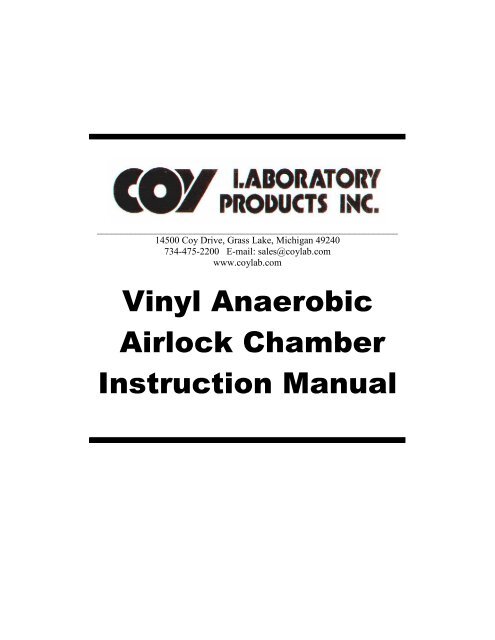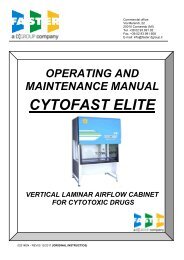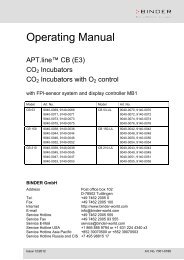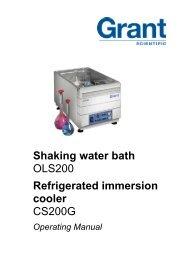Vinyl Anaerobic Airlock Chamber Instruction ... - Wolf Laboratories
Vinyl Anaerobic Airlock Chamber Instruction ... - Wolf Laboratories
Vinyl Anaerobic Airlock Chamber Instruction ... - Wolf Laboratories
Create successful ePaper yourself
Turn your PDF publications into a flip-book with our unique Google optimized e-Paper software.
______________________________________________________________<br />
14500 Coy Drive, Grass Lake, Michigan 49240<br />
734-475-2200 E-mail: sales@coylab.com<br />
www.coylab.com<br />
<strong>Vinyl</strong> <strong>Anaerobic</strong><br />
<strong>Airlock</strong> <strong>Chamber</strong><br />
<strong>Instruction</strong> Manual
1.0 DESCRIPTION<br />
1.3 CHAMBER ASSEMBLY<br />
2.0 ERRORS MESSAGES FROM AIRLOCK<br />
2.5 AUTOMATIC AIRLOCK (CIRCUIT BOARD)<br />
3.0 MANUAL AIRLOCK<br />
4.0 OPERATIONS OF MANUAL AIRLOCK<br />
5.0 AIRLOCK MAINTENANCE<br />
6.0 VACUUM PUMP DIAGRAM<br />
1. OPERATION OF COMPONENTS<br />
6.2. STANDARD EQUIPMENT<br />
1. PLUG STRIP<br />
2. CATALYST BOXES<br />
3. GAS LEAK DETECTOR<br />
4. GAS PRESSURE REGULATOR<br />
5. MANUAL AIRLOCK<br />
6. AUTOMATIC AIRLOCK<br />
7.0 OPTIONAL EQUIPMENT<br />
1. OXYGEN/HYDROGEN ANALYZER<br />
2. INCUBATOR 2000<br />
3. INCANDENCENT FLAMING DEVICE<br />
4. STACK PAK<br />
5. RECIRULATING ATMOSPHERE FILTER<br />
6. GAS INJECTION SYSTEM<br />
7. INTERIOR SHELVES<br />
8.0 THEORY OF DESIGN<br />
1. PALLADIUM CATALYST/GAS REACTION<br />
8.1. OXYGEN ENTERING THROUGH AIRLOCK<br />
8.2. AUTOMATIC AIRLOCK<br />
8.3 MANUAL AIRLOCK<br />
8.4. MOISTURE CONTROL<br />
9.0 CARE AND MAINTENANCE<br />
10.0 FREQUENTLY ASKED QUESTIONS<br />
11.0 REPLACEMENT PARTS<br />
<strong>Vinyl</strong> <strong>Anaerobic</strong> <strong>Chamber</strong> <strong>Instruction</strong> Manual<br />
- 2 -
1.0 DESCRIPTION<br />
WARNING<br />
DO NOT USE PURE HYDROGEN IN ESTABLISHING YOUR CHAMBER ENVIRONMENT.<br />
USE ONLY PRE-MIXED GASES.<br />
THE USE OF PURE HYDROGEN, OR PRE-MIXED GASES WITH AN HYDROGEN CONTENT OF GREATER<br />
THAN 4%, MAY CAUSE AN EXPLOSIVE MIXTURE TO EXIST IN YOUR CHAMBER.<br />
1.1 WARRANTY<br />
THE ELECTRONIC COMPONENTS CONTAINED IN THIS CHAMBER ARE WARRANTED AGAINST<br />
DEFECTS IN MATERIAL AND WORKMANSHIP DURING THE FIRST 12 MONTHS AFTER ORIGINAL<br />
DATE OF SHIPMENT.<br />
THE VINYL BAG PORTION OF THE ENVIRONMENTAL CHAMBER IS WARRANTED AGAINST<br />
DEFECTS IN MATERIAL AND WORKMANSHIP DURING THE FIRST 90 DAYS AFTER ORIGINAL DATE<br />
OF SHIPMENT.<br />
THE FACTORY WILL, AT ITS OPTION, REPAIR OR REPLACE DEFECTIVE MATERIALS WITHIN THE<br />
ABOVE PERIODS AT NO CHARGE FOR PARTS AND LABOR.<br />
ALL RETURNS OR EXCHANGES MUST FIRST BE AUTHORIZED BY COY LABORATORY PRODUCTS, INC.<br />
PHONE: 734-475-2200<br />
FAX: 734-475-1846<br />
COY LABORATORY PRODUCTS, INC.<br />
14500 COY DRIVE, GRASS LAKE, MICHIGAN 49240<br />
THE RESPONSIBILITY OF COY LABORATORY PRODUCTS, INC., IS LIMITED TO THE PURCHASE PRICE<br />
OF THIS PRODUCT, AND COY LABORATORY PRODUCTS, INC. WILL NOT BE RESPONSIBLE FOR ANY<br />
CONSEQUENTIAL DAMAGES.<br />
THIS WARRANTY DOES NOT COVER DAMAGE IN SHIPMENT OR DAMAGE AS A RESULT OF IMPROPER<br />
USE OR MAINTENANCE OF THE PRODUCT. THIS WARRANTY DOES NOT COVER DAMAGES CAUSED BY<br />
EXCESSIVE LINE TRANSIENTS ON THE AC SUPPLY LINE.<br />
- 3 -
1.2 GENERAL INFORMATION<br />
1. This manual is designed to provide you with basic knowledge of a Coy Environmental <strong>Chamber</strong> and the components<br />
supporting the <strong>Chamber</strong>. It will provide insight on how to assemble, operate, and maintain the <strong>Chamber</strong>.<br />
2. The Coy Environmental <strong>Chamber</strong> is available in three standard sizes (Type A, B, and C) and is constructed of<br />
flexible PVC vinyl. The seams are sealed together using a radio frequency welding technique. A tubular aluminum frame<br />
supports the <strong>Chamber</strong> on a 3/4" plywood base, covered with foam and vinyl surface. The <strong>Chamber</strong> has two entry ports,<br />
one of which is used to install large equipment before the <strong>Chamber</strong> is initially purged. After large equipment has been<br />
installed, this entry port is sealed with a large plastic disc and taped. The other entry port is the airlock, and is used by the<br />
operator to enter the <strong>Chamber</strong> on a routine basis. Catalyst Boxes are supplied with the <strong>Chamber</strong> to ensure an anaerobic<br />
environment. Catalyst Boxes circulate the <strong>Chamber</strong>'s atmosphere through palladium catalyst to remove oxygen. It<br />
should be noted here that HYDROGEN must be pres ent in order for the palladium catalyst to properly remove oxygen.<br />
We strongly recommend that all personnel and users read this manual to become familiar with the assembly, operation,<br />
theory of maintaining anaerobic conditions, and use and care of the <strong>Chamber</strong>.<br />
3. The Automatic <strong>Airlock</strong> version has the following power requirements:<br />
110 volt 60 hz 15 amp Type 3 AB Fuse<br />
220 volt 50 hz 15 amp Type 3 AB Fuse<br />
VINYL REPAIR KIT<br />
• ROLL OF YELLOW TAPE<br />
• 1Pr. NEOPRENE RUBBER GLOVES<br />
• PLASTIC CUFF<br />
• 1/8" ALLEN WRENCH (For <strong>Chamber</strong> assembly)<br />
• 5/32" ALLEN WRENCH (For <strong>Chamber</strong> assembly)<br />
- 4 -
Figure #1 Legend<br />
1. Left Side Support<br />
2. Straight Aluminum Hanger Pole<br />
3. Right Side Support<br />
4. Cup, 36”/91 cm Above <strong>Chamber</strong> Base<br />
5. Front Side Support Cups<br />
6. <strong>Chamber</strong> Base<br />
7 7. Slight Angle on Side Support (front side only)<br />
8. Rear Side Support Cups<br />
2. Once you have found a suitable place to set the <strong>Chamber</strong>, insert the side supports (1,3) in their cups (screwed to the<br />
<strong>Chamber</strong> base 5,8). As you will notice in Figure 1, and by inspection, the side supports are not symmetrical. At the<br />
bottom of each support, one side is bent at a slight angle (7). This bend allows the <strong>Chamber</strong> to slant away from the user's<br />
face when it is fully assembled. The side that is bent is inserted in the cup closest to the front of the <strong>Chamber</strong> (5). Side<br />
support cups are located on all four corners of the <strong>Chamber</strong>. DO NOT TIGHTEN THE SETSCREWS THREADED IN<br />
THE CUPS, YOU WILL DO THIS LATER.<br />
3. Next, insert the two straight aluminum poles (2) into the PVC hangers (The PVC hangers are sleeves that are connected to<br />
the vinyl bag and are located near the top of the <strong>Chamber</strong>). DO NOT FORCE THE POLES THROUGH THE<br />
HANGERS. Slide them through, with a rotating motion, which will help guide them. Then, lift one pole (either in front<br />
or back of the <strong>Chamber</strong>) and insert it in the cups (4). You may have to spread the side supports slightly to insert the<br />
aluminum poles. Now, install the other aluminum pole in the same manner as the first.<br />
4. With the 5/32" Allen wrench tighten the setscrews located on ALL of the cups. Tightening the setscrews will make the<br />
<strong>Chamber</strong>'s frame ridged and self-supporting. The <strong>Chamber</strong> should now be standing and ready for large equipment<br />
installation.<br />
1.4 COMPONENT PLACEMENT<br />
1. This section contains information on placement of the Plug Strip, Catalyst Boxes, and Shelving Units. Figure 3<br />
will illustrate a popular floor plan and may be used as a guide to help you choose a floor plan to maximize your work<br />
area.<br />
NOTE: It is recommended that you read the Theory of Operation (section 2.0) before proceeding further with a special<br />
consideration on section 2.2.1<br />
- 5 -
Figure #3 Standard Equipment Layout<br />
6<br />
7<br />
Figure # 3 Legend<br />
1. 6 Outlet Plug Strip<br />
2. Work Pad<br />
3. Padded Base<br />
4. <strong>Airlock</strong><br />
5<br />
8<br />
2<br />
5. Catalyst Boxes<br />
6. Large Equipment Entry Port<br />
7. Utility Nipple<br />
8. Optional Shelving or Incubator<br />
2. Before you install large equipment, you must first insert the electrical plug strip (Figure #3 Standard Equipment Layout). Slide<br />
the plug strip through the large nipple located at the bottom rear on either side of the <strong>Chamber</strong>, usually the side opposite the<br />
airlock unless specified differently at time of the order. When the plug strip is completely inside the <strong>Chamber</strong>, forcefully push<br />
the plug strip's stopper into the nipple. Wetting the stopper with water will help you push it into the nipple. The best location<br />
for the plug strip is in back of the <strong>Chamber</strong>.<br />
3. Now you are ready to install large equipment through the large equipment entry port (6). Large equipment is defined as<br />
anything too big to fit in the airlock (4), such as a Coy Incubator (8), Catalyst (Fan) Boxes (5), Work Mat (2), and Shelving<br />
Units (8). Arrange the items to provide maximum work area. Coy recommends placing the work mats in front of the gloves<br />
and Catalyst Boxes at opposite ends of the <strong>Chamber</strong>. If your <strong>Chamber</strong> is equipped with one Catalyst Box, placement should be<br />
next to the airlock, since this will more efficiently extract any oxygen entering the <strong>Chamber</strong> through the airlock. Also, make<br />
sure the Catalyst Boxes fan cages are facing the center of the <strong>Chamber</strong> (catalyst box laid horizontally) or with the Catalyst Tray<br />
Holder facing the center see (Figure #4);<br />
Catalyst Box efficiency is sharply decreased when the fan cage or the catalyst trays rests against any of the walls or are placed<br />
under a shelf.<br />
1<br />
5<br />
4<br />
3<br />
- 6 -
Figure #5 Large Equipment Entry Port Taped into Position<br />
1. Once large equipment has been installed, and arranged to your satisfaction, and plugged into the power strip, seal the large<br />
equipment entry port with the plastic disc. To do this, orientate the disc so that COY can be read from inside the <strong>Chamber</strong>. If you<br />
have the disc oriented correctly, COY will read backward when you stand outside the <strong>Chamber</strong>. Next, push the disc through the<br />
large opening and begin the sealing process by grasping the outside of the disc with both hands and pulling it through the hole until<br />
about 2" of PVC is resting on the sides of the disc. With one hand, hold the PVC in place; and with the other used as a lever, stretch<br />
the PVC over the disc. After the PVC has been stretched over the disc, seal the junction where the PVC and disc meet with yellow<br />
tape (supplied with your <strong>Chamber</strong> Care Kit). Taping the PVC and disc together is an important procedure and should be done with<br />
care so the tape does not wrinkle. Coy recommends 6 revolutions of tape to ensure an adequate seal. The first revolution of tape<br />
should be very flat and straddle the PVC and disc. This first revolution of tape actually seals the large equipment port. The<br />
remaining revolutions ensure a complete seal by overlapping the first revolution on both sides. When you complete step 4, there<br />
should be a band of yellow tape (created by the overlapping tape) about 3" wide. (See Figure #5)<br />
1.5.1<br />
- 7 -
AUTOMATIC AIRLOCK SET-UP<br />
FIGURE 1 AUTOMATIC AIRLOCK REAR VIEW<br />
FIGURE #1 LEGEND<br />
1. 15 AMP FUSE<br />
2. MANUAL VACUUM SWITCH<br />
3. MANUAL NITROGEN SWITCH<br />
4. MANUAL GAS SWITCH<br />
5. GAS MIX PORT<br />
(ATTACH GAS LINE HERE)<br />
6. NITROGEN PORT (ATTACH LINE HERE)<br />
7. MAGNETIC SWITCH WIRE HOUSING<br />
8. VACUUM PORT (ATTACH VACUUM TUBING HERE)<br />
9. POWER CORD<br />
10. VACUUM PUMP (POWER OUTLET)<br />
1. Plug the vacuum pump into the outlet marked VACUUM PUMP POWER (10) and the vacuum hose is attached with a hose<br />
clamp to the port marked TO VACUUM (8). Place the vacuum pump on secure surface either below the chamber or behind the<br />
airlock. Make sure the space is well ventilated to prevent overheating.<br />
2. Now install the gas lines from your 2 tanks of gas See Figure #2 Gas Regulator Assembly. Each Gas Line comes from the<br />
factory with ¼” compression fitting around a copper line. Securely fasten your Nitrogen tank tubing to the NITROGEN (6) inlet on<br />
the back of the airlock. NOTE: This tank can be any inert gas you choose. Do the same for the GAS MIX (5) inlet.<br />
As shown by the sketch below, the Vacuum <strong>Airlock</strong> has independent gas lines going to the supply tanks and<br />
airlock. When the tank valves are opened, the primary pressure gage (3) will display the amount of gas remaining in the tanks. By<br />
turning the pressure gage valve (7), you can regulate gas flow to the airlock (secondary pressure gage (5)) to be 20 psi (1.4<br />
Kg/sq.cm). When the supply tanks and ball valves (2) are turned on, gas will flow to the solenoid valves in the rear of the <strong>Airlock</strong>.<br />
- 8 -
FIGURE 2 GAS REGULATOR ASSEMBLY<br />
FIGURE #2 LEGEND<br />
1. NITROGEN PRESSURE REGULATOR<br />
2. BALL VALVE (NITROGEN & GAS MIX)<br />
3. PRIMARY PRESSURE GAGE (NITROGEN & GAS MIX)<br />
4. GAS MIX PRESSURE REGULATOR<br />
5. SECONDARY PRESSURE GAGE (NITROGEN & GAS MIX)<br />
6. PRESSURE REGULATOR VALVE (NITROGEN & GAS MIX)<br />
7. ¼” COMPRESSION FITTING FOR CONNECTION TO THE AIRLOCK<br />
2. Next, turn the gasses on and set both regulators to 20 psi (1.4 Kg/sq.cm) THE GAS REGULATORS MUST NOT EXCEED 60<br />
PSI (4.2 Kg/sq.cm). NOTE: Before proceeding further, all gas fittings should be checked for leaks. To do this, simply<br />
make a soap/water solution. Brush the solution on all fittings. It will bubble when a leak is present. Tighten fitting to stop leak.<br />
DO NOT OVER TIGHTEN THE FITTINGS AS THIS MAY MAKE THE LEAK WORSE.<br />
1.6 PURGING THE CHAMBER & ESTABLISHING INITIAL ATMOSPHERE<br />
1.6.1 This section will explain how to purge the <strong>Chamber</strong> and establish an anaerobic environment. See the "<strong>Airlock</strong> Manual" for<br />
proper connection of vacuum and gas supply to either your Automatic or Manual <strong>Airlock</strong>.<br />
NOTE! DO NOT INTRODUCE CATALYST INTO THE CHAMBER UNTIL THE PURGE OPERATION IS<br />
COMPLETE.<br />
1. To purge the <strong>Chamber</strong>, close the outer door of the <strong>Airlock</strong> and open the inner door. Plug the Plug Strip into a wall outlet, and<br />
Catalyst Fan Box will turn on. The Catalyst Box fans should be the only thing operating in the <strong>Chamber</strong>. If you have heated<br />
Catalyst Boxes be sure the "Set Point" is lower than ambient temperature so the heater cones do not come on. If you have an<br />
Incubator, slide one door to open position to allow oxygen evacuation during <strong>Chamber</strong> purge.<br />
All Equipment except for Catalyst Boxes and the optional Model 10 Gas Analyzer should be turned off.<br />
2. Using the manual control switches (on the rear of the Automatic <strong>Airlock</strong> or in the <strong>Airlock</strong> Menu switch to manual controls to<br />
operate the controls using just the front buttons), vacuum the <strong>Chamber</strong>'s atmosphere (See the "<strong>Airlock</strong> Manual"). When you do<br />
this, the <strong>Chamber</strong> will collapse. While the <strong>Chamber</strong> is collapsing, make sure it is protected from sharp objects which may<br />
puncture the PVC. Continue vacuuming the <strong>Chamber</strong> until the bag becomes inverted and tight. Then manually inflate the<br />
<strong>Chamber</strong> with nitrogen gas until the bag starts to protrude out from the <strong>Chamber</strong>.<br />
CAUTION! DO NOT OVER INFLATE THE CHAMBER!<br />
Repeat the vacuum/nitrogen gas procedures AT LEAST 3 MORE TIMES.<br />
3. After the vacuum/nitrogen gas procedure is completed, repeat 2 more times, except use gas mix rather than nitrogen.<br />
4. Now, introduce the palladium Catalyst to the <strong>Chamber</strong>s atmosphere. To do this, close the airlock inside door and place the<br />
palladium Catalyst inside the airlock. Operate airlock to anaerobic conditions. At cycle completion open the inside door and<br />
- 8 -
emove the palladium Catalyst Stak Pak from the airlock and place it perpendicular in the Catalyst Box so that only a portion of<br />
the palladium Catalyst is in direct contact with the air flow created by the fan.<br />
IF YOU ARE USING CATALYST THAT IS NOT CONTAINED IN A COY STAK PAK, MAKE SURE IT DOES NOT<br />
SPILL ONTO THE CHAMBER FLOOR.<br />
5. When palladium Catalyst is introduced to an environment rich in oxygen and hydrogen, the palladium coated pellets generate<br />
heat as the 3 components (palladium Catalyst, oxygen, and hydrogen) react with each other. After about 15 minutes, you can<br />
correctly arrange the tray in the Catalyst Boxes. In about 2 hours or less (depending on chamber size), the oxygen content in<br />
your <strong>Chamber</strong> should be low enough to begin routine tasks.<br />
6. During the next 24-48 hours, you should monitor the oxygen content in your <strong>Chamber</strong> using Coy's Model 10 Oxygen/<br />
Hydrogen Analyzer. After the first 24 hours of operation, you should manually vacuum your <strong>Chamber</strong> about half way and<br />
manually re-inflate it with gas mix, to allow more hydrogen to enter the <strong>Chamber</strong>'s atmosphere. If the <strong>Chamber</strong> is left<br />
unattended for several days, it may lose anaerobic condition due to lack of hydrogen. For this reason, Coy recommends using<br />
the Model 10 Oxygen/Hydrogen Analyzer (part # 6200000) to monitor your <strong>Chamber</strong>s hydrogen content as well.<br />
1.7 AUTOMATIC AIRLOCK (MANUAL MODE)<br />
1.7.1 The DAALC may be operated manually using three toggle switches located on the back panel (see Figure 1), or through the<br />
Manual Menu on the front panel display.<br />
For easier operation through the Manual Menu on the front panel see section 2.13. If the airlock PC Board is not working or<br />
removed the switches on the rear will still operate the system however if the Board is removed there will be no Vacuum Display<br />
levels. For this reason it is advised in the first week of operation to time the cycles of the airlock in the automatic mode with the<br />
airlock empty and noted here for future reference.<br />
NOTE: the gas pressure on the gas regulators will determine time as well so that should be noted as well.<br />
Cycle #1 Background Cycle #2 Vacuum Cycle #3 Gas Mix Gas Pressure<br />
The three switches are:<br />
1. VACUUM (Vacuuming the airlock)<br />
2. NITROGEN (Filling the airlock with nitrogen)<br />
3. GAS MIX (Filling the airlock with gas mix)<br />
Changes in elevation will also affect the vacuum pump performance.<br />
These three switches are located just above their respective ports on the back panel.<br />
The airlock can be operated in the manual mode with the printed circuit board either installed or removed.<br />
1.7.2 AUTOMATIC AIRLOCK (MANUAL OPERATION)<br />
1. Close both doors.<br />
2. Turn the power switch on Front Panel OFF.<br />
*All numbers referring to parts correspond to Figure 1 for the rest of the manual operation procedure.<br />
3. Depress and hold the vacuum toggle switch (2) for the time listed under Cycle #2 Vacuum in section 1.4.1. Release the<br />
switch.<br />
4. Depress and hold the nitrogen toggle switch (3) for the time listed under Cycle #1 Background in section 1.4.1. Release the<br />
switch.<br />
5. Repeat 3 & 4 for a second time.<br />
6. Depress and hold the vacuum toggle switch (2) for a third time for the time listed under Cycle #2 Vacuum in section 1.4.1.<br />
Release the switch.<br />
7. Depress and hold the gas mix toggle switch (4) for the time listed under Cycle #3 Gas Mix in section 1.4.1. Release the<br />
switch.<br />
8. The airlock is under anaerobic conditions; the inside door may be opened.<br />
- 8 -
1.8 MENU’S<br />
To enter the Menu’s the outer <strong>Airlock</strong> door must be closed. After closing the door press and release the Enter Menu key. This will<br />
take you to the following display.<br />
Up-Prof.<br />
Start-Mmode<br />
Dn-Conf. Menu-Exit<br />
You can choose between 4 Menu’s (listed Below). NOTE: there is no time limit placed for choosing a menu. The controller will<br />
maintain the display until you are finished scrolling thru the menu or you cycle the power ON/OFF. The new Values are not stored<br />
in the controller’s memory until after the Enter Menu button is pressed and released.<br />
1.8.1 Profile Menu (Up-Prof.) ▲<br />
The Menu is entered by pressing and releasing the up key.<br />
1) Enter Profile number that you want to edit.<br />
Using the up & down keys select the profile that you want to edit 1 thru 9.<br />
After you have changed the profile to the profile number that you want to edit press and release the Enter Menu key.<br />
2) Enter the number of Gas mix cycles.<br />
Using the Up and down key to change the number of cycles to 0 to 9. If you enter 0, when running the profile the program will skip<br />
over the Gas mix portion of the program. When you change your entry to the number of cycles that you want press and release the<br />
Enter/Menu key to go to the next item in the menu.<br />
3) Enter the number of Purge gas cycles.<br />
Using the Up and down key to change the number of cycles to 0 to 9. If you enter 0, when running the profile the program will skip<br />
over the Purge gas portion part of the program. When you change your entry to the number of cycles that you want press and release<br />
the Enter/Menu key to go to the next item in the menu.<br />
4) Enter time out for the vacuum in sec.<br />
Using the Up and Down key to change the time out value form 45 to 120 seconds in increments of 5 seconds. When you have<br />
changed your entry to the seconds that you want press and release the Enter/Menu key to go to the next item in the menu. When<br />
running the profile if the time it takes to reach your vacuum limit then the time you just entered an alarm will sound.<br />
NOTE: When you change the vacuum level limit above the 20 in hg standard from the factory, you may need to increase this setting.<br />
If your lab operates at a high altitude you may also need to increase this setting.<br />
5) Enter time out for the purge in sec. (For both Gas mix and Purge Gas.)<br />
Using the Up and Down key to change the time out value form 45 to 120 seconds in increments of 5 seconds. When you have<br />
changed your entry to the seconds that you want press and release the Enter/Menu key. When running the profile if the time it take<br />
to reach your o in hg then the time you just entered an alarm will sound.<br />
6) Set vacuum limit<br />
The display will display in inHg (inches of mercury) or mbar (milli bars) depending how the display in mbar is set in the<br />
Configuration Menu. Using the up and down keys to change the vacuum limit. The limit can be change from 5 (169 mbars) to 29.9<br />
inHg (1012 mbars). The limit will change only after the key is pressed and released. The limit is change in increment of .1<br />
increments. After you have changed your entry to the limit that you want press and release the Enter Menu key this will take you<br />
out of the profile menu.<br />
Note: If you enter 0 cycles for both Gas Mix and Purge cycle the controller will display an error massage and sound an alarm. After<br />
a couple of seconds the controller will take you to the being of the Profile Menu.<br />
The error message will read (You have Entered 0 cycles for both Gas & Purge)<br />
- 9 -
1.8.2 Configuration (Dn-Conf.) Settings ▼<br />
The Menu is entered by pressing and releasing the Down key.<br />
1) Display in mbars (inches of mercury)<br />
Pressing and releasing the up key with instruct the controller to display the vacuum reading in mbars. Pressing and releasing the<br />
Enter Menu key will instruct the controller is display the vacuum reading in inches of mercury (in Hg). Once you have pressed and<br />
released either the up or the Enter Menu key the controller will go to the next item in the menu.<br />
2) Setting pressure limit Enter 1 to 40<br />
Using the up and down key to change this value 1 to 40. This limit sets the amount of gas that is aloud into the airlock after the<br />
controller reaches 0 inhg or 0 mbar. By adding 1 about .0043 PSI (.296 mbar) where 40 will add .172 PSI (5.825 mbar) to the<br />
airlock. If you are unable to open your airlock doors after a cycle you may have to increase this number to relieve the excess<br />
vacuum left from the automatic cycle. If you excess gas purges out of the airlock door (either inside or outside) then you may need<br />
to decrease the number, however if the next number leaves a vacuum on one of the doors go back to the higher number and tighten<br />
the door (see section) that is allowing the excess gas.<br />
Default setting is 20 however the settings from the factory may differ as each airlock has variations.<br />
To adjust change the number select a profile to cycle through the purge gas (background gas) 1 time (see section 2.1 for creating this<br />
profile) and 0 Gas Mix cycles and then run a cycle to see if the adjust pressure limit will operate correctly with your airlock.<br />
3) Factory Setting<br />
Press and release the up key will change the Profile “9” to the factory default setting. The display will change to Factory setting<br />
have been restored.<br />
The controller comes from COY Labs with the following default setting<br />
All profiles<br />
Number of Gas mix cycle 1<br />
Number of Purge gas cycles 2<br />
Vacuum time out 45 seconds<br />
45 seconds<br />
Purge Gas time out<br />
(both Gas mix and Purge)<br />
Vacuum limit 20.0 in Hg<br />
Configurations setting are set to. (See Configuration Menu for more information)<br />
Display in mbars No<br />
Pressure Limit 20*<br />
Factory Setting Yes<br />
Sensor Zero Cal Yes<br />
* NOTE This number may vary based on testing from the factory<br />
Pressing and releasing the Enter Menu key will not change to the default setting and take you to the next item in the menu.<br />
4.) Sensor Zero Calibration<br />
Press and release the Enter Menu key will exit out Configuration menu.<br />
Press and release the up key will display the instruction Close inner door and Open outer door. The controller will stay here until the<br />
outer door is opened. Warning the controller does not know if the inner door is opened or closed. After the controller senses the<br />
outer door is open the controller will display the following numbers on the top line.<br />
“ XXX” “YYYYY” “AA”<br />
XXX is the Analog to Digital reading<br />
YYYYY is the sum of the total samples taken<br />
AA is the number of samples taken<br />
After the zero is calculated the controller exits the Configuration menu.<br />
- 10 -
1.8.3 Manual Mode(Start-Mmode)<br />
The Menu is entered by pressing and releasing the Start key.<br />
The controller will display Manual Mode and key functions for about 3 seconds, after the 3 seconds another screen will display the<br />
rest of the key functions for 3 second.<br />
The display will display in inHg or mbar depending how the display in mbar is set in the Configuration menu is set.<br />
1) Pressing and holding the Up key will turn on the vacuum pump until the key is released.<br />
2) Pressing and holding the Down key will turn on the purge gas until zero inHg or 0 mbar is reached.<br />
3) Pressing and holding the Start key will turn on the gas mix until zero inHg or 0 mbar is reached.<br />
4) Pressing and releasing the Enter Menu start key will exit out of the Manual Mode.<br />
Warning: In the Manual Mode the controller does not monitor the front door switch. You can vacuum and purge with the front<br />
door open.<br />
Manual switches are supplied on the rear of the airlock that will perform the same functions as those noted above. See Figure #1 for<br />
details on the switches. If the Electronic board fails these switches on the rear will continue to operate unless there is power failure<br />
on the unit. Please note that the vacuum level display will not work without the electronics functioning.<br />
As a reference the standard 3 cycle airlock is described below.<br />
A COMPLETE AIRLOCK CYCLE CONSISTS OF:<br />
1. Vacuum airlock to 20" Hg (677 mbar).<br />
2. Back fill airlock with nitrogen gas.<br />
3. Vacuum airlock to 20" Hg (677 mbar).<br />
4. Back fill airlock with nitrogen gas.<br />
5. Vacuum airlock to 20" Hg on (677 mbar Torr).<br />
6. Back fill airlock with pre-mixed gas Cycle complete, airlock is now anaerobic.<br />
1.8.4 Exit Menu (Menu-Exit)<br />
Takes you out of the menu listing mode.<br />
- 11 -
1.9 AUTOMATIC OPERATION<br />
1.9.1 Figure 3 can be used as an aid to locate components on the front panel. Begin operation by closing both the inside and<br />
outside doors.<br />
FIGURE 3 AUTOMATIC AIRLOCK FRONT VIEW<br />
PH. (734) 475-2200 EMAIL: SALES@COYLAB.COM WEB: WWW.COYLAB.COM<br />
START<br />
MENU<br />
ENTER<br />
WARNING: DO NOT USE PURE HYDROGEN. EXPLOSIVE<br />
POTENTIAL EXISTS, USE ONY NON - FLAMMABE GAS MIX<br />
1.9.2 AUTOMATIC MODE<br />
When the <strong>Airlock</strong> is first turn on the controller will display Coy Lab Products and AAL Rev (level) and then enters the automatic<br />
mode. The display will be displaying “Ready Px” on the first line and the second will be blank if the outer door is closed. The<br />
“x” next to “P” will be the last Profile that was entered or edited. The controller can store and run 9 different profiles (1 to 9). On<br />
the second line the controller will display “X.X” inHg or “X” mbar depending on the setting in the configuration menu. If the<br />
outer airlock door is opened the display will read Open door, vacuum reading, Aerobic. Note the vacuum reading will not be display<br />
during time out Errors and when in the Menu’s.<br />
1.9.3 Running a Profile in the Automatic Mode<br />
Close outer airlock door. The display will be displaying “Ready Px” on the first line and Aerobic will be displayed on the second<br />
line. The “x” next to “P” will be the last Profile that was entered or edited. If you want to run this profile press and release the start<br />
key. The controller will run the selected profile automatically.<br />
1.9.4 Changing Profile Selection<br />
Using the up and down key change the profile number to the profile that you want to run. The profile number will only change after<br />
releasing the key. After you have entered the profile you want to run see 3.2.1 for running a profile.<br />
OFF ON<br />
1.9.5 End of Profile<br />
The controller will sound an alarm and display Ready Px and <strong>Anaerobic</strong>.<br />
2.0 Errors<br />
Note: each error will sound an audible alarm<br />
1 Error 01<br />
The profile that you are tried to run has both 0 cycle for both Gas mix and Purge gas. To clear the error you must cycle the power<br />
off then back on again. Then edit the profile that you where trying to run. Most likely cause was a power failure when entering a<br />
profile.<br />
1. Time out Error Vacuum<br />
NOTE: you can determine the version of your airlock by turning the system OFF then ON again, displayed first will be the Rev # of<br />
your airlock.<br />
- 12 -
Rev. 1.3 or earlier:<br />
During the running of a profile the airlock did not reach the vacuum limit set in the profile in the specified time (factory default is 45<br />
seconds). To clear the error Press and release the Start key this will open the purge gas solenoid and being the vacuum to “0”. The<br />
display will display Time out error See Manual at this point cycle the power off the back on again. If the vacuum pump turned on<br />
check the profile that you were trying to run and look at the vacuum limit, you maybe trying reach a limit that the vacuum pump<br />
cannot reach. The other common problem is a door left open.<br />
Rev. 1.5 or later:<br />
During the running of a profile the airlock did not reach the vacuum limit set in the profile (factory default is 45 seconds). To clear<br />
the error turn the power switch OFF/ON and manual purge the airlock back to 0” Hg. If the vacuum pump turned on check the<br />
doors to make sure they are closed and the profile you were trying to run and look at the vacuum limit. You may be trying to reach a<br />
limit that the vacuum pump cannot reach.<br />
HIGH ALTITUDE OPERATION: If operating the system at high altitudes the vacuum pump will take longer to reach the same<br />
levels at sea level, you may have to increase the amount of time for the appropriate vacuum levels to be reached.<br />
3 Time out Error Purge Gas<br />
During the running of a profile the airlock did not return to “0” in the specified time set in the profile. The display will display Time<br />
out error Purge Gas, See Manual, at this point cycle the power off the back on again. Check the profile that you were trying to run<br />
and look at the purge time out limit, you maybe trying “0” to fast for your pressure setting on the gas tank regulator. Also check<br />
your tank regulator setting, see if tank have gas and values.<br />
4 Time out Error Gas Mix<br />
During the running of a profile the airlock did not return to “0” in the specified time set in the profile. The display will display Time<br />
out error Gas Mix, See Manual, at this point cycle the power off the back on again. Check the profile that you were trying to run and<br />
look at the purge time out limit, you maybe trying “0” to fast for your pressure setting on the gas tank regulator. Also check your<br />
tank regulator setting, see if the tank is empty.<br />
2.5 AUTOMATIC AIRLOCK (CIRCUIT BOARD SERVICE)<br />
1. Below is a step by step procedure for removing and installing the airlock printed circuit board. Coy Laboratory Products,<br />
Inc. is not responsible for any field calibrations or adjustments unless performed by factory authorized personnel. If you have any<br />
questions please contact the factory.<br />
2.5.1 PROCEDURE<br />
1. Turn off the airlock power switch (Figure 3 (15)). UNPLUG the airlock power supply cord (Figure 1 (10). If you do not<br />
unplug the power cord, live electrical current is present for possible electric shock.<br />
2. Remove 8 screws (Figure 2 (12), Figure 3 (6)) securing the airlock cover. Do not remove the screw in the bottom center of<br />
each panel. These screws secure the panels to the airlock body. The Center screw on the front panel will be done last.<br />
3. Remove the Power switch on the front panel. Warning: It is recommended that you do not remove wires from the switch. It is<br />
also recommended that you take a look at how the bezel is mounted to the switch before removing it, this will help when reinstalling<br />
the switch.<br />
A. From the back push the power switch thru the front panel.<br />
B. Remove the bezel (frame around the switch). Grip the switch in the center. Grab the mounting tab of the bezel (either side is<br />
OK). Pull tab away from the switch this unlocks the bezel from the switch.<br />
C. After the bezel is removed from the switch, push the switch back thru the front panel.<br />
D. Now disconnect the wiring by pulling the 3 pin connector off the switch, and wrap electrical tape around the<br />
connector pin and tape down to the airlock top.<br />
E. Remove the 2 single blue connectors that connect the magnetic door switch. To do this you will need a very small screw<br />
driver. Insert screw into opening above where the wires connect. Twist the screw driver up gently while gently pulling the wires<br />
free.<br />
F. Remove the clear plastic tubing connecting the airlock nipple to the pressure transducer on the printed circuit board. This will<br />
simply pull off from the pressure transducer. If the board is not replaced immediately, close off tube to prevent leaks in airlock.<br />
- 13 -
G. Locate the 3-wire device bolted through the bracket welded to the airlock. Remove the nut and gently slide the device out of<br />
the bracket. This device is called the Triac and is connected to the printed circuit board with 3 wires (red, white, and black) and has<br />
to be sent back with the PC board.<br />
H. Loosen the 6 screws holding the fanning strip on the right side of the PC board. NOTE The screws do not have to be<br />
completely removed.<br />
I.. Now remove the center screw on the front panel and remove the entire panel from the airlock.<br />
J.. Pack the airlock board in a plastic bag and return to COY Labs with the appropriate return authorization number (RMA#).<br />
Installation of New/Repaired Circuit Board<br />
1. Installation of the replacement board is in the reverse order of the steps given above. After the fanning strip is secured to the<br />
terminal block (step 7). At step 5, the clear tubing is re-attached to the airlock nipple. To do this, lubricate the airlock's nipple with<br />
soapy water and CAREFULLY, with a direct force, push the tubing back into place.<br />
2. With the replacement printed circuit board fully mounted, visually inspect the entire top area of the airlock for any pinched<br />
wires and correct any problems found.<br />
3. Plug the airlock into an outlet. DO NOT TOUCH ANY INTERNAL PARTS AS HAZARDOUS VOLTAGES ARE NOW<br />
PRESENT.<br />
4. Check for normal airlock operation. Make sure both doors open freely after completion of a full cycle.<br />
5. Due to variations from unit to unit, slight adjustment of the vacuum or pressure levels may be necessary. After cycle<br />
completion, if the door is hard to open or gas escapes from the airlock door, the pressure level needs adjustments see section 2.1<br />
(Pressure Limit adjustment).<br />
Adjust the pressure limit down if gas is escaping from the door (over pressurizing) at the end of the airlock cycle. Or adjust the<br />
pressure limit up if you are unable to open the door (vacuum left on the door).<br />
6. Secure the airlock top cover when proper operation had been confirmed.<br />
3.0 MANUAL AIRLOCK<br />
1. Before operating the Manual <strong>Airlock</strong>, you must make a basic decision; how hard to vacuum the <strong>Airlock</strong>. The type of<br />
vacuum pump you are using may dictate this decision for you. If you have a vacuum pump that will attain 29" Hg on gauge (10<br />
Torr), then you only have to back fill the <strong>Airlock</strong> once with gas mix. If not, then you will have to cycle the <strong>Airlock</strong> 3 times, each<br />
time vacuuming the <strong>Airlock</strong> to at least 22" Hg on gauge (200 Torr), back filling the <strong>Airlock</strong> 2 times with nitrogen gas and once with<br />
gas mix. Vacuuming the <strong>Airlock</strong> once to 29" Hg on gauge (1.0 Torr) will remove more oxygen than vacuuming 2 times to 22" Hg<br />
on gauge (200 Torr).<br />
2. Use Figure 4 as an aid to preparing the <strong>Airlock</strong> for operation.<br />
3. Plug the vacuum pump into a convenient electrical outlet so as to allow easy access to its on/off switch.<br />
4. Attach the vacuum hose from your pump to the appropriate nipple (Figure 4 (5)).<br />
5. Attach the gas supply assembly (Figure 2 (8)) to the <strong>Airlock</strong> (Figure 4 (1)) and to the appropriate supply tanks.<br />
6. SLOWLY open the supply tank valves so you can adjust both regulators to 20 psi (1.4 Kg/sq.cm). This is he recommended<br />
setting with the 3 ft. (1 m) gas lines supplied by Coy Labs. If your gas lines are longer, you may need to set the gas regulators at a<br />
higher setting to produce the same flow of gas. Alternatively, you may install larger diameter tubing. THE GAS REGULATORS<br />
MUST NOT EXCEED 60 PSI (4.2 Kg/sq.cm). NOTE: BEFORE PROCEEDING FURTHER, ALL GAS FITTINGS<br />
SHOULD BE CHECKED FOR LEAKS. To do this, simply make a soapy water solution. Brush the solution on all fittings. If it<br />
bubbles, a leak is present. Tighten fittings to stop leak. DO NOT OVER TIGHTEN THE FITTINGS AS THIS WILL MAKE THE<br />
LEAK WORSE.<br />
- 14 -
4.0 OPERATION OF MANUAL AIRLOCK<br />
1. All instructions refer to Figure 4 except at noted. See Paragraph 1.6.1 for discussion of number of times to repeat<br />
sequence.<br />
2. Close both doors.<br />
3. Open vacuum ball valve and start pump until gauge attains appropriate reading (Min. 22" Hg. on gauge (200 Torr)). Close<br />
vacuum ball valve.<br />
4. SLOWLY open nitrogen ball valve to replenish atmosphere in airlock until gauge returns to "0". Close nitrogen ball valve.<br />
5. Open vacuum ball valve and start pump until gauge attains appropriate reading (Min. 22" Hg on gauge (200 Torr)). Close<br />
ball valve.<br />
6. Depending upon efficiency of pump you may now either replenish the atmosphere with your gas mix by opening gas mix<br />
ball valve until gauge returns to "0". Repeat steps 6.1.4, 6.1.5, and finish with 6.1.6.<br />
7. The <strong>Airlock</strong> is under anaerobic conditions; the inside door may now be opened.<br />
FIGURE 4 MANUAL AIRLOCK FRONT VIEW<br />
Gas Inlet Ball Valves<br />
Gauge<br />
5.0 AIRLOCK MAINTENANCE<br />
Gas<br />
Mix<br />
Off<br />
Gr ass Lake, MI www. coylab. com<br />
BG<br />
(N2)<br />
15<br />
20<br />
10<br />
25<br />
30<br />
ZERO<br />
5<br />
CLOSED<br />
6. Vacuum Ball Valve<br />
MANUAL VACUUM<br />
BALL VALVE<br />
OPEN<br />
TOP VIEW<br />
1. The Coy AALC is preset and adjusted at the factory to obtain optimum performance. However, during normal everyday<br />
use, the airlock may require adjustment or routine maintenance. The next section will detail solutions to common problems you<br />
may experience during normal operation. Please familiarize yourself with this section. Normal care and preventive maintenance<br />
will help avoid these problems. If a problem persists or you experience an uncommon problem, consult the factory. The other<br />
sections under AIRLOCK MAINTENANCE concentrate on replacing major components of the airlock.<br />
NOTE: The airlock is designed to hold a vacuum, not pressure. The airlock doors are spring loaded, if the airlock is<br />
pressurized the doors will open slightly so the gas can escape.<br />
- 15 -
5.1 FIGURE 5 MANUAL AIRLOCKFRONT<br />
Figure 5 can be followed to locate different parts of the airlock and the terminology associated with these parts.<br />
5.2 COMMON PROBLEMS AND SOLUTIONS<br />
17<br />
Front<br />
1. DIRT ON THE DOOR OR SEAL, SCRATCHES ON THE DOOR<br />
1-A. Dirt on a door (11) or its seal (7) can cause the airlock to leak. Always keep the doors and seals clean. Scratches on any<br />
part of the door coming in contact with the seal may create leaks. If you scratch the door, try polishing it out or continuously apply a<br />
heavy grease to the scratched area. If the scratch is very deep, door replacement is necessary.<br />
2. AIRLOCK LEAKS BETWEEN THE AIRLOCK BODY & DOOR FRAME<br />
2-A. Leaks between the airlock body and door frame (17) or chamber usually result from an absence of sealant between frame<br />
and body. The absence of sealant generally occurs near a door mounting screw (8), and is caused by stresses put on the door frame<br />
while the airlock is cycling. To fix this type of leak, locate the mounting screw closest to the leak; remove it and fill the threaded<br />
hole with silicone caulk. Then replace the mounting screw. If the leak is between two mounting screws, apply a small bead of<br />
silicone around the leaking area and manually apply a vacuum on the airlock to 14" Hg on gauge (400 Torr). This will draw the<br />
silicone into the void. After 15 minutes, manually back fill the airlock with nitrogen to 0" Hg. In both cases, allow the silicone to<br />
cure for 24 hours before operating the airlock.<br />
3. DOOR PUSH PIN WEAR<br />
3-A. Door Handle and Push Pin (16) wear is caused from not lubricating the Pin. Lubricating the push pin must be part of<br />
your routine maintenance plan. The door cam is best lubricated with a light silicone or lithium grease.<br />
- 16 -
4. BENT LOCK STUD<br />
4-A. Over the course of time the Lock Stud (5) may become bent preventing the door from closing securely or easily. The<br />
Lock Stud is a pin the Door Bar engages to when the door is locked in place. The Lock Stud is screwed into the bottom of the door<br />
frame. If a the stud is bent, it can be bent back into place with a 12" (30 cm) crescent wrench, or replaced.<br />
7. DOOR ADJUSTMENTS<br />
7-A. Before making any airlock door adjustments, look at how the door closes. The door only needs to collapse the lip of the<br />
seal (7) all the way around to ensure proper door adjustment. This can easily be observed by wiping the seal with a wet cloth,<br />
closing the door and looking at the seal through the clear acrylic. If the lip is not collapsed all the way around, the door needs to be<br />
adjusted. Door adjustments should be done with the Lock Stud (5) only. To adjust the airlock door use a crescent wrench to turn the<br />
lock nut (2) of the lock Stud in very small increments 1/16 of a turn is usually all it takes to tighten the door and collapse the seal.<br />
Making larger adjustments should not be necessary, if so it may indicate a problem with another area of the airlock.<br />
8. MAGNET ON OUTSIDE DOOR FALLS OFF<br />
8-A. This is the most common problem with the airlock. Typically, the reason the magnet (29) falls off is because the user<br />
grabs it to open the door. THE MAGNET IS NOT A HANDLE, the door handle should be used to open and close the airlock door.<br />
This magnet signals the printed circuit board when the door is closed. If the magnet falls off, use double face picture mounting tape<br />
to reinstall in original position.<br />
5.3 REPLACE DOOR LOCK MECHANISM<br />
1. Replacing the door lock mechanism requires you to be familiar with parts of the airlock and their terminology. Figure 5<br />
can be used as an aid to replace the door lock mechanism. A list of procedures follows that will step you through the process.<br />
5.3 PROCEDURE<br />
1. Place a piece of tape on the upper right corner of the door. The tape is used to designate the top portion of the door. This step<br />
will be used later when you orientate the new lock mechanism.<br />
2. Open the door.<br />
3. Use the 5/32" Allen wrench supplied with your chamber care kit. While holding the door, remove the two bolts (21) holding the<br />
lock mechanism on the door (26). When the bolts are removed, the door can be set aside. At this point, the lock mechanism should<br />
be the only thing attached to the airlock.<br />
4. With your small 1/8" Allen wrench, remove the setscrew found in the hinge bolt (18). The setscrew holds the 1/2" (13 mm)<br />
metal dowel (33) in place. The lock mechanism pivots up and down on the 1/2" (13 mm) dowel.<br />
5. Loosen the very top Phillips head screw found on the right side plate (Figure 2 (20)).<br />
6. Free the lock mechanism by pushing the 1/2" (13 mm) metal dowel through the hinge bolt and metal spacer (32, shaped like a<br />
washer). If you have trouble getting the 1/2" (13 mm) dowel through the hinge bolt, try gently tapping on it with a punch hammer.<br />
The lock mechanism should be free.<br />
7. Loosen the lock nut (34) so the hinge bolt (18) may be removed. On units manufactured prior to June, 1987, setscrews (19)<br />
secure both the hinge bolt and catch bolt. Use the small 1/8" Allen wrench to remove both setscrews located on the right hand side<br />
of each bolt.<br />
8. Remove the catch pin and hinge bolt. To remove the catch pin (28) loosen the setscrew, grip the catch pin perpendicular to the<br />
catch pin's shaft with a pair of pliers, and rotate counterclockwise until the catch pin is removed. To remove the hinge bolt, loosen<br />
the lock nut, insert a screwdriver through the hole left by the 1/2" (13 mm) metal dowel, and rotate counterclockwise until the hinge<br />
bolt is removed. Record the number of turns it takes to remove the catch pin and hinge bolt, it will be helpful when you re-install<br />
them.<br />
9. The lock mechanism removal process is now complete. The remaining steps will guide you through the installation process.<br />
10. Install the catch pin and hinge bolt. Use step 8 as a guide except rotate the pliers and screwdriver clockwise. Recall the number<br />
of turns needed to remove the catch pin and hinge bolt, and turn them that number of times when installing. That will put them in<br />
approximately the same place.<br />
- 17 -
11. Install new lock mechanism. To do this, line up the spacer (shaped like a washer) and new lock mechanism with the hinge bolt.<br />
Now, push the 1/2" (13 mm) metal dowel through the lock mechanism and spacer. Center the metal dowel between the side plates<br />
(12,21).<br />
12. Attach the door to the lock mechanism. Locate the top of the door (marked with tape) and position it behind the lock<br />
mechanism. Slide the springs (39) over the bolts that hold the door on the lock mechanism. With your 5/32" Allen wrench, tighten<br />
the bolts until they are snug.<br />
13. Close and lock the door. Check the contact between the door and black rubber seal (27); the door should collapse the lip of the<br />
seal all the way around. If the door does not collapse the seal, it may need adjustment. See section 2.2 paragraph 7-A for door<br />
adjustments.<br />
14. Adjust the door drag. See section 2.2 paragraph 7-B for adjustment. Tighten all setscrews and lock nuts previously loosened.<br />
15. Now, the lock mechanism should be in place. If you have any problems or questions please contact the factory.<br />
5.4 REPLACE DOOR<br />
1. Replacing the door requires you to be familiar with parts of the airlock and their terminology. Figure 3 can be used as an<br />
aid to replace the door. A list of procedures follows that will step you through the process.<br />
5.4 PROCEDURE<br />
1. Note the top of the door, labeled on the new door with a marker.<br />
2. Open the door.<br />
3. Use the 5/32" Allen wrench supplied with your chamber care kit. While holding the door, remove the bolts (21) holding the<br />
lock mechanism on the door. When the bolts are removed, the door can be set aside. At this point, the lock mechanism should be<br />
the only thing attached to the airlock.<br />
4. Attach the new door to the lock mechanism. To do this, locate the top of the door and position it behind the lock mechanism.<br />
Make sure the springs (39) are still on the lock mechanism bolts. With your 5/32" Allen wrench, tighten the bolts until they are<br />
snug.<br />
5. The new door should now be in place. Close and lock the door. Check contact between the door and black rubber (27); the<br />
door should collapse the lip of the seal all the way around. If the door does not collapse the seal, it may need adjustment. See<br />
section 2.2 paragraph 7-A for door adjustment.<br />
6. Check door drag. See section 2.2 paragraph 7-B for door drag adjustment.<br />
7. If you are installing an outside door, you will need to transfer the magnet (29) from the old door onto the new one. To do this,<br />
pull the magnet off the old door, clean the double face tape off, apply new double face tape, and stick it on the new door. The<br />
double face tape is picture mounting tape. The magnet should be installed in the same place on the new door, directly across from<br />
the magnetic switch (35) located on the airlock body.<br />
8. The new door installation is complete. If there are any problems or questions, please contact the factory.<br />
5.5 REPLACE DOOR FRAME (INCLUDING DOOR AND LOCK MECHANISM)<br />
1. Replacing the door frame requires you to be familiar with parts of the airlock and their terminology. Figure 6 can be used<br />
as an aid to replace the door frame. A list of procedures follows that will step you through the process.<br />
5.5 PROCEDURE<br />
1. STEP 1-4 FOR REMOVING OUTSIDE DOOR FRAME ONLY<br />
With a 90 degree Phillips screwdriver, remove the two screws holding the magnet switch (35) in place. The magnet switch is<br />
located on the bottom of the outside door frames. If a 90 degree screwdriver is not available, remove the cap nuts holding the<br />
airlock to the chamber base. CAREFULLY, tilt the airlock up just far enough to remove the screws with a regular Phillips<br />
screwdriver.<br />
2. Remove 10 Phillips screws (22) securing the door frame to airlock body.<br />
- 18 -
3. Remove setscrew holding catch pin (28) in place. Remove the catch pin by gripping a pair of plier’s perpendicular to the shaft<br />
and rotating counterclockwise.<br />
4. Install a 1/2-13 X 2" bolt in the hole left by the catch pin. Rotate the bolt clockwise, this will pry the door frame away from the<br />
airlock body.<br />
5. FOR INSIDE DOOR FRAME ONLY. Remove 10 Phillips screws (22) with large screwdriver. Remove the door frame by<br />
pulling it away from the PVC, the door frame should separate easily. DO NOT USE ANY SHARP OBJECTS TO SEPARATE<br />
THE DOOR FRAME AND PVC.<br />
6. Using a putty knife, scrape silicone off the airlock body. Pull the silicone off the PVC. You MUST have clean mating surfaces<br />
when you install the new door frame.<br />
7. You are now ready to install new door frame. Get rags and alcohol ready, they will be needed to clean silicone off the airlock<br />
body or PVC.<br />
8. Apply a 1/4" (6 mm) bead of silicone to the airlock body. The silicone must go all the way around the airlock body. Insert the<br />
alignment pins (one in each corner) in the holes left by the door frame mounting screws. If you are replacing an inside door frame<br />
use the alignment pins to line up the holes in the PVC and airlock body.<br />
9. Apply a 1/4" (6 mm) bead of silicone on the new door frame. The silicone must go all the way around the door frame. Line the<br />
door frame up with the airlock body and push the door frame on the airlock.<br />
10. Loosely insert 6 door frame mounting screws. Then remove the alignment pins and replace them with the remaining mounting<br />
screws. Tighten the mounting screws in a pattern alternating from side to side to ensure uniform pressure between the door frame<br />
and airlock body. DO NOT OVER TIGHTEN THE MOUNTING SCREWS.<br />
11. Quickly wipe the excess silicone off with rags and alcohol. You must wipe the silicone off before it cures.<br />
12. DO NOT USE THE AIRLOCK YET. ALLOW THE SILICONE TO CURE 24 HOURS BEFORE USING. Applying a<br />
vacuum too soon may suck the silicone into the airlock and leave a leak.<br />
13. This completes the door frame replacement procedure. If there are any problems or questions, please contact the factory.<br />
5.8 FACTORY SERVICE INFORMATION<br />
1. Please have the following information available before you call or write Coy Laboratory Products, Inc.<br />
1. Model and serial number of your airlock.<br />
2. Approximate date of purchase.<br />
3. Nature of problem(s).<br />
4. Name and phone number of person to be contacted by Coy Lab Products with service instructions or return authorization.<br />
* The person who assists you at the factory might ask you if you have a new or old style airlock. A new style<br />
airlock emits a high frequency tone when the airlock is turned on, an old style airlock does not.<br />
2. DO NOT<br />
1. Attempt to repair unit with power applied. Before trying to make any repairs disconnect the power cord.<br />
2. Return the automatic airlock or parts until a return is authorized.<br />
WARNING!! HAZARDOUS VOLTAGES ARE PRESENT WHEN THE AIRLOCK COVER IS REMOVED.<br />
- 19 -
OLD STYLE DOORS<br />
5.9 FIGURE 5 DOOR FAME & LOCK MECHANISM<br />
5.9 LEGEND<br />
18. HINGE BOLT 31. MAGNETIC SWITCH MOUNTING SCREW<br />
19. HINGE PIN LOCK NUT 32. WASHER/SPACER<br />
20. LOCK MECHANISM SCREW 33. HINGE PIN BOLT<br />
21. LOCK MECHANISM BOLT 34. HINGE BOLT LOCK NUT<br />
22. DOOR FRAME MOUNTING SCREW 35. MAGNETIC SWITCH<br />
23. LONG SIDE PLATE 36. DOOR HANDLE<br />
24. DOOR CAM 37. DOOR CENTER BUTTON<br />
25. DOOR CAM SETSCREW 38. CARRIER BLOCK<br />
26. ACRYLIC DOOR 39. LOCKING MECHANISM BOLT SPRING<br />
27. BLACK RUBBER DOOR SEAL 40. SHORT SIDE PLATE<br />
28. CATCH PIN 41. DOUBLE SIDED TAPE<br />
29. MAGENT 42. CATCH PIN SCREW<br />
30. DOOR FRAME 43. PLASTIC KNOB<br />
- 20 -
6.0 FIGURE 6 VACUUM PUMP DIAGRAM<br />
Ref No. Description Qty. 0823-101Q<br />
1. Body 1 AK517<br />
2. Vane 4 AK513<br />
3. Shroud 1 AK511<br />
4. End Plate 1 AK514<br />
5. Gasket 1 AK522<br />
6. Muffler Box 1 AK520<br />
7. O-ring 2 AK473<br />
8. Felt 2 AK524<br />
9. End Cap 2 AK510<br />
10. End Cap Assembly 2 AK526<br />
11. Filter/Muffler 1 AK840<br />
12. Elbow 1<br />
13. Nipple 2<br />
Service Kit 1<br />
Items 12 & 13 not include with this pump model.<br />
6.1 OPERATION OF COMPONENTS<br />
This section will briefly describe the operation of both standard and optional equipment that may have been supplied with your<br />
<strong>Chamber</strong>. Standard Equipment are items included in the <strong>Chamber</strong> package.<br />
Such as:<br />
1. PLUG STRIP<br />
2. CATALYST BOXES (HEATED/UNHEATED)<br />
3. GAS LEAK DETECTOR<br />
4. GAS PRESSURE REGULATORS<br />
5. CATALYST STAK PAKS<br />
6. MANUAL AIRLOCK<br />
7. AUTOMATIC AIRLOCK<br />
8. UTILITY NIPPLES w/RUBBER STOPPER<br />
- 21 -
`Optional equipment are items not included in the <strong>Chamber</strong> package, but must be specified Such as:<br />
1. MODEL 10 OXYGEN/HYDROGEN ANALYZER<br />
2. MODEL 2000 INCUBATOR<br />
3. INCANDESCENT FLAMING DEVICE<br />
4. POP LOCK<br />
5. STAK PAK, DESICCANT OR EMPTY<br />
6. ATMOSPHERE FILTER<br />
7. INTERIOR SHELVES<br />
NOTE! The Oxygen/Hydrogen Analyzer, Incubator, Automatic and Manual <strong>Airlock</strong>s, have their own instruction manual detailing<br />
their operation. Operation procedures are only briefly described here for convenience.<br />
6.2 STANDARD EQUIPMENT<br />
1. RECEPTACLE PLUG STRIP<br />
The 6 receptacle plug strip supplies proper voltage to the <strong>Chamber</strong> interior. Six receptacles are used for continuously operating<br />
equipment, such as Catalyst Boxes, Incubator, Gas Analyzer and miscellaneous lab equipment you may wish to provide. The Plug<br />
Strip is sealed into the <strong>Vinyl</strong> <strong>Chamber</strong> wall through the Large Utility Nipple with the appropriate size rubber stopper installed on the<br />
Plug Strip Cord from the factory.<br />
2 CATALYST BOXES (HEATED/UNHEATED)<br />
Catalyst Boxes circulate the <strong>Chamber</strong>'s atmosphere through palladium catalyst, which, in the presence of hydrogen, removes<br />
oxygen. The Catalyst Boxes perform other functions as well, such as provide a homogeneous mix of gases and temperature gradient<br />
within Heated <strong>Chamber</strong>s. If your <strong>Chamber</strong> is equipped with 1 Catalyst Box, it should be placed near the airlock with the fan cage<br />
facing the center of the <strong>Chamber</strong>. If the <strong>Chamber</strong> has 2 Catalyst Boxes, they should be placed at opposite ends of the <strong>Chamber</strong><br />
with the fan cages facing toward the center of the <strong>Chamber</strong>. The Catalyst Boxes' efficiency decreases if the fan cage faces the wall<br />
of the <strong>Chamber</strong> disrupting proper air flow. See figure 2 for proper Catalyst Box placement.<br />
Note: On Type C <strong>Chamber</strong>s (36”/91 cm Length) with Incubator option the Catalyst Box can be placed on top of the Incubator or on<br />
the front side opposite the airlock.<br />
The Catalyst Boxes are not equipped with cooling devices and cannot control the <strong>Chamber</strong> below room temperature. Following are<br />
operating procedures for the heated and unheated Catalyst Boxes.<br />
2A. HEATED CATALYST BOXES<br />
The heated Catalyst Box consists of a power switch, 2 heating cones, and a variable controlled thermostat. The Heated Catalyst Box<br />
can maintain the <strong>Chamber</strong>'s temperature from ambient to about 40° Celsius (note optional High Range ability available up to 65°<br />
C). Before operating the Catalyst Box, remove the heat shield, screw the heating cones into their sockets, and replace the heat shield.<br />
When the Catalyst Box is plugged in to a suitable outlet, the fan will turn on and the controller display will light up showing the<br />
ambient temperature. The thermostat will control the temperature by turning the heat cones "on" and "off". When the cones are<br />
"on", a dot appears to the left of the temperature reading. The fan runs continuously while the power switch is "on" regardless of<br />
temperature setting. The Sensor can be placed wherever the temperature is most critical.<br />
2B. UNHEATED CATALYST BOX:<br />
The unheated Catalyst Box consists of a fan that circulates the <strong>Chamber</strong>'s atmosphere through palladium Catalyst to remove oxygen<br />
and provide a homogeneous mixture of gases. When the unheated Catalyst Box is plugged into a suitable outlet, the fan will<br />
immediately turn on and run continuously; there is no "On/Off" switch. The unheated Catalyst Box is not equipped with heating<br />
devices, so it cannot control the <strong>Chamber</strong>s temperature. As with the heated Catalyst Box, placement within the <strong>Chamber</strong> is<br />
important. Position the Unheated Catalyst Box as described in 1.6.2.2. and see Fig. 2 (Sec 5).<br />
3. GAS LEAK DETECTOR<br />
- 22 -
The Gas Leak Detector senses hydrocarbons (hydrogen gas mix) and will detect leaks as small as a pin hole in the <strong>Anaerobic</strong><br />
<strong>Chamber</strong>. To operate the Gas Leak Detector, pull the black knob up to turn the unit on and listen for a fast, high frequency beeping<br />
tone. Let the Gas Leak Detector warm up for 5 minutes on the maximum setting. After 5 minutes turn the setting down towards the<br />
minimum setting, at which time the beeping tone will slow down. Rotating the black knob varies the speed of the beeping tone.<br />
To detect leaks, turn the black knob so that the beeping tone is the slowest. Then turn the knob in the opposite direction so the<br />
beeping tone is on the verge of speeding up. Now you are ready to detect leaks. The Gas Leak Detector is energized by a single size<br />
"D" battery. Periodically you will have to replace the battery. To do this, remove 4 slotted screws securing the front panel. The<br />
"D" battery is accessible for replacement.<br />
4. GAS PRESSURE REGULATORS<br />
Gas Pressure Regulators decrease the pressure exiting from you gas supply (primary pressure) to a pressure suitable for the <strong>Airlock</strong><br />
(secondary pressure). For each type of <strong>Airlock</strong> (manual and automatic) the secondary pressure must not exceed 60 psi<br />
(4.2Kg/sq.cm). If the tanks are within approximately 10 feet (3 meter) of the airlock, 20 psi (1.4 Kg/sq.cm) is adequate for gas<br />
lines supplied with your regulators. If you extend the gas lines, you may need to set the regulators higher than 20 psi (1.4 Kg/sq.<br />
cm) to produce the same flow of gas. Both nitrogen and gas mix have their own Pressure Regulators. One end of the Gas Regulator<br />
attaches directly to the supply tank. The nitrogen gas regulator has a male threaded coupler, and the gas mix regulator has a female<br />
threaded coupler. The other end of the Gas Pressure Regulators are attached to copper tubing. At the other end of the copper tubing<br />
is a Swage-lok fitting which screws into the airlock. The Gas Pressure Regulators are configured differently for the manual and<br />
automatic airlock. Please see <strong>Airlock</strong> Manual for proper connections. Once the Gas Regulators are installed, slowly open the<br />
supply tanks. The primary pressure gauge will now display the amount of gas remaining in the tank. Turn the pressure gauge valve<br />
to regulate the gas flow to the airlock (secondary pressure gauge) to read 20 psi (1.4 Kg/sq. cm).<br />
Figure #6 Gas Regulators<br />
FIGURE #2 LEGEND<br />
1. NITROGEN PRESSURE REGULATOR<br />
2. BALL VALVE (NITROGEN & GAS MIX)<br />
3. PRIMARY PRESSURE GAGE (NITROGEN & GAS MIX)<br />
4. GAS MIX PRESSURE REGULATOR<br />
5. SECONDARY PRESSURE GAGE (NITROGEN & GAS MIX)<br />
6. PRESSURE REGULATOR VALVE (NITROGEN & GAS MIX)<br />
7. ¼” COMPRESSION FITTING FOR CONNECTION TO THE AIRLOCK<br />
5. CATALYST STAK-PAK<br />
The wire mesh container for the catalyst is called a stak-pak. Multiple units may be staked on top of each other (see<br />
below) but the only Stak-Paks equipped with the anaerobic chambers are the ones filled with catalyst. The Catalyst works<br />
with the hydrogen gas to remove oxygen (see section 2.0 Theory of Design). The catalyst will need to be regenerated at<br />
least once a week. To regenerate place in an oven at 125-200 ° C for two hours. Included in the <strong>Chamber</strong> package are 2<br />
sets of Catalyst Stak-Pak. Replace the Catalyst you rejuvenate with the extra set. Then your <strong>Chamber</strong> will always have<br />
fresh Catalyst. If you have an extremely busy <strong>Chamber</strong>, you may need to rejuvenate the Catalyst more frequently.<br />
- 23 -
Figure #7 Catalyst Stak-Pak<br />
8. UTILITY NIPPLE w/RUBBER STOPPER<br />
Utility Nipples provide an access point for cords, tubing and computer cable to be passed in/out of the glove box in an<br />
airtight manner. Standard vinyl chambers are equipped with 2 Utility nipples mounted on the opposite side of the<br />
chamber from the airlock on the lower rear of that side panel.<br />
The Larger Nipple is used for the 6 Outlet Plug Strip and sealed around the cord at the factory. Extra Nipples may have<br />
been purchased and are placed in locations specified on the order.<br />
For modifying a utility nipple to fit around a cord/tubing use the following instructions.<br />
1. Measure the cord diameter being passed through the glove box wall.<br />
2. Mark the center of the rubber stopper.<br />
3. See a drill bit slightly smaller in diameter then the cord diameter and drill a hole in the rubber stopper.<br />
NOTE: The Rubber Stopper will get hot when drilling the hole.<br />
4. Use a sharp Knife to cut the rubber stopper as shown on Figure #8<br />
Figure # 8 Rubber Stopper<br />
Pre Drilled Hole<br />
Top View Side View<br />
Note the Angle of the cut<br />
5. “Peel open” the rubber stopper and place a small amount of silicone in the drilled hole.<br />
NOTE: window a door silicone, available at most hardware stores is recommended.<br />
6. Place the cord into the hole, careful to position the cord to the ideal length inside and outside of the glove box.<br />
Squeeze the rubber stopper over the cord and clean up the excess silicone with alcohol and paper towels.<br />
7. Place the Rubber Feed-Thru with the cord into the Feed-Thru Adaptor Body (Figure #9)<br />
- 25 -
7.0 OPTIONAL EQUIPMENT<br />
1. OXYGEN/HYDROGEN ANALYZER<br />
Coy Labs Oxygen/Hydrogen Analyzer is designed to monitor the oxygen/hydrogen content inside an <strong>Anaerobic</strong><br />
<strong>Chamber</strong>. It has two independent digital readouts that display oxygen in parts per million (ppm) and hydrogen in percent.<br />
To operate the Analyzer simply plug it into a suitable outlet (plug strip) and allow 3 hours for it to stabilize. After 3<br />
hours, it will correctly display the oxygen and hydrogen content inside the <strong>Chamber</strong>.<br />
The Analyzer has two separate alarms; one for the oxygen channel and one for the hydrogen channel. The oxygen alarm<br />
is user adjustable (preset at the factory to 300 ppm) by simultaneously depressing the "ALARM CONTROL" switch and<br />
rotating the "ALARM SET" pot with a small screwdriver. If the oxygen content inside the <strong>Chamber</strong> exceeds the preset<br />
value, an audible and visual alarm will indicate“high” oxygen content.<br />
The hydrogen alarm is not user adjustable; it is preset at the factory to 1% for low hydrogen condition and 10% for high<br />
hydrogen condition. As with the oxygen channel, the hydrogen channel also has an audible and visual alarm. If the<br />
hydrogen content goes below 1% or above 10%, the alarms will indicate a problem.<br />
NOTE: The Model 10 Gas Analyzer does not function without Hydrogen Gas so to prevent problems do not allow the H2<br />
readings to drop below 1%.<br />
CAUTION. Gas mixes containing more than 4% hydrogen may be flammable.<br />
2. MODEL 2000 INCUBATOR<br />
The Coy Model 2000 Incubator consists of 3 heating cones, temperature controlling printed circuit board, temperature<br />
sensor, and a fan to circulate air inside the Incubator. To operate the Incubator, plug it into a suitable outlet and turn the<br />
"POWER" switch on. The digital readout will display the temperature inside the Incubator in degrees Celsius. To adjust<br />
the temperature, simultaneously depress and hold the "DISPLAY CONTROL" switch to the "SETPOINT<br />
TEMPERATURE" position and rotate the "SETPOINT CONTROL" knob until the desired temperature is shown on the<br />
display. After the desired temperature is reached, release the "DISPLAY CONTROL" switch. After the Incubator has<br />
stabilized, it will automatically control the temperature. The device that senses the Incubators internal temperature<br />
(temperature sensor) is located inside the Incubator on the rear wall. The temperature sensor should not be blocked by<br />
miscellaneous items, as a clear air path should exist from the fan to the temperature sensor.<br />
3. INCANDESCENT FLAMING DEVICE (IFD)<br />
If ordered with a vinyl anaerobic chamber a separate Utility Nipple will be provided for the IFD’s Footswitch. If adding<br />
the IFD to an existing <strong>Chamber</strong> you will have to use one of the utility nipples equipped standard with the chamber. The<br />
rubber stopper for sealing the Utility Nipple is installed on the footswitch cord. The power cord is plugged into any<br />
available outlet on the chamber interior.<br />
Every time the foot switch is depressed the IFD turns on, and in a few seconds the "Nichrome" wire loop will turn bright<br />
red. To flame a bacteria loop, simply insert the loop into the hot wire coil and withdraw it slowly. When the foot switch<br />
is released, the IFD will turn off. The IFD is designed to operate on an intermittent basis only, IT SHOULD NEVER BE<br />
LEFT UNATTENDED WHILE IN OPERATION.<br />
Periodically, you will have to replace the "Nichrome" wire loop (COY Part #. To do this, unscrew two terminals holding<br />
- 26 -
the old "Nichrome” wire loop. Then, insert the new "Nichrome" wire loop and tighten the terminals. You may have to<br />
spread the leads on the new loop to achieve a satisfactory fit.<br />
5. STAK PAK<br />
Stak-Paks are constructed of a clear anodized aluminum frame and stainless steel screen. Their purpose is to provide<br />
users flexibility when adding chemicals to the chamber in order to produce a controlled environment. Typically, if the<br />
Stak-Pak contains palladium catalyst, it will be seated horizontally on the Catalyst Box. If more than 3 Stak-Paks are<br />
required, they should rest vertically on the Catalyst Box. Up to 6 Stak-Paks can be vertically installed in a Catalyst Box.<br />
NOTE: Both heated and unheated Catalyst Boxes can accept Stak-Paks mounted vertically. Examples of chemicals the<br />
user can place in a Stak-Pak are:<br />
1. ADDITIONAL PALLADIUM CATALYST<br />
2. DESICCANT<br />
3. ACTIVATED CHARCOAL<br />
Aluminum and stainless steel construction allows the user to elevate rejuvenation temperature and decrease rejuvenation<br />
time.<br />
6. RECIRCULATING ATMOSPHERE FILTER<br />
The Atmosphere Filter consists of a filter housing, small vacuum pump and tubing. The atmosphere is circulated through<br />
the pump then through the filter and back into the<br />
chamber. This removes 99.9% of airborne contamination with a size of 0.3 micron or larger. The pump cycles 30 cu. ft.<br />
per hour. Depending on the contamination present you may have to run the filter 2-3 times a week or just a few times a<br />
month.<br />
7. GAS INJECTION SYSTEM<br />
Consisting of small, internal vacuum pump, solenoid valve and 3 timers, the Gas Injection System is designed to maintain<br />
a constant level of hydrogen gas mix in your anaerobic system. The timers allow the user to fully adjust how often the<br />
gas mix (H2 5%) is purged into the system and for how long. As each anaerobic chamber has different usage levels this<br />
item allows for those adjustments.<br />
HINT: If used with a Model 10 Gas Analyzer you can quickly judge to most economical settings for your chamber by<br />
manually timing your weekly purge operations and choosing settings according to those times, the unit may require slight<br />
adjustment if work load increases or decreases significantly.<br />
8. INTERIOR SHELVES<br />
Aluminum anodized Shelves with three adjustable shelves must be assembled outside of the chamber and are designed to<br />
fit through the standard Large Equipment Opening. Capacity is 500 lbs evenly distributed.<br />
8.0 THEORY OF DESIGN<br />
1 PALLADIUM CATALYST/GAS REACTION<br />
- 27 -
2. The following is an explanation of how the catalyst and gases react to remove oxygen so an anaerobic condition<br />
may be retained.<br />
3. The catalyst is constructed of alumina and coated with a thin layer of palladium chloride. The main purpose of<br />
the catalyst is to provide a meeting ground for oxygen and hydrogen. Water is formed when oxygen and hydrogen meet<br />
in the presence of palladium chloride. The alumina in the catalyst absorbs the water which is driven off during catalyst<br />
rejuvenation.<br />
4. During normal operation, oxygen continuously enters the <strong>Chamber</strong> by diffusion and other means. Without the<br />
presence of hydrogen, the catalyst will not remove oxygen. Hydrogen, unfortunately, cannot enter the chamber by itself;<br />
you must introduce it into the chamber. You can introduce hydrogen into the chamber in 3 ways:<br />
A. Manually vacuum the chamber about half way and fill it with gas mix. This will allow hydrogen to enter the<br />
chambers atmosphere. Coy recommends performing this procedure once a week if you do not use the chamber on a<br />
routine basis.<br />
B. Using the airlock to enter the chamber on a day to day basis allows hydrogen from the gas mix to enter the<br />
chamber when you open the airlocks inside door.<br />
C. Using the COY Gas Injection System (ordered separately). See Section 1.7 (Optional Equipment).<br />
Depending on how often you use the <strong>Chamber</strong>, both methods help to ensure the chamber has hydrogen. However,<br />
hydrogen concentration in your chamber will be diluted depending upon the volume of your <strong>Chamber</strong>. (See Section<br />
2.2.2 following)<br />
Heat is generated by the catalyst when an abundance of oxygen and hydrogen combine. This is apparent when the chamber<br />
is initially purged. If a rich amount of oxygen and hydrogen are present, the catalyst, if spilled, will generate heat and<br />
possibly melt the <strong>Chamber</strong> PVC. If the correct guidelines are followed when you purge the chamber, the catalyst will<br />
only feel warm to the touch.<br />
8.1 OXYGEN ENTERING THROUGH AIRLOCK<br />
Regardless of how many times the airlock is cycled, there will always be a small amount of oxygen entering the<br />
chamber. Removing oxygen is the catalyst's job. This amount differs, depending on the volumetric size of your chamber.<br />
When the airlock's inside door is opened, the gases from the airlock will start to mix with gases in the chamber. Coy has<br />
found that gases from the airlock flow out of the airlock and across the chamber floor. If oxygen is present in the gases, it<br />
will flow across the chamber floor until it reaches the catalyst, at which time it will be removed (providing you have fresh<br />
catalyst and hydrogen present). Because the oxygen concentration is higher in the airlock than in the <strong>Chamber</strong>, an oxygen<br />
gradient is created. Oxygen levels are greatest at the airlock door and become progressively less as the distance from the<br />
door increases.<br />
This is an important concept to remember when placing your Gas Analyzer and Catalyst Fan Box (see section 1.4<br />
Component Placement)<br />
- 28 -
8.2 AUTOMATIC AIRLOCK<br />
One complete cycle consist of vacuuming the airlock 3 times to 21" of mercury and backfilling it twice with nitrogen and<br />
once with gas mix. At the end of one complete cycle, ambient oxygen (209,000 ppm) will be diluted to 7,639 ppm. To<br />
determine the amount of oxygen that will enter your chamber, a dilution factor must be established between the airlock<br />
and your chamber. To do this, divide the airlock's volume (2,868 cu. in.) by the chamber's volume. The dilution factor<br />
for Coy's standard type "A", "B", or "C" chamber are as follows:<br />
TYPE DILUTION FACTOR<br />
"A" .034<br />
"B" .026<br />
"C" .056<br />
To calculate the amount of oxygen that will enter your chamber, multiply the amount of oxygen remaining in the airlock<br />
after one complete cycle (7,639) by the dilution factor of the chamber. The calculated values are as follows:<br />
TYPE AMOUNT OF OXYGEN<br />
"A" 260 ppm<br />
"B" 199 ppm<br />
"C" 427 ppm<br />
- 29 -
8.3 MANUAL AIRLOCK<br />
Gas<br />
Mix<br />
Off<br />
Grass Lake, MI www.coyl ab.com<br />
BG<br />
(N2)<br />
CLOSED<br />
MANUAL VACUUM<br />
BALL VALVE<br />
OPEN<br />
TOP VIEW<br />
Before operating the Manual <strong>Airlock</strong>, you must determine to what level your vacuum pump will go. The COY vacuum<br />
pump will go to a maximum of approximately 24 inch of mercury, and will require 3 cycles NOTE: Automatic cycles<br />
only go to 20 inches of mercury and all test data below is based off of this figure. You may have your own pump with a<br />
capability of 29 inch of mercury, and this will need only 2 cycles. At the end of this cycle, ambient oxygen (209,000 ppm)<br />
will be diluted to 6,270 ppm. To determine the amount of oxygen that will enter your chamber, a dilution factor must be<br />
established. Since the manual airlock shares the same physical size as the automatic airlock, the dilution factors will<br />
remain constant. To calculate the amount of oxygen that will enter the chamber, you multiply the amount of oxygen<br />
remaining in the airlock by the dilution factor. The amount of oxygen entering a standard Coy <strong>Chamber</strong> is as follows:<br />
TYPE AMOUNT OF OXYGEN<br />
"A" 213 ppm<br />
"B" 163 ppm<br />
"C" 351 ppm<br />
The oxygen levels derived for the chamber using both types of airlock is a net oxygen level based on the assumption that<br />
all the gas from the airlock is homogeneously mixed with the gases in the chamber. These calculations used the volumes<br />
of the sleeves and expanded chamber as if it were normally inflated. If the airlock has been cycled correctly, the chamber<br />
is at 0 oxygen level, and the catalyst has been removed, the chamber will attain an oxygen level of that calculated above.<br />
When the airlock's inside door is opened, the gases from the airlock will start to mix with gases in the chamber. Coy has<br />
found that gases from the airlock flow out of the airlock and across the chamber floor. If oxygen is present in the gases, it<br />
will flow across the chamber floor until it reaches a catalyst box, at which time it will be removed (providing you have<br />
fresh catalyst and a small amount of hydrogen). Because the oxygen concentration is higher in the airlock than that in the<br />
chamber, an oxygen gradient will be created. Oxygen levels will be greatest at the airlock door and become progressively<br />
less as the distance from the door increases.<br />
8.4 MOISTURE<br />
This section will discusses how moisture can enter the chamber, and how it can be controlled.<br />
1. ENTERING MOISTURE<br />
Moisture can enter the chamber in several ways:<br />
1. GAS SUPPLY TANKS (NITROGEN/GAS MIX)<br />
2. AMBIENT MOISTURE IN THE AIRLOCK<br />
3. MOISTURE PRODUCING MATERIAL IN THE CHAMBER<br />
4. MIGRATION THROUGH THE CHAMBER WALLS<br />
5. HUMIDITY CAUSED BY BEING LOCATED IMMEDIATELY<br />
BELOW AN AIR CONDITIONING UNIT<br />
- 30 -
8.5 CONTROLLING MOISTURE<br />
Moisture may be controlled in the chamber using alumina desiccant. For the best control, provide as much desiccant<br />
surface area as possible to the chambers atmosphere. Placing desiccant horizontally on a catalyst box does not meet this<br />
requirement since airflow is restricted. The Stak-Pak may be placed on their edge, vertically in the catalyst box. The<br />
Stak-Pak is designed to allow up to 3 units to be stacked horizontally see figure # 6 units to be stacked in the vertical<br />
position. Mounting the Stak-Pak vertically allows the catalyst box to expose the maximum amount of chamber<br />
atmosphere to the desiccant, while minimizing airflow restriction. The use of Stak-Paks can be extended to palladium<br />
catalyst or a combination of each (catalyst and desiccant). Coy has found that moisture can be controlled to less than 20%<br />
for 2 days in a type "B" chamber, with 2 catalyst boxes, using 6 Stak-Paks (3 in each catalyst box) containing alumina<br />
desiccant. With 2 sets of Stak-paks, moisture can be continuously controlled. As the desiccant absorbs moisture, its<br />
pores become saturated with water vapor and must be rejuvenated. Alumina desiccant contained in Stak-Paks can be<br />
rejuvenated at 125-200 ° Celsius for 2 hours.<br />
Below is an illustration of how desiccant stak-paks should be mounted on catalyst stak-paks for the efficient<br />
removal of moisture.<br />
Screw<br />
Nut<br />
Screw<br />
Hole<br />
9.0 CARE AND MAINTENANCE<br />
PRECAUTIONS<br />
Stak-paks<br />
Here are several precautions you can take to prolong the life of your chamber. Precautions you should carefully follow<br />
are:<br />
1. DO NOT SET EQUIPMENT WITH SHARP EDGES ON THE CHAMBER<br />
FLOOR. ONLY SHELVING UNITS AND INCUBATORS SUPPLIED BY COY SHOULD BE PLACED ON<br />
CHAMBER FLOOR.<br />
2. ALWAYS KEEP SMALL INSTRUMENTS AND SHARP OBJECTS ON THE WORK MATS. IF YOU<br />
DON'T, THEY MAY GET LOST UNDER THE WORK MATS AND PUNCTURE THE PVC.<br />
3. KEEP EQUIPMENT AND SHELVING UNITS WITHIN EASY REACH SO YOU DO NOT STRETCH THE<br />
CHAMBER SLEEVES.<br />
4. RINGS AND JEWELRY SHOULD BE REMOVED PRIOR TO USING.<br />
Spacer<br />
- 31 -
9.1 CLEANING THE PVC<br />
Any commercially available cleaner recommended for polyvinyl chloride (PVC) will be sufficient for cleaning dust, dirt<br />
and grease off the chamber and restoring its optical clarity. Coy Lab. Products uses "PLASTIC CLEANER MAGIC" (pt.<br />
no. 1600-480). It is also available at hardware stores or super markets. You should avoid cleaning the chamber with<br />
products containing ketones or other compounds that will damage PVC. If you need to sanitize the chamber, see question<br />
#9 (Sec 3.3).<br />
9.2 DETECTING LEAKS<br />
1. Using the Gas Leak Detector supplied soak a rag in alcohol. Place the rag on the inside of the glove box. The<br />
alcohol is necessary as the gas leak detector only picks up hydrocarbons present in the alcohol.<br />
2. With the inside door open inflate the chamber until the arms become extended. This stretches the vinyl and<br />
makes it easier to find small leaks.<br />
3. Turn the Gas Leak Detector on and turn the sensitivity to the highest level and allow it to “warm” for 5-10<br />
minutes. After the “warm-up” period turn the sensitivity down to the lowest point. If the “beeping” slows down then the<br />
Leak Detector is ready.<br />
4. Turn the sensitivity up slightly so that you can audibly hear an increase in the beeping.<br />
5. Now begin to go slowly over the entire glove box. Pay special attention to all the seals and seams, especially<br />
around the sleeves and gloves.<br />
NOTE: The interior of the sleeves and gloves will indicate a slight increase in the beeping. This may or may not<br />
be a leak as the gloves are more a the most porous material on the glove bag, thus the slight increase in the beeping<br />
noise. A true leak in this area will have a large increase in the beeping noise. Call your local COY representative or the<br />
factory if you are unsure.<br />
6. The gloves can easily be checked for leaks by simply pouring water into them. If water drips into the interior of<br />
the glove box then the glove should be replaced.<br />
9.3 HOW TO PATCH PUNCTURE AND TEARS<br />
Punctures and tears can be easily patched using the vinyl repair kit found in your chamber care kit. Before attempting to<br />
repair chamber leaks, release the pressure on the chamber by manually vacuuming it until gloves sag. If the leak is small,<br />
directly apply the liquid vinyl repair to the hole and surrounding area. Let it cure for about an hour and reapply. If the<br />
leak is large , cut a patch out of the extra vinyl supplied with the vinyl repair kit. Generously spread the liquid vinyl<br />
repair around the hole and apply the patch. You may have to temporarily hold the patch in place while the liquid vinyl<br />
repair is curing. In about an hour, apply the liquid vinyl repair to the edges of the patch, sealing the patch and PVC<br />
together.<br />
After leaks are repaired, check them with your gas leak detector to verify correct repair. NOTE: SINCE LIQUID<br />
VINYL REPAIR CONTAINS HYDROCARBONS, WHICH ACTIVATE THE DETECTOR, IT MUST BE FULLY<br />
CURED BEFORE VERIFYING CORRECT REPAIR. The liquid vinyl repair works on the principle of softening the<br />
vinyl. When the vinyl is soft, it adheres to itself thus eliminating the leak.<br />
9.4 CARE OF GLOVES<br />
PRECAUTIONS<br />
The gloves are made of neoprene rubber and are susceptible to punctures and tears. Wear cotton gloves when working<br />
with sharp objects. Remove jewelry. If a hole is punctured in the glove, it must be replaced.<br />
- 32 -
9.5 DETECTING LEAKS<br />
Most of the leaks found in the chamber will occur in the gloves. Leaks can be detected in the gloves by using the gas leak<br />
detector or by hanging it with the fingers outstretched and pouring water into it.<br />
9.6 REPLACING A DAMAGED GLOVE<br />
Damaged gloves may be replaced without losing the anaerobic atmosphere using the following instructions.<br />
1. Obtain the extra glove and cuff, supplied with your chamber care kit. COY suggests the use of double sided tape<br />
to hold the new glove onto the white cuff. A strip of the tape around the wide end of the cuff, and the glove stretched<br />
over it will hold the glove in place. Insert new glove with cuff into the sleeve.<br />
2. After the new glove is inserted, plug the sleeve with a large jar or flask.<br />
3. Working in the chamber through another glove, remove the yellow tape holding the damaged glove in place.<br />
Now, pull the damaged glove and cuff into the chamber.<br />
4. Reach in the sleeve and pull the new glove with cuff into place. Once the glove is pulled into place and<br />
orientated, seal it with yellow tape. When you tape the new glove, make sure the tape is flat and wrinkle free, stretching<br />
the tape when you seal the new glove in place will help you eliminate wrinkles.<br />
10.0 ANSWERS TO QUESTIONS FREQUENTLY ASKED ABOUT THE CHAMBER<br />
This section is intended to answer questions you may have about the <strong>Chamber</strong>. If you have questions about the <strong>Chamber</strong><br />
that are not discussed, please consult the factory.<br />
Q1. HOW MUCH GAS CAN I ANTICIPATE USING WHEN I OPERATE THE CHAMBER ON A<br />
ROUTINE BASIS?<br />
A. This is a difficult question that does not have an exact answer. The exact answer will depend on how many times you<br />
enter the <strong>Chamber</strong> through the airlock. On an average, suppose you entered the <strong>Chamber</strong> 5 times a day and were using<br />
"K" size supply tanks (304 cubic feet) for nitrogen gas and "A" size supply tanks (230 cubic feet) for the gas mix. If you<br />
have an automatic <strong>Airlock</strong>, your nitrogen gas will last approximately 47 days and your gas mix will last approximately 72<br />
days. These figures assume you are vacuuming the <strong>Airlock</strong> to 20 inches (0.69 Kg/sq. cm) of mercury. If you have a<br />
manual <strong>Airlock</strong>, your gas mix will last approximately 25 days, assuming you vacuum the <strong>Airlock</strong> to 29 inches (1 Kg/sq.<br />
cm) of mercury. These figures are calculated for <strong>Airlock</strong> use only. They do not include gas usage during <strong>Chamber</strong><br />
purges.<br />
Test show in a static environment (no airlock operation/transfer) the chambers will consume .2-.4% hydrogen per day.<br />
Q2. HOW OFTEN, AT WHAT TEMPERATURE AND FOR HOW LONG DO I REJUVENATE MY<br />
CATALYST?<br />
A. Rejuvenating the Catalyst is very important in keeping the <strong>Chamber</strong> in an anaerobic condition. Rejuvenating the<br />
Catalyst a minimum of once a week at 125-200 ° Celsius for two hours is recommended. Included in the <strong>Chamber</strong><br />
package are 2 sets of Catalyst Stak-Pak. Replace the Catalyst you rejuvenate with the extra set. Then your <strong>Chamber</strong> will<br />
always have fresh Catalyst. If you have an extremely busy <strong>Chamber</strong>, you may need to rejuvenate the Catalyst more<br />
frequently.<br />
Q3. WHY DOES MY CHAMBER LOSE ITS ANAEROBIC CONDITION OVER A PERIOD OF<br />
TIME?<br />
A. There are a couple of variables that must be considered to answer this question. First, does your <strong>Chamber</strong> have a<br />
leak (noted by the <strong>Chamber</strong> top collapsing over night)? Second, are the catalyst fresh, have they been rejuvenated? Once<br />
these variables have been considered and eliminated from the probable cause, concentrate on the hydrogen content in<br />
the <strong>Chamber</strong>. Deficient hydrogen content is usually the cause for losing anaerobic conditions in the <strong>Chamber</strong>. Oxygen is<br />
- 33 -
constantly entering the <strong>Chamber</strong> by <strong>Airlock</strong> use and diffusion through the PVC walls. Without the hydrogen the catalyst<br />
cannot react to remove the oxygen. If you do not regularly use the <strong>Chamber</strong>, once a week manually vacuum the<br />
<strong>Chamber</strong> about half way and introduce gas mix (containing hydrogen) into the <strong>Chamber</strong>. You must keep in mind the<br />
dilution factor when the gas mix enters the <strong>Chamber</strong>. If you are using a 10% hydrogen gas mix your <strong>Chamber</strong> will not<br />
contain 10% hydrogen. It will be diluted to approximately 6% or 7% Hydrogen. (see section 2.0). Coy Labs<br />
Oxygen/Hydrogen Analyzer can be used to display the amount of hydrogen in percent that is present in your <strong>Chamber</strong>.<br />
Also, the Analyzer has an alarm that indicates when the hydrogen content goes below 1%. If you have exhausted every<br />
probable cause and your <strong>Chamber</strong> still loses its anaerobic condition, test your gas mix for hydrogen content. We have<br />
seen and heard of gas companies that do not comply with customer specifications.<br />
Q4. HOW DO I KNOW MY CATALYST IS WORKING AND HOW OFTEN SHOULD I<br />
REPLACE IT?<br />
A. A good test to determine if your catalyst is working is to place a tray containing catalyst inside the <strong>Airlock</strong>.<br />
Place a thermometer in direct contact with the catalyst. Then manually vacuum the <strong>Airlock</strong> (manual or automatic) to 25"<br />
(0.53 Kg/sq. cm) of mercury and back fill it with gas mix containing hydrogen. If the catalyst is working correctly, the<br />
temperature will increase due to the reaction of catalyst, oxygen, and hydrogen. Temperature will increase about 10<br />
degrees Celsius over 10 to 15 minutes. Coy recommends catalyst replacement on a yearly basis or if the catalyst does not<br />
respond to the above test.<br />
Q5. WHERE DO MOST LEAKS OCCUR IN THE ANAEROBIC CHAMBER?<br />
A. Leaks can occur anywhere in the <strong>Chamber</strong> but most will be present around work areas. Before you begin leak<br />
detection, you must first make sure the <strong>Chamber</strong> contains your normal amount of pre-mixed gas. A towel saturated with<br />
isopropyl alcohol, and allowed to sit in the <strong>Chamber</strong> for a few minutes, will assist in detecting the very small (slow) leaks.<br />
With your gas leak detector, check the following areas first:<br />
1. GLOVES AND CUFFS<br />
2. ALONG CHAMBER SLEEVES<br />
3. UNDER WORK PAD<br />
4. AROUND AIRLOCK SEALS<br />
5. ALL CORNERS OF THE CHAMBER<br />
6. AROUND CHAMBER SEAMS<br />
Don't be alarmed if the beeping tone increases around your neoprene rubber gloves. Neoprene rubber has larger pores<br />
than PVC so gases diffuse through it faster. Around the gloves, lower the detector sensitivity since the faster diffusion<br />
rate will give the appearance of a leak.<br />
Q6. WHAT WILL THE HYDROGEN SULFIDE PRODUCED BY SULFUR BACTERIA DO TO<br />
THE CHAMBER AND HOW CAN I CONTROL IT?<br />
A. It is important to control hydrogen sulfide in the <strong>Chamber</strong> because it attacks certain metals and can "poison"<br />
catalyst. It also accelerates the discoloring of the PVC over time. Hydrogen sulfide is especially detrimental to the<br />
oxygen and hydrogen sensors in the Gas Analyzer, and to printed circuit boards in incubators and heated catalyst boxes.<br />
These printed circuit boards are coated with a protective substance, but hydrogen sulfide will attack any exposed metal<br />
and will, with time, creep under the coating, thus attacking the metal on the boards. The time taken to affect the metal<br />
will depend on the concentration of hydrogen sulfide and the humidity level.<br />
To control hydrogen sulfide within the chamber, use one of the following methods:<br />
1. ACTIVATED CHARCOAL<br />
2. LEAD ACETATE<br />
3. SILVER CHLORIDE<br />
4. SILVER SULFATE<br />
For chemicals 2 through 4 the sulfur will bind with the metal forming an insoluble precipitate leaving acetic acid (2 &<br />
3) or sulfuric acid (4) as the byproduct. The activated charcoal will adsorb the hydrogen sulfide molecule. However,<br />
- 34 -
we generally DO NOT recommend its use since the adsorption is not specific to hydrogen sulfide, but is general to most<br />
molecules in the <strong>Chamber</strong>. A specific procedure for the use of silver sulfate is as follows:<br />
1. Bring 2 liters of distilled water to a boil.<br />
2. Add 10g of silver sulfate (Ag2O4S) to the boiling water and allow it to dissolve. This will take 5-10 minutes.<br />
3. After the solution has cooled to near room temperature, add 20 ml of 1 N-aqueous sulfuric acid (H2 So4). This<br />
will inhibit the formation of carbonates in the solution.<br />
4. Add 2 liters of Glycerol (Glycerin) and mix the solution thoroughly.<br />
NOTE: Greater Success is achieved when the Silver Sulfate mix is bubbled with an aquarium pump. This circulates the<br />
chamber atmosphere through the silver sulfate making the solution an active part of the chamber rather than passive.<br />
The glycerol will inhibit evaporation. The solution can be used in the <strong>Chamber</strong> by bubbling the atmosphere through it or<br />
by simply letting a beaker of it sit open in the <strong>Chamber</strong>. Add water to the vessel if necessary to maintain the initial<br />
volume.<br />
The silver sulfide formed is a black precipitate that serves as an indicator that your solution is removing Hydrogen Sulfide<br />
from the atmosphere. Over time you will learn what your vessel looks like when all of the silver sulfate has been<br />
converted to the precipitate. If you need to test the activity of your solution, you may use sodium sulfide. When put into<br />
an active solution the black precipitate, silver sulfide, will form.<br />
7. DOOR ADJUSTMENTS<br />
A. Before making any airlock door adjustments, look at how the door closes. The door only needs to collapse the lip of<br />
the seal (7) all the way around to ensure proper door adjustment. This can easily be observed by wiping the seal with a<br />
wet cloth, closing the door and looking at the seal through the clear acrylic. If the lip is not collapsed all the way around,<br />
the door needs to be adjusted. Door adjustments should be done with the Lock Stud (5) only. To adjust the airlock door<br />
use a crescent wrench to turn the lock nut (2) of the lock Stud in very small increments 1/16 of a turn is usually all it takes<br />
to tighten the door and collapse the seal. Making larger adjustments should not be necessary, if so it may indicate a<br />
problem with another area of the airlock.<br />
Q8. HOW DO I REMOVE THE INCUBATOR DRAWER FROM THE CHAMBER?<br />
A. Removing the incubator drawer from the chamber can be accomplished 2 ways. The first, and most successful is<br />
as follows:<br />
1. With both airlock doors closed, cycle the airlock and tape a large plastic bag to the outside door frame. Make sure the<br />
tape is as flat and wrinkle free as possible.<br />
2. With the incubator drawer removed, open both doors of the airlock. Quickly transfer the incubator drawer through<br />
the airlock doors into the plastic bag. After the incubator drawer has cleared the inside door, close it.<br />
3. Reverse the procedure to install the incubator drawer except close the outside door as soon as the incubator drawer<br />
clears.<br />
The second method is to open both airlock doors, quickly slide the incubator drawer through and then close the inside<br />
door as soon as the incubator drawer clears. Reverse procedure to install drawer.<br />
- 35 -
Q9. WHAT KIND OF DISINFECTANT CAN I USE IN MY CHAMBER?<br />
A. 1. Alcide Brand LD disinfectant has been reported to be satisfactory. It may be applied as a wipe or a spray.<br />
Periodic rinsing is suggested with cold water. Available from:<br />
Alcide Corporation<br />
8561 154th Avenue NE<br />
Redmond, WA 98052<br />
Phone: (425) 882-2555<br />
Fax: (425) 861-0173<br />
E-mail: info@alcide.com<br />
2. With proper care, Isopropyl Alcohol (I.P.A.) or a 1%-2% Clorox solution may also be used. Make sure all excess is<br />
wiped off completely.<br />
3. Peracetic acid may be used to sterilize the chamber.<br />
Q10. HOW CAN I CONTROL THE MOISTURE IN MY CHAMBER?<br />
A. Moisture is controlled in the chamber by using a desiccant. Coy sells ALUMINA desiccant in bulk or in the<br />
Stak-Pak. ALUMINA can be rejuvenated in the same manner as catalyst. If you have severe moisture in your chamber,<br />
something is drastically wrong.<br />
Severe moisture can be caused by:<br />
1. LEAK IN CHAMBER, CATALYST BURNING UP ALL AVAILABLE HYDROGEN, AND EMITTING<br />
MOISTURE.<br />
2. SOMETHING IN THE CHAMBER PRODUCING MOISTURE.<br />
(Additional information on moisture control, can be found in section 2.3)<br />
Q11. WHY DOES THE FUSE KEEP FAILING (BLOWING)?<br />
A Usually the fuse will fail when there is a problem with the vacuum pump, which sometimes will also cause a<br />
component (the triac) on the PC Board to fail. Check the pump first by unplugging it from the <strong>Airlock</strong> and plugging into<br />
a wall outlet. If the pump works, the triac is most likely the problem and the PCB should be returned for repair. If the<br />
pump will not work, use the following procedure. (Refer to the vacuum pump diagram for help).<br />
1) Remove the two filter elements (8 & 9) from the front of the muffler box (6), and then carefully remove the five bolts<br />
holding the muffler box in place. Tap the muffler box gently to loosen it for removal.<br />
DO NOT PRY WITH A SCREWDRIVER AS THE GASKET WILL BE DAMAGED. DAMAGED GASKETS WILL<br />
LEAK AND CAUSE A POOR VACUUM.<br />
2) Remove the six bolts holding the end plate (4) to the body (1). Carefully remove the end plate to expose the carbon<br />
vanes (2). Carefully remove the vanes from the rotor (*). If the vanes are stuck because of a rust deposit, very carefully<br />
remove the rust so the vanes can be moved.<br />
3) Wipe the body wall with an alcohol cloth to remove any accumulation of rust. Leave<br />
the surface clean and dust free so that later the vanes will rotate freely and without damage. Replace damaged vanes.<br />
4) Reverse this procedure to reassemble<br />
5) To prevent future trouble, please consider installing the COY Moisture Trap Assembly (No. 7002-050)<br />
- 36 -
11.0 REPLACEMENT PARTS AND PART NUMBERS<br />
<strong>Vinyl</strong> ONLY <strong>Anaerobic</strong><br />
<strong>Chamber</strong> Accessories<br />
6100002 Incubator, Model 2000, High Temperature Range (up to 65 C) 110V<br />
6100000 Incubator, Model 2000, Low Temperature Range (up to 40 C) 110V<br />
6140000 Incubator, <strong>Wolf</strong>e (<strong>Anaerobic</strong> Incubator) 110V<br />
7002050 Moisture Trap Assembly<br />
6520007 Plug Strip (without footswitch)<br />
6520000 Plug Strip (with footswitch)<br />
6595000 Shelves, 28" (71 cm)<br />
6596000 Shelves, 36" (91 cm)<br />
7000080 Stainless Steel Pan, Specify <strong>Chamber</strong> Size A, B, or C<br />
<strong>Vinyl</strong> ONLY <strong>Anaerobic</strong><br />
<strong>Chamber</strong> Replacement Parts<br />
7001005 Base, Type A (77" x 36"/ 195 cm x 91 cm)<br />
7090005 Base, Type B (96" x 36" / 244 cm x 91 cm)<br />
7101005 Base, Type C (60" x 36"/152 cm x 91 cm)<br />
1601430 Cuff, Plastic for Glove, Sleeve Assembly (pair)<br />
7000010 Equipment Entry Port<br />
7001002 Frame, Aluminum Support for Type A <strong>Chamber</strong><br />
7090002 Frame, Aluminum Support for Type B <strong>Chamber</strong><br />
7101002 Frame, Aluminum Support for Type C <strong>Chamber</strong><br />
7000053 Gas Leak Detector<br />
1601426 Gloves--Large<br />
1601423 Gloves--Medium<br />
1601428 Gloves--x-Large<br />
1600321 Tape, Double Sided (transfer) used to secure the gloves to plastic cuff<br />
1600323 Tape, Filament, 20 mm wide<br />
1600320 Tape, Yellow <strong>Vinyl</strong><br />
1600480 <strong>Vinyl</strong> Cleaner<br />
7005020 <strong>Vinyl</strong> Repair Kit<br />
7000060 Work Pad, Plastic<br />
_____________________________________________________________<br />
14500 Coy Drive, Grass Lake, Michigan 49240<br />
Phone 734-475-2200, Fax 734-475-1846<br />
E-mail: sales@coylab.com Web Site: www.coylab.com<br />
- 37 -