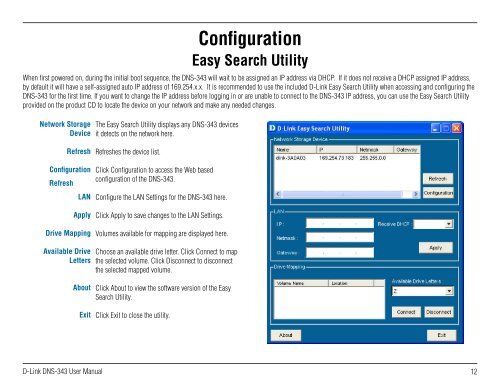DNS-343 User Manual
DNS-343 User Manual
DNS-343 User Manual
You also want an ePaper? Increase the reach of your titles
YUMPU automatically turns print PDFs into web optimized ePapers that Google loves.
Configuration<br />
When first powered on, during the initial boot sequence, the <strong>DNS</strong>-<strong>343</strong> will wait to be assigned an IP address via DHCP. If it does not receive a DHCP assigned IP address,<br />
by default it will have a self-assigned auto IP address of 169.254.x.x. It is recommended to use the included D-Link Easy Search Utility when accessing and configuring the<br />
<strong>DNS</strong>-<strong>343</strong> for the first time. If you want to change the IP address before logging in or are unable to connect to the <strong>DNS</strong>-<strong>343</strong> IP address, you can use the Easy Search Utility<br />
provided on the product CD to locate the device on your network and make any needed changes.<br />
Network Storage<br />
Device<br />
Refresh<br />
Refresh<br />
Configuration<br />
LAN<br />
Apply<br />
Drive Mapping<br />
Available Drive<br />
Letters<br />
About<br />
Exit<br />
The Easy Search Utility displays any <strong>DNS</strong>-<strong>343</strong> devices<br />
it detects on the network here.<br />
Refreshes the device list.<br />
Click Configuration to access the Web based<br />
configuration of the <strong>DNS</strong>-<strong>343</strong>.<br />
Configure the LAN Settings for the <strong>DNS</strong>-<strong>343</strong> here.<br />
Click Apply to save changes to the LAN Settings.<br />
Volumes available for mapping are displayed here.<br />
Choose an available drive letter. Click Connect to map<br />
the selected volume. Click Disconnect to disconnect<br />
the selected mapped volume.<br />
Click About to view the software version of the Easy<br />
Search Utility.<br />
Click Exit to close the utility.<br />
Easy Search Utility<br />
D-Link <strong>DNS</strong>-<strong>343</strong> <strong>User</strong> <strong>Manual</strong> 12