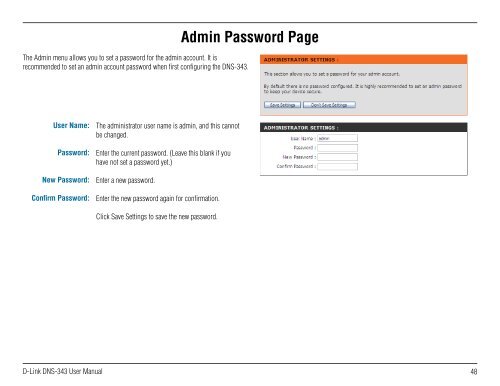DNS-343 User Manual
DNS-343 User Manual
DNS-343 User Manual
You also want an ePaper? Increase the reach of your titles
YUMPU automatically turns print PDFs into web optimized ePapers that Google loves.
The Admin menu allows you to set a password for the admin account. It is<br />
recommended to set an admin account password when first configuring the <strong>DNS</strong>-<strong>343</strong>.<br />
<strong>User</strong> Name:<br />
Password:<br />
New Password:<br />
Confirm Password:<br />
The administrator user name is admin, and this cannot<br />
be changed.<br />
Enter the current password. (Leave this blank if you<br />
have not set a password yet.)<br />
Enter a new password.<br />
Enter the new password again for confirmation.<br />
Click Save Settings to save the new password.<br />
Admin Password Page<br />
D-Link <strong>DNS</strong>-<strong>343</strong> <strong>User</strong> <strong>Manual</strong> 48