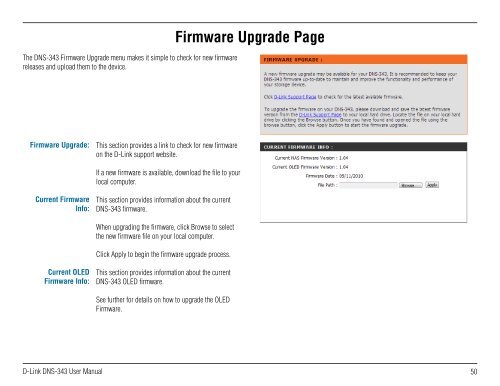DNS-343 User Manual
DNS-343 User Manual
DNS-343 User Manual
You also want an ePaper? Increase the reach of your titles
YUMPU automatically turns print PDFs into web optimized ePapers that Google loves.
The <strong>DNS</strong>-<strong>343</strong> Firmware Upgrade menu makes it simple to check for new firmware<br />
releases and upload them to the device.<br />
Firmware Upgrade:<br />
Current Firmware<br />
Info:<br />
Current OLED<br />
Firmware Info:<br />
This section provides a link to check for new firmware<br />
on the D-Link support website.<br />
If a new firmware is available, download the file to your<br />
local computer.<br />
This section provides information about the current<br />
<strong>DNS</strong>-<strong>343</strong> firmware.<br />
When upgrading the firmware, click Browse to select<br />
the new firmware file on your local computer.<br />
Click Apply to begin the firmware upgrade process.<br />
This section provides information about the current<br />
<strong>DNS</strong>-<strong>343</strong> OLED firmware.<br />
See further for details on how to upgrade the OLED<br />
Firmware.<br />
Firmware Upgrade Page<br />
D-Link <strong>DNS</strong>-<strong>343</strong> <strong>User</strong> <strong>Manual</strong> 50