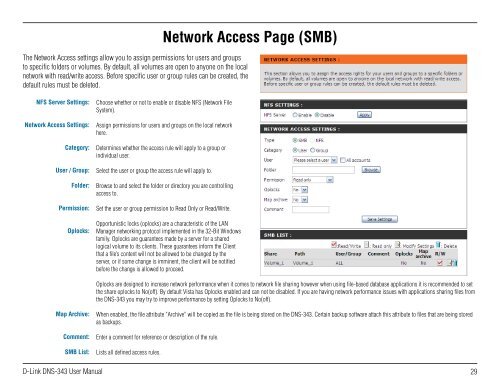DNS-343 User Manual
DNS-343 User Manual
DNS-343 User Manual
Create successful ePaper yourself
Turn your PDF publications into a flip-book with our unique Google optimized e-Paper software.
The Network Access settings allow you to assign permissions for users and groups<br />
to specific folders or volumes. By default, all volumes are open to anyone on the local<br />
network with read/write access. Before specific user or group rules can be created, the<br />
default rules must be deleted.<br />
NFS Server Settings:<br />
Network Access Settings:<br />
Category:<br />
<strong>User</strong> / Group:<br />
Folder:<br />
Permission:<br />
Oplocks:<br />
Map Archive:<br />
Comment:<br />
SMB List:<br />
Network Access Page (SMB)<br />
Choose whether or not to enable or disable NFS (Network File<br />
System).<br />
Assign permissions for users and groups on the local network<br />
here.<br />
Determines whether the access rule will apply to a group or<br />
individual user.<br />
Select the user or group the access rule will apply to.<br />
Browse to and select the folder or directory you are controlling<br />
access to.<br />
Set the user or group permission to Read Only or Read/Write.<br />
Opportunistic locks (oplocks) are a characteristic of the LAN<br />
Manager networking protocol implemented in the 32-Bit Windows<br />
family. Oplocks are guarantees made by a server for a shared<br />
logical volume to its clients. These guarantees inform the Client<br />
that a file’s content will not be allowed to be changed by the<br />
server, or if some change is imminent, the client will be notified<br />
before the change is allowed to proceed.<br />
Oplocks are designed to increase network performance when it comes to network file sharing however when using file-based database applications it is recommended to set<br />
the share oplocks to No(off). By default Vista has Oplocks enabled and can not be disabled. If you are having network performance issues with applications sharing files from<br />
the <strong>DNS</strong>-<strong>343</strong> you may try to improve performance by setting Oplocks to No(off).<br />
When enabled, the file attribute ”Archive” will be copied as the file is being stored on the <strong>DNS</strong>-<strong>343</strong>. Certain backup software attach this attribute to files that are being stored<br />
as backups.<br />
Enter a comment for reference or description of the rule.<br />
Lists all defined access rules.<br />
D-Link <strong>DNS</strong>-<strong>343</strong> <strong>User</strong> <strong>Manual</strong> 29