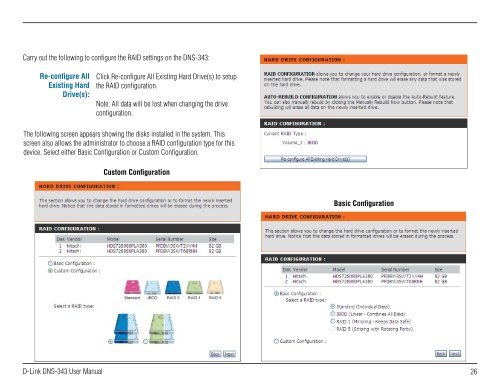DNS-343 User Manual
DNS-343 User Manual
DNS-343 User Manual
Create successful ePaper yourself
Turn your PDF publications into a flip-book with our unique Google optimized e-Paper software.
Carry out the following to configure the RAID settings on the <strong>DNS</strong>-<strong>343</strong>:<br />
Re-configure All<br />
Existing Hard<br />
Drive(s):<br />
Click Re-configure All Existing Hard Drive(s) to setup<br />
the RAID configuration.<br />
Note: All data will be lost when changing the drive<br />
configuration.<br />
The following screen appears showing the disks installed in the system. This<br />
screen also allows the administrator to choose a RAID configuration type for this<br />
device. Select either Basic Configuration or Custom Configuration.<br />
Custom Configuration<br />
Basic Configuration<br />
D-Link <strong>DNS</strong>-<strong>343</strong> <strong>User</strong> <strong>Manual</strong> 26