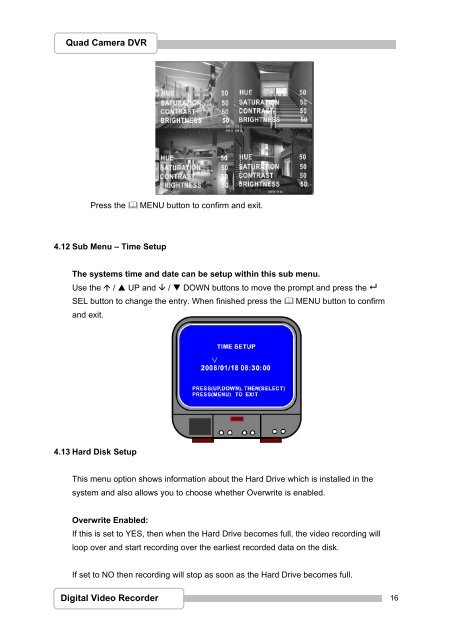Create successful ePaper yourself
Turn your PDF publications into a flip-book with our unique Google optimized e-Paper software.
Quad Camera DVR<br />
Press the MENU button to confirm and exit.<br />
4.12 Sub Menu – Time Setup<br />
The systems time and date can be setup within this sub menu.<br />
Use the / UP and / DOWN buttons to move the prompt and press the <br />
SEL button to change the entry. When finished press the MENU button to confirm<br />
and exit.<br />
4.13 Hard Disk Setup<br />
This menu option shows information about the Hard Drive which is installed in the<br />
system and also allows you to choose whether Overwrite is enabled.<br />
Overwrite Enabled:<br />
If this is set to YES, then when the Hard Drive becomes full, the video recording will<br />
loop over and start recording over the earliest recorded data on the disk.<br />
If set to NO then recording will stop as soon as the Hard Drive becomes full.<br />
Digital Video Recorder<br />
16