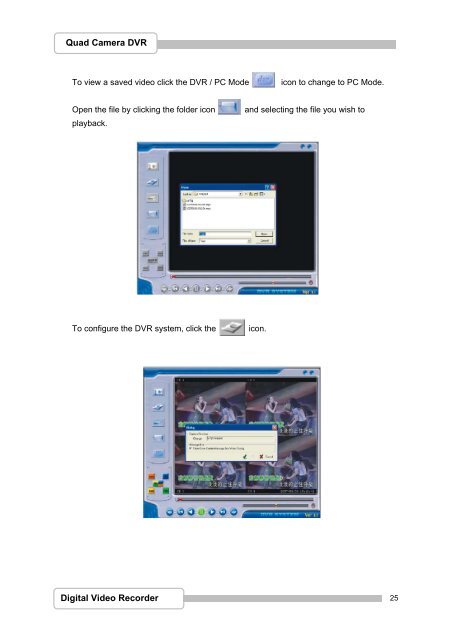Create successful ePaper yourself
Turn your PDF publications into a flip-book with our unique Google optimized e-Paper software.
Quad Camera DVR<br />
To view a saved video click the DVR / PC Mode icon to change to PC Mode.<br />
Open the file by clicking the folder icon and selecting the file you wish to<br />
playback.<br />
To configure the DVR system, click the icon.<br />
Digital Video Recorder<br />
25