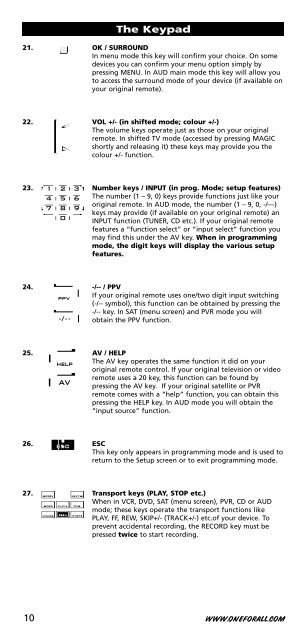DVD - Maplin Electronics
DVD - Maplin Electronics
DVD - Maplin Electronics
Create successful ePaper yourself
Turn your PDF publications into a flip-book with our unique Google optimized e-Paper software.
The Keypad<br />
21. OK / SURROUND<br />
In menu mode this key will confirm your choice. On some<br />
devices you can confirm your menu option simply by<br />
pressing MENU. In AUD main mode this key will allow you<br />
to access the surround mode of your device (if available on<br />
your original remote).<br />
22. VOL +/- (in shifted mode; colour +/-)<br />
The volume keys operate just as those on your original<br />
remote. In shifted TV mode (accessed by pressing MAGIC<br />
shortly and releasing it) these keys may provide you the<br />
colour +/- function.<br />
23. Number keys / INPUT (in prog. Mode; setup features)<br />
The number (1 – 9, 0) keys provide functions just like your<br />
original remote. In AUD mode, the number (1 – 9, 0, -/—)<br />
keys may provide (if available on your original remote) an<br />
INPUT function (TUNER, CD etc.). If your original remote<br />
features a “function select” or “input select” function you<br />
may find this under the AV key. When in programming<br />
mode, the digit keys will display the various setup<br />
features.<br />
24. -/-- / PPV<br />
If your original remote uses one/two digit input switching<br />
(-/-- symbol), this function can be obtained by pressing the<br />
-/-- key. In SAT (menu screen) and PVR mode you will<br />
obtain the PPV function.<br />
25. AV / HELP<br />
The AV key operates the same function it did on your<br />
original remote control. If your original television or video<br />
remote uses a 20 key, this function can be found by<br />
pressing the AV key. If your original satellite or PVR<br />
remote comes with a “help” function, you can obtain this<br />
pressing the HELP key. In AUD mode you will obtain the<br />
“input source” function.<br />
26. ESC<br />
This key only appears in programming mode and is used to<br />
return to the Setup screen or to exit programming mode.<br />
27. Transport keys (PLAY, STOP etc.)<br />
When in VCR, <strong>DVD</strong>, SAT (menu screen), PVR, CD or AUD<br />
mode; these keys operate the transport functions like<br />
PLAY, FF, REW, SKIP+/- (TRACK+/-) etc.of your device. To<br />
prevent accidental recording, the RECORD key must be<br />
pressed twice to start recording.<br />
10 WWW.ONEFORALL.COM