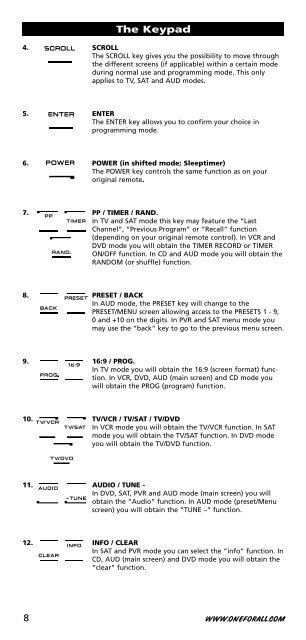DVD - Maplin Electronics
DVD - Maplin Electronics
DVD - Maplin Electronics
Create successful ePaper yourself
Turn your PDF publications into a flip-book with our unique Google optimized e-Paper software.
The Keypad<br />
4. SCROLL<br />
The SCROLL key gives you the possibility to move through<br />
the different screens (if applicable) within a certain mode<br />
during normal use and programming mode. This only<br />
applies to TV, SAT and AUD modes.<br />
5. ENTER<br />
The ENTER key allows you to confirm your choice in<br />
programming mode.<br />
6. POWER (in shifted mode; Sleeptimer)<br />
The POWER key controls the same function as on your<br />
original remote.<br />
7. PP / TIMER / RAND.<br />
In TV and SAT mode this key may feature the “Last<br />
Channel”, “Previous Program” or “Recall” function<br />
(depending on your original remote control). In VCR and<br />
<strong>DVD</strong> mode you will obtain the TIMER RECORD or TIMER<br />
ON/OFF function. In CD and AUD mode you will obtain the<br />
RANDOM (or shuffle) function.<br />
8. PRESET / BACK<br />
In AUD mode, the PRESET key will change to the<br />
PRESET/MENU screen allowing access to the PRESETS 1 - 9,<br />
0 and +10 on the digits. In PVR and SAT menu mode you<br />
may use the “back” key to go to the previous menu screen.<br />
9. 16:9 / PROG.<br />
In TV mode you will obtain the 16:9 (screen format) function.<br />
In VCR, <strong>DVD</strong>, AUD (main screen) and CD mode you<br />
will obtain the PROG (program) function.<br />
10. TV/VCR / TV/SAT / TV/<strong>DVD</strong><br />
In VCR mode you will obtain the TV/VCR function. In SAT<br />
mode you will obtain the TV/SAT function. In <strong>DVD</strong> mode<br />
you will obtain the TV/<strong>DVD</strong> function.<br />
11. AUDIO / TUNE -<br />
In <strong>DVD</strong>, SAT, PVR and AUD mode (main screen) you will<br />
obtain the “Audio” function. In AUD mode (preset/Menu<br />
screen) you will obtain the “TUNE –“ function.<br />
12. INFO / CLEAR<br />
In SAT and PVR mode you can select the “info” function. In<br />
CD, AUD (main screen) and <strong>DVD</strong> mode you will obtain the<br />
“clear” function.<br />
8 WWW.ONEFORALL.COM