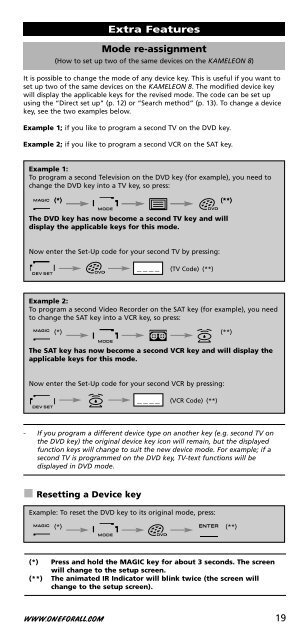DVD - Maplin Electronics
DVD - Maplin Electronics
DVD - Maplin Electronics
Create successful ePaper yourself
Turn your PDF publications into a flip-book with our unique Google optimized e-Paper software.
Mode re-assignment<br />
(How to set up two of the same devices on the KAMELEON 8)<br />
It is possible to change the mode of any device key. This is useful if you want to<br />
set up two of the same devices on the KAMELEON 8. The modified device key<br />
will display the applicable keys for the revised mode. The code can be set up<br />
using the “Direct set up” (p. 12) or “Search method” (p. 13). To change a device<br />
key, see the two examples below.<br />
Example 1; if you like to program a second TV on the <strong>DVD</strong> key.<br />
Example 2; if you like to program a second VCR on the SAT key.<br />
Example 1:<br />
To program a second Television on the <strong>DVD</strong> key (for example), you need to<br />
change the <strong>DVD</strong> key into a TV key, so press:<br />
The <strong>DVD</strong> key has now become a second TV key and will<br />
display the applicable keys for this mode.<br />
Now enter the Set-Up code for your second TV by pressing:<br />
Example 2:<br />
To program a second Video Recorder on the SAT key (for example), you need<br />
to change the SAT key into a VCR key, so press:<br />
The SAT key has now become a second VCR key and will display the<br />
applicable keys for this mode.<br />
Now enter the Set-Up code for your second VCR by pressing:<br />
- If you program a different device type on another key (e.g. second TV on<br />
the <strong>DVD</strong> key) the original device key icon will remain, but the displayed<br />
function keys will change to suit the new device mode. For example; if a<br />
second TV is programmed on the <strong>DVD</strong> key, TV-text functions will be<br />
displayed in <strong>DVD</strong> mode.<br />
Resetting a Device key<br />
Extra Features<br />
(*) (**)<br />
____<br />
(TV Code) (**)<br />
(*) (**)<br />
____<br />
(VCR Code) (**)<br />
Example: To reset the <strong>DVD</strong> key to its original mode, press:<br />
(*) (**)<br />
(*) Press and hold the MAGIC key for about 3 seconds. The screen<br />
will change to the setup screen.<br />
(**) The animated IR Indicator will blink twice (the screen will<br />
change to the setup screen).<br />
WWW.ONEFORALL.COM 19