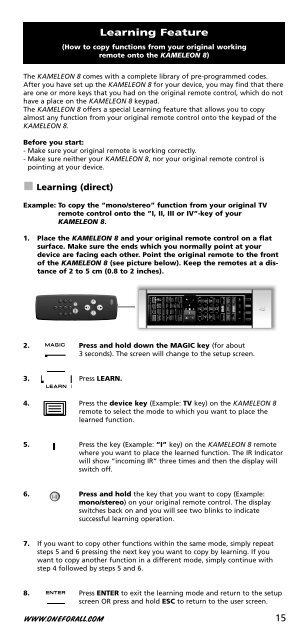DVD - Maplin Electronics
DVD - Maplin Electronics
DVD - Maplin Electronics
Create successful ePaper yourself
Turn your PDF publications into a flip-book with our unique Google optimized e-Paper software.
The KAMELEON 8 comes with a complete library of pre-programmed codes.<br />
After you have set up the KAMELEON 8 for your device, you may find that there<br />
are one or more keys that you had on the original remote control, which do not<br />
have a place on the KAMELEON 8 keypad.<br />
The KAMELEON 8 offers a special Learning feature that allows you to copy<br />
almost any function from your original remote control onto the keypad of the<br />
KAMELEON 8.<br />
Before you start:<br />
- Make sure your original remote is working correctly.<br />
- Make sure neither your KAMELEON 8, nor your original remote control is<br />
pointing at your device.<br />
Learning (direct)<br />
Example: To copy the “mono/stereo” function from your original TV<br />
remote control onto the ”I, II, III or IV”-key of your<br />
KAMELEON 8.<br />
1. Place the KAMELEON 8 and your original remote control on a flat<br />
surface. Make sure the ends which you normally point at your<br />
device are facing each other. Point the original remote to the front<br />
of the KAMELEON 8 (see picture below). Keep the remotes at a distance<br />
of 2 to 5 cm (0.8 to 2 inches).<br />
2. Press and hold down the MAGIC key (for about<br />
3 seconds). The screen will change to the setup screen.<br />
3. Press LEARN.<br />
Learning Feature<br />
(How to copy functions from your original working<br />
remote onto the KAMELEON 8)<br />
4. Press the device key (Example: TV key) on the KAMELEON 8<br />
remote to select the mode to which you want to place the<br />
learned function.<br />
5. Press the key (Example: “I” key) on the KAMELEON 8 remote<br />
where you want to place the learned function. The IR Indicator<br />
will show “incoming IR” three times and then the display will<br />
switch off.<br />
6. Press and hold the key that you want to copy (Example:<br />
mono/stereo) on your original remote control. The display<br />
switches back on and you will see two blinks to indicate<br />
successful learning operation.<br />
7. If you want to copy other functions within the same mode, simply repeat<br />
steps 5 and 6 pressing the next key you want to copy by learning. If you<br />
want to copy another function in a different mode, simply continue with<br />
step 4 followed by steps 5 and 6.<br />
8. Press ENTER to exit the learning mode and return to the setup<br />
screen OR press and hold ESC to return to the user screen.<br />
WWW.ONEFORALL.COM 15