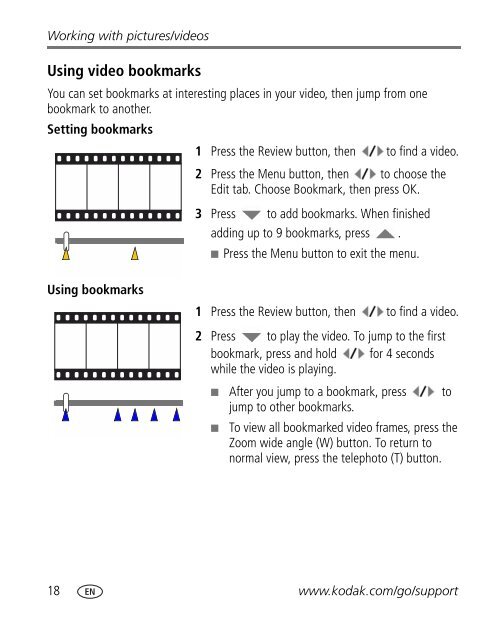Kodak EasyShare M873 zoom digital camera
Kodak EasyShare M873 zoom digital camera
Kodak EasyShare M873 zoom digital camera
You also want an ePaper? Increase the reach of your titles
YUMPU automatically turns print PDFs into web optimized ePapers that Google loves.
Working with pictures/videos<br />
Using video bookmarks<br />
You can set bookmarks at interesting places in your video, then jump from one<br />
bookmark to another.<br />
Setting bookmarks<br />
1 Press the Review button, then to find a video.<br />
2 Press the Menu button, then to choose the<br />
Edit tab. Choose Bookmark, then press OK.<br />
Using bookmarks<br />
3 Press to add bookmarks. When finished<br />
adding up to 9 bookmarks, press .<br />
■ Press the Menu button to exit the menu.<br />
1 Press the Review button, then to find a video.<br />
2 Press to play the video. To jump to the first<br />
bookmark, press and hold for 4 seconds<br />
while the video is playing.<br />
■ After you jump to a bookmark, press<br />
jump to other bookmarks.<br />
to<br />
■ To view all bookmarked video frames, press the<br />
Zoom wide angle (W) button. To return to<br />
normal view, press the telephoto (T) button.<br />
18 www.kodak.com/go/support