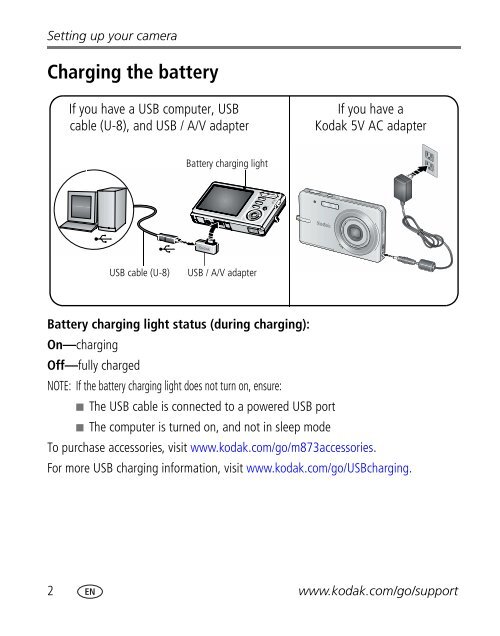Kodak EasyShare M873 zoom digital camera
Kodak EasyShare M873 zoom digital camera
Kodak EasyShare M873 zoom digital camera
You also want an ePaper? Increase the reach of your titles
YUMPU automatically turns print PDFs into web optimized ePapers that Google loves.
Setting up your <strong>camera</strong><br />
Charging the battery<br />
If you have a USB computer, USB<br />
cable (U-8), and USB / A/V adapter<br />
USB cable (U-8)<br />
Battery charging light<br />
USB / A/V adapter<br />
Battery charging light status (during charging):<br />
On—charging<br />
Off—fully charged<br />
NOTE: If the battery charging light does not turn on, ensure:<br />
■ The USB cable is connected to a powered USB port<br />
If you have a<br />
<strong>Kodak</strong> 5V AC adapter<br />
■ The computer is turned on, and not in sleep mode<br />
To purchase accessories, visit www.kodak.com/go/m873accessories.<br />
For more USB charging information, visit www.kodak.com/go/USBcharging.<br />
2 www.kodak.com/go/support