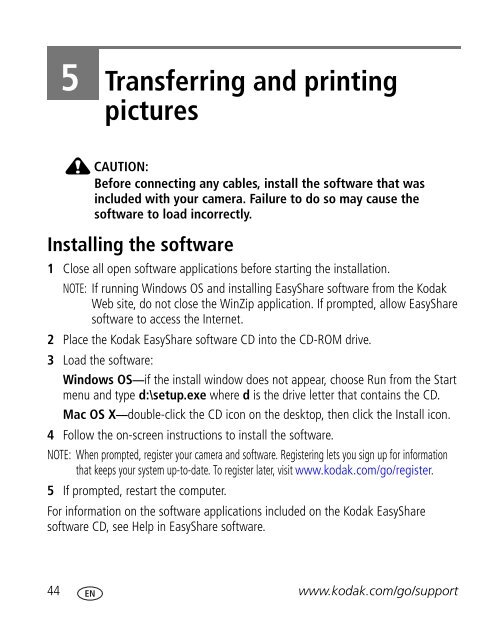Kodak EasyShare M873 zoom digital camera
Kodak EasyShare M873 zoom digital camera
Kodak EasyShare M873 zoom digital camera
Create successful ePaper yourself
Turn your PDF publications into a flip-book with our unique Google optimized e-Paper software.
5 Transferring and printing<br />
pictures<br />
CAUTION:<br />
Before connecting any cables, install the software that was<br />
included with your <strong>camera</strong>. Failure to do so may cause the<br />
software to load incorrectly.<br />
Installing the software<br />
1 Close all open software applications before starting the installation.<br />
NOTE: If running Windows OS and installing <strong>EasyShare</strong> software from the <strong>Kodak</strong><br />
Web site, do not close the WinZip application. If prompted, allow <strong>EasyShare</strong><br />
software to access the Internet.<br />
2 Place the <strong>Kodak</strong> <strong>EasyShare</strong> software CD into the CD-ROM drive.<br />
3 Load the software:<br />
Windows OS—if the install window does not appear, choose Run from the Start<br />
menu and type d:\setup.exe where d is the drive letter that contains the CD.<br />
Mac OS X—double-click the CD icon on the desktop, then click the Install icon.<br />
4 Follow the on-screen instructions to install the software.<br />
NOTE: When prompted, register your <strong>camera</strong> and software. Registering lets you sign up for information<br />
that keeps your system up-to-date. To register later, visit www.kodak.com/go/register.<br />
5 If prompted, restart the computer.<br />
For information on the software applications included on the <strong>Kodak</strong> <strong>EasyShare</strong><br />
software CD, see Help in <strong>EasyShare</strong> software.<br />
44 www.kodak.com/go/support