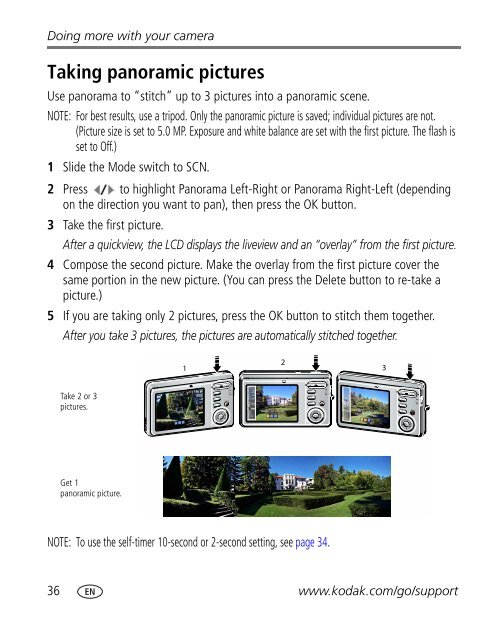Kodak EasyShare M873 zoom digital camera
Kodak EasyShare M873 zoom digital camera
Kodak EasyShare M873 zoom digital camera
Create successful ePaper yourself
Turn your PDF publications into a flip-book with our unique Google optimized e-Paper software.
Doing more with your <strong>camera</strong><br />
Taking panoramic pictures<br />
Use panorama to “stitch” up to 3 pictures into a panoramic scene.<br />
NOTE: For best results, use a tripod. Only the panoramic picture is saved; individual pictures are not.<br />
(Picture size is set to 5.0 MP. Exposure and white balance are set with the first picture. The flash is<br />
set to Off.)<br />
1 Slide the Mode switch to SCN.<br />
2 Press to highlight Panorama Left-Right or Panorama Right-Left (depending<br />
on the direction you want to pan), then press the OK button.<br />
3 Take the first picture.<br />
After a quickview, the LCD displays the liveview and an “overlay” from the first picture.<br />
4 Compose the second picture. Make the overlay from the first picture cover the<br />
same portion in the new picture. (You can press the Delete button to re-take a<br />
picture.)<br />
5 If you are taking only 2 pictures, press the OK button to stitch them together.<br />
After you take 3 pictures, the pictures are automatically stitched together.<br />
Take 2 or 3<br />
pictures.<br />
Get 1<br />
panoramic picture.<br />
1<br />
NOTE: To use the self-timer 10-second or 2-second setting, see page 34.<br />
36 www.kodak.com/go/support<br />
2<br />
3