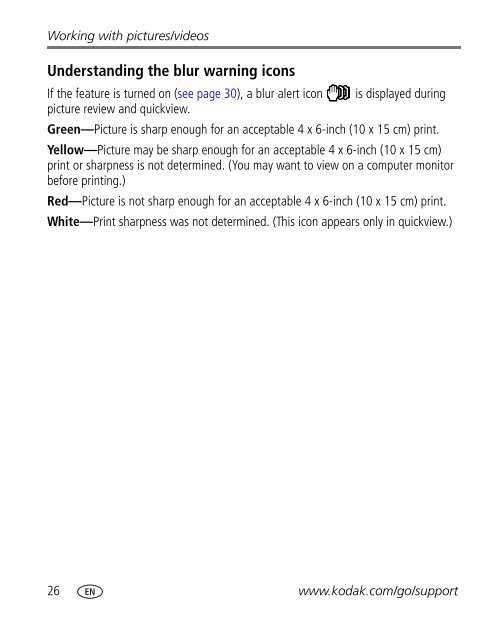Kodak EasyShare M873 zoom digital camera
Kodak EasyShare M873 zoom digital camera
Kodak EasyShare M873 zoom digital camera
You also want an ePaper? Increase the reach of your titles
YUMPU automatically turns print PDFs into web optimized ePapers that Google loves.
Working with pictures/videos<br />
Understanding the blur warning icons<br />
If the feature is turned on (see page 30), a blur alert icon is displayed during<br />
picture review and quickview.<br />
Green—Picture is sharp enough for an acceptable 4 x 6-inch (10 x 15 cm) print.<br />
Yellow—Picture may be sharp enough for an acceptable 4 x 6-inch (10 x 15 cm)<br />
print or sharpness is not determined. (You may want to view on a computer monitor<br />
before printing.)<br />
Red—Picture is not sharp enough for an acceptable 4 x 6-inch (10 x 15 cm) print.<br />
White—Print sharpness was not determined. (This icon appears only in quickview.)<br />
26 www.kodak.com/go/support