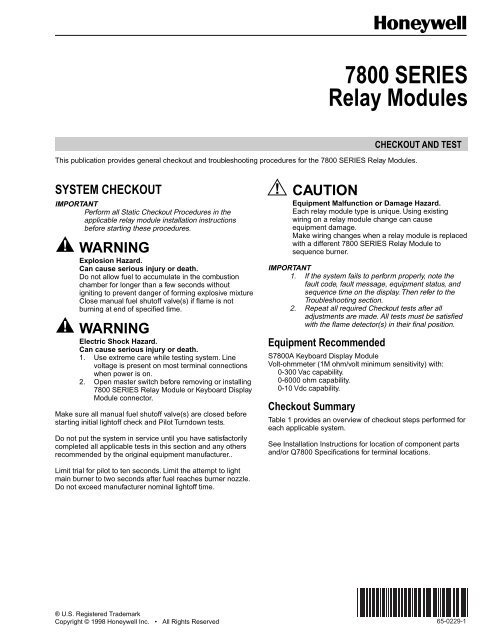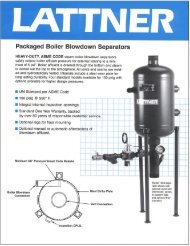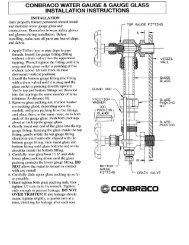65-0229 - 7800 SERIES Relay Modules - Greenheck
65-0229 - 7800 SERIES Relay Modules - Greenheck
65-0229 - 7800 SERIES Relay Modules - Greenheck
You also want an ePaper? Increase the reach of your titles
YUMPU automatically turns print PDFs into web optimized ePapers that Google loves.
® U.S. Registered Trademark<br />
Copyright © 1998 Honeywell Inc. • All Rights Reserved<br />
<strong>7800</strong> <strong>SERIES</strong><br />
<strong>Relay</strong> <strong>Modules</strong><br />
This publication provides general checkout and troubleshooting procedures for the <strong>7800</strong> <strong>SERIES</strong> <strong>Relay</strong> <strong>Modules</strong>.<br />
SYSTEM CHECKOUT<br />
IMPORTANT<br />
Perform all Static Checkout Procedures in the<br />
applicable relay module installation instructions<br />
before starting these procedures.<br />
WARNING<br />
Explosion Hazard.<br />
Can cause serious injury or death.<br />
Do not allow fuel to accumulate in the combustion<br />
chamber for longer than a few seconds without<br />
igniting to prevent danger of forming explosive mixture<br />
Close manual fuel shutoff valve(s) if flame is not<br />
burning at end of specified time.<br />
WARNING<br />
Electric Shock Hazard.<br />
Can cause serious injury or death.<br />
1. Use extreme care while testing system. Line<br />
voltage is present on most terminal connections<br />
when power is on.<br />
2. Open master switch before removing or installing<br />
<strong>7800</strong> <strong>SERIES</strong> <strong>Relay</strong> Module or Keyboard Display<br />
Module connector.<br />
Make sure all manual fuel shutoff valve(s) are closed before<br />
starting initial lightoff check and Pilot Turndown tests.<br />
Do not put the system in service until you have satisfactorily<br />
completed all applicable tests in this section and any others<br />
recommended by the original equipment manufacturer..<br />
Limit trial for pilot to ten seconds. Limit the attempt to light<br />
main burner to two seconds after fuel reaches burner nozzle.<br />
Do not exceed manufacturer nominal lightoff time.<br />
CHECKOUT AND TEST<br />
CAUTION<br />
Equipment Malfunction or Damage Hazard.<br />
Each relay module type is unique. Using existing<br />
wiring on a relay module change can cause<br />
equipment damage.<br />
Make wiring changes when a relay module is replaced<br />
with a different <strong>7800</strong> <strong>SERIES</strong> <strong>Relay</strong> Module to<br />
sequence burner.<br />
IMPORTANT<br />
1. If the system fails to perform properly, note the<br />
fault code, fault message, equipment status, and<br />
sequence time on the display. Then refer to the<br />
Troubleshooting section.<br />
2. Repeat all required Checkout tests after all<br />
adjustments are made. All tests must be satisfied<br />
with the flame detector(s) in their final position.<br />
Equipment Recommended<br />
S<strong>7800</strong>A Keyboard Display Module<br />
Volt-ohmmeter (1M ohm/volt minimum sensitivity) with:<br />
0-300 Vac capability.<br />
0-6000 ohm capability.<br />
0-10 Vdc capability.<br />
Checkout Summary<br />
Table 1 provides an overview of checkout steps performed for<br />
each applicable system.<br />
See Installation Instructions for location of component parts<br />
and/or Q<strong>7800</strong> Specifications for terminal locations.<br />
<strong>65</strong>-<strong>0229</strong>-1
<strong>7800</strong> <strong>SERIES</strong> RELAY MODULES<br />
<strong>65</strong>-<strong>0229</strong>—1<br />
Table 1. Checkout Steps and Applicable <strong>7800</strong> Series Systems.<br />
Piloted<br />
Infrared Flame Flame Rod Ultraviolet Flame<br />
Checkout Step Systems DSI Systems Detectors Systems<br />
Detectors<br />
Preliminary Inspection X X X X X<br />
Flame Signal Measurement X X X X X<br />
Initial Lightoff Check for<br />
Proved Pilot<br />
X<br />
Initial Lightoff Check for<br />
Direct Spark Ignition<br />
Pilot Turndown Test X<br />
Ignition Interference Test X<br />
Hot Refractory Saturation<br />
Test<br />
Hot Refractory Hold-in<br />
Test<br />
X<br />
2<br />
X<br />
X X X X X<br />
Ignition Spark Pickup X<br />
Response to Other<br />
Ultraviolet Sources<br />
Flame Signal with Hot<br />
Combustion Chamber<br />
X X X X X<br />
Safety Shutdown Tests X X X X X<br />
Preliminary Inspection<br />
Perform the following inspections to avoid common problems.<br />
Make certain that:<br />
1. Wiring connections are correct and all terminal screws<br />
are tight.<br />
2. Flame detector(s) is clean, installed and positioned<br />
properly. Consult the applicable Instructions.<br />
3. Combination of amplifier and flame detector(s) is<br />
correctly used. See the amplifier specifications.<br />
4. Plug-in amplifier and purge card (if required) are<br />
securely in place.<br />
5. Burner is completely installed and ready to fire; consult<br />
equipment manufacturer instructions. Fuel lines are<br />
purged of air.<br />
6. Combustion chamber and flues are clear of fuel and<br />
fuel vapor.<br />
7. Power is connected to the system disconnect switch<br />
(master switch).<br />
8. Lockout is reset (reset button) only if the <strong>Relay</strong> Module<br />
is powered.<br />
9. Run/Test Switch (if present) is in RUN position.<br />
10. System is in STANDBY condition. STANDBY message<br />
is displayed in the S<strong>7800</strong> Keyboard Display Module.<br />
11. All limits and interlocks are reset.<br />
Flame Signal Measurement<br />
See instructions provided with the amplifer.<br />
INITIAL LIGHTOFF CHECKS<br />
Proved Pilot Systems<br />
Perform this check on all installations that use a pilot. It<br />
should immediately follow the preliminary inspection.<br />
NOTE: Low fuel pressure limits, if used, could be open. If so,<br />
bypass them with jumpers during this check.<br />
1. Open the master switch.<br />
2. Make sure that the manual main fuel shutoff valve(s) is<br />
closed. Open the manual pilot shutoff valve. If the pilot<br />
takeoff is downstream from the manual main fuel<br />
shutoff valve(s), slightly open the manual main valve to<br />
supply pilot gas flow. Make sure the main fuel is shut off<br />
just upstream from the burner inlet, or disconnect power<br />
from the automatic main fuel valve(s).<br />
3. Close the master switch and start the system with a call<br />
for heat by raising the setpoint of the operating<br />
controller, see the relay module sequence. The <strong>7800</strong><br />
Series <strong>Relay</strong> Module should start the INITIATE<br />
sequence.<br />
4. Let the sequence advance to PILOT IGN (status is<br />
displayed on the Keyboard Display Module, if used),<br />
PILOT LED turns on, ignition spark should occur and<br />
the pilot should light. If the pilot ignites, the FLAME LED<br />
is energized. Go to step 7.<br />
5. If the pilot flame is not established in ten seconds (four<br />
seconds if configuration jumper JR1 is clipped), safety<br />
shutdown occurs. Let the sequence complete its cycle.<br />
6. Push the reset pushbutton, and let the system recycle<br />
once. If the pilot still does not ignite, make the following<br />
ignition/pilot adjustments:<br />
a. Open the master switch and remove the <strong>7800</strong><br />
Series <strong>Relay</strong> Module from the subbase.<br />
X
. On the subbase, jumper L1 to the ignition<br />
terminal; refer to the appropriate wiring diagram<br />
to determine the proper terminal. Disconnect the<br />
leadwire to the pilot valve if it is connected to the<br />
same terminal.<br />
c. Close the master switch to energize only the<br />
ignition transformer.<br />
d. If the ignition spark is not strong and continuous,<br />
open the master switch and adjust the ignition<br />
electrode spark gap setting to the manufacturer<br />
recommendation.<br />
e. Make sure the ignition electrodes are clean.<br />
f. Close the master switch and observe the spark.<br />
g. After a continuous spark is obtained, open the<br />
master switch and add a jumper on the subbase<br />
from terminal L1 power to the pilot terminal 8 or<br />
21. Reconnect the leadwire from the pilot valve if<br />
it was disconnected in step b.<br />
h. Close the master switch to energize both the<br />
ignition transformer and the pilot valve.<br />
i. If the pilot does not ignite and if the ignition spark<br />
is still continuous, adjust the pressure regulator<br />
until a pilot is established.<br />
j. When the pilot ignites properly and stays ignited,<br />
open the master switch and remove the jumper(s)<br />
from the terminals of the subbase.<br />
k. Check for adequate bleeding of the fuel line.<br />
l. Reinstall the <strong>7800</strong> Series <strong>Relay</strong> Module on the<br />
subbase, close the master switch, and then return<br />
to step 4.<br />
7. When pilot ignites, measure the flame signal. If the pilot<br />
flame signal is unsteady or approaching the 1.25 Vdc<br />
minimum value, adjust the pilot flame size or detector<br />
sighting to provide a maximum and steady flame signal.<br />
8. Recycle the system to recheck lightoff and pilot flame<br />
signal.<br />
9. When the MAIN LED turns on, make sure the automatic<br />
main fuel valve is open; then smoothly open the manual<br />
main fuel shutoff valve(s) and watch for main burner<br />
flame ignition. When the main burner flame is<br />
established, go to step 16.<br />
10. If the main burner flame is not established within five<br />
seconds or the normal lightoff time as specified by the<br />
equipment manufacturer, close the manual main fuel<br />
shutoff valve(s).<br />
11. Recycle the system to recheck the lightoff and pilot<br />
flame signal.<br />
12. Smoothly open the manual fuel shutoff valve(s) and try<br />
lightoff again. (The first re-attempt may have been<br />
required to purge the lines and bring sufficient fuel to<br />
the burner.)<br />
13. If the main burner flame is not established within five<br />
seconds or the normal lightoff time specified by the<br />
equipment manufacturer, close the manual main fuel<br />
shutoff valves(s). Check all burner adjustments.<br />
14. If the main burner flame is not established after two<br />
attempts:<br />
A. Check for improper pilot size.<br />
B. Check for excess combustion air at low fire.<br />
C. Check for adequate low fire fuel flow.<br />
D. Check for proper gas supply pressure.<br />
E. Check for proper valve operation.<br />
F. Check for proper pilot flame positioning.<br />
15. Repeat steps 8 and 9 to establish the main burner<br />
flame; then go to step 16.<br />
16. With the sequence in RUN, make burner adjustments<br />
for flame stability and Btu input rating.<br />
<strong>7800</strong> <strong>SERIES</strong> RELAY MODULES<br />
17. Shut down the system by opening the burner switch or<br />
by lowering the setpoint of the operating controller.<br />
Make sure the main flame goes out. There may be a<br />
delay due to gas trapped between the valve(s) and<br />
burner. Make sure all automatic fuel valve(s) close.<br />
18. Restart the system by closing the burner switch and/or<br />
raising the setpoint of the operating controller. Observe<br />
that the pilot is established during PILOT IGN and the<br />
main burner flame is established during MAIN IGN<br />
within the normal lightoff time.<br />
19. Measure the flame signal. Continue to check for the<br />
proper signal through the RUN period. Check the signal<br />
at both High and Low Firing Rate positions and while<br />
modulating, if applicable.<br />
20. Run the burner through another sequence, observing<br />
the flame signal for:<br />
a. Pilot flame alone.<br />
b. Pilot and main flame together.<br />
c. Main flame alone (unless monitoring an<br />
intermittent pilot). Also observe the time it takes<br />
to light the main flame. Ignition of main flame<br />
should be smooth.<br />
21. Make sure all readings are in the required ranges<br />
before proceeding.<br />
22. Return the system to normal operation.<br />
NOTE: After completing these tests, open the master switch<br />
and remove all test jumpers from the subbase<br />
terminals, limits/controls or switches.<br />
Direct Spark Ignition Systems<br />
This check applies to gas and oil burners not using a pilot. It<br />
should immediately follow the preliminary inspection. Refer to<br />
the appropriate sample block diagram of field wiring for the<br />
ignition transformer and fuel valve(s) hookup.<br />
NOTE: Low fuel pressure limits, if used, could be open. If so,<br />
bypass them with jumpers during this check.<br />
1. Open the master switch.<br />
2. Complete the normal ready-to-fire checkout of the fuel<br />
supply and equipment as recommended by the<br />
equipment manufacturer.<br />
3. Close all manual main fuel shutoff valve(s). Check that<br />
the automatic fuel valve(s) is closed. Make sure fuel is<br />
not entering the combustion chamber.<br />
4. Close the master switch and start the system with a call<br />
for heat by raising the setpoint of the operating<br />
controller; see the relay module sequencing. The<br />
program sequence should start the INITIATE sequence.<br />
5. Let the sequence advance through PREPURGE (if<br />
applicable). Ignition spark should occur when the PILOT<br />
LED turns on. Listen for the click of the first stage fuel<br />
solenoid valve(s). The relay module locks out and the<br />
ALARM LED turns on.<br />
6. Let the <strong>7800</strong> Series <strong>Relay</strong> Module complete its cycle.<br />
7. Open the manual fuel shutoff valve(s).<br />
8. Push the reset button and the relay module recycles the<br />
program sequence through PREPURGE (if applicable).<br />
9. When the PILOT LED turns on, make sure that the first<br />
stage burner flame is established. If it is, go to step 15.<br />
10. If the first stage burner flame is not established within<br />
four seconds, or within the normal lightoff time specified<br />
by the equipment manufacturer, close the manual fuel<br />
shutoff valve(s), and open the master switch.<br />
11. Check all burner adjustments.<br />
3 <strong>65</strong>-<strong>0229</strong>—1
<strong>7800</strong> <strong>SERIES</strong> RELAY MODULES<br />
12. Wait about three minutes. Close the master switch,<br />
open the manual fuel shutoff valve(s), and try to light off<br />
the burner again. The first attempt may be required to<br />
purge the lines and bring sufficient fuel to the burner.<br />
13. If the first stage burner flame is not established within<br />
four seconds, or within the normal lightoff time specified<br />
by the equipment manufacturer, close the manual fuel<br />
shutoff valve(s), and open the master switch.<br />
14. If necessary, repeat steps 11 through 13 to establish<br />
the first stage burner flame. Then go to step 15.<br />
15. When the first stage burner flame is established, the<br />
sequence advances to RUN. Make burner adjustments<br />
for flame stability and input rating. If a second stage is<br />
used, go to step 18.<br />
16. Shut down the system by opening the burner switch or<br />
by lowering the setpoint of the operating controller.<br />
Make sure the burner flame goes out and all automatic<br />
fuel valves close.<br />
17. If used, remove the bypass jumpers from the low fuel<br />
pressure limit and subbase.<br />
18. If a second stage is used, make sure the automatic<br />
second stage fuel valve(s) opened. Check the lightoff as<br />
follows (or go to step 19):<br />
a. Open the manual second stage fuel valve(s).<br />
b. Restart the system by raising the setpoint of the<br />
operating controller.<br />
c. When the first stage burner flame is established,<br />
watch for the automatic second stage fuel<br />
valve(s) to open. Observe that the second stage<br />
lights off properly.<br />
d. Make burner adjustments for flame stability and<br />
input rating.<br />
e. Shut down the system by lowering the setpoint of<br />
the operating controller. Make sure the burner<br />
flame goes out and all automatic fuel valves<br />
close.<br />
f. Go to step 19.<br />
19. Restart the system by closing the burner switch and/or<br />
raising the setpoint of the operating controller. Observe<br />
that the burner flame is established during PILOT IGN,<br />
within the normal lightoff time specified by the<br />
equipment manufacturer.<br />
20. Measure the flame signal. Continue to check for the<br />
proper signal through the RUN period. Check the signal<br />
at both high and low firing rate positions and while<br />
modulating. Any pulsating or unsteady readings require<br />
further attention.<br />
21. Make sure all readings are in the required ranges<br />
before proceeding.<br />
<strong>65</strong>-<strong>0229</strong>—1<br />
NOTE: On completing these tests, open the master<br />
switch and remove all test jumpers from the<br />
subbase terminals, limits/controls or switches.<br />
22. Return the system to normal operation.<br />
PILOT TURNDOWN TEST (ALL<br />
INSTALLATIONS USING A PILOT)<br />
Perform this check on all installations that use a pilot. The<br />
purpose of this test is to verify that the main burner can be lit<br />
by the smallest pilot flame that can hold in the flame amplifier<br />
and energize the FLAME LED. Clean the flame detector(s) to<br />
make sure that it detects the smallest acceptable pilot flame.<br />
4<br />
If using AMPLI-CHECK or self-checking amplifier and 1M<br />
ohm/volt meter, the flame signal fluctuates every time the<br />
amplifier does a self-check or a shutter check.<br />
NOTE: Low fuel pressure limits, if used, could be open. If so,<br />
bypass them with jumpers during this test.<br />
1. Open the master switch.<br />
2. Close the manual main fuel shutoff valve(s).<br />
3. Connect a manometer (or pressure gauge) to measure<br />
pilot gas pressure during the turndown test.<br />
4. Open the manual pilot shutoff valve(s).<br />
5. Close the master switch and start the system with a call<br />
for heat. Raise the setpoint of the operating controller.<br />
The <strong>7800</strong> Series sequence should start, and<br />
PREPURGE (if applicable) should begin.<br />
6. After the PILOT LED turns on in interrupted pilot<br />
applications, set the Run/Test Switch to the TEST<br />
position to stop the sequence. The FLAME LED comes<br />
on when the pilot ignites.<br />
NOTE: If the sequence does not stop, reset the<br />
system and make sure you set the Run/Test<br />
Switch to TEST within the first eight seconds<br />
of the PILOT IGN sequence.<br />
IMPORTANT<br />
You have 0.8 second or three seconds, depending<br />
on PFEP selected, to position the Run/Test Switch to<br />
the TEST position to stop the sequence after the<br />
start of the PILOT IGN period.<br />
7. Turn down the pilot pressure very slowly, reading the<br />
manometer (or pressure gauge) as it drops. Stop<br />
instantly when the FLAME LED goes out. Note the<br />
pressure. The pilot is at the minimum turndown position.<br />
Immediately turn up the pilot pressure until the FLAME<br />
LED comes on again or the flame signal increases to<br />
1.25 Vdc.<br />
NOTE: If there is no flame for fifteen seconds with the<br />
RUN/TEST switch in the TEST position, the<br />
relay module locks out.<br />
8. Repeat step 7 to verify the pilot gas pressure reading at<br />
the exact point the FLAME LED light goes out.<br />
9. Increase the pilot pressure immediately until the<br />
FLAME LED comes on, and then turn it down slowly to<br />
obtain a pressure reading just above the dropout point<br />
or until the flame signal increases to 1.25 Vdc.<br />
10. Set the Run/Test Switch in the RUN position (if used)<br />
and let the sequence proceed. When the MAIN LED<br />
turns on, make sure the automatic main fuel valve(s)<br />
opens; then smoothly open the manual main fuel<br />
shutoff valve(s) (or any other manually-opened safety<br />
shutoff valve(s), if used) and watch for main burner<br />
ignition. If the main burner flame is established, go to<br />
step 18.<br />
NOTE: This step requires two people, one to open the<br />
manual valve(s) and one to watch for ignition.<br />
11. If the main burner flame is not established within five<br />
seconds, or within the normal lightoff time specified by<br />
the equipment manufacturer, close the manual main<br />
fuel shutoff valve(s) and open the master switch. If the<br />
lightoff is rough, the pilot flame size is too small.
12. Close the master switch to recycle the burner and stop<br />
the sequence in the PILOT period by using the Run/<br />
Test Switch.<br />
13. Increase the pilot flame size by increasing its fuel flow<br />
until a smooth main flame is accomplished.<br />
14. Reposition the flame scanner sight tube or use orifices<br />
until the pilot flame signal voltage is in the range of 1.25<br />
to 1.50 Vdc.<br />
15. When the main burner lights reliably with the pilot at<br />
turndown, disconnect the manometer (or pressure<br />
gauge) and turn up the pilot gas flow to that<br />
recommended by the equipment manufacturer.<br />
16. If used, remove the bypass jumpers from the subbase<br />
terminals, limits/controls, or switches.<br />
17. Run the system through another cycle to check for<br />
normal operation.<br />
18. Return the system to normal operation.<br />
IGNITION INTERFERENCE TEST<br />
(ALL FLAME RODS)<br />
Ignition interference can subtract from (decrease) or add to<br />
(increase) the flame signal. If it decreases the flame signal<br />
enough, it causes a safety shutdown. If it increases the flame<br />
signal, it could cause the FLAME LED to come on when the<br />
true flame signal is below the minimum acceptable value.<br />
Start the burner and measure the flame signal with both<br />
ignition and pilot (or main burner) on, and then with only the<br />
pilot (or main burner) on. Any significant difference (greater<br />
than .5 Vdc) indicates ignition interference.<br />
To Eliminate Ignition Interference<br />
1. Make sure there is enough ground area.<br />
2. Be sure the ignition electrode and the flame rod are on<br />
opposite sides of the ground area.<br />
3. Check for correct spacing on the ignition electrode:<br />
a. 6000V systems—1/16 to 3/32 in. (1.6 to 2.4 mm).<br />
b. 10,000V systems—1/8 in. (3.2 mm).<br />
4. Make sure the leadwires from the flame rod and ignition<br />
electrode are not too close together.<br />
5. Replace any deteriorated leadwires.<br />
6. If the problem cannot be eliminated, consider changing<br />
the system to an ultraviolet flame detection system.<br />
Hot Refractory Saturation Test<br />
(All Infrared Detectors)<br />
Start the burner and monitor the flame signal during the<br />
warmup period. A decrease in signal strength as the<br />
refractory heats up indicates hot refractory saturation. If<br />
saturation is extreme, the flame signal drops below 1.25 Vdc<br />
and the system shuts down as though a flame failure<br />
occurred.<br />
If hot refractory saturation occurs, the condition must be<br />
corrected. Add an orifice plate in front of the cell to restrict the<br />
viewing area, lengthen the sight pipe or decrease the pipe<br />
size (diameter). Continue adjustments until hot refractory<br />
saturation is eliminated.<br />
<strong>7800</strong> <strong>SERIES</strong> RELAY MODULES<br />
Hot Refractory Hold-in Test<br />
(Rectifying Photocell, Infrared Detectors,<br />
Ultraviolet Detectors)<br />
This condition can delay response to flame failure and also<br />
can prevent a system restart if hot refractory is detected.<br />
Infrared (lead sulfide) detectors can respond to infrared rays<br />
emitted by a hot refractory, even when the refractory has<br />
visibly ceased to glow. Infrared radiation from a hot refractory<br />
is steady, but radiation from a flame has a flickering<br />
characteristic. The infrared detection system responds only to<br />
flickering infrared radiation; it can reject a steady signal from<br />
hot refractory. The refractory steady signal can be made to<br />
fluctuate if it is reflected, bent or blocked by smoke or fuel<br />
mist within the combustion chamber. Be careful when<br />
applying an infrared system to verify its response to flame<br />
only.<br />
The ultraviolet detector can respond to hot refractory above<br />
2300°F (1371°C).<br />
1. Operate the burner until the refractory reaches its<br />
maximum temperature (Infrared Only).<br />
If the installation has a multi-fuel burner, burn the<br />
heavier fuel that is most likely to reflect, bend or<br />
obscure the hot refractory steady infrared radiation<br />
2. When the maximum refractory temperature is reached,<br />
close all manual fuel shutoff valves, or open the<br />
electrical circuits of all automatic fuel valves.<br />
3. Visually observe when the burner flame or FLAME LED<br />
goes out. If this takes more than three seconds, the<br />
infrared detector is sensing hot refractory.<br />
4. Immediately terminate the firing cycle. Lower the<br />
setpoint to the operating controller, or set the Fuel<br />
Selector Switch to OFF. Do not open the master switch.<br />
NOTE: Some burners continue to purge oil lines<br />
between the valves and nozzles even though<br />
the fuel valves are closed. Terminating the<br />
firing cycle (instead of opening the master<br />
switch) allows purging the combustion<br />
chamber. This reduces a buildup of fuel vapors<br />
in the combustion chamber caused by oil line<br />
purging.<br />
5. If the detector is sensing hot refractory, correct the<br />
condition by one or more of the following procedures:<br />
a. Add an orifice plate in front of the cell to restrict<br />
the viewing area of the detector.<br />
b. Resight the detector at a cooler, more distant part<br />
of the combustion chamber. Make sure the<br />
detector properly sights the flame.<br />
c. Try lengthening the sight pipe or decreasing the<br />
pipe size (diameter).<br />
For details, refer to the detector Instructions and the<br />
equipment Operating Manual. Continue adjustments until hot<br />
refractory hold-in is eliminated.<br />
5 <strong>65</strong>-<strong>0229</strong>—1
<strong>7800</strong> <strong>SERIES</strong> RELAY MODULES<br />
IGNITION SPARK RESPONSE TEST<br />
(ALL ULTRAVIOLET DETECTORS)<br />
Test to make certain that the ignition spark is not actuating<br />
the FLAME LED:<br />
1. Close the pilot and main burner manual fuel shut-off<br />
valve(s).<br />
2. Start the burner and use the Run/Test Switch (if<br />
available) to stop the sequence in the PILOT IGN<br />
period. Ignition spark should occur, but the flame signal<br />
should not be more than 0.5 Vdc.<br />
3. If the flame signal is higher than 0.5 Vdc and the<br />
FLAME LED does come on, consult the equipment<br />
operating manual and resight the detector farther out<br />
from the spark, or away from possible reflection. It may<br />
be necessary to construct a barrier to block the ignition<br />
spark from the detector view. Continue adjustments<br />
until the flame signal due to ignition spark is less than<br />
0.5 Vdc.<br />
NOTE: The Honeywell Q624A and Q<strong>65</strong>2A,B Solid State<br />
Spark Generators prevent detection of ignition spark<br />
when properly applied with C7027, C7035, C7044 or<br />
C7061 Ultraviolet Flame Detectors. The Q624A and<br />
Q<strong>65</strong>2B are only for use with gas pilots; the Q<strong>65</strong>2A is<br />
only for oil applications.<br />
Response To Other Ultraviolet Sources<br />
Some sources of artificial light (such as incandescent or<br />
fluorescent bulbs, mercury sodium vapor lamps and daylight)<br />
produce small amounts of ultraviolet radiation. Under certain<br />
conditions, an ultraviolet detector responds to these sources<br />
as if it is sensing a flame. To check for proper detector<br />
operation, check the Flame Failure Response Time (FFRT)<br />
and conduct Safety Shutdown Tests under all operating<br />
conditions.<br />
Flame Signal With Hot Combustion Chamber<br />
(All Installations)<br />
1. With all initial start-up tests and burner adjustments<br />
completed, operate the burner until the combustion<br />
chamber is at the maximum expected temperature.<br />
2. Observe the equipment manufacturer warm-up<br />
instructions.<br />
3. Recycle the burner under these hot conditions and<br />
measure the flame signal. Check the pilot alone, the<br />
main burner flame alone, and both together (unless<br />
monitoring only the pilot flame when using an<br />
intermittent pilot, or only the main burner flame when<br />
using DSI). Check the signal at both High and Low<br />
Firing Rate positions and while modulating, if<br />
applicable.<br />
4. Check the FFRT of the flame amplifier and relay<br />
module.<br />
5. Lower the setpoint of the operating controller and<br />
observe the time it takes for the burner flame to go out.<br />
This should be within the maximum FFRT.<br />
6. If the flame signal is too low or unsteady, check the<br />
flame detector temperature. Relocate the detector if the<br />
temperature is too high.<br />
7. If necessary, realign the sighting to obtain the proper<br />
signal and response time.<br />
8. If the response time is still too slow, replace the Plug-in<br />
Flame Signal Amplifier.<br />
<strong>65</strong>-<strong>0229</strong>—1<br />
6<br />
9. If the detector is relocated or resighted, or the amplifier<br />
is replaced, repeat all required Checkout tests.<br />
SAFETY SHUTDOWN TESTS<br />
(ALL INSTALLATIONS)<br />
Perform these tests at the end of Checkout, after all other<br />
tests are completed. If used, the external alarm should turn<br />
on. Press the RESET pushbutton on the relay module to<br />
restart the system.<br />
1. Opening a Preignition Interlock during the STANDBY or<br />
PREPURGE period (only for RM<strong>7800</strong>, EC/RM7840,<br />
RM7838B, EC7810, EC7820, EC/RM7830, EC/<br />
RM7850).<br />
a. *Preignition ILK* fault is displayed on the<br />
Keyboard Display Module. Fault code 10 or 33 is<br />
displayed to denote the fault.<br />
b. Safety shutdown occurs.<br />
2. Opening a Lockout Interlock during PREPURGE,<br />
PILOT IGN, MAIN IGN or RUN period (only for<br />
RM<strong>7800</strong>, EC/RM7840, RM7838B, EC7810, EC7820,<br />
EC/RM7830, EC/RM7850).<br />
a. *Lockout ILK* fault is displayed on the Keyboard<br />
Display Module. Fault code 11 or 12 or 21 or 29 is<br />
displayed to denote the fault.<br />
b. Safety shutdown occurs.<br />
3. Detection of flame 40 seconds after entry to STANDBY<br />
from RUN, fault code 9. Detection of flame from ten<br />
seconds up to 30 seconds into PREPURGE time.<br />
a. Simulate a flame to cause the flame signal<br />
voltage level to be at least 1.25 Vdc for 40<br />
seconds after entry to STANDBY from RUN and<br />
also simulate a flame signal for 10 seconds to<br />
30 seconds for PREPURGE.<br />
b. *Flame Detected* fault is displayed on the<br />
Keyboard Display Module. Fault code 9 or 15 or<br />
18 is displayed to denote the fault.<br />
c. Safety shutdown occurs.<br />
4. Failure to ignite pilot.<br />
a. Close pilot and main fuel manual shutoff valve(s).<br />
b. Cycle burner on.<br />
c. Automatic pilot valve(s) should be energized but<br />
the pilot cannot ignite.<br />
d. *Pilot Flame Fail* fault is displayed on the<br />
Keyboard Display Module. Fault code 28 is<br />
displayed four or ten seconds, depending on the<br />
jumper configuration selection for Pilot Flame<br />
Establishing Period (PFEP) after the pilot valve(s)<br />
is energized to denote the fault.<br />
e. Safety shutdown occurs.<br />
5. Failure to ignite main (only interrupted pilot application).<br />
a. Open the manual pilot valve(s); leave the main<br />
fuel manual shutoff valve(s) closed.<br />
b. Depress the RESET button.<br />
c. Start the system.<br />
d. The pilot should ignite and the flame signal<br />
should be at least 1.25 Vdc but the main burner<br />
cannot light.<br />
e. The flame signal should drop below 1.25 Vdc<br />
within the FFRT of the amplifier and the relay<br />
module after the interrupted pilot goes out.<br />
f. *Main Flame Ign.* fault is displayed on the<br />
Keyboard Display Module. Fault code 19 is<br />
displayed to denote the fault.<br />
g. Safety shutdown occurs.
6. Loss of flame during RUN.<br />
a. Open the main fuel manual shutoff valve(s) and<br />
open manual pilot shutoff valve(s).<br />
b. Depress the RESET button.<br />
c. Start the system. Start-up should be normal and<br />
the main burner should light normally.<br />
d. After the sequence is in the normal RUN period<br />
for at least ten seconds with the main burner<br />
firing, close the manual main fuel shutoff valve(s)<br />
to extinguish the main burner flame. (On<br />
intermittent pilot applications, also, close the pilot<br />
manual shutoff valve.)<br />
e. The flame signal should drop below 1.25 Vdc<br />
within the FFRT of the amplifier and the relay<br />
module after the main flame and/or pilot goes out.<br />
f. *Main Flame Fail* fault is displayed on the<br />
Keyboard Display Module. Fault code 17 is<br />
displayed to denote the fault.<br />
g. Safety shutdown occurs. (EC/RM7890, EC/<br />
RM7895, RM7896 relay modules will recycle if<br />
jumper JR2 is intact, then lock out on failure to<br />
light the pilot.)<br />
7. Opening a Preignition Interlock after the first five<br />
seconds of POSTPURGE.<br />
a. Open the main fuel manual shutoff valve(s) and<br />
open manual pilot shutoff valve(s).<br />
b. Depress the RESET button.<br />
c. *Preignition ILK* fault is displayed on the<br />
Keyboard Display Module. Fault code 33 is<br />
displayed to denote the fault.<br />
d. Safety shutdown occurs.<br />
IMPORTANT<br />
1. If the relay module fails to shut down on any of<br />
these tests, take corrective action; refer to<br />
Troubleshooting and the relay module diagnostics<br />
and return to the beginning of all Checkout tests.<br />
2. When all Checkout tests are completed, reset all<br />
switches to the original status.<br />
TROUBLESHOOTING<br />
System Diagnostics<br />
Troubleshooting control system equipment failures is easier<br />
with the relay module self-diagnostics and first-out<br />
annunciation. In addition to an isolated spst alarm relay<br />
(audible annunciation), the relay module provides visual<br />
annunciation by displaying a fault code and fault or hold<br />
message at the S<strong>7800</strong> Keyboard Display Module (standard<br />
on RM<strong>7800</strong> and RM7838A,B devices; optional on all others).<br />
The relay module provides 127 diagnostic messages for<br />
troubleshooting the system (see Table 3).<br />
Self-diagnostics of the relay module enables it to detect and<br />
annunciate both external and internal system problems. Fault<br />
messages, such as interlock failures, flame failures and false<br />
flame signals are displayed at the KDM, and annunciated at<br />
the <strong>7800</strong> <strong>SERIES</strong> <strong>Relay</strong> Module by the ALARM LED.<br />
<strong>7800</strong> <strong>SERIES</strong> RELAY MODULES<br />
The KDM displays a sequence status message indicating:<br />
STANDBY, PURGE, PILOT IGN, MAIN IGN, RUN and<br />
POSTPURGE. The selectable messages also provide visual<br />
indication of current status and historical status of the<br />
equipment such as: Flame Signal, Total Cycles, Total Hours,<br />
Fault History, Diagnostic Information and Expanded<br />
Annunciator terminal status (if used). With this information,<br />
most problems can be diagnosed without extensive trial and<br />
error testing.<br />
Table 2 provides the sequence and status hold messages.<br />
Table 3 is a summary of all relay module fault messages, fault<br />
codes, and troubleshooting suggestions. In addition,<br />
Diagnostic Information and History Data are available to<br />
assist in troubleshooting the relay module.<br />
The relay module provides diagnostic information to aid the<br />
service mechanic in obtaining information when<br />
troubleshooting the system. Information available in the<br />
Diagnostic Information includes Device Type, Device Suffix,<br />
Software Revision, Manufacturing Code, Flame Amplifier<br />
Type, Flame Failure Response Time, Selectable Jumper<br />
Configuration Status, Run/Test Switch Status and Terminal<br />
Status.<br />
Diagnostic Information Index<br />
The relay module monitors input/output terminals and can<br />
display the status of the terminal at the KDM (see Table 2)<br />
(example: Pilot Valve T8 1). See the applicable relay module<br />
installation instructions for a complete terminal description<br />
and number. The display shows the actual status of the<br />
terminal. If voltage is detected at the terminal, 1 is displayed,<br />
but if no voltage is detected at the terminal, 0 is displayed.<br />
Historical Information Index<br />
The relay module has nonvolatile memory that allows the<br />
<strong>Relay</strong> Module to retain historical information for the six most<br />
recent lockouts. Each of the six lockout files retains the cycle<br />
when the fault occurred, the hour of operation when the fault<br />
occurred, a fault code, a fault message and burner status<br />
when the fault occurred.<br />
IMPORTANT<br />
Some older relay modules can not operate without a<br />
KDM, extension cable assembly with KDM or a Data<br />
ControlBus Module installed.<br />
SERVICE NOTES:<br />
1. If the KDM is scrambled, remove and reinstall the<br />
KDM, and reset the <strong>7800</strong> <strong>Relay</strong> Module.<br />
2. Reset the <strong>7800</strong> Series <strong>Relay</strong> Module by pressing the<br />
RESET pushbutton on the <strong>7800</strong> Series <strong>Relay</strong><br />
Module, or pressing a remote reset pushbutton wired<br />
through the KDM, Data ControlBus Module or<br />
Remote Reset Module. A power-up reset causes an<br />
electrical reset of the relay module but does not<br />
reset a lockout condition.<br />
3. Use the access slots on the sides of the Q<strong>7800</strong>A,B<br />
to check terminal voltage.<br />
4. Maximum ambient operating temperature of a<br />
C7012E,F; Series 1 through 6, is reduced to<br />
125°F because of the duty cycle operation of the<br />
relay module.<br />
7 <strong>65</strong>-<strong>0229</strong>—1
<strong>7800</strong> <strong>SERIES</strong> RELAY MODULES<br />
<strong>65</strong>-<strong>0229</strong>—1<br />
Table 2. Keyboard Display Module Sequence and Status Hold Messages.<br />
Sequence Status<br />
INITIATE mm:ss The Keyboard Display Module (KDM) indicates the burner status, INITIATE, a stabilization period<br />
for the relay module to check for any fluctuations in ac line voltage inputs or control inputs on<br />
power up or during normal operation. The timing of the INITIATE period is either two seconds or<br />
ten seconds, depending on the model, before entering STANDBY.<br />
If the relay module is in an INITIATE HOLD status, the following conditions could exist:<br />
INITIATE HOLD:<br />
(AC Frequency/Noise)<br />
INITIATE HOLD:<br />
(AC Line Dropout)<br />
INITIATE HOLD:<br />
(AC Frequency)<br />
INITIATE HOLD:<br />
(Low Line Voltage)<br />
The KDM indicates the burner status and that it is waiting for excess line noise to clear up, which<br />
prevents sufficient reading of the line voltage inputs. The burner sequence does not advance into<br />
STANDBY until the excess line noise ceases or a line frequency error occurs; this is caused by<br />
using a 60 Hz device on a 50 Hz line, or vice versa on devices with a date code earlier than 9804,<br />
is corrected.<br />
The KDM indicates the burner status and that ac line power has momentarily dropped out. The<br />
burner sequence does not advance into STANDBY until the ac line voltage has stabilized<br />
throughout the INITIATE sequence.<br />
The KDM indicates the burner status and that line frequency is faster than the expected value.<br />
The burner sequence does not advance into STANDBY until the line frequency returns to the<br />
proper value; this is perhaps caused by using a 60 Hz device on a 50 Hz line for devices with a<br />
date code earlier than 9804.<br />
The KDM indicates the burner status and that low line voltage (10% lower than rated voltage) has<br />
occurred. The burner sequence does not advance into STANDBY until the line voltage is at a<br />
sufficient level for proper operating parameters.<br />
STANDBY<br />
The KDM indicates the burner status, STANDBY. The burner can be placed in STANDBY by<br />
opening the burner switch or if the operating controller indicates its setpoint is satisfied. If a<br />
demand is present for burner operation, the burner sequence does not advance from STANDBY<br />
to PURGE until the recycle limits close. If an Expanded Annunciator is connnected, the display<br />
messages are enhanced.<br />
If the relay module is in a STANDBY HOLD status, the following conditions could exist:<br />
STANDBY HOLD:<br />
F/G (Flame Detected)<br />
STANDBY HOLD: T20<br />
(Preignition Interlock)<br />
STANDBY HOLD: T7<br />
(Lockout Interlock)<br />
STANDBY HOLD: T7<br />
(Running Interlock)<br />
T17 for EC/RM7810,<br />
7820, 7830, 7850<br />
devices<br />
PURGE<br />
The KDM indicates the burner status and that a flame is detected. A demand is present for burner<br />
operation. The sequence does not advance to PREPURGE until the flame signal clears. If the<br />
flame signal does not clear within 40 seconds, the relay module locks out.<br />
The KDM indicates the burner status and that the Preignition Interlock is not closed. A demand is<br />
present for burner operation, but the burner sequence does not advance to PREPURGE until the<br />
Preignition Interlock proves closed. If this time exceeds a 30 second hold, the relay module locks<br />
out.<br />
The KDM indicates the burner status and that the Lockout Interlock is closed. A demand is<br />
present for burner operation, but the burner sequence does not advance to PREPURGE until the<br />
Lockout Interlock proves open. If this time exceeds the 120 second hold, the relay module locks<br />
out.<br />
The KDM indicates the burner status and that the Running Interlock is closed. A demand is<br />
present for burner operation, but the burner sequence does not advance to PREPURGE until the<br />
Running Interlock proves open. If this time exceeds the 120 second hold, the relay module locks<br />
out.<br />
The KDM indicates the burner status, PURGE, which is the period of time the blower motor is<br />
running before the Ignition period. The timing of the PURGE period is selectable.<br />
If the relay module is in a PURGE HOLD status, the following conditions could exist:<br />
PURGE HOLD: T19<br />
(High Fire Switch)<br />
PURGE DELAY: T19<br />
(High Fire Switch<br />
Jumpered)<br />
PURGE HOLD: TEST<br />
(Run/Test Switch)<br />
The KDM indicates the burner status and that the High Fire Switch is not closed. The firing rate<br />
motor is driving to its PURGE rate position. If this time exceeds four minutes and fifteen seconds,<br />
the relay module locks out.<br />
The KDM indicates the burner status and that the High Fire Switch is jumpered. The High Fire<br />
Switch is bypassed, welded or otherwise prematurely closed. The system automatically adds 30<br />
seconds to allow the firing rate motor additional drive time to reach or near the open damper<br />
position before starting the PURGE sequence.<br />
The KDM indicates the burner status and that the Run/Test Switch is in the TEST position. The<br />
sequence does not continue until the Run/Test Switch is placed in the RUN position.<br />
NOTE: Normal sequences are in bold type, while abnormal sequences are in regular type. This table is for all <strong>7800</strong> <strong>SERIES</strong><br />
<strong>Relay</strong> <strong>Modules</strong> so all listed steps may not apply to the unit installed.<br />
8
Table 2. Keyboard Display Module Sequence and Status Hold Messages (continued).<br />
Sequence Status<br />
If the relay module is in a PURGE HOLD status, the following conditions could exist (continued):<br />
PURGE HOLD: T18<br />
(Low Fire Switch<br />
Jumpered)<br />
PURGE HOLD: F/G<br />
(Flame Detected)<br />
PURGE HOLD: T18<br />
(Low Fire Switch)<br />
PURGE HOLD: T7<br />
(Running Interlock)<br />
<strong>7800</strong> <strong>SERIES</strong> RELAY MODULES<br />
The KDM indicates the burner status and that the Low Fire Switch is jumpered. The Low Fire<br />
Switch is bypassed, welded or otherwise prematurely closed. The system automatically adds 30<br />
seconds to allow the firing rate motor additional drive time to reach or near the closed damper<br />
position before starting the ignition sequence.<br />
The KDM indicates the burner status and that a flame is detected. The burner sequence does not<br />
advance through PREPURGE because a flame is detected as being present. The sequence holds<br />
waiting for the flame signal to clear. If the time exceeds 30 seconds, the relay module locks out.<br />
The KDM indicates the burner status and that the Low Fire Switch is not closed. The firing rate<br />
motor is driving to its Low Fire position in preparation for Ignition Trials. If this time exceeds four<br />
minutes and fifteen seconds, the relay module locks out.<br />
The KDM indicates the burner status and that the Running Interlock is not closed. The sequence<br />
does not advance to ignition until the Running Interlock proves closed. If this time exceeds 30<br />
seconds, the relay module locks out.<br />
PILOT IGN mm:ss The KDM indicates the burner status, PILOT IGN, and the timing of the PILOT IGN trial begins, in<br />
seconds. During this period, the relay module permits the pilot valve to open and the pilot flame<br />
to establish.<br />
If the relay module is in a PILOT HOLD status, the following condition could exist:<br />
PILOT HOLD: TEST<br />
(Run/Test Switch)<br />
MAIN IGN mm:ss<br />
The KDM indicates the burner status, PILOT IGN, and that the Run/Test Switch is in the TEST<br />
position. The sequence does not continue until the Run/Test Switch is placed in the RUN<br />
position.<br />
The KDM indicates the burner status, MAIN IGN, and the timing of the MAIN IGN trial begins, in<br />
seconds. During this period, the relay module permits the main valve to open and the main flame<br />
to establish.<br />
RUN<br />
The KDM indicates the burner status, RUN, which is the period of time after the Ignition Trials and<br />
before the operating controller setpoint is reached. During this time, the burner is firing under<br />
control of the firing rate control.<br />
If the relay module is in a RUN HOLD status, the following condition could exist:<br />
RUN LOWFIRE: TEST<br />
(Run/Test Switch)<br />
The KDM indicates the burner status and that the Run/Test Switch is in the TEST position.<br />
Normal modulation or operation does not continue until the Run/Test Switch is placed in the RUN<br />
position.<br />
POSTPURGE mm:ss The KDM indicates the burner status, POSTPURGE, which is the period of time after the RUN<br />
period when the blower motor continues to run. The timing of the POSTPURGE period is fifteen<br />
seconds.<br />
Waiting for<br />
connection...<br />
The KDM has power but is waiting to receive a signal from the relay module to continue<br />
operation.<br />
RESET/ALARM TEST The KDM indicates the burner status, RESET/ALARM TEST. This condition indicates that the<br />
reset button is pressed. If it is held for more than four seconds, the alarm output is energized. The<br />
alarm output is de-energized when the reset button is released.<br />
Additional Sequence Status Information When An Expanded Annunciator Is Connected To The <strong>Relay</strong> Module:<br />
BURNER OFF: T6<br />
(Burner Switch)<br />
The KDM indicates the Burner Switch is not closed. The burner sequence does not advance to<br />
PREPURGE until the Burner Switch closes.<br />
STANDBY The KDM indicates the burner status, STANDBY, and that the Operating Control is not closed.<br />
The burner sequence does not advance to PREPURGE until the Operating Control closes.<br />
STANDBY HOLD: T6<br />
(EA Hold Message)<br />
STANDBY HOLD: T6<br />
(Circuit Fault)<br />
The KDM indicates the burner status, STANDBY, and that a limit is not closed. The burner<br />
sequence does not advance to PREPURGE until one or all limits close downstream from the<br />
Operating Control.<br />
The KDM indicates the burner status, STANDBY, and that the control input is not closed. The<br />
burner sequence does not advance to PREPURGE until the control input closes.<br />
NOTE: Normal sequences are in bold type, while abnormal sequences are in regular type. This table is for all <strong>7800</strong> <strong>SERIES</strong><br />
<strong>Relay</strong> <strong>Modules</strong> so all listed steps may not apply to the unit installed.<br />
9 <strong>65</strong>-<strong>0229</strong>—1
<strong>7800</strong> <strong>SERIES</strong> RELAY MODULES<br />
<strong>65</strong>-<strong>0229</strong>—1<br />
Table 3. Hold and Fault Message Summary.<br />
Fault Code System Failure Recommended Troubleshooting<br />
Fault 1<br />
*No Purge Card*<br />
Fault 2<br />
*AC Frequen/Noise*<br />
Fault 3<br />
*AC Line Dropout*<br />
Fault 4<br />
*AC Frequency*<br />
Fault 5<br />
*Low Line Voltage*<br />
Fault 6<br />
*Purge Card Error*<br />
Fault 7<br />
*Flame Amplifier*<br />
Fault 8<br />
*Flame Amp/Shutr*<br />
Fault 9<br />
*Flame Detected*<br />
Fault 10<br />
*Preignition ILK*<br />
No card is plugged into the<br />
purge card slot.<br />
Excess noise or device<br />
running on slow ac.<br />
1. Make sure the purge card is seated properly.<br />
2. Inspect the purge card and connector on the relay module for<br />
damage or contaminants.<br />
3. Reset and sequence the relay module.<br />
4. If the fault code reappears, replace the purge card.<br />
5. Reset and sequence the relay module.<br />
6. If the fault persists, replace the relay module.<br />
1. Check the relay module and display module connections.<br />
2. Reset and sequence the relay module.<br />
Ac line dropout detected. 3. Check the relay module power supply and make sure that both<br />
frequency and voltage meet the specifications.<br />
Device running on fast ac. 4. Check the backup power supply, as appropriate.<br />
Low ac line detected.<br />
Purge card timing changed<br />
since card was initially read.<br />
Flame sensed when flame<br />
not present.<br />
Flame sensed when no<br />
signal expected during<br />
shutter-check or Ampli-<br />
Check versions.<br />
Flame sensed when shutter<br />
open and no flame is<br />
expected during STANDBY.<br />
Preignition Interlock fault<br />
during STANDBY<br />
*EC/RM<strong>7800</strong>, 7840, 7838B<br />
only).<br />
1. Make sure the purge card is seated properly.<br />
2. Inspect the purge card and connector on the relay module for<br />
damage or contaminants.<br />
3. Reset and sequence the relay module.<br />
4. If the fault code reappears, replace the purge card.<br />
5. Reset and sequence the relay module.<br />
6. If the fault persists, replace the relay module.<br />
1. Check wiring and correct any errors. Make sure that flame<br />
sensor wires are in separate conduits. Check for noise<br />
coupling into the flame detector leadwires.<br />
2. Make sure that flame detector and flame amplifier are<br />
compatible.<br />
3. Remove the flame amplifier and inspect connections. Reseat<br />
the amplifier.<br />
4. Reset and sequence the relay module.<br />
5. If the code reappears, replace the amplifier and/or the flame<br />
detector.<br />
6. If the fault persists, replace the relay module.<br />
1. Check that flame is not present in the combustion chamber;<br />
correct any errors.<br />
2. Check wiring and correct any errors. Make sure that flame<br />
sensor wires are in separate conduits. Check for noise<br />
coupling into flame detector leadwires.<br />
3. Remove the flame amplifier and inspect its connections.<br />
Reseat the amplifier.<br />
4. Reset and sequence the relay module.<br />
5. If the code reappears, replace the amplifier and/or the flame<br />
detector.<br />
6. If the fault persists, replace the relay module.<br />
1. Check wiring and correct any errors.<br />
2. Check Preignition Interlock switches to assure proper<br />
functioning.<br />
3. Check fuel valve operation.<br />
4. Reset and sequence the relay module; monitor the Preignition<br />
Interlock status.<br />
5. If the code persists, replace the relay module.<br />
(continued)<br />
10
Table 3. Hold and Fault Message Summary (continued).<br />
<strong>7800</strong> <strong>SERIES</strong> RELAY MODULES<br />
Fault Code System Failure Recommended Troubleshooting<br />
Fault 11<br />
*Running ILK On*<br />
Fault 12<br />
*Lockout ILK On*<br />
Fault 13<br />
*Airflow Sw. On*<br />
Fault 14<br />
*High Fire Sw.*<br />
Fault 15<br />
*Flame Detected*<br />
Fault 16<br />
*Flame-Out Timer*<br />
Fault 17<br />
*Main Flame Fail*<br />
Running Interlock powered at<br />
improper sequence point.<br />
Lockout Interlock powered at<br />
improper point in sequence.<br />
Combustion airflow interlock<br />
fault during STANDBY.<br />
High Fire Interlock Switch<br />
failure to close during<br />
PREPURGE.<br />
Flame sensed when no flame<br />
is expected during<br />
STANDBY.<br />
No-flame detected during<br />
Pilot Flame Establishing<br />
Period.<br />
Main flame failure during RUN<br />
after flame is established and<br />
on for at least 10 seconds.<br />
1. Check wiring to make sure that interlocks are connected<br />
properly between terminals 6 and 7. Correct any errors.<br />
2. Reset and sequence the relay module.<br />
3. If the fault persists, measure the voltage between terminals 6<br />
and G (ground), then terminals 7 and G. If there is line supply<br />
voltage present at terminal 6 when the controller is off, the<br />
controller switch may be bad or is jumpered.<br />
4. If steps 1 through 3 are correct and there is line supply<br />
voltage present at terminal 7 when the controller is closed<br />
and the fault persists, check for a welded or jumpered<br />
Running Interlock, Lockout Interlock, or Airflow Switch.<br />
Correct any errors.<br />
5. If steps 1 through 4 are correct and the fault persists, replace<br />
the relay module.<br />
1. Check wiring and correct any errors.<br />
2. Reset and sequence the relay module.<br />
3. Use either the manual motor potentiometer to drive the motor<br />
to the High Fire position or use the Run/Test Switch option,<br />
if available. Sequence to Prepurge drive to High Fire and<br />
place in the Test position. Adjust the High Fire Switch while<br />
in this state to make sure that it closes properly.<br />
4. Measure the voltage between terminal 19 and G (ground)<br />
while in the Prepurge drive to High Fire state. Line supply<br />
voltage should be present. If not, the switch adjustment is<br />
incorrect and/or the switch is defective and needs replacing.<br />
5. Reset and sequence the relay module. If line supply voltage<br />
was present between the High Fire Switch and terminal 19,<br />
and the fault still persists, replace the relay module.<br />
1. Check that the flame is not present in the combustion<br />
chamber; correct any errors.<br />
2. Make sure that the flame amplifier and flame detector are<br />
compatible.<br />
3. Check wiring and correct any errors.<br />
4. Remove the flame amplifier and inspect the connections.<br />
Reseat the amplifier.<br />
5. Reset and sequence the relay module.<br />
6. If the code reappears, replace the amplifier and/or the flame<br />
detector.<br />
7. If the fault persists, replace the relay module.<br />
1. Measure the flame signal. If one exists, make sure it meet<br />
specifications. Make any necessary burner adjustments using<br />
manufacturer instructions.<br />
2. Make sure that the flame amplifier and flame detector are<br />
compatible.<br />
3. If the code reappears, replace the amplifier and/or the flame<br />
detector.<br />
4. If the fault persists, replace the relay module.<br />
1. Inspect the main fuel valve(s) and connection(s).<br />
2. Make sure that the fuel pressure is high enough to supply<br />
fuel to the combustion chamber.<br />
3. Check the flame detector sighting for adequate flame signal<br />
throughout the burner firing rate.<br />
(continued)<br />
11 <strong>65</strong>-<strong>0229</strong>—1
<strong>7800</strong> <strong>SERIES</strong> RELAY MODULES<br />
<strong>65</strong>-<strong>0229</strong>—1<br />
Table 3. Hold and Fault Message Summary (continued).<br />
Fault Code System Failure Recommended Troubleshooting<br />
Fault 18<br />
*Flame Detected*<br />
Fault 19<br />
*Main Flame Ign.*<br />
Fault 20<br />
*Low Fire Sw. Off*<br />
Fault 21<br />
*Running ILK*<br />
Fault 22<br />
*Lockout ILK*<br />
Fault 23<br />
*Airflow Switch*<br />
Fault 24<br />
*Call Service*<br />
Fault 25<br />
*Call Service*<br />
Fault 26<br />
*Man-Open Sw. Off*<br />
Flame sensed when shutter is<br />
open and no flame is expected<br />
during PREPURGE.<br />
Flame was lost during MFEP or<br />
the first 10 seconds of the RUN<br />
state.<br />
Low Fire Interlock switch failure<br />
to close during PREPURGE.<br />
Running Interlock fault during<br />
PREPURGE.<br />
Lockout Interlock fault during<br />
PREPURGE.<br />
Combustion airflow interlock<br />
fault during PREPURGE.<br />
The flame interlock (relay<br />
module) was on when it should<br />
be off.<br />
The flame interlock (relay<br />
module) was off when it should<br />
be on.<br />
The Manual Open Valve Switch<br />
was off when it should be on<br />
(RM7838B only).<br />
1. Check that flame is not present in the combustion chamber.<br />
Correct any errors.<br />
2. Make sure that the flame amplifier and flame detector are<br />
compatible.<br />
3. Check the wiring and correct any errors. Make sure F and G<br />
wires are in individual conduits and protected from stray<br />
noise pickup.<br />
4. Remove the flame amplifier and inspect the connectors.<br />
Reseat the flame amplifier.<br />
5. Reset and sequence the relay module.<br />
6. If the code reappears, replace the flame amplifier and/or the<br />
flame detector.<br />
7. If the fault persists, replace the relay module.<br />
1. Inspect the main fuel valve(s) and connection(s).<br />
2. Make sure that the fuel pressure is high enough to supply<br />
fuel to the combustion chamber.<br />
3. Make sure the flame detector is positioned to obtain the<br />
required flame signal strength; reset and recycle.<br />
1. Check wiring and correct any errors.<br />
2. Reset and sequence the relay module.<br />
3. Use either the manual motor potentiometer to drive the<br />
motor to the Low Fire position or use the Run/Test Switch<br />
option, if available. Sequence to Prepurge drive to Low Fire<br />
and place in the Test position. Adjust the Low Fire Switch<br />
to make sure that it closes properly.<br />
4. Measure the voltage between terminal 18 and G (ground)<br />
while in the Prepurge drive to Low Fire state. Line supply<br />
voltage should be present. If not, the switch adjustment is<br />
incorrect and/or the switch is defective and needs<br />
replacing.<br />
5. Reset and sequence the relay module. If line supply voltage<br />
was present between the Low Fire Switch and terminal 18,<br />
and the fault still persists, replace the relay module.<br />
1. Check wiring; correct any errors.<br />
2. Inspect the fan; make sure there is no blockage of the air<br />
intake and that it is supplying air.<br />
3. Make sure the Interlock Switches are working properly and<br />
12<br />
that all switch contacts are free of contaminants.<br />
4. Reset and sequence the relay module to PREPURGE (place<br />
the Run/Test Switch in the Test position, if available).<br />
Measure the voltage between terminals 7 and G (ground).<br />
Line voltage should be present.<br />
5. If steps 1 through 4 are correct and the fault persists,<br />
replace the relay module.<br />
1. Check for F leadwire routing. Make sure routing is in its<br />
conduit and isolated from noise-producing circuits.<br />
1. Check wiring and correct any errors.<br />
2. Make sure that the Manual Open Valve Switch is fully open.<br />
3. Make sure that the Manual Open Valve Switch is<br />
functioning properly and that the switch contacts are free<br />
from contaminants.<br />
4. Reset and sequence the relay module.<br />
5. Make sure that the Manual Open Valve Switch provides an<br />
electrical path when closed. Verify that the relay module is<br />
receiving power at terminal 17.<br />
6. If steps 1 through 5 are correct and the fault persists,<br />
replace the relay module.<br />
(continued)
Table 3. Hold and Fault Message Summary (continued).<br />
<strong>7800</strong> <strong>SERIES</strong> RELAY MODULES<br />
Fault Code System Failure Recommended Troubleshooting<br />
Fault 27<br />
*Start Switch On*<br />
Fault 28<br />
*Pilot Flame Fail*<br />
Fault 29<br />
*Lockout ILK*<br />
Fault 30<br />
*Running ILK*<br />
Fault 31<br />
*Low Fire Sw. Off*<br />
Start Switch was on during<br />
PREPURGE (RM7838A,<br />
RM7838B only).<br />
1. Start Switch held on too long.<br />
2. Check wiring; verify that Start Switch is correctly connected.<br />
3. Make sure that the Start Switch is functioning properly and that<br />
the switch contacts are free of contaminants.<br />
4. Reset and sequence the relay module to PREPURGE; set the<br />
Run/Test Switch to Test. Make sure there is no power at<br />
terminal 6 during PREPURGE.<br />
5. If steps 1 through 3 are correct and the fault persists, replace<br />
the relay module.<br />
Pilot flame failure. 1. Check pilot valve wiring and operation. Correct any errors.<br />
2. Check fuel supply.<br />
3. Check pilot pressure and repeat pilot turndown test.<br />
4. Check ignition transformer electrode, flame detector, flame<br />
detector sighting and flame amplifier.<br />
5. If steps 1 through 4 are correct and the fault persists, replace<br />
the relay module.<br />
Lockout Interlock fault. 1. Check wiring; correct any errors.<br />
2. Inspect the fan; make sure that there is no blockage of the air<br />
intake and that it is supplying air.<br />
3. Make sure that the Lockout Interlock Switches are working<br />
properly and that all switch contacts are free of contaminants.<br />
4. Reset and sequence the relay module to PREPURGE (place the<br />
Run/Test Switch in the Test position, if available). Measure the<br />
voltage between terminals 7 and G (ground). Line voltage<br />
should be present.<br />
5. If steps 1 through 4 are correct and the fault persists, replace<br />
the relay module.<br />
Running Interlock fault. 1. Inspect the Running Interlocks, including the Airflow Switch,<br />
and the connections.<br />
(continued)<br />
2. Make sure that the Running Interlocks, including the Airflow<br />
Switch, are functioning properly and that switch contacts are<br />
free of contaminants.<br />
3. Reset and sequence the relay module to PREPURGE. Set the<br />
Run/Test Switch, if available, to Test. Measure the voltage<br />
between terminal 7 and G (ground). Line voltage should be<br />
present.<br />
4. If steps 1 through 3 are correct and the fault persists, replace<br />
the relay module.<br />
Low Fire Interlock Switch<br />
failure to close during RUN<br />
(RM7838B only).<br />
1. Check wiring; correct any errors.<br />
2. Reset and sequence the relay module.<br />
3. Use either the manual motor position to drive the motor to the<br />
Low Fire position, or use the Run/Test Switch option, if<br />
available. Sequence to Run drive to Low Fire and place in the<br />
Test position. Adjust the Low Fire Switch while in this state to<br />
make sure it is closing properly.<br />
4. While in Run, drive to Low Fire state, measure the voltage<br />
between terminal 18 and G (ground). Line voltage should be<br />
present. If not, the switch adjustment is incorrect and/or the<br />
switch is defective and needs replacement.<br />
5. Reset and sequence the relay module. If line voltage was<br />
present between the Low Fire Switch and terminal 18 and the<br />
fault persists, replace the relay module.<br />
(continued)<br />
13 <strong>65</strong>-<strong>0229</strong>—1
<strong>7800</strong> <strong>SERIES</strong> RELAY MODULES<br />
<strong>65</strong>-<strong>0229</strong>—1<br />
Table 3. Hold and Fault Message Summary (continued).<br />
Fault Code System Failure Recommended Troubleshooting<br />
Fault 32<br />
*Airflow Switch*<br />
Fault 33<br />
*Preignition ILK*<br />
Fault 34<br />
*Control On*<br />
Fault 35<br />
*Call Service*<br />
Fault 36<br />
*Call Service*<br />
Fault 37<br />
*Call Service*<br />
Fault 38<br />
*Call Service*<br />
Fault 39<br />
*Call Service*<br />
Fault 40<br />
*Call Service*<br />
Fault 41<br />
*Main Valve On*<br />
Fault 42<br />
*Pilot Valve On*<br />
Fault 43<br />
*Ignition On*<br />
Fault 44<br />
*Pilot Valve 2 On*<br />
Combustion Airflow<br />
Interlock fault.<br />
1. Check wiring; correct any errors.<br />
2. Inspect the fan; make sure there is no blockage of the air intake<br />
and it is supplying air.<br />
3. Make sure the Airflow Interlock Switches are working properly<br />
and all switch contacts are free of contaminants.<br />
4. Reset and sequence the relay module to PREPURGE. Place the<br />
Run/Test Switch in the Test position, if available. Measure the<br />
voltage between terminals 7 and G (ground). Line voltage<br />
should be present.<br />
5. If steps 1 through 4 are correct and the fault persists, replace<br />
the relay module.<br />
Preignition interlock fault. 1. Check wiring; correct any errors.<br />
2. Inspect the Preignition Interlock switches and make sure they<br />
function properly.<br />
3. Check fuel valve operation. Valve must close within five<br />
seconds.<br />
4. Reset and sequence the relay module.<br />
5. During STANDBY or PREPURGE, measure the voltage between<br />
terminal 20 and G (ground). For EC/RM7810, 7820, 7830, 7850,<br />
check voltage between terminal 17 and G. Line voltage should<br />
be present. If not, the Preignition Interlock switches can be<br />
defective and need replacing.<br />
6. If the fault persists, replace the relay module.<br />
CTL input was energized at<br />
the wrong time for the relay<br />
module. This fault implies a<br />
field wiring error.<br />
Safety relay was off when it<br />
should be on or a fuse has<br />
blown.<br />
Main valve terminal was off<br />
when it should be on.<br />
Pilot (ignition) valve terminal<br />
was off when it should be<br />
on.<br />
Ignition terminal was off<br />
when it should be on.<br />
V2S valve terminal (usually<br />
terminal 21) was off when it<br />
should be on.<br />
Safety relay was on when it<br />
should be off.<br />
1. Check wiring; correct any errors.<br />
2. Reset and sequence the relay module.<br />
3. If fault persists, replace the relay module.<br />
Main valve terminal was on<br />
when it should be off. WARNING<br />
Pilot (ignition) valve terminal<br />
was on when it should be<br />
off.<br />
Ignition terminal was on<br />
when it should be off.<br />
V2S valve terminal, used as<br />
a pilot, is on when it should<br />
be off.<br />
1. Reset and sequence the relay module. If fault repeats, replace<br />
relay module, but be sure to test for excessive loads on<br />
appropriate terminals described by fault code.<br />
2. If fault does not repeat on next cycle check for electrical noise<br />
being coupled into the relay module through the loads on<br />
appropriate terminals described by the fault code.<br />
3. If fault persists, replace the relay module.<br />
Explosion Hazard.<br />
Can cause explosion, serious injury or death.<br />
1. Remove system power, turn off fuel supply.<br />
2. Check for wiring errors that could provide power to<br />
14<br />
terminals described by the fault. Correct any errors.<br />
3. Re-power system; reset and sequence the relay module.<br />
4. If fault persists, replace the relay module.<br />
5. When fault is corrected, turn on fuel supply.<br />
(continued)
Table 3. Hold and Fault Message Summary (continued).<br />
<strong>7800</strong> <strong>SERIES</strong> RELAY MODULES<br />
Fault Code System Failure Recommended Troubleshooting<br />
Fault 45<br />
*Low Fire Sw. Off*<br />
Fault 46<br />
*Flame Amp Type*<br />
Fault 47<br />
*Jumpers Changed*<br />
Fault 48<br />
*Delayed MV On*<br />
Fault 49<br />
*Man-Open Sw. On.*<br />
Fault 50<br />
*Jumpers Wrong*<br />
Low Fire Interlock switch failure<br />
to close or stay closed.<br />
This fault indicates:<br />
a. The Flame Failure Response<br />
Time (FFRT) or TYPE input<br />
from the amplifier changed<br />
while the device was<br />
powered; or<br />
b. A standard amplifier was<br />
used in a pilot valve<br />
application; or<br />
c. A three-second FFRT<br />
Amplifier was used with the<br />
relight option on the<br />
RM7890 <strong>Relay</strong> Module.<br />
The configuration jumpers differ<br />
from the sample taken at startup.<br />
V2S valve terminal, used as a<br />
delayed main valve, was on when<br />
it should be off.<br />
1. Check wiring; correct any errors.<br />
2. Reset and sequence the relay module.<br />
3. Use either the manual motor position to drive the motor to<br />
the Low Fire position, or use the Run/Test Switch option, if<br />
available. Sequence to Run, drive to Low Fire and place in<br />
the Test position. Adjust the Low Fire Switch while in this<br />
state to make sure it is closing properly.<br />
4. While in Run, drive to Low Fire state, measure the voltage<br />
between terminal 18 and G (ground). Line voltage should<br />
be present. If not, the switch adjustment is incorrect<br />
and/or the switch is defective and needs replacement.<br />
5. If steps 1 through 4 are correct and the fault still persists,<br />
replace the relay module.<br />
1. Remove power to the device.<br />
2. Reseat the flame amplifier and reset and sequence the relay<br />
module.<br />
3. For EC/RM7890 only; make sure that Jumper JR2 is<br />
completely clipped if a three-second FFRT amplifier is<br />
being used. If Jumper JR2 is intact (relight option is<br />
selected), use 0.8 second FFRT amplifier.<br />
4. For RM7838B only; make sure that a Shutter Check Flame<br />
Amplifier is being used with the Pilot Valve Hold option<br />
selected.<br />
1. Inspect the jumper connections. Make sure that clipped<br />
jumpers are completely removed.<br />
2. Reset and sequence the relay module.<br />
3. If fault persists, replace the relay module.<br />
WARNING<br />
Explosion Hazard.<br />
Can cause explosion, serious injury or death.<br />
1. Remove system power, turn off fuel supply.<br />
2. Check wiring; correct any errors.<br />
3. Inspect the V2S Fuel Valve and its connections.<br />
Make sure the switch is working correctly and is not<br />
jumpered or welded.<br />
4. Reset and sequence the relay module.<br />
5. If fault persists, replace the relay module.<br />
The manual open switch was on<br />
when it should be off. WARNING<br />
Explosion Hazard.<br />
Can cause explosion, serious injury or death.<br />
1. Remove system power, turn off fuel supply.<br />
2. Check wiring; correct any errors.<br />
3. Inspect the Manual-Open Switch and its<br />
connections. Make sure the switch is working<br />
correctly and is not jumpered or welded.<br />
4. Reset and sequence the relay module.<br />
5. If fault persists, replace the relay module.<br />
The sequence logic detected a<br />
combination of jumpers that is<br />
illegal for the sequence eg, if it is<br />
correct to clip Jumper JR1 or<br />
Jumper JR2, but not both, this<br />
fault would be used when both<br />
are clipped (RM7888 only).<br />
1. Inspect the jumpers and refer to the installation instructions<br />
for compatible jumper configurations.<br />
2. Make sure that clipped jumpers are completely removed.<br />
3. Reset and sequence the relay module.<br />
4. If fault persists, replace the relay module.<br />
(continued)<br />
15 <strong>65</strong>-<strong>0229</strong>—1
<strong>7800</strong> <strong>SERIES</strong> RELAY MODULES<br />
<strong>65</strong>-<strong>0229</strong>—1<br />
Table 3. Hold and Fault Message Summary (continued).<br />
Fault Code System Failure Recommended Troubleshooting<br />
Fault 51<br />
*Flame Too Strong*<br />
Fault 52<br />
*Call Service*<br />
Fault 53<br />
*Lockout Switch*<br />
Fault 54<br />
*Comb. Pressure*<br />
Fault 55<br />
*Purge Fan Sw. On*<br />
Fault 56<br />
*Block Intake*<br />
Fault 57<br />
*Purge Fan Sw. Off*<br />
Faults 58 - 66<br />
*Call Service*<br />
Fault 67<br />
*AC Phase*<br />
Flame signal value is too high<br />
to be valid.<br />
Pilot Valve 2 (terminal 21) was<br />
off when it should be on.<br />
Lockout Input fault<br />
(EC/RM7810, 7820, 7830,<br />
7850 only).<br />
Combustion pressure switch<br />
fault (Fulton pulse only).<br />
Purge fan switch is on when it<br />
should be off (Fulton pulse<br />
only).<br />
Block intake fault<br />
(Fulton pulse only).<br />
Purge Fan Switch is off when<br />
it should be on (Fulton pulse<br />
only).<br />
Unused faults ⎯<br />
L1 and L2<br />
miswired/exchanged<br />
(EC/RM7810, 7820, 7830,<br />
7850 only).<br />
1. Make sure that flame detector and flame amplifier are<br />
compatible.<br />
2. Remove the flame amplifier and inspect the connections. Reset<br />
the flame amplifier.<br />
3. Reset and sequence the relay module.<br />
4. Check the flame detector sighting position, reset and cycle.<br />
5. Verify that no ignition noise is present in the F lead due to wire<br />
routing.<br />
6. Measure the flame strength. Verify it meets specifications. If<br />
not, refer to the flame amplifier and/or flame detector checkout<br />
procedures.<br />
7. If the code reappears, replace the flame amplifier and/or the<br />
flame detector.<br />
8. If the fault persists, replace the relay module.<br />
1. Inspect terminal 21 and connections. Make sure that the valve<br />
is operating properly.<br />
2. Reset and sequence the relay module.<br />
3. If the fault persists, replace the relay module.<br />
1. Check wiring; correct any errors.<br />
2. Inspect the Lockout Switch to make sure it is working<br />
properly.<br />
3. Reset and sequence the relay module. During STANDBY or<br />
PREPURGE, measure the voltage between terminal 20 and G<br />
(ground). Supply voltage should be present. If not, the<br />
lockout switch is defective and needs replacing.<br />
4. If the fault persists, replace the relay module.<br />
1. Check wiring; correct any errors.<br />
2. Inspect the Combustion Pressure Switch to make sure it is<br />
working correctly.<br />
3. Reset and sequence the relay module.<br />
4. During STANDBY or PREPURGE, measure the voltage<br />
between terminal 20 and G (ground). Supply voltage should<br />
be present. If not, the Combustion Pressure Switch is<br />
defective and needs replacing.<br />
5. If the fault persists, replace the relay module.<br />
1. Check wiring; correct any errors.<br />
2. Inspect the Purge Fan Switch terminal 18 and its connections.<br />
Make sure the switch is working correctly and is not jumpered<br />
or welded.<br />
3. Reset and sequence the relay module.<br />
4. If the fault persists, replace the relay module.<br />
1. Check wiring; correct any errors.<br />
2. Inspect the Block Intake Switch and make sure it is working<br />
properly.<br />
3. Reset and sequence the relay module.<br />
4. During PREPURGE, measure the voltage between terminal 7<br />
and G (ground). Supply voltage should be present. If not, the<br />
Block Intake Switch is defective and needs replacing.<br />
5. If the fault persists, replace the relay module.<br />
1. Inspect the Prepurge Fan Switch terminal 18 and the<br />
connections. Make sure the switch is working properly.<br />
2. Reset and sequence the relay module.<br />
3. If the fault persists, replace the relay module.<br />
1. Check L1 and L2 for proper line phasing.<br />
16<br />
(continued)
Table 3. Hold and Fault Message Summary (continued).<br />
<strong>7800</strong> <strong>SERIES</strong> RELAY MODULES<br />
Fault Code System Failure Recommended Troubleshooting<br />
Fault 68<br />
*Preignition ILK*<br />
Fault 69 - 70<br />
*Call Service*<br />
Fault 71<br />
*Dynamic LFS*<br />
Fault 71<br />
*Limits Complete*<br />
Fault 72<br />
*Dynamic HFS*<br />
Fault 72<br />
*Spec.Func.2*<br />
Fault 73<br />
*Spec.Func.3*<br />
Fault 75<br />
*Flame Proven<br />
Feedback*<br />
Fault 76 - 93<br />
*Accessory Fault*<br />
Fault 94 - 104<br />
*Call Service*<br />
Fault 105<br />
*Call Service*<br />
Fault 106<br />
*Call Service*<br />
Fault 107<br />
*Call Service*<br />
Preignition Interlock fault. 1. Check wiring; correct any errors.<br />
2. Inspect the Preignition Interlock switches and make sure<br />
they work properly.<br />
3. Check fuel valve operation. Valve must close within five<br />
seconds.<br />
4. Reset and sequence the relay module.<br />
5. During STANDBY or PREPURGE, measure the voltage<br />
between terminal 17 and G (ground). Supply voltage should<br />
be present. If not, the Preignition Interlock switches are<br />
defective and need replacing.<br />
6. If the fault persists, replace the relay module.<br />
Unused faults. ⎯<br />
Low Fire Switch closed, High<br />
Fire Switch must be open<br />
(EC/RM7850 only).<br />
Limit input (terminal 7) is off<br />
when it should be on (RM7888<br />
only).<br />
High Fire Switch closed; Low<br />
Fire Switch must be open<br />
(EC/RM7850 only).<br />
Special Function 2 Input<br />
(terminal 17) is off when it should<br />
be on.<br />
Special Function 3 Input<br />
(terminal 19) is off when it should<br />
be on.<br />
Flame Indication Feedback<br />
(terminal 21) either on when it<br />
should be off or off when it<br />
should be on.<br />
⎯ ⎯<br />
⎯ ⎯<br />
1. Check firing rate position switches (usually in Modutrol®<br />
Motor) for proper operation.<br />
2. Check wiring, correct any errors.<br />
3. Reset and sequence the relay module.<br />
4. If the fault persists, replace the relay module.<br />
1. Check limits to make sure they are satisfied after resetting.<br />
2. Check electrical connections to terminal 7 of wiring<br />
subbase.<br />
3. Reset relay module.<br />
4. If the fault persists, replace the relay module.<br />
1. Check firing rate position switches (usually in Modutrol®<br />
Motor) for proper operation.<br />
2. Check wiring, correct any errors.<br />
3. Reset and sequence the relay module.<br />
4. If the fault persists, replace the relay module.<br />
1. Check operation of Special Function 2 of PLC.<br />
2. Check electrical connection to terminal 17 of wiring<br />
subbase and confirm presence of supply power when<br />
Special<br />
Function 2 is activated.<br />
3. Reset relay module.<br />
4. If the fault persists, replace the relay module.<br />
1. Check operation of Special Function 3 of PLC.<br />
2. Check electrical connection to terminal 19 of wiring<br />
subbase and confirm presence of supply power when<br />
Special<br />
Function 3 is activated.<br />
3. Reset relay module.<br />
4. If the fault persists, replace the relay module.<br />
1. Remove wire to terminal 21 and reset relay module.<br />
2. If the fault persists, replace relay module.<br />
3. Reconnect wire to terminal 21. If the fault returns, verify<br />
wiring.<br />
<strong>Relay</strong> Module self-test failure. 1. Reset and sequence the relay module.<br />
2. If the fault reappears, remove power from the relay module<br />
<strong>Relay</strong> Module self-test failure. and reapply the power; reset and sequence the relay<br />
module.<br />
<strong>Relay</strong> Module flame signal<br />
crosscheck failure.<br />
3. If the fault persists, replace the relay module.<br />
(continued)<br />
17 <strong>65</strong>-<strong>0229</strong>—1
<strong>7800</strong> <strong>SERIES</strong> RELAY MODULES<br />
<strong>65</strong>-<strong>0229</strong>—1<br />
Table 3. Hold and Fault Message Summary (continued).<br />
Fault Code System Failure Recommended Troubleshooting<br />
Fault 109<br />
*Call Service*<br />
Fault 110<br />
*Call Service*<br />
Fault 111<br />
*Call Service*<br />
Fault 112 - 126<br />
*Call Service*<br />
Fault 127<br />
*Call Service*<br />
Negative cycle test failed,<br />
earth ground absent or line<br />
voltage phasing improper.<br />
The configuration jumpers<br />
differ from stored values.<br />
<strong>Relay</strong> Module configuration<br />
jumper test failure.<br />
<strong>Relay</strong> Module self-test<br />
failure.<br />
Safety relay feedback circuit<br />
was in an improper state.<br />
1. Make sure a good earth ground connection exists at the<br />
installation site and all earth ground connections are complete<br />
and correct.<br />
2. Make sure the relay module and all loads operate at the same<br />
line voltage phase.<br />
3. Reset and sequence the relay module.<br />
4. If the fault persists, replace the relay module.<br />
1. Inspect the jumper connections. Make sure they match the<br />
original selection and clipped jumpers are completely<br />
removed.<br />
2. Reset and sequence the relay module.<br />
3. If the fault persists, replace the relay module.<br />
4. Configuration jumpers must be selected prior to 200 hours of<br />
operation. If configuration jumpers are changed after 200<br />
hours of operation, lockout 110 occurs. <strong>Relay</strong> module cannot<br />
be reset and must be replaced.<br />
1. Inspect the jumper connections. Make sure they match the<br />
original selection and clipped jumpers are completely<br />
removed.<br />
2. Reset and sequence the relay module.<br />
3. If the fault persists, replace the relay module.<br />
1. Reset and sequence the relay module.<br />
2. If the fault persists, replace the relay module.<br />
1. Reset and sequence the relay module.<br />
2. If the fault persists, replace the relay module.<br />
18
<strong>7800</strong> <strong>SERIES</strong> RELAY MODULES<br />
19 <strong>65</strong>-<strong>0229</strong>—1
<strong>7800</strong> <strong>SERIES</strong> RELAY MODULES<br />
Home and Building Control<br />
Honeywell Inc.<br />
Honeywell Plaza<br />
P.O. Box 524<br />
Minneapolis MN 55408-0524<br />
<strong>65</strong>-<strong>0229</strong>—1 G.R. Rev. 4-98<br />
Home and Building Control<br />
Honeywell Limited-Honeywell Limitée<br />
155 Gordon Baker Road<br />
North York, Ontario<br />
M2H 3N7<br />
Printed in U.S.A. on recycled<br />
paper containing at least 10%<br />
post-consumer 20 paper fibers. www.honeywell.com