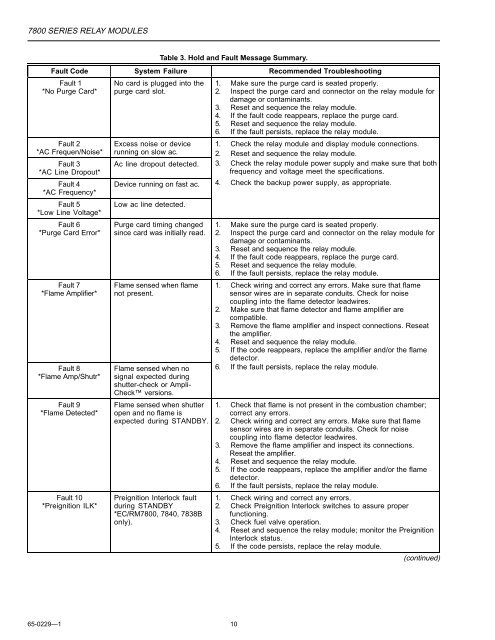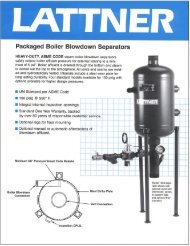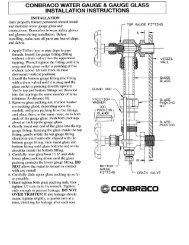65-0229 - 7800 SERIES Relay Modules - Greenheck
65-0229 - 7800 SERIES Relay Modules - Greenheck
65-0229 - 7800 SERIES Relay Modules - Greenheck
Create successful ePaper yourself
Turn your PDF publications into a flip-book with our unique Google optimized e-Paper software.
<strong>7800</strong> <strong>SERIES</strong> RELAY MODULES<br />
<strong>65</strong>-<strong>0229</strong>—1<br />
Table 3. Hold and Fault Message Summary.<br />
Fault Code System Failure Recommended Troubleshooting<br />
Fault 1<br />
*No Purge Card*<br />
Fault 2<br />
*AC Frequen/Noise*<br />
Fault 3<br />
*AC Line Dropout*<br />
Fault 4<br />
*AC Frequency*<br />
Fault 5<br />
*Low Line Voltage*<br />
Fault 6<br />
*Purge Card Error*<br />
Fault 7<br />
*Flame Amplifier*<br />
Fault 8<br />
*Flame Amp/Shutr*<br />
Fault 9<br />
*Flame Detected*<br />
Fault 10<br />
*Preignition ILK*<br />
No card is plugged into the<br />
purge card slot.<br />
Excess noise or device<br />
running on slow ac.<br />
1. Make sure the purge card is seated properly.<br />
2. Inspect the purge card and connector on the relay module for<br />
damage or contaminants.<br />
3. Reset and sequence the relay module.<br />
4. If the fault code reappears, replace the purge card.<br />
5. Reset and sequence the relay module.<br />
6. If the fault persists, replace the relay module.<br />
1. Check the relay module and display module connections.<br />
2. Reset and sequence the relay module.<br />
Ac line dropout detected. 3. Check the relay module power supply and make sure that both<br />
frequency and voltage meet the specifications.<br />
Device running on fast ac. 4. Check the backup power supply, as appropriate.<br />
Low ac line detected.<br />
Purge card timing changed<br />
since card was initially read.<br />
Flame sensed when flame<br />
not present.<br />
Flame sensed when no<br />
signal expected during<br />
shutter-check or Ampli-<br />
Check versions.<br />
Flame sensed when shutter<br />
open and no flame is<br />
expected during STANDBY.<br />
Preignition Interlock fault<br />
during STANDBY<br />
*EC/RM<strong>7800</strong>, 7840, 7838B<br />
only).<br />
1. Make sure the purge card is seated properly.<br />
2. Inspect the purge card and connector on the relay module for<br />
damage or contaminants.<br />
3. Reset and sequence the relay module.<br />
4. If the fault code reappears, replace the purge card.<br />
5. Reset and sequence the relay module.<br />
6. If the fault persists, replace the relay module.<br />
1. Check wiring and correct any errors. Make sure that flame<br />
sensor wires are in separate conduits. Check for noise<br />
coupling into the flame detector leadwires.<br />
2. Make sure that flame detector and flame amplifier are<br />
compatible.<br />
3. Remove the flame amplifier and inspect connections. Reseat<br />
the amplifier.<br />
4. Reset and sequence the relay module.<br />
5. If the code reappears, replace the amplifier and/or the flame<br />
detector.<br />
6. If the fault persists, replace the relay module.<br />
1. Check that flame is not present in the combustion chamber;<br />
correct any errors.<br />
2. Check wiring and correct any errors. Make sure that flame<br />
sensor wires are in separate conduits. Check for noise<br />
coupling into flame detector leadwires.<br />
3. Remove the flame amplifier and inspect its connections.<br />
Reseat the amplifier.<br />
4. Reset and sequence the relay module.<br />
5. If the code reappears, replace the amplifier and/or the flame<br />
detector.<br />
6. If the fault persists, replace the relay module.<br />
1. Check wiring and correct any errors.<br />
2. Check Preignition Interlock switches to assure proper<br />
functioning.<br />
3. Check fuel valve operation.<br />
4. Reset and sequence the relay module; monitor the Preignition<br />
Interlock status.<br />
5. If the code persists, replace the relay module.<br />
(continued)<br />
10