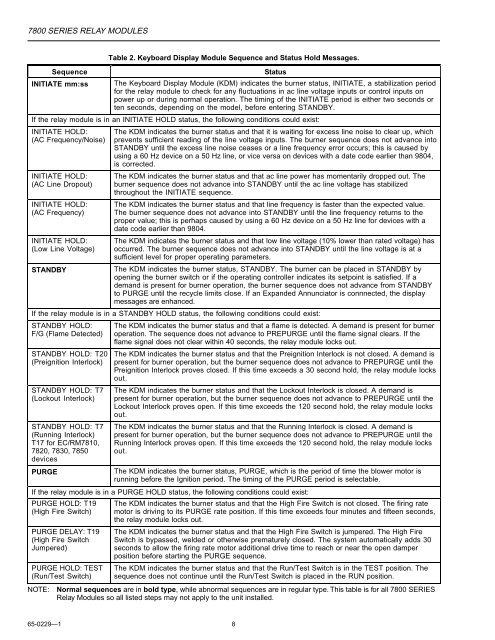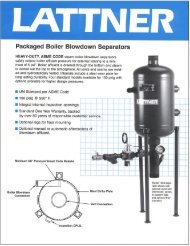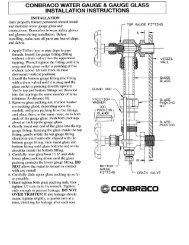65-0229 - 7800 SERIES Relay Modules - Greenheck
65-0229 - 7800 SERIES Relay Modules - Greenheck
65-0229 - 7800 SERIES Relay Modules - Greenheck
Create successful ePaper yourself
Turn your PDF publications into a flip-book with our unique Google optimized e-Paper software.
<strong>7800</strong> <strong>SERIES</strong> RELAY MODULES<br />
<strong>65</strong>-<strong>0229</strong>—1<br />
Table 2. Keyboard Display Module Sequence and Status Hold Messages.<br />
Sequence Status<br />
INITIATE mm:ss The Keyboard Display Module (KDM) indicates the burner status, INITIATE, a stabilization period<br />
for the relay module to check for any fluctuations in ac line voltage inputs or control inputs on<br />
power up or during normal operation. The timing of the INITIATE period is either two seconds or<br />
ten seconds, depending on the model, before entering STANDBY.<br />
If the relay module is in an INITIATE HOLD status, the following conditions could exist:<br />
INITIATE HOLD:<br />
(AC Frequency/Noise)<br />
INITIATE HOLD:<br />
(AC Line Dropout)<br />
INITIATE HOLD:<br />
(AC Frequency)<br />
INITIATE HOLD:<br />
(Low Line Voltage)<br />
The KDM indicates the burner status and that it is waiting for excess line noise to clear up, which<br />
prevents sufficient reading of the line voltage inputs. The burner sequence does not advance into<br />
STANDBY until the excess line noise ceases or a line frequency error occurs; this is caused by<br />
using a 60 Hz device on a 50 Hz line, or vice versa on devices with a date code earlier than 9804,<br />
is corrected.<br />
The KDM indicates the burner status and that ac line power has momentarily dropped out. The<br />
burner sequence does not advance into STANDBY until the ac line voltage has stabilized<br />
throughout the INITIATE sequence.<br />
The KDM indicates the burner status and that line frequency is faster than the expected value.<br />
The burner sequence does not advance into STANDBY until the line frequency returns to the<br />
proper value; this is perhaps caused by using a 60 Hz device on a 50 Hz line for devices with a<br />
date code earlier than 9804.<br />
The KDM indicates the burner status and that low line voltage (10% lower than rated voltage) has<br />
occurred. The burner sequence does not advance into STANDBY until the line voltage is at a<br />
sufficient level for proper operating parameters.<br />
STANDBY<br />
The KDM indicates the burner status, STANDBY. The burner can be placed in STANDBY by<br />
opening the burner switch or if the operating controller indicates its setpoint is satisfied. If a<br />
demand is present for burner operation, the burner sequence does not advance from STANDBY<br />
to PURGE until the recycle limits close. If an Expanded Annunciator is connnected, the display<br />
messages are enhanced.<br />
If the relay module is in a STANDBY HOLD status, the following conditions could exist:<br />
STANDBY HOLD:<br />
F/G (Flame Detected)<br />
STANDBY HOLD: T20<br />
(Preignition Interlock)<br />
STANDBY HOLD: T7<br />
(Lockout Interlock)<br />
STANDBY HOLD: T7<br />
(Running Interlock)<br />
T17 for EC/RM7810,<br />
7820, 7830, 7850<br />
devices<br />
PURGE<br />
The KDM indicates the burner status and that a flame is detected. A demand is present for burner<br />
operation. The sequence does not advance to PREPURGE until the flame signal clears. If the<br />
flame signal does not clear within 40 seconds, the relay module locks out.<br />
The KDM indicates the burner status and that the Preignition Interlock is not closed. A demand is<br />
present for burner operation, but the burner sequence does not advance to PREPURGE until the<br />
Preignition Interlock proves closed. If this time exceeds a 30 second hold, the relay module locks<br />
out.<br />
The KDM indicates the burner status and that the Lockout Interlock is closed. A demand is<br />
present for burner operation, but the burner sequence does not advance to PREPURGE until the<br />
Lockout Interlock proves open. If this time exceeds the 120 second hold, the relay module locks<br />
out.<br />
The KDM indicates the burner status and that the Running Interlock is closed. A demand is<br />
present for burner operation, but the burner sequence does not advance to PREPURGE until the<br />
Running Interlock proves open. If this time exceeds the 120 second hold, the relay module locks<br />
out.<br />
The KDM indicates the burner status, PURGE, which is the period of time the blower motor is<br />
running before the Ignition period. The timing of the PURGE period is selectable.<br />
If the relay module is in a PURGE HOLD status, the following conditions could exist:<br />
PURGE HOLD: T19<br />
(High Fire Switch)<br />
PURGE DELAY: T19<br />
(High Fire Switch<br />
Jumpered)<br />
PURGE HOLD: TEST<br />
(Run/Test Switch)<br />
The KDM indicates the burner status and that the High Fire Switch is not closed. The firing rate<br />
motor is driving to its PURGE rate position. If this time exceeds four minutes and fifteen seconds,<br />
the relay module locks out.<br />
The KDM indicates the burner status and that the High Fire Switch is jumpered. The High Fire<br />
Switch is bypassed, welded or otherwise prematurely closed. The system automatically adds 30<br />
seconds to allow the firing rate motor additional drive time to reach or near the open damper<br />
position before starting the PURGE sequence.<br />
The KDM indicates the burner status and that the Run/Test Switch is in the TEST position. The<br />
sequence does not continue until the Run/Test Switch is placed in the RUN position.<br />
NOTE: Normal sequences are in bold type, while abnormal sequences are in regular type. This table is for all <strong>7800</strong> <strong>SERIES</strong><br />
<strong>Relay</strong> <strong>Modules</strong> so all listed steps may not apply to the unit installed.<br />
8