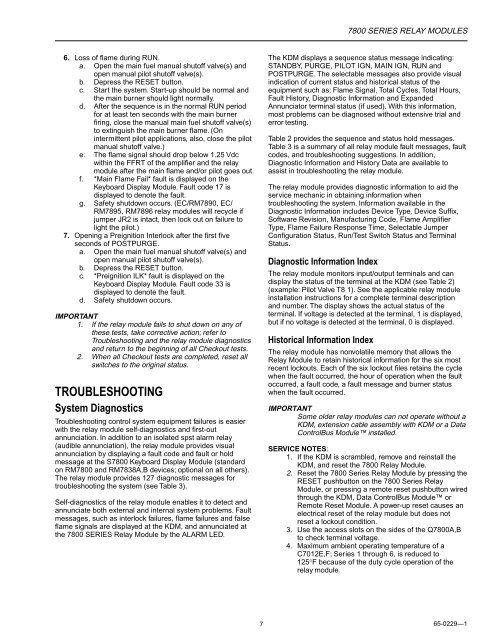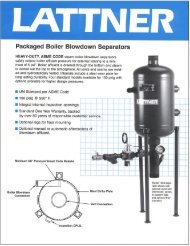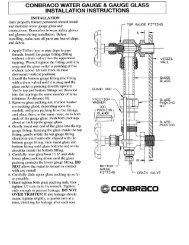65-0229 - 7800 SERIES Relay Modules - Greenheck
65-0229 - 7800 SERIES Relay Modules - Greenheck
65-0229 - 7800 SERIES Relay Modules - Greenheck
Create successful ePaper yourself
Turn your PDF publications into a flip-book with our unique Google optimized e-Paper software.
6. Loss of flame during RUN.<br />
a. Open the main fuel manual shutoff valve(s) and<br />
open manual pilot shutoff valve(s).<br />
b. Depress the RESET button.<br />
c. Start the system. Start-up should be normal and<br />
the main burner should light normally.<br />
d. After the sequence is in the normal RUN period<br />
for at least ten seconds with the main burner<br />
firing, close the manual main fuel shutoff valve(s)<br />
to extinguish the main burner flame. (On<br />
intermittent pilot applications, also, close the pilot<br />
manual shutoff valve.)<br />
e. The flame signal should drop below 1.25 Vdc<br />
within the FFRT of the amplifier and the relay<br />
module after the main flame and/or pilot goes out.<br />
f. *Main Flame Fail* fault is displayed on the<br />
Keyboard Display Module. Fault code 17 is<br />
displayed to denote the fault.<br />
g. Safety shutdown occurs. (EC/RM7890, EC/<br />
RM7895, RM7896 relay modules will recycle if<br />
jumper JR2 is intact, then lock out on failure to<br />
light the pilot.)<br />
7. Opening a Preignition Interlock after the first five<br />
seconds of POSTPURGE.<br />
a. Open the main fuel manual shutoff valve(s) and<br />
open manual pilot shutoff valve(s).<br />
b. Depress the RESET button.<br />
c. *Preignition ILK* fault is displayed on the<br />
Keyboard Display Module. Fault code 33 is<br />
displayed to denote the fault.<br />
d. Safety shutdown occurs.<br />
IMPORTANT<br />
1. If the relay module fails to shut down on any of<br />
these tests, take corrective action; refer to<br />
Troubleshooting and the relay module diagnostics<br />
and return to the beginning of all Checkout tests.<br />
2. When all Checkout tests are completed, reset all<br />
switches to the original status.<br />
TROUBLESHOOTING<br />
System Diagnostics<br />
Troubleshooting control system equipment failures is easier<br />
with the relay module self-diagnostics and first-out<br />
annunciation. In addition to an isolated spst alarm relay<br />
(audible annunciation), the relay module provides visual<br />
annunciation by displaying a fault code and fault or hold<br />
message at the S<strong>7800</strong> Keyboard Display Module (standard<br />
on RM<strong>7800</strong> and RM7838A,B devices; optional on all others).<br />
The relay module provides 127 diagnostic messages for<br />
troubleshooting the system (see Table 3).<br />
Self-diagnostics of the relay module enables it to detect and<br />
annunciate both external and internal system problems. Fault<br />
messages, such as interlock failures, flame failures and false<br />
flame signals are displayed at the KDM, and annunciated at<br />
the <strong>7800</strong> <strong>SERIES</strong> <strong>Relay</strong> Module by the ALARM LED.<br />
<strong>7800</strong> <strong>SERIES</strong> RELAY MODULES<br />
The KDM displays a sequence status message indicating:<br />
STANDBY, PURGE, PILOT IGN, MAIN IGN, RUN and<br />
POSTPURGE. The selectable messages also provide visual<br />
indication of current status and historical status of the<br />
equipment such as: Flame Signal, Total Cycles, Total Hours,<br />
Fault History, Diagnostic Information and Expanded<br />
Annunciator terminal status (if used). With this information,<br />
most problems can be diagnosed without extensive trial and<br />
error testing.<br />
Table 2 provides the sequence and status hold messages.<br />
Table 3 is a summary of all relay module fault messages, fault<br />
codes, and troubleshooting suggestions. In addition,<br />
Diagnostic Information and History Data are available to<br />
assist in troubleshooting the relay module.<br />
The relay module provides diagnostic information to aid the<br />
service mechanic in obtaining information when<br />
troubleshooting the system. Information available in the<br />
Diagnostic Information includes Device Type, Device Suffix,<br />
Software Revision, Manufacturing Code, Flame Amplifier<br />
Type, Flame Failure Response Time, Selectable Jumper<br />
Configuration Status, Run/Test Switch Status and Terminal<br />
Status.<br />
Diagnostic Information Index<br />
The relay module monitors input/output terminals and can<br />
display the status of the terminal at the KDM (see Table 2)<br />
(example: Pilot Valve T8 1). See the applicable relay module<br />
installation instructions for a complete terminal description<br />
and number. The display shows the actual status of the<br />
terminal. If voltage is detected at the terminal, 1 is displayed,<br />
but if no voltage is detected at the terminal, 0 is displayed.<br />
Historical Information Index<br />
The relay module has nonvolatile memory that allows the<br />
<strong>Relay</strong> Module to retain historical information for the six most<br />
recent lockouts. Each of the six lockout files retains the cycle<br />
when the fault occurred, the hour of operation when the fault<br />
occurred, a fault code, a fault message and burner status<br />
when the fault occurred.<br />
IMPORTANT<br />
Some older relay modules can not operate without a<br />
KDM, extension cable assembly with KDM or a Data<br />
ControlBus Module installed.<br />
SERVICE NOTES:<br />
1. If the KDM is scrambled, remove and reinstall the<br />
KDM, and reset the <strong>7800</strong> <strong>Relay</strong> Module.<br />
2. Reset the <strong>7800</strong> Series <strong>Relay</strong> Module by pressing the<br />
RESET pushbutton on the <strong>7800</strong> Series <strong>Relay</strong><br />
Module, or pressing a remote reset pushbutton wired<br />
through the KDM, Data ControlBus Module or<br />
Remote Reset Module. A power-up reset causes an<br />
electrical reset of the relay module but does not<br />
reset a lockout condition.<br />
3. Use the access slots on the sides of the Q<strong>7800</strong>A,B<br />
to check terminal voltage.<br />
4. Maximum ambient operating temperature of a<br />
C7012E,F; Series 1 through 6, is reduced to<br />
125°F because of the duty cycle operation of the<br />
relay module.<br />
7 <strong>65</strong>-<strong>0229</strong>—1