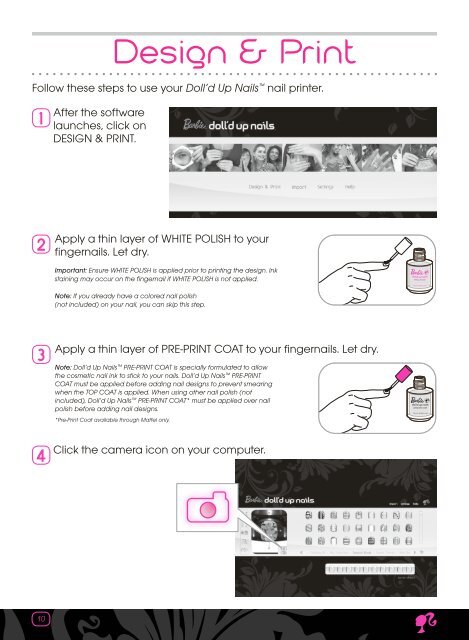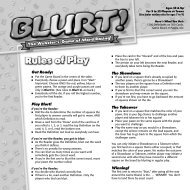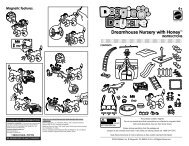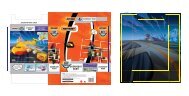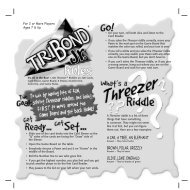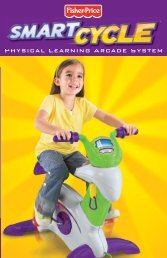N6891 : Barbie® Doll'd Up Nails™ Digital Nail Printer - US - Mattel
N6891 : Barbie® Doll'd Up Nails™ Digital Nail Printer - US - Mattel
N6891 : Barbie® Doll'd Up Nails™ Digital Nail Printer - US - Mattel
Create successful ePaper yourself
Turn your PDF publications into a flip-book with our unique Google optimized e-Paper software.
1<br />
2<br />
10<br />
After the software<br />
launches, click on<br />
DESIGN & PRINT.<br />
Design & Print<br />
Follow these steps to use your Doll’d <strong>Up</strong> <strong>Nail</strong>s nail printer.<br />
3<br />
4<br />
Apply a thin layer of WHITE POLISH to your<br />
fingernails. Let dry.<br />
Important: Ensure WHITE POLISH is applied prior to printing the design. Ink<br />
staining may occur on the fingernail if WHITE POLISH is not applied.<br />
Note: If you already have a colored nail polish<br />
(not included) on your nail, you can skip this step.<br />
Apply a thin layer of PRE-PRINT COAT to your fingernails. Let dry.<br />
Note: Doll’d <strong>Up</strong> <strong>Nail</strong>s PRE-PRINT COAT is specially formulated to allow<br />
the cosmetic nail ink to stick to your nails. Doll’d <strong>Up</strong> <strong>Nail</strong>s PRE-PRINT<br />
COAT must be applied before adding nail designs to prevent smearing<br />
when the TOP COAT is applied. When using other nail polish (not<br />
included), Doll’d <strong>Up</strong> <strong>Nail</strong>s PRE-PRINT COAT* must be applied over nail<br />
polish before adding nail designs.<br />
*Pre-Print Coat available through <strong>Mattel</strong> only.<br />
Click the camera icon on your computer.