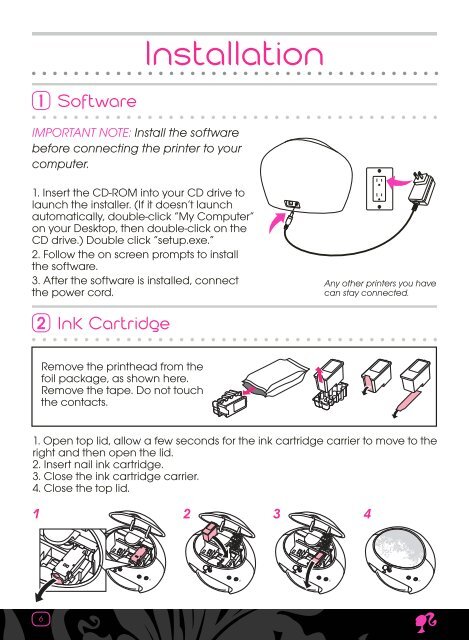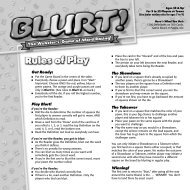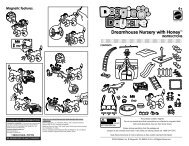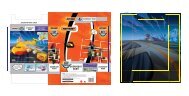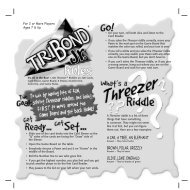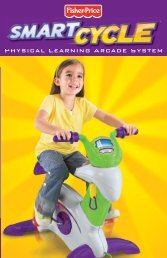N6891 : Barbie® Doll'd Up Nails™ Digital Nail Printer - US - Mattel
N6891 : Barbie® Doll'd Up Nails™ Digital Nail Printer - US - Mattel
N6891 : Barbie® Doll'd Up Nails™ Digital Nail Printer - US - Mattel
You also want an ePaper? Increase the reach of your titles
YUMPU automatically turns print PDFs into web optimized ePapers that Google loves.
IMPORTANT NOTE: Install the software<br />
before connecting the printer to your<br />
computer.<br />
1. Insert the CD-ROM into your CD drive to<br />
launch the installer. (If it doesn’t launch<br />
automatically, double-click “My Computer”<br />
on your Desktop, then double-click on the<br />
CD drive.) Double click “setup.exe.”<br />
2. Follow the on screen prompts to install<br />
the software.<br />
3. After the software is installed, connect<br />
the power cord.<br />
Remove the printhead from the<br />
foil package, as shown here.<br />
Remove the tape. Do not touch<br />
the contacts.<br />
6<br />
Any other printers you have<br />
can stay connected.<br />
1. Open top lid, allow a few seconds for the ink cartridge carrier to move to the<br />
right and then open the lid.<br />
2. Insert nail ink cartridge.<br />
3. Close the ink cartridge carrier.<br />
4. Close the top lid.<br />
1<br />
1<br />
2<br />
Software<br />
Ink Cartridge<br />
Installation<br />
2 3 4