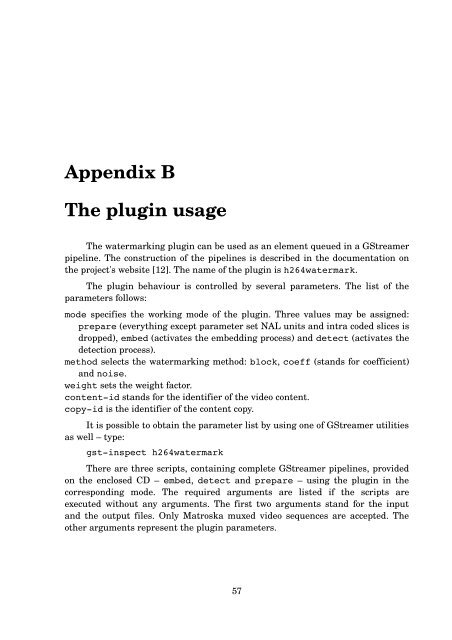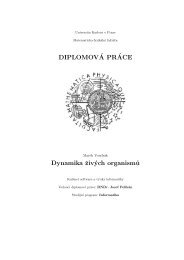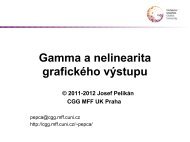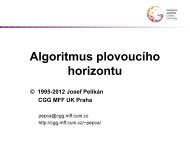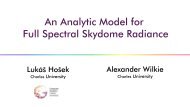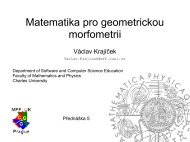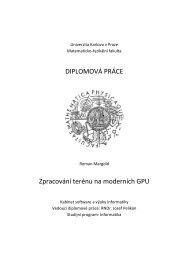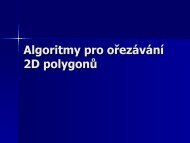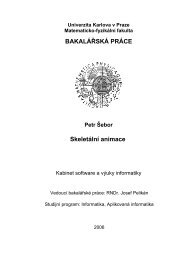MASTER THESIS Video Watermarking - Computer Graphics Group ...
MASTER THESIS Video Watermarking - Computer Graphics Group ...
MASTER THESIS Video Watermarking - Computer Graphics Group ...
Create successful ePaper yourself
Turn your PDF publications into a flip-book with our unique Google optimized e-Paper software.
Appendix B<br />
The plugin usage<br />
The watermarking plugin can be used as an element queued in a GStreamer<br />
pipeline. The construction of the pipelines is described in the documentation on<br />
the project's website [12]. The name of the plugin is h264watermark.<br />
The plugin behaviour is controlled by several parameters. The list of the<br />
parameters follows:<br />
mode specifies the working mode of the plugin. Three values may be assigned:<br />
prepare (everything except parameter set NAL units and intra coded slices is<br />
dropped), embed (activates the embedding process) and detect (activates the<br />
detection process).<br />
method selects the watermarking method: block, coeff (stands for coefficient)<br />
and noise.<br />
weight sets the weight factor.<br />
content-id stands for the identifier of the video content.<br />
copy-id is the identifier of the content copy.<br />
It is possible to obtain the parameter list by using one of GStreamer utilities<br />
as well – type:<br />
gst-inspect h264watermark<br />
There are three scripts, containing complete GStreamer pipelines, provided<br />
on the enclosed CD – embed, detect and prepare – using the plugin in the<br />
corresponding mode. The required arguments are listed if the scripts are<br />
executed without any arguments. The first two arguments stand for the input<br />
and the output files. Only Matroska muxed video sequences are accepted. The<br />
other arguments represent the plugin parameters.<br />
57