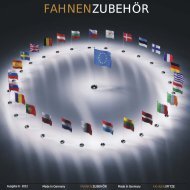6 Data acquisition 6.1 Data acquisition with Simatic WinCC
6 Data acquisition 6.1 Data acquisition with Simatic WinCC
6 Data acquisition 6.1 Data acquisition with Simatic WinCC
Create successful ePaper yourself
Turn your PDF publications into a flip-book with our unique Google optimized e-Paper software.
IMPORTANT:<br />
With the <strong>WinCC</strong> Runtime license you get the right to do 1-hour configuration. After this hour<br />
you will be asked to save your changes. To proceed, you will have to close and restart the<br />
<strong>WinCC</strong> Explorer.<br />
Archive Parameters.<br />
Tag logging configuration screen will open. If you<br />
select the properties of the „Daten“ archive and<br />
open the „Archive Parameters“ register, you find<br />
top right the number of entries in your archive. This<br />
is the number of values stored in the archive before<br />
new values will override them. You should not<br />
select a value > 65000 if you want to use the data<br />
in Microsoft Excel. Under this value you find the<br />
number of byte/entry. This multiplied by the number<br />
of entries will be the size needed on hard disc.<br />
ATTENTION:<br />
Old values will be erased by new ones after the<br />
number of entries is reached.<br />
For the tags you can determine the cycle time for each value separately. It is recommended to use<br />
quick rates only for values where you expect quick changes.<br />
There is a difference between <strong>acquisition</strong> of the system and the archiving. Under the point<br />
„Archiving/Display“ you can enter a factor from how many actual values there should be made one<br />
stored value. In the second register „Parameters“ you can enter the way how the stored value shall be<br />
made from the actual values. Standard is „Mean value“ here.<br />
Minimum <strong>acquisition</strong> and archiving time of this system is 1 Second.<br />
Archive tag, name and cycle time<br />
Parameters for archive variable<br />
AP-Miniplant - Operation Manual Mini Batch Plant Page 48