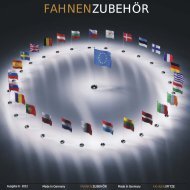6 Data acquisition 6.1 Data acquisition with Simatic WinCC
6 Data acquisition 6.1 Data acquisition with Simatic WinCC
6 Data acquisition 6.1 Data acquisition with Simatic WinCC
You also want an ePaper? Increase the reach of your titles
YUMPU automatically turns print PDFs into web optimized ePapers that Google loves.
6.2.1 Working <strong>with</strong> data<br />
After pressing the button, you will see this window.<br />
On the left side you see your experiments (empty!).<br />
You can use the predefined report or make your own reports using MS-Excel functionality.<br />
The first button will send the report to a printer, the second one to the screen. In the second case you<br />
have to go through the screens closing the active one <strong>with</strong> .<br />
First page of the protocol, press to proceed, you will get a table of values and after that some<br />
predefined diagrams. You always have to proceed <strong>with</strong> the button.<br />
Manual data input allows the manual change of the header data.<br />
switches to recipe input menu<br />
closes the open Experiment *.xls-files<br />
will rebuild the x-t-Diagrams or the data<br />
will stop this program and give you access to Excel.<br />
AP-Miniplant - Operation Manual Mini Batch Plant Page 52