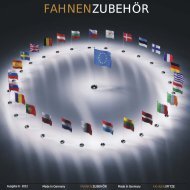6 Data acquisition 6.1 Data acquisition with Simatic WinCC
6 Data acquisition 6.1 Data acquisition with Simatic WinCC
6 Data acquisition 6.1 Data acquisition with Simatic WinCC
You also want an ePaper? Increase the reach of your titles
YUMPU automatically turns print PDFs into web optimized ePapers that Google loves.
Excel file after adding the functions in column 4, 5 and 6.<br />
You can also use <strong>WinCC</strong> report system to do this job, but it is not flexible enough for research plants.<br />
6.2 <strong>Data</strong> <strong>acquisition</strong> <strong>with</strong> the recipe system<br />
Recipe data will be filed during a recipe in the table data in the recipe workbook recipe.xls. After the<br />
recipe they will be filed <strong>with</strong> the name of the experiment and run in the path<br />
„C:\Siemens\Step7\S7proj\P375\Rezeptsteuerung\\<strong>Data</strong>“.<br />
Where is the name of the operator. The path shown above must exist. It will not be<br />
created automatically.<br />
It is necessary that the name of each data file is unique. The system does not allow to start the recipe<br />
before it has a unique number.<br />
To create the file name, the system uses project, experiment and run number. These 3 numbers,<br />
separated <strong>with</strong> underlines “_”, will form the file name.<br />
If you want to do data <strong>acquisition</strong> during the recipe, you will have to chose the data <strong>acquisition</strong> active<br />
click box.<br />
The following settings can be changed in the data table of the recipe.xls workbook:<br />
Headlines in the „<strong>Data</strong>“-worksheet.<br />
Diagram names can be changed in row 2 beginning from column 4. The colors are used to combine<br />
variables <strong>with</strong> diagrams. All variable names in row 300 which have the same background color as the<br />
one in row 2 <strong>with</strong> the Diagram name, are shown in this diagram.<br />
AP-Miniplant - Operation Manual Mini Batch Plant Page 50