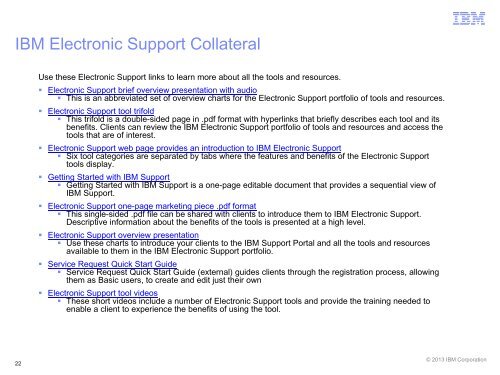IBM Presentation Template Full Version
IBM Presentation Template Full Version
IBM Presentation Template Full Version
Create successful ePaper yourself
Turn your PDF publications into a flip-book with our unique Google optimized e-Paper software.
<strong>IBM</strong> Electronic Support Collateral<br />
22<br />
Use these Electronic Support links to learn more about all the tools and resources.<br />
<br />
<br />
<br />
<br />
<br />
<br />
<br />
<br />
Electronic Support brief overview presentation with audio<br />
This is an abbreviated set of overview charts for the Electronic Support portfolio of tools and resources.<br />
Electronic Support tool trifold<br />
This trifold is a double-sided page in .pdf format with hyperlinks that briefly describes each tool and its<br />
benefits. Clients can review the <strong>IBM</strong> Electronic Support portfolio of tools and resources and access the<br />
tools that are of interest.<br />
Electronic Support web page provides an introduction to <strong>IBM</strong> Electronic Support<br />
Six tool categories are separated by tabs where the features and benefits of the Electronic Support<br />
tools display.<br />
Getting Started with <strong>IBM</strong> Support<br />
Getting Started with <strong>IBM</strong> Support is a one-page editable document that provides a sequential view of<br />
<strong>IBM</strong> Support.<br />
Electronic Support one-page marketing piece .pdf format<br />
This single-sided .pdf file can be shared with clients to introduce them to <strong>IBM</strong> Electronic Support.<br />
Descriptive information about the benefits of the tools is presented at a high level.<br />
Electronic Support overview presentation<br />
Use these charts to introduce your clients to the <strong>IBM</strong> Support Portal and all the tools and resources<br />
available to them in the <strong>IBM</strong> Electronic Support portfolio.<br />
Service Request Quick Start Guide<br />
Service Request Quick Start Guide (external) guides clients through the registration process, allowing<br />
them as Basic users, to create and edit just their own<br />
Electronic Support tool videos<br />
These short videos include a number of Electronic Support tools and provide the training needed to<br />
enable a client to experience the benefits of using the tool.<br />
© 2013 <strong>IBM</strong> Corporation<br />
© 2010 <strong>IBM</strong> Corporation