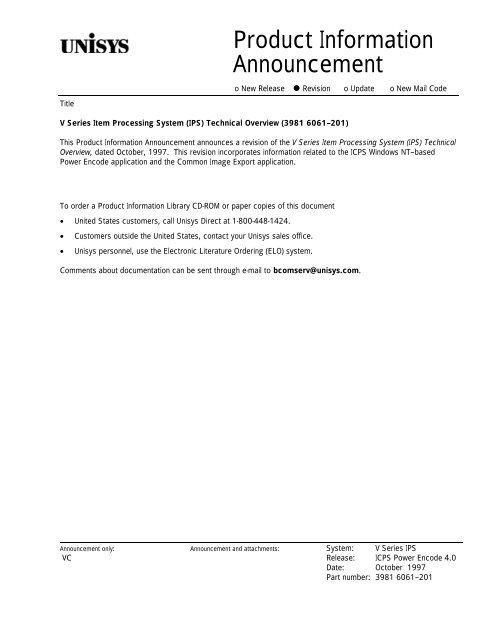V Series IPS Technical Overview - Public Support Login - Unisys
V Series IPS Technical Overview - Public Support Login - Unisys
V Series IPS Technical Overview - Public Support Login - Unisys
Create successful ePaper yourself
Turn your PDF publications into a flip-book with our unique Google optimized e-Paper software.
Title<br />
o New Release • Revision o Update o New Mail Code<br />
V <strong>Series</strong> Item Processing System (<strong>IPS</strong>) <strong>Technical</strong> <strong>Overview</strong> (3981 6061–201)<br />
This Product Information Announcement announces a revision of the V <strong>Series</strong> Item Processing System (<strong>IPS</strong>) <strong>Technical</strong><br />
<strong>Overview</strong>, dated October, 1997. This revision incorporates information related to the ICPS Windows NT–based<br />
Power Encode application and the Common Image Export application.<br />
To order a Product Information Library CD-ROM or paper copies of this document<br />
• United States customers, call <strong>Unisys</strong> Direct at 1-800-448-1424.<br />
• Customers outside the United States, contact your <strong>Unisys</strong> sales office.<br />
• <strong>Unisys</strong> personnel, use the Electronic Literature Ordering (ELO) system.<br />
Product Information<br />
Announcement<br />
Comments about documentation can be sent through e-mail to bcomserv@unisys.com.<br />
Announcement only: Announcement and attachments: System: V <strong>Series</strong> <strong>IPS</strong><br />
VC Release: ICPS Power Encode 4.0<br />
Date: October 1997<br />
Part number: 3981 6061–201
V <strong>Series</strong><br />
Item Processing System<br />
(<strong>IPS</strong>)<br />
<strong>Technical</strong> <strong>Overview</strong><br />
Release ICPS Power Encode 4.0 October 1997<br />
Printed in US America<br />
Priced Item 3981 6061–201
V <strong>Series</strong><br />
Item Processing System<br />
(<strong>IPS</strong>)<br />
<strong>Technical</strong> <strong>Overview</strong><br />
Copyright © 1997 <strong>Unisys</strong> Corporation.<br />
All rights reserved.<br />
<strong>Unisys</strong> is a registered trademark of <strong>Unisys</strong> Corporation.<br />
Release ICPS Power Encode 4.0 October 1997<br />
Printed in US America<br />
Priced Item 3981 6061–201
The names, places, and/or events used in this publication are not intended to correspond to any<br />
individual, group, or association existing, living, or otherwise. Any similarity or likeness of the names,<br />
places, and/or events with the names of any individual, living or otherwise, or that of any group or<br />
association is purely coincidental and unintentional.<br />
NO WARRANTIES OF ANY NATURE ARE EXTENDED BY THIS DOCUMENT. Any product or related<br />
information described herein is only furnished pursuant and subject to the terms and conditions of a<br />
duly executed agreement to purchase or lease equipment or to license software. The only warranties<br />
made by <strong>Unisys</strong>, if any, with respect to the products described in this document are set forth in such<br />
agreement. <strong>Unisys</strong> cannot accept any financial or other responsibility that may be the result of your<br />
use of the information in this document or software material, including direct, special, or consequential<br />
damages.<br />
You should be very careful to ensure that the use of this information and/or software material complies<br />
with the laws, rules, and regulations of the jurisdictions with respect to which it is used.<br />
The information contained herein is subject to change without notice. Revisions may be issued to<br />
advise of such changes and/or additions.<br />
RESTRICTED – Use, reproduction, or disclosure is restricted by DFARS 252.227–7013 and 252.211–<br />
7015/FAR 52.227–14 & 52.227-19 for commercial computer software.<br />
Correspondence regarding this publication should be forwarded to <strong>Unisys</strong> Corporation by addressing<br />
remarks to ISG Product Information, <strong>Unisys</strong> Corporation, 41100 Plymouth Road, Plymouth, MI 48170–<br />
1892 U.S.A.<br />
Comments about documentation can also be sent through e-mail to bcomserv@unisys.com.<br />
<strong>Unisys</strong> is a registered trademark of <strong>Unisys</strong> Corporation.<br />
All other terms mentioned in this document that are known to be trademarks or service marks have<br />
been appropriately capitalized. <strong>Unisys</strong> Corporation cannot attest to the accuracy of this information.<br />
Use of a term in this document should not be regarded as affecting the validity of any trademark or<br />
service mark.
Contents<br />
Section 1. Flow of Work and Item Processing Concepts<br />
General Processing Concepts ............................................... 1–2<br />
MICR Code Line ................................................... 1–4<br />
Conventional Check Processing ............................ 1–4<br />
Check Processing with Imaging ............................. 1–5<br />
<strong>IPS</strong> Work Flow ........................................................................ 1–6<br />
<strong>IPS</strong> Conventional Environment ............................... 1–6<br />
<strong>IPS</strong> Daily Processing Tasks ................................... 1–7<br />
Creating Sort Patterns .......................................... 1–8<br />
Performing Encode and Proof ............................... 1–8<br />
Setting Up Work ................................................... 1–8<br />
Sorting Documents .............................................. 1–9<br />
Performing Repass .............................................. 1–9<br />
Reentering Rejects ............................................... 1–9<br />
Balancing ............................................................ 1–10<br />
Printing Transit Reports ........................................ 1–11<br />
Extracting Data .................................................... 1–11<br />
Backing Up Data .................................................. 1–12<br />
Available <strong>IPS</strong> Prime Pass Work Flow Options .......... 1–12<br />
<strong>IPS</strong> Work Flow with ICPS ........................................................ 1–13<br />
<strong>IPS</strong> Imaging Environment ...................................... 1–13<br />
<strong>IPS</strong> Imaging Daily Processing Tasks ...................... 1–13<br />
Creating Sort Patterns .......................................... 1–15<br />
Setting Up Work ................................................... 1–15<br />
Sorting Documents and Capturing Images ............. 1–15<br />
Modifying Code-Line Data ..................................... 1–15<br />
Reentering Rejects ............................................... 1–16<br />
Balancing ............................................................ 1–16<br />
Performing Repass and Encoding .......................... 1–16<br />
Printing Transit Reports ........................................ 1–17<br />
Extracting Data .................................................... 1–17<br />
Printing End-of-Day Reports ................................... 1–17<br />
Available ICPS Prime Pass Work Flow Options ........ 1–17<br />
3981 6061–201 v
Contents<br />
<strong>IPS</strong> Work Flow with IXPS ........................................................ 1–18<br />
<strong>IPS</strong> Imaging Environment ...................................... 1–18<br />
Image Export Daily Processing Tasks .................... 1–19<br />
Creating Sort Patterns .......................................... 1–21<br />
Setting Up Work ................................................... 1–21<br />
Sorting Documents and Capturing Images .............. 1–21<br />
Modifying Code-Line Data ...................................... 1–21<br />
Producing IXPS Missing and Free Reports .............. 1–22<br />
Extracting Code-Line Data and Document Images ... 1–22<br />
Exporting Prime Pass Data .................................... 1–22<br />
Common Image Export .......................................................... 1–23<br />
MICR Code Line ...................................................................... 1–23<br />
Control Levels ........................................................................ 1–26<br />
Batch .................................................................. 1–26<br />
Block ................................................................. 1–26<br />
Job ..................................................................... 1–26<br />
Control Tickets ....................................................................... 1–27<br />
Encoding Control Tickets ...................................... 1–28<br />
Account Separator Ticket ...................................... 1–28<br />
Batch Ticket ........................................................ 1–29<br />
Block Ticket ......................................................... 1–30<br />
Bundle Cut Ticket ................................................. 1–31<br />
End-of-Job Ticket .................................................. 1–32<br />
End-of-Pass Ticket ................................................ 1–32<br />
Incoming Cash Letter Credit Document .................. 1–33<br />
Pocket Separator Ticket ....................................... 1–34<br />
Locator Ticket ...................................................... 1–35<br />
Subbatch Ticket ................................................... 1–36<br />
Tracer Ticket ....................................................... 1–36<br />
Pockets ................................................................................. 1–37<br />
Book Repass ....................................................... 1–37<br />
Exception ............................................................ 1–37<br />
Kill ...................................................................... 1–37<br />
Nonexception ....................................................... 1–37<br />
Power Encode Outsort .......................................... 1–37<br />
Reject ................................................................. 1–38<br />
Repass ................................................................ 1–38<br />
Waterfall .............................................................. 1–38<br />
Zero Kill ............................................................... 1–38<br />
Jobs ................................................................................. 1–39<br />
Prime Pass .......................................................... 1–39<br />
Conventional Repass Job ...................................... 1–39<br />
Stacked Repass ................................................... 1–40<br />
Imaging Repass Job ............................................. 1–40<br />
Code-Line Matching ............................................................... 1–41<br />
vi 3981 6061–201
Contents<br />
Document Identification Number (DIN) .................................. 1–42<br />
Microfilm Retrieval Index (MRI) Number ............................... 1–43<br />
Microfilm Reel Labels ............................................................ 1–44<br />
Store Microfilm Events Without Selective<br />
Microfilming .................................................... 1–44<br />
Store Microfilm Events with Selective Microfilming .. 1–44<br />
Neither Store Microfilm Events nor Selective<br />
Microfilming .................................................... 1–45<br />
Selective Microfilming Without Store Microfilm<br />
Events ............................................................ 1–45<br />
Section 2. System Structure<br />
<strong>IPS</strong> Base Structure ................................................................ 2–2<br />
Initialization Function ............................................ 2–4<br />
Management Function ........................................ 2–4<br />
Input Function ...................................................... 2–4<br />
Sort Pattern Function ........................................... 2–5<br />
Terminal Reject Reentry Function ........................... 2–6<br />
Corrections Function ............................................ 2–6<br />
Report Function ................................................... 2–6<br />
Extraction Function .............................................. 2–6<br />
Recovery Function ................................................ 2–7<br />
Debug Function .................................................... 2–7<br />
Imaging Interface Function .................................... 2–7<br />
Availability and Pricing Module ............................................. 2–8<br />
Initialization Function ............................................ 2–8<br />
Cash Letter Control Module ................................................... 2–9<br />
Extraction Function .............................................. 2–9<br />
PC Application ..................................................... 2–9<br />
Features .............................................................. 2–9<br />
Cycle Sort Module ................................................................. 2–10<br />
Initialization Function ............................................ 2–10<br />
Input Function ...................................................... 2–10<br />
Report Function ................................................... 2–10<br />
Remote Site Module .............................................................. 2–11<br />
Management Function .......................................... 2–11<br />
Report Function ................................................... 2–11<br />
Sort Pattern Generator Module ............................................. 2–12<br />
Initialization Function ............................................ 2–12<br />
Input Function ...................................................... 2–12<br />
Recovery Function ................................................ 2–12<br />
Report Function ................................................... 2–12<br />
3981 6061–201 vii
Contents<br />
Statement and Bulk Fine Sort Modules ................................. 2–13<br />
Initialization Function ............................................. 2–13<br />
Input Function ...................................................... 2–13<br />
Report Function .................................................... 2–14<br />
Statistics Module .................................................................... 2–15<br />
Extraction Function ............................................... 2–15<br />
PC Application ..................................................... 2–15<br />
Tape Input/Output Module ..................................................... 2–16<br />
Input Function ...................................................... 2–16<br />
Management Function ........................................... 2–16<br />
Section 3. <strong>IPS</strong> Programs<br />
Section 4. <strong>IPS</strong> Files<br />
<strong>IPS</strong> Program Names and Mnemonics .................................... 3–2<br />
<strong>IPS</strong> Program Descriptions ...................................................... 3–6<br />
Files Updated and Accessed by <strong>IPS</strong> Programs ...................... 3–31<br />
Temporary Work and External Files by <strong>IPS</strong> Program ............ 3–35<br />
IPC Codes ............................................................................... 3–42<br />
<strong>IPS</strong> COBOL74 Libraries by Program ...................................... 3–44<br />
<strong>IPS</strong> Programs by COBOL74 Libraries .................................... 3–49<br />
Description of COBOL74 Libraries ......................................... 3–57<br />
<strong>IPS</strong> ICM Descriptions .............................................................. 3–64<br />
ICMs Used with <strong>IPS</strong> ................................................................. 3–67<br />
ICMs That Update and Access <strong>IPS</strong> Files ................................ 3–68<br />
COBOL74 Libraries and Working Storage Data Items Used<br />
by <strong>IPS</strong> ICMs ........................................................... 3–69<br />
<strong>IPS</strong> File Names and Mnemonics ............................................. 4–2<br />
Programs That Update and Access Each <strong>IPS</strong> File ................. 4–7<br />
<strong>IPS</strong> COBOL74 Libraries by File .............................................. 4–13<br />
<strong>IPS</strong> Files by COBOL74 Library ............................................... 4–17<br />
viii 3981 6061–201
Contents<br />
<strong>IPS</strong> Files Used to Run Statement and Bulk Fine Sort Module<br />
Jobs ....................................................................... 4–22<br />
Cycle Sort Module Files Used to Run Statement and Bulk<br />
Fine Sort Module Jobs .......................................... 4–23<br />
Statement and Bulk Fine Sort Module Files .......................... 4–24<br />
Section 5. Availability and Pricing Module <strong>Overview</strong><br />
Availability .............................................................................. 5–2<br />
Endpoints, Sendpoints, and Exception RT Numbers ............. 5–3<br />
Endpoints ............................................................ 5–3<br />
Sendpoints .......................................................... 5–3<br />
Exception RT Numbers ......................................... 5–4<br />
Impact of Exception RT Numbers on Availability ...... 5–4<br />
Market Segments .................................................................. 5–6<br />
Defining Market Segments .................................... 5–6<br />
Account Number Subfield ..................................... 5–6<br />
Holidays and Other Closed Days ........................................... 5–8<br />
Categories of Holidays and Closed Days ................ 5–8<br />
Defining Holidays for Current and Future Years ....... 5–8<br />
How <strong>IPS</strong> Uses Holiday and Closed Day Information . 5–8<br />
Defining Holiday and Closed Day Information for<br />
Both Customer and Bank Availability and Pricing . 5–9<br />
How the Availability and Pricing Module Works .................... 5–10<br />
Types of Availability and Pricing Information ........... 5–10<br />
Required Data ...................................................... 5–10<br />
Factors Affecting Availability and Pricing ................ 5–11<br />
Function of the Availability and Pricing Module ........ 5–12<br />
How <strong>IPS</strong> Uses Availability and Pricing Module Data .. 5–13<br />
How Banks Use Availability and Pricing Module<br />
Data ............................................................... 5–13<br />
Bank Schedule Data .............................................................. 5–14<br />
Bank File ............................................................. 5–14<br />
Bank Schedule ..................................................... 5–14<br />
Variables for Each Endpoint .................................. 5–15<br />
Example of the Effect of Bank Schedule Variables ... 5–16<br />
Interface Between Bank Schedule and <strong>IPS</strong> .............. 5–17<br />
Customer Schedule Data ....................................................... 5–18<br />
Cnnt Files and Annt Files ....................................... 5–18<br />
Customer Schedules ............................................ 5–19<br />
Organization of the Customer Schedules ............... 5–19<br />
Variables for Each RT Number in a Customer<br />
Schedule ......................................................... 5–20<br />
3981 6061–201 ix
Contents<br />
Examples of the Effect of Customer Schedule<br />
Variables ......................................................... 5–21<br />
Multiple CnntPM Files ............................................ 5–23<br />
Interface Between Customer Schedule Data and<br />
<strong>IPS</strong> .................................................................. 5–23<br />
Bank and Customer Schedule Deadlines ............................... 5–25<br />
Defining Bank Schedule Deadlines ......................... 5–25<br />
Defining Customer Schedule Deadlines .................. 5–26<br />
Parts of the Deadline Fields ................................... 5–27<br />
Determining the Calendar Day Indicator .................. 5–28<br />
Relationship Between Deadlines and Calendar<br />
Days ............................................................... 5–30<br />
Bank Schedule Charges ......................................................... 5–32<br />
Definition and Format of Item Charges ................... 5–32<br />
Number of Charges Per Endpoint .......................... 5–32<br />
Regular Charges and Premium Charges ................. 5–32<br />
Requirements for Specifying Regular and Premium<br />
Charges .......................................................... 5–32<br />
Customer Schedule Charges ................................................. 5–33<br />
Definition and Format of Item Charges ................... 5–33<br />
Number of Charges per RT Number ....................... 5–33<br />
Dollar Cutoff Amount ............................................ 5–33<br />
Relationship of Charges to First and Second<br />
Deadlines ........................................................ 5–33<br />
Differences Between Customer and Bank Availability and<br />
Pricing ................................................................... 5–34<br />
Section 6. REX Program <strong>Overview</strong><br />
REX Program <strong>Overview</strong> .......................................................... 6–2<br />
Data Selection Process .......................................................... 6–4<br />
x 3981 6061–201
Section 7. Imaging Interface<br />
Contents<br />
Imaging <strong>Overview</strong> .................................................................. 7–2<br />
Definition of System Differences ........................................... 7–3<br />
<strong>IPS</strong> Database ....................................................... 7–3<br />
ICMs: How the Systems Communicate .................. 7–3<br />
System Error Conditions ....................................... 7–3<br />
ICPS Program Names and Mnemonics ................................. 7–4<br />
IXPS Program Names and Mnemonics ................................. 7–6<br />
ICPS Programs That Update and Access <strong>IPS</strong> Files ................ 7–7<br />
IXPS Programs That Update and Access <strong>IPS</strong> Files ................ 7–9<br />
ICMs Used with ICPS .............................................................. 7–10<br />
ICMs Used with IXPS .............................................................. 7–11<br />
3981 6061–201 xi
Contents<br />
xii 3981 6061–201
About This <strong>Overview</strong><br />
Purpose<br />
Scope<br />
Audience<br />
The V <strong>Series</strong> Item Processing System <strong>Technical</strong> <strong>Overview</strong> describes the processing<br />
concepts and functions of the Item Processing System (<strong>IPS</strong>), its modules, and its interface<br />
to the Image Check Processing System (ICPS) and the Image Export Processing System<br />
(IXPS). It also contains the <strong>IPS</strong> glossary and bibliography.<br />
This overview describes the system work flow for <strong>IPS</strong>, its modules, and imaging<br />
applications, and it presents the structure of the entire system. It provides a list of each<br />
system function and its respective programs and describes all <strong>IPS</strong> programs and files. It<br />
also provides overviews of the Availability and Pricing Module, the Real-Time Extraction<br />
Service (REX) Program, and the <strong>IPS</strong> interface to imaging applications.<br />
Use this overview with the current release of the following <strong>Unisys</strong> <strong>IPS</strong> products:<br />
• Item Processing System, style identification: VS 345–<strong>IPS</strong><br />
• Availability and Pricing Module, style identification: VS 345–APM<br />
• Cycle Sort Module, style identification: VS 345–CYC<br />
• DP 500 Item Entry System, style identification: DP 500–IES<br />
• Remote Site Module, style identification: VS 345–REM<br />
• Sort Pattern Generator Module, style identification: VS 345–SPG<br />
• Statement and Bulk Fine Sort Modules, style identification: VS 345–FIN<br />
• Statistics Module, style identification: PC 345–STA<br />
• Tape Input/Output Module, style identification: VS 345–TAP<br />
This overview is for programmers, systems analysts, the <strong>Unisys</strong> Application <strong>Support</strong><br />
Center, and customer staff members who need to understand the <strong>IPS</strong> work flow, system<br />
structure, programs, and files. This overview is also intended for anyone who needs<br />
information about the following:<br />
• Availability and Pricing Module<br />
• REX Program<br />
• <strong>IPS</strong> interface to imaging applications<br />
3981 6061–201 xiii
About This <strong>Overview</strong><br />
Prerequisites<br />
Before using this overview, read the V <strong>Series</strong> Item Processing System Library <strong>Overview</strong><br />
and Master Index to gain an understanding of how the <strong>IPS</strong> library is organized and used.<br />
How to Use This <strong>Overview</strong><br />
Organization<br />
You should read Section 1 to learn the <strong>IPS</strong> work flow and processing concepts. Then refer<br />
to the specific section for the information you need.<br />
Work Flow and Item Processing Concepts<br />
This section contains general processing concepts and overviews of the <strong>IPS</strong> work flow and<br />
the work flow with ICPS and IXPS. It also contains descriptions of the MICR code line,<br />
control tickets, control levels, pockets, job types, document identification numbers<br />
(DINs), Microfilm Retrieval Index (MRI) numbers, and microfilm reel labels.<br />
System Structure<br />
This section contains descriptions of <strong>IPS</strong> and its modules and provides the functions of<br />
each. Each function lists the programs pertaining to that function.<br />
<strong>IPS</strong> Programs<br />
This section provides a table for <strong>IPS</strong> programs that includes mnemonics, naming<br />
conventions, and classifications for each. It contains program descriptions and a table<br />
that lists the files updated and accessed by each program. This section also contains<br />
tables of temporary work and external files, interprogram communication (IPC) codes,<br />
<strong>IPS</strong> COBOL74 libraries, <strong>IPS</strong> COBOL74 library descriptions, and <strong>IPS</strong> independently<br />
compiled modules (ICMs).<br />
<strong>IPS</strong> Files<br />
This section contains a table of <strong>IPS</strong> file names and mnemonics, and it lists the programs<br />
that update and access each file. It lists COBOL74 libraries used by <strong>IPS</strong> files. It also lists<br />
<strong>IPS</strong> files used to run the Statement and Bulk Fine Sort Modules and the Cycle Sort Module,<br />
and it lists the programs that update, access, and initialize each file.<br />
Availability and Pricing Module<br />
This section provides an overview of the concepts involved in establishing availability and<br />
pricing schedules for a bank and its customers.<br />
REX Program<br />
This section describes the REX Program, including the transfer of data within the program<br />
and the data flow within <strong>IPS</strong>.<br />
xiv 3981 6061–201
Results<br />
About This <strong>Overview</strong><br />
Imaging Interface<br />
This section provides a brief overview of ICPS and IXPS. It discusses the interface<br />
between <strong>IPS</strong> and ICPS and <strong>IPS</strong> and IXPS. It also includes information about imaging<br />
programs and the ICMs used for the interface.<br />
After reading this overview, you will have general knowledge of all programs and files in<br />
<strong>IPS</strong> and will have an overall understanding of how they relate to the <strong>IPS</strong> work flow.<br />
Related Product Information<br />
The following publications provide related information about the capabilities and<br />
functions of <strong>IPS</strong>.<br />
When ordering the printed version of a document, you need to supply its 11-digit part<br />
number. The 11-digit part number consists of the 8-digit base number (for example,<br />
8600 0429), a hyphen, and a 3-digit suffix (for example, 010) that identifies the current<br />
version of the document.<br />
The information in this portion of the preface and the Bibliography at the back of the<br />
document show only the 8-digit base numbers.<br />
DP 500 Item Entry System Installation and Operations Guide (3981 5071)<br />
This installation and operations guide describes the features, installation procedures, and<br />
operating instructions for the DP 500 Item Entry System that is an alternative low-speed<br />
prime pass and reject reentry system for use with <strong>IPS</strong>.<br />
InfoImage High Speed Imaging Applications Capabilities <strong>Overview</strong> (3138 7871)<br />
This capabilities overview describes the features of <strong>IPS</strong>, the Image Check Processing<br />
System (ICPS), and the Image Export Processing System (IXPS).<br />
<strong>IPS</strong> Reports Computer-Based Reference (4351 4272)<br />
<strong>IPS</strong> Reports Computer-Based Reference is an online Windows application that displays<br />
images of all <strong>IPS</strong> reports on a PC screen and describes the contents and uses of each.<br />
Fields on reports are documented through a hypertext capability that displays the<br />
description of a given field in a pop-up window on the user's request. In addition, the<br />
application provides a variety of display options, online help, and a glossary of terms<br />
specific to <strong>IPS</strong> reports. It is delivered on a diskette and is packaged with the Reports<br />
Installation Reference Card. This application replaces the V <strong>Series</strong> Item Processing<br />
System Reports Reference Manual. (This reference is current through the 827 release.)<br />
Learning Patterns<br />
Learning Patterns is the computer-based training program for the PC programs, Patterns<br />
and Inquiry. It provides training for all operating tasks involved in the creating,<br />
generating, testing, and updating of sort patterns. (This training program is current<br />
through the 827 release.)<br />
3981 6061–201 xv
About This <strong>Overview</strong><br />
Patterns Computer-Based Reference (4351 3613)<br />
Patterns Computer-Based Reference is the online reference for the Sort Pattern Generator<br />
Module. It provides online display of reference information that supports Patterns tasks.<br />
It is packaged with the Installation Quick-Reference Guide. (This reference is current<br />
through the 827 release.)<br />
PW2 Item Processing System Sort Pattern Generator Module Installation Quick-<br />
Reference Guide (4351 3613)<br />
This installation quick-reference guide explains how to install the Sort Pattern Generator<br />
Module software on your PC. It also provides operating instructions for PC-based<br />
functions that are performed outside the menu-driven Patterns Program. It is delivered on<br />
a diskette and is packaged with the Patterns Computer-Based Reference. This quickreference<br />
guide replaces the PW2 Item Processing System Sort Pattern Generator Module<br />
Installation Guide. (This guide is current through the 827 release.)<br />
V <strong>Series</strong> Item Processing System Base Operating Guide (3981 6632)<br />
This guide contains instructions for performing all tasks for the daily operation of <strong>IPS</strong><br />
Base product.<br />
V <strong>Series</strong> Item Processing System Base Parameters Operating Guide (3981 6616)<br />
This guide contains instructions for performing all tasks for setting the parameters<br />
required to run the <strong>IPS</strong> Base product.<br />
V <strong>Series</strong> Item Processing System CAR Location Parameters Reference Card<br />
(3981 6301)<br />
This quick-reference card contains instructions for setting up courtesy amount read (CAR)<br />
location parameters and for using the CAR location gauge. (This reference card is current<br />
through the 827 release.)<br />
V <strong>Series</strong> Item Processing System Commands Reference Card (3981 6137)<br />
This quick-reference card contains a listing of <strong>IPS</strong> operating commands organized by<br />
function. (This reference card is current through the 827 release.)<br />
V <strong>Series</strong> Item Processing System Installation Guide (3981 6087)<br />
This guide presents step-by-step procedures for installing <strong>IPS</strong> and its modules.<br />
V <strong>Series</strong> Item Processing System IXPS Parameters Reference Card (3981 6434)<br />
This quick-reference card describes the IXPS parameters and their interaction for setting<br />
up IXPS to be used with <strong>IPS</strong>. (This reference card is current through the 827 release.)<br />
V <strong>Series</strong> Item Processing System Library <strong>Overview</strong> and Master Index (3981 6079)<br />
This overview describes the <strong>IPS</strong> product information library and contains the master index<br />
for the library. (This overview is current through the 827 release.)<br />
xvi 3981 6061–201
About This <strong>Overview</strong><br />
V <strong>Series</strong> Item Processing System Message Reference Manual (3981 6103)<br />
This reference manual presents the error messages and notices displayed by <strong>IPS</strong> programs<br />
and modules. The messages are listed in alphabetical order by program. The index<br />
contains the messages for the entire system listed in alphabetical order.<br />
V <strong>Series</strong> Item Processing System Modules Operating Guide (3981 6640)<br />
This guide contains instructions for performing all tasks for the daily operation of any of<br />
the <strong>IPS</strong> modules that run on the V <strong>Series</strong>.<br />
V <strong>Series</strong> Item Processing System Module Parameters Operating Guide<br />
(3981 6624)<br />
This guide contains instructions for performing all tasks for setting the parameters<br />
required to run the <strong>IPS</strong> modules that run on the V <strong>Series</strong>.<br />
V <strong>Series</strong> Item Processing System Reports Computer-Based Reference Installation<br />
Reference Card (4351 4272)<br />
This installation reference card accompanies and describes how to install the <strong>IPS</strong> Reports<br />
Computer-Based Reference. (This reference card is current through the 827 release.)<br />
Notation Conventions<br />
When delimiters are used to enclose information within commands, they mean the<br />
following:<br />
< > Information between angle brackets is variable.<br />
[ ] Information between square brackets is optional.<br />
[ , ] You can enter one of the enclosed options.<br />
( , ) You must enter one of the enclosed options.<br />
The following abbreviations are used in this guide:<br />
Abbreviation Meaning<br />
bat Three-digit batch number<br />
bb Two-digit book number (If the book number is one digit, do not enter a<br />
leading zero.)<br />
bbbb Four-digit block number<br />
bbbb bbbb Range of block numbers<br />
bun Three-digit bundle number<br />
cc Two-digit copy number (If the copy number is one digit, enter a leading<br />
zero.)<br />
3981 6061–201 xvii
About This <strong>Overview</strong><br />
Abbreviation Meaning<br />
cn Two-digit cycle number (If the cycle number is one digit, do not enter a<br />
leading zero.)<br />
cccc Four-digit cash letter number<br />
dd Two-digit device (document processor) number<br />
eeeeeeee Eight-digit endpoint or sendpoint number<br />
ff Two-digit file number<br />
fff Three-digit family ID<br />
gggggg One- to six-character group name<br />
hhmm Hours and minutes in military time format<br />
kkkk Four-digit key block number<br />
mmddyy Date in month, day, year format<br />
nn Two-digit port number<br />
p One-digit processor or printer number<br />
pb Printer backup. (A printer backup file number is one to five digits.)<br />
pgm Three-character program mnemonic<br />
pp Two-digit pocket or desktop printer number<br />
ps One-digit printer number and one-digit site number<br />
queue Three-character queue mnemonic<br />
queue ID Four-digit number assigned to a queue entry<br />
s One-digit site number<br />
sortspec Sort specification name<br />
ssssssss Eight-digit sort pattern number<br />
ssssssss kkkk Job number, consists of an eight-digit sort pattern number and a four-digit<br />
key block number<br />
t One-digit test system number<br />
tape ID One- to six-character tape name<br />
UA Unsigned alphabetic data<br />
UN Unsigned numeric data<br />
ww Two-digit work type number<br />
x One-digit export type<br />
xx Two-digit export ID<br />
yy Year<br />
xviii 3981 6061–201
Section 1<br />
Flow of Work and Item Processing<br />
Concepts<br />
General Processing Concepts ........................................... 1–2<br />
<strong>IPS</strong> Work Flow .................................................................... 1–6<br />
<strong>IPS</strong> Work Flow with ICPS.................................................. 1–13<br />
<strong>IPS</strong> Work Flow with IXPS .................................................. 1–18<br />
Common Image Export.................................................... 1–23<br />
MICR Code Line ............................................................... 1–23<br />
Control Levels .................................................................. 1–26<br />
Control Tickets................................................................. 1–27<br />
Pockets ............................................................................ 1–37<br />
Jobs.................................................................................. 1–39<br />
Code-Line Matching......................................................... 1–41<br />
Document Identification Number (DIN)............................ 1–42<br />
Microfilm Retrieval Index (MRI) Number ......................... 1–43<br />
Microfilm Reel Labels ...................................................... 1–44<br />
3981 6061–201 1-1
General Processing Concepts<br />
The flow of checks from institution to institution around the country is a vital part of our<br />
national economy. Checks that are drawn on one bank but deposited in another must be<br />
routed back to the original bank so funds are withdrawn from the appropriate accounts.<br />
This movement of checks from bank to bank is accomplished through item processing<br />
software. As the items, both checks and deposit tickets, are brought into the institution<br />
through teller stations, couriers, or automatic teller machines (ATMs), they must be<br />
separated according to their type. Items drawn on the bank doing the processing, called<br />
on-us items, must be separated from the items to be sent on to another institution, called<br />
transit items. The following graphic shows how checks move through an institution:<br />
1–2 3981 6061–201
Flow of Work and Item Processing Concepts<br />
3981 6061–201 1–3
Flow of Work and Item Processing Concepts<br />
This process involves not only moving items, but transferring funds as well. When a<br />
transaction is deposited, the institution must verify that the amount of the deposit equals<br />
the amount of the checks included. Balances must be kept as the checks are processed,<br />
and all of this must be done as quickly as possible.<br />
MICR Code Line<br />
In order to handle the large volume of checks processed each year, the American Bankers<br />
Association (ABA) set up a standard method for identifying each check. They set up<br />
standards for printing information on checks so sorting machines can process them<br />
automatically.<br />
Each institution prints information on the bottom of each item in a standard font and ink<br />
in the Magnetic Ink Character Recognition (MICR) code line. The sets of digits within the<br />
MICR code line represent the pertinent information needed for processing the item. This<br />
includes the routing and transit (RT) number assigned to the bank issuing the check, the<br />
check number, and the account number on which the the issuing bank draws this item.<br />
Conventional Check Processing<br />
Conventional check processing breaks down into the following steps:<br />
• Proof operators encode the amount on each check in MICR ink and verify for each<br />
deposit that the amount of the checks (debits) equals the amount of the deposit<br />
tickets (credits).<br />
• Operators set up the items in groups for sorting on a document processor, a highspeed<br />
machine that distributes checks into pockets with similar MICR code lines.<br />
• Operators send the sets of items through a document processor. As each item passes<br />
through the document processor, the system does the following:<br />
− Captures the code-line information encoded on the bottom of the check<br />
− Uses the code-line information to select the appropriate pocket for that item<br />
• Reject reentry operators reprocess items that are not sorted correctly and update the<br />
database.<br />
• Correction operators reconcile the errors if the debit and credit amounts do not<br />
balance after sorting.<br />
• Operators set aside the on-us items to be processed by the institution, and the on-us<br />
information is extracted from the database and sent to update customer accounts.<br />
• Operators group the items in bundles and print reports to accompany them. They<br />
then ship the bundles of items to the institution that originated them, either directly or<br />
indirectly through another institution or through the Federal Reserve Bank System.<br />
1–4 3981 6061–201
Check Processing with Imaging<br />
Flow of Work and Item Processing Concepts<br />
Check processing with imaging breaks down into the following steps:<br />
• Operators set up the items in groups for sorting on a document processor. Usually<br />
items without encoded amounts are processed using imaging.<br />
• Operators send the sets of items through a document processor. As each item passes<br />
through the document processor, the system does the following:<br />
− Captures the code-line information encoded on the bottom of the check<br />
− Captures a digitized image of the check<br />
− Uses the code-line information to select the appropriate pocket for that item<br />
• Amount entry operators view the image of each check on their workstation and type<br />
the dollar amount shown on the check. Data correction operators view images of<br />
checks with MICR characters that the document processor could not read. They<br />
correct the code-line data and type the dollar amount if neccessary.<br />
• Reject reentry operators reprocess items that are not sorted correctly and update the<br />
database.<br />
• Balancing operators view images from transactions where the debit and credit<br />
amounts do not balance. They correct the errors to make the transactions balance.<br />
• Operators send the physical checks through the power encoder, which encodes the<br />
amount and any missing fields on the item. The system sorts the checks into pockets<br />
on the power encoder.<br />
• Operators handle the on-us and transit items in the same way as in conventional check<br />
processing.<br />
3981 6061–201 1–5
Flow of Work and Item Processing Concepts<br />
<strong>IPS</strong> Work Flow<br />
<strong>IPS</strong> plays a central part in moving checks through your institution, in tracking the checks,<br />
and in routing them to their destinations. The destination can be another department<br />
within your institution or it can be another institution.<br />
To understand <strong>IPS</strong> you need to know how items, also called work, move through an<br />
institution and the processes that occur at each step. The following pages describe the<br />
work flow in <strong>IPS</strong>.<br />
<strong>IPS</strong> Conventional Environment<br />
The system setup for your institution defines the <strong>IPS</strong> environment: the software<br />
parameters, hardware, and personnel required to perform the steps of item processing.<br />
• Software parameters allow you to define the <strong>IPS</strong> setup and provide instructions for<br />
item processing. For example, the parameters define the number and types of<br />
document processors used, the level of access for each operator, and the types of<br />
work processed. These parameters are usually defined during installation.<br />
• <strong>IPS</strong> uses the following types of hardware:<br />
− Document processors<br />
− V <strong>Series</strong> host processors<br />
− Data communications equipment<br />
− Terminals<br />
− Printers<br />
− Personal computers<br />
− Tape drives<br />
• Personnel oversee the system, operate the equipment, and move the items through the<br />
different processing areas.<br />
1–6 3981 6061–201
<strong>IPS</strong> Daily Processing Tasks<br />
Flow of Work and Item Processing Concepts<br />
Items enter the base <strong>IPS</strong> environment through tellers, automated teller machines (ATMs),<br />
or through couriers from other institutions. The following figure illustrates how work<br />
flows through an institution, and the text explains the steps in detail:<br />
3981 6061–201 1–7
Flow of Work and Item Processing Concepts<br />
Creating Sort Patterns<br />
Before work is run through a document processor, parameters need to be defined so the<br />
system knows what kinds of documents to expect and how to sort them. These<br />
parameters are defined in sort patterns, which are rules that provide sorting instructions<br />
to the document processor.<br />
These complex sets of rules rely on the Magnetic Ink Character Recognition (MICR) fields<br />
that are encoded on items. Each MICR field provides information that the sort pattern<br />
needs to select the appropriate destination for each item.<br />
Sort patterns are created, generated, and updated through the Sort Pattern Generator<br />
Module. This module runs on a PC and allows you to create new sort patterns, generate<br />
them into a format that can be downloaded to the document processor, and update them<br />
as necessary.<br />
Performing Encode and Proof<br />
Every check that enters your institution has an amount written on it. To process these<br />
items using <strong>IPS</strong>, the amount must be encoded on the item in MICR ink. Usually the work<br />
you receive from other institutions is already encoded.<br />
The proof department in each institution is responsible for encoding the deposits that<br />
come into the institution and verifying that they are in proof (that the debits in the deposit<br />
equal the credits). Proof operators use encoding machines to enter the missing amounts<br />
and incomplete information in the MICR code line.<br />
Setting Up Work<br />
Items are divided into smaller groups by inserting control tickets at specified locations<br />
before they are sorted on a document processor. The system collects totals and other<br />
information for each group of work on several different levels of detail. The control<br />
tickets indicate the boundaries of these units of work to the system.<br />
The three basic units of work are the batch, block, and job. A job is a group of similar<br />
items set up together to be sorted on the document processor. A job is made up of any<br />
number of blocks, and blocks are broken up into smaller units called batches. A batch<br />
consists of about 300 items.<br />
The items are put in trays and taken to the document processor for sorting.<br />
1–8 3981 6061–201
Sorting Documents<br />
Flow of Work and Item Processing Concepts<br />
<strong>IPS</strong> processes items on high-speed document processors to capture the encoded MICR<br />
data. The document processor receives sorting instructions from the system. The sorting<br />
decisions for each item are then made by the document processing software.<br />
The document processor performs the following steps on each document:<br />
• Reads the MICR code line of each item as it passes through the track and endorses the<br />
item using either a stamp or spray endorser. The endorsement provides important<br />
information such as the document identification number (DIN) and the processing<br />
date.<br />
• Microfilms each item. This image is captured along with the DIN. The microfilm tape<br />
can be used later in research.<br />
• Sorts each item to the selected pocket. The pocket decision is based on the sort<br />
pattern. Items with the same destination are sorted to the same pocket.<br />
• Validates item data.<br />
• Accumulates debit and credit amount totals for each control level.<br />
Performing Repass<br />
Some work requires multiple passes on the document processor to sort it into small<br />
enough groups. For example, a job may have items that must be sent to 40 different<br />
transit destinations. The work must then be sorted into 40 distinct groups. If your<br />
document processor has only 24 pockets, the job requires another pass, called a repass.<br />
<strong>IPS</strong> allows one prime pass and two repasses for each job.<br />
Reentering Rejects<br />
During a document processor pass, items may be rejected by the document processor.<br />
The system sends the following types of items to the pocket reserved for rejects:<br />
• Items that the document processor could not read<br />
• Items that the sort pattern rejects for reasons designated by the user; for example, the<br />
account number failed check digit verification<br />
• All control tickets, except pocket separator tickets that were sorted to repass pockets<br />
and bundle cut tickets that were sorted to transit pockets<br />
Rejected items are reentered into the system through a reject reentry or repass reject<br />
reentry job. These jobs are made up of blocks of work from the reject pocket of one or<br />
more jobs. Reject reentry can begin on a block as soon as its block ticket is processed on<br />
the prime pass job.<br />
3981 6061–201 1–9
Flow of Work and Item Processing Concepts<br />
Balancing<br />
Reject reentry jobs can be run in one of three ways:<br />
• Terminal reject reentry is a menu-driven method that displays data from prime pass<br />
rejected items on the screen and allows you to correct fields.<br />
• The DP 500 Item Entry System is a separately packaged application that performs<br />
reject reentry and repass reject reentry on a low-speed DP 500 document processor.<br />
The system reads the items as they pass through the document processor. If the<br />
DP 500 document processor reads the character that was previously unreadable, the<br />
item is sorted to the appropriate pocket. An operator corrects any characters or fields<br />
on items that the DP 500 document processor did not read.<br />
• Windows NT-based reject reentry is a separately packaged application that runs on an<br />
NT workstation and enables you to initiate reject reenty jobs for prime pass items and<br />
correct rejected items. This is followed by a power encode step to repair the physical<br />
items.<br />
The DP 500 Item Entry System also performs reject reentry on repass jobs. During a<br />
DP 500 Item Entry System job, items can be encoded or placed in carrier envelopes if<br />
necessary.<br />
Once the job is processed on the document processor, it will require balancing if the totals<br />
captured by <strong>IPS</strong> do not equal the totals for the deposits. The Corrections (COR) Program<br />
displays out-of-balance items and totals directly on the corrections terminal for<br />
adjustment. Operators can also use printed master lists to determine when those totals do<br />
not match. The master lists show which items or totals must be corrected in the database.<br />
Although you can balance a block of items as soon as the block ticket for the block is<br />
processed through the prime pass on a document processor, you normally wait until reject<br />
items for the block are reentered through terminal reject reentry or the DP 500 Item Entry<br />
System.<br />
Note: If you run reject reentry on a block, you must run it prior to performing<br />
corrections. You can use the Corrections (COR) Program to insert a batch<br />
ticket before you run reject reentry, if necessary. If you do, then you still need<br />
to perform corrections after reject reentry.<br />
You use the Corrections (COR) Program to balance the work by identifying incorrect<br />
items and correcting the database. The COR Program allows you to<br />
• Display totals for prime blocks or repass jobs that are out of balance<br />
• Display items that are the possible causes of the out-of-balance conditions<br />
• Correct the database by altering, inserting, or deleting items<br />
A block or job is reconciled when the <strong>IPS</strong> totals match the corresponding cash letter total<br />
for inclearings or encoder list totals for proof work.<br />
1–10 3981 6061–201
Printing Transit Reports<br />
Flow of Work and Item Processing Concepts<br />
Once transit items have finished processing, they are ready to be shipped in bundles to the<br />
appropriate destination. The system produces two reports that accompany outgoing<br />
bundles:<br />
• A Detail List gives the following information for each bundle:<br />
− Items in the bundle<br />
− Count and amount totals for the bundle<br />
Detail Lists can be printed manually or you can specify in the sort pattern that they be<br />
printed automatically. You can also print Detail Lists for reject reentry jobs.<br />
• A Cash Letter Recap lists the count and amount totals for all bundles sent to a specific<br />
endpoint. You can manually request Cash Letter Recaps for the following:<br />
− One or all pockets of a job<br />
− An individual endpoint<br />
− A set of endpoints called a group<br />
− A set of jobs called a job group<br />
Extracting Data<br />
The data generated by <strong>IPS</strong> is often used by other departments or applications in your<br />
institution, such as demand deposit accounting (DDA). After required processing is<br />
complete, you extract the requested data from the database to magnetic tape or disk pack<br />
or for downloading to a PC.<br />
On-Us Extraction<br />
You can extract on-us information after the job is reconciled and all corrections are made<br />
to the database. It is possible to modify the format of the on-us extraction tape to suit the<br />
specific needs of each site.<br />
If you are using the Availability and Pricing Module, availability and pricing data is also<br />
calculated during on-us extraction. This information is intended for use by the DDA<br />
department in assigning availability of funds and item charges for customer accounts.<br />
Cash Letter Extraction<br />
A cash letter extraction sends cash letter information to disk pack for subsequent<br />
downloading to a PC. You can perform a cash letter extraction only after the cash letters<br />
to be included have been created.<br />
3981 6061–201 1–11
Flow of Work and Item Processing Concepts<br />
Settlement Data Extraction<br />
Settlement data is extracted from the <strong>IPS</strong> database and transferred to the PC. The<br />
operator can view settlement totals for a specific business date and locate discrepancies.<br />
Totals within each settlement formula can be displayed and adjusted at specified levels of<br />
control.<br />
Backing Up Data<br />
<strong>IPS</strong> automatically stores data on either a magnetic tape or disk pack backup file during<br />
processing to permit complete rebuilding of the database. This provides the following<br />
benefits:<br />
• Jobs interrupted on a document processor can be restarted at the item level, so items<br />
captured in the database before the interruption do not need to be reprocessed.<br />
• Individual jobs from a previous day can be rebuilt as needed, allowing your institution<br />
to reprint lost reports.<br />
• Work can be moved from one document processor to another of the same type in case<br />
of failure.<br />
Available <strong>IPS</strong> Prime Pass Work Flow Options<br />
The following are the only supported options for the <strong>IPS</strong> work flow. If you run a block of<br />
work in an order that is not listed below, <strong>IPS</strong> may not maintain totals properly.<br />
Work Flow Option 1<br />
• Prime pass<br />
• Reject reentry<br />
• Corrections<br />
Work Flow Option 2<br />
• Prime pass<br />
• Insert batch ticket using the COR Program<br />
• Reject reentry<br />
• Corrections<br />
Work Flow Option 3<br />
• Prime pass<br />
• Corrections (with no reject reentry)<br />
1–12 3981 6061–201
<strong>IPS</strong> Work Flow with ICPS<br />
Flow of Work and Item Processing Concepts<br />
The Image Check Processing System (ICPS) changes the flow of work through an<br />
institution and reduces the handling of physical documents to reduce processing time.<br />
ICPS allows you to process items and transactions that have not been encoded or proved;<br />
you complete proof and encoding during item processing.<br />
Using <strong>IPS</strong> with ICPS allows processing of both proof work and preencoded work:<br />
• Proof work is made up of mixed encoded and unencoded items. It requires proof and<br />
encoding.<br />
• Preencoded work comes from correspondent banks or other sources. It does not<br />
require proof or encoding. You can optionally capture images for preencoded work<br />
and use the data correction activity to reduce the number of rejected items, thus<br />
reducing float.<br />
<strong>IPS</strong> Imaging Environment<br />
As in the conventional <strong>IPS</strong> environment, the <strong>IPS</strong> imaging environment is the specific<br />
system setup for your institution when using ICPS. The <strong>IPS</strong> imaging environment consists<br />
of the following components:<br />
• The conventional <strong>IPS</strong> environment.<br />
• The Image Item Processing System (I<strong>IPS</strong>) platform and ICPS.<br />
• The IR 9210 CAR Module (optional).<br />
• The <strong>IPS</strong> software parameters that allow the two systems to interact.<br />
The components of the <strong>IPS</strong> imaging environment also include software parameters,<br />
hardware, and personnel:<br />
• Software parameters for <strong>IPS</strong> are set differently when used with ICPS. ICPS and<br />
courtesy amount read (CAR) also have software parameters that must be set.<br />
• Additional hardware is required to run <strong>IPS</strong> with ICPS.<br />
• Additional hardware is required to run the CAR module with <strong>IPS</strong> or ICPS.<br />
• Personnel perform different duties when operating in an imaging environment. They<br />
use workstations to view images of the items instead of handling the documents<br />
themselves.<br />
<strong>IPS</strong> Imaging Daily Processing Tasks<br />
Documents enter the imaging environment through the same means as in conventional<br />
processing. Different tasks however, are performed on the documents, and the tasks are<br />
performed in a different order. The following figure illustrates how work flows through an<br />
institution in an imaging environment, and the text explains the steps in detail:<br />
3981 6061–201 1–13
Flow of Work and Item Processing Concepts<br />
1–14 3981 6061–201
Creating Sort Patterns<br />
Flow of Work and Item Processing Concepts<br />
Creating sort patterns is the same in an imaging environment as in a conventional<br />
environment. The sort pattern must contain a parameter specifying that the document<br />
processor should also capture images.<br />
Setting Up Work<br />
Operators set up work in the same way in an imaging environment as in a conventional<br />
environment. Unlike the conventional environment, however, the staging process for the<br />
imaging environment requires that the operator remove any staples and clips from the<br />
documents.<br />
Sorting Documents and Capturing Images<br />
Documents are sorted in an imaging environment in much the same way as in a<br />
conventional environment. With ICPS, however, an image module is added to a DP 1800<br />
document processor to capture a digital image of the item as it passes through the track.<br />
If the DP 1800 document processor is equipped with a CAR module, it also locates and<br />
reads the courtesy amount on both handwritten and machine-printed documents.<br />
The document processor performs the following steps on each document:<br />
• Reads the MICR code line and endorses each item.<br />
• Captures a digitized image of each item. That image is also cross-referenced with the<br />
document identification number (DIN) for the item in the database.<br />
• If the DP 1800 document processor is equipped with a CAR module, the image module<br />
sends to the CAR module the portion of the item that contains the courtesy amount.<br />
• Microfilms each item in an imaging environment if requested.<br />
• Sorts each item to the selected pocket.<br />
The system also validates the item data and accumulates amount totals.<br />
Modifying Code-Line Data<br />
Once a block of items has completed prime pass, its images are available to the ICPS<br />
Image Data Entry Workstations. Operators can modify the data associated with each<br />
image, and that data is corrected in the database.<br />
Amount Entry<br />
Blocks of unencoded work go to the amount entry activity. Operators view the image of<br />
each item and enter the amount and transaction code on the screen.<br />
Data Correction<br />
The items from a block that have unreadable characters in a nonrequired field go to the<br />
data correction activity. Operators view the images and correct the code-line data.<br />
Operators can also enter the amount and transaction code for an unencoded item.<br />
3981 6061–201 1–15
Flow of Work and Item Processing Concepts<br />
Reentering Rejects<br />
Balancing<br />
The <strong>IPS</strong> imaging environment does not change the reject reentry function. Terminal reject<br />
reentry, DP 500 Item Entry System reject reentry, and NT workstation reject reentry are<br />
valid. If the ICPS data correction activity is used, however, fewer items are rejected,<br />
because the sort pattern allows unreadable characters in some of the MICR fields.<br />
If any of the MICR fields required by the sort pattern are not readable, the item is sent to<br />
the reject pocket for reject reentry. However, if the MICR fields necessary to select a<br />
pocket are readable, the item is sorted to the appropriate pocket, and the unreadable<br />
characters in the other fields may be corrected by the data correction activity.<br />
Thus, using the data correction activity prevents items from being rejected for unreadable<br />
digits in nonrequired fields, reducing the number of items rejected. The other reasons that<br />
items might be rejected, such as damage or check digit verification failure, are also<br />
possible in an imaging environment.<br />
After all the items of a block have completed amount entry, data correction, and reject<br />
reentry, the block is made available to the balancing activity. Operators view images from<br />
transactions that are out of balance and attempt to balance the transactions. The ICPS<br />
Image Balancing Workstation is equipped with several functions to help in balancing. In<br />
addition to the ability to manipulate the image of the item, the balancing workstation also<br />
has a balancing expert system. It highlights suspect items in each out-of-balance<br />
transaction so the operator can examine them first and work more quickly.<br />
Note: If you run reject reentry on a block, you must run it prior to performing<br />
corrections.<br />
Once the operator balances all the transactions for a block, the corrected data is updated<br />
in the <strong>IPS</strong> database. After all blocks are balanced, Detail Lists can be printed.<br />
Priority Transit Shipment<br />
In high-priority situations, some items can be shipped without balancing using Priority<br />
Transit Shipment. When the supervisor chooses this function, the out-of-balance<br />
transactions for the block are sent back to the balancing activity to be rekeyed. If the<br />
transaction is still not balanced, the system compares the results to the previously entered<br />
amounts. If the amount entries match, the block can be encoded and shipped.<br />
Performing Repass and Encoding<br />
After a block has completed amount entry, data correction, reject reentry, and balancing,<br />
it needs to be encoded with the updated information. The imaging environment uses a<br />
special document processor called the power encoder for this function.<br />
The system downloads the updated item data from the database to the power encoder.<br />
The power encoder encodes any missing fields on each item. The item is sorted to a<br />
repass or kill pocket.<br />
1–16 3981 6061–201
Flow of Work and Item Processing Concepts<br />
Some work requires more than one pass to sort it into distinct groups. The first repass for<br />
proof work must be performed on the power encoder so unencoded items can be encoded.<br />
Preencoded work can be repassed on any type of document processor. The second repass<br />
for both work types can be done on either type of document processor.<br />
Printing Transit Reports<br />
Printing transit reports in an <strong>IPS</strong> imaging environment works the same as in a<br />
conventional environment. For more information, refer to “<strong>IPS</strong> Work Flow” in this<br />
section.<br />
Extracting Data<br />
Extracting data in an <strong>IPS</strong> imaging environment works the same as in a conventional<br />
environment. For more information, refer to “<strong>IPS</strong> Work Flow” in this section.<br />
Printing End-of-Day Reports<br />
The same reports printed at the end of the day in a conventional environment can be<br />
printed in an imaging environment. For more information, refer to “<strong>IPS</strong> Work Flow” in this<br />
section.<br />
Available ICPS Prime Pass Work Flow Options<br />
The following are the only supported options for the ICPS work flow. If you run a block of<br />
work in an order that is not listed below, <strong>IPS</strong> may not maintain totals properly.<br />
Work Flow Option 1 (Unencoded)<br />
• Prime pass<br />
• Amount entry *<br />
• Data corrections (optional) *<br />
• Reject reentry *<br />
• Image Balancing<br />
• Power Encode<br />
Work Flow Option 2 (Pre-encoded)<br />
• Prime pass<br />
• Reject reentry *<br />
• Data corrections (optional) *<br />
• Image Balancing<br />
___________________<br />
* Concurrent Operations<br />
3981 6061–201 1–17
Flow of Work and Item Processing Concepts<br />
<strong>IPS</strong> Work Flow with IXPS<br />
The Image Export Processing System (IXPS) provides a means to capture code-line data<br />
and document images for subsequent export to image statement printing applications or<br />
image storage and retrieval applications. <strong>IPS</strong> is fully integrated with IXPS so that all<br />
programs can be run on the same test system.<br />
<strong>IPS</strong> with IXPS uses a work flow that includes a capture pass on the DP 1800 document<br />
processor with optional input from a user-supplied demand deposit accounting (DDA)<br />
tape for statement cycle processing. <strong>IPS</strong> with IXPS also provides output to an image print<br />
application on the statement printing mainframe or tape output of document images for<br />
other customer applications.<br />
IXPS uses the Image Check Processing System (ICPS). For more information on the ICPS<br />
environment, refer to “<strong>IPS</strong> Work Flow with ICPS” in this section.<br />
<strong>IPS</strong> Imaging Environment<br />
As with ICPS, the imaging environment is the specific system setup for your institution<br />
when using IXPS. The IXPS imaging environment consists of the components of the<br />
conventional <strong>IPS</strong> and ICPS environments, the components of the Image Item Processing<br />
System (I<strong>IPS</strong>) platform, the components of the statement printing mainframe, and<br />
additional <strong>IPS</strong> software parameters that allow the systems to interact. The components of<br />
the IXPS imaging environment also include software parameters, hardware, and<br />
personnel:<br />
• Software parameters for IXPS are set much the same as for ICPS.<br />
• Hardware and software specific to ISE or ICE are required to run IXPS.<br />
• Personnel perform different duties when operating in an imaging environment. They<br />
use workstations to view images of the items instead of handling the documents<br />
themselves.<br />
1–18 3981 6061–201
Image Export Daily Processing Tasks<br />
Flow of Work and Item Processing Concepts<br />
Items enter the image export environment through the same means as in conventional<br />
processing. However, IXPS jobs have a specific work type (07), and different tasks are<br />
performed in a different order on these items.<br />
IXPS offers two processing options for image export:<br />
• Image Statement Export (ISE), export type 1<br />
• Image Customer Export (ICE), export type 2<br />
ISE exports code-line data and document images to the Cincinnati Bell Information<br />
Systems (CBIS) ImageBanc application running on the DDA host processor to produce<br />
image statements for DDA customers. For ISE, the export ID (xx) is the cycle number.<br />
The code-line data and document images can be transferred from IXPS to the DDA host<br />
processor by magnetic tape or a direct physical connection between IXPS and the DDA<br />
host processor. (Refer to the IXPS Installation, Administration, and Operations Guide<br />
for details.)<br />
ICE exports code-line data and document images to an image-enabled third-party<br />
application that is used for tasks such as account reconciliation and signature verification.<br />
For ICE, the export ID (xx) is the customer ID number. Typically, ICE is used to process<br />
commercial DDA items. Images for ICE are exported on magnetic tape in Tagged Image<br />
File Format (TIFF) or a customized, user-defined format.<br />
3981 6061–201 1–19
Flow of Work and Item Processing Concepts<br />
The following figure illustrates how work flows through an institution in an image export<br />
environment, and the text explains the steps in detail:<br />
1–20 3981 6061–201
Creating Sort Patterns<br />
Flow of Work and Item Processing Concepts<br />
Creating sort patterns is the same in an image export environment as in a conventional<br />
environment. The IXPS sort pattern must be set up as work type 07, and Patterns enforces<br />
the division of sort pattern families into two types: IXPS and <strong>IPS</strong> families.<br />
Note: A work type of 07 designates an IXPS sort pattern family. If another family is<br />
already defined with a work type of 07, the work type must be changed if it is<br />
not an IXPS sort pattern family.<br />
New IXPS sort pattern screens are available for defining IXPS sort patterns and the Image<br />
Export Parameter (EXPt) File. This new sort pattern parameter file is a unique, additional<br />
requirement for using IXPS sort patterns. The new screens present only those parameters<br />
applicable to IXPS. Other parameters are programmatically set to values appropriate for<br />
IXPS.<br />
Setting Up Work<br />
Operators set up work in much the same way as in ICPS. However, IXPS has the following<br />
job variations:<br />
• For Image Statement Export (ISE), the items for each business date within a cycle<br />
compose one job if the ISE EOJ (end-of-job) ITEM COUNT VERIFICATION? flag is<br />
enabled in the Environment (ENVt) File. If this flag is not enabled, then the items for<br />
a cycle can be divided without regard to business dates.<br />
• For Image Customer Export (ICE), all items for each customer compose one job.<br />
ISE and ICE jobs are set up with the same control tickets as other ICPS and <strong>IPS</strong> prime<br />
pass jobs. For both types of IXPS jobs, <strong>Unisys</strong> recommends that a block be a tray of work.<br />
Sorting Documents and Capturing Images<br />
Documents are sorted for IXPS in much the same way as in ICPS or <strong>IPS</strong> prime pass jobs<br />
for on-us items. The differences are as follows:<br />
• An export ID must be specified at the time of document capture<br />
• Rejected documents can be rerun as many times as needed<br />
Modifying Code-Line Data<br />
Once a block of items has completed prime pass, its images are available to the ICPS<br />
image workstations. Operators can modify the data associated with each image, and that<br />
data is corrected in the database.<br />
The items from a block that have unreadable characters in a nonrequired field go to the<br />
data corrections activity. Operators view the images and correct the code-line data.<br />
Operators can also enter the amount and transaction code for an unencoded item.<br />
3981 6061–201 1–21
Flow of Work and Item Processing Concepts<br />
Producing IXPS Missing and Free Reports<br />
After document code line and images are captured, you can optionally print the IXPS<br />
Missing and Free reports to verify that what was captured agrees with what was expected.<br />
This step in the work flow requires special preparation by your financial institution.<br />
The institution must have a Code-Line Match Input (CMxtxx) File ready for each export ID<br />
for which you need the IXPS Missing and Free reports. Also, if the routing and transit<br />
numbers and account numbers on check code lines must be translated to their equivalents<br />
on the DDA system, you must also set up account conversion parameters using the<br />
Alternate Code-Line Generator (ACG) Program before the IXPS Missing and Free reports<br />
feature can be used.<br />
Extracting Code-Line Data and Document Images<br />
After a block is corrected, the Image Export Extract (IEE) Program of IXPS extracts the<br />
code-line data and corresponding document images and exports them to the U 6000<br />
processor for creation of image tapes or for direct transfer to the DDA host processor.<br />
Tape verification is available with the Image Export Tape Verify (IET) Program.<br />
If the routing and transit numbers and account numbers on check code lines must be<br />
translated to their equivalents on the DDA system as part of the extraction, you must set<br />
up account conversion parameters using the Alternate Code-Line Generator (ACG)<br />
Program for the code lines requiring translation.<br />
Exporting Prime Pass Data<br />
If your institution uses the Image module, the prime pass export feature allows you to<br />
export selected code lines and images captured during prime pass to an outside<br />
application for subsequent processing. You can perform prime pass export on inclearings,<br />
unencoded, and preencoded proof-of-deposit work.<br />
The system uses the sort pattern to determine whether prime pass export is to be<br />
performed. The Data Base Compaction (DBC) Program provides a method of compacting<br />
the database at the end of a processing cycle by removing all data associated with finished<br />
jobs and relocating the remaining data. The PRIME PASS EXPORT flag in the central site<br />
record of the ENVt File can be set to disallow compaction until prime pass export is<br />
complete for all blocks.<br />
1–22 3981 6061–201
Common Image Export<br />
Flow of Work and Item Processing Concepts<br />
Common Image Export (CIE) is a Windows NT-based image export application. It<br />
provides additional capabilities to the existing Image Item Processing System/Image<br />
Check Processing System user by expanding the availability of check images to many<br />
different applications. Using the foundation of <strong>IPS</strong>, I<strong>IPS</strong>, and ICPS, CIE facilitates the<br />
export of images to the Image Retrieval and Information System (IRIS), as well as to third<br />
party applications such as the ImageSoft Technologies ImageBanc products.<br />
Typically, CIE is implemented to process commercial DDA items. Possible uses of the CIE<br />
application include Accounts Reconcilement Processing (ARP), Payable-Through Drafts<br />
(PTD), or Signature Verification (SV).<br />
Items for export can be captured either during an <strong>IPS</strong> prime pass or in a separate<br />
recapture run on a high-speed document processor. Captured images are stored on an<br />
I<strong>IPS</strong> storage and retrieval module. Check images may be transcoded from JPEG grayscale<br />
into black and white. The black and white image format is a CCITT standard.<br />
Captured code lines from the document processor are stored on the image application<br />
server.<br />
The CIE Application operates in sites that are local and/or remote to the image application<br />
server. Refer to the CIE Installation, Administration, and Operations Guide for more<br />
information.<br />
MICR Code Line<br />
The American Bankers Association (ABA) Magnetic Ink Character Recognition (MICR)<br />
code line is a specified area on an item that is read and captured by the document<br />
processor. The code line is encoded with MICR characters.<br />
<strong>IPS</strong> captures all fields on standard MICR-encoded documents. Captured fields include:<br />
• 12-digit Auxiliary On-Us<br />
• 1-digit Position 44<br />
• 9-digit Routing and Transit (RT) Number<br />
• 16-digit Account Number<br />
• 6-digit Transaction Code<br />
• 12-digit Amount<br />
The MICR code line is read from right to left. The Amount Field is always read first. In<br />
conventional <strong>IPS</strong>, two fields are required: the RT Number Field and the Amount Field.<br />
With the Image Check Processing System (ICPS), the Amount Field is not required. Other<br />
fields are optional.<br />
The following figure shows the format for the standard MICR code line:<br />
3981 6061–201 1–23
Flow of Work and Item Processing Concepts<br />
1–24 3981 6061–201
Flow of Work and Item Processing Concepts<br />
All MICR-encoded input should be in the format described in the following table. This<br />
format applies to documents and control tickets. Control tickets create the boundaries for<br />
divisions of work. Refer to “Control Tickets” in Section 1 of the <strong>IPS</strong> <strong>Technical</strong> <strong>Overview</strong>.<br />
Field Description<br />
Auxiliary On-Us Field with a maximum of 12 digits surrounded by on-us delimiters<br />
located to the left of the Position 44 Field. This field often<br />
contains the serial number of commercial checks.<br />
Position 44 Field of one digit located to the left of the RT Number Field and to<br />
the right of the Auxiliary On-Us Field. A one in this field, also<br />
known as the External Processing Code (EPC), indicates that an<br />
item does not require further processing (interbank truncation).<br />
Routing and Transit Number Field located to the right of the Position 44 Field and to the left of<br />
the Account Number Field. This field consists of the ABA bank<br />
number and the Federal Reserve routing number. The ABA bank<br />
number identifies the bank on which the check was drawn. The<br />
Federal Reserve routing number identifies the Federal Reserve<br />
Bank (FRB) that serves the drawee bank. <strong>IPS</strong> reads and formats<br />
this field in one of three ways:<br />
• Nine digits surrounded by routing and transit number<br />
delimiters. The ninth digit is a check digit.<br />
• Nine characters surrounded by routing and transit number<br />
delimiters. The fifth character is a dash separating two fourdigit<br />
fields.<br />
• Nine characters surrounded by routing and transit number<br />
delimiters. The sixth character is a dash separating a fivedigit<br />
field from a three-digit field. Canadian items use this<br />
format.<br />
Account Number Field with a maximum of 18 characters (digits and dashes) located<br />
to the right of the RT Number Field and the left of the Transaction<br />
Code Field. This field contains the account number of the person<br />
or company that drafted the item. These characters are always<br />
surrounded by on-us delimiters on the right and optionally on the<br />
left.<br />
Transaction Code Field with a maximum of six digits located to the left of the Amount<br />
Field and to the right of the rightmost on-us delimiter of the<br />
account number. This field often consists of the check serial<br />
number and a transaction code that indicates the item type or how<br />
the item should be further processed. This field is optional.<br />
Amount Field with a maximum of 12 digits surrounded by amount<br />
delimiters located at the extreme right of an item. This field<br />
contains the amount of the item.<br />
3981 6061–201 1–25
Flow of Work and Item Processing Concepts<br />
Control Levels<br />
Batch<br />
Block<br />
Job<br />
The three basic units of work in <strong>IPS</strong> are the batch, the block, and the job. A job is<br />
composed of multiple blocks, and a block is composed of multiple batches. The system<br />
imposes limits of 999 batches per block and 9,999 blocks per processing cycle (that is, a<br />
business day).<br />
The smallest unit of work is the batch. A batch, typically composed of about 300 items, is<br />
identified by a three-digit batch number. Each batch is preceded by a batch ticket that<br />
may be encoded in the Amount Field with the amount total for the items included in the<br />
batch. A batch can contain one or more subbatches. When this unit of work is used, a<br />
subbatch ticket is encoded with the amount of the items in the subbatch and is placed at<br />
the end of the subbatch.<br />
Over-the-counter work is already grouped into batches at this point. Because inclearings<br />
are only now entering the system, batch tickets must be added. A bundle of inclearings<br />
frequently becomes a batch.<br />
The block, which is a collection of batches, is the primary level of control and<br />
manipulation in <strong>IPS</strong>. A block is identified by its four-digit block number. <strong>IPS</strong> prohibits<br />
duplication of block numbers within a single processing cycle.<br />
Two types of control tickets are used in setting up a block:<br />
• Pocket separator—used to mark the beginning of a block and to assign a block<br />
number to the block. The number of pocket separators you use within a block is<br />
determined by the sort pattern you are using.<br />
• Block ticket—used to mark the end of the block.<br />
The recommended size for a block is 10 to 20 batches.<br />
The job is the largest unit of control. Any number of blocks can be combined to form a<br />
job. Each job is followed by an end-of-job ticket. The job number consists of the sort<br />
pattern number and the block number of the first block of the job, which is called the key<br />
block.<br />
1–26 3981 6061–201
Control Tickets<br />
Flow of Work and Item Processing Concepts<br />
Control tickets are used to separate units of work in <strong>IPS</strong>. The value of the left four digits<br />
of the Routing and Transit (RT) Number Field in the Magnetic Ink Character Recognition<br />
(MICR) code line specifies the type of control ticket.<br />
The following table describes the control tickets used in base <strong>IPS</strong>:<br />
Code Line Ticket Required<br />
4888 Pocket Separator X<br />
4333 Subbatch X<br />
4444 Batch X<br />
4555 Incoming Cash Letter Credit X<br />
4666 Block X<br />
4777 End-of-Job X<br />
77 in leftmost<br />
digits of RT<br />
Bundle Cut X<br />
The following table describes the control tickets used by the <strong>IPS</strong> modules:<br />
Optional<br />
Module Code Line Ticket Required Optional<br />
Statement and Bulk<br />
Fine Sort<br />
Cycle Sort 77 in leftmost<br />
digits of RT<br />
DP 500 IES<br />
or Windows NT Reject<br />
Reentry<br />
User Defined Tracer X<br />
Account Separator X<br />
End-of-Pass X<br />
Locator X<br />
4777 End-of-Job X<br />
4888 Pocket Separator X<br />
4444 Batch X<br />
4666 Block X<br />
4777 End-of-Job X<br />
4333 Subbatch X<br />
4555 Incoming Cash Letter<br />
Credit<br />
3981 6061–201 1–27<br />
X
Flow of Work and Item Processing Concepts<br />
Encoding Control Tickets<br />
The RT Number Field must be encoded on all control tickets except for the Pocket<br />
Separator Ticket. If the items have gone through proof-of-deposit, the Amount Field on<br />
the batch ticket should contain the sum of the debit item amounts for the batch.<br />
In addition to encoding the batch total in the Amount Field as suggested, you may need to<br />
follow these recommendations for encoding control tickets:<br />
• Encode the control ticket value in both the American Bankers Association (ABA) and<br />
Federal Reserve Bank (FRB) portions of the RT Number Field. Thus, if the document<br />
processor cannot read the first set of numbers, it may be able to read the second set.<br />
This can help reduce rejects.<br />
• Encode the branch or source number in the Account Number Field of the batch ticket.<br />
This allows the source of the work to be identified as the work moves through the<br />
system.<br />
• Encode the device (document processor) number on the batch ticket. This may help<br />
trace operator errors or determine which document processors are encoding poorly.<br />
• If you are using the Availability and Pricing Module, encode the time of receipt of the<br />
items in the Transaction Code Field.<br />
Account Separator Ticket<br />
An account separator ticket is an optional ticket that is used to group items by sort key.<br />
During the last fine sort pass of items, the account separator ticket is sorted to follow<br />
items of the same sort key. This ticket can be used for all bulk filing fine sort jobs except<br />
book split.<br />
For utility sorting, the sort key is user-defined, so the separator ticket can be used to<br />
group items in many different ways. The code-line numbers are user defined. Refer to<br />
“Entering General Parameters” in Section 4 of the <strong>IPS</strong> Module Parameters Operating<br />
Guide.<br />
1–28 3981 6061–201
Batch Ticket<br />
Flow of Work and Item Processing Concepts<br />
A batch ticket is a required control ticket that assigns a batch number to a group of items.<br />
The numbers 4444 in the FRB portion of the RT Number Field indicate that this is a batch<br />
ticket.<br />
The following figure shows this ticket:<br />
3981 6061–201 1–29
Flow of Work and Item Processing Concepts<br />
Block Ticket<br />
A block ticket is a required control ticket that follows each block of items. The Amount<br />
Field contains the total of all batches in that block. A blank amount can also occur in the<br />
Amount Field. This ticket marks the end of a block and must be followed by a pocket<br />
separator ticket or an end-of-job ticket. The numbers 4666 in the FRB portion of the RT<br />
Number Field indicate that this is a block ticket.<br />
The following figure shows this ticket:<br />
1–30 3981 6061–201
Bundle Cut Ticket<br />
Flow of Work and Item Processing Concepts<br />
A bundle cut ticket is an optional ticket that marks a bundle of items in a pocket instead of<br />
stopping flow and lighting the pocket light. Bundle cut tickets are sorted from the<br />
secondary hopper. Each bundle cut ticket used during a given business day should have a<br />
unique six-digit number encoded in the rightmost digits of the RT Number Field. The<br />
bundle cut ticket is identified by the number 77 in the leftmost digits of the RT Number<br />
Field.<br />
The following figure shows this ticket:<br />
3981 6061–201 1–31
Flow of Work and Item Processing Concepts<br />
End-of-Job Ticket<br />
The end-of-job ticket is a required ticket that indicates to the document processor that this<br />
is the last item in a job. The numbers 4777 in the FRB portion of the RT Number Field<br />
indicate that this is an end-of-job ticket.<br />
The following figure shows this ticket:<br />
End-of-Pass Ticket<br />
An end-of-pass ticket is an optional ticket that indicates to the document processor that<br />
the last item of the current pass has been processed. When the system reads the end-ofpass<br />
ticket, it automatically stops processing items. You can end a pass either by using<br />
this ticket or by selecting an option on the Fine Sort Pass Detail Screen. The code-line<br />
numbers are user defined.<br />
1–32 3981 6061–201
Incoming Cash Letter Credit Document<br />
Flow of Work and Item Processing Concepts<br />
An incoming cash letter credit document is an optional ticket used to define incoming<br />
cash letter boundaries and to place credit entries and totals in the <strong>IPS</strong> database. The<br />
numbers 4555 in the FRB portion of the RT Number Field indicate that this is an incoming<br />
cash letter credit document. This document is placed before the batch ticket at the<br />
beginning of a block or before any batch ticket within a block for multiple incoming cash<br />
letters within the same block.<br />
The following figure shows this ticket:<br />
3981 6061–201 1–33
Flow of Work and Item Processing Concepts<br />
Pocket Separator Ticket<br />
The pocket separator ticket is required and is the first ticket in a block of work. This<br />
ticket contains the block number encoded in the Amount Field and can contain the<br />
numbers 1-999999. If this ticket is the first block of work in a job, it contains the key<br />
block number. The numbers 4888 in the FRB portion of the RT Number Field indicate a<br />
pocket separator ticket.<br />
The following figure shows this ticket:<br />
1–34 3981 6061–201
Locator Ticket<br />
Flow of Work and Item Processing Concepts<br />
The locator ticket is an optional ticket in the Cycle Sort Module that is used to locate<br />
individual physical items more easily. Locator tickets are sorted from the secondary<br />
hopper. Each locator ticket used during a given business day should have a unique sixdigit<br />
number encoded in the rightmost digits of the RT Number Field. For ease of use,<br />
these tickets should be created and used in ascending numerical order. The locator ticket<br />
is identified by the number 77 in the leftmost digits of the RT Field. A count of the number<br />
of items sorted behind each locator ticket is defined in the Environment (ENVt) File.<br />
The following figure shows this ticket:<br />
3981 6061–201 1–35
Flow of Work and Item Processing Concepts<br />
Subbatch Ticket<br />
Tracer Ticket<br />
A subbatch ticket is an optional ticket that divides a batch into smaller units. The<br />
numbers 4333 in the FRB portion of the RT Number Field indicate that this is a subbatch<br />
ticket.<br />
The following figure shows this ticket:<br />
A tracer ticket is an optional ticket that is used to help you identify and resolve sequence<br />
errors that can occur when you retrieve items from pockets in the incorrect order. Tracer<br />
tickets are fed from the secondary hopper into each pocket at the beginning of all but the<br />
last fine sort pass.<br />
On a subsequent pass, you can refer to the unique identification code on each ticket to<br />
determine whether documents were retrieved from the pockets in the correct order. New<br />
tracer tickets are sorted to each pocket at the beginning of each pass, but they are not<br />
used during the last pass. Tickets from the previous pass are rejected. This ticket can be<br />
used for all types of bulk filing fine sorts and utility sorts, except for book split and<br />
modulus fine sorts. The code-line numbers are user defined.<br />
1–36 3981 6061–201
Pockets<br />
Book Repass<br />
Exception<br />
Kill<br />
Nonexception<br />
Flow of Work and Item Processing Concepts<br />
The number of pockets on a high-speed document processor ranges from 4 through 48. A<br />
sort pattern can define a pocket in different ways and for certain items. The pockets are<br />
numbered starting with 0 through x - 2 (x being the total number of pockets on the<br />
document processor). The reject pocket is labeled with the letter R.<br />
A book repass pocket is used during a book split pass. This pocket is reserved for items<br />
that require an additional pass to be split into books. Pocket zero on the document<br />
processor is the pocket designated for book repass during book split.<br />
An exception pocket receives items that require special handling because of user-defined<br />
reasons. For example, an item may be an exception because of insufficient funds or a<br />
stop payment request. In the Statement and Bulk Fine Sort Modules, this pocket is called<br />
an outsort pocket. Items in an outsort pocket are not fine sorted.<br />
Kill pockets receive items requiring no further distribution. The number of kill pockets in<br />
a job is limited only by the physical configuration of the document processor.<br />
The sort pattern designates each kill pocket as either an on-us or transit kill pocket. All<br />
the items in an on-us kill pocket are drawn against the processing financial institution. All<br />
items in a transit kill pocket are drawn against the accounts of another institution.<br />
A nonexception pocket receives items that do not require special handling. Nonexception<br />
items consist of cycle items that are to be fine sorted for statement rendering and<br />
safekeeping items that are not returned to the customer.<br />
Power Encode Outsort<br />
The power encode outsort pocket receives items sorted on the power encoder; these<br />
items then require manual handling before shipment. Either the Image Check Processing<br />
System (ICPS) or an Image Workstation operator can mark an item for power encode<br />
outsort.<br />
The system, for example, marks high dollar items and items that have been made into free<br />
items in Image Balancing. The workstation operators mark items for outsort if the<br />
information required to process them is not available.<br />
3981 6061–201 1–37
Flow of Work and Item Processing Concepts<br />
Reject<br />
Repass<br />
Waterfall<br />
Zero Kill<br />
The reject pocket receives all control tickets, except those pocket separator tickets sent<br />
to repass pockets and on-us pockets and those bundle cut tickets sent to transit pockets.<br />
The system rejects items for the following reasons:<br />
• Data was not captured because of faulty encoding or malfunction of the document<br />
processor<br />
• Captured data was invalid based on user-defined criteria<br />
Each document processor has a reject pocket already designated; this cannot be changed<br />
by a sort pattern.<br />
Repass pockets receive items that require further sorting on a subsequent pass through<br />
the document processor. Subsequent passes may be necessary if the final number of<br />
distinct sorted groups of items required by your institution exceeds the number of pockets<br />
on the document processor.<br />
A waterfall pocket is a user-defined range of pockets that is treated as one logical pocket.<br />
For example, when sorting in a waterfall pattern, the document processor fills the first<br />
pocket in the waterfall range first, then the second pocket, then the third pocket, and so<br />
forth, through the highest pocket in the range. The system records that all documents in<br />
the waterfall range sorted to the first pocket in the range.<br />
Kill pockets, not repass pockets, can be designated as waterfall pockets.<br />
A zero kill pocket is used during modulus fine sort to store items that have completed fine<br />
sort and are in final order.<br />
1–38 3981 6061–201
Jobs<br />
Prime Pass<br />
Flow of Work and Item Processing Concepts<br />
The first pass on a document processor is called the prime pass. The input consists of<br />
items and control tickets. Usually, previously determined batch amount totals are<br />
provided on the batch tickets. After items are assembled into control levels to form a job,<br />
the items are processed on a document processor.<br />
The system performs the following functions on a prime pass job:<br />
• Distributes items to document processor pockets as specified in the sort pattern.<br />
• Assigns a unique document identification number (DIN) to each item.<br />
• Microfilms items (optional).<br />
• Endorses items in a format defined by the sort pattern and document processor used<br />
(optional).<br />
• Accumulates totals for each required control level (batch, block, and job) for<br />
reconcilement. Totals can be accumulated at a level subordinate to the batch level.<br />
Subbatch level totals are optional.<br />
• Rejects items that cannot be read, control tickets that are not required for subsequent<br />
passes (pocket separator tickets), and items selected for the reject pocket by the sort<br />
pattern.<br />
• Reads and captures the Magnetic Ink Character Recognition (MICR) code line of each<br />
item and writes that information with the DIN to the database. The system also<br />
includes the following:<br />
− A debit or credit indicator<br />
− An on-us or transit indicator<br />
− The number of days of availability for transit items in the database<br />
• Captures images of the items when the Image Check Processing System (ICPS) is<br />
used.<br />
Conventional Repass Job<br />
A repass job consists of items sorted to a repass pocket on a previous pass, called the<br />
parent pass. The operator can initiate a repass job at any time following the completion of<br />
the key block on prime pass. Two levels of repass, giving a maximum of three passes,<br />
provide great flexibility in defining the number of final item groupings.<br />
During prime pass, at least one pocket separator ticket is sorted to each repass pocket at<br />
the beginning of each block. As each block of work is run through prime pass, the system<br />
establishes amount control for the work in each block that is sorted to each repass<br />
pocket. When the work in each repass pocket is rerun, the system uses the block numbers<br />
on the pocket separator tickets to relate the work to the control total established on the<br />
previous pass.<br />
3981 6061–201 1–39
Flow of Work and Item Processing Concepts<br />
A repass job can itself contain repass pockets. As each block of work enters the repass<br />
run, the pocket separator tickets, which contain the prime block number, are sent to the<br />
repass pockets and the system establishes additional amount control totals for the next<br />
level of repass. Enough pocket separator tickets must be entered during prime pass to<br />
allow for at least one for each repass pocket in all subsequent repasses.<br />
Stacked Repass<br />
Stacked repass is a method of setting up a repass job that includes blocks of items from<br />
more than one parent pass. Each block in a stacked repass must have been sorted to the<br />
same repass pocket number on the previous pass. Jobs that are run with different sort<br />
patterns can be combined if the sort patterns have been specified in the Repass<br />
Alternative (RAFt) File.<br />
Imaging Repass Job<br />
In an imaging environment, the first repass for proof work must be done on the power<br />
encoder. Unencoded items in the proof work are encoded with the amount, transaction<br />
code, and any missing fields. Encoded items in the proof work are sorted to the<br />
appropriate pocket without further encoding.<br />
Preencoded work that was processed using ICPS can be repassed on either a power<br />
encoder or a high-speed document processor.<br />
1–40 3981 6061–201
Code-Line Matching<br />
Flow of Work and Item Processing Concepts<br />
Code-line matching is done on repass jobs to match each item in the repass job to the item<br />
data captured in the parent pass. An item is matched by comparing the Amount,<br />
Transaction Code, Routing and Transit (RT) Number, and Account Number fields.<br />
The system performs code-line matching for repass in the following way:<br />
• If any number in the Magnetic Ink Character Recognition (MICR) code line is<br />
unreadable, the system replaces that number with the number from the item position<br />
in the parent pass.<br />
• The system compares the fields and, if they match, assigns the document<br />
identification number (DIN) of the item in that position on the parent pass repass<br />
item.<br />
• If the fields do not match, the system tries to find a match in the missing items<br />
preceding the current one. If no match is found in the missing items, the system<br />
compares the repass item with the next 20 items captured during prime pass. If no<br />
match is found, the replaced fields are restored, the system declares the item a free<br />
item, and assigns it a sequence number.<br />
The first free item in a processing cycle is assigned a sequence number of 9000000.<br />
Subsequent free items in the processing cycle are assigned numbers that are incremented<br />
by one.<br />
If an item is present when the parent pass job was run but not when the repass job is run,<br />
the system reports it as a missing item.<br />
3981 6061–201 1–41
Flow of Work and Item Processing Concepts<br />
Document Identification Number (DIN)<br />
During the prime pass, <strong>IPS</strong> assigns each item a unique DIN. In an imaging environment,<br />
the DIN is used to access the item's image in the database as well.<br />
The DIN is made up of two elements:<br />
• Two-digit device (document processor) number<br />
• Seven-digit sequence number<br />
A DIN is assigned to all items, including control tickets. Regardless of how many passes<br />
may be needed for a given item, the DIN of that item is sufficient to trace it back to its<br />
position in the prime pass. The DIN is included in the database as part of the item data.<br />
On most document processors, the DIN is endorsed on items during prime pass. If the<br />
items are microfilmed, the DIN appears on microfilm along with the document image.<br />
Thus, the DIN can be used to find the microfilm image of any item and to trace an itemlevel<br />
audit trail.<br />
1–42 3981 6061–201
Flow of Work and Item Processing Concepts<br />
Microfilm Retrieval Index (MRI) Number<br />
During Selective Microfilming, <strong>IPS</strong> assigns each item a unique MRI Number.<br />
The MRI Number is a six-digit sequence number that is used to assist an operator in<br />
locating a particular item image during the retrieval process. This microfilm sequence<br />
number is incremented by one for each item that is filmed and indicates an item's position<br />
within each reel of film. The MRI Number is included in the database as part of the item<br />
data. The MRI Number must be supplied to <strong>IPS</strong> at the beginning of each job. It will be the<br />
responsibility of the operator to supply the MRI Number. If the MRI Number is not<br />
supplied, <strong>IPS</strong> automatically starts numbering at 000001.<br />
Note: The document identification number (DIN) is not placed on the film when<br />
Selective Microfilming is enabled. However, the DIN is stored in the database<br />
and endorsed on each item filmed.<br />
3981 6061–201 1–43
Flow of Work and Item Processing Concepts<br />
Microfilm Reel Labels<br />
Labeling microfilm reels can be done in any of four ways depending on how the two<br />
available microfilming options are implemented:<br />
• Store microfilm events in the <strong>IPS</strong> database<br />
• Selective microfilming<br />
Store Microfilm Events Without Selective Microfilming<br />
The following is a suggested method to label a box of microfilm for easy identification of<br />
the reel when using the store microfilm events in database option without the selective<br />
microfilming option:<br />
• 2-digit cassette number<br />
• 2-digit reel number<br />
• 6-digit beginning microfilm retrieval index (MRI) number<br />
• 6-digit date in mmddyy format<br />
Write this information on the back of the box.<br />
Store Microfilm Events with Selective Microfilming<br />
The following is a suggested method to label a box of microfilm for easy identification of<br />
the reel when using the store microfilm events in database option with the selective<br />
microfilming option:<br />
• 8-digit endpoint number from header<br />
• 4-digit cassette number from header<br />
• 2-digit reel number from header<br />
• 6-digit beginning MRI number<br />
• 6-digit date in mmddyy format<br />
Write this information on the back of the box.<br />
1–44 3981 6061–201
Flow of Work and Item Processing Concepts<br />
Neither Store Microfilm Events nor Selective Microfilming<br />
When neither the store microfilm events in database nor the selective microfilming option<br />
is used, the microfilm header contains a 9-digit document identification number (DIN)<br />
consisting of a 2-digit device number and a 7-digit sequence number. This number is used<br />
to track and retrieve an item.<br />
The following is a suggested method to label a box of microfilm for easy identification of<br />
the reel when neither option is used:<br />
• 9-digit DIN from header<br />
• 6-digit date in mmddyy format<br />
Write this information on the back of the box.<br />
When the selective microfilming option is used without the store microfilm events in<br />
database option, the microfilm header contains an 8-digit endpoint number and a 6-digit<br />
beginning Microfilm Retrieval Index (MRI) number.<br />
Selective Microfilming Without Store Microfilm Events<br />
The following is a suggested method to label a box of microfilm for easy identification of<br />
the reel when only selective microfilming is used:<br />
• 8-digit endpoint number from header<br />
• 6-digit MRI number from header<br />
• 6-digit date in mmddyy format<br />
Write this information on the back of the box.<br />
3981 6061–201 1–45
Section 2<br />
System Structure<br />
<strong>IPS</strong> Base Structure ............................................................ 2–2<br />
Availability and Pricing Module ......................................... 2–8<br />
Cash Letter Control Module............................................... 2–9<br />
Cycle Sort Module ........................................................... 2–10<br />
Remote Site Module ........................................................ 2–11<br />
Sort Pattern Generator Module ....................................... 2–12<br />
Statement and Bulk Fine Sort Modules ........................... 2–13<br />
Statistics Module ............................................................. 2–15<br />
Tape Input/Output Module .............................................. 2–16<br />
3981 6061–201 2–1
System Structure<br />
<strong>IPS</strong> Base Structure<br />
<strong>IPS</strong> is composed of a base product and separately priced modules. The base functions of<br />
<strong>IPS</strong> are described in the following table:<br />
Function Description<br />
Initialization Initializes files; generates parameters, screens, and messages;<br />
performs database compaction<br />
Management Directs tasks through a central manager and maintains the<br />
database<br />
Input Controls input on document processors; allows job rebuilding<br />
Sort Pattern Filters and manages sort patterns<br />
Terminal Reject Reentry Controls reentry of rejects<br />
Corrections Corrects items in the database<br />
Report Prints reconcilement and transit reports, cash letter charges, and<br />
various other reports<br />
Extraction Extracts data from the database<br />
Recovery Recovers the database<br />
Debug Aids in debugging the database<br />
Imaging Interface Provides the interface to the Image Check Processing System<br />
(ICPS) and the Image Export Processing System (IXPS)<br />
The programs that perform these functions are either interactive or stand-alone.<br />
Interactive programs are controlled by the Manager (<strong>IPS</strong>) Program, whereas stand-alone<br />
programs act independently. Some programs are both interactive and stand-alone.<br />
2–2 3981 6061–201
System Structure<br />
The functions of the <strong>IPS</strong> base product are broadly interactive or stand-alone, although<br />
some interactive programs can be in a stand-alone function and vice versa. The following<br />
figure shows the relationship of the interactive functions and the independent status of the<br />
stand-alone functions:<br />
Each function and the programs that perform it are discussed in this section. Refer to<br />
“<strong>IPS</strong> Program Descriptions” in Section 3 of the <strong>IPS</strong> <strong>Technical</strong> <strong>Overview</strong>, for program<br />
descriptions.<br />
3981 6061–201 2–3
System Structure<br />
Initialization Function<br />
The Initialization Function is performed by the following programs:<br />
• Alternate Code-Line Generator (ACG)<br />
• All File Build (AFB)<br />
• Cash Letter History Compaction (CHC)<br />
• Conversion (CNV)<br />
• Database Compaction (DBC)<br />
• Endpoint Generator (EPG)<br />
• Environment Generator (ENV)<br />
• Pack-to-Tape Transfer (PTT)<br />
• Repass Alternative Generator (RAG)<br />
• 40 by 12 Screen Generator (S4G)<br />
• 80 by 24 Screen Generator (SCG)<br />
Management Function<br />
The Management Function is performed by the following programs:<br />
• Control Message Routing (CMR)<br />
• Disk File Handler (DFH)<br />
• Manager (<strong>IPS</strong>)<br />
Input Function<br />
The Input Function has various data entry points. Each one includes a device handler that<br />
captures data from its associated hardware device. The device handler contains the<br />
hardware-dependent logic to control the device and, in some cases, runs on the device<br />
itself.<br />
All data entry points also include a port program that accepts data from the device handler<br />
and transfers it to the Disk File Handler (DFH) Program for addition to the database.<br />
The S 4000 Reject Reentry Port (S4P) Program accepts prime pass and reject reentry data<br />
from the DP 500 document processors running the DP 500 Item Entry System.<br />
2–4 3981 6061–201
The Input Function is performed by the following programs:<br />
• High-Speed Handler (HSH)<br />
• High-Speed Port (HSP)<br />
• Rebuild A Job (RAJ)<br />
• S 4000 Reject Reentry Port (S4P)<br />
Sort Pattern Function<br />
System Structure<br />
The Sort Pattern Function is performed by the following programs on the PC and on the<br />
host processor:<br />
PC Programs<br />
• The Convert Program converts sort patterns you have previously created to the most<br />
current version of Patterns.<br />
• The Inquiry Program creates custom reports and one-time inquiries on generated sort<br />
patterns.<br />
• The Patgen Program generates sort patterns into files that can be used to sort<br />
documents.<br />
• The Patterns Program allows you to do the following:<br />
− Create sort patterns by entering all the information necessary for determining the<br />
pockets to which documents are sorted<br />
− Test generated sort patterns to ensure that they sort documents the way you<br />
intend<br />
− Update sort patterns as needed<br />
• The PC Micro Print Gateway (MPG) Program translates printer backup files<br />
transferred from the host processor into PC print files.<br />
For additional information about the PC-based programs, refer to the PW2 Item<br />
Processing System Sort Pattern Generator Module Installation Quick-Reference Guide,<br />
Patterns Computer-Based Reference, and to Learning Patterns, the online training for<br />
Patterns. The installation guide includes instructions for running PC MPG, for filtering<br />
sort patterns on the host processor, and for transferring files between the PC and the host<br />
processor.<br />
After generating and testing sort patterns on the PC, you transfer them to the host<br />
processor using a file transfer program of your choice.<br />
3981 6061–201 2–5
System Structure<br />
Host Programs<br />
• The External Table Lookup (ETL) Program performs the loading and external table<br />
lookup for any program requesting it.<br />
• The host Micro Printfile Gateway (MPG) Program translates print files that have been<br />
transferred from the PC into host printer backup files so reports can be printed on the<br />
host processor.<br />
• The Sort Pattern Filter (SPF) Program filters the generated sort pattern files that are<br />
transferred from the PC.<br />
• The Sort Pattern Lookup (SPL) Program performs the loading and sort pattern lookup<br />
for any program requesting it.<br />
• The Sort Pattern Manager (SPM) Program manages the sort pattern lookup requests<br />
received from any program.<br />
• The Sort Pattern Utility (SPU) Program reports directory information on the host sort<br />
pattern files.<br />
Terminal Reject Reentry Function<br />
The Terminal Reject Reentry Function is performed by the following programs:<br />
• Terminal Handler (TMH)<br />
• Terminal Port (TMP)<br />
Corrections Function<br />
The Corrections Function is performed by the Corrections (COR) Program. As many as 10<br />
copies of the COR Program can be used at the same time.<br />
Report Function<br />
The Report Function is performed by the following programs:<br />
• Cash Letter Settlement (CLS)<br />
• Desktop Printer (DTP)<br />
• Master and Detail Print (MDP)<br />
• Miscellaneous Reports (REP)<br />
Extraction Function<br />
The Extraction Function is performed by the following programs:<br />
• Automated Reconcilement Extraction (ARE)<br />
• Common File Extraction (CFE)<br />
• Computer Output to Microfiche (COM)<br />
2–6 3981 6061–201
• Cash Letter Extraction (CLE)<br />
• On-Us Extraction (ONE)<br />
• Real-Time Extraction Service (REX)<br />
• Settlement Extract (STE)<br />
• Statistics Extraction (STX)<br />
Recovery Function<br />
System Structure<br />
The Recovery Function is performed by the Database Recovery (DBR) Program.<br />
Debug Function<br />
The Debug Function is performed by the Database Utility (DBU) Program.<br />
Imaging Interface Function<br />
The Imaging Interface Function for ICPS is performed by the following programs:<br />
• Batch Work Prep Stats Extract (BWP)<br />
• Image Rebuild Handler (IRH)<br />
• Image Rebuild Port (IRP)<br />
• Post Interim Corrections (PIC)<br />
• Power Encode Inquiry (PEI)<br />
• Power Encode Port (PEP)<br />
• Power Encode Strings (PES)<br />
• Transfer Processor (TPP)<br />
The Imaging Interface Function for IXPS is performed by the following programs:<br />
• Image Export Input Generator (IEG)<br />
• Image Export Report Controller (IRC)<br />
• Image Export Report Get Code Lines (IGC)<br />
• Image Export Report Match Code Lines (IMC)<br />
• Image Export Report Output Code Lines (IOC)<br />
• Image Export Report Sort Code Lines (ISC)<br />
3981 6061–201 2–7
System Structure<br />
Availability and Pricing Module<br />
The Availability and Pricing Module has one function: the Initialization Function. This<br />
function defines availability of funds and processing charges for the financial institution<br />
and for its customers.<br />
Initialization Function<br />
The Initialization Function is performed by the following programs:<br />
• Availability and Pricing File Build (APB)<br />
• Availability and Pricing Generator (APG)<br />
2–8 3981 6061–201
Cash Letter Control Module<br />
System Structure<br />
The Cash Letter Control Module extracts cash letter control information from the Cash<br />
Letter History (CLHt) File on the host processor for subsequent transfer to a PC. On the<br />
PC, the extracted cash letter data is made available in a relational database for online<br />
inquiry and modification.<br />
Extraction Function<br />
The Cash Letter Extraction (CLE) Program extracts cash letter data from the CLHt File for<br />
subsequent transfer to the PC. The CLE Program extracts the available cash letter data<br />
whenever it is run during the processing cycle. The CLE Program extracts cash letter data<br />
for both the Cash Letter Control Module and the Settlement Module. The CLE Program is<br />
part of the <strong>IPS</strong> Base Extraction Function.<br />
The transfer of the cash letter data from the host processor to the PC is accomplished<br />
with third-party file transfer software. When shipped, the CLE program is configured for<br />
use with the recommended software, ICC/FileXpress. The default settings of CLE<br />
related to file transfer may need to be changed if another product is used. You may also<br />
want to adjust the settings to optimize the operation. To change the file transfer settings,<br />
refer to the <strong>IPS</strong> Installation Guide.<br />
<strong>Unisys</strong> recommends that the system be set to automatically transfer the extract files to the<br />
PC. You can, however, use commands to extract specific data and then manually transfer<br />
the files to the PC.<br />
PC Application<br />
Features<br />
The PC application imports the extracted cash letter data into the PC (Microsoft Access)<br />
database and allows the purging of old data from the database. <strong>Unisys</strong> has developed the<br />
PC application in Microsoft Visual Basic and Microsoft Access. These applications<br />
facilitate customer modifications.<br />
With this module you can<br />
• Modify cash letter information including:<br />
– Number of bundles<br />
– Amount of the cash letter<br />
– Endpoint information<br />
– Recalculation of availability and pricing information<br />
• Add cash letters that were not physically run through <strong>IPS</strong>, for example, high dollar<br />
items that could not be run through the document processor<br />
3981 6061–201 2–9
System Structure<br />
• Extract cash letter information for use elsewhere, for example in Federal Reserve<br />
Bank Rainbows, gain/loss posting, and float analysis<br />
• Provide input to the PC Settlement Module for transit settlement<br />
• Capture audit data to a file for use in reports<br />
Cycle Sort Module<br />
The Cycle Sort Module is used to sort items into user-defined cycles. These cycles are<br />
usually based on statement mailing dates. The Cycle Sort Module is designed to be used<br />
with the Statement and Bulk Fine Sort Modules.<br />
The Cycle Sort Module has three functions:<br />
• The Initialization Function initializes various files and builds the tables required for<br />
using the Cycle Sort Module.<br />
• The Input Function directs the application handling of documents as they are<br />
processed on the document processor, accepts the item data from the document<br />
processor, and builds the cycle sort database.<br />
• The Report Function produces the cycle sort exceptions reports and an inquiry tape<br />
and report for sites using locator tickets.<br />
Initialization Function<br />
The Initialization Function is performed by the following programs:<br />
• Account Range Table Generator (ARG)<br />
• Cycle Sort File Build (CFB)<br />
• Cycle Sort Table Generator (CTG)<br />
• Pocket Matrix Generator (PMG)<br />
• Site Special Reinitialization (SSR)<br />
Input Function<br />
The Input Function is performed by the following programs:<br />
• Cycle Sort Handler (CSH)<br />
• Cycle Sort Port (CSP)<br />
Report Function<br />
The Report Function is performed by the following programs:<br />
• Cycle Sort Exception Report (CSR) Program<br />
• Cycle Storage Locator Report (LOE) Program<br />
2–10 3981 6061–201
Remote Site Module<br />
The Remote Site Module has two functions:<br />
System Structure<br />
• The Management Function receives print tasks from the Manager (<strong>IPS</strong>) Program and<br />
assigns them to the appropriate remote print program.<br />
• The Report Function prints the reconcilement and transit reports at a remote site.<br />
Management Function<br />
The Remote Print Manager (RPM) Program receives print tasks from the <strong>IPS</strong> Program and<br />
assigns them to the appropriate remote print program.<br />
Report Function<br />
The Report Function is performed by the following programs:<br />
• Remote Master and Detail Print (RMD)<br />
• Remote Print (RPR)<br />
3981 6061–201 2–11
System Structure<br />
Sort Pattern Generator Module<br />
The Sort Pattern Generator Module allows you to generate a sort pattern and perform<br />
parameter maintenance at a PC. Sort pattern tables and parameters are then transferred<br />
to the host processor.<br />
The Sort Pattern Generator Module performs four functions:<br />
• The Initialization Function builds a sort pattern on the microprocessor.<br />
• The Input Function accepts data you enter and converts this information into files that<br />
can be used to sort documents and optionally control how images are exported.<br />
• The Recovery Function recovers and reorganizes the indexed sequential access<br />
method (ISAM) index files.<br />
• The Report Function translates printer backup files that have been transferred from<br />
the host processor into PC print files, creates standard operations reports, and<br />
performs one-time inquiries.<br />
Initialization Function<br />
The PC program, Patterns, allows you to build sort patterns by entering all the information<br />
necessary for determining the pockets to which documents are sorted.<br />
Input Function<br />
Patterns also accepts the data you entered to generate and test sort patterns and external<br />
tables on the microprocessor. Patterns is also used to update the sort patterns and to<br />
change the use of external tables in sort patterns when necessary. The content of external<br />
tables is not updated by Patterns.<br />
Recovery Function<br />
The Sort Pattern Generator Module includes a file management utility that recovers and<br />
reorganizes the ISAM index files used by Patterns.<br />
Report Function<br />
The PC Micro Print Gateway (MPG) Program translates printer backup files transferred<br />
from the host processor into PC print files. The host MPG Program translates print files<br />
that have transferred from the PC into host printer backup files.<br />
Patterns allows you to create standard operations reports and perform one-time inquiries.<br />
You can extract specific information from any sort pattern that has been generated. After<br />
you define a report, you can display it at the PC. You can also generate a one-time report<br />
without creating a permanent file.<br />
2–12 3981 6061–201
Statement and Bulk Fine Sort Modules<br />
System Structure<br />
The Statement Module initializes fine sort files; builds tables for book split, fine sort of a<br />
book, and fine sort of an exception pocket; and interfaces with the Bulk Fine Sort Module.<br />
The Statement Module also produces the Crippled Statements Report, which is used for<br />
reconciling customer statements. This report lists accounts with missing items, free<br />
items, or a missing account separator ticket.<br />
The Bulk Fine Sort Module is used to create sort specifications and to fine sort items by<br />
user-defined Magnetic Ink Character Recognition (MICR) code line fields, such as the<br />
Routing and Transit (RT) Number Field and the Account Number Field. You can use the<br />
Bulk Fine Sort Module to divide items into books, fine sort a book of items, or fine sort<br />
items pulled from an exception pocket during cycle sort.<br />
The Statement and Bulk Fine Sort Modules have three functions:<br />
• The Initialization Function builds tables used for fine sorting documents and initializes<br />
various files; it also defines and generates parameters for sort specifications used to<br />
fine sort documents.<br />
• The Input Function provides the interface between the offload document processor<br />
and the host processor, writes the fine sort database, handles restart processing, and<br />
directs the application handling of each document that passes through the offload<br />
document processor during bulk filing fine sort and utility sort.<br />
• The Report Function produces the Crippled Statements Report.<br />
Initialization Function<br />
The Initialization Function is performed by the following programs:<br />
• Book Table Generator (BTG)<br />
• Exception Fine Sort Table Generator (EFG)<br />
• Fine Sort File Build (FFB)<br />
• Sort Spec Editor (SSE)<br />
Input Function<br />
The Input Function is performed by the following programs:<br />
• Fine Sort Port (FSP)<br />
• Fine Sort Handler (FSH)<br />
• Host Utility (HUL)<br />
3981 6061–201 2–13
System Structure<br />
Report Function<br />
The Report Function is performed by the following programs:<br />
• Fine Sort Report (FSR)<br />
• Fine Sort Sort (FSS)<br />
2–14 3981 6061–201
Statistics Module<br />
The Statistics Module performs two functions:<br />
System Structure<br />
• The Extraction Function captures statistics at operator log-off, document processor<br />
change, or end-of-job for high-speed document processors and DP 500 document<br />
processors using the DP 500 Item Entry System. .<br />
• The PC Application prints or graphs statistics for high-speed or low-speed document<br />
processors on a PC that has received the captured statistics.<br />
Extraction Function<br />
The Statistics Extraction (STX) Program extracts statistics from the Statistics (STAt) File<br />
into two comma-delimited files, one for high-speed statistics and one for low-speed<br />
statistics. These comma-delimited files are subsequently transferred to the PC. The STX<br />
Program is meant to run after processing is complete for the day. The STX Program is<br />
part of the <strong>IPS</strong> Base Extraction Function.<br />
The transfer of the extracted statistics data from the host processor to the PC is<br />
accomplished with any third-party file transfer software that the customer owns. <strong>Unisys</strong><br />
does not provide any file transfer software with the Statistics Module.<br />
PC Application<br />
The Statistics Program on the PC provides access to the statistics database through<br />
several standard inquiries (filters). The customer determines how to filter the statistics<br />
data and how much to maintain for reporting. The PC Statistics Module provides two<br />
sample reports and two sample graphs. <strong>Unisys</strong> intends that customers modify or contract<br />
to modify the module to fit their specific reporting and graphing needs. The PC Statistics<br />
Module provides several built-in customization opportunities to simplify this task. <strong>Unisys</strong><br />
has also developed the Statistics Module in Microsoft Visual Basic and Microsoft Access to<br />
facilitate customer modifications.<br />
The standard Statistics Module provides historical reporting and graphing of statistics by<br />
the following criteria:<br />
• Date range for all dates available in the historical statistics files for high-speed and<br />
low-speed document processors running <strong>IPS</strong><br />
• Device number range<br />
• Operator number range<br />
• Work type range<br />
• Pass number<br />
• Shift number<br />
• Site number<br />
3981 6061–201 2–15
System Structure<br />
Tape Input/Output Module<br />
The Tape Input/Output Module has two functions:<br />
• The Input Function creates a magnetic tape containing item data captured during<br />
processing on a high-speed document processor.<br />
• The Management Function reconciles the item data contained on the magnetic tape<br />
with the data from the physical documents. The module accepts tapes in both the<br />
Automated Clearinghouse (ACH) and the CheckLink formats.<br />
Input Function<br />
The Input Function is performed by the following programs:<br />
• Tape Input Port (TIP)<br />
• Tape Detail Port (TDP)<br />
Management Function<br />
The Management Function is performed by the Tape Input Reconcilement (TIR) Program.<br />
2–16 3981 6061–201
Section 3<br />
<strong>IPS</strong> Programs<br />
<strong>IPS</strong> Program Names and Mnemonics................................ 3–2<br />
<strong>IPS</strong> Program Descriptions ................................................. 3–6<br />
Files Updated and Accessed by <strong>IPS</strong> Programs................ 3–31<br />
Temporary Work and External Files by <strong>IPS</strong> Program ..... 3–36<br />
IPC Codes ........................................................................ 3–43<br />
<strong>IPS</strong> COBOL74 Libraries by Program ............................... 3–45<br />
<strong>IPS</strong> Programs by COBOL74 Libraries.............................. 3–50<br />
Description of COBOL74 Libraries .................................. 3–58<br />
<strong>IPS</strong> ICM Descriptions ....................................................... 3–65<br />
ICMs Used with <strong>IPS</strong> .......................................................... 3–68<br />
ICMs That Update and Access <strong>IPS</strong> Files .......................... 3–69<br />
COBOL74 Libraries and Working Storage Data Items Used<br />
by <strong>IPS</strong> ICMs.................................................................. 3–70<br />
3981 6061–201 3–1
<strong>IPS</strong> Programs<br />
<strong>IPS</strong> Program Names and Mnemonics<br />
The following table contains the program mnemonic, program name, naming convention,<br />
and classification of each <strong>IPS</strong> program:<br />
Program<br />
Mnemonic<br />
Program Name Naming<br />
Convention<br />
ACG Alternate Code-Line Generator pgmt01 Stand-alone<br />
Classification<br />
AFB All File Build pgmt01 Stand-alone, interactive, and<br />
automatically started<br />
APB Availability and Pricing File Build pgmt01 Stand-alone<br />
APG Availability and Pricing Generator pgmtcc Stand-alone<br />
ARE Automated Reconcilement<br />
Extraction<br />
pgmt01 Interactive<br />
ARG Account Range Generator pgmt01 Stand-alone<br />
BTG Book Table Generator pgmt01 Stand-alone<br />
BWP Batch Work Prep Stats Extract pgmt01 Stand-alone<br />
CFB Cycle Sort File Build pgmt01 Stand-alone<br />
CFE Common File Extraction pgmt01 Interactive<br />
CHC Cash Letter History Compaction pgmt01 Stand-alone and<br />
automatically started<br />
CLE Cash Letter Extraction pgmt01 Interactive<br />
CLS Cash Letter Settlement pgmt01 Stand-alone<br />
CMR Control Message Routing pgmt01 Stand-alone<br />
CNV Conversion pgmt01 Stand-alone<br />
COM Computer Output to Microfiche pgmtcc Interactive<br />
COR Corrections pgmtcc Interactive<br />
CSH Cycle Sort Handler pgmtdd Automatically started<br />
CSP Cycle Sort Port pgmtdd Interactive<br />
CSR Cycle Sort Exception Report pgmt01 Stand-alone<br />
CTG Cycle Sort Table Generator pgmt01 Stand-alone<br />
DBC Database Compaction pgmt01 Stand-alone and interactive<br />
DBR Database Recovery pgmt01 Stand-alone<br />
DBU Database Utility pgmt01 Stand-alone<br />
DFH Disk File Handler pgmt01 Automatically started<br />
DTP Desktop Printer pgmtpp Stand-alone and<br />
automatically started<br />
3–2 3981 6061–201
Program<br />
Mnemonic<br />
Program Name Naming<br />
Convention<br />
EFG Exception Fine Sort Table Generator pgmt01 Stand-alone<br />
ENV Environment Generator pgmt01 Stand-alone<br />
EPG Endpoint Generator pgmt01 Stand-alone<br />
<strong>IPS</strong> Programs<br />
Classification<br />
ETL External Table Lookup pgmtcc Automatically started<br />
FFB Fine Sort File Build pgmt01 Stand-alone<br />
FSH Fine Sort Handler pgmtdd Automatically started<br />
FSP Fine Sort Port pgmtdd Interactive<br />
FSR Fine Sort Report pgmtcc Interactive<br />
FSS Fine Sort Sort pgmtcc Automatically started<br />
HSD Host Data Communications Handler pgmtdd Automatically started<br />
HSH High-Speed Handler pgmtdd Automatically started<br />
HSP High-Speed Port pgmtdd Interactive<br />
HUL Host Utility pgmtdd Stand-alone<br />
IEG Image Export Input Generator pgmt01 Stand-alone<br />
IGC Image Export Report Get Code<br />
Lines<br />
IMC Image Export Report Match Code<br />
Lines<br />
IOC Image Export Report Output Code<br />
Lines<br />
pgmtcc Automatically started<br />
pgmtcc Automatically started<br />
pgmtcc Automatically started<br />
<strong>IPS</strong> Manager pgmt01 Stand-alone<br />
IRC Image Export Report Controller pgmt01 Stand-alone<br />
IRH Image Rebuild Handler pgmtdd Automatically started<br />
IRP Image Rebuild Port pgmtdd Stand-alone<br />
ISC Image Export Report Sort Code<br />
Lines<br />
pgmtcc Automatically started<br />
LOE Cycle Storage Locator Report pgmt01 Stand-alone<br />
MDP Master and Detail Print pgmtcc Interactive<br />
MPG Micro Printfile Gateway pgmt01 Stand-alone<br />
NPP NT Power Encode Port pgmtdd Interactive<br />
ONE On-Us Extraction pgmt01 Interactive<br />
PED Power Encode Download pgmt01 Interactive<br />
3981 6061–201 3–3
<strong>IPS</strong> Programs<br />
Program<br />
Mnemonic<br />
Program Name Naming<br />
Convention<br />
PEI Power Encode Inquiry pgmt01 Stand-alone<br />
Classification<br />
PEP Power Encode Port pgmtdd Automatically started<br />
PES Power Encode Strings pgmt01 Interactive<br />
PIC Post Interim Corrections pgmt01 Interactive<br />
PMG Pocket Matrix Generator pgmt01 Stand-alone<br />
PTT Pack-to-Tape Transfer pgmt01 Stand-alone<br />
RAG Repass Alternative Generator pgmt01 Stand-alone<br />
RAJ Rebuild A Job pgmt01 Interactive<br />
REP Miscellaneous Reports pgmt01 Stand-alone and<br />
automatically started<br />
REX Real Time Extraction Service pgmt01 Stand-alone<br />
RMD Remote Master and Detail Print pgmtps Interactive and automatically<br />
started<br />
RPM Remote Print Manager pgmtps Automatically started<br />
RPR Remote Print pgmtps Stand-alone<br />
SCG 80 by 24 Screen Generator pgmt01 Stand-alone<br />
SPF Sort Pattern Filter pgmt01 Stand-alone<br />
SPL Sort Pattern Lookup pgmtcc Automatically started<br />
SPM Sort Pattern Manager pgmt01 Interactive<br />
SPU Sort Pattern Utility pgmt01 Stand-alone<br />
SSE Sort Spec Editor pgmt01 Stand-alone<br />
SSR Site Special Reinitialization pgmt01 Interactive<br />
STX Statistics Extraction pgmt01 Stand-alone<br />
S4G 40 by 12 Screen Generator pgmt01 Stand-alone<br />
S4P S 4000 Reject Reentry Port pgmtdd Automatically started<br />
S4S S 4000 Reject Reentry Sort pgmtdd Automatically started<br />
TDP Tape Detail Port pgmt01 Stand-alone and<br />
automatically started<br />
TIP Tape Input Port pgmtnn Interactive<br />
TIR Tape Input Reconcilement pgmt01 Stand-alone<br />
3–4 3981 6061–201
Program<br />
Mnemonic<br />
Program Name Naming<br />
Convention<br />
<strong>IPS</strong> Programs<br />
Classification<br />
TMH Terminal Handler pgmt01 Automatically started<br />
TMP Terminal Port pgmt01 Interactive<br />
TPP Transfer Processor pgmt01 Stand-alone<br />
TRP Terminal Reentry Port pgmtdd Interactive<br />
For a list of Sort Pattern Generator Module PC programs and files, refer to the PW 2 Item<br />
Processing System Sort Pattern Generator Module Installation Quick-Reference Guide<br />
and Patterns Computer-Based Reference.<br />
3981 6061–201 3–5
<strong>IPS</strong> Programs<br />
<strong>IPS</strong> Program Descriptions<br />
ACG Program<br />
AFB Program<br />
APB Program<br />
APG Program<br />
The Alternate Code-Line Generator (ACG) Program is a stand-alone program that is<br />
attached to a terminal. The ACG Program replaces the Serial Number Location Generator<br />
(SLG) Program. The ACG Program performs all the functions of the SLG Program by<br />
creating and maintaining the Serial Number Location (SERt) File and producing a printer<br />
backup file of the Serial Number Location Parameters for Site .<br />
Also, the ACG Program creates and maintains the Account Conversion Table (ACTt) File.<br />
The ACTt File is an indexed sequential access method (ISAM) file used in the Image<br />
Export Processing System to convert Magnetic Ink Character Recognition (MICR) codeline<br />
data to an alternate representation. It contains the parameters used to convert<br />
routing and transit (RT) numbers and account numbers on the MICR code line to the<br />
corresponding RT and account numbers used by the demand deposit accounting (DDA)<br />
system of the institution. It also produces the RT/Account Conversion Parameter Listing.<br />
The All File Build (AFB) Program is a stand-alone and interactive program. It can also be<br />
automatically started by the Database Compaction (DBC) Program. The AFB Program<br />
creates and initializes files so that subsequent programs can access the files in an input or<br />
output mode.<br />
The Availability and Pricing File Build (APB) Program, a stand-alone program, creates the<br />
files that are used by the On-Us Extraction (ONE), Master and Detail Print (MDP), and<br />
Remote Master and Detail Print (RMD) programs to calculate customer and bank<br />
availability and pricing.<br />
All files created by the APB Program are random access files.<br />
The Availability and Pricing Generator (APG) Program, a stand-alone program, accepts the<br />
data from the customer and bank schedules and creates the files used by the Availability<br />
and Pricing File Build (APB) Program.<br />
The APG Program produces the following reports:<br />
• Bank Schedule<br />
• Customer Schedule<br />
• Market Segment Listing<br />
3–6 3981 6061–201
ARE Program<br />
ARG Program<br />
BTG Program<br />
• Sendpoint Information Listing<br />
• Standard Holiday Listing<br />
If the CLC module is enabled, APG creates the following files:<br />
• BPMtCD - Bank Parameter Comma-Delimited file (library L256)<br />
• BPHtCD - Bank Parameter Holiday Comma-Delimited file (library L225)<br />
• BPRtCD - Bank Parameter RT Comma-Delimited file (library L257)<br />
• HOLtCD - Holiday Parameter Comma-Delimited file (library L261)<br />
<strong>IPS</strong> Programs<br />
The Automated Reconcilement Extraction (ARE) Program, an interactive program,<br />
creates the Automated Reconcilement Interface (Rbbbbt) files that are used by the<br />
Corrections (COR) Program and the Image Check Processing System (ICPS) programs to<br />
aid in balancing. These files can also be used as input to another reconcilement system.<br />
Only one copy of the ARE Program per test system can be in the mix at a time.<br />
The Account Range Generator (ARG) Program, a stand-alone program, is used to assign a<br />
range of account numbers or account number subfields. A financial institution uses these<br />
fields to identify the cycle of an item.<br />
The Book Table Generator (BTG) Program, a stand-alone program, uses the demand<br />
deposit accounting (DDA) Statements Items Tape (STMtEF) File to update the Book Table<br />
(BTstIF) File and the Book Item Data (BKstIF) File. If defined at installation, the BTG<br />
Program also creates the Book Range Table (BRstIF) File. The BTG Program builds these<br />
table files in the following order:<br />
• Ascending routing and transit (RT) number<br />
• Ascending account number order<br />
• Ascending ZIP code order<br />
• Another user-defined order<br />
These tables are downloaded to the document processor and used for pocket selection<br />
during a book split and a fine sort of a book.<br />
BWP Program<br />
The Batch Work Prep Stats Extract (BWP) Program, a stand-alone program, retrieves<br />
batch level work preparation data from the Total (TOTt) File and stores it in the Batch<br />
Work Prep Stats Extract (BWPt) File. The ICPS Host Reports (IHR) Program uses this<br />
data to print work preparation statistics.<br />
3981 6061–201 3–7
<strong>IPS</strong> Programs<br />
CFB Program<br />
CFE Program<br />
CHC Program<br />
CLE Program<br />
The Cycle Sort File Build (CFB) Program, a stand-alone program, creates and initializes<br />
the files used for the Cycle Sort Module.<br />
The Common File Extraction (CFE) Program, an interactive program, creates a tape or<br />
disk pack file for use by the customer in preparing special reports on items processed by<br />
<strong>IPS</strong> during the current processing day.<br />
The CFE Program produces the following reports:<br />
• CFE Extraction Recap Report<br />
• CFE Free and Missing Items Report<br />
• Listing of CFE Key Fields<br />
The Cash Letter History Compaction (CHC) Program is a stand-alone program that is<br />
automatically started by the Manager (<strong>IPS</strong>) Program. The CHC Program does the<br />
following:<br />
• Determines on a daily basis if any cash letter history entries are outside the retention<br />
period specified in the Environment (ENVt) File and compacts the Cash Letter History<br />
(CLHt) File<br />
• Rebuilds the Cash Letter Index (CLIt) File<br />
• Checks for and removes any exception routing and transit (RT) numbers from the CLC<br />
Exception RT (CERt) File that are more than seven calendar days old, if the<br />
Availability and Pricing Module is used<br />
The Cash Letter Extraction (CLE) Program, an interactive program, does the following :<br />
• Extracts cash letter and APM information from the application server's database.<br />
• Creates comma-delimited extract files for download to the PC.<br />
The program traverses through the CLH file and extracts any cash letters not yet<br />
extracted. The extract files are in the format T where is the test system<br />
number, and is the file extract number (obtained from the CLH base record).<br />
3–8 3981 6061–201
CLS Program<br />
<strong>IPS</strong> Programs<br />
The Cash Letter Settlement (CLS) Program, a stand-alone program, produces the following<br />
reports:<br />
• Cash Letter Pricing Report<br />
• Cash Letter Settlement Availability Report (only if the Availability and Pricing Module<br />
is used)<br />
CMR Program<br />
CNV Program<br />
The Control Message Routing (CMR) Program, a stand-alone program, enables any<br />
terminal to interface with the host operating system.<br />
The Conversion (CNV) Program, a stand-alone program, converts existing <strong>IPS</strong> files to the<br />
current release level format. For release levels 800, 820, and 825 the files converted are<br />
the following:<br />
File<br />
Mnemonic<br />
File Name Release Level Converted<br />
BNKtPM Bank Parameter 800<br />
BNKt01 Bank Parameter Key 800<br />
CLHt Cash Letter History 825<br />
CnntPM Customer Parameter 800<br />
Cnnt01 Customer Parameter Key 800<br />
ENVt Environment 800, 820, and 825<br />
EPTt Endpoint 800, 820, and 825<br />
GRPt Groups 800, 820, and 825<br />
OPRt Operator 800, 820, and 825<br />
A PC conversion program converts Patterns database files. For more information, refer to<br />
the PW 2 Item Processing System Sort Pattern Generator Module Installation Quick-<br />
Reference Guide.<br />
3981 6061–201 3–9
<strong>IPS</strong> Programs<br />
COM Program<br />
COR Program<br />
The Computer Output to Microfiche (COM) Program, an interactive program, supplies the<br />
interface between <strong>IPS</strong> and the manual research and adjustments systems at the site. The<br />
COM Program extracts one prime pass job at a time; however, various sets of jobs can be<br />
specified with one operator input command. A job becomes eligible for COM extraction<br />
once it has been released by the Corrections (COR) Program or the programs that manage<br />
the system. The COM Program retrieves the item and control ticket data as seen during<br />
the on-us extraction process. It then creates a magnetic tape containing data that is<br />
suitably formatted for subsequent input to microfiche generation equipment.<br />
COM requests can be either manually queued by an operator or automatically queued by<br />
the system for a given job after being released by the COR Program or the programs that<br />
manage the system. In order to obtain automatic queuing for a job, the appropriate job<br />
parameter must be set during sort pattern generation.<br />
The COM Program produces the following reports:<br />
• Cash Letter Recap<br />
• Detail List<br />
• DIN/Block Cross Reference<br />
• Full Master<br />
The Corrections (COR) Program is an interactive program. It provides the ability to<br />
manipulate item data and control ticket totals to correct discrepancies in the database<br />
discovered during reconcilement of a prime pass block or repass job. Multiple operators<br />
can enter corrections from one or more terminals, but the system prohibits simultaneous<br />
corrections to the same block from different terminals. The operator can correct data<br />
captured during a prime pass job, a repass job, or a reject reentry job.<br />
The COR Program does the following:<br />
• Allows changes to any field on a batch or block ticket except the first four digits of the<br />
Routing and Transit (RT) Number Field<br />
• Allows changes to items in the database<br />
• Allows insertion of items or batch tickets into the database at a user-specified position<br />
and updates totals. Batch control ticket insertion is not allowed if subbatches are<br />
used in item processing.<br />
• Allows online reconcilement and correction of prime pass and repass runs without the<br />
use of the Exception Master<br />
• Provides online access through a menu-driven terminal interface<br />
• Prevents operator access by a cutoff dollar amount for a single item amount<br />
correction<br />
3–10 3981 6061–201
CSH Program<br />
CSP Program<br />
CSR Program<br />
CTG Program<br />
DBC Program<br />
<strong>IPS</strong> Programs<br />
• Performs sort pattern lookup using the Sort Pattern Lookup (SPL) Program and the<br />
External Table Lookup (ETL) Program, and the Sort Pattern Manager (SPM) Program,<br />
validates new data, and updates totals<br />
The COR Program produces the DIN/BUN Cross Reference List of Corrected Items.<br />
The Cycle Sort Handler (CSH) Program is automatically started by the Cycle Sort Port<br />
(CSP) Program. The CSH Program processes each item that passes through the document<br />
processor.<br />
The Cycle Sort Port (CSP) Program, an interactive program, provides the interface<br />
between the host processor and the document processor. The CSP Program resides on<br />
the host processor and downloads processing data to the document processor. The CSP<br />
Program also accepts item information from the document processor and creates the<br />
cycle sort database.<br />
The Cycle Sort Exception Report (CSR) Program, a stand-alone program, prints cycle sort<br />
exception reports.<br />
The CSR Program produces the following reports at the completion of cycle sort:<br />
• Account Pull Items Report<br />
• Matched Exception Items Report<br />
• Missing Exception Items Report<br />
The Cycle Sort Table Generator (CTG) Program, a stand-alone program, uses demand<br />
deposit accounting (DDA) on-us tapes to create the following tables on a daily basis:<br />
• One account and one exception table for each cycle sort key block<br />
• One account and one exception table for <strong>IPS</strong> reject items<br />
• One account table for each common repass pocket<br />
• One account table for cycle sort paid exception items<br />
These tables are used by the Cycle Sort Handler (CSH) Program for pocket selection.<br />
The Database Compaction (DBC) Program, a stand-alone and interactive program, is used<br />
after all required processing steps for a job are complete. It eliminates the data associated<br />
3981 6061–201 3–11
<strong>IPS</strong> Programs<br />
DBR Program<br />
DBU Program<br />
with jobs that are no longer needed in the database for both <strong>IPS</strong> and IXPS. Parameters are<br />
set up in the sort pattern to define all of the steps that must be performed on a job before<br />
its processing is complete. Using these parameters, the DBC Program compacts the<br />
database at the completion of a processing cycle by removing all data associated with the<br />
completed jobs for both <strong>IPS</strong> and IXPS and relocating all remaining data. The DBC<br />
Program should only be run under the following conditions:<br />
• All jobs are complete.<br />
• Posting of interim corrections is complete.<br />
• No unprocessed entries remain in the following queue files:<br />
− ARE Completed Block Queue (ACQt)<br />
− Desktop Queue (DTQt)<br />
− Post Correction Queue (PCQt)<br />
− Queue (QUEt)<br />
− Real-Time Extraction Queue (REQt)<br />
• None of the following port programs is in the mix:<br />
− High-Speed Port (HSP)<br />
− S 4000 Reject Reentry Port (S4P)<br />
− Tape Detail Port (TDP)<br />
− Tape Input Port (TIP)<br />
− Terminal Port (TMP)<br />
The Database Recovery (DBR) Program, a stand-alone program, uses the backup tapes or<br />
disk pack files created by the Disk File Handler (DFH) Program to rebuild the database in<br />
case of a mass storage failure. It rebuilds the entire database or selected files. When the<br />
DBR Program is started, no other <strong>IPS</strong> programs can be in the mix.<br />
The DBR Program produces the Database Recovery Parity Error Listing.<br />
The Database Utility (DBU) Program, a stand-alone program, aids in testing and debugging<br />
the system by printing formatted dumps of selected portions of the <strong>IPS</strong> database. The<br />
output from this program provides the necessary documentation for reporting difficulty<br />
with the system. For a list of <strong>IPS</strong> files that the DBU Program can print, refer to “Programs<br />
That Update and Access Each <strong>IPS</strong> File” in Section 4.<br />
3–12 3981 6061–201
DFH Program<br />
DTP Program<br />
EFG Program<br />
<strong>IPS</strong> Programs<br />
The Disk File Handler (DFH) Program is automatically started when the Manager (<strong>IPS</strong>)<br />
Program starts. The DFH Program does the following:<br />
• Adds new records to the major database files<br />
• Allocates database space for the major database files in sets of contiguous records<br />
called partitions<br />
• Creates and maintains the Backup Tape or Pack (BKptnn) File that contains all<br />
records written to the <strong>IPS</strong> database<br />
The Desktop Printer (DTP) Program is a stand-alone program that can also be<br />
automatically started by the Cash Letter Control (CLC) or Corrections (COR) programs.<br />
The DTP Program directs printer backup files to a desktop printer. When started by the<br />
COR Program, the DTP Program also directs the following reports to a desktop printer:<br />
• Batch List<br />
• Exception Master<br />
• Full Master<br />
The Exception Fine Sort Table Generator (EFG) Program, a stand-alone program, creates<br />
exception fine sort tables. These tables are in account number order and are used for<br />
pocket selection during a fine sort of an exception pocket.<br />
3981 6061–201 3–13
<strong>IPS</strong> Programs<br />
ENV Program<br />
EPG Program<br />
The Environment Generator (ENV) Program, a stand-alone program, is used to define<br />
operating options within the <strong>IPS</strong> environment. These include the following:<br />
• Central site parameters<br />
• Remote site parameters<br />
• Device (document processor) parameters<br />
• Host processor parameters<br />
• Operator parameters<br />
• Tape Input Port (TIP) parameters<br />
• Throughput parameters<br />
• PC module parameters<br />
• Bulk filing parameters<br />
• Disk or disk pack assignments and external file names of <strong>IPS</strong> files<br />
• Real-Time Extraction Service (REX) parameters<br />
• Imaging parameters of ICPS and IXPS<br />
The ENV Program produces the Environment Listing.<br />
If the Cash Letter Control, Settlement, or Statistics Modules are enabled, ENV creates the<br />
following files:<br />
• ENVtCD - ENV Comma-Delimited file (library L272)<br />
• OPRtCD - Operator Comma-Delimited file (libarry L262)<br />
The Endpoint Generator (EPG) Program, a stand-alone program, is used to define the<br />
following parameters:<br />
• Endpoint parameters<br />
• Group parameters<br />
The EPG Program produces the following reports:<br />
• Endpoint Listing<br />
• Groups Listing<br />
If the CLC Module is enabled, EPG creates the following files:<br />
• EPTtCD - Endpoint Comma-Delimited file (library L273)<br />
• GRPtCD - Group Comma-Delimited file (library L260)<br />
3–14 3981 6061–201
ETL Program<br />
FFB Program<br />
FSH Program<br />
FSP Program<br />
FSR Program<br />
<strong>IPS</strong> Programs<br />
The External Table Lookup (ETL) Program is automatically started by the Sort Pattern<br />
Manager (SPM) Program in response to a request from the Sort Pattern Lookup (SPL)<br />
Program. The SPL Program does the sort pattern lookup for programs that do not run on<br />
a document processor such as the Corrections (COR) Program and the Terminal Reject<br />
Reentry Handler (TMH) Program.<br />
The ETL Program loads the required external table and performs an external table lookup<br />
for any sort pattern that uses external tables. The ETL Program returns its results to the<br />
SPL Program by means of an interprogram communication (IPC).<br />
The Fine Sort File Build (FFB) Program, a stand-alone program, creates and initializes fine<br />
sort files so they can be accessed for subsequent processing by the Statement and Bulk<br />
Fine Sort Modules.<br />
The Fine Sort Handler (FSH) Program is automatically started by the Fine Sort Port (FSP)<br />
Program or the Host Utility (HUL) Program. The FSH Program does the following:<br />
• Builds the <strong>IPS</strong> item entry<br />
• Reads unformatted item data<br />
• Sends item destination information to document processors<br />
• Sends an item entry to the FSP Program<br />
The Fine Sort Port (FSP) Program, an interactive program, does the following:<br />
• Accepts item information from the document processor and builds the fine sort<br />
database<br />
• Provides the interface between the host processor and the document processor<br />
• Resides on the host processor and downloads processing environment information<br />
and tables to the document processor<br />
The Fine Sort Report (FSR) Program, an interactive program, compares the Statements<br />
Items (STMtIF) File to the Book Item Data (BKstIF) File.<br />
The FSR Program produces the Crippled Statements Report.<br />
3981 6061–201 3–15
<strong>IPS</strong> Programs<br />
FSS Program<br />
HSD Program<br />
HSH Program<br />
HSP Program<br />
HUL Program<br />
The Fine Sort Sort (FSS) Program is automatically started by the Fine Sort Report (FSR)<br />
Program. The FSS Program sorts items for an account transfer account.<br />
The Host Data Communications Handler (HSD) Program is automatically started by the<br />
High-Speed Port (HSP) Program. The HSD Program controls data communication with an<br />
offload document processor that uses a Reader Sorter Data Link Processor (RSDLP).<br />
The High-Speed Handler (HSH) Program is automatically started by the High-Speed Port<br />
(HSP) Program. The HSH Program runs on the following document processors:<br />
• DP 1800 document processor<br />
• DP 1000 document processor<br />
The HSH Program performs the following tasks for each item:<br />
• Builds the <strong>IPS</strong> item entry<br />
• Performs sort pattern lookup<br />
• Reads unformatted item data<br />
• Sends the item destination information to the document processor<br />
• Sends the item entry to the HSP Program<br />
• With ICPS, sends item data to the Storage and Retrieval Module (SRM) to be stored<br />
with the image<br />
The High-Speed Port (HSP) Program, an interactive program, receives item data from an<br />
offload document processor or the Disk Input (DSKtIN) File. The HSP Program and the<br />
Disk File Handler (DFH) Program build the database. Each offload document processor<br />
has an HSP Program to receive data. A device (document processor) number must be<br />
specified when the HSP Program is started, because up to 99 high-speed devices can be<br />
connected to <strong>IPS</strong>.<br />
The Host Utility (HUL) Program, a stand-alone program, is optionally used for utility<br />
sorting. The HUL Program does the following:<br />
• Downloads the Expected Keys Table and Host Outsort Table files<br />
• Receives statistics and results of the host outsorts from the offload document<br />
processor<br />
3–16 3981 6061–201
IEG Program<br />
IGC Program<br />
IMC Program<br />
IOC Program<br />
The HUL Program produces the following reports:<br />
• Directed Finesort Statistics<br />
• Host Outsort Notification Report<br />
<strong>IPS</strong> Programs<br />
The Image Export Input Generator (IEG) Program, a stand-alone program, creates the<br />
Business Date Item Count (BICt) File for use when capturing jobs for Image Statement<br />
Export (ISE) for the Image Export Processing System (IXPS). This program is used only if<br />
the end-of-job item count verification flag is enabled in the Environment (ENVt) File when<br />
capturing jobs for ISE. The IEG Program creates the BICt File by processing the<br />
Statements Items Tape (STMtEF) File created by a user-supplied program. The STMtEF<br />
File is the same file that is used by the Statement and Bulk Fine Sort Modules of <strong>IPS</strong>.<br />
The Image Export Report Get Code Lines (IGC) Program, an automatically started<br />
program, creates the Retrieved Code Lines (RCxtff) files. The IGC Program retrieves the<br />
most current code-line data for each item, converts it to its equivalent in the ACTt File, if<br />
required, rearranges the code-line fields according to the match order specified in the<br />
EXPt File, and writes each code line to the RCxtff files.<br />
The Image Export Report Controller (IRC) Program starts and provides parameters to the<br />
IGC Program when a user request is made for IXPS Missing and Free reports. The IGC<br />
Program performs the first process in producing IXPS Missing and Free reports. The IRC<br />
Program can start a maximum of nine copies of the IGC Program.<br />
The Image Export Report Match Code Lines (IMC) Program, an automatically started<br />
program, creates the Missing and Free (MFxtxx) File. The IMC Program compares the<br />
Sorted Code Lines (SCxtff) File created by the Image Export Report Sort Code Lines (ISC)<br />
Program with the Code-Line Match Input (CMxtxx) File, which is created by a usersupplied<br />
program, to create the MFxtxx File. If a code line is in the CMxtxx File but not in<br />
the SCxtff File, the IMC Program writes that code line to the MFxtxx File as a missing<br />
item. If a code line is in the SCxtff File but not in the CMxtxx File, the IMC Program<br />
writes that code line to the MFxtxx File as a free item.<br />
The Image Export Report Controller (IRC) Program starts the IMC Program after the ISC<br />
Program creates the SCxtff File for the specified customer or cycle. The IRC Program can<br />
start a maximum of nine copies of the IMC Program.<br />
The Image Export Report Output Code Lines (IOC) Program, an automatically started<br />
program, creates printer backup files for the three IXPS Missing and Free reports:<br />
• IXPS Missing and Free Statement Report<br />
3981 6061–201 3–17
<strong>IPS</strong> Programs<br />
<strong>IPS</strong> Program<br />
• IXPS Missing and Free Customer Report<br />
• IXPS Missing and Free Institution Report<br />
The printer backup files are created under separate family names depending on the type of<br />
report:<br />
Report Type Family Name<br />
Statement reports CYCtxx<br />
Customer reports CUStxx<br />
Institution reports ALLt<br />
The Image Export Report Controller (IRC) Program starts and provides parameters to the<br />
IOC Program after the IMC Program creates the Missing and Free (MFxtxx) File for the<br />
specified customer or cycle. The IRC Program can start a maximum of nine copies of the<br />
IMC Program.<br />
The Manager (<strong>IPS</strong>) Program, a stand-alone program, manages system functions for the<br />
interactive programs. Interactive programs are controlled by a standard set of procedures<br />
called protocol. Protocol commands (system control commands) are used by the operator<br />
to communicate with the system. The <strong>IPS</strong> Program communicates with the interactive<br />
programs through this standard set of procedures. The <strong>IPS</strong> Program does the following:<br />
• Allows the operator to inquire about the status of programs, the contents of queues,<br />
and the current values of certain system parameters<br />
• Assigns queued tasks to the programs<br />
• Enforces protocol<br />
• Handles the interface between the operator and the master terminal. Refer to “System<br />
Terminals” in Section 1 of the <strong>IPS</strong> Base Operating Guide.<br />
• Maintains an audit listing of messages including master terminal input commands and<br />
output messages, task initiation, event notification, and inquiry responses. These<br />
audit listings do not include commands entered directly through the system console or<br />
through the Control Message Routing (CMR) Program (unless entered directly through<br />
the <strong>IPS</strong> Program).<br />
• Queues tasks that are generated manually through an <strong>IPS</strong> Program control command<br />
or automatically by the system in response to user-selected events<br />
• Provides the interface to the ICPS Manager (IPM) Program and the Image Export<br />
Manager (IEM) Program<br />
3–18 3981 6061–201
IRC Program<br />
IRH Program<br />
<strong>IPS</strong> Programs<br />
The Image Export Report Controller (IRC) Program, a stand-alone program, controls the<br />
operation of the processing required to print the IXPS Missing and Free reports. The IRC<br />
Program accepts commands from the user and then passes the necessary parameters to<br />
control the processing of the programs that retrieve, sort, match, and output the items to<br />
the IXPS Missing and Free reports. The IRC Program communicates with its subordinate<br />
programs by interprogram communications (IPCs), in a manner similar to the <strong>IPS</strong><br />
Program.<br />
The IRC Program can provide overlapped processing of a single IXPS Missing and Free<br />
Report or manage the processing of several reports at once by using additional copies of<br />
its subordinate programs. The IRC Program can start a maximum of nine copies of each<br />
of the following programs:<br />
• Image Export Report Get Code Lines (IGC) Program<br />
• Image Export Report Sort Code Lines (ISC) Program<br />
• Image Export Report Match Code Lines (IMC) Program<br />
• Image Export Report Output Code Lines (IOC) Program<br />
The user can tune the performance of the IXPS Missing and Free reports feature by<br />
adjusting the number of copies of the subordinate programs available for use by the IRC<br />
Program.<br />
The Image Rebuild Handler (IRH) Program is automatically started by the Image Rebuild<br />
Port (IRP) Program. The IRH Program runs only on a DP 1800 document processor with<br />
an Image module attached.<br />
The IRH Program recaptures the images from blocks of items whose images were<br />
captured on prime pass but were lost or corrupted. The IRH Program performs the<br />
following tasks for each item:<br />
• Reads unformatted item data<br />
• Receives formatted item data from the IRP Program of the items from the prime pass<br />
• Matches the code lines of the item data from prime pass to the item flowing through<br />
the track<br />
• Sends the image data with the item's original document identification number (DIN)<br />
to be stored on the Storage and Retrieval Module (SRM)<br />
• Sorts the documents to the reject pocket to maintain the proper order<br />
3981 6061–201 3–19
<strong>IPS</strong> Programs<br />
IRP Program<br />
ISC Program<br />
LOE Program<br />
The Image Rebuild Port (IRP) Program, a stand-alone program, recaptures the images of<br />
proof-of-deposit (POD) unencoded jobs that have completed prime pass, but whose<br />
images were lost or corrupted. The Power Encode Strings (PES) Program creates the<br />
pocket strings used to code-line match the items as they are repassed so that the original<br />
document identification number (DIN) is assigned to the appropriate image. Once the<br />
PES Program creates the power encode strings for a block, you cannot rebuild images for<br />
the items.<br />
The Image Export Report Sort Code Lines (ISC) Program, an automatically started<br />
program, creates the Sorted Code Lines (SCxtff) File by sorting the code lines in the<br />
RCxtff files.<br />
The Image Export Report Controller (IRC) Program starts and provides parameters to the<br />
ISC Program after the Image Export Report Get Code Lines (IGC) Program creates the<br />
RCxtff files for the specified customer or cycle. The IRC Program can start a maximum of<br />
nine copies of the ISC Program.<br />
The Cycle Storage Locator Report (LOE) Program, a stand-alone program, creates an<br />
inquiry tape and report for sites using locator tickets. Each tape or report contains inquiry<br />
information that may be used to locate items in the cycle storage area for a business date.<br />
MDP Program<br />
The LOE Program produces the Cycle Storage Locator Report.<br />
The Master and Detail Print (MDP) Program, an interactive program, schedules reports for<br />
printing. The MDP Program does the following:<br />
• Prints endpoint reports<br />
• Prints reconcilement reports<br />
• Prints V <strong>Series</strong> printer backup files<br />
The MDP Program produces the following reports:<br />
• Batch List<br />
• Bundle List<br />
• Cash Letter Recap<br />
• Control Total Summary<br />
• Detail List<br />
• DIN/Block Cross Reference<br />
3–20 3981 6061–201
<strong>IPS</strong> Programs<br />
• Exception Master<br />
• Full Master<br />
• On-Us Listing<br />
• Pocket Listing<br />
• Reject Pocket Listing<br />
In addition, the MDP Program sends extraction requests to the Cash Letter Extraction<br />
(CLE) and Real-Time Extraction Service (REX) Programs.<br />
MPG Program<br />
NPP Program<br />
ONE Program<br />
The Micro Printfile Gateway (MPG) Program is a stand-alone program. The MPG Program<br />
translates PC print files that have been transferred from the PC into host printer backup<br />
files so that reports can be printed on the host processor.<br />
The Windows NT Power Encode Port (NPP) Program downloads the sort pattern data,<br />
ENV parameters, and job parameters to the power encode transport program on the<br />
DP 500 Transport. It also receives pocket string data, statistics information, and audit<br />
information from the Wndows NT server and writes them to the <strong>IPS</strong> database. One copy<br />
of the program is required for each device. Start this program at the master terminal.<br />
The On-Us Extraction (ONE) Program, an interactive program, supplies the interface to<br />
your accounting systems. The content and format requirements of these accounting<br />
systems vary. The ONE Program provides a base structure that your institution can<br />
modify according to its needs.<br />
The ONE Program extracts one prime job at a time; however, you can specify various sets<br />
of prime jobs with a single input command. The program extracts the most recent data for<br />
each item; that is, it uses the latest reject reentry or correction data wherever applicable.<br />
A job becomes eligible for on-us extraction once it has been released by the Corrections<br />
(COR) Program or by programs that manage the system.<br />
As each item is retrieved from the database, it is handled according to its type:<br />
• On-us items are written to a magnetic tape file<br />
• Transit items are accumulated according to the number of days availability assigned<br />
to them<br />
User modifications are required to generate collected float records for the accounting<br />
applications.<br />
The ONE Program also accumulates on-us, transit, debit, credit, and application totals<br />
from the <strong>IPS</strong> database in comma-delimited files for subsequent transfer to a PC. The ONE<br />
3981 6061–201 3–21
<strong>IPS</strong> Programs<br />
Program accumulates these settlement totals at the same time as it performs its normal<br />
extraction tasks. The amounts of debit and credit transit items are also collected.<br />
The ONE Program produces the following settlement extraction files:<br />
• On-Us Extraction Application Totals Comma-Delimited (OATtff) File<br />
• On-Us Extraction On-Us Totals Comma-Delimited (OOTtff) File<br />
• Expected Outsort Extract Comma-Delimited (OEOtff) File<br />
If the Availability and Pricing Module is used, the ONE Program uses this data to calculate<br />
availability and pricing for customer deposits.<br />
PED Program<br />
PEI Program<br />
PEP Program<br />
The ONE Program produces the following reports:<br />
• Availability and Pricing Exception Listing<br />
• On-Us Extraction Recap<br />
The Power Encode Download (PED) Program reads, formats, and downloads the pocket<br />
string data to the Windows NT server for use by the Windows NT–based Power Encode<br />
application. There is one instance of this program for each test system. Start this<br />
program at the master terminal.<br />
The Power Encode Inquiry (PEI) Program, a stand-alone program, allows the power<br />
encode supervisor to monitor the status of the unencoded jobs that require power<br />
encoding. The status of each block and job is updated as the block or job completes the<br />
following activities:<br />
• Amount entry<br />
• Data correction<br />
• Balancing<br />
• Reject reentry<br />
• Power encode<br />
The Power Encode Port (PEP) Program, an automatically started program, sends and<br />
receives data from the ICPS Power Encode Handler (PEH) Program. The PEP Program<br />
downloads the repass strings and sort pattern data to the PEH Program for power<br />
encoding and receives data from the PEH Program for inclusion in the <strong>IPS</strong> database.<br />
3–22 3981 6061–201
PES Program<br />
PIC Program<br />
<strong>IPS</strong> Programs<br />
The Power Encode Strings (PES) Program, an interactive program, creates the repass<br />
strings for proof-of-deposit (POD) unencoded work to be run on the power encoder. It<br />
also creates repass strings for inclearings and POD encoded work when data correction is<br />
used.<br />
The Post Interim Corrections (PIC) Program, an interactive program, processes item data<br />
corrected at the Image Check Processing System (ICPS) Image Balancing Workstations.<br />
These corrections, called interim corrections, are stored in the Corrections (CORt) File<br />
separately from any existing corrections. The PIC Program, directed by entries in the Post<br />
Correction Queue (PCQt) File, merges the existing and interim corrections together to<br />
form one group for each block processed.<br />
PMG Program<br />
PTT Program<br />
RAG Program<br />
The Pocket Matrix Generator (PMG) Program, a stand-alone program, is used to define<br />
parameters that control pocket selection during cycle sort. Items may be assigned to<br />
cycle safekeeping or exception pockets. The PMG Program is also used to define<br />
exception code descriptions and to produce the Pocket Matrix Report.<br />
The Pack-to-Tape Transfer (PTT) Program, a stand-alone program, copies the Backup<br />
Tape or Pack (BKptnn) File from disk pack to tape so that the Database Recovery (DBR),<br />
Database Utility (DBU), and Rebuild A Job (RAJ) programs can access the file at a later<br />
date, after the disk pack version of the BKptnn File has been removed or overwritten.<br />
The Repass Alternative Generator (RAG) Program, a stand-alone program, is used to<br />
create and maintain the Repass Alternative (RAFt) File. The RAG Program generates an<br />
alternative parent table that contains valid nonstandard sort pattern combinations.<br />
Through the use of the parameters defined with this program, items selected to a repass<br />
pocket from one sort pattern can be combined with repass pockets from compatible sort<br />
patterns.<br />
The Repass Alternative (RAFt) File contains any number of alternative parents for up to<br />
999 jobs. An alternative parent is a four-digit number consisting of the sort pattern<br />
(family) ID and its parent pass number. The RAG Program produces the Alternative SPN<br />
Listing for .<br />
3981 6061–201 3–23
<strong>IPS</strong> Programs<br />
RAJ Program<br />
The Rebuild A Job (RAJ) Program, an interactive program, rebuilds a job using the Backup<br />
Tape or Pack (BKptnn) File created by the Disk File Handler (DFH) Program. It<br />
communicates with the DFH Program, which in turn adds the job to the database.<br />
The RAJ Program produces the Rebuild a Job Parity Error Listing.<br />
3–24 3981 6061–201
REP Program<br />
REX Program<br />
<strong>IPS</strong> Programs<br />
The Miscellaneous Reports (REP) Program is a stand-alone program that can also be<br />
automatically started by the Database Compaction (DBC) Program.<br />
The REP Program produces the following reports at the end of a processing cycle:<br />
• Audit Listing<br />
• Consolidated Before/After Report<br />
• Device Statistics Report<br />
• Job Statistics Report<br />
• TRR/COR Operator Statistics<br />
• Unprocessed Work Report<br />
• IXPS Unprocessed Work Report<br />
The Real-Time Extraction Service (REX) Program, a stand-alone program, extracts<br />
selected data from the <strong>IPS</strong> database using queue requests entered in the Real-Time<br />
Extraction Queue (REQt) File by the Automated Reconcilement Extraction (ARE),<br />
Computer Output to Microfiche (COM), Corrections (COR), Manager (<strong>IPS</strong>), Master and<br />
Detail Print (MDP), Post Interim Corrections (PIC), Remote Master and Detail Print<br />
(RMD), and port programs.<br />
RMD Program<br />
The Remote Master and Detail Print (RMD) Program, an interactive program, schedules<br />
reports for printing. The RMD Program remains in the mix until the Remote Print<br />
Manager (RPM) Program is finished or until a FINISH PRN command is sent to the RPM<br />
Program.<br />
The RMD Program does the following:<br />
• Prints endpoint reports<br />
• Prints reconcilement reports<br />
• Prints V <strong>Series</strong> printer backup files<br />
The RMD Program produces the following reports:<br />
• Batch List<br />
• Bundle List<br />
• Cash Letter Recap<br />
• Control Total Summary<br />
• Detail List<br />
3981 6061–201 3–25
<strong>IPS</strong> Programs<br />
RPM Program<br />
RPR Program<br />
SCG Program<br />
SPF Program<br />
• DIN/Block Cross Reference<br />
• Exception Master<br />
• Full Master<br />
• On-Us Listing<br />
• Pocket Listing<br />
• Reject Pocket Listing<br />
The Remote Print Manager (RPM) Program is automatically started by the Manager (<strong>IPS</strong>)<br />
Program when the first remote print task of the day is requested.<br />
The RPM Program does the following:<br />
• Assigns queue entries to the appropriate print program<br />
• Performs all protocol functions for the remote programs<br />
• Receives and queues remote print-related commands from master terminals<br />
• Receives and queues remote print tasks from the <strong>IPS</strong> Program<br />
Note: The RPM Program remains in the mix until the operator enters the FINISH<br />
command.<br />
The Remote Print (RPR) Program, a stand-alone program, sends any printer backup file to<br />
a printer at a remote site.<br />
The 80 by 24 Screen Generator (SCG) Program, a stand-alone program, creates and<br />
changes the 80-character by 24-line screens and 80-character notices used by programs<br />
that communicate with the operators through terminals. You can use this program to<br />
convert the language in the standard set of screens and notices to one other than English.<br />
The SCG Program produces the following reports:<br />
• Notice Listing<br />
• Screen Listing<br />
The Sort Pattern Filter (SPF) Program, a stand-alone program, filters the generated files,<br />
which are transferred from the PC, into a format required by the <strong>IPS</strong> host processor<br />
programs.<br />
3–26 3981 6061–201
SPL Program<br />
SPM Program<br />
SPU Program<br />
SSE Program<br />
SSR Program<br />
<strong>IPS</strong> Programs<br />
The Sort Pattern Lookup (SPL) Program is automatically started by the Sort Pattern<br />
Manager (SPM) Program. The SPL Program loads and performs sort pattern lookup for<br />
any program requesting it. The SPL Program also requests and processes the results of<br />
any external table lookups required by a sort pattern.<br />
The Sort Pattern Manager (SPM) Program, an interactive program, manages all sort<br />
pattern lookup requests sent to the Sort Pattern Lookup (SPL) Program. The SPM<br />
Program keeps track of the following:<br />
• Number of copies of the SPL and ETL programs in the mix<br />
• Sort pattern IDs<br />
• Last time a request was sent to each copy of the SPL or ETL programs<br />
• External table file IDs<br />
The Sort Pattern Utility (SPU) Program, a stand-alone program, monitors the date and<br />
time that the host sort pattern files, including external table files, were last created or<br />
changed.<br />
The SPU Program produces the following reports:<br />
• Filtered Sort Patterns Directory Report<br />
• Sort Pattern Files Directory Report<br />
• Unfiltered Sort Patterns Directory Report<br />
The Sort Spec Editor (SSE) Program, a stand-alone program, creates and maintains the<br />
Sort Specification Directory (SSDtIF) File for the Bulk Fine Sort Module. The SSDtIF File<br />
contains parameters for fine sorting items.<br />
The SSE Program produces the Fine Sort Specification. The SSE Program can print a sort<br />
specification report.<br />
The Site Special Reinitialization (SSR) Program, an interactive program, re-creates the<br />
Cycle Sort Control (CTLtIC) File for a site so you can do the following:<br />
• Cycle sort the current day's work again for a particular site<br />
3981 6061–201 3–27
<strong>IPS</strong> Programs<br />
STX Program<br />
S4G Program<br />
S4P Program<br />
S4S Program<br />
• Cycle sort a previous day's work on the current date for a particular site (before or<br />
after the current day's work)<br />
The Statistics Extraction (STX) Program, a stand-alone program, reformats the Statistics<br />
(STAt) File into two comma-delimited files for subsequent transfer to a PC running the<br />
Statistics Module.. Statistics for high-speed document processors are placed in the High-<br />
Speed Statisics (HSSt) File. Statistics for DP 500 document processors using the DP 500<br />
Item Entry System are placed in the Low-Speed Statistics (LSSt) File. The STX Program<br />
resets the STAt File to null data after the two comma-delimited files are created to prevent<br />
the extraction of duplicate data.<br />
<strong>IPS</strong> captures statistics at operator log-off, end-of-job, and pickup on a different document<br />
processor and stores them in the Statistics (STAt) File during daily item processing. The<br />
STX Program is run ideally at the end of each processing day. Although it is not necessary<br />
to extract statistics daily, statistics must be extracted and transferred to the Statistics<br />
Module on the PC before they can be included in a report or graph.<br />
The 40 by 12 Screen Generator (S4G) Program, a stand-alone program, creates and<br />
changes the 40-character by 12-line screens and 40-character notices used by programs<br />
that communicate with the operators through terminals. You can use this program to<br />
convert the language in the standard set of screens and notices to one other than English.<br />
The S 4000 Reject Reentry Port (S4P) Program, an automatically started program, does the<br />
following:<br />
• Controls the operation of the DP 500 document processor as it corrects and sorts<br />
items that were rejected during the prime pass on the high-speed document processor<br />
• Controls the DP 500 document processor during sorting of prime pass items<br />
• Receives data from the DP 500 Item Entry Handler (D5H) Program<br />
• Builds the database for prime pass and reject reentry jobs, in conjunction with the<br />
Disk File Handler (DFH) Program<br />
The S4P Program differs from other automatically started programs in that certain<br />
Manager (<strong>IPS</strong>) Program commands can be used with the S4P Program.<br />
The S 4000 Reject Reentry Sort (S4S) Program is automatically started by the Manager<br />
(<strong>IPS</strong>) Program and requires no operator intervention. The S4S Program runs on the host<br />
processor and sorts the item entries for a block into sequence number order for the S 4000<br />
Reject Reentry Port (S4P) Program.<br />
3–28 3981 6061–201
TDP Program<br />
TIP Program<br />
TIR Program<br />
TMH Program<br />
TMP Program<br />
<strong>IPS</strong> Programs<br />
The Tape Detail Port (TDP) Program is a stand-alone program that can also be<br />
automatically started by the Master and Detail Print (MDP) Program when a Cash Letter<br />
Recap is completed for an endpoint that requires tape details. The TDP Program creates a<br />
tape or disk file from the items in a cash letter. The tape can be sent to an endpoint in<br />
advance or instead of the actual documents. The TDP Program can create CheckLink and<br />
ACH tape formats as specified in the Endpoint (EPTt) File. (Refer to “Creating or<br />
Changing an Endpoint” in Section 3 of the <strong>IPS</strong> Base Parameters Operating Guide.)<br />
The Tape Input Port (TIP) Program, an interactive program, accepts cash letter item data<br />
from a magnetic tape and sends the data to the Disk File Handler (DFH) Program for<br />
addition to the database. The tape formats handled by the TIP Program are as follows:<br />
• Automated Clearinghouse (ACH) tape format<br />
• CheckLink tape format<br />
The Tape Input Reconcilement (TIR) Program, a stand-alone program, compares an input<br />
detail tape to the job containing the physical items. The TIR Program can read tapes in<br />
either ACH or CheckLink formats.<br />
The TIR Program produces the following reports:<br />
• Tape DIN Cross Reference Report<br />
• Tape Free and Missing Report<br />
The Terminal Handler (TMH) Program is automatically started by the Terminal Port<br />
(TMP) Program. The TMH Program displays reject items on terminals used for reject<br />
reentry.<br />
One copy of the TMH Program controls all reject reentry terminals. The TMH Program,<br />
operating on the host processor, displays formatted screens and receives item data<br />
entered by the terminal operators. It uses the Sort Pattern Manager (SPM) and Sort<br />
Pattern Lookup (SPL) programs to perform sort pattern lookup. The TMH Program writes<br />
data resulting from the sort pattern lookup to a work area on mass storage.<br />
The Terminal Port (TMP) Program, an interactive program, reads the disk file created<br />
during terminal reject reentry by the Terminal Handler (TMH) Program and sends this<br />
data, one block at a time, to the Disk File Handler (DFH) Program for inclusion in the<br />
database.<br />
3981 6061–201 3–29
<strong>IPS</strong> Programs<br />
TPP Program<br />
TRP Program<br />
The Transfer Processor (TPP) Program, a stand-alone program, moves the single copy of<br />
either the Power Encode Strings (PES) Program or the Post Interim Corrections (PIC)<br />
Program to another processor. Only one copy of the PES and PIC programs can run on a<br />
processor at a time.<br />
The Terminal Reject Reentry Port (TRP) Program, an interactive program, receives<br />
operator-corrected data, one block at a time, from the Terminal Reentry Handler (TRH)<br />
Program running on a Windows NT-based reject reentry workstation. The TRP program<br />
sends this data to the Disk File Handler (DFH) Program to build the database for reject<br />
reentry jobs. The TRP Program must be running on the host before the TRH Program can<br />
run on a Windows NT workstation. One copy of the TRP Program is required for each<br />
Windows NT reject reentry workstation.<br />
3–30 3981 6061–201
Files Updated and Accessed by <strong>IPS</strong> Programs<br />
<strong>IPS</strong> Programs<br />
The following table lists the files updated and accessed by each <strong>IPS</strong> program. This table<br />
does not include temporary work files.<br />
Note: If you change file mnemonics in the Environment (ENVt) File, the mnemonics<br />
you defined there supersede the mnemonics listed here. For more information,<br />
refer to “Changing External File Names of the <strong>IPS</strong> Production Files” in Section<br />
5 of the <strong>IPS</strong> Base Parameters Operating Guide.<br />
Program Files Accessed and Updated by<br />
Program<br />
Files Accessed but<br />
Not Updated by Program<br />
ACG ACTt, ACTt01, ADTt, ADTt01, SERt ENVt, NOTt, OPRt, SCRt<br />
AFB ACQt, AUDt, BPTt, BUNt, CERt, CLHt, CLIt,<br />
CORt, CTLt, DIRt, DTQt, EPTt, IRBt0s † ,<br />
ITMt, OPRt, PCQt, QUEt, REQt, RSTt, STAt,<br />
TOTt<br />
3981 6061–201 3–31<br />
ENVt<br />
APB Annt, BNKt, CLOt, Cnnt AnntPM, Annt01, BNKtPM, BNKt01,<br />
CnntPM, Cnnt01, CTFt, ENVt, HOLtPM<br />
APG AnntPM, Annt01, BNKtPM, BNKt01,<br />
BPHtCD, BPMtCD, BPRtCD, CnntPM,<br />
Cnnt01, CTFt, HOLtCD, HOLtPM<br />
ENVt, NOTtP, OPRt, SCRtP<br />
ARE ACQt, BPTt, Rbbbbt, REQt, TOTt CORt, DIRt, ENVt, ITMt<br />
ARG ARTtIC ENVt, NOTtIC, OPRt, SCRtIC<br />
BTG BKstIF, BRstIF, BTstIF, CTLtIF ENVt, STMtEF<br />
BWP BWPt DIRt, ENVt, TOTt<br />
CFB AUDtIC, CTLtIC, EXCtIC, NEXtIC, RSTtIC ENVt<br />
CFE CTLt, DIRt, MORCnn BPTt, BUNt, CLHt, CLIt, CORt, ENVt, EPTt,<br />
ITMt, TOTt<br />
CHC CERt, CLHt, CLIt ENVt<br />
CLE CLHt, Ttffff CERt, CLIt, ENVt<br />
CLS None CLHt, CLIt, ENVt, EPTt<br />
CMR None ENVt, OPRt<br />
CNV BNKtPM, BNKt01, CLHt, CLIt, CnntPM,<br />
Cnnt01, ENVt, EPTt, GRPt, OPRt<br />
COM BUNt, CERt, CLHt, CLIt, DIRt, ITMt, QUEt,<br />
REQt<br />
COR BPTt, CORt, CRStcc, CTLt, DIRt, DTQt,<br />
ITMt, OPRt, Rbbbbt, REQt, TOTt<br />
None<br />
CSH None None<br />
BNKt, BPTt, CLOt, CORt, ENVt, EPTt,<br />
GRPt, TOTt<br />
ENVt, NOTt, SCRt, SPtfff**
<strong>IPS</strong> Programs<br />
Program Files Accessed and Updated by<br />
Program<br />
Files Accessed but<br />
Not Updated by Program<br />
CSP AUDtIC, CTLtIC, EXCtIC, NEXtIC, RSTtIC ATstIC, AUDt, BLKtIC, ENVt, ETstIC, N4Tt,<br />
N4TtIC, OPRt, PMXtIC, S4Rt, S4RtIC<br />
CSR CTLtIC ARTtIC, ENVt, EXCtIC, EXDtIC, ONStEC,<br />
PMXtIC<br />
CTG ATstIC, BLKtIC, ETstIC ARTtIC, ENVt, ONStEC, PMXtIC, SERt<br />
DBC BPTt, BUNt, CORt, CTLt, CTPt, DIRt, ITMt,<br />
TOTt<br />
DBR ADVt † , BPTt, BUNt, CERt, CGSt † , CLHt,<br />
CORt, CTLt, CTLtIC, CTLtIF, DIRt, EXCtIC,<br />
FREt † , INAt † , ITMt, NEXtIC, STMtIF, TOTt<br />
ACQt, DTQt, ENVt, PCQt, QUEt, REQt<br />
BKptnn, ENVt<br />
DBU None ACQt, ADTt, ADTt01, Annt, BICt, BKptnn,<br />
BNKt, BPTt, BUNt, CERt, CLHt, CLIt, Cnnt,<br />
CORt, CTLt, DIRt, DTQt, ENVt, ITMt, PCQt,<br />
QUEt, Rbbbbt, TOTt<br />
DFH BKptnn, BPTt, CORt, CTLt, DIRt, ITMt,<br />
STAt, TOTt<br />
3–32 3981 6061–201<br />
ENVt<br />
DTP DTQt BPTt, CORt, DIRt, ENVt, ITMt, TOTt<br />
EFG ETstIF CTLtIC, ENVt, EXCtIC<br />
ENV ENVt, ENVtCD, OPRt ,OPRtCD NOTt, SCRt<br />
EPG EPTt, EPTtCD, GRPt, GRPtCD ENVt, NOTt, OPRt, SCRt<br />
ETL None <br />
FFB AUDtIF, CTLtIF, RSTtIF, STMtIF ENVt<br />
FSH None None<br />
FSP AUDtIF, CTLtIF, RSTtIF, STMtIF AUDt, BRstIF, BTstIF, ENVt, ETstIF, N4Tt,<br />
N4TtIF, OPRt, SSDtIF, S4Rt, S4RtIF<br />
FSR CTLtIF, STMtIF BKstIF, ENVt,<br />
FSS None None<br />
HSD None None<br />
HSH None None<br />
HSP AUDt, BPTt*, CORt, CTLt, DIRt, ITMt*,<br />
REQt, RSTt, TOTt*<br />
HUL Btnnnn, CTBtIF, RSBtIF DFPtEF<br />
IEG BICt ENVt, STMtEF<br />
BICt, CARt, CDVt, EDSt, ENVt, EPTt, EXPt,<br />
JOBt, N4Tt, OPRt, RAFt, SPtfff, S4Rt,<br />
TCVt,
Program Files Accessed and Updated by<br />
Program<br />
<strong>IPS</strong> Programs<br />
Files Accessed but<br />
Not Updated by Program<br />
IGC RCxtff ACTt, ACTt01, BPTt, CORt, DIRt, ENVt,<br />
ITMt, SERt, TOTt<br />
IMC MFxtxx CMxtxx, SCxtff<br />
IOC None MFxtxx<br />
<strong>IPS</strong> AUDt, AUDtIC, AUDtIF, BPTt, CLHt, CTLt,<br />
DIRt, ENVt, EPTt, QUEt, REQt, TOTt<br />
CLOt, CORt, CTLtIC, CTLtIF, GRPt, N4Tt,<br />
OPRt, S4Rt<br />
IRC IRRt DIRt, ENVt, EXPt, TOTt<br />
IRH None None<br />
IRP BPTt, IRBt0s † , TOTt CTLt, DIRt, ENVt, ITMt, N4Tt, S4Rt<br />
ISC SCxtff RCxtff<br />
LOE CTLtIC, LOCtIC ENVt, NEXtIC<br />
MDP BUNt, CERt †† , CLHt, CLIt, DIRt, ITMt,<br />
QUEt, REQt<br />
NPP AUDt, BPTt*, CTLt, DIRt, ISTt, ITMt*,<br />
NTDtdd, REQt, TOTt*<br />
MPG None None<br />
ONE CTLt, DIRt, OATtff, ONEtp1, OOTtff<br />
OEOtff<br />
BNKt †† , BPTt, CLOt †† , CORt, ENVt, EPTt,<br />
GRPt, TOTt<br />
CDVt, CORt, EDSt, ENVt, EPTt, JOBt,<br />
OPRt, RAFt, SPtfff, <br />
Annt †† , BPTt, CLOt †† , Cnnt †† , CORt,<br />
ENVt, ITMt, SERt, TOTt<br />
PED AUDt, CTLt, DIRt, NTDt01, QUEt, TOTt* BPTt*, CORt, ENVt, ITMt, RAFt<br />
PEI None ENVt, NOTt, OPRt, SCRt<br />
PEP AUDt, BPTt*, CTLt, DIRt, E4Dtdd, ISTt,<br />
ITMt*, REQt, TOTt*<br />
PES CTLt, DIRt, ITMt, QUEt, TOTt BPTt, CORt, ENVt<br />
PIC BPTt*, CORt*, CTLt*, DIRt*, ITMt*, PCQt,<br />
PCRt, REQt, TOTt*<br />
CD4t, CORt, EDSt, ENVt, EPTt, JOBt,<br />
RAFt, SPtfff, <br />
3981 6061–201 3–33<br />
ENVt<br />
PMG EXDtIC, PMXtIC ENVt, NOTtIC, OPRt, SCRtIC<br />
PTT BKptnn (tape) BKptnn (pack), CTLt, ENVt<br />
RAG RAFt ENVt, NOTt, OPRt, SCRt<br />
RAJ BPTt, BUNt, CORt, CTLt, DIRt, ITMt, TOTt BKptnn, ENVt<br />
REP None AUDt, AUDtIC, AUDtIF, BPTt, CORt, DIRt,<br />
ENVt, ITMt, OPRt, STAt, S4Rt, TOTt<br />
REX REQt BPTt, BUNt, CERt, CLHt, CLIt, CORt, DIRt,<br />
ENVt, GRPt, ITMt, TOTt
<strong>IPS</strong> Programs<br />
Program Files Accessed and Updated by<br />
Program<br />
RMD BUNt, CERt, CLHt, CLIt, DIRt, ITMt, QUEt,<br />
REQt<br />
Files Accessed but<br />
Not Updated by Program<br />
BNKt, BPTt, CLOt, CORt, ENVt, EPTt,<br />
GRPt, TOTt<br />
RPM RPQt0s ENVt, N4Tt, N4TtRM, S4Rt, S4RtRM<br />
RPR None None<br />
SCG NOTt, NOTtIC, NOTtP, SCRt, SCRtIC,<br />
SCRtP<br />
ENVt, OPRt<br />
SPF CARt, CDVt, CD4t, EXPt, SPtfff CAGt, CDGt, ENVt, EPTt, EXGt, SGtfff<br />
SPL None CDVt, ENVt, SPtfff<br />
SPM None ENVt<br />
SPU None CAGt, CARt, CDGt, CDVt, CD4t, EDSt,<br />
ENVt, EXGt, EXPt, INSt, JOBt, SGtfff,<br />
SPtfff, TCVt, <br />
SSE SSDtIF ENVt, FRMtIF, OPRt<br />
SSR CTLtIC ENVt<br />
STE CLHt, CTLt, DIRt, Ttffff ††† , XAOtff, XCHtff,<br />
XCTtff, XHPtff, XPTtff, XRHtff<br />
STX HSSt, LSSt, STAt DIRt, ENVt<br />
S4G N4Tt, N4TtIC, N4TtIF, N4TtRM, S4Rt,<br />
S4RtIC, S4RtIF, S4RtRM<br />
S4P AUDt, BPTt*, CORt, CTLt, DIRt, ITMt*,<br />
P4Ctdd, P4Dtdd, P4Rtdd, REQt, RSTt,<br />
TOTt*<br />
BPTt, CLIt, ENVt, TOTt<br />
ENVt, NOTt, OPRt, SCRt<br />
S4S None ENVt, P4Ctdd<br />
CD4t, EDSt, ENVt, EPTt, JOBt, RAFt,<br />
SPtfff, <br />
TDP TDTt BPTt, BUNt, CLHt, CLIt, CORt, DIRt, ENVt,<br />
EPTt, ITMt, TOTt<br />
TIP AUDt, CTLt, DIRt, REQt, RSTt, TOTt BPTt, ENVt, EPTt, ITMt, JOBt, SPtfff,<br />
TDTt,<br />
TIR None BPTt, CORt, DIRt, ENVt, ITMt, TDTt, TOTt<br />
TMH BPTt, CTLt, DIRt, OPRt, TRRt ENVt, ITMt, JOBt, NOTt, SCRt, SPtfff,<br />
TOTt<br />
TMP AUDt, BPTt*, CTLt*, DIRt*, ITMt*, REQt,<br />
STAt*, TOTt<br />
ENVt, JOBt, SPtfff, TRRt<br />
3–34 3981 6061–201
Program Files Accessed and Updated by<br />
Program<br />
TPP CTLt ENVt<br />
TRP AUDt, BPTt*, CTLt, DIRt, ISTt, NTDtdd,<br />
ITMt*, REQt, TOTt*<br />
<strong>IPS</strong> Programs<br />
Files Accessed but<br />
Not Updated by Program<br />
CDVt, CORt, EDSt, ENVt, EPTt, JOBt,<br />
OPRt, RAFt, SPtfff, <br />
* Program updates file indirectly through the Disk File Handler (DFH) Program.<br />
** Program accesses file indirectly through the Sort Pattern Manager (SPM) Program.<br />
† File is from the Image Check Processing System (ICPS).<br />
†† File is only accessed if the Availability and Pricing Module is used.<br />
††† File is only accessed by STE if the Cash Letter Control Module is not used.<br />
3981 6061–201 3–35
<strong>IPS</strong> Programs<br />
Temporary Work and External Files by <strong>IPS</strong> Program<br />
The following table lists the temporary work and external files for each program:<br />
Program Temporary Work File External File<br />
ACG None None<br />
AFB None None<br />
APB RELATIVE-APM-FILE<br />
RELATIVE-BPM-FILE<br />
RELATIVE-CPM-FILE<br />
APG USE-CPM-FILE<br />
RELATIVE-APM<br />
RELATIVE-BPM<br />
RELATIVE-CPM<br />
RELATIVE-USE-CPM<br />
SORT-FILE<br />
ARE BATCH-WORK-FILE<br />
RESTART- FILE<br />
SBAT-WORK-FILE<br />
WORK-DEP-FILE<br />
WORK-EXC-FILE<br />
WORK-HIST-FILE<br />
AnntTP<br />
BNKtTP<br />
CnntTP<br />
CnntTP<br />
AnntTP<br />
BNKtTP<br />
CnntTP<br />
CnntTP<br />
APGtSR<br />
ARWtp1<br />
ARRtp1<br />
ARStp1<br />
ARDtp1<br />
ARXtp1<br />
ARHtp1<br />
BWP None None<br />
CFB None None<br />
CFE JOBS-FILE<br />
REPASS-FILE<br />
RESTART-FILE<br />
PRINT-SORT-FILE<br />
PRT-WORK-FILE<br />
SORT-FILE<br />
SORTED-PRT-WORK-F ILE<br />
SORTED-REPASS-FILE<br />
CFJtp1<br />
CFPtp1<br />
CFRtp1<br />
CFItp1<br />
CFWtp1<br />
CFFtp1<br />
CFNtp1<br />
CFStp1<br />
3–36 3981 6061–201
<strong>IPS</strong> Programs<br />
Program Temporary Work File External File<br />
CHC CHZ-FILE<br />
CLH-FILE-SEQ<br />
CLH-WORKFILE<br />
CLH-WORKFILE-SEQ<br />
CLI-WORKFILE<br />
3981 6061–201 3–37<br />
CHZt<br />
CLHt<br />
CLHtWF<br />
CLHtWF<br />
CLItWF<br />
CLE None. None.<br />
CLS SUMMARY-FILE<br />
SORT-INPUT-FILE<br />
SORT-OUTPUT-FILE<br />
CLStSM<br />
CLStSI<br />
CLStSO<br />
CMR None None<br />
CNV RELATIVE-BPM-FILE<br />
RELATIVE-CPM-FILE<br />
COM RESTART-FILE<br />
SORT- FILE<br />
SORT-ITM-FILE<br />
SORT-XREF-FILE<br />
TASK-FILE<br />
WORK-FILE<br />
WORK-ITM-FILE<br />
WORK-SORTED-ITM-FILE<br />
WORK-XREF-FILE<br />
COR ITEM-MAINTENANCE-WORK-FILE<br />
PROB-MATCH-WORK-FILE<br />
RECALL-FILE<br />
SESSION-FILE<br />
SORT-FILE<br />
SORT-PAR-REP- FILE<br />
WORK-FILE<br />
WORK-PAR-REP-FILE<br />
WORK-SORTED-PARENT-FILE<br />
WORK-SORTED-REPASS-FILE<br />
BNKtTP<br />
CnntTP<br />
OMRtpc<br />
OMStpc<br />
OIStpc<br />
OXStpc<br />
OMKtpc<br />
OMWt pc<br />
OIWtpc<br />
OSItpc<br />
OMXtpc<br />
IMWtcc<br />
PMtpcc<br />
RCLt<br />
SESt<br />
BTStcc<br />
SFtpcc<br />
BTWtcc<br />
WPtpcc<br />
PStpcc<br />
RStpcc<br />
CSH None None
<strong>IPS</strong> Programs<br />
Program Temporary Work File External File<br />
CSP None None<br />
CSR ACCOUNT-PULL-WORK-FILE<br />
MISSING-MATCHED-WORK-FILE<br />
SORT-ACCOUNT-PULL-WORK-FILE<br />
SORT-EXCEPTIONS-WORK-FILE<br />
SORT-ONS-WORK-FILE<br />
ONS-WORK-FILE<br />
CTG SORT-FILE<br />
WRK-PD-EXC-FILE<br />
WRK-REP-FILE<br />
WRK-RR-FILE<br />
PULtIC<br />
A01tCR<br />
SmmRpt<br />
SmmRpt<br />
B01tCR<br />
B01tCR<br />
D01tCT<br />
C01tCT<br />
B01tCT<br />
A01tCT<br />
DBC BPT-INITS-FILE BPTt<br />
DBR PARITY-FILE<br />
DBR-CONTROL-FILE<br />
DBRtPA<br />
DBRtCN<br />
DBU BLOCKED-BPT-FILE BPTt<br />
DFH DEBUG-FILE DFDtp1<br />
DTP None None<br />
EFG EFT-BLOCKED-FILE<br />
SWK-FILE<br />
3–38 3981 6061–201<br />
EFTt<br />
SWKt01<br />
ENV None None<br />
EPG SORT-INPUT-FILE<br />
SORT-OUTPUT-FILE<br />
SORT-FILE<br />
EPGtSI<br />
EPGtSO<br />
EPGtSR<br />
ETL None None<br />
FFB None None<br />
FSH None None<br />
FSP FINE-SORT-DUMP FDMtdd<br />
FSR CRIPPLE-WORK-FILE<br />
INDEX-WORK-FILE<br />
RESTART-WORK-FILE<br />
SORT-WORK-FILE<br />
COctFS<br />
IOctFS<br />
ROctFS<br />
SOctFS
<strong>IPS</strong> Programs<br />
Program Temporary Work File External File<br />
FSS ITEM-WORK-FILE<br />
ITEM-SORT-FILE<br />
FWptmm<br />
FSptmm<br />
HSD None None<br />
HSH None None<br />
HSP None None<br />
HUL None None<br />
IEG None None<br />
IGC None None<br />
IMC None None<br />
IOC None None<br />
<strong>IPS</strong> AWK-FILE<br />
CARD-FILE<br />
DISK-FILE<br />
DEBUG-FILE<br />
EQU-FILE<br />
IPR-FILE<br />
IRS<br />
LOST-PORT-IPC-FILE<br />
3981 6061–201 3–39<br />
AWKt<br />
CRDt<br />
DSKt<br />
IPDtp1<br />
IPTt<br />
IPRtp1<br />
IRSt<br />
LPItp<br />
IRC None None<br />
IRH None None<br />
IRP None None<br />
ISC SORT-FILE ISStcc<br />
LOE LOE-WORK-FILE<br />
LOE-RESTART- FILE<br />
SORT-LOE-WORK-FILE<br />
WRKtIC<br />
LORtIC<br />
SmxRpt
<strong>IPS</strong> Programs<br />
Program Temporary Work File External File<br />
MDP RESTART-FILE<br />
SORT-FILE<br />
SORT-ITM-FILE<br />
SORT-XREF-FILE<br />
TASK-FILE<br />
WORK-FILE<br />
WORK-ITM-FILE<br />
WORK-SORTED-ITM-FILE (parent)<br />
WORK-SORTED-ITM-FILE (repass)<br />
WORK-XREF-FILE<br />
MDRtps<br />
MDStps<br />
MIStps<br />
MXStps<br />
MDPtps<br />
MDWtps<br />
MIWtps<br />
MSPtps<br />
MSRtps<br />
MDXtps<br />
MPG XFER-FILE User-defined<br />
NPP None None<br />
ONE RESTART-FILE ONRtR1<br />
PED None None<br />
PEI None None<br />
PEP None None<br />
PES None None<br />
PIC None None<br />
PMG None None<br />
PTT None None<br />
RAG None None<br />
RAJ SORT-FILE<br />
WRKBHR-FILE<br />
WRKBPT-FILE<br />
WRKBUN-FILE<br />
WRKCOR-FILE<br />
WRKPTR-FILE<br />
WRKRST-FILE<br />
WRKRUC-FILE<br />
REP REF-FILE<br />
WRK-FILE<br />
SORTED-WORK-FILE<br />
RASt01<br />
RAHtp1<br />
RATtp1<br />
RABtp1<br />
RACtp1<br />
RAPtp1<br />
RARtR1<br />
RAUtp1<br />
REFt11<br />
REWt11<br />
RWFtp1<br />
REX None None<br />
3–40 3981 6061–201
<strong>IPS</strong> Programs<br />
Program Temporary Work File External File<br />
RMD RESTART-FILE<br />
SORT-FILE<br />
SORT-ITM-FILE<br />
SORT-XREF-FI LE<br />
TASK-FILE<br />
WORK-FILE<br />
WORK-ITM-FILE<br />
WORK-SORTED- ITM-FILE<br />
WORK-XREF-FILE<br />
RMRtps<br />
RMStps<br />
RIStps<br />
RXStps<br />
RMPtps<br />
RMWtps<br />
RIWtps<br />
RSItps<br />
RMXtps<br />
RPM None None<br />
RPR RESTART-FILE RRSt01<br />
SCG SORT-INPUT-FILE<br />
SORT-OUTPUT-FILE<br />
SORT-FILE<br />
USE-FILE<br />
SCGtSI<br />
SCGtSO<br />
SCGtSR<br />
SPF None None<br />
SPL None None<br />
SPM None None<br />
SPU None None<br />
SSE None None<br />
SSR None None<br />
STE SRS-FILE SRStRS<br />
STX None None<br />
S4G SORT-INPUT-FILE<br />
SORT-OUTPUT-FILE<br />
SORT-FILE<br />
USE-FILE<br />
S4P P4C-FILE<br />
P4D-FILE<br />
S4S P4S-FILE<br />
P4C-FILE<br />
Screen file name<br />
S4GtSI<br />
S4GtSO<br />
S4GtSR<br />
Screen file name<br />
P4Ctdd<br />
P4Dtdd<br />
P4Stdd<br />
P4Ctdd<br />
3981 6061–201 3–41
<strong>IPS</strong> Programs<br />
Program Temporary Work File External File<br />
TDP PKT-WORK-FILE TDtpmm<br />
TIP None None<br />
TIR FREE-SORT-FILE<br />
FREE-WORK-FILE<br />
ITEM-SORT-FILE<br />
ITEM-WORK-FILE<br />
MISS-SORT-FILE<br />
MISS-WORK-FILE<br />
TA PE-SORT-FILE<br />
TAPE-WORK-FILE<br />
XREF-SORT-FILE<br />
XREF-WORK-FILE<br />
TMH RECALL-FILE<br />
TRR-FILE<br />
WORK-FILE<br />
TRRtp1<br />
TRFtp1<br />
TREtp1<br />
TRPtp1<br />
TRItp1<br />
TRMtp1<br />
TRAtp1<br />
TRTtp1<br />
TRFtp1<br />
TRXtp1<br />
THRt01<br />
THTt01<br />
THTtp1<br />
TMP TRR-FILE THTt01<br />
TPP None None<br />
TRP P4R-FILE P4Rtdd<br />
3–42 3981 6061–201
IPC Codes<br />
<strong>IPS</strong> Programs<br />
Universal interprogram communication (IPC) codes are used in communications to and<br />
from the Manager (<strong>IPS</strong>) Program. The following table lists names and codes for the<br />
universal IPCs in the system:<br />
IPC<br />
Code<br />
IPC<br />
Subcode IPC Name<br />
9001 01 Process task<br />
02 Get task<br />
03 Report task<br />
9002 01 Report restart required<br />
02 Begin restart<br />
9003 01 Idle<br />
9004 01 Queue task<br />
9005 01 Log text<br />
02 Display notice<br />
9006 01 Open device<br />
9007 01 Close device<br />
9008 01 Request finish<br />
02 Report finish<br />
03 IPM Program will finish<br />
04 IPM Program will not finish<br />
9009 01 Abort<br />
9010 01 Request status<br />
02 Report status<br />
9011 01 Change device<br />
9012 01 Pickup<br />
9013 01 Logged down<br />
9014 02, 04 Queue remote master task<br />
03, 05 Queue remote detail task<br />
3981 6061–201 3–43
<strong>IPS</strong> Programs<br />
IPC<br />
Code<br />
IPC<br />
Subcode IPC Name<br />
9015 01 <strong>IPS</strong> inquiry for executing AFB or DBC<br />
02 <strong>IPS</strong> executed AFB. AFB or DBC lockout is on.<br />
03 DBC executed AFB. <strong>IPS</strong> executed AFB or DBC and lockout is on.<br />
04 <strong>IPS</strong> did not execute AFB and DBC. AFB or DBC lockout is off.<br />
05 AFB and DBC are complete. AFB or DBC lockout can be turned off.<br />
06 DFH can begin AFB or DBC lockout.<br />
07 DFH can end AFB or DBC lockout.<br />
9025 01 Start a program<br />
02 Restart a program<br />
03 Finish a program<br />
04 Finish kill a program<br />
05 Discontinue a program<br />
06 Abort a program<br />
10 Delete job; restore job<br />
20 Block ready<br />
40 Common file services – delete a file<br />
41 Common file services – rename a file<br />
50 Structured file services – delete records from a file<br />
60 Unit management services – SRM online or offline<br />
3–44 3981 6061–201
<strong>IPS</strong> COBOL74 Libraries by Program<br />
<strong>IPS</strong> Programs<br />
The following table presents the COBOL74 libraries used by the <strong>IPS</strong> programs that are<br />
released as COBOL source code:<br />
Program COBOL74 Libraries<br />
ACG L018 L022 L028 L029 L092 L104 L105 L181 L182<br />
AFB L001 L002 L003 L004 L005 L006 L008 L009 L010 L014<br />
L016 L018 L020 L022 L037 L049 L050 L104 L105 L112<br />
L113 L126 L127 L153 L169 L204 L206<br />
APB L018 L055 L056 L058 L060 L061 L062 L066 L067 L068<br />
L104 L105<br />
APG L018 L022 L028 L029 L055 L056 L058 L060 L068 L104<br />
L105 L255 L256 L257 L261<br />
ARE L001 L005 L010 L015 L016 L018 L019 L020 L023 L024<br />
L025 L104 L105 L119 L127 L128 L132 L153 L154 L155<br />
L169 L204 L206 L212<br />
ARG L018 L022 L028 L029 L080 L104 L105<br />
BTG L018 L095 L096 L097 L098 L102 L104 L105<br />
BWP L005 L016 L018 L019 L104 L105 L133 L134<br />
CFB L014 L018 L083 L085 L088 L091 L104 L105<br />
CFE L001 L003 L004 L005 L006 L008 L009 L010 L015 L016<br />
L018 L019 L020 L023 L024 L035 L036 L063 L104 L105<br />
L120 L122 L169 L207 L208<br />
CHC L003 L004 L018 L063 L104 L105 L113 L120 L169<br />
CLE L003 L004 L018 L063 L113 L117 L122 L254<br />
CLS L003 L004 L006 L018 L063 L104 L105 L120 L122 L169<br />
L207 L208<br />
CMR L018 L022 L104 L105<br />
CNV L104 L105 L202 L203 L245<br />
COR L001 L005 L008 L010 L015 L016 L017 L018 L019 L020<br />
L022 L023 L024 L025 L029 L034 L104 L105 L106 L111<br />
L112 L128 L132 L152 L153 L154 L160 L161 L162 L163<br />
L164 L167 L183 L217 WS-ICM-ARE-FILE WS-ICM-SCR-FILE WS-ICM-SCR-<br />
MGNT<br />
3981 6061–201 3–45
<strong>IPS</strong> Programs<br />
Program COBOL74 Libraries<br />
CSP DCHBFC DCHBFS DCHBIO DCHBPD DCHBWS<br />
L014 L018 L022 L030 L031 L081 L082 L083 L084 L085<br />
L088 L090 L091 L093 L094 L104 L105<br />
CSR L018 L080 L083 L085 L086 L089 L090 L093 L104 L105<br />
CTG L018 L080 L081 L082 L084 L089 L090 L092 L104 L105<br />
DBC L001 L002 L005 L008 L009 L010 L012 L015 L016 L017<br />
L018 L019 L020 L034 L104 L105 L112 L126 L127 L128<br />
L153 L169 L204 L206<br />
DBR C01MPn* L001 L003 L005 L007 L008 L009 L010 L016 L018<br />
L020 L083 L085 L088 L098 L101 L104 L105 L108 L109<br />
L113 L169 L207 L208 L600Pn*<br />
DBU L001 L002 L003 L004 L005 L007 L008 L009 L010 L016<br />
L018 L019 L020 L061 L062 L063 L066 L104 L105 L108<br />
L109 L112 L113 L119 L120 L122 L126 L127 L132 L169<br />
L182 L207 L208 L209<br />
DFH L001 L005 L007 L008 L010 L016 L018 L019 L020 L049<br />
L104 L105 L109<br />
DTP L001 L005 L010 L015 L016 L017 L018 L019 L020 L023<br />
L024 L034 L104 L105 L112 L125 L152 L154 L165 L167<br />
EFG L018 L083 L085 L093 L099 L104 L105<br />
ENV L018 L022 L028 L029 L104 L105 L262 L272<br />
EPG L006 L013 L018 L022 L028 L029 L104 L105 L260 L273<br />
ETL L104 L105 L164 L251 L252<br />
FFB L014 L018 L098 L100 L101 L104 L105<br />
FSP BFSLFC BFSLFS BFSLPD BFSLWS DCHBFC<br />
DCHBFS DCHBIO DCHBPD DCHBWS L014<br />
L018 L022 L030 L031 L095 L097 L098 L099 L100 L101<br />
L103 L104 L105<br />
FSR L018 L096 L098 L101 L103 L104 L105<br />
FSS L104 L105<br />
HSD None<br />
HSP DCHBFC DCHBFS DCHBIO DCHBPD DCHBWS L001 L005<br />
L006 L008 L010 L011 L014 L015 L016 L017 L018 L020<br />
L021 L022 L026 L027 L030 L031 L037 L040 L043 L104<br />
L105 L107 L110 L131 L153 L154 L155 L167 L168 L169<br />
L175 L176 L187 L209 L213 L250 L251<br />
HUL BFSLFC BFSLFS BFSLPD BFSLWS<br />
IEG L018 L102 L104 L105 L169 L209<br />
IGC L104 L105 L141 L210 L211 L215 L219 L220<br />
3–46 3981 6061–201
Program COBOL74 Libraries<br />
IMC L104 L105 L215 L220<br />
IOC L104 L105 L215 L219 L220<br />
<strong>IPS</strong> L001 L002 L003 L005 L006 L008 L013 L014 L016 L018<br />
L019 L020 L022 L030 L031 L034 L067 L083 L098 L104<br />
L105 L151 L153 L154 L155 L169<br />
IRC L005 L016 L018 L104 L105 L215 L218 L220 L221 L222<br />
L243<br />
IRH None<br />
IRP DCHBFC DCHBFS DCHBIO DCHBPD DCHBWS<br />
L001 L005 L008 L010 L016 L017 L018 L030 L031 L104<br />
L105 L136<br />
ISC L104 L105 L215 L220<br />
LOE L018 L083 L087 L088 L094 L104 L105<br />
<strong>IPS</strong> Programs<br />
MDP L001 L002 L003 L004 L005 L006 L009 L010 L013 L015<br />
L016 L017 L018 L019 L020 L023 L024 L061** L063 L064**<br />
L067** L069** L070** L073** L074** L104 L105 L113** L120 L122<br />
L123 L124 L125 L130 L153 L154 L155 L165 L166 L167<br />
L169 L207 L208 L259<br />
MPG L104 L105 L169<br />
NPP L001 L002 L005 L006 L008 L010 L011 L013Pn* L014 L015<br />
L016 L017 L018 L019 L020 L021 L022 L027 L031<br />
L040 L104 L105 L107 L153 L154 L155 L167 L250<br />
ONE L001 L005 L008 L010 L015 L016 L018 L019 L020 L023<br />
L024 L033 L062** L065** L066 L067 L071 L072** L075** L076**<br />
L077** L078** L079** L092 L104 L105 L265 L266 L267 L269<br />
L270 L271<br />
PED L001 L002 L005 L008 L010 L014 L015 L016 L017 L018<br />
L019 L020 L104 L105 L107 L167<br />
PEI L018 L028 L029 L104 L105 L144<br />
PEP L001 L005 L006 L008 L010 L011 L013Pn* L014 L015 L016<br />
L017 L018 L019 L020 L021 L027 L041 L104 L105 L107<br />
L153 L154 L155 L167 L250 L251<br />
PES L001 L002 L005 L008 L010 L015 L016 L017 L018 L019<br />
L020 L023 L024 L104 L105 L128<br />
PIC L001 L005 L008 L010 L015 L016 L018 L019 L020 L023<br />
L104 L105 L121 L126 L128 L149 L153 L154 L155 L159 L167<br />
PMG L018 L022 L028 L029 L086 L090 L104 L105<br />
PTT L008 L018 L104 L105 L108 L109<br />
RAG L018 L022 L028 L029 L104 L105 L107<br />
3981 6061–201 3–47
<strong>IPS</strong> Programs<br />
Program COBOL74 Libraries<br />
RAJ L001 L005 L007 L008 L009 L010 L015 L016 L017 L018<br />
L019 L020 L023 L034 L104 L105 L108 L109 L128 L167<br />
L174<br />
REP L001 L005 L010 L014 L015 L016 L018 L019 L020 L022<br />
L030 L049 L104 L105 L169 L204 L206<br />
REX L001 L003 L004 L005 L009 L010 L013 L015 L016 L018<br />
L019 L020 L063 L104 L105 L113 L120 L122 L128 L153<br />
RPM L018 L030 L031 L054 L104 L105<br />
RPR L104 L105 L169 L206 L259<br />
SCG L018 L022 L028 L029 L104 L105<br />
SPF L006 L011 L018 L040 L041 L042 L043 L044 L104 L105<br />
L168 L169 L187 L205 L213 L214<br />
SPL L011 L015 L018 L040 L104 L105 L111 L164 L252<br />
SPM L018 L104 L105 L164 L252<br />
SPU L011 L018 L021 L027 L040 L041 L042 L044 L104 L105<br />
L131 L135 L169 L187 L205 L213 L214 L251<br />
SSE L018 L022<br />
SSR L018 L083 L104 L105<br />
STE L001 L003 L004 L005 L008 L016 L018 L019 L034 L063<br />
L104 L105 L117 L120 L122 L254 L263 L264 L265 L266<br />
L267 L269<br />
STX L005 L018 L049 L104 L105 L169<br />
S4G L018 L022 L028 L029 L030 L031 L104 L105<br />
S4P L001 L005 L006 L008 L010 L011 L014 L015 L016 L017<br />
L018 L019 L020 L021 L027 L034 L037 L041 L104 L105<br />
L107 L153 L154 L155 L168 L169 L250<br />
S4S L015 L018 L104 L105<br />
TDP L001 L003 L004 L005 L006 L009 L010 L016 L017 L018<br />
L020 L053 L063 L104 L105 L120 L122 L169 L207 L208 L244<br />
TIP L001 L005 L006 L008 L010 L011 L015 L016 L017 L018<br />
L021 L037 L053 L104 L105 L111 L153 L154 L155 L164<br />
L168 L169 L244<br />
TIR L001 L005 L010 L015 L016 L018 L019 L020 L023 L024<br />
L025 L053 L104 L105 L128 L244<br />
TMH L001 L005 L008 L010 L011 L015 L016 L018 L021 L022<br />
L028 L029 L104 L105 L111 L128 L164 L168 L169<br />
3–48 3981 6061–201
Program COBOL74 Libraries<br />
<strong>IPS</strong> Programs<br />
TMP L001 L005 L008 L010 L011 L015 L016 L018 L019 L021<br />
L043 L049 L104 L105 L110 L128 L153 L154 L155 L168 L169<br />
TPP L008 L018 L104 L105<br />
TRP L001 L005 L006 L008 L010 L011 L014 L015 L016 L017<br />
L018 L019 L020 L021 L022 L027 L031 L034 L037 L040<br />
L104 L105 L107 L153 L154 L155 L168 L169 L250 L275<br />
* Image Check Processing System (ICPS) COBOL libraries<br />
** Library only used if the Availability and Pricing Module is used.<br />
3981 6061–201 3–49
<strong>IPS</strong> Programs<br />
<strong>IPS</strong> Programs by COBOL74 Libraries<br />
The following table presents COBOL74 libraries and the <strong>IPS</strong> programs that use them. For<br />
libraries used in <strong>IPS</strong> independently compiled modules (ICMs), refer to “Libraries and<br />
Working Storage Data Items Used by <strong>IPS</strong> ICMs” in Section 3 of the <strong>IPS</strong> <strong>Technical</strong><br />
<strong>Overview</strong>.<br />
COBOL74<br />
Library<br />
BFSLFC FSP<br />
BFSLFS FSP<br />
BFSLPD FSP<br />
BFSLWS FSP<br />
C01MPn* DBR<br />
Table 3–1. <strong>IPS</strong> Programs by COBOL74 Libraries<br />
DCHDFC CSP FSP HSP IRP HUL<br />
DCHDFS CSP FSP HSP IRP HUL<br />
DCHDIO CSP FSP HSP IRP HUL<br />
DCHDPD CSP FSP HSP IRP HUL<br />
DCHDWS CSP FSP HSP IRP HUL<br />
Programs<br />
L001 AFB ARE CFE COR DBC DBR DBU DFH DTP HSP <strong>IPS</strong><br />
IRP MDP NPP ONE PED PEP PES PIC RAJ REP REX<br />
S4P STE TDP TIP TIR TMH TMP TRP<br />
L002 AFB DBC DBU <strong>IPS</strong> MDP NPP PED PES<br />
L003 AFB CFE CHC CLE CLS DBR DBU <strong>IPS</strong> MDP REX<br />
STE TDP<br />
L004 AFB CFE CHC CLE CLS DBU MDP REX STE TDP<br />
L005 AFB ARE BWP CFE COR DBC DBR DBU DFH DTP<br />
HSP <strong>IPS</strong> IRC IRP MDP NPP ONE PED PEP PES<br />
PIC RAJ REP REX S4P STE STX TDP TIP TIR<br />
TMH TMP TRP<br />
L006 AFB CFE CLS EPG HSP <strong>IPS</strong> MDP NPP PEP S4P<br />
SPF TDP TIP TRP<br />
L007 DBR DBU DFH RAJ<br />
L008 AFB CFE COR DBC DBR DBU DFH HSP <strong>IPS</strong> IRP<br />
NPP PED PEP PES PIC PTT RAJ S4P STE TIP<br />
TMH TMP TPP TRP<br />
3–50 3981 6061–201
COBOL74 Library Programs<br />
L009 AFB CFE DBC DBR DBU MDP RAJ REX TDP<br />
L010 AFB ARE CFE COR DBC DBR DBU DFH DTP HSP<br />
IRP MDP NPP ONE PED PEP PES PIC RAJ REP<br />
REX S4P TDP TIP TIR TMH TMP TRP<br />
<strong>IPS</strong> Programs<br />
L011 HSP NPP PEP S4P SPF SPL SPU TIP TMH TMP TRP<br />
L012 DBC<br />
L013 EPG <strong>IPS</strong> MDP REX<br />
L013Pn* PEP NPP<br />
L014 AFB CFB CSP FFB FSP HSP <strong>IPS</strong> NPP PED PEP REP<br />
S4P TRP<br />
L015 ARE CFE COR DBC DTP HSP MDP NPP ONE PED PEP<br />
PES PIC RAJ REP REX S4P S4S SPL TIP TIR TMH<br />
TMP TRP<br />
L016 AFB ARE BWP CFE COR DBC DBR DBU DFH DTP HSP<br />
<strong>IPS</strong> IRC IRP MDP NPP ONE PED PEP PES PIC RAJ<br />
REP REX S4P STE TDP TIP TIR TMH TMP TRP<br />
L017 COR DBC DTP HSP IRP MDP NPP PED PEP PES RAJ<br />
S4P TDP TIP TRP<br />
L018 ACG AFB APB APG ARE ARG BTG BWP CFB CFE<br />
CHC CLE CLS CMR COR CSP CSR CTG DBC DBR<br />
DBU DFH DTP EFG ENV EPG FFB FSP FSR HSP IEG<br />
<strong>IPS</strong> IRC IRP LOE MDP NPP ONE PED PEI PEP PES<br />
PIC PMG PTT RAG RAJ REP REX RPM S4G S4P S4S<br />
SCG SPF SPL SPM SPU SSE SSR STE STX TDP TIP<br />
TIR TMH TMP TPP TRP<br />
L019 ARE BWP CFE COR DBC DBU DFH DTP <strong>IPS</strong> MDP NPP<br />
ONE PED PEP PES PIC RAJ REP REX S4P STE TIR<br />
TMP TRP<br />
L020 AFB ARE CFE COR DBC DBR DBU DFH DTP HSP <strong>IPS</strong><br />
MDP NPP ONE PED PEP PES PIC RAJ REP REX<br />
S4P TDP TIR TRP<br />
L021 HSP NPP PEP S4P SPU TIP TMH TMP TRP<br />
L022 ACG AFB APG ARG CMR COR CSP ENV EPG FSP HSP<br />
<strong>IPS</strong> NPP PMG RAG REP S4G SCG SSE TMH TRP<br />
L023 ARE CFE COR DTP MDP ONE PES PIC RAJ TIR<br />
L024 ARE CFE COR DTP MDP ONE PES TIR<br />
L025 ARE COR TIR<br />
L026 HSP<br />
L027 HSP NPP PEP S4P SPU TRP<br />
3981 6061–201 3–51
<strong>IPS</strong> Programs<br />
COBOL74 Library Programs<br />
L028 ACG APG ARG ENV EPG PEI PMG RAG S4G SCG TMH<br />
L029 ACG APG ARG COR ENV EPG PEI PMG RAG S4G SCG<br />
TMH<br />
L030 CSP FSP HSP <strong>IPS</strong> IRP REP RPM S4G<br />
L031 CSP FSP HSP <strong>IPS</strong> IRP NPP RPM S4G TRP<br />
L033 ONE<br />
L034 COR DBC DTP <strong>IPS</strong> RAJ S4P TRP<br />
L035 CFE<br />
L036 CFE<br />
L037 AFB HSP S4P TIP TRP<br />
L040 HSP NPP SPF SPL SPU TRP<br />
L041 PEP S4P SPF SPU<br />
L042 SPF SPU<br />
L043 HSP SPF TMP<br />
L044 SPF SPU<br />
L049 AFB DFH REP STX TMP<br />
L050 AFB<br />
L053 TDP TIP TIR<br />
L054 RPM<br />
L055 APB APG<br />
L056 APB APG<br />
L058 APB APG<br />
L060 APB APG<br />
L061 APB DBU MDP<br />
L062 APB DBU ONE<br />
L063 CFE CHC CLE CLS DBU MDP REX STE TDP<br />
L064 MDP<br />
L065 ONE<br />
L066 APB DBU ONE<br />
L067 APB <strong>IPS</strong> MDP ONE<br />
L068 APB APG<br />
L069 MDP<br />
3–52 3981 6061–201
COBOL74 Library Programs<br />
L070 MDP<br />
L071 ONE<br />
L072 ONE<br />
L073 MDP<br />
L074 MDP<br />
L075 ONE<br />
L076 ONE<br />
L077 ONE<br />
L078 ONE<br />
L079 ONE<br />
L080 ARG CSR CTG<br />
L081 CSP CTG<br />
L082 CSP CTG<br />
L083 CFB CSP CSR DBR EFG <strong>IPS</strong> LOE SSR<br />
L084 CSP CTG<br />
L085 CFB CSP CSR DBR EFG<br />
L086 CSR PMG<br />
L087 LOE<br />
L088 CFB CSP DBR LOE<br />
L089 CSR CTG<br />
L090 CSP CSR CTG PMG<br />
L091 CFB CSP<br />
L092 ACG CTG ONE<br />
L093 CSP CSR EFG<br />
L094 CSP LOE<br />
L095 BTG FSP<br />
L096 BTG FSR<br />
L097 BTG FSP<br />
L098 BTG DBR FFB FSP FSR <strong>IPS</strong><br />
L099 EFG FSP<br />
L100 FFB FSP<br />
L101 DBR FFB FSP FSR<br />
<strong>IPS</strong> Programs<br />
3981 6061–201 3–53
<strong>IPS</strong> Programs<br />
COBOL74 Library Programs<br />
L102 BTG IEG<br />
L103 FSP FSR<br />
L104 ACG AFB APB APG ARE ARG BTG BWP CFB CFE CHC<br />
CLS CMR CNV COR CSP CSR CTG DBC DBR DBU<br />
DFH DTP EFG ENV EPG ETL FFB FSP FSR FSS HSP<br />
IEG IGC IMC IOC <strong>IPS</strong> IRC IRP ISC LOE MDP<br />
MPG NPP ONE PED PEI PEP PES PIC PMG PTT RAG<br />
RAJ REP REX RPM RPR S4G S4P S4S SCG SPF SPL<br />
SPM SPU SSR STE STX TDP TIP TIR TMH TMP TPP<br />
TRP<br />
L105 ACG AFB APB APG ARE ARG BTG BWP CFB CFE CHC<br />
CLS CMR CNV COR CSP CSR CTG DBC DBR DBU<br />
DFH DTP EFG ENV EPG ETL FFB FSP FSR FSS HSP<br />
IEG IGC IMC IOC <strong>IPS</strong> IRC IRP ISC LOE MDP<br />
MPG ONE NPP PED PEI PEP PES PIC PMG PTT RAG<br />
RAJ REP REX RPM RPR S4G S4P S4S SCG SPF SPL<br />
SPM SPU SSR STE STX TDP TIP TIR TMH TMP TPP<br />
TRP<br />
L106 COR<br />
L107 HSP NPP PED PEP RAG S4P TRP<br />
L108 DBR DBU PTT RAJ<br />
L109 DBR DBU DFH PTT RAJ<br />
L110 HSP TMP<br />
L111 COR SPL TIP TMH<br />
L112 AFB COR DBC DBU DTP<br />
L113 AFB CHC CLE DBR DBU MDP REX<br />
L117 CLE STE<br />
L119 ARE DBU<br />
L120 CFE CHC CLS DBU MDP REX STE TDP<br />
L121 PIC<br />
L122 CFE CLE CLS DBU MDP REX STE TDP<br />
L123 MDP<br />
L124 MDP<br />
L125 DTP MDP<br />
L126 AFB DBC DBU PIC<br />
L127 AFB ARE DBC DBU<br />
L128 ARE COR DBC PES PIC RAJ REX TIR TMH TMP<br />
3–54 3981 6061–201
COBOL74 Library Programs<br />
L130 MDP<br />
L131 HSP SPU<br />
L132 ARE COR DBU<br />
L133 BWP<br />
L134 BWP<br />
L135 SPU<br />
L136 IRP<br />
L141 IGC<br />
L144 PEI<br />
L149 PIC<br />
L151 <strong>IPS</strong><br />
L152 COR DTP<br />
<strong>IPS</strong> Programs<br />
L153 AFB ARE COR DBC HSP <strong>IPS</strong> MDP NPP PEP PIC REX<br />
S4P TIP TMP TRP<br />
L154 ARE COR DTP HSP <strong>IPS</strong> MDP NPP PEP PIC S4P TIP<br />
TMP TRP<br />
L155 ARE HSP <strong>IPS</strong> MDP NPP PEP PIC S4P TIP TMP TRP<br />
L159 PIC<br />
L160 COR<br />
L161 COR<br />
L162 COR<br />
L163 COR<br />
L164 COR ETL SPL SPM TIP TMH<br />
L165 DTP MDP<br />
L166 MDP<br />
L167 COR DTP HSP MDP NPP PED PEP PIC RAJ<br />
L168 HSP S4P SPF TIP TMH TMP TRP<br />
L169 AFB ARE CFE CHC CLS DBC DBR DBU HSP IEG <strong>IPS</strong><br />
MDP MPG REP RPR S4P SPF SPU STX TDP TIP TMH<br />
TMP TRP I50<br />
L174 RAJ<br />
L175 HSP<br />
L176 HSP<br />
3981 6061–201 3–55
<strong>IPS</strong> Programs<br />
COBOL74 Library Programs<br />
L181 ACG<br />
L182 ACG DBU<br />
L183 COR<br />
L187 HSP SPF SPU<br />
L202 CNV<br />
L203 CNV<br />
L204 AFB ARE DBC REP<br />
L205 SPF SPU<br />
L206 AFB ARE DBC REP RPR<br />
L207 CFE CLS DBR DBU MDP TDP<br />
L208 CFE CLS DBR DBU MDP TDP<br />
L209 DBU HSP IEG<br />
L210 IGC<br />
L211 IGC<br />
L212 ARE<br />
L213 HSP SPF SPU<br />
L214 SPF SPU<br />
L215 IGC IMC IOC IRC ISC<br />
L217 COR<br />
L218 IRC<br />
L219 IGC IOC<br />
L220 IGC IMC IOC IRC ISC<br />
L221 IRC<br />
L222 IRC<br />
L243 IRC<br />
L244 TDP TIP TIR<br />
L245 CNV<br />
L250 HSP NPP PEP S4P TRP I50<br />
L251 ETL HSP PEP SPU I50<br />
L252 ETL SPL SPM<br />
L254 CLE STE<br />
3–56 3981 6061–201
COBOL74 Library Programs<br />
L255 APG<br />
L256 APG<br />
L257 APG<br />
L259 MDP RPR<br />
L260 EPG<br />
L261 APG<br />
L262 ENV<br />
L263 ONE<br />
L264 ONE<br />
L265 ONE<br />
L266 ONE<br />
L267 ONE<br />
L269 ONE<br />
L270 ONE<br />
L271 ONE<br />
L272 ENV<br />
L273 EPG<br />
L275 S4P, TMP, TRP<br />
L276 CNV<br />
L600Pn* DBR<br />
WS-ICM-ARE-FILE IRC<br />
WS-ICM-SCR-MGNT COR<br />
WS-ICM-SCR-FILE COR<br />
<strong>IPS</strong> Programs<br />
3981 6061–201 3–57
<strong>IPS</strong> Programs<br />
Description of COBOL74 Libraries<br />
The following table lists all the COBOL74 copy libraries for V <strong>Series</strong> <strong>IPS</strong>. In the table, WS<br />
signifies Working Storage and FD signifies File Description.<br />
Library Name Description<br />
L001 BPT DISKPACK FILE FD<br />
L002 QUE DISKPACK FILE FD<br />
L003 CLH DISKPACK FILE FD<br />
L004 CLI DISKPACK FILE FD<br />
L005 DIR DISKPACK FILE FD<br />
L006 EPT DISKPACK FILE FD<br />
L007 BAC TAPE FILE FD<br />
L008 CTL DISKPACK FILE FD<br />
L009 BUN DISKPACK FILE FD<br />
L010 ITM DISKPACK FILE FD<br />
L011 SP DISKPACK FILE FD<br />
L012 CTP TAPE FILE FD<br />
L013 GRP DISKPACK FILE FD<br />
L014 AUD DISKPACK FILE FD<br />
L015 ITM WS MASTER STRING ENTRY<br />
L016 TOT DISKPACK FILE FD<br />
L017 ITM WS POCKET STRING ENTRY<br />
L018 ENV DISKPACK FILE FD<br />
L019 TOT WS TOTDIR RECORD<br />
L020 COR DISKPACK FILE FD<br />
L021 JOB DISKPACK FILE FD<br />
L022 OPR DISKPACK FILE FD<br />
L023 ITM WS MASTER RECORD<br />
L024 TOT WS REJECT REENTRY TOT-DIR RECORD<br />
L025 ITM WS REJECT REENTRY MASTER RECORD<br />
L026 TOT FILE DIRECTORY WS FILM INFORMATION ENTRY<br />
L027 EDS DISKPACK FILE FD<br />
L028 SCR DISKPACK FILE FD<br />
3–58 3981 6061–201
Library Name Description<br />
L029 NOT DISKPACK FILE FD<br />
L030 S4R DISKPACK FILE FD<br />
L031 N4T DISKPACK FILE FD<br />
L033 ONE TAPE FILE FD<br />
L034 DIR WS DIR-DEF RECORD<br />
L035 CFE TAPE FILE FD<br />
L036 CFE DISKPACK FILE FD<br />
L037 RST DISKPACK FILE FD<br />
L040 CDV DISKPACK FILE FD<br />
L041 CD4 DISKPACK FILE FD<br />
L042 SG DISKPACK FILE FD<br />
L043 SP WS SP-FAM-RECORD<br />
L044 CDG DISKPACK FILE FD<br />
L049 STA DISKPACK FILE FD<br />
L050 AFB WS FILE TABLES<br />
L053 TDT TAPE FILE FD<br />
L054 RPQ DISKPACK FILE FD<br />
L055 HOL DISKPACK FILE FD<br />
L056 CPM DISKPACK FILE FD<br />
L058 BPM DISKPACK FILE FD<br />
L060 APM DISKPACK FILE FD<br />
L061 BNK DISKPACK FILE FD<br />
L062 CNN DISKPACK FILE FD<br />
L063 CLH FILE WS<br />
L064 MDP, COM, RMD PROCEDURE DIVISION (STANDARD)<br />
L065 ONE PROCEDURE DIVISION (STANDARD)<br />
L066 ANN DISKPACK FILE FD<br />
L067 CLO DISKPACK FILE FD<br />
L068 CTF DISKPACK FILE FD<br />
L069 MDP, COM, RMD WS (APM)<br />
L070 MDP, COM, RMD PROCEDURE DIVISION (APM)<br />
<strong>IPS</strong> Programs<br />
3981 6061–201 3–59
<strong>IPS</strong> Programs<br />
Library Name Description<br />
L071 ONE WS (APM)<br />
L072 ONE PROCEDURE DIVISION (APM)<br />
L073 MDP, COM, RMD FILE CONTROL SECTION (APM)<br />
L074 MDP, COM, RMD DECLARATIVES (APM)<br />
L075 ONE I-O CONTROL SECTION (APM)<br />
L076 ONE FILE CONTROL SECTION (APM)<br />
L077 ONE PRINT FILE FD (APM)<br />
L078 ONE DECLARATIVES (APM)<br />
L079 ONE DISKPACK DUMMY-FILE FD<br />
L080 ART DISKPACK FILE FD<br />
L081 AT DISKPACK FILE FD<br />
L082 BLK DISKPACK FILE FD<br />
L083 CTLC DISKPACK FILE FD<br />
L084 ET DISKPACK FILE FD<br />
L085 EXC DISKPACK FILE FD<br />
L086 EXD DISKPACK FILE FD<br />
L087 LOC TAPE FILE FD<br />
L088 NEX DISKPACK FILE FD<br />
L089 ONS TAPE FILE FD<br />
L090 PMX DISKPACK FILE FD<br />
L091 RST DISKPACK FILE FD (CYC)<br />
L092 SER DISKPACK FILE FD<br />
L093 EXC WS ITEM ENTRY<br />
L094 NEX WS ITEM ENTRY<br />
L095 BT DISKPACK FILE FD<br />
L096 BK DISKPACK FILE FD<br />
L097 BR DISKPACK FILE FD<br />
L098 CTLF DISKPACK FILE FD<br />
L099 EFT DISKPACK FILE FD<br />
L100 RST DISKPACK FILE FD (STM)<br />
L101 STMI DISKPACK FILE FD<br />
3–60 3981 6061–201
Library Name Description<br />
L102 STME TAPE FILE FD<br />
L103 STMI WS ITEM ENTRY<br />
L104 PROGRAM/JOB INFORMATION INTRINSIC WS<br />
<strong>IPS</strong> Programs<br />
L105 PROGRAM/JOB INFORMATION INTRINSIC PROCEDURE DIVISION<br />
L106 CRS DISKPACK FILE FD<br />
L107 RAF DISKPACK FILE FD<br />
L108 BAC TAPE FILE FD<br />
L109 BAC DISKPACK FILE FD (<strong>IPS</strong> 700)<br />
L110 SP WS SP-PASS-RECORD<br />
L111 SYSTEM KEYS AREA WS<br />
L112 DTQ DISKPACK FILE FD<br />
L113 CER DISKPACK FILE ID<br />
L117 CLECD DISKPACK FILE FD<br />
L118 ICM WS CLOSEOUT-DATA-CORRECTIONS-BLOCK<br />
L119 ARE DISKPACK FILE FD<br />
L120 CLI FILE WS<br />
L121 PCR DISKPACK FILE FD<br />
L122 PROCEDURE DIVISION LIBRARY FOR ACCESSING CLH AND CLI<br />
FILES<br />
L123 PROCEDURE DIVISION LIBRARY FOR UPDATING CLH AND CLI<br />
FILES<br />
L124 MDP AND COM DETAIL PRINT TASK PROCEDURE DIVISION CODE<br />
L125 MDP, COM, AND DTP MASTER PRINT TASK PROCEDURE DIVISION<br />
CODE<br />
L126 PCQ DISKPACK FILE FD<br />
L127 ACQ DISKPACK FILE FD<br />
L128 BPT WS BLOCK ENTRY<br />
L129 CDC COMMON WS FOR DATA CORRECTIONS<br />
L130 MDP AND COM COMMON MASTER AND DETAIL WS CODE<br />
L131 TCV DISKPACK FILE FD<br />
L132 ARE FILE WS<br />
L133 BWP DISKPACK FILE FD<br />
L134 BWP FILE WS<br />
3981 6061–201 3–61
<strong>IPS</strong> Programs<br />
Library Name Description<br />
L135 INS DISKPACK FILE FD<br />
L136 IRB DISKPACK FILE FD<br />
L140 ICM WS UPDATE-AR-STATUS<br />
L141 ICM WS GET-ITEM-DATA<br />
L142 ICM WS GET-INTERIM-CORRECTIONS<br />
L143 ICM WS GET-PULL-LIST<br />
L144 ICM WS GET-POWER-ENCODE-STATUS<br />
L145 ICM WS UPDATE-JOB-STATUS<br />
L146 ICM WS UPDATE-BLOCK-STATUS<br />
L147 ICM WS EXTRACT-WORK-FLOW-STATUS<br />
L148 CAE COMMON WS FOR AMOUNT ENTRY<br />
L149 PCQ ENTRY TABLE WS<br />
L150 ICM WS GET-ACTIVE-JOB/BLOCK-DATA<br />
L151 EQU DISKPACK FILE FD<br />
L152 DTQ FILE ENTRY WS<br />
L153 REQ DISKPACK FILE FD<br />
L154 REQ FILE WS<br />
L155 PROCEDURE DIVISION CODE FOR CREATING REQ FILE ENTRIES<br />
L159 PCR FILE WS<br />
L160 COR PROCEDURE DIVISION CODE<br />
L161 COR PROCEDURE DIVISION CODE<br />
L162 COR PROCEDURE DIVISION CODE<br />
L163 COR PROCEDURE DIVISION CODE<br />
L164 SP LOOKUP/IPC SEND & RECEIVE WS<br />
L165 MDP, COM AND DTP MASTER TASK WS<br />
L166 MDP AND COM DETAIL TASK WS<br />
L167 COR FILE STRING ENTRY WS<br />
L168 PROCEDURE DIVISION FOR DISK FILE HEADER INTERROGATION<br />
L169 WS LIBRARY DISK FILE HEADER INTERROGATION<br />
L170 EPT FILE ENDPOINT INFORMATION WS<br />
L174 RAJ PROCEDURE DIVISION/BATCH INSERT AND DELETE LOGIC<br />
3–62 3981 6061–201
Library Name Description<br />
L175 HSP FILM HANDLING WS<br />
L176 HSP FILM HANDLING PROCEDURE DIVISION<br />
L181 ACT DISKPACK FILE FD<br />
L182 ADT DISKPACK FILE FD<br />
<strong>IPS</strong> Programs<br />
L183 PROCEDURE DIVISION LIBRARY FOR SCREEN FILE I/O AND<br />
SCREEN MANAGEMENT<br />
L187 CAR DISKPACK FILE FD<br />
L188 CAR FILE WS<br />
L199 TOT BLOCK HEADER RECORD WS<br />
L202 PROCEDURE DIVISION LIBRARY FOR CONVERTING LEVEL 800 <strong>IPS</strong><br />
FILES TO LEVEL 820 FORMAT<br />
L203 PROCEDURE DIVISION LIBRARY FOR CONVERTING LEVEL 820 <strong>IPS</strong><br />
FILES TO LEVEL 825 FORMAT<br />
L204 FILE REBLOCK LIBRARY<br />
L205 CAG DISKPACK FILE FD<br />
L206 PROCEDURE DIVISION LIBRARY FOR DISK FILE HEADER<br />
INTERROGATION TO COMPUTE FILE ATTRIBUTES<br />
L207 WS FOR CHC LOCKOUT<br />
L208 PROCEDURE DIVISION LIBRARY FOR CHC LOCKOUT<br />
L209 BIC DISKPACK FILE FD<br />
L210 GET KEYS DATA I30 COMMON WS<br />
L211 CODE-LINE CONVERSION I31 COMMON WS<br />
L212 ACQ FILE WS<br />
L213 EXP DISKPACK FILE FD<br />
L214 EXG DISKPACK FILE FD<br />
L215 IMAGE EXPORT REPORT FILE ACCESS LIBRARY<br />
L216 CODE-LINE MATCH INPUT I32 COMMON WS<br />
L217 PROCEDURE DIVISION FOR ARE FILE MANAGEMENT<br />
L218 GET EXPORT PARAMETERS I36 COMMON WS<br />
L219 ORDER CODE-LINE FIELDS I37 COMMON WS<br />
L220 IMAGE EXPORT REPORT WS<br />
L221 IRR DISKPACK FILE FD<br />
L222 IRR FILE WS<br />
3981 6061–201 3–63
<strong>IPS</strong> Programs<br />
Library Name Description<br />
L243 ICM WS RETRIEVE-WORD<br />
L244 TAPE ELECTRONIC CHECK FILE (TEC) FD<br />
L245 PROCEDURE DIVISION LIBRARY FOR CONVERTING LEVEL<br />
825/827 <strong>IPS</strong> FILES TO LEVEL 835 FORMAT<br />
L250 EXTERNAL TABLE DOWNLOAD MANAGER COMMON WS<br />
L251 EXTERNAL TABLE FILE DISKPACK FILE FD<br />
L252 EXT TBL LOOKUP/IPC SEND & RECEIVE WS<br />
L254 PROCEDURE DIVISION LIBRARY FOR EXTRACTING CASH LETTER<br />
DATA<br />
L255 BANK PARAMETER HOLIDAY COMMA-DELIMITED FILE FD<br />
L256 BANK PARAMETER COMMA-DELIMITED FILE FD<br />
L257 BANK PARAMETER RT COMMA-DELIMITED FILE FD<br />
L259 COBOL COMMON AREA FOR BPL SPACE COMPRESSION ICM I18<br />
L260 GROUP COMMA-DELIMITED FILE FD<br />
L261 BANK HOLIDAY COMMA-DELIMITED FILE RD<br />
L262 OPERATOR COMMA-DELIMITED FILE FD<br />
L263 SETTLEMENT EXTRACTION CONTROL TOTALS FILE FD<br />
L264 SETTLEMENT EXTRACTION POCKET TOTALS FILE FD<br />
L265 SETTLEMENT EXTRACTION ACTUAL OUTSORT DATE FILE FD<br />
L266 SETTLEMENT EXTRACTION REJECT REENTRY HISTORY FILE PD<br />
L267 SETTLEMENT EXTRACTION COR HISTORY FILE FD<br />
L269 OOT DISKPACK FILE FD<br />
L270 OAT DISKPACK FILE FD<br />
L271 ON-US EXTRACTION EXPECTED OUTSORT DATA FILE FD<br />
L272 ENVIRONMENT COMMA-DELIMITED FILE FD<br />
L273 ENDPOINT COMMA-DELIMITED FILE FD<br />
L600Pn RECOVERY COMMON DATA<br />
3–64 3981 6061–201
<strong>IPS</strong> ICM Descriptions<br />
<strong>IPS</strong> Programs<br />
The following table describes all the independently compiled modules (ICMs) that are<br />
provided on the <strong>IPS</strong> base tape for use with <strong>IPS</strong> programs and libraries, as well as with the<br />
Image Check Processing System (ICPS) and the Image Export Processing System (IXPS).<br />
The Used By column provides the name of the system (<strong>IPS</strong>, ICPS, IXPS) in which the ICM<br />
is bound into programs.<br />
ICM<br />
I01 ICPS<br />
I02 ICPS<br />
I03 ICPS,<br />
IXPS<br />
I04 ICPS<br />
I05 ICPS,<br />
IXPS<br />
I06 ICPS<br />
I07 ICPS<br />
I08 ICPS<br />
I09 ICPS,<br />
IXPS<br />
I10 ICPS<br />
I11 ICPS<br />
I12 ICPS<br />
I13 ICPS<br />
Used<br />
By Description<br />
The Amount Entry Services ICM updates block statuses and processes requests for<br />
item data by the amount entry function of ICPS.<br />
The Data Correction Services ICM updates block statuses and processes requests<br />
for item data by the data corrections function of ICPS.<br />
The Get Active Job/Block Data Service ICM reports job totals and statuses and<br />
block totals and statuses for active jobs (prime pass jobs not marked ready for<br />
extraction).<br />
The Update Job Statuses ICM updates the status of jobs in the Job Directory (DIRt)<br />
File.<br />
The Update Block Statuses ICM updates the status of blocks in the Block Pointer<br />
(BPTt) File.<br />
The Get Pull List Service ICM retrieves items from the <strong>IPS</strong> database that are still<br />
rejects after data corrections is complete for the job.<br />
The Power Encode Inquiry Service ICM reports the power encode status of<br />
requested jobs, blocks, or power encode devices.<br />
The Workflow Stats Extract ICM reports the totals and status of prime pass blocks<br />
in the <strong>IPS</strong> database.<br />
The BAR (Balancing and Reconcilement) Get Item Data Service ICM retrieves the<br />
most current item data from the <strong>IPS</strong> database.<br />
The Update AR (Automated Reconcilement) Status ICM updates block statuses<br />
before entries are made in the Post Corrections Queue (PCQt) File.<br />
The Store Interim Corrections Service ICM updates Correction (CORt) File items and<br />
stores interim corrections, reschedules the Automated Reconcilement Extraction<br />
(ARE) Program, if required, and retrieves the most current interim correction in case<br />
of a system failure.<br />
The Get User Keys Data ICM provides a program shell for use in retrieving<br />
commonly used keys from the BPTt, DIRt, and other files for storage in a common<br />
use area.<br />
The Close Out Data Correction Block ICM updates the Block Pointer (BPTt), Job<br />
Directory (DIRt), and Total (TOTt) files with appropriate statuses when a block has<br />
completed data correction (DC). This ICM also schedules the Power Encode Strings<br />
(PES) and ARE programs for the completed block, if appropriate.<br />
3981 6061–201 3–65
<strong>IPS</strong> Programs<br />
ICM<br />
Used<br />
By Description<br />
I14 <strong>IPS</strong> The Retrieve Word ICM parses a text message for number and size of words in the<br />
message and stores each word for examination by the calling program.<br />
I15 <strong>IPS</strong> The Retrieve Screen Module ICM retrieves a specified screen from the Screen<br />
(SCRt) File or the screen tanking area in memory.<br />
I16 <strong>IPS</strong> The Manage ARE Files ICM provides file access routines for multiple Automated<br />
Reconcilement Interface (Rbbbbt) files to improve throughput and reduce processor<br />
input/output overhead in the Corrections (COR) Program.<br />
I17 <strong>IPS</strong> The Screen Management Module ICM loads a retrieved screen with data, returns<br />
error notices, and positions the cursor at fields in error.<br />
I18 <strong>IPS</strong> The BPL Space Compression ICM compresses consecutive spaces before sending<br />
print lines to a remote printer. It is used by the Remote Master and Detail Print<br />
(RMD) and Remote Print (RPR) programs.<br />
I30 ICPS,<br />
<strong>IPS</strong>,<br />
IXPS<br />
I31 <strong>IPS</strong>,<br />
IXPS<br />
The Get Keys Data Service ICM retrieves prime pass key information from the BPTt,<br />
DIRt, and TOTt files for storage in a common use area.<br />
The Code-Line Conversion Service ICM converts MICR code lines according to<br />
parameters set in the Account Conversion Table (ACTt) File. It also locates serial<br />
numbers in the MICR code line according to parameters set in the Serial Number<br />
Location (SERt) File.<br />
I32 <strong>IPS</strong> The Code-Line Match Input ICM accepts parameters from a user-written program to<br />
create the Code Line Match Input (CMxtxx) File for use in producing the IXPS Missing<br />
and Free reports.<br />
I33 <strong>IPS</strong> The Image Export Report File–1 Access ICM provides file access routines for one of<br />
the CMxtxx or RCxtft files used to produce the IXPS Missing and Free reports.<br />
I34 <strong>IPS</strong> The Image Export Report File–2 Access ICM provides file access routines for the<br />
SCxtff File used to produce the IXPS Missing and Free reports.<br />
I35 <strong>IPS</strong> The Image Export Report File–3 Access ICM provides file access routines for the<br />
MFxtxx File used to produce the IXPS Missing and Free reports.<br />
I36 <strong>IPS</strong> The Get Export Parameters ICM retrieves the image export parameters for a<br />
specified cycle number or customer ID from the Image Export Parameter (EXPt) File<br />
for use in producing the IXPS Missing and Free reports.<br />
3–66 3981 6061–201
ICM<br />
Used<br />
By Description<br />
<strong>IPS</strong> Programs<br />
I37 <strong>IPS</strong> The Order Code-Line Fields ICM rearranges the order of code-line fields according to<br />
the match order provided by the calling program for producing the Retrieved Code<br />
Lines (RCxtff) File and the Code-Line Match Input (CMxtxx) File.<br />
I50 <strong>IPS</strong> The External Table Manager ICM verifies the external tables used by a sort pattern.<br />
It returns the number of table entries in each table to ensure that the tables fit in<br />
available memory. It also returns the next buffer of compressed external table data<br />
needed by a sort pattern. The High Speed Port (HSP), Power Encode Port (PEP),<br />
S 4000 Reject Reentry Port (S4P), and Terminal Reject Reentry Port (TRP) programs<br />
use it.<br />
3981 6061–201 3–67
<strong>IPS</strong> Programs<br />
ICMs Used with <strong>IPS</strong><br />
The following table lists the independently compiled modules (ICMs) that are provided on<br />
the <strong>IPS</strong> base tape and are used with <strong>IPS</strong> programs and libraries. For similar information<br />
on ICMs used with the Image Check Processing System (ICPS) and the Image Export<br />
Processing System (IXPS), refer to “ICMs Used with ICPS” and “ICMs Used with IXPS” in<br />
Section 7 of this overview .<br />
ICM ICM Name<br />
I14 Retrieve Word<br />
I15 Retrieve Screen Module<br />
I16 Manage ARE Files<br />
I17 Screen Management Module<br />
I18 BPL Space Compression<br />
I30 Get Keys Data Service<br />
I31 Code-Line Conversion Service<br />
I32 Code-Line Match Input<br />
I33 Image Export Report File–1 Access<br />
I34 Image Export Report File–2 Access<br />
I35 Image Export Report File–3 Access<br />
I36 Get Export Parameters<br />
I37 Order Code-Line Fields<br />
I50 External Table Manager<br />
3–68 3981 6061–201
ICMs That Update and Access <strong>IPS</strong> Files<br />
<strong>IPS</strong> Programs<br />
The following table lists the independently compiled modules (ICMs) that update and<br />
access each <strong>IPS</strong> file.<br />
File ICMs That Access and Update File ICMS That Access but Do Not Update File<br />
ACTt None I31<br />
ACTt01 None I31<br />
ADTt None I31<br />
ADTt01 None I31<br />
BPTt I01 I02 I04 I05 I10 I11<br />
I13<br />
CMxtxx I32 I33 None<br />
CORt I02 I11 I06 I09<br />
CTLt None I07<br />
I03 I06 I07 I08 I09 I30<br />
DIRt I04 I13 I01 I02 I03 I06 I07 I08 I30<br />
ENVt None I01 I02 I03 I04 I05 I06 I07 I08<br />
I09 I10 I11 I13 I30 I31 I32<br />
EXPt None I36<br />
ITMt I01 I09<br />
MFxtxx I35 None<br />
RAFt None I07<br />
RCxtff I33 None<br />
Rbbbbt I16 I11<br />
SCxtff I34 None<br />
SCRt None I15<br />
SERt None I31<br />
TOTt I02 I10 I13 I01 I03 I04 I06 I07 I08 I30<br />
<br />
None I50<br />
3981 6061–201 3–69
<strong>IPS</strong> Programs<br />
COBOL74 Libraries and Working Storage Data Items<br />
Used by <strong>IPS</strong> ICMs<br />
The following table presents the COBOL74 libraries or working storage data items used by<br />
the independently compiled modules (ICMs) released with <strong>IPS</strong>. The COBOL74 libraries<br />
are released as source code.<br />
ICM Library or Working Storage Data Item<br />
I01 L001 L005 L010 L015 L016 L018 L104 L105 L128 L148<br />
I02 L001 L005 L015 L016 L018 L019 L020 L104 L105 L118 L128<br />
L129<br />
I03 L001 L005 L016 L018 L019 L034 L104 L105 L128 L150<br />
I04 L001 L005 L016 L018 L019 L104 L105 L118 L128 L145<br />
I05 L001 L018 L104 L105 L128 L146<br />
I06 L001 L005 L015 L016 L018 L020 L104 L105 L128 L143<br />
I07 L001 L005 L008 L016 L018 L019 L104 L105 L107 L144<br />
I08 L001 L005 L016 L018 L019 L104 L105 L128 L147<br />
I09 L001 L010 L015 L018 L020 L023 L025 L104 L105 L128 L141<br />
L167<br />
I10 L001 L016 L018 L104 L105 L128 L140<br />
I11 L001 L018 L020 L104 L105 L119 L128 L142 L167<br />
I12 None<br />
I13 L001 L005 L016 L018 L104 L105 L118<br />
I14 L243 WS-ICM-WRD-RETRIEVAL<br />
I15 WS-ICM-SCR-FILE<br />
I16 WS-ICM-ARE-FILE<br />
I17 WS-ICM-SCR-MGNT<br />
I18 L259<br />
I30 L001 L005 L016 L018 L104 L105 L128 L210<br />
I31 L018 L092 L104 L105 L181 L182 L211<br />
I32 L018 L104 L105 L215 L216 L218 L219 L220<br />
I33 L169 L215<br />
I34 L169 L215<br />
I35 L169 L215<br />
3–70 3981 6061–201
ICM Library or Working Storage Data Item<br />
I36 L104 L105 L213 L218 L220<br />
I37 L219 L220<br />
I50 L169 L250<br />
<strong>IPS</strong> Programs<br />
3981 6061–201 3–71
Section 4<br />
<strong>IPS</strong> Files<br />
<strong>IPS</strong> File Names and Mnemonics .............................................. 4–2<br />
Programs That Update and Access Each <strong>IPS</strong> File................... 4–7<br />
<strong>IPS</strong> COBOL74 Libraries by File................................................ 4–13<br />
<strong>IPS</strong> Files by COBOL74 Library................................................. 4–17<br />
<strong>IPS</strong> Files Used to Run Statement and Bulk Fine Sort Module<br />
Jobs ..................................................................................... 4–22<br />
Cycle Sort Module Files Used to Run Statement<br />
and Bulk Fine Sort Module Jobs.......................................... 4–23<br />
Statement and Bulk Fine Sort Module Files ............................ 4–24<br />
3981 6061–201 4–1
<strong>IPS</strong> Files<br />
<strong>IPS</strong> File Names and Mnemonics<br />
The following table lists the system files created and accessed by <strong>IPS</strong> programs.<br />
An external file name typically consists of the first three uppercase characters of the file<br />
name followed by the test system number. For example, the external file name for the<br />
Environment File is ENVt. A number of exceptions exist including the Rbbbbt File with its<br />
name of Automated Reconcilement Interface File and the MORCnn File with its name of<br />
Common Format Extraction File. Not all external file names are mnemonics.<br />
Note: If you change external file names in the ENVt File, the file names you defined<br />
there supersede the file names listed here. For more information, refer to<br />
“Changing External File Names of the <strong>IPS</strong> Production Files” in Section 5 of the<br />
<strong>IPS</strong> Base Parameters Operating Guide.<br />
For the meaning of the file naming conventions used in this table, refer to “Notation<br />
Conventions” in “About This <strong>Overview</strong>” at the beginning of this overview.<br />
External File Name Descriptive File Name<br />
Annt Account File<br />
AnntPM Account Parameter File<br />
Annt01 Account Parameter Key File<br />
ACQt ARE Completed Block Queue File<br />
ACTt Account Conversion Table File<br />
ACTt01 Account Conversion Table Key File<br />
ADTt Account Deconversion Table File<br />
ADTt01 Account Deconversion Table Key File<br />
ARTtIC Account Range Table File<br />
ATstIC Account Table File<br />
AUDt Audit File<br />
AUDtIC Audit File for Cycle Sort Module<br />
AUDtIF Audit File for Bulk Fine Sort Module<br />
BICt Business Date Item Count File<br />
BKptnn Backup Tape or Pack File<br />
BKstIF Book Item Data File<br />
BLKtIC Block Table File<br />
BNKt Bank File<br />
BNKtPM Bank Parameter File<br />
BNKt01 Bank Parameter Key File<br />
4–2 3981 6061–201
External File Name Descriptive File Name<br />
BPHtCD Bank Parameter Holiday Comma-Delimited File<br />
BPMtCD Bank Parameter Comma-Delimited File<br />
BPRtCD Bank Parameter RT Comma-Delimited File<br />
BPTt Block Pointer File<br />
BRstIF Book Range Table File<br />
Btnnnn<br />
nnnn = record number<br />
in CTBtIF File of control<br />
file identifying book<br />
BTstIF Book Table File<br />
BUNt Bundle File<br />
Book Data File for Bulk Fine Sort Module<br />
BWPt Batch Work Prep Stats Extract File<br />
CAGt Generated Courtesy Amount Read Location File (unfiltered on host)<br />
CARt Courtesy Amount Read Location File (filtered on host)<br />
CDGt Generated Check Digit Verification File (unfilteredon host)<br />
CDVt Check Digit Verification File (filtered on host)<br />
CD4t S 4000 Check Digit Verification File (filtered on host)<br />
CERt CLC Exception RT File<br />
CLHt Cash Letter History File<br />
CLIt Cash Letter Index File<br />
CLOt Closed Day File<br />
CMxtxx Code-Line Match Input File<br />
Cnnt Customer File<br />
CnntPM Customer Parameter File<br />
Cnnt01 Customer Parameter Key File<br />
CORt Corrections File<br />
CRStcc Correction Restart File<br />
CTBtIF Book Control File for Bulk Fine Sort Module<br />
CTFt Customer Table File<br />
CTLt Control File<br />
<strong>IPS</strong> Files<br />
3981 6061–201 4–3
<strong>IPS</strong> Files<br />
External File Name Descriptive File Name<br />
CTLtIC Cycle Sort Control File<br />
CTLtIF Fine Sort Control File<br />
CTPt Database Compaction Tape File<br />
DFPtEF Bulk Fine Sort Parameter File<br />
DIRt Job Directory File<br />
DSKtIN Disk Input File<br />
DTQt Desktop Queue File<br />
EDSt Endorsement File<br />
ENVt Environment File<br />
ENVtCD Environment Comma-Delimited File<br />
EPTt Endpoint File<br />
EPTtCD Endpoint Comma-Delimited File<br />
ETstIC Exception Table File<br />
ETstIF Exception Fine Sort Table File<br />
EXCtIC Exception Items File<br />
EXDtIC Exception Description File<br />
EXGt Generated Image Export Parameter File (unfiltered on host)<br />
EXPt Image Export Parameter File (filtered on host)<br />
External Table File (6-character user-defined name)<br />
E4Dtdd IPC File for Power Encode<br />
FRMtIF Sort Specification Forms File for Bulk Fine Sort<br />
GRPt Groups File<br />
GRPtCD Group Comma-Delimited File<br />
HOLtCD Bank Holiday Comma-Delimited File<br />
HOLtPM Holiday Parameter File<br />
HSSt High-Speed Statistics History File<br />
INSt Institution Parameters File<br />
IRBt0s Image Rebuild File<br />
IRRt Image Export Report Restart File<br />
ITMt Item File<br />
4–4 3981 6061–201
External File Name Descriptive File Name<br />
JOBt Job Parameters File<br />
LOCtIC Location Data Tape File<br />
LSSXt Low-Speed Statistics History File<br />
MORCnn Common Format Extraction File<br />
MFxtxx Missing and Free File<br />
NEXtIC Nonexception Items File<br />
NOTt Notice File (80-character)<br />
NOTtIC Notice File (80-character) for Cycle Sort Module<br />
NOTtP Notice File (80-character) for Availability and Pricing Module<br />
N4Tt Notice File (40-character)<br />
N4TtIC Notice File (40-character) for Cycle Sort Module<br />
N4TtIF Notice File (40-character) for Statement Module<br />
N4TtRM Notice File (40-character) for Remote Site Module<br />
OATtff On-Us Extraction Application Totals Comma-Delimited File<br />
OEOtff On-Us Extraction Expected Outsort Data Comma-Delimited File<br />
ONEtp1 On-Us Extraction Tape File<br />
ONStEC On-Us DDA Tape File<br />
OOTtff On-Us Extraction On-Us Totals Comma-Delimited File<br />
OPRt Operator File<br />
OPRtCD Operator Comma-Delimited File<br />
PCQt Post Corrections Queue File<br />
PCRt Post Interim Correction Restart File<br />
PMXtIC Pocket Matrix File<br />
P4Ctdd Control Ticket File used by S4P Program<br />
P4Dtdd IPC File for S4P and TRP Programs<br />
P4Rtdd Pocket Restart File used by S4P and TRP Programs<br />
QUEt Queue File<br />
RAFt Repass Alternative File<br />
Rbbbbt Automated Reconcilement Interface File<br />
RCxtff Retrieved Code Lines File<br />
REQt Real-Time Extraction Queue File<br />
RPQt0s Remote Print Queue File<br />
RSBtIF Restart File for Bulk Fine Sort Module<br />
<strong>IPS</strong> Files<br />
3981 6061–201 4–5
<strong>IPS</strong> Files<br />
External File Name Descriptive File Name<br />
RSTt Restart File<br />
RSTtIC Restart File for Cycle Sort Module<br />
RSTtIF Restart File for Statement Module<br />
SCxtff Sorted Code Lines File<br />
SCRt Screen File (80-character by 24-line)<br />
SCRtIC Screen File (80-character by 24-line) for Cycle Sort Module<br />
SCRtP Screen File (80-character by 24-line) for Availability and Pricing Module<br />
SERt Serial Number Location File<br />
SGtfff Generated Sort Pattern File (unfiltered on host)<br />
SPtfff Sort Pattern File (filtered on host)<br />
SSDtIF Sort Specification Directory File for Bulk Fine Sort Module<br />
STAt Statistics File<br />
STMtEF Statements Items Tape File<br />
STMtIF Statements Items File<br />
S4Rt Screen File (40-character by 12-line)<br />
S4RtIC Screen File (40-character by 12-line) for Cycle Sort Module<br />
S4RtIF Screen File (40-character by 12-line) for Statement Module<br />
S4RtRM Screen File (40-character by 12-line) for Remote Site Module<br />
TCVt Travelers Check Validation File<br />
TDTt Tape Detail File<br />
TOTt Total File<br />
Ttffff Cash Letter Extraction Comma-Delimited File on disk pack<br />
XAOtff Settlement Extraction Actual Outsort Comma-Delimited File<br />
XCHtff Settlement Extraction Corrections History Comma-Delimited File<br />
XCTtff Settlement Extraction Control Totals Comma-Delimited File<br />
XHPtff Settlement Extraction Holdover Pocket Totals Comma-Delimited File<br />
XPTtff Settlement Extraction Pocket Totals Comma-Delimited File<br />
XRHtff Settlement Extraction Reject History Comma-Delimited File<br />
4–6 3981 6061–201
Programs That Update and Access Each <strong>IPS</strong> File<br />
<strong>IPS</strong> Files<br />
The following table lists the programs that update and access each <strong>IPS</strong> file. This table<br />
does not include temporary work files.<br />
Note: If you change file mnemonics in the Environment (ENVt) File, the mnemonics<br />
you defined there supersede the mnemonics listed here. For more information,<br />
refer to “Changing External File Names of the <strong>IPS</strong> Production Files” in Section<br />
5 of the <strong>IPS</strong> Base Parameters Operating Guide.<br />
File<br />
Programs That Access<br />
and Update File<br />
ACQt AFB, ARE, BRP † , DBC, DBR BRM † , DBU<br />
ACTt ACG IEE †† , IGC<br />
ACTt01 ACG IGC<br />
ADTt ACG DBU, IEE ††<br />
ADTt01 ACG DBU<br />
Annt APB DBU, ONE<br />
Annt01 APG APB<br />
AnntPM APG APB<br />
ARTtIC ARG CSR, CTG<br />
ATstIC CTG CSP<br />
AUDt AFB, HSP, <strong>IPS</strong>, NPP, PED, PEP,<br />
S4P,TIP, TMP, TRP<br />
AUDtIC CFB, CSP, <strong>IPS</strong> REP<br />
AUDtIF FFB, FSP, <strong>IPS</strong> REP<br />
Programs That Access but<br />
Do Not Update File<br />
CSP, FSP, REP<br />
BICt IEG HSP, DBU<br />
BKptnn DFH, PTT DBR, DBU, RAJ, ICA †<br />
BKstIF BTG FSR<br />
BLKtIC CTG CSP<br />
BNKt APB COM, DBU, MDP, RMD<br />
BNKt01 APG, CNV APB<br />
BNKtPM APG, CNV APB<br />
BPHtCD APG None.<br />
BPMtCD APG None.<br />
BPRtCD APG None.<br />
3981 6061–201 4–7
<strong>IPS</strong> Files<br />
File<br />
Programs That Access<br />
and Update File<br />
BPTt AFB, ARE, CIM †††, COR, DBC, DBR,<br />
DFH, HSP*, IEE †† , IEM †† , <strong>IPS</strong>, IRP,<br />
NPP*, PEP*, PIC*, RAJ, S4P*, TMH,<br />
TMP*, TRP<br />
BRstIF BTG FSP<br />
Btnnnn HUL None<br />
BTstIF BTG FSP<br />
BUNt AFB, COM, DBC, DBR, MDP, RAJ, RMD<br />
BWPt BWP ISP †<br />
CAGt None SPF, SPU<br />
CARt SPF HSP, SPU<br />
CDGt None SPF, SPU<br />
Programs That Access but<br />
Do Not Update File<br />
AEW † , BRD † , BRM † , BRP † , CFE, COM,<br />
DBU, DCM † , DCW † , DTP, IIF † , IRT † ,<br />
MDP, ONE, PED, PES, REP, REX, RIP † ,<br />
RMD, STE, STM † , TDP, TIP, TIR<br />
CFE, DBU, REX, TDP<br />
CDVt SPF DSP † , HSP, NPP, PED, SPL, SPU,<br />
TRP<br />
CD4t SPF PEP, SPU, S4P<br />
CERt AFB, CHC, COM, DBR, MDP, RMD CLE, DBU, REX, STE<br />
CLHt AFB, CHC, CLE, CNV, COM, DBR, <strong>IPS</strong>,<br />
MDP, RMD, STE<br />
CFE, CLS, DBU, REX, TDP<br />
CLIt AFB, CHC, CNV, COM, MDP, RMD CFE, CLE, CLS, DBU, REX, STE, TDP<br />
CLOt APB COM, <strong>IPS</strong>, MDP, ONE, RMD<br />
CMxtxx None IMC<br />
Cnnt APB DBU, ONE<br />
CnntPM APG, CNV APB<br />
Cnnt01 APG, CNV APB<br />
CORt AFB, COR, DBC, DBR, DFH, HSP, PIC*,<br />
RAJ, S4P, TRP<br />
CRStcc COR None<br />
CTBtIF HUL None<br />
CTFt APG APB<br />
CTLt AFB, CFE, COR, DBC, DBR, DFH, HSP,<br />
<strong>IPS</strong>, NPP, ONE, PED, PEP, PES, PIC*,<br />
RAJ, S4P, STE, TIP, TMH, TMP*, TPP,<br />
TRP<br />
ARE, CFE, COM, DBU, DTP,IEE †† , <strong>IPS</strong>,<br />
MDP, NPP, ONE, PED, PEP, PES, REP,<br />
REX, RMD, TDP, TIR<br />
DBU, IRP, PTT<br />
CTLtIC CFB, CSP, CSR, DBR, LOE, SSR EFG, <strong>IPS</strong><br />
CTLtIF BTG, DBR, FFB, FSP, FSR <strong>IPS</strong><br />
4–8 3981 6061–201
File<br />
Programs That Access<br />
and Update File<br />
CTPt DBC None<br />
DFPtEF None HUL<br />
DIRt AFB, CFE, COM, COR, DBC, DBR, DFH,<br />
HSP, <strong>IPS</strong>, MDP, NPP, ONE, PED, PEP,<br />
PES, PIC*, RAJ, RMD, S4P, STE, TIP,<br />
TMH, TMP*, TRP<br />
DTQt AFB, COR, DTP DBC, DBU<br />
<strong>IPS</strong> Files<br />
Programs That Access but<br />
Do Not Update File<br />
AEW † , ARE, BRD † , BRM † , BRP † , BWP,<br />
CAC † , DBU, DCM † , DCW † , DTP,<br />
IEE †† , IEM †† , IHR † , IRP, REP, REX,<br />
RIP † , STM † , STX, TDP, TIR<br />
EDSt None HSP, NPP, PEP, SPU, S4P, TRP<br />
ENVt CNV, ENV, <strong>IPS</strong> ACG, AEB † , AEM † , AEW † , AFB, APB,<br />
APG, ARE, ARG, BRD † , BRM † , BRP † ,<br />
BTG, BWP, CAC † , CFB, CFE, CHC,<br />
CIM †††, CLE, CLS, CMR, COM, COR,<br />
CSP, CSR, CTG, DBC, DBR, DBU,<br />
DCB † , DCM † , DCW † , DFH, DIJ † ,<br />
DSP † , DTP, EFG, EPG, ETL, FFB, FSP,<br />
FSR, HSP, IEC †† , IED †† , IEE †† , IEF †† ,<br />
IEG, IEM †† , IEP †† , IET †† , IGC, IFU † ,<br />
IHR † , IIF † , IPM † , IRC, IRP, IRT † , ISA † ,<br />
ISP † , IWR † , LOE, MDP, NPP, ONE,<br />
PED, PEI, PEP, PES, PIC, PMG, PTT,<br />
RAG, RAJ, REP, REX, RII † , RIP † , RMD,<br />
RPM, SCG, SPF, SPL, SPM, SPU, SSE,<br />
SSR, STM † , STE, STX, S4G, S4P,<br />
S4S, TDP, TIP, TIR, TMH, TMP, TPP,<br />
TRP<br />
ENVtCD ENV None<br />
EPTt AFB, CNV, EPG, <strong>IPS</strong> CFE, CLS, COM, HSP, MDP, NPP, PEP,<br />
RMD, SPF, S4P, TDP, TIP, TRP<br />
EPTtCD EPG None<br />
ETstIC CTG CSP<br />
ETstIF EFG FSP<br />
EXCtIC CFB, CSP, DBR CSR, EFG<br />
EXDtIC PMG CSR<br />
EXGt None SPF, SPU<br />
EXPt SPF HSP, IEM †† , IRC, SPU<br />
<br />
User-created ETL, HSP, NPP, PEP, SPU, S4P<br />
FRMtIF None SSE<br />
GRPt CNV, EPG COM, <strong>IPS</strong>, MDP, REX, RMD<br />
3981 6061–201 4–9
<strong>IPS</strong> Files<br />
GRPtCD EPG None<br />
4–10 3981 6061–201
File<br />
Programs That Access<br />
and Update File<br />
HOLtCD APG None<br />
HOLtPM APG APB<br />
HSSt STX None<br />
Programs That Access but<br />
Do Not Update File<br />
INSt None AEW † , BRD † , DCW † , IWR † , SPU<br />
IRBt0s IRP, RIP † None<br />
IRRt IRC None<br />
ITMt AFB, COM, COR, DBC, DBR, DFH,<br />
HSP*, MDP, NPP, PEP*, PES, PIC*,<br />
RAJ, RMD, S4P*, TMP*, TRP<br />
<strong>IPS</strong> Files<br />
ARE, CFE, DBU, DTP, IEE †† , IRP, ONE,<br />
PED, REP, REX, TDP, TIP, TIR, TMH<br />
JOBt None HSP, NPP, PEP, SPU, S4P, TIP, TMH,<br />
TMP, TRP<br />
LOCtIC LOE None<br />
LSSt STX None<br />
MFxtxx IMC IOC<br />
MORCnn CFE None<br />
NEXtIC CFB, CSP, DBR LOE<br />
NOTt SCG ACG, COR, ENV, EPG, PEI, RAG, S4G,<br />
TMH<br />
NOTtIC SCG ARG, PMG<br />
NOTtP SCG APG<br />
NTDtdd NPP, TRP None<br />
NTDt01 PED None<br />
N4Tt S4G CSP, FSP, HSP, <strong>IPS</strong>, IRP, RPM<br />
N4TtIC S4G CSP<br />
N4TtIF S4G FSP<br />
N4TtRM S4G RPM<br />
OATtff ONE None<br />
OEOtff ONE None.<br />
ONEtp1 ONE None<br />
ONStEC None CSR, CTG<br />
OOTtff ONE None<br />
3981 6061–201 4–11
<strong>IPS</strong> Files<br />
File<br />
Programs That Access<br />
and Update File<br />
Programs That Access but<br />
Do Not Update File<br />
OPRt AFB, CNV, COR, ENV, TMH ACG, AEW † , APG, ARG, CMR, CSP,<br />
DCW † , EPG, FSP, HSP, IHR † , IPM † ,<br />
<strong>IPS</strong>, ISP † , NPP, PMG, RAG, REP, SCG,<br />
SSE, STM † , S4G<br />
OPRtCD ENV None<br />
PCQt AFB, BRM † , BRP † , PIC, STM † DBC, DBU<br />
PCRt PIC None<br />
PMXtIC PMG CSP, CSR, CTG<br />
P4Ctdd S4P S4S<br />
P4Dtdd S4P None<br />
P4Rtdd S4P, TRP None<br />
QUEt AFB, COM, <strong>IPS</strong>, MDP, PED, PES, RMD DBC, DBU<br />
RAFt RAG HSP, NPP, PED, PEP, S4P, TRP<br />
Rbbbbt ARE, COR BRD † , DBU, IRT †<br />
RCxtff IGC ISC<br />
REQt AFB, ARE, COM, COR, HSP, <strong>IPS</strong>, MDP,<br />
NPP, PEP, PIC, REX, RMD, S4P, TIP,<br />
TMP, TRP<br />
4–12 3981 6061–201<br />
DBC<br />
RPQt0s RPM None<br />
RSBtIF HUL None<br />
RSTt AFB, HSP, S4P, TIP, TRP None<br />
RSTtIC CFB, CSP None<br />
RSTtIF FFB, FSP None<br />
SCxtff ISC IMC<br />
SCRt SCG ACG, COR, ENV, EPG, PEI, RAG, S4G,<br />
TMH<br />
SCRtIC SCG ARG, PMG<br />
SCRtP SCG APG<br />
SERt ACG CTG, IEE †† , ONE<br />
SGtfff None SPF, SPU<br />
SPtfff SPF CAC † , COR**, DSP † , HSP, NPP, PEP,<br />
SPL, SPU, S4P, TIP, TMH**, TMP,<br />
TRP<br />
SSDtIF SSE FSP
File<br />
Programs That Access<br />
and Update File<br />
STAt AFB, DFH, STX, TMP REP<br />
STMtEF None BTG, IEG<br />
STMtIF DBR, FFB, FSP, FSR None<br />
<strong>IPS</strong> Files<br />
Programs That Access but<br />
Do Not Update File<br />
S4Rt S4G CSP, FSP, HSP, <strong>IPS</strong>, IRP, REP<br />
S4RtIC S4G CSP<br />
S4RtIF S4G FSP<br />
S4RtRM S4G RPM<br />
TCVt None HSP, SPU<br />
TDTt TDP TIP, TIR<br />
TOTt AFB, ARE, COR, DBC, DBR, DFH,<br />
HSP*, <strong>IPS</strong>, NPP, PED, PEP*, PES,<br />
PIC*, RAJ, S4P*, TMP, TRP<br />
Ttffff CLE, STE None<br />
XAOtff STE None<br />
XCHtff STE None<br />
XCTtff STE None<br />
XHPtff STE None<br />
XPTtff STE None<br />
XRHtff STE None<br />
BRD † , BRM † , BRP † , BWP, CFE, COM,<br />
DBU, DTP, IEE †† , MDP, ONE, REP,<br />
REX, RMD, STE, STM † , TDP, TIP, TIR,<br />
TMH<br />
* Program updates file indirectly through the Disk File Handler (DFH) Program.<br />
** Program accesses file indirectly through the Sort Pattern Manager (SPM) Program.<br />
† Program is from the Image Check Processing System (ICPS).<br />
†† Program is from the Image Export Processing System (IXPS).<br />
††† Program is from the Common Image Export (CIE) Application.<br />
3981 6061–201 4–13
<strong>IPS</strong> Files<br />
<strong>IPS</strong> COBOL74 Libraries by File<br />
The following table presents the COBOL74 libraries associated with <strong>IPS</strong> files:<br />
File COBOL74 Libraries<br />
ACQt L127 L212<br />
ACTt L181<br />
ADTt L182<br />
Annt L066<br />
AnntPM L060<br />
ARTtIC L080<br />
ATstIC L081<br />
AUDt L014<br />
BICt L209<br />
BKptnn L007 L108 L109<br />
BKstIF L096<br />
BLKtIC L082<br />
BNKt L061<br />
BNKtPM L058<br />
BPHtCD L255<br />
BPMtCD L256<br />
BPRtCD L257<br />
BPTt L001 L128<br />
BRstIF L097<br />
BTstIF L095<br />
BUNt L009<br />
BWPt L133 L134<br />
CAGt L205<br />
CARt L187 L188<br />
CDGt L044<br />
CDVt L040<br />
CD4t L041<br />
CERt L113<br />
4–14 3981 6061–201
File COBOL74 Libraries<br />
CLHt L003 L063 L122 L123<br />
CLIt L004 L120 L122 L123<br />
CLOt L067<br />
CMxtxx L215<br />
Cnnt L062<br />
CnntPM L056<br />
CORt L020 L167<br />
CRStcc L106<br />
CTFt L068<br />
CTLt L008<br />
CTLtIC L083<br />
CTLtIF L098<br />
CTPt L012<br />
DIRt L005 L034<br />
DTQt L112 L152<br />
EDSt L027<br />
ENVt L018<br />
ENVtCD L272<br />
EPTt L006 L170<br />
EPTtCD L273<br />
ETstIC L084<br />
ETstIF L099<br />
EXCtIC L085 L093<br />
EXDtIC L086<br />
EXGt L214<br />
EXPt L213<br />
<br />
L251<br />
GRPt L013<br />
GRPtCD L260<br />
HOLtCD L261<br />
<strong>IPS</strong> Files<br />
3981 6061–201 4–15
<strong>IPS</strong> Files<br />
File COBOL74 Libraries<br />
HOLtPM L055<br />
INSt L135<br />
IRBt0s L136<br />
IRRt L221 L222<br />
ITMt L010 L015 L017 L023 L025<br />
JOBt L021<br />
LOCtIC L087<br />
MFxtxx L215<br />
MORCnn L035 L036<br />
NEXtIC L088 L094<br />
NOTt L029<br />
N4Tt L031<br />
OATtff L270<br />
OEOtff L271<br />
ONEtp1 L033<br />
ONStEC L089<br />
OOTtff L269<br />
OPRt L022<br />
OPRtCD L262<br />
PCQt L126 L149<br />
PCRt L121 L159<br />
PMXtIC L090<br />
QUEt L002<br />
RAFt L107<br />
Rbbbbt L119 L132<br />
RCxtff L215<br />
REQt L153 L154 L155<br />
RPQt0S L054<br />
RSTt L037<br />
RSTtIC L091<br />
RSTtIF L100<br />
4–16 3981 6061–201
File COBOL74 Libraries<br />
SCRt L028<br />
SCxtff L215<br />
SERt L092<br />
SGtfff L042<br />
SPtfff L011 L043 L110 L111<br />
STAt L049<br />
STMtEF L102<br />
STMtIF L101 L103<br />
S4Rt L030<br />
<br />
L244<br />
TCVt L131<br />
TDTt L053<br />
TOTt L016 L019 L024 L026 L199<br />
Ttffff L117<br />
XAOtff L265<br />
XCHtff L267<br />
XCTtff L263<br />
XPTtff L264<br />
XRHtff L266<br />
<strong>IPS</strong> Files<br />
3981 6061–201 4–17
<strong>IPS</strong> Files<br />
<strong>IPS</strong> Files by COBOL74 Library<br />
The following table presents the COBOL74 libraries associated with <strong>IPS</strong> files. These<br />
libraries are file and record descriptions and working storage libraries associated with <strong>IPS</strong><br />
files.<br />
COBOL74<br />
Library <strong>IPS</strong> Files<br />
L001 BPTt<br />
L002 QUEt<br />
L003 CLHt<br />
L004 CLIt<br />
L005 DIRt<br />
L006 EPTt<br />
L007 BKptnn<br />
L008 CTLt<br />
L009 BUNt<br />
L010 ITMt<br />
L011 SPtfff<br />
L012 CTPt<br />
L013 GRPt<br />
L014 AUDt<br />
L015 ITMt<br />
L016 TOTt<br />
L017 ITMt<br />
L018 ENVt<br />
L019 TOTt<br />
L020 CORt<br />
L021 JOBt<br />
L022 OPRt<br />
L023 ITMt<br />
L024 TOTt<br />
L025 ITMt<br />
L026 TOTt<br />
4–18 3981 6061–201
COBOL74<br />
Library <strong>IPS</strong> Files<br />
L027 EDSt<br />
L028 SCRt<br />
L029 NOTt<br />
L030 S4Rt<br />
L031 N4Tt<br />
L033 ONEtp1<br />
L034 DIRt<br />
L035 MORCnn (tape)<br />
L036 MORCnn (disk pack)<br />
L037 RSTt<br />
L040 CDVt<br />
L041 CD4t<br />
L042 SGtfff<br />
L043 SPtfff<br />
L044 CDGt<br />
L049 STAt<br />
L053 TDTt<br />
L054 RPQt0s<br />
L055 HOLtPM<br />
L056 CnntPM<br />
L058 BNKtPM<br />
L060 AnntPM<br />
L061 BNKt<br />
L062 Cnnt<br />
L063 CLHt<br />
L066 Annt<br />
L067 CLOt<br />
L068 CTFt<br />
L080 ARTtIC<br />
L081 ATstIC<br />
L082 BLKtIC<br />
<strong>IPS</strong> Files<br />
3981 6061–201 4–19
<strong>IPS</strong> Files<br />
COBOL74<br />
Library <strong>IPS</strong> Files<br />
L083 CTLtIC<br />
L084 ETstIC<br />
L085 EXCtIC<br />
L086 EXDtIC<br />
L087 LOCtIC<br />
L088 NEXtIC<br />
L089 ONStEC<br />
L090 PMXtIC<br />
L091 RSTtIC<br />
L092 SERt<br />
L093 EXCtIC<br />
L094 NEXtIC<br />
L095 BTstIF<br />
L096 Btnnnn<br />
L097 BRstIF<br />
L098 CTLtIF<br />
L099 ETstIF<br />
L100 RSTtIF<br />
L101 STMtIF<br />
L102 STMtEF<br />
L103 STMtIF<br />
L106 CRStcc<br />
L107 RAFt<br />
L108 BKptnn (tape)<br />
L109 BKptnn (disk pack)<br />
L110 SPtfff<br />
L111 SPtfff<br />
L112 DTQt<br />
L113 CERt<br />
L117 Ttffff (CLECD)<br />
L119 Rbbbbt<br />
4–20 3981 6061–201
COBOL74<br />
Library <strong>IPS</strong> Files<br />
L120 CLIt<br />
L121 PCRt<br />
L122 CLHt CLIt<br />
L123 CLHt CLIt<br />
L126 PCQt<br />
L127 ACQt<br />
L128 BPTt<br />
L131 TCVt<br />
L132 Rbbbbt<br />
L133 BWPt<br />
L134 BWPt<br />
L135 INSt<br />
L136 IRBt0s<br />
L149 PCQt<br />
L152 DTQt<br />
L153 REQt<br />
L154 REQt<br />
L155 REQt<br />
L159 PCRt<br />
L167 CORt<br />
L170 EPTt<br />
L181 ACTt<br />
L182 ADTt<br />
L187 CARt<br />
L188 CARt<br />
L199 TOTt<br />
L205 CAGt<br />
L209 BICt<br />
L212 ACQt<br />
L213 EXPt<br />
L214 EXGt<br />
<strong>IPS</strong> Files<br />
3981 6061–201 4–21
<strong>IPS</strong> Files<br />
COBOL74<br />
Library <strong>IPS</strong> Files<br />
L215 CMxtxx MFxtxx RCxtff SCxtff<br />
L221 IRRt<br />
L222 IRRt<br />
L244 <br />
L251 <br />
L255 BPHtCD<br />
L256 BPMtCD<br />
L257 BPRtCD<br />
L260 GRPtCD<br />
L261 HOLtCD<br />
L262 OPRtCD<br />
L263 XCTtff<br />
L264 XPTtff<br />
L265 XAOtff<br />
L266 XRHtff<br />
L267 XCHtff<br />
L269 OOTtff<br />
L270 OATtff<br />
L271 OEOtff<br />
L272 ENVtCD<br />
L273 EPTtCD<br />
4–22 3981 6061–201
<strong>IPS</strong> Files<br />
<strong>IPS</strong> Files Used to Run Statement and Bulk Fine Sort<br />
Module Jobs<br />
The following table lists the <strong>IPS</strong> files required to run Statement and Bulk Fine Sort Module<br />
jobs. It also lists the programs that update, access, and initialize each file.<br />
File Programs That Update File Programs That Access File<br />
AUDt AFB, <strong>IPS</strong> <strong>IPS</strong>, REP AFB<br />
BKptnn DFH DBR, DFH DFH<br />
BPTt AFB, DBR, DFH, <strong>IPS</strong> DBR, DFH, <strong>IPS</strong> AFB<br />
CTLt AFB, DBR, DFH DBR AFB<br />
DIRt AFB, DBR, DFH, <strong>IPS</strong> DBR, DFH, <strong>IPS</strong>, REP AFB<br />
ENVt ENV AFB, BTG, DFH, EFG, ENV, FFB,<br />
FSP, FSR, SSE<br />
ITMt AFB, DBR, DFH DBR, DFH AFB<br />
N4Tt S4G <strong>IPS</strong>, S4G None<br />
OPRt ENV FSP, <strong>IPS</strong>, REP, SSE ENV<br />
QUEt AFB, <strong>IPS</strong> <strong>IPS</strong> AFB<br />
STAt AFB, DFH REP AFB<br />
S4Rt S4G <strong>IPS</strong>, REP, S4G None<br />
TOTt AFB, DBR, DFH DBR, DFH, <strong>IPS</strong>, REP AFB<br />
Programs That<br />
Initialize File<br />
3981 6061–201 4–23<br />
ENV
<strong>IPS</strong> Files<br />
Cycle Sort Module Files Used to Run Statement<br />
and Bulk Fine Sort Module Jobs<br />
The following table lists the Cycle Sort Module files required to run Statement and Bulk<br />
Fine Sort Module jobs. It also lists the programs that update, access, and initialize each<br />
file.<br />
File Programs That Update File Programs That Access File<br />
CTLtIC DBR DBR, EFG None<br />
EXCtIC DBR DBR, EFG None<br />
Programs That<br />
Initialize File<br />
4–24 3981 6061–201
Statement and Bulk Fine Sort Module Files<br />
<strong>IPS</strong> Files<br />
The following table lists the Statement and Bulk Fine Sort Module files and the programs<br />
that update, access, and initialize each file:<br />
File Programs That Update File Programs That Access File<br />
BKstIF BTG BTG, FSR BTG<br />
BRstIF BTG BTG, FSP BTG<br />
Btnnnn HUL HUL HUL<br />
BTstIF BTG BTG, FSP BTG<br />
CTBtIF HUL HUL HUL<br />
CTLtIC DBR, LOE DBR, EFG, LOE None<br />
CTLtIF BTG, DBR, FFB, FSP, FSR BTG, DBR, FSP, FSR FFB<br />
Programs That<br />
Initialize File<br />
DFPtEF User-created file HUL, SSE User-created<br />
program<br />
ETstIF EFG EFG, FSP EFG<br />
EXCtIC DBR DBR, EFG None<br />
Expected<br />
Keys<br />
Table<br />
(Userdefined)<br />
None HUL User-created<br />
program<br />
FRMtIF None SSE None<br />
Host<br />
Outsort<br />
Tables<br />
(Userdefined)<br />
HUL HUL User-created<br />
program<br />
N4TtIF S4G FSP None<br />
RSBtIF HUL HUL HUL<br />
RSTtIF FFB, FSP FSP FFB<br />
SSDtIF SSE FSP, HUL SSE<br />
STMtEF Demand deposit accounting<br />
(DDA) system<br />
BTG DDA system<br />
STMtIF DBR, FFB, FSP DBR, FSP, FSR FFB<br />
S4RtIF S4G FSP None<br />
3981 6061–201 4–25
Section 5<br />
Availability and Pricing Module<br />
<strong>Overview</strong><br />
Availability.......................................................................... 5–2<br />
Endpoints, Sendpoints, and Exception RT Numbers ......... 5–3<br />
Market Segments .............................................................. 5–6<br />
Holidays and Other Closed Days ....................................... 5–8<br />
How the Availability and Pricing Module Works .............. 5–10<br />
Bank Schedule Data ........................................................ 5–14<br />
Customer Schedule Data................................................. 5–18<br />
Bank and Customer Schedule Deadlines ........................ 5–25<br />
Bank Schedule Charges .................................................. 5–32<br />
Customer Schedule Charges........................................... 5–33<br />
Differences Between Customer and Bank Availability<br />
and Pricing .................................................................. 5–34<br />
3981 6061–201 5–1
Availability and Pricing Module <strong>Overview</strong><br />
Availability<br />
Availability refers to the time when deposited funds can be used for withdrawal,<br />
investment, or payment. Availability can be calculated using the following ratio:<br />
Δ:ππ<br />
ωηερε:<br />
Δ = Νυμβερ οφ βυσινεσσ δαψσ βεφορε αλλ ορ παρτ οφ τηε δεποσιτεδ αμουντ<br />
βεχομεσ αϖαιλαβλε<br />
ππ = Περχενταγε οφ τηε αμουντ τηατ βεχομεσ αϖαιλαβλε ιν Δ βυσινεσσ δαψσ<br />
Examples<br />
• On a deposit of $100.00, an availability of 2:25 indicates that 25 percent of the funds<br />
($25.00) is available in two business days.<br />
• On a deposit of $200.00, an availability of 3:75 indicates that 75 percent of the funds<br />
($150.00) is available in three business days.<br />
The remainder of the funds (100 percent minus pp percent) always becomes available in<br />
D + 1 business days.<br />
Examples<br />
• On a deposit of $100.00, an availability of 2:25 indicates that 25 percent of the funds<br />
($25.00) is available in two business days, and the remaining 75 percent of the funds<br />
($75.00) is available in three business days.<br />
• On a deposit of $200, an availability of 3:75 indicates that 75 percent of the funds<br />
($150.00) is available in three business days, and the remaining 25 percent of the funds<br />
($50.00) is available in four business days.<br />
When zeros occupy the low-order positions (pp) of the availability formula (D:pp), 100<br />
percent of the funds is available in D business days.<br />
Examples<br />
• On a deposit of $65.00, an availability of 1:00 indicates that 100 percent of the funds<br />
($65.00) is available in one business day.<br />
• On a deposit of $95.00, an availability of 2:00 indicates that 100 percent of the funds<br />
($95.00) is available in two business days.<br />
When zeros occupy all three positions of the availability formula (0:00), 100 percent of the<br />
funds is available immediately.<br />
Example<br />
• On a deposit of $65.00, an availability of 0:00 indicates that 100 percent of the funds<br />
($65.00) is available immediately.<br />
5–2 3981 6061–201
Availability and Pricing Module <strong>Overview</strong><br />
Endpoints, Sendpoints, and Exception RT Numbers<br />
Endpoints<br />
Sendpoints<br />
An endpoint is a point to which you send processed documents. The eight-digit endpoint<br />
number refers to the destination and cash letter type of processed documents.<br />
When you define an endpoint in the Availability and Pricing Module, you must specify the<br />
endpoint-closed days, nonstandard holidays, and availability and pricing information.<br />
Refer to “Adding, Changing, or Deleting an Endpoint” in Section 2 of the <strong>IPS</strong> Module<br />
Parameters Operating Guide. If some banks function as endpoints and as sendpoints,<br />
you cannot define the same number as the endpoint number and the sendpoint number.<br />
The Availability and Pricing File Build (APB) Program requires you to define a default<br />
endpoint number 99999999.<br />
A sendpoint is a point from which you send documents to be processed further.<br />
When you define a sendpoint in the Availability and Pricing Module, you must specify the<br />
sendpoint-closed days and nonstandard holidays. Refer to “Adding, Changing, or Deleting<br />
a Sendpoint” in Section 2 of the <strong>IPS</strong> Module Parameters Operating Guide. If some banks<br />
function as sendpoints and as endpoints, you cannot define the same number as the<br />
endpoint number and the sendpoint number.<br />
Before you define sendpoints, consider the following:<br />
• Branch banks and correspondent banks can be identified as sendpoints and receive<br />
different availability and pricing.<br />
• A remote site can be identified as a different sendpoint and receive different<br />
availability and pricing.<br />
• You must define a sendpoint in all sort patterns that use the Availability and Pricing<br />
Module.<br />
3981 6061–201 5–3
Availability and Pricing Module <strong>Overview</strong><br />
Exception RT Numbers<br />
An exception routing and transit (RT) number differs from other RT numbers in the same<br />
endpoint because of its special values for availability, pricing, or both. The Availability<br />
and Pricing Module allows you to define any exception RT number for any endpoint.<br />
Exception RT numbers are used, for example, to define additional days of availability for<br />
an endpoint bank's correspondent banks.<br />
Note the following restrictions on defining exception RT numbers:<br />
• You cannot specify deadlines for the exception RT numbers that differ from the<br />
endpoint deadlines.<br />
• You cannot specify a premium charge for the exception RT number unless you define<br />
a premium deadline for the associated endpoint.<br />
Any RT number that you define must follow one of these formats:<br />
Type Format<br />
Old U.S. Use one of the following:<br />
• nnnn-nnnn<br />
• nnnnnnnn<br />
• nnnnn nnn<br />
Current U.S. nnnnnnnnc, where c is the check digit<br />
Federal Reserve Bank Zone nnnn-0000<br />
Federal Reserve Bank District nn00-0000<br />
Canadian nnnnn-nnn<br />
Impact of Exception RT Numbers on Availability<br />
The following scenario illustrates the impact that exception RT numbers have on the<br />
calculation of availability in a correspondent banking situation:<br />
Correspondent Relationship<br />
Bank A is a financial institution that handles its own document processing and acts as a<br />
correspondent bank by processing documents for Bank B and Bank C. Bank A is the<br />
endpoint for Bank A, Bank B, and Bank C.<br />
5–4 3981 6061–201
Transaction<br />
Your bank sends three types of cash letters to Bank A:<br />
Availability and Pricing Module <strong>Overview</strong><br />
• Cash letters consisting of on-us documents for Bank A<br />
• Cash letters consisting of on-us documents for Bank B that are processed by Bank A<br />
• Cash letters consisting of on-us documents for Bank C that are processed by Bank A<br />
The following figure illustrates this relationship and transaction:<br />
Assignment of Availability<br />
In this example, Bank A adds an additional day of availability for documents processed for<br />
Bank B and Bank C. To reflect this added day of availability, your bank sets up Bank B<br />
and Bank C as exception RT numbers.<br />
3981 6061–201 5–5
Availability and Pricing Module <strong>Overview</strong><br />
Market Segments<br />
A market segment is a group of similar customer accounts. The similarity may be the type<br />
of account (NOW, personal, commercial) or it may be the volume of the accounts (high<br />
volume, low volume).<br />
Whatever the basis you use for the grouping, it is convenient to group your customer<br />
accounts into market segments. Each market segment can then be assigned to a<br />
particular customer schedule. This gives you convenience and flexibility because you can<br />
readily change availability and pricing for any market segment by changing the customer<br />
schedule number to which that market segment is assigned.<br />
Defining Market Segments<br />
Defining market segments involves the following steps:<br />
1. Define a name for each market segment. Refer to “Defining, Changing, or Deleting<br />
Market Segments” in Section 2 of the <strong>IPS</strong> Module Parameters Operating Guide.<br />
2. Define a customer schedule number for each market segment. Refer to “Defining,<br />
Changing, or Deleting Market Segments” in Section 2 of the <strong>IPS</strong> Module Parameters<br />
Operating Guide.<br />
3. Define the account number subfield position (optional). Refer to “Defining the<br />
Account Number Subfield Position” in Section 2 of the <strong>IPS</strong> Module Parameters<br />
Operating Guide.<br />
4. Add account numbers for each market segment. Refer to “Adding or Deleting Account<br />
Numbers for Market Segments” in Section 2 of the <strong>IPS</strong> Module Parameters Operating<br />
Guide.<br />
5. Add account number subfields for each market segment. Refer to “Adding, Changing,<br />
or Deleting an Exception RT for an Endpoint” in Section 2 of the <strong>IPS</strong> Module<br />
Parameters Operating Guide.<br />
Note: If you are using multiple Customer Parameter (CnntPM) files and a market<br />
segment exists in several files, define the market segment for each file in which<br />
it exists.<br />
Account Number Subfield<br />
If your account numbering scheme is set up so that a group of digits in the account<br />
number can be used to identify the type of account, you can define an account number<br />
subfield to represent each account type, rather than defining individual account numbers.<br />
For example, if all your personal account numbers begin with 123, define the first three<br />
digits of the account number as the subfield position. Then, when you define account<br />
numbers for the market segment, you only have to enter 123 to indicate all personal<br />
account numbers, rather than having to enter all of the individual account numbers.<br />
5–6 3981 6061–201
Availability and Pricing Module <strong>Overview</strong><br />
Defining the account number subfield position does not restrict you to only defining<br />
subfields for a market segment; you can enter both account numbers and account number<br />
subfields for a market segment. However, you can only define one account number<br />
subfield position for each CnntPM File. An account number or subfield cannot be defined<br />
in more than one market segment per CnntPM File.<br />
3981 6061–201 5–7
Availability and Pricing Module <strong>Overview</strong><br />
Holidays and Other Closed Days<br />
Categories of Holidays and Closed Days<br />
Holidays and other closed days are divided into three categories:<br />
Category Description<br />
Standard holidays Holidays that are recognized nationwide, such as Thanksgiving,<br />
when all banks, endpoints, or sendpoints are closed.<br />
Nonstandard holidays Holidays that are not recognized nationwide, such as state, local,<br />
or provincial holidays.<br />
Because nonstandard holidays do not apply to all banks, you can<br />
define these holidays individually for each endpoint and sendpoint<br />
at the time when you set up the bank schedule and the customer<br />
schedules. Refer to “Creating the Holiday Schedule, the Bank<br />
Schedule, and the Customer Schedules” in Section 2 of the <strong>IPS</strong><br />
Module Parameters Operating Guide. You can redefine and update<br />
the nonstandard holidays for any endpoint or sendpoint as needed.<br />
Closed days Days when an individual bank is closed on a regular basis, such as<br />
Saturdays, Sundays, or both.<br />
Defining Holidays for Current and Future Years<br />
Because closed days vary from bank to bank, you can specify<br />
these closed days individually for each endpoint or sendpoint. You<br />
can also update the information as needed. Refer to “Creating the<br />
Holiday Schedule, the Bank Schedule, and the Customer<br />
Schedules” in Section 2 of the <strong>IPS</strong> Module Parameters Operating<br />
Guide.<br />
You can define standard holidays and nonstandard holidays for the present year and for<br />
future years if you choose. If you define either of these categories of holidays for the<br />
present year only, remember to review and change the dates at the beginning of each new<br />
calendar year.<br />
How <strong>IPS</strong> Uses Holiday and Closed Day Information<br />
Holiday and closed day information is recorded by the Availability and Pricing File Build<br />
(APB) Program in the Closed Day (CLOt) File. The CLOt File, in turn, is used by the On-Us<br />
Extraction (ONE), Master and Detail Print (MDP), and Remote Master and Detail Print<br />
(RMD) programs when taking holidays and closed days into account for the calculation of<br />
customer and bank float.<br />
• The ONE Program uses data in the CLOt File to compute the amount of funds<br />
becoming available to the customer over the next 16 calendar days.<br />
5–8 3981 6061–201
Availability and Pricing Module <strong>Overview</strong><br />
• The MDP and RMD programs use the CLOt File to determine how many calendar days<br />
funds are held for that sendpoint. Nonbusiness days at the sendpoint and endpoint<br />
can increase the number of calendar days the funds are held.<br />
The following example illustrates how the MDP and RMD programs use the information in<br />
the CLOt File and the availability formula to calculate the collection period.<br />
Example<br />
An item leaves your institution (the sendpoint) and arrives at the endpoint on Thursday<br />
afternoon. By Saturday afternoon, the funds have been held two calendar days, but since<br />
the endpoint was closed on Friday, only one business day has passed. The endpoint is<br />
also closed on Sunday, so the endpoint does not clear the funds until Monday afternoon.<br />
Your institution is closed on Monday, so the funds are not available to your institution<br />
until Tuesday morning.<br />
Schedule Sun Mon Tue Wed Thu Fri Sat<br />
SENDPOINT Closed Closed Open Open Open Closed Open<br />
ENDPOINT Closed Open Open Open Open Closed Open<br />
Two business days of availability causes the funds to be held for five calendar days. The<br />
Cash Letter Settlement Availability Report reflects this delay in the collection period.<br />
Defining Holiday and Closed Day Information for Both Customer<br />
and Bank Availability and Pricing<br />
The Availability and Pricing Module uses standard and nonstandard holiday information<br />
and closed day information to compute both the bank schedule and customer schedules.<br />
Even if you are only using the customer availability and pricing portion, define<br />
nonstandard holidays and closed days for each endpoint, unless you do not need to use<br />
the endpoint closed day schedule when adjusting availability and pricing.<br />
Note: If you are using the customer availability and pricing portion, standard<br />
holiday schedules do not relate to each endpoint.<br />
3981 6061–201 5–9
Availability and Pricing Module <strong>Overview</strong><br />
How the Availability and Pricing Module Works<br />
Types of Availability and Pricing Information<br />
Required Data<br />
The Availability and Pricing Module computes the following data:<br />
Type Description<br />
Availability—Bank The availability your bank can expect on the funds in each cash<br />
letter sent to another bank<br />
Availability—Customer The availability your customer can expect on the funds in each<br />
deposit<br />
Pricing—Bank The item charge to your bank for items in each cash letter sent to<br />
another bank<br />
Pricing—Customer The item charge to your customer for items in each deposit<br />
The Availability and Pricing Module uses the data you enter on the parameter input<br />
screens of the Availability and Pricing Generator (APG) Program to create a bank<br />
schedule for your bank, multiple customer schedules for your bank's customers, and a<br />
holiday schedule. Refer to Section 2 in the V <strong>Series</strong> Item Processing System Modules<br />
Parameters Operating Guide. These schedules provide a means of storing and retrieving<br />
detailed information on availability, pricing, and bank holidays. Using the data in these<br />
schedules, the Availability and Pricing Module assigns availability and pricing to<br />
documents processed by <strong>IPS</strong>.<br />
Bank Schedule<br />
The bank schedule is a listing of availability and pricing information pertaining to each of<br />
the endpoints to which your bank sends transit documents. This information includes:<br />
• The availability of funds that each endpoint bank customarily assigns to transit<br />
documents from your bank<br />
• The processing fees customarily charged by each bank<br />
Customer Schedules<br />
Customer schedules are listings of availability and pricing information arranged by the<br />
routing and transit (RT) number that specify the availability and pricing data for your<br />
bank's customer accounts. Each group of customer accounts is called a market segment.<br />
You can create a different customer schedule for each market segment or for each set of<br />
similar market segments. The information in each customer schedule includes:<br />
• Availability of funds assigned by your bank to each RT number in a customer deposit<br />
• The processing fees customarily charged by your bank<br />
5–10 3981 6061–201
Availability and Pricing Module <strong>Overview</strong><br />
Holiday Schedule<br />
The holiday schedule provides a record of the days on which individual banks are closed,<br />
either because of standard or nonstandard holidays, or because of regularly scheduled<br />
closed days. This information is used to calculate the number of days of availability<br />
assigned to a given document.<br />
Factors Affecting Availability and Pricing<br />
Some of the factors in bank and customer schedules that can affect availability and pricing<br />
are as follows:<br />
• Day of the week that the document is processed<br />
• Time of the day that the document is processed<br />
• Intermediate routing of the document<br />
• Final destination of the document<br />
• Dollar amount of processed documents (customer schedules only)<br />
3981 6061–201 5–11
Availability and Pricing Module <strong>Overview</strong><br />
Function of the Availability and Pricing Module<br />
The following figure shows the function of the Availability and Pricing Module:<br />
5–12 3981 6061–201
How <strong>IPS</strong> Uses Availability and Pricing Module Data<br />
Availability and Pricing Module <strong>Overview</strong><br />
<strong>IPS</strong> uses the bank schedule and customer schedules for different purposes when it assigns<br />
availability and pricing to processed documents.<br />
• The bank schedule is used by <strong>IPS</strong> as follows:<br />
− The Master and Detail Print (MDP) and Remote Master and Detail Print (RMD)<br />
programs use the bank schedule to assign transit document float and pricing data<br />
for outgoing cash letters, and stores this information in the Cash Letter History<br />
(CLHt) File.<br />
− The Cash Letter Settlement (CLS) Program prints the bank schedule data stored in<br />
the CLHt File on the Cash Letter Settlement Availability Report and the Cash<br />
Letter Pricing Report.<br />
• The customer schedule is used by the On-Us Extraction (ONE) Program as follows:<br />
− Assigns availability and pricing to each customer deposit<br />
− Records availability and pricing on the ONE tape<br />
How Banks Use Availability and Pricing Module Data<br />
Your bank uses the Availability and Pricing Module data as follows:<br />
• Your general ledger department uses the Availability and Pricing Module data on the<br />
Cash Letter Settlement Availability Report and Cash Letter Pricing Report to update<br />
Cash-Items-in-Process-of-Collection (CIPC) accounts and other due-from accounts.<br />
• Your posting department uses the Availability and Pricing Module data on the ONE<br />
tape to update your customers' accounts.<br />
3981 6061–201 5–13
Availability and Pricing Module <strong>Overview</strong><br />
Bank Schedule Data<br />
Bank File<br />
One Bank (BNKt) File is generated for each bank schedule. The bank schedule contains<br />
one group of availability and pricing data for each endpoint.<br />
The following figure shows the relationship between the BNKt File and the bank schedule:<br />
Bank Schedule<br />
Bank schedules are set up with two types of data:<br />
Availability<br />
Availability data indicates when funds from outgoing cash letters become available to your<br />
bank. Availability is expressed as a formula showing the number of business days before a<br />
given percentage of the funds become available for use. Refer to “Availability” in Section<br />
5 of the <strong>IPS</strong> <strong>Technical</strong> <strong>Overview</strong>.<br />
5–14 3981 6061–201
Availability and Pricing Module <strong>Overview</strong><br />
Pricing<br />
Pricing data indicates the item charges applied to the bank by the receiving institution for<br />
each item in a cash letter. Pricing is expressed as cents in decimal form. Refer to “Bank<br />
Schedule Charges” in Section 5 of the <strong>IPS</strong> <strong>Technical</strong> <strong>Overview</strong>.<br />
Organization of the Bank Schedule<br />
The bank schedule is organized by endpoint number. The endpoint number is a userdefined<br />
number that indicates the next destination and the cash letter type for the<br />
processed documents.<br />
The bank schedule contains a different set of availability and pricing data for each<br />
endpoint number. You can specify a maximum of one availability and two item charges<br />
per day for each endpoint number in the bank schedule.<br />
Variables for Each Endpoint<br />
For each endpoint number in the bank schedule, the following variables can determine<br />
availability and pricing:<br />
Variable Description<br />
Day of week You can vary bank availability and pricing by day of the week to<br />
account for such factors as different courier schedules.<br />
Deadline For each day of the week, you can specify both a regular and a<br />
premium deadline, corresponding to the time that Cash Letter<br />
Recaps are printed. You can then define different item charges<br />
for the two types of deadlines. Refer to “Bank and Customer<br />
Schedule Deadlines” in Section 5 of the <strong>IPS</strong> <strong>Technical</strong> <strong>Overview</strong>.<br />
3981 6061–201 5–15
Availability and Pricing Module <strong>Overview</strong><br />
Example of the Effect of Bank Schedule Variables<br />
The following figure illustrates the organization of a bank schedule and provides specific<br />
information for the examples that follow:<br />
For the purposes of the following examples, assume that your bank sends a document to<br />
endpoint number 12345678 on Thursday.<br />
Regular Deadline<br />
If you print cash letters for endpoint 12345678 before the regular deadline (1 p.m.), it<br />
receives the following treatment:<br />
• Item charge is 1.75 cents.<br />
• Availability is 2:25 (meaning that 25 percent of the funds is available in two business<br />
days and the remaining 75 percent of the funds is available in three business days).<br />
Premium Deadline<br />
If you print cash letters for endpoint 12345678 after the regular deadline (1 p.m.) but<br />
before the premium deadline (5 p.m.), it receives the following treatment:<br />
• Item charge is 2.25 cents.<br />
• Availability is 2:25 (meaning that 25 percent of the funds is available in two business<br />
days and the remaining 75 percent of the funds is available in three business days).<br />
5–16 3981 6061–201
Availability and Pricing Module <strong>Overview</strong><br />
After Premium Deadline<br />
If you print cash letters for endpoint 12345678 after the regular (1 p.m.) and premium<br />
(5 p.m.) deadlines, it receives the following treatment:<br />
• Item charge is 1.75 cents.<br />
• Availability is 3:25 (add one business day of availability to the availability assigned to<br />
the regular deadline, meaning that 25 percent of the funds is available in three<br />
business days and the remaining 75 percent of the funds is available in four business<br />
days).<br />
Interface Between Bank Schedule and <strong>IPS</strong><br />
The Master and Detail Print (MDP) and Remote Master and Detail Print (RMD) programs<br />
use the bank schedule data to update the Cash Letter History (CLHt) File. The CLHt File<br />
enables you to update your general ledger accounts. The MDP and RMD programs create<br />
a record for each cash letter at the time the Cash Letter Recap is printed. This record<br />
includes the following information for each cash letter:<br />
• Availability of funds projected over the next 16-day period, with adjustments for<br />
holidays and other closed days<br />
• Summary of item charges in the cash letter<br />
The record is placed in the CLHt File and stored for up to 365 days to allow you to<br />
reconcile item charges and to report monthly, quarterly, or yearly trends.<br />
3981 6061–201 5–17
Availability and Pricing Module <strong>Overview</strong><br />
Customer Schedule Data<br />
Cnnt Files and Annt Files<br />
The Account (Annt) File contains data on the types of accounts offered by your bank. One<br />
Annt File is associated with each Customer (Cnnt) File. For example, the A15t File is<br />
associated with the C15t File.<br />
The Closed Day (CLOt) File contains information about open and closed days of endpoints<br />
and sendpoints.<br />
The following figure shows the relationship between Cnnt Files and Annt Files:<br />
You can create from 1 through 99 Cnnt files. Your bank can associate each sort pattern it<br />
uses with a different Cnnt File. This feature allows you to assign different availability and<br />
pricing to branch offices or to institutions for which you perform item processing.<br />
5–18 3981 6061–201
Availability and Pricing Module <strong>Overview</strong><br />
Each Cnnt File contains from 1 through 99 customer schedules. Customer schedules<br />
contain one group of availability and pricing data for each financial institution on which<br />
deposited documents are drawn.<br />
Customer Schedules<br />
Customer schedules are set up with three types of data:<br />
Availability<br />
Availability data indicates when deposited funds are available for customer withdrawal.<br />
Availability is expressed as a formula showing the number of business days before a<br />
certain percentage of funds become available. Refer to “Availability” in Section 5 of the<br />
<strong>IPS</strong> <strong>Technical</strong> <strong>Overview</strong>.<br />
Pricing<br />
Pricing data refers to the processing fees or item charges that your bank assesses its<br />
customers in payment for the processing of deposited items. For more information, refer<br />
to “Customer Schedule Charges” in Section 5 of the <strong>IPS</strong> <strong>Technical</strong> <strong>Overview</strong>..<br />
Reject penalty<br />
To cover the added cost of rehandling documents rejected during prime pass, you can<br />
specify a reject penalty that applies to all rejected documents for all routing and transit<br />
(RT) numbers on a given customer schedule. Your assignment of a reject penalty is<br />
optional. You can assign a different reject penalty to each customer schedule. You can<br />
define the reject penalty as additional days of availability, increased item charges, or both.<br />
Refer to “Maintaining Reject Penalty Parameters for a Customer Schedule” in Section 2 of<br />
the <strong>IPS</strong> Module Parameters Operating Guide.<br />
Organization of the Customer Schedules<br />
Customer schedules are organized by RT number. The RT number identifies each<br />
financial institution to which your bank sends transit documents.<br />
Customer schedules contain a different set of availability and pricing data for each RT<br />
number. You can specify a maximum of four different availabilities, item charges, and<br />
endpoints per day.<br />
3981 6061–201 5–19
Availability and Pricing Module <strong>Overview</strong><br />
Variables for Each RT Number in a Customer Schedule<br />
For each RT number in a customer schedule, the following variables can determine<br />
availability and pricing:<br />
Variable Description<br />
Day of the week You can vary availability and pricing by day of the week. This<br />
allows for different item routing or courier schedules.<br />
Dollar cutoff amount You can assign a different dollar cutoff amount for each day of the<br />
week. Documents with an amount less than or equal to the dollar<br />
cutoff amount can receive different availability and pricing from<br />
documents with an amount greater than the dollar cutoff amount.<br />
Deadline For each day of the week, you can specify both a first and a<br />
second deadline, corresponding to the time encoded on the batch<br />
ticket. You can then define different item charges for the two<br />
types of deadlines. Refer to “Adding or Deleting Account Numbers<br />
for Market Segments” in Section 2 of the <strong>IPS</strong> Module Parameters<br />
Operating Guide<br />
You are not required to use all the preceding variables when setting up customer<br />
schedules. For example, your bank may vary availability and pricing by day of week and<br />
deadline, but not by dollar cutoff amount. Before setting up customer schedules,<br />
determine which of the variables you need and specify the values for each.<br />
5–20 3981 6061–201
Availability and Pricing Module <strong>Overview</strong><br />
Examples of the Effect of Customer Schedule Variables<br />
The following figure illustrates the organization of a customer schedule and provides<br />
specific information for the examples that follow:<br />
For the purposes of the following examples, assume that the example document has an<br />
amount of $1000, an RT number of 123456780, and that it is processed on a Thursday.<br />
3981 6061–201 5–21
Availability and Pricing Module <strong>Overview</strong><br />
First Deadline<br />
If the document is processed before the first deadline (1 p.m.), it receives the following<br />
treatment:<br />
• Item charge is 1.25 cents.<br />
• Availability is 2:25 [meaning that 25 percent of the funds ($250) is available in two<br />
business days and the remaining 75 percent of the funds ($750) is available in three<br />
business days].<br />
• Routing is to endpoint number 22345678.<br />
Second Deadline<br />
If the document misses the first deadline (1 p.m.) but is processed before the second<br />
deadline (5 p.m.), it receives the following treatment:<br />
• Item charge is 2.25 cents.<br />
• Availability is 2:25 [meaning that 25 percent of the funds ($250) is available in two<br />
business days and the remaining 75 percent of the funds ($750) is available in three<br />
business days].<br />
• Routing is to endpoint number 32345678.<br />
After Second Deadline<br />
If the document misses both the first (1 p.m.) and second (5 p.m.) deadlines, it receives<br />
the following treatment:<br />
• Item charge is 1.25 cents.<br />
• Availability is 3:25 [add one business day of availability to the availability assigned for<br />
the first deadline, meaning that 25 percent of the funds ($250) is available in three<br />
business days and the remaining 75 percent of the funds ($750) is available in four<br />
business days].<br />
• Routing is to endpoint number 22345678.<br />
For the purposes of the following examples, assume that the example document has an<br />
amount of $2000, an RT number of 123456780, and that it is processed on a Thursday.<br />
First Deadline<br />
If the document is processed before the first deadline (1 p.m.), it receives the following<br />
treatment:<br />
• Item charge is 3.10 cents.<br />
• Availability is 1:25 [meaning that 25 percent of the funds ($500) is available in one<br />
business day and the remaining 75 percent of the funds ($1500) is available in two<br />
business days].<br />
• Routing is to endpoint number 42345678.<br />
5–22 3981 6061–201
Availability and Pricing Module <strong>Overview</strong><br />
Second Deadline<br />
If the document misses the first deadline (1 p.m.) but is processed before the second<br />
deadline (5 p.m.), it receives the following treatment:<br />
• Item charge is 3.25 cents.<br />
• Availability is 3:50 [meaning that 50 percent of the funds ($1000) is available in three<br />
business days and the remaining 50 percent of the funds ($1000) is available in four<br />
business days].<br />
• Routing is to endpoint number 52345678.<br />
After Second Deadline<br />
If the document misses both the first (1 p.m.) and second (5 p.m.) deadlines, it receives<br />
the following treatment:<br />
• Item charge is 3.10 cents.<br />
• Availability is 2:25 [add one business day of availability to the availability assigned for<br />
the first deadline, meaning that 25 percent of the funds ($500) is available in two<br />
business days and the remaining 75 percent of the funds ($1500) is available in three<br />
business days].<br />
• Routing is to endpoint number 42345678.<br />
Multiple CnntPM Files<br />
A Customer Parameter (CnntPM) File is a collection of the customer schedules to be used<br />
with a particular sort pattern. (You can use a CnntPM File with more than one sort<br />
pattern.) The Availability and Pricing Module works if you define only one CnntPM File,<br />
but you can define up to 99 files.<br />
Defining multiple CnntPM files enables you to do the following:<br />
• Tailor each CnntPM File to a specific sort pattern so that you can accommodate<br />
different processing conditions during the day<br />
• Vary the availability and pricing data for your branches, correspondent banks, or both<br />
Interface Between Customer Schedule Data and <strong>IPS</strong><br />
The Availability and Pricing Module computes a float and pricing record and places it in<br />
the On-Us Extraction (ONEtp1) File for each customer deposit. The float and pricing<br />
record includes the following information for each customer deposit:<br />
• Availability of funds distributed over a 16-day period and adjusted for holidays and<br />
closed days<br />
• Total item charge for each deposit<br />
Float is expressed as a dollar amount, and is computed by applying the availability<br />
formula to the dollar amount of the item, using the business date of the job and the time<br />
that is encoded on the batch ticket.<br />
3981 6061–201 5–23
Availability and Pricing Module <strong>Overview</strong><br />
During the execution of the On-Us Extraction (ONE) Program, <strong>IPS</strong> uses data from the<br />
Availability and Pricing Module to create a customer float and pricing record for each<br />
customer deposit. This record is placed on the ONE tape that is used to update customer<br />
accounts.<br />
5–24 3981 6061–201
Availability and Pricing Module <strong>Overview</strong><br />
Bank and Customer Schedule Deadlines<br />
A deadline is a dividing time in a bank's document processing cycle. Documents that<br />
reach a certain point in the processing before the deadline receive more favorable<br />
availability and pricing than documents that reach that point after the deadline.<br />
Documents are considered to meet a deadline for a bank schedule if the cash letter in<br />
which they are included is printed at the deadline time or earlier. Documents are<br />
considered to meet a deadline for a customer schedule if the time encoded on their batch<br />
ticket is the deadline time or earlier.<br />
You can specify an earlier and a later deadline for each business day. For a bank schedule<br />
the earlier deadline is the REGULAR deadline, and the later deadline is the PREMIUM<br />
deadline. For a customer schedule the earlier deadline is the FIRST deadline, and the later<br />
deadline is the SECOND deadline.<br />
Defining Bank Schedule Deadlines<br />
For any given endpoint on the bank schedule and for any day that endpoint is open, you<br />
have three options for defining deadlines:<br />
Both Regular and Premium Deadlines<br />
When you choose to define both regular and premium deadlines for a given day, the effect<br />
on availability and pricing is shown in the following table:<br />
Time That Cash Letter<br />
Recap Is Printed<br />
AT or BEFORE the regular<br />
deadline<br />
AFTER the regular deadline, but<br />
BEFORE the premium deadline<br />
Effect on Availability and Pricing<br />
Documents are assigned the availability and pricing specified for<br />
the REGULAR deadline.<br />
Documents are assigned the availability and pricing specified for<br />
the PREMIUM deadline.<br />
AFTER the premium deadline An additional day of availability is added and the REGULAR<br />
deadline charge is used for pricing.<br />
3981 6061–201 5–25
Availability and Pricing Module <strong>Overview</strong><br />
Only Regular Deadlines<br />
When you choose to define one deadline only, it must be the regular deadline and its<br />
specifications affect the availability and pricing for that day as shown in the following<br />
table:<br />
Time That Cash Letter<br />
Recap Is Printed<br />
AT or BEFORE the regular<br />
deadline<br />
Effect on Availability and Pricing<br />
Documents are assigned the availability and pricing specified for<br />
the REGULAR deadline.<br />
AFTER the regular deadline An additional day of availabiltiy is added, and the REGULAR<br />
deadline charge is used for pricing.<br />
No Deadlines<br />
If you choose to define no deadlines, the item charge specified beside REGULAR CHARGE<br />
is used. In this case, availability and pricing do not reflect missed deadlines.<br />
Defining Customer Schedule Deadlines<br />
For any given RT on the customer schedule and for any day that RT is open, you have<br />
three options for defining deadlines:<br />
Both First and Second Deadlines<br />
When you choose to define both first and second deadlines for a given day, the effect on<br />
availability and pricing is shown in the following table:<br />
Time Encoded on Batch<br />
Ticket<br />
AT or BEFORE the first deadline<br />
AFTER the first deadline, but<br />
BEFORE the second deadline<br />
Effect on Availability and Pricing<br />
Documents are assigned the availability and pricing specified for<br />
the FIRST deadline.<br />
Documents are assigned the availability and pricing specified for<br />
the SECOND deadline.<br />
AFTER the second deadline An additional day of availability is added and the FIRST deadline<br />
charge is used for pricing.<br />
5–26 3981 6061–201
Availability and Pricing Module <strong>Overview</strong><br />
Only First Deadlines<br />
When you choose to define one deadline only, it must be the first deadline and its<br />
specifications affect the availability and pricing for that day as shown in the following<br />
table:<br />
Time Encoded On Batch<br />
Ticket<br />
AT or BEFORE the first<br />
deadline<br />
Effect on Availability and Pricing<br />
Documents are assigned the availability and pricing specified for<br />
the FIRST deadline.<br />
AFTER the first deadline An additional day of availabiltiy is added, and the FIRST deadline<br />
charge is used for pricing.<br />
No Deadlines<br />
If you choose to define no deadlines, the item charge specified beside FIRST CHARGE is<br />
used. In this case, availability and pricing do not reflect missed deadlines.<br />
Parts of the Deadline Fields<br />
The deadline field has five characters:<br />
• The first four characters (0001–2400) express time of day on a 24-hour clock.<br />
• The fifth character (P, blank, or N) is the calendar day indicator—an alphabetical<br />
code showing on which calendar day the deadline time specified in the first four<br />
characters falls. For more information, refer to "Determining the Calendar Day<br />
Indicator," in this block.<br />
− If the deadline falls on the previous calendar day, enter P in the calendar day<br />
indicator position.<br />
− If the deadline falls on the current calendar day, leave the calendar day indicator<br />
position blank.<br />
− If the deadline falls on the next calendar day, enter N in the calendar day indicator<br />
position.<br />
3981 6061–201 5–27
Availability and Pricing Module <strong>Overview</strong><br />
Determining the Calendar Day Indicator<br />
The fifth character of the deadline field is the calendar day indicator; it is a means of<br />
relating calendar day and business day.<br />
• A calendar day begins and ends at midnight.<br />
• A bank's business day begins and ends with that bank's general ledger cutoff time,<br />
which could be any time of day. A bank's business day for calculating customer<br />
availability and pricing begins and ends with that bank's customer ledger cutoff time,<br />
which could be any time of day.<br />
• A business day, like a calendar day, is named according to its incremental order in the<br />
month, such as June 29 or September 5. But a business day and a calendar day with<br />
the same name may not include identical hours.<br />
• If the bank's general ledger or customer ledger cutoff time is any time other than<br />
midnight, the business day overlaps portions of two calendar days.<br />
− The business day can overlap backward to include part of the previous calendar<br />
day as well as part of the current calendar day. For example, business day May 18<br />
could overlap portions of calendar days May 17 and May 18.<br />
− The business day can also overlap forward to include part of the current calendar<br />
day and part of the next calendar day. For example, business day May 18 could<br />
overlap portions of calendar days May 18 and May 19.<br />
5–28 3981 6061–201
Availability and Pricing Module <strong>Overview</strong><br />
• The pattern of overlap of business days on calendar days is determined by when the<br />
bank's general ledger or customer ledger cutoff occurs each day.<br />
− If the general ledger or customer ledger cutoff is before noon, then the business<br />
day overlaps forward to include a portion of the next calendar day, as illustrated<br />
in the following figure:<br />
− If the general ledger or customer ledger cutoff is noon or after, then the business<br />
day overlaps portions of the previous and the current calendar days, as illustrated<br />
in the following figure:<br />
3981 6061–201 5–29
Availability and Pricing Module <strong>Overview</strong><br />
Relationship Between Deadlines and Calendar Days<br />
Because of the overlap of business days on calendar days, a deadline occurring in a given<br />
business day could fall on either of two calendar days.<br />
• The previous or current calendar day<br />
• The next or current calendar day<br />
The following figures illustrate the effect of the timing of the general ledger or customer<br />
ledger cutoff on deadlines and calendar days:<br />
5–30 3981 6061–201
Availability and Pricing Module <strong>Overview</strong><br />
3981 6061–201 5–31
Availability and Pricing Module <strong>Overview</strong><br />
Bank Schedule Charges<br />
Definition and Format of Item Charges<br />
An item charge is a processing fee that your bank is charged for each debit. The item<br />
charge you set for a given endpoint or routing and transit (RT) number is based on your<br />
past experience with that institution's charges.<br />
The item charge (.0000 to .9999) is expressed as cents in decimal form. For example, an<br />
item charge of .0125 means 1.25 cents for each document processed.<br />
Number of Charges Per Endpoint<br />
On the bank schedule, you can specify up to two charges per day for each endpoint<br />
number in the schedule.<br />
Regular Charges and Premium Charges<br />
The two charges per day per endpoint on the bank schedule are known as regular charges<br />
for documents that meet the regular deadline, and premium charges for documents that<br />
miss the regular deadline but meet the premium deadline.<br />
Requirements for Specifying Regular and Premium Charges<br />
On the bank schedule you can define both regular and premium charges for any endpoint<br />
and for any day that the endpoint is open.<br />
The following conditions apply:<br />
• If you specify a premium deadline, you must specify a premium charge.<br />
• If you do not specify charges for a given day, the item charge is zero.<br />
5–32 3981 6061–201
Customer Schedule Charges<br />
Definition and Format of Item Charges<br />
Availability and Pricing Module <strong>Overview</strong><br />
An item charge is a processing fee that your bank charges for each debit document that it<br />
handles.<br />
The item charge (.0000 to .9999) is expressed as cents in decimal form. For example, an<br />
item charge of .0125 means 1.25 cents for each document processed.<br />
Number of Charges per RT Number<br />
You can specify up to four separate charges per day for each RT number in the customer<br />
schedule.<br />
• If you have specified a second deadline, you must specify an item charge for the<br />
second deadline.<br />
• If you do not specify any charges for a given day, the item charge is zero.<br />
Dollar Cutoff Amount<br />
The Availability and Pricing Module enables you to sort your transit documents into two<br />
categories: those with lower dollar amounts, and those with higher dollar amounts. You<br />
can assign different availability and pricing to each category. The dollar cutoff amount is<br />
the dividing line between the lower and higher dollar amounts. You can set the dollar<br />
cutoff amount at a different value for each day with each RT number in any customer<br />
schedule. The amount can be from $10.00 through$99,990.<br />
Relationship of Charges to First and Second Deadlines<br />
Each of the four charges on the customer schedule is related to one of the four potential<br />
deadlines. The reason for four possible deadlines is because the customer schedule<br />
provides for two sets of first and second deadlines:<br />
• One set of deadlines is for documents whose amount is less than or equal to the dollar<br />
cutoff amount.<br />
• The other set of deadlines is for documents whose amount is greater than the dollar<br />
cutoff amount.<br />
3981 6061–201 5–33
Availability and Pricing Module <strong>Overview</strong><br />
Differences Between Customer and Bank Availability<br />
and Pricing<br />
The following table presents the differences between customer and bank availability and<br />
pricing:<br />
Customer Bank<br />
Multiple Customer (Cnnt) files One Bank (BNKt) File<br />
Multiple customer schedules One bank schedule<br />
Customer schedules organized<br />
by the routing and transit (RT)<br />
number<br />
Availability and pricing varied by<br />
day of week, amount, and<br />
deadline<br />
Availability and pricing<br />
computed at the deposit level<br />
Float assigned on the business<br />
date of the job<br />
Float assignment based on the<br />
time encoded on each batch<br />
ticket of a job<br />
Deadlines called first and<br />
second<br />
Bank schedule organized by endpoint number<br />
Availability and pricing varied by day of week and deadline<br />
Availability and pricing computed at the outgoing cash letter level<br />
Float assigned on the current system date, as adjusted by the<br />
general ledger cutoff, the sendpoint closed days, and the endpoint<br />
closed days<br />
Float assignment based on the date and time that Cash Letter<br />
Recaps are printed<br />
Deadlines called regular and premium<br />
5–34 3981 6061–201
Section 6<br />
REX Program <strong>Overview</strong><br />
REX Program <strong>Overview</strong> ..................................................... 6–2<br />
Data Selection Process...................................................... 6–4<br />
3981 6061–201 6–1
REX Program <strong>Overview</strong><br />
REX Program <strong>Overview</strong><br />
The Real-Time Extraction Service (REX) Program, a stand-alone program, extracts<br />
selected data from the <strong>IPS</strong> database using queue requests entered in the Real-Time<br />
Extraction Queue (REQt) File by the Computer Output to Microfiche (COM), Corrections<br />
(COR), Master and Detail Print (MDP), Remote Master and Detail Print (RMD), and port<br />
programs.<br />
The REX Program extracts data at one of the following points during the processing cycle,<br />
depending on the extraction requests entered through the Environment Generator (ENV)<br />
Program:<br />
• End of block<br />
• End of prime job<br />
• End of repass job<br />
• Completion of bundle request<br />
• Completion of Cash Letter Recap request<br />
The existing routines in the REX Program call the Process Extracted Data stub, which<br />
contains user-written code that processes the extracted data. For more information refer<br />
to “Changing the REX Program” in Section 7 of the <strong>IPS</strong> Installation Guide. The code in<br />
the Process Extracted Data stub may call user-written routines outside itself.<br />
6–2 3981 6061–201
REX Program <strong>Overview</strong><br />
The following figure illustrates the transfer of data within the REX Program:<br />
Description<br />
• Existing Routines in the REX Program—the portion of the REX Program that calls the<br />
Process Extraction Data stub.<br />
• Process Extraction Data Stub—the user-written routine that determines how the<br />
extracted data is processed. It is required for processing the extracted data.<br />
• User Routines—other user-written routines that determine how the extracted data is<br />
processed. These routines are optional.<br />
• Program Memory—the working storage portion of the REX Program that contains the<br />
extracted data.<br />
3981 6061–201 6–3
REX Program <strong>Overview</strong><br />
Data Selection Process<br />
The Environment Generator (ENV) Program is used to determine the data to be extracted<br />
by the Real-Time Extraction Service (REX) Program. For more information refer to<br />
Section 10 in the V <strong>Series</strong> Item Processing System Operating Guide.<br />
The Master and Detail Print (MDP), Remote Master and Detail Print (RMD), Computer<br />
Output to Microfiche (COM), Corrections (COR), and port programs access the<br />
Environment (ENVt) File to identify what extraction requests to make during the<br />
processing cycle. These extraction requests are queued in the Real-Time Extraction<br />
Queue (REQt) File.<br />
The REX Program uses the queue requests in the REQt File to process the extracted data.<br />
Refer to “REX Program <strong>Overview</strong>” in Section 6 of the <strong>IPS</strong> <strong>Technical</strong> <strong>Overview</strong>.<br />
The following figure illustrates the flow of data within <strong>IPS</strong>:<br />
6–4 3981 6061–201
Section 7<br />
Imaging Interface<br />
Imaging <strong>Overview</strong> .............................................................. 7–2<br />
Definition of System Differences ....................................... 7–3<br />
ICPS Program Names and Mnemonics ............................. 7–4<br />
IXPS Program Names and Mnemonics ............................. 7–6<br />
CIE Program Names and Mnemonics ............................... 7–6<br />
ICPS Programs That Update and Access <strong>IPS</strong> Files............ 7–7<br />
IXPS Programs That Update and Access <strong>IPS</strong> Files............ 7–9<br />
CIE Programs That Update and Access <strong>IPS</strong> Files.............. 7–9<br />
ICMs Used with ICPS........................................................ 7–10<br />
ICMs Used with IXPS ........................................................ 7–11<br />
ICMs Used with CIE .......................................................... 7–11<br />
3981 6061–201 7–1
Imaging Interface<br />
Imaging <strong>Overview</strong><br />
The Image Check Processing System (ICPS) and Image Export Processing System (IXPS)<br />
are software packages designed to run on Image Item Processing System (I<strong>IPS</strong>) hardware.<br />
ICPS uses imaging technology to capture document images during prime pass on highspeed<br />
document processors at a central or remote site, which improves the speed and<br />
efficiency of an institution's proof and transit operations. IXPS incorporates ICPS<br />
functions to provide code-line data and images to an image statement print application<br />
and images on tape for use in other customer applications. For statement printing, IXPS<br />
increases the efficiency of producing customer statement mailings and reduces costs by<br />
significantly reducing the weight of those mailings.<br />
Refer to the Image Item Processing System (I<strong>IPS</strong>) Functional <strong>Overview</strong> for a description<br />
of the individual and combined functions of ICPS. Refer to the IXPS Installation,<br />
Administration, and Operations Guide for a description of the functions of IXPS.<br />
7–2 3981 6061–201
Definition of System Differences<br />
<strong>IPS</strong> Database<br />
Imaging Interface<br />
<strong>IPS</strong> and the Image Check Processing System (ICPS) work together to increase the speed<br />
of your institution's check processing. Although the operators for the two systems may<br />
work on different hardware and the operator functions may seem separate, the systems<br />
interact in a complex manner.<br />
This becomes most apparent during installation and when confronting system errors. For<br />
systems administrators and supervisors, deciding where to look for answers to problems<br />
can be complicated. This discussion of the differences between <strong>IPS</strong> and ICPS helps in<br />
those situations.<br />
Both systems have programs that run on the host processor, but only <strong>IPS</strong> programs access<br />
or update the <strong>IPS</strong> database without the ICPS interface.<br />
ICMs: How the Systems Communicate<br />
The interface between the two systems is accomplished through independently compiled<br />
modules (ICMs). These ICMs are small sections of code that are bound into the programs<br />
when the programs are compiled. When these ICMs are compiled into an ICPS program,<br />
the program can access the <strong>IPS</strong> database.<br />
There are also ICMs that must be compiled into <strong>IPS</strong> programs during the installation of<br />
<strong>IPS</strong> with ICPS. For more information on installing <strong>IPS</strong> with ICPS, refer to “ICPS Interface<br />
Installation Checklist” in Section 1 of the <strong>IPS</strong> Installation Guide.<br />
For more information for compiling programs with ICMs, refer to the Image Check<br />
Processing System (ICPS) Installation and Maintenance Guide.<br />
System Error Conditions<br />
Knowing the differences between the systems becomes imperative when dealing with<br />
error conditions. When some part of the system fails, the operator or supervisor must<br />
know which documentation to use to correct the problem.<br />
When the system displays an error message, it also displays the name of the program that<br />
generated the error condition. To determine which set of documentation you should use,<br />
identify which program generated the error message, and identify to which system the<br />
program belongs.<br />
3981 6061–201 7–3
Imaging Interface<br />
ICPS Program Names and Mnemonics<br />
The following table contains the mnemonics and names of the programs of the Image<br />
Check Processing System (ICPS). For information about <strong>IPS</strong> programs, refer to “<strong>IPS</strong><br />
Program Names and Mnemonics” in Section 3 of the <strong>IPS</strong> <strong>Technical</strong> <strong>Overview</strong>.<br />
Program Mnemonic Program Name<br />
AEB Amount Entry Block Supervisor<br />
AEM Amount Entry Manager<br />
AEW Amount Entry Workstation Supervisor<br />
BRD Balancing Download<br />
BRM Balancing Manager<br />
BRP Balancing Transaction Processor<br />
CAC CAR Amount Compare<br />
DCB Data Correction Block Supervisor<br />
DCM Data Correction Manager<br />
DCW Data Correction Workstation Supervisor<br />
DIJ Delete ICPS Job<br />
DSP Download Sort Patterns<br />
ICA ICPS CAR Analysis<br />
IFC ICPS File Conversion<br />
IFU ICPS File Utility<br />
IHR ICPS Host Reports<br />
IIF Initialize ICPS Files<br />
IPM ICPS Manager<br />
IRT Image Removal Task<br />
ISA Image Status Analyzer<br />
ISP ICPS Statistics Post<br />
IWR ICPS Workstation Reports<br />
MHC Multiple Host Communication<br />
PEH Power Encode Handler<br />
RII Recover ICPS ISAM Files<br />
RIP Reimage Preparation<br />
7–4 3981 6061–201
Program Mnemonic Program Name<br />
SII SRM Space Inquiry<br />
STM Status Manager<br />
Imaging Interface<br />
3981 6061–201 7–5
Imaging Interface<br />
IXPS Program Names and Mnemonics<br />
The following table contains the mnemonics and names of the programs of the Image<br />
Export Processing System (IXPS) programs that run on the V <strong>Series</strong> host. <strong>IPS</strong><br />
communicates with the IEC, IEE, and IEM programs through the ICPS Manager (IPM)<br />
Program using <strong>IPS</strong> Program commands.<br />
For more information about ICPS programs, refer to “ICPS Program Names and<br />
Mnemonics” in Section 7 of this overview.<br />
Program Mnemonic Program Name<br />
IEC Image Export Communicate with U 6000<br />
IED Image Export Debug Utility<br />
IEE Image Export Extract<br />
IEF Image Export File Maintenance<br />
IEI Image Export ISAM Recovery<br />
IEM Image Export Manager<br />
IEP Image Export Print Reports<br />
IET Image Export Tape Verify<br />
CIE Program Names and Mnemonics<br />
The following table contains the mnemonics and names of the programs of the Common<br />
Image Export (CIE) application that run on the V <strong>Series</strong> host. <strong>IPS</strong> communicates with the<br />
Common Image Export Manager (CIM) program through the ICPS Manager (IPM)<br />
Program using <strong>IPS</strong> Program commands.<br />
For more information about ICPS programs, refer to “ICPS Program Names and<br />
Mnemonics” in Section 7 of this overview.<br />
Program Mnemonic Program Name<br />
CIM Common Image Export Manager<br />
CIX Common Image Export Extract<br />
IED Image Export Debug Utility<br />
IEF Image Export File Maintenance<br />
IEI Image Export ISAM Recovery<br />
7–6 3981 6061–201
Imaging Interface<br />
ICPS Programs That Update and Access <strong>IPS</strong> Files<br />
The following table lists the <strong>IPS</strong> files updated and accessed by each program in the Image<br />
Check Processing System (ICPS). For similar information about <strong>IPS</strong> programs, refer to<br />
“Files Updated and Accessed by <strong>IPS</strong> Programs” in Section 3 of the <strong>IPS</strong> <strong>Technical</strong><br />
<strong>Overview</strong>.<br />
ICPS Program<br />
Mnemonic<br />
Files Accessed<br />
and Updated by<br />
Program Files Accessed but Not Updated by Program<br />
AEB None ENVt<br />
AEM None ENVt<br />
AEW None BPTt, DIRt, ENVt, INSt, OPRt<br />
BRD None BPTt, DIRt, ENVt, INSt, Rbbbbt, TOTt<br />
BRM ACQt, PCQt BPTt, DIRt, ENVt, Rbbbbt, TOTt<br />
BRP PCQt BPTt, DIRt, ENVt, TOTt<br />
CAC None DIRt, ENVt<br />
DCB None ENVt<br />
DCM None BPTt, DIRt, ENVt<br />
DCW None BPTt, DIRt, ENVt, INSt, OPRt<br />
DIJ None ENVt<br />
DSP None CDVt, ENVt, JOBt, SPtfff<br />
ICA None BKtpnn<br />
IFU None ENVt<br />
IHR None DIRt, ENVt, OPRt<br />
IIF None BPTt, CDVt, ENVt, JOBt, SPtfff<br />
IPM None ENVt, OPRt<br />
IRT None BPTt, DIRt, ENVt, Rbbbbt<br />
ISA None ENVt<br />
ISP None BWPt, ENVt, OPRt<br />
IWR None ENVt, INSt<br />
MHC None ENVt<br />
PEH None None<br />
RII None ENVt<br />
RIP IRBt BPTt, DIRt, ENVt<br />
3981 6061–201 7–7
Imaging Interface<br />
ICPS Program<br />
Mnemonic<br />
Files Accessed<br />
and Updated by<br />
Program Files Accessed but Not Updated by Program<br />
SII None BPTt, CTLt, ENVt<br />
STM PCQt BPTt, DIRt, ENVt, OPRt, TOTt<br />
7–8 3981 6061–201
Imaging Interface<br />
IXPS Programs That Update and Access <strong>IPS</strong> Files<br />
The following table lists the <strong>IPS</strong> files updated and accessed by each V <strong>Series</strong> program in<br />
the Image Export Processing System (IXPS). For information about all <strong>IPS</strong> files accessed<br />
and updated by ICMs, refer to “ICMs That Update and Access <strong>IPS</strong> Files” in Section 3 .<br />
IXPS<br />
Program<br />
Through<br />
ICM<br />
(Service)<br />
Files Accessed and Updated by<br />
Program<br />
IEC None None ENVt<br />
IED None None ENVt<br />
IEE None None ENVt<br />
I03 None DIRt None<br />
I05 BPTt None None<br />
I09 None CORt, ITMt None<br />
I30 None TOTt None<br />
I31 None ACTt, ADTt, SERt None<br />
IEF None None ENVt<br />
IEI None None ENVt<br />
IEM None None ENVt, EXPt<br />
I03 None DIRt None<br />
I05 BPTt None None<br />
IEP None None ENVt<br />
IET None None ENVt<br />
Files Accessed but Not Updated<br />
by Program<br />
CIE Programs That Update and Access <strong>IPS</strong> Files<br />
The following table lists the <strong>IPS</strong> files updated and accessed by each V <strong>Series</strong> program in<br />
the Common Image Export (CIE) Application. For information about all <strong>IPS</strong> files<br />
accessed and updated by ICMs, refer to “ICMs That Update and Access <strong>IPS</strong> Files” in<br />
Section 3 .<br />
CIE<br />
Program<br />
Through<br />
ICM<br />
(Service)<br />
Files Accessed and Updated by<br />
Program<br />
CIM None BPTt ENVt , BPTt<br />
CIX None None ENVt<br />
Files Accessed but Not Updated<br />
by Program<br />
3981 6061–201 7–9
Imaging Interface<br />
ICMs Used with ICPS<br />
The following table lists the independently compiled modules (ICMs) that are provided on<br />
the base tape and are used with the Image Check Processing System (ICPS).<br />
ICM ICM Name<br />
I01 Amount Entry Services<br />
I02 Data Correction Services<br />
I03 Get Active Job/Blk Data Service<br />
I04 Update Job Statuses<br />
I05 Update Block Statuses<br />
I06 Get Pull List Service<br />
I07 Power Encode Inquiry Service<br />
I08 Workflow Stats Extract<br />
I09 BAR Get Item Data Service<br />
I10 Update AR Status Service<br />
I11 Store Interim Corrections Service<br />
I12 Get User Keys Data<br />
I13 Close Out Data Correction Block<br />
I30 Get Keys Data Service<br />
7–10 3981 6061–201
ICMs Used with IXPS<br />
Imaging Interface<br />
The following table lists the independently compiled modules (ICMs) that are provided on<br />
the base <strong>IPS</strong> tape and used with the Image Export Processing System (IXPS) programs.<br />
ICM ICM Name<br />
I03 Get Active Job/Blk Data Service<br />
I05 Update Block Statuses<br />
I09 BAR Get Item Data Service<br />
I30 Get Keys Data Service<br />
I31 Code-Line Conversion Service<br />
ICMs Used with CIE<br />
The following table lists the independently compiled modules (ICMs) that are provided on<br />
the base <strong>IPS</strong> tape and used with the Common Image Export (CIE) programs.<br />
ICM ICM Name<br />
I03 Get Active Job/Blk Data Service<br />
I05 Update Block Statuses<br />
I09 BAR Get Item Data Service<br />
I30 Get Keys Data Service<br />
3981 6061–201 7–11
Glossary<br />
A<br />
ABA<br />
See American Bankers Association.<br />
ABA number<br />
The last four digits of the RT Field. It identifies state and federal commercial banks and<br />
helps route unpaid checks in transit.<br />
abort<br />
A process that ends a program task when an irrecoverable error or malfunction has<br />
occurred.<br />
account conversion<br />
A parameter-driven process that changes the routing and transit number and account<br />
number on the MICR code line to correspond to the routing and transit number and the<br />
account number in the DDA system used by the financial institution.<br />
account number<br />
A numerical reference used by a financial institution to identify its accounts. Account<br />
numbers are used in proof, sorting, and bookkeeping operations, and may be used to<br />
describe the type of account.<br />
Account Number Field<br />
The field on the MICR code line that contains the account number.<br />
account number subfield<br />
A portion of the Account Number Field that may be used to identify a type of account.<br />
account pull item<br />
An exception item outsorted by RT and account numbers, usually during cycle sort<br />
processing.<br />
account range table<br />
A list of high and low numbers representing ranges for RT and account numbers,<br />
optionally used during split of a book for fine sort.<br />
account separator ticket<br />
A control ticket used to separate unique RT or account numbers during fine sort.<br />
3981 6061–201 Glossary–1
Glossary<br />
account transfer<br />
A feature that allows the system to treat two or more accounts (a maximum of five) as one<br />
account during fine sort. Items for the accounts are sorted to the same pocket and are not<br />
separated with an account separator ticket.<br />
ACH<br />
ADF<br />
See Automated Clearinghouse.<br />
See ASCII delimited file.<br />
adjustment<br />
Any correcting entry to the balance of an account. For example, adjustments may result<br />
during cash letter processing for items listed but not enclosed, items enclosed but not<br />
listed, and discrepancies between listed and actual item amounts.<br />
Advice Generation System (AGS)<br />
A separately priced module of the Image Check Processing System that generates<br />
customer advices automatically based on user-defined parameters and text files.<br />
alpha keyboard<br />
An optional, detachable keyboard for entering alphanumeric characters on a<br />
DP 500document processor.<br />
alternative parent<br />
A four-digit number consisting of a family ID and parent pass number, entered as a<br />
parameter for the Repass Alternative Generator (RAG) Program.<br />
American Bankers Association (ABA)<br />
A voluntary organization of financial institutions developed to promote the general<br />
welfare and usefulness of commercial banks and other financial institutions.<br />
American National Standards Institute (ANSI) standards<br />
Data processing standards used throughout the United States.<br />
American Standard Code for Information Interchange (ASCII)<br />
A code that uses seven or eight binary positions to represent a single character.<br />
amount entry<br />
The ICPS activity that allows an operator to view images, enter amounts, and optionally<br />
enter transaction codes.<br />
Amount Field<br />
The field of the MICR code line that contains the item amount.<br />
ANSI standards<br />
See American National Standards Institute standards.<br />
Glossary–2 3981 6061–201
Glossary<br />
ARE type code<br />
One-digit code set in the prime job parameters that instructs the Automated<br />
Reconcilement Extraction (ARE) Program to use a particular type of reconcilement for a<br />
job. The ARE Program creates an Automated Reconcilement Interface (Rbbbbt) File in<br />
one of two formats. One format is used with the Corrections (COR) Program, and the<br />
other format is used with ICPS Balancing.<br />
argument<br />
A sort pattern key combined with a value. It specifies the place for a search routine to<br />
look for information, as well as the information to look for. See also duplicate major<br />
argument, major argument, range argument, and single argument.<br />
argument library<br />
An ASCII text file without word processing formatting codes that contains statements<br />
specifying how items are assigned to selectors (and therefore sorted to the correct<br />
pockets).<br />
ASCII<br />
See American Standard Code for Information Interchange.<br />
ASCII delimited file<br />
A common database import and export format in which fields (columns) are separated by<br />
commas, records (rows) are separated by carriage returns, and data is enclosed in<br />
quotation marks.<br />
ATM<br />
audit list<br />
See Automated Teller Machine.<br />
A history of all system responses and operator input messages. Audit lists can be<br />
produced for high-speed and DP 500 document processors, corrections operators, and<br />
system operators.<br />
audit trail<br />
A term applied to the ability to track a transaction from its point of entry into an<br />
institution, through proof and encoding, into positions on a customer's record and,<br />
subsequently, into management reports. This enables an auditor to trace each step of a<br />
transaction within a financial institution.<br />
Automated Clearinghouse (ACH)<br />
A means to exchange paperless debit and credit entries between financial institutions<br />
usually by magnetic tape media. These debit and credit entries include such items as<br />
government, insurance, and utility company payments; depository transfer transactions;<br />
and payroll, pension, and stock dividend deposits.<br />
automated reconcilement<br />
An application that uses the Automated Reconcilement Extraction (ARE) Program output<br />
consisting of detailed item information in blocks to balance item processing work.<br />
Automated Teller Machine (ATM)<br />
A machine that gives depositors the ability to withdraw funds, make deposits, and perform<br />
other banking functions without human assistance. ATMs are usually available 24 hours a<br />
day, seven days a week.<br />
3981 6061–201 Glossary–3
Glossary<br />
automatic job call<br />
A feature that enables an operator to automatically schedule all repass jobs associated<br />
with a particular parent pass.<br />
automatically started program<br />
A program that is automatically started by another program.<br />
AUX Field<br />
See Auxiliary On-Us Field.<br />
Auxiliary On-Us (AUX) Field<br />
The field on the MICR code line containing additional data relevant to the drawee's<br />
institution such as the check number. This field is located to the left of the Position 44<br />
Field.<br />
availability<br />
The time when deposited funds can be used for withdrawal, investment, or compensation<br />
for services performed; usually measured in business days from receipt of a deposit.<br />
Availability and Pricing Module<br />
A separately priced <strong>IPS</strong> module that aids in defining the availability of funds and<br />
processing charges for the financial institution and its customers. This module computes<br />
float and per-item charges during on-us extraction and for outgoing cash letters.<br />
B<br />
balance<br />
A condition where debits equal credits.<br />
balancing activity<br />
The ICPS activity that allows an operator to balance transactions by viewing the images of<br />
both credits and debits.<br />
bank<br />
See commercial bank.<br />
bank or institution float<br />
The float levied against an institution. Bank or institution float is determined by the<br />
endpoint to which the item is sent, the RT number, and the time of the courier deposit at<br />
the receiving institution.<br />
bank schedule<br />
A listing of availability and pricing data for each of the endpoints to which your bank<br />
sends transit documents.<br />
bar code<br />
A code consisting of bars sprayed on an item, used for subsequent identification of that<br />
item.<br />
Glossary–4 3981 6061–201
Glossary<br />
base argument library<br />
The ASCII text file without formatting codes that contains statements specifying how<br />
items are assigned to selectors (and therefore sorted to the correct pockets). The base<br />
argument library may contain a copy statement that copies in a secondary argument<br />
library.<br />
batch<br />
A control level used to group approximately 300 items for processing and reconcilement.<br />
It is subordinate to the block control level.<br />
batch number<br />
A number assigned to each batch of a block. Batch numbers are reset to one at the<br />
beginning of each block.<br />
batch proof amount<br />
The amount by which a batch can be out of balance but still be considered in proof. See<br />
also proof amount.<br />
batch ticket<br />
A control ticket used to assign a batch number to a group of items.<br />
baud rate<br />
The transmission rate per second. It is used as a measure of serial data flow between<br />
computers and communications devices.<br />
bill of exchange<br />
Synonym for draft.<br />
black band<br />
A band of low reflectance, nonmagnetic ink that can appear on an item on the same side<br />
as the magnetic characters. When a black-banded item is detected on a document<br />
processor, the feeder stops. Then, depending on the condition, the feeder is<br />
programmatically started again or a message is displayed.<br />
blip<br />
block<br />
Synonym for image count mark (ICM).<br />
A control level that serves as the basic unit of work for reject reentry, print queuing, and<br />
reconcilement. A block consists of one batch or a group of batches.<br />
block number<br />
A unique number assigned to each block within a processing cycle. The block number<br />
appears in the Amount Field on the pocket separator ticket at the beginning of each block.<br />
block proof amount<br />
The amount by which a block can be out of balance but still be considered in proof. See<br />
also proof amount.<br />
block ticket<br />
A control ticket used to mark the end of a block.<br />
3981 6061–201 Glossary–5
Glossary<br />
block validation<br />
An automatic process that validates a block number to ensure that it is not the same as<br />
another block number within the current processing cycle.<br />
book<br />
A group of items to be fine sorted during a later sorting pass. Documents are divided into<br />
books according to a range (or ranges) of code-line values.<br />
book sort range<br />
The high and low code-line values that determine which documents are sorted into a<br />
particular book.<br />
book split<br />
The process of dividing a large number of items into smaller groups by a sort field defined<br />
by the user. The smaller groups, called books, are then fine sorted separately.<br />
box<br />
BPL<br />
A set of contiguous bundles in a pocket. The number of bundles in the set is a userdefined<br />
parameter for the associated endpoint. A box is sent to one endpoint.<br />
See Burroughs Programming Language.<br />
branch bank<br />
One of a number of banking offices owned and operated by a single parent bank.<br />
bulk filing<br />
A filing method in which documents are sorted by statement rendering date (cycle) rather<br />
than by sort field. Fine sorting is done at the time statements are prepared.<br />
Bulk Fine Sort and Statement Modules<br />
Separately priced <strong>IPS</strong> modules that are used to fine sort documents encoded in a MICR<br />
font into a user-defined sequence for tasks such as statement rendering. The Bulk Fine<br />
Sort Module can be used independently of <strong>IPS</strong> for directed and modulus fine sorts.<br />
bundle<br />
A set of contiguous items in a pocket, where the number of items in the set is a userdefined<br />
parameter for the associated endpoint.<br />
bundle cut ticket<br />
A control ticket used in a transit kill pocket to delimit a bundle.<br />
Burroughs Programming Language (BPL)<br />
A proprietary programming language similar to an Algorithmic Language (ALGOL). It is<br />
used in <strong>IPS</strong> for efficiency in program execution.<br />
burst printer<br />
A high-speed printer on a DP 500 document processor.<br />
business day<br />
The interval of time that represents the daily accounting period of an institution.<br />
Glossary–6 3981 6061–201
C<br />
CAR location<br />
The boundaries of the courtesy amount box on an item.<br />
CAR location gauge<br />
An instrument to help you define the upper left and lower right X, Y coordinates that<br />
define the courtesy amount location.<br />
CAR Module<br />
See courtesy amount read (CAR) Module<br />
Glossary<br />
carrier item<br />
An item constructed to serve as a carrier for another item that cannot be processed by a<br />
document processor. For example, a carrier could carry a mutilated item through a<br />
document processor. The data for the item being carried is encoded on the carrier item.<br />
cash items in process of collection (CIPC) account<br />
An account indicating the total dollar value of all documents that have been accepted for<br />
deposit but for which the financial institution has not received funds.<br />
cash letter<br />
A set of documents shipped to another institution. It includes the items, the Detail Lists,<br />
and a Cash Letter Recap.<br />
cash letter charge<br />
A charge levied against one institution by another for each cash letter. This charge is<br />
usually calculated using a contractual charge that varies according to the type of cash<br />
letter or the type of service provided.<br />
cash letter number<br />
A unique number assigned to a cash letter within a given processing cycle.<br />
Cash Letter Recap<br />
A listing of the bundles in a given cash letter.<br />
cash ticket<br />
An item used as a substitute for cash. It can either be a cash-in ticket or a cash-out ticket.<br />
cash-in ticket<br />
A debit ticket that, in lieu of cash received by a teller, is sent to the proof department for<br />
balancing a given deposit.<br />
cash-out ticket<br />
A credit item that represents cash paid out by the teller.<br />
CBIS<br />
CCITT<br />
Acronym for Cincinnati Bell Information Systems.<br />
Acronym for Consultative Committee on International Telephone and Telegraph.<br />
3981 6061–201 Glossary–7
Glossary<br />
CDV<br />
See check digit verification.<br />
CDV routine<br />
See check digit verification routine.<br />
character recognition<br />
The process of matching a character and a classifier used to determine the character's<br />
identity.<br />
character substitution<br />
A technique for preventing items from being rejected by using code-line matching to<br />
prevent unreadable character rejects on repasses. Unreadable characters are replaced by<br />
the corresponding captured characters in the database entry using code-line matching.<br />
check<br />
A written order on an institution (drawee) by a depositor (drawer) to pay a certain sum of<br />
money from a demand deposit account to the order of either a third party (payee) or the<br />
bearer.<br />
check collection<br />
The process of receiving checks, drafts, and other items from a customer or another<br />
institution for the purpose of clearing items and crediting accounts.<br />
check collection department<br />
The department of an institution that performs check collection.<br />
check digit<br />
A digit in a MICR field used to test the validity of a field.<br />
check digit verification (CDV)<br />
A procedure in which the check digit is computed according to a formula and then<br />
compared to the value of the check digit recorded on the field.<br />
check digit verification (CDV) routine<br />
A mathematical algorithm used to verify that a field on the MICR code line is read<br />
correctly.<br />
CheckLink<br />
A product developed by J. D. Carreker and Associates to facilitate electronic check<br />
presentment and used by several large banks. <strong>IPS</strong> provides an interface through its Tape<br />
Input and Output Module to this product.<br />
check number<br />
A number that appears on a check and distinguishes different checks belonging to the<br />
same account. This number is usually encoded in the AUX Field of business checks and<br />
the TC Field of personal checks.<br />
check number relocation<br />
A processing option in which check numbers are treated as if they were encoded in the<br />
AUX Field, even though some documents may have the check number encoded elsewhere.<br />
Glossary–8 3981 6061–201
checking account<br />
Synonym for demand deposit accounting (DDA).<br />
Glossary<br />
cinemode microfilm<br />
A type of one-sided microfilm that can be filmed in one direction only. The use of this<br />
type of film simplifies other operations.<br />
CIPC account<br />
See cash items in process of collection account.<br />
city item<br />
classifier<br />
clearing<br />
An item drawn on a depository institution located in the same city as the processing<br />
Federal Reserve office. When deposited at the collecting Federal Reserve office, credit for<br />
city items is immediate.<br />
Character shapes, styles, variances, and other details that appear on a document that are<br />
analyzed by the CAR module to help determine the handwritten or machine-printed<br />
amounts.<br />
The process of exchanging items and keeping records of the amount of funds involved.<br />
clearinghouse<br />
A voluntary association of financial institutions located in the same geographic area that is<br />
formed to ease the daily exchange of checks, drafts, and notes among its members and to<br />
settle balances for their mutual benefit.<br />
closed days<br />
Days when an individual bank is closed on a regular basis, such as Saturdays and Sundays.<br />
Used by the Availability and Pricing Module to determine bank and customer availability<br />
and pricing.<br />
cluster<br />
A type of sort key in which two or more consecutive sort keys are treated as a single sort<br />
key. The sort keys must appear in ascending order.<br />
code-line conversion<br />
See account conversion.<br />
code-line data<br />
The information from the MICR code line of an item.<br />
code-line matching<br />
The process of matching item data in a repass to the data captured previously.<br />
collected balance<br />
A balance with zero-day bank or institution float.<br />
comma-delimited file<br />
See ASCII delimited file.<br />
3981 6061–201 Glossary–9
Glossary<br />
command line<br />
The line on a PC screen containing the MS-DOS prompt.<br />
commercial bank<br />
A full-service financial institution that offers deposits, payment, credit, and other financial<br />
services to all types of customers.<br />
commingled endpoint<br />
An endpoint to which bundles that contain items with at least two different RTs can be<br />
sent.<br />
commingled inclearings<br />
The items received by a multi-institution processing center, at least two of which are on-us<br />
items from different customer institutions of the processing center.<br />
compaction<br />
A process that rebuilds a database by removing records for processed work and retaining<br />
records for unfinished work.<br />
consecutive rejects<br />
A situation in which items are rejected consecutively. Consecutive rejects often indicate a<br />
problem with the sorting run. For example, inserting documents into the hopper<br />
incorrectly may cause consecutive rejects.<br />
consolidated shipment (cash letter)<br />
A cash letter consisting of items of a particular type (city, RCPC, or country) drawn on<br />
depository institutions located in another Federal Reserve district. The local Federal<br />
Reserve transports these items to where they are processed by the collecting Federal<br />
Reserve office in the district where the drawee institution is located. The Federal Reserve<br />
assesses a fee for the use of their transportation system for these shipments.<br />
control level<br />
A subset of items delineated by two control tickets. Control levels are used to manage and<br />
audit the flow of items through the system. See also batch, block, end-of-job, and<br />
subbatch tickets.<br />
control point<br />
A position within a group of items at which a control ticket is introduced.<br />
control ticket<br />
A document used to delimit a group of items, to supply parameters to a process, or to<br />
allow an operator to intervene in a process. See also account separator ticket, batch<br />
ticket, block ticket, bundle cut ticket, end-of-job ticket, end-of-pass ticket, incoming cash<br />
letter credit document, locator ticket, pocket separator ticket, subbatch ticket, and tracer<br />
ticket.<br />
Control Total Summary<br />
A listing that summarizes control level information for one or more jobs.<br />
conventional environment<br />
<strong>IPS</strong> used without ICPS. Also called paper-based environment.<br />
Glossary–10 3981 6061–201
Glossary<br />
copy statement<br />
In Patterns, a statement in a base argument library that tells the search routine to copy the<br />
contents of a disk file containing a secondary argument library at the place where the copy<br />
statement is located in the base argument library.<br />
correspondent bank (institution)<br />
A financial institution that maintains an account relationship with another financial<br />
institution or engages in an exchange of services with another financial institution<br />
courtesy amount read (CAR) Module<br />
A freestanding, intelligent, high-speed character recognition module that locates, analyzes,<br />
and recognizes amounts on financial documents.<br />
credit<br />
A document that results in an increase to a customer's account balance.<br />
crippled account<br />
An account with a missing item, free item, or missing account separator ticket.<br />
customer float<br />
Float that is charged to a customer by an institution. Customer float is determined by the<br />
RT number, time of day of deposit, amount, and depositor.<br />
customer institution<br />
An institution that contracts with a multi-institution processing center to perform some or<br />
all of its item processing.<br />
customer schedules<br />
The listings of availability and pricing data for each financial institution for which a<br />
correspondent bank performs item processing.<br />
cut a pocket<br />
To force the end of a bundle in a transit kill pocket and queue a Detail List for the bundles<br />
from that pocket. May be performed before the bundle level is reached. Pockets can be<br />
cut while the document processor is running.<br />
cycle<br />
A set of accounts that all have the same statement date.<br />
cycle item<br />
A document belonging to a group of items that has the same statement date.<br />
cycle sort<br />
A sorting technique in which documents are sorted by DDA statement date for bulk filing.<br />
Exception items are also sorted to the appropriate pocket during cycle sort.<br />
Cycle Sort Module<br />
A separately priced <strong>IPS</strong> module used to sort items by statement date for bulk filing.<br />
cycle storage<br />
The area in which documents are physically stored until they are fine sorted and returned<br />
to the customer.<br />
3981 6061–201 Glossary–11
Glossary<br />
D<br />
data communications handler (DCH)<br />
A program used to control or communicate with an external DCP.<br />
data communications processor (DCP)<br />
A device used to extend the data communications capability of a host system by assuming<br />
responsibility for data communications tasks otherwise handled by the host.<br />
data communications software<br />
Software used for the transmission of data. V <strong>Series</strong> systems use Network Definition<br />
Language (NDL), Generalized Message Control System (GEMCOS), Switch Program, or<br />
V <strong>Series</strong> Communication System (VCS).<br />
data corrections activity<br />
The ICPS activity that allows an operator to correct MICR code-line data by viewing<br />
images of the items.<br />
data entry field<br />
A field on a screen in which you can enter data.<br />
data entry point<br />
A point in the system processing when data is entered into the database.<br />
data field<br />
The highlighted area on input screens where you enter information.<br />
data link processor (DLP)<br />
A hardware connection between a peripheral device and the mainframe.<br />
database<br />
(1) In <strong>IPS</strong>, a file or group of files containing information captured during processing and<br />
coordinated with each other to provide data integrity and efficient access.<br />
(2) A collection of information that is organized for ease of access.<br />
database file<br />
A Patterns file whose contents change as parameters are entered and changed, such as the<br />
Family and Job files.<br />
date of cash letter<br />
The business date on which the cash letter was printed, or, if changed, the date that the<br />
cash letter was sent.<br />
DCH<br />
DCP<br />
DDA<br />
See data communications handler.<br />
See data communications processor.<br />
See demand deposit accounting.<br />
Glossary–12 3981 6061–201
deadline<br />
debit<br />
Glossary<br />
The time of day by which a processing step must be complete in order to receive a certain<br />
benefit or begin processing a subsequent step. An example is the deadline for a transit<br />
shipment to be sent to a receiving institution to receive availability.<br />
A document that results in a decrease to a customer's account balance.<br />
default value<br />
The value used by the system when the user does not select a value.<br />
delimiter<br />
A symbol that marks the boundary of a field or series of options.<br />
demand deposit accounting (DDA)<br />
An account for which deposits are payable on demand. The account is drawn against by<br />
check or ATM transaction. No notice of withdrawal is required.<br />
deposit<br />
The cash, checks, drafts, and other funds that are received by an institution. For<br />
processing, each deposit is converted to a set of one or more contiguous credit items and<br />
one or more offsetting contiguous debit items. Either the credit or the debit items can<br />
appear first in the deposit, depending on the mode of processing used by the institution.<br />
deposit slip<br />
A listing of the cash and items that a depositor presents to an institution for account<br />
credit.<br />
Detail List<br />
A detailed listing of the items in a set of outgoing bundles. It includes count and amount<br />
totals of the items in each of the bundles.<br />
device terminal<br />
A document processor terminal that is not mounted on the document processor, but is<br />
located near it. The device terminal is optional with the DP 1800 document processor.<br />
DIN<br />
See document identification number.<br />
direct sends<br />
See direct shipment (cash letter).<br />
direct shipment (cash letter)<br />
Cash letters for which transportation to the processing Federal Reserve office is arranged<br />
and paid for by the depositing institution.<br />
directed fine sort<br />
The sorting of documents into sort key sequence using a user-defined sort key. The sort<br />
key is converted into a base number corresponding to the number of available pockets on<br />
the document processor; the resulting sort requires fewer passes.<br />
disable<br />
To turn off a function.<br />
3981 6061–201 Glossary–13
Glossary<br />
discontinue<br />
A process that ends a program immediately.<br />
disk file<br />
DLME<br />
DLP<br />
A set of related records treated as a unit and stored on a disk.<br />
See Dual Line Matrix Endorser.<br />
See data link processor.<br />
document<br />
Any financial item, except coin or currency, that is encountered in a financial institution.<br />
document identification number (DIN)<br />
A unique number assigned to each item within a processing cycle. The DIN consists of a<br />
two-digit device number and a seven-digit sequence number. The DIN is used to track and<br />
retrieve an item.<br />
document processor<br />
A sorting device that can read, endorse, microfilm, capture images, and distribute items to<br />
pockets.<br />
document processor handler<br />
A program that contains the hardware-dependent logic to control a specific type of<br />
document processor. A document processor handler can run on the document processor<br />
or on the host processor.<br />
document processor port<br />
A program containing hardware-independent logic to process document data received<br />
from a document processor handler. See also input port.<br />
document processor terminal<br />
A terminal that facilitates interaction between the operator and the document processor.<br />
This terminal uses a display screen that is 40 characters by 12 lines.<br />
dollar cutoff amount<br />
A user-defined dollar amount that allows you to define different customer availability and<br />
pricing depending on the amount of the transit document. This amount is specified in the<br />
Availability and Pricing Module.<br />
double item<br />
A condition that occurs when two or more items are overlapping as they enter a document<br />
processor transport path; synonymous with piggyback. A double item is one example of a<br />
condition causing a feed check.<br />
download<br />
To transfer data from the memory of a host processor to the memory of a document<br />
processor.<br />
Glossary–14 3981 6061–201
Glossary<br />
DP 500 Item Entry System<br />
A <strong>Unisys</strong> product that provides prime pass and reject reentry of prime pass and repass on<br />
a DP 500 document processor. It is used with <strong>IPS</strong> to do reject reentry if terminal reject<br />
reentry is not used.<br />
draft<br />
drawee<br />
drawer<br />
A signed, written order by which one party (the drawer) instructs another (the drawee) to<br />
make payment to a third (the payee). In international banking, a draft is often called a bill<br />
of exchange.<br />
Any party or company upon whom a draft or check is drawn and from whom payment is<br />
expected.<br />
Any party or company who presents a draft or check on another party for the payment of<br />
funds.<br />
drop-and-align station<br />
A slot on the DP 500 document processor in which documents are manually inserted and<br />
aligned.<br />
Dual Line Matrix Endorser (DLME)<br />
A programmable endorser used on the DP 500 and DP 1000 document processors that<br />
prints two lines (up to 60 characters) of user-defined information on the back of a<br />
document.<br />
duplicate item<br />
(1) An item that has been processed through the same pass more than once. (2) In cycle<br />
sort, an item that has the same AUX number and amount as another item. The document<br />
processor will read these items as duplicates.<br />
duplicate major argument<br />
In Patterns, an argument that, when matched with an item value, leads to the same lowerlevel<br />
search as an adjacent duplicate major argument.<br />
E<br />
E-13B font<br />
The font type chosen by the ABA for the MICR code line.<br />
ECC<br />
ECP<br />
EWE<br />
See electronic check collection.<br />
See electronic check presentment.<br />
See electrical window error.<br />
3981 6061–201 Glossary–15
Glossary<br />
edit criteria<br />
The tests that help to determine whether an item should be rejected. These tests evaluate<br />
aspects of the code line that must be true for the item to be valid.<br />
electronic check collection (ECC)<br />
Synonym for electronic check presentment (ECP).<br />
electronic check presentment (ECP)<br />
A form of check flow in which payment information is transmitted by electronic means to<br />
the payer, and the documents are delivered at a later time.<br />
electrical window error (EWE)<br />
An electrical document processor interface error caused by an error in the document<br />
tracking logic. All documents in track are rejected and the document flow is stopped.<br />
This is also called a Post-Read Document Error.<br />
enable<br />
encode<br />
To turn on a function.<br />
To place magnetic ink characters on the face of an item during processing through an<br />
encoding machine. Items are usually encoded with the amount.<br />
encoding mask<br />
A series of characters (symbols) arranged in a pattern, used to determine the<br />
specifications for encoding. On the DP 500 document processor, encoding masks are<br />
defined with the DP 500 Environment Generator (D5E) Program.<br />
end-of-job ticket<br />
A system control ticket that marks the end of a job.<br />
end-of-pass ticket<br />
In bulk filing, a control ticket that marks the end of a job.<br />
endorsement<br />
(1) The information endorsed on the back of an item as it is processed. It consists of<br />
endorsement text and tracer band information. There are three types of endorsements:<br />
multi-jet, nonimpact and stamp. <strong>IPS</strong> does not support stamp endorsers without custom<br />
modifications. (2) The text that is written, stamped, or sprayed on an item to identify the<br />
party previously having possession of the item.<br />
endorser band<br />
A horizontal area that serves as the location for nonimpact endorsement text. More than<br />
one endorsement band can be used, and bands can be located on both the front and back<br />
of an item.<br />
endpoint<br />
The financial institution that is the destination for a transit item. In <strong>IPS</strong>, the cash letter<br />
type of the shipments (such as machinable or nonmachinable) can result in the need to<br />
define different endpoints for the same destination.<br />
endpoint group<br />
A set of endpoints defined by the user to facilitate the printing of Cash Letter Recaps.<br />
Glossary–16 3981 6061–201
endpoint number<br />
A number assigned to an endpoint by the user.<br />
event<br />
A significant occurrence within a system. Queuing and task assignments are usually<br />
associated with events.<br />
event-driven system<br />
A system in which actions are initiated in response to events.<br />
exception item<br />
An item that differs from the norm and is noted or extracted for further processing.<br />
Glossary<br />
Exception List<br />
(1) A partial listing that includes only certain predefined exception items of the normal<br />
complete listing. (2) A complete listing of all exceptions of a certain type, usually used to<br />
look at out-of-balance control levels.<br />
exception routing and transit (RT) number<br />
An endpoint with an RT number that has been assigned special values for availability and<br />
pricing in the Availability and Pricing Module.<br />
Expected Keys Table<br />
A table of RT and account number elements used to sort items to pockets during fine<br />
sorting.<br />
export ID<br />
A number that identifies the parameters defined for image export in the IXPS job. For ISE,<br />
the export ID is the cycle number. For ICE, the export ID is the customer number.<br />
export type<br />
A number that identifies the type of image export job in IXPS. The export type is either<br />
ISE (export type 1) or ICE (export type 2).<br />
external table<br />
A host-based sort table that is external to the Sort Pattern File but linked to the sort<br />
pattern processing at run time. An external table is used for data that changes frequently<br />
(stop payment files, branch validation files, and so forth). The user builds it and can<br />
modify it without regenerating the sort pattern family that uses it. The external table can<br />
affect the distribution of items.<br />
extract ID<br />
In the base system, a six-digit identification number generated for the extraction, used for<br />
on-us extraction and common file extraction.<br />
extraction<br />
A process that pulls specified data elements from the <strong>IPS</strong> database to use them as input to<br />
another process on another host processor or on a PC.<br />
3981 6061–201 Glossary–17
Glossary<br />
F<br />
fail statement<br />
A statement in an argument library that assigns a selector, instead of the reject pocket, to<br />
items that fail the search routine.<br />
family<br />
See sort pattern family.<br />
FED Code<br />
See Federal Reserve Code.<br />
FED Deposit Type<br />
See Federal Reserve Deposit Type.<br />
FED Item Type<br />
See Federal Reserve Item Type.<br />
Federal Reserve<br />
Synonym for the Federal Reserve Bank System.<br />
Federal Reserve Bank System<br />
An organization composed of 12 Federal Reserve Districts and their branches, plus the<br />
member banks, which are its legal owners.<br />
Federal Reserve Code<br />
A five-character code associated with each Federal Reserve Bank processing center.<br />
Federal Reserve Deposit Type<br />
The type of deposits sent in a cash letter to the Federal Reserve, either machinable,<br />
nonmachinable, package sort, or group sort. These classifications are useful when<br />
producing a rainbow sheet. See also rainbow sheet.<br />
Federal Reserve Item Type<br />
The type of items sent in a cash letter to the Federal Reserve. The type can be city, RCPC,<br />
country, or user-defined. These classifications are useful when producing a rainbow<br />
sheet. See also rainbow sheet.<br />
feed check<br />
A condition that occurs when items are not properly fed by the feeder mechanism of a<br />
document processor. A feed check can be caused by a double item, an overlength item, or<br />
an underspaced item.<br />
feeder<br />
field<br />
A device on a document processor that moves documents from the hopper into the track.<br />
A group of characters that define a unit of information.<br />
Glossary–18 3981 6061–201
filter<br />
Glossary<br />
(1) In the Sort Pattern Generator Module, the process by which a sort pattern is converted<br />
into its final format. Filtering is performed by the Sort Pattern Filter (SPF) Program on<br />
the host processor. This process can be performed automatically when a sort pattern is<br />
transferred from the PC to the host processor. (2) In the Statistics Module, the means of<br />
selecting statisical data for viewing by specific device number, site, shift, and so forth.<br />
filter program<br />
A program that modifies an existing file to produce a new file with the same data in a<br />
different format.<br />
final argument<br />
An argument with an assigned selector.<br />
final cut<br />
This term refers to the last job run in a job group. See also job group.<br />
financial institution<br />
An organization involved primarily in financial transactions, such as a commercial bank.<br />
fine sort<br />
finish<br />
The sorting of items into sequence by one or more MICR fields. An example is the fine<br />
sort used in a bulk filing system to sort the items of a cycle into routing and transit and<br />
account number order on the statement date of that cycle.<br />
A process that ends a program at the completion of the current task.<br />
first deadline<br />
An early deadline that is set to allow documents processed before this time to receive<br />
more favorable availability and pricing. This deadline applies to customer schedules. See<br />
also regular deadline, which applies to bank schedules.<br />
fixed disk<br />
On the DP 500 document processor or the PC, a permanent disk that stores captured data,<br />
system files, and application programs.<br />
float<br />
font<br />
The dollar amount of items (both check and noncheck) outstanding and in the process of<br />
collection. Contrast with collected balance.<br />
The shape and structure of a print character format that is used by automatic recognition<br />
equipment. An example is the E-13B font defined by the ABA.<br />
force balancing<br />
An option in ICPS Image Balancing that allows the operator to force a transaction to<br />
balance if the out-of-balance difference is within user-specified parameters.<br />
force out<br />
A process in the creation of a database string, where a partially full record is completed<br />
with filler entries and then written to the database.<br />
3981 6061–201 Glossary–19
Glossary<br />
FRB number<br />
The first four digits of an eight-digit RT Field assigned by the Federal Reserve Bank<br />
System.<br />
free item<br />
G<br />
(1) In <strong>IPS</strong>, any item in a block in a given pass that was not in that block in the parent pass.<br />
(2) In bulk filing, an item appearing in the database produced by the Statement and Bulk<br />
Fine Sort Modules that is not on the DDA statement tape. (3) In IXPS, an item that was<br />
captured (found in the SCxtff File) but was not expected (not found in the CMxtxx File).<br />
GEMCOS<br />
See data communications software.<br />
general ledger account<br />
An account of final entry established for the posting of various transactions after journal<br />
posting has taken place. The term also applies to a group of accounts of a similar nature.<br />
See also journal.<br />
general ledger cutoff<br />
A daily posting deadline after which a new business day begins. This cutoff is used to<br />
determine the date for outgoing cash letters.<br />
Generalized Message Control System (GEMCOS)<br />
See data communications software.<br />
generate<br />
To convert a sort-pattern based on user-entered parameters into a file that can be used to<br />
sort documents. Sort patterns can be generated through the Patterns program or from an<br />
MS-DOS command line.<br />
good item<br />
An item that can be read and not rejected by the document processor.<br />
good quality work<br />
A group of items to be run on a document processor job from which few rejected items are<br />
expected.<br />
goto statement<br />
In Patterns, a statement in an argument library that tells the search routine to continue the<br />
search at another argument marked with a label statement.<br />
group sort cash letter<br />
A cash letter containing checks of a specific type (city, RCPC, or country) drawn on two<br />
or more depository institutions. Because the depositing institution has already done some<br />
sorting, this Federal Reserve service requires less handling of a group sort cash letter than<br />
of a regular deposit. Later cut-off hours are applicable to group-sort cash letters and<br />
credit is passed to depositing institutions on the same schedule as for city, RCPC, and<br />
country items.<br />
Glossary–20 3981 6061–201
H<br />
hexadecimal<br />
A numbering scheme that pertains to a base 16 numbering system. Hexadecimal<br />
characters are the digits 0 through 9 and letters A through F.<br />
high dollar reject items<br />
Readable items that are rejected because their amounts exceed a user-defined limit.<br />
Glossary<br />
high-speed document processor<br />
A document processor with a high throughput rate. An example is a DP 1800 document<br />
processor.<br />
high-speed item<br />
An item that can be processed on a high-speed document processor.<br />
holdover pocket<br />
A transit pocket containing items that missed the deadlines for the current business day.<br />
Holdover pocket totals are important in the settlement of check processing operations.<br />
holdovers<br />
Items that have missed all of the deadlines for the current business day and must be held<br />
until the next business day.<br />
holiday schedule<br />
A listing of the days on which an individual bank is closed, either because of holidays or<br />
closed days.<br />
hopper<br />
See primary hopper or secondary hopper.<br />
host processor<br />
A processor that accommodates the needs of a peripheral device, such as a document<br />
processor.<br />
I<br />
ICE<br />
ICM<br />
ICPS<br />
See Image Customer Export.<br />
See image count mark or independently compiled module.<br />
See Image Check Processing System.<br />
ICPS Interface<br />
The <strong>IPS</strong> function that allows <strong>IPS</strong> to work with ICPS.<br />
IES<br />
See DP 500 Item Entry System.<br />
3981 6061–201 Glossary–21
Glossary<br />
I<strong>IPS</strong><br />
image<br />
See Image Item Processing System.<br />
A digitized representation of an item.<br />
image count mark (ICM)<br />
A sequential mark that identifies the location of an item on a microfilm reel. Also known<br />
as a blip.<br />
Image Check Processing System (ICPS)<br />
The application of I<strong>IPS</strong> that interacts with <strong>IPS</strong> to process both encoded and unencoded<br />
work using imaging technology.<br />
image code<br />
A one-digit code defined in Patterns that tells ICPS how to capture item images.<br />
Image Customer Export (ICE)<br />
A separately priced module and type of IXPS job that captures code-line data and<br />
document images for export to an image-enabled storage and retrieval application for use<br />
in applications such as account reconciliation, signature verification, and so forth.<br />
Image Export Processing System (IXPS)<br />
The application of I<strong>IPS</strong> that interacts with ICPS and <strong>IPS</strong> to capture MICR code-line data<br />
and document images to support image statement printing or other image-enabled<br />
applications in a financial institution.<br />
Image Item Processing System (I<strong>IPS</strong>)<br />
The <strong>Unisys</strong> platform that supports the imaging environment.<br />
Image Module<br />
The I<strong>IPS</strong> hardware added to a document processor that captures digitized images.<br />
image statement<br />
A customer's monthly DDA statement that includes printed check images, instead of<br />
physical checks.<br />
Image Statement Export (ISE)<br />
A separately priced module and type of IXPS job that captures code-line data and<br />
document images for export to the CBIS image statement printing application on the DDA<br />
host processor. The export to the DDA host processor can be done by magnetic tape or<br />
channel interface.<br />
Image Workstation<br />
The I<strong>IPS</strong> hardware used to view or update the images captured in an imaging environment.<br />
With ICPS there are both Image Balancing Workstations and Image Data Entry<br />
Workstations.<br />
imaging environment<br />
The <strong>IPS</strong> system with the hardware and software required to process checks using ICPS.<br />
impact endorsement<br />
See stamp endorsement.<br />
Glossary–22 3981 6061–201
import application<br />
Synonym for PC Cash Letter Control and Settlement Data Import Application.<br />
in proof<br />
Glossary<br />
A condition in which a proof amount is within an allowable range for out-of-balance<br />
conditions. This range is determined by the institution for the deposit, batch, and block<br />
level of balancing. For example, if the batch proof amount was set at $1.00, and a batch<br />
was out of balance by less than or equal to $1.00, then the items would be considered out<br />
of balance but still in proof. See also proof amount.<br />
inclearings<br />
The on-us items received from another institution.<br />
incoming cash letter credit document<br />
A credit item that generates a credit total. This document is used as a control level for<br />
corrections and for reconciling master lists. It is encoded with 4555-4555 in the RT Field,<br />
the incoming cash letter total in the Amount Field, and the depositing institution's RT<br />
number in the Account Field. It can be corrected, inserted, and deleted through the<br />
Corrections (COR) Program.<br />
independently compiled module (ICM)<br />
A subroutine that is compiled separately and then bound into the object code of a program<br />
or library.<br />
indexed sequential access method (ISAM)<br />
A method of indexing files that uses advanced key accessing for fast, online retrieval from<br />
large databases.<br />
inline report<br />
A report programmatically generated at specified intervals. An example is an inline Cash<br />
Letter Recap after the Detail List has been printed for the specified pocket.<br />
inquiry function<br />
A Sort Pattern Generator Module function that allows you to create standard operations<br />
reports and perform onetime inquiries on any generated sort pattern. This function is<br />
performed by the Inquiry Program, which is stand-alone.<br />
insert code lines<br />
A predefined MICR code line assigned to a debit or credit amount in an out-of-balance<br />
transaction during ICPS Image Balancing. Balancing continues after the amount is sent to<br />
an insert code line.<br />
institution<br />
Synonym for financial institution.<br />
institution ID<br />
A unique four-digit ID from 0001 to 1000 that defines a financial institution in the<br />
institution directory of the Sort Pattern Generator Module for purposes of institution<br />
maintenance.<br />
institution parameters<br />
A group of parameters that include the name and address of institutions whose work your<br />
financial institution processes using <strong>IPS</strong>.<br />
3981 6061–201 Glossary–23
Glossary<br />
insufficient funds<br />
A condition in which the drawer's account balance is smaller than the amount of a check<br />
presented for payment. Usually abbreviated NSF (not sufficient funds).<br />
interactive program<br />
A program that requires the Manager (<strong>IPS</strong>) and Disk File Handler (DFH) programs to be in<br />
the mix. Most interactive programs are controlled by the <strong>IPS</strong> Program.<br />
interprogram communication (IPC)<br />
A transfer of data from one memory-resident program to another.<br />
<strong>IPS</strong><br />
ISAM<br />
ISE<br />
item<br />
See Item Processing System.<br />
See indexed sequential access method.<br />
See Image Statement Export.<br />
(1) Any cashed or deposited check, deposit slip, control ticket, or other document.<br />
(2) Document information that is stored in the database.<br />
item charge<br />
A processing fee that your bank may charge for each document that it handles.<br />
item data<br />
Proof-of-deposit work and inclearings.<br />
Item Processing System (<strong>IPS</strong>)<br />
A <strong>Unisys</strong> product that performs document processing functions for financial institutions.<br />
These functions include document capture, distribution, reconcilement, and output of<br />
printed and electronic information. <strong>IPS</strong> is composed of a base product and a variety of<br />
optional, separately priced modules.<br />
item-level restart<br />
A procedure to resume normal processing after a processing failure. The work of the<br />
failed process is re-created up to the last item in the database, and normal processing<br />
resumes.<br />
IXPS<br />
J<br />
jam<br />
See Image Export Processing System.<br />
A condition that occurs when an item is unable to proceed along the transport path of a<br />
document processor. The transport stops whenever a jam occurs.<br />
Glossary–24 3981 6061–201
job<br />
Glossary<br />
(1) A basic unit of work consisting of a group of blocks. Within a processing cycle, each<br />
job is uniquely identified by its job number and key block number. (2) In the Sort Pattern<br />
Generator Module, a group of parameters that you define for prime pass, repass, reject<br />
reentry, and repass reject reentry.<br />
job group<br />
An option that allows the user to have automatic inline Cash Letter Recaps across a set of<br />
jobs.<br />
job number<br />
Synonym for sort pattern number.<br />
job-level restart<br />
Synonym for system-level restart.<br />
jog<br />
To align the edges of a stack of items by hitting or shaking them against a flat surface.<br />
joint photographic experts group (JPEG)<br />
(1) A standards group that formulated a compression scheme for digitized images. (2) A<br />
compression scheme for digitized images. The Image Item Processing System (I<strong>IPS</strong>) and<br />
the Image Export Processing System (IXPS) support the JPEG format.<br />
journal<br />
JPEG<br />
K<br />
key<br />
An accounting record of original entry in which transactions are listed and described in<br />
chronological order.<br />
See joint photographic experts group.<br />
See sort pattern key.<br />
key block<br />
The first block of a job. A unique key block number is assigned for each job.<br />
kill pocket<br />
A pocket that contains items that require no further distribution. A kill pocket is either an<br />
on-us or a transit kill pocket.<br />
L<br />
label statement<br />
In Patterns, a statement in an argument library that marks the line where the search<br />
routine continues after it reads a goto statement.<br />
3981 6061–201 Glossary–25
Glossary<br />
LAN<br />
See Local Area Network.<br />
ledger balance<br />
The sum of the collected balance and the total float for a given account.<br />
line protocol<br />
A set of rules for controlling the sequence of transmissions on a data communications line.<br />
Local Area Network (LAN)<br />
A group of PCs connected by communications software, allowing each PC to share disks<br />
and printers.<br />
locator ticket<br />
In bulk filing, an optional control ticket that helps organize items so they can be located.<br />
Locator tickets are sent to each nonexception pocket during the cycle sort job.<br />
lockbox<br />
A post office box provided for a corporate customer by an institution to serve as a central<br />
point to which remittances can be sent by customers of the corporation.<br />
lockout condition<br />
An automatic condition caused by starting the All File Build (AFB) Program or the Disk<br />
File Handler (DFH) Program through the Manager (<strong>IPS</strong>) Program. During lockout, only<br />
bulk filing commands are allowed. When these programs complete, the lockout condition<br />
ends.<br />
log down<br />
log idle<br />
log off<br />
log on<br />
A method of computing and recording document processor downtime. The current time is<br />
recorded and the elapsed time is computed when document processor activity resumes.<br />
To record a document processor as idle during a period when it is not sorting checks.<br />
To end a document processing or terminal reject reentry session on the system.<br />
To begin a document processing or terminal reject reentry session. The operator<br />
identifies himself or herself to the system.<br />
logical station number (LSN)<br />
The number assigned to any terminal on a processor through data communications. Also<br />
referred to as station number (SN).<br />
low-speed document processor<br />
A document processor with a relatively low throughput rate. An example is a DP 500<br />
document processor.<br />
low-speed item<br />
An item that must be processed in some way other than on a high-speed document<br />
processor.<br />
Glossary–26 3981 6061–201
LSN<br />
M<br />
See logical station number.<br />
machinable item<br />
Synonym for high-speed item.<br />
Magnetic Ink Character Recognition (MICR)<br />
The common machine-readable medium for automated check handling.<br />
Glossary<br />
major argument<br />
In Patterns, an argument without a selector that is followed by an indented block of<br />
arguments. When matched with an item value, a major argument leads to a new search on<br />
a lower level of the argument library.<br />
market segment<br />
A group of similar customer accounts. Accounts may be grouped by type or by volume.<br />
Master Control Program (MCP)<br />
The <strong>Unisys</strong> program that controls the operations of a host processor.<br />
master list<br />
A detailed listing of the items, exception conditions, and control tickets with associated<br />
totals.<br />
master terminal<br />
A terminal through which control commands for the Manager (<strong>IPS</strong>) Program and all<br />
interactive programs can be entered.<br />
matched item<br />
(1) In the Cycle Sort Module, an item present in both the database created by the Cycle<br />
Sort Module and the DDA on-us tape. (2) In the Statement and Bulk Fine Sort Modules,<br />
an item present in both the statement cycle database and the DDA statement tape. (3) In<br />
<strong>IPS</strong>, an item that can be code-line matched to a parent item.<br />
MCP<br />
MDB<br />
See Master Control Program.<br />
See Microsoft Access database format.<br />
mechanical window error (MWE)<br />
A mechanical document processor interface error caused by document slippage. The<br />
documents in track are rejected and document flow is stopped. This is also called a Post-<br />
Read Document Error.<br />
MICR<br />
See Magnetic Ink Character Recognition.<br />
3981 6061–201 Glossary–27
Glossary<br />
MICR key<br />
A sort pattern key that identifies positions on the MICR code line that are referred to in an<br />
argument library.<br />
MICR code line<br />
A line of characters encoded with magnetic ink that can be read electronically and used as<br />
the basis for check processing. These characters are divided into specific fields of<br />
information. See also Routing and Transit (RT) Number Field, Account Number Field,<br />
Amount Field, Auxiliary (AUX) On-Us Field, and Transaction Code (TC) Field.<br />
microfiche<br />
A sheet of microfilm containing rows of microimages of items.<br />
microfilm cassette<br />
The unit of microfilm that is loaded into the microfilm module of a document processor.<br />
Each cassette is filmed, developed, and then cut into reels for storage and retrieval.<br />
microfilm reel<br />
The basic unit of microfilm in film retrieval.<br />
Microfilm Retrieval Index (MRI) number<br />
A six-digit microfilm sequence number indicating an item's position within each reel of<br />
film. When selective microfilming is used, this number is sprayed on the document and<br />
replaces the DIN on the film.<br />
Microsoft Access database format<br />
A relational database format used by the Microsoft Access product. This format is used by<br />
the Statistics, Settlement and Cash Letter Control modules in <strong>IPS</strong>.<br />
military format time<br />
A 24-hour clock in which, for example, 4 pm is 1600 hours.<br />
missing item<br />
(1) In <strong>IPS</strong>, an item in a block during a previous pass that is not in the block in the next<br />
pass. (2) In bulk filing, an item present on the DDA on-us tape but not in the Statement<br />
and Bulk Fine Sort Modules database. (3) In IXPS, an item that was expected (found in<br />
the CMxtxx File) but not captured (not found in the SCxtff File).<br />
missort<br />
mix<br />
An item sorted to the wrong pocket.<br />
The set of programs currently executing on the host processor under the control of the<br />
operating system.<br />
mixed cash letter<br />
A type of cash letter for institutions depositing less than 5,000 items a day. Mixed cash<br />
letters may contain unsorted city items, RCPC items, items drawn on depository<br />
institutions in other Federal Reserve districts, and U.S. Treasury checks. Credit for mixed<br />
cash letters varies according to the collection experience of the Federal Reserve for each<br />
item classification.<br />
Glossary–28 3981 6061–201
MJE<br />
See multi-jet endorser.<br />
mnemonic<br />
A code, acronym, or abbreviation that represents a program or file name.<br />
module<br />
modulus<br />
Glossary<br />
A separately priced component of the <strong>IPS</strong> system. It can consist of one or more programs.<br />
(1) A user-defined number that is divided into the result of the check digit calculation to<br />
determine the check digit value. (2) In a CDV routine, the user-defined number used to<br />
divide the result of the check digit calculation.<br />
modulus fine sort<br />
A sorting technique in which the sort field is converted to a base number that equals the<br />
number of available pockets on the document processor. Sorting on the converted sort<br />
key takes fewer passes through the machine than sorting on the original sort key.<br />
MRI<br />
See Microfilm Retrieval Index number.<br />
multi-institution processing center<br />
A processing center that contracts with other institutions to perform some or all of their<br />
item processing.<br />
multibatch deposit<br />
A deposit that extends into two or more batches.<br />
Multi-Jet Endorser (MJE)<br />
An optional document processor module that prints up to eight lines of cancellation text<br />
and graphics on the front or back of a document. The MJE is an ink jet printing device.<br />
mutilated item<br />
An item damaged to the point where it cannot be processed by automated check<br />
processing equipment.<br />
MWE<br />
N<br />
NDL<br />
See mechanical window error.<br />
See data communications software.<br />
Network Definition Language (NDL)<br />
See data communications software.<br />
newkey statement<br />
In Patterns, a statement in an argument library that tells the search routine to switch to a<br />
different key without switching levels.<br />
3981 6061–201 Glossary–29
Glossary<br />
NIE<br />
See nonimpact endorsement.<br />
nonimpact endorsement (NIE)<br />
A spray endorsement used by the DP 1800 document processors. It consists of four lines:<br />
three on the back and one on the front of the document. The front line contains the tracer<br />
band.<br />
nonmachinable item<br />
An item rejected by a document processor because it is mutilated and cannot be<br />
processed. Credit for cash letters containing these items generally is deferred one day<br />
beyond normal availability for the same type of item due to the additional manual handling<br />
required to process these exception items.<br />
nonstandard holiday<br />
Holidays that are not recognized nationwide, such as state or provincial holidays. This is<br />
used by the Availability and Pricing Module to determine bank and customer availability<br />
and pricing. Since not all banks are closed, the Availability and Pricing Module allows you<br />
to define these holidays individually for each endpoint and sendpoint.<br />
notice<br />
A single-line message maintained in the database used for operator notification.<br />
notification line<br />
The second line on a terminal screen. Notices are displayed on this line.<br />
NSF<br />
See insufficient funds.<br />
numeric keyboard<br />
A keyboard used for entering numbers, characters, and special program functions.<br />
O<br />
OCR font<br />
See Optical Character Recognition font.<br />
ODT<br />
offline<br />
See operator display terminal.<br />
A state in which terminals and document processors are not communicating with the host<br />
processor.<br />
offload document processor<br />
A document processor that controls the reading, formatting, endorsing, filming, and<br />
distributing of documents with its own internal processor.<br />
Glossary–30 3981 6061–201
Glossary<br />
on-us item<br />
An item processed by an institution and drawn against an account of that institution or, in<br />
the case of a multi-institution processing center, against an account of a customer<br />
institution.<br />
on-us pocket<br />
A pocket receiving on-us items that are not repassed.<br />
online<br />
A state in which terminals and document processors are communicating with and are<br />
under the control of the host system.<br />
operating system<br />
A set of procedures that enables a group of people to share a computer efficiently. An<br />
operating system receives requests from users and dictates the order in which their<br />
computations are carried out. It provides users with long-term storage of programs and<br />
data and protects them against unauthorized usage. It performs accounting of the cost of<br />
computation and assists management in measuring performance.<br />
operator display terminal (ODT)<br />
A terminal assigned to the operating system and used to control the operating system.<br />
This terminal can also be used to monitor stand-alone programs. Synonym for system<br />
console.<br />
operator ID<br />
A unique number associated with a given operator. It can be used to identify the functions<br />
that the operator is allowed to access or to report performance statistics for an operator.<br />
Optical Character Recognition (OCR) font<br />
A special font type that can be read by optical readers or wands.<br />
out-of-balance condition<br />
Synonym for out of proof.<br />
out of proof<br />
A condition in which a proof amount is outside an allowable range for out-of-balance<br />
conditions. This range is determined by the institution for the deposit, batch, and block<br />
level of balancing. For example, if the batch proof amount was set at $1.00 and a batch<br />
was out of balance by greater than $1.00, then the items would be considered out of<br />
balance and out of proof. See also proof amount.<br />
outsort<br />
To sort a group of items, defined by the user, to a specific pocket for special processing.<br />
For example, exception items or high-dollar items might be outsorted during a prime<br />
sorting pass.<br />
outsort pocket<br />
See power encode outsort pocket.<br />
over-the-counter work<br />
The items received and processed at a teller station.<br />
3981 6061–201 Glossary–31
Glossary<br />
overdraft<br />
A check drawn for more than the balance on deposit. The institution can either return the<br />
check to the depositor who presented it for payment or pay the check. When the<br />
institution pays the check, it creates an overdraft in the depositor's account. Under a<br />
prearranged plan, some institutions automatically convert such overdrafts into loans.<br />
There usually is a service charge for overdrafts.<br />
overlength item<br />
An item that is longer than a predefined maximum for a particular document processor.<br />
An overlength item can cause a feed check.<br />
P<br />
package sort cash letter<br />
A cash letter that contains items drawn on only one institution and packaged for delivery<br />
to that institution. Federal Reserve handling is limited to presentment, settlement,<br />
adjustment, and return. Credit is passed according to the same availability as for city,<br />
RCPC, and country items.<br />
paperclipping<br />
A feature of the Corrections (COR) Program that allows the user to select individual items<br />
from an item display screen and have those items displayed immediately on the<br />
appropriate item maintenance screen, where the necessary changes can be made.<br />
parameter<br />
A variable used to define the processing environment for a system.<br />
parent pass<br />
The pass immediately preceding the current pass. If the current pass is the first repass,<br />
then the parent pass is the prime pass. If the current pass is the second repass, then the<br />
parent pass is the first repass.<br />
parent pocket<br />
The pocket from which items came on the previous pass.<br />
parity error<br />
A type of data communications error that occurs when data is gained or lost during<br />
transfer.<br />
pass<br />
password<br />
path<br />
A single run of documents through a document processor.<br />
A six-character word or string that an operator is required to enter as part of the sign-on<br />
procedure for certain processes requiring security access.<br />
In the Sort Pattern Generator Module, the route an item takes through the argument<br />
library to be sorted to a pocket or rejected. The route is determined by the search values<br />
associated with the item.<br />
Glossary–32 3981 6061–201
payee<br />
payer<br />
Glossary<br />
The person or legal entity named on an instrument as recipient of the funds to be paid.<br />
The person or legal entity that makes a payment.<br />
PC Cash Letter Control and Settlement Data Import Application<br />
A separately priced module of <strong>IPS</strong> that imports data extracted from the <strong>IPS</strong> database in<br />
ADF format into DBF style database tables on a PC. The DBFs created (or appended to)<br />
are used in the PC Cash Letter Control and PC Settlement Modules. The import<br />
application does not transfer the ADFs to a PC. This task must be done by a separate file<br />
transfer utility.<br />
PC testing<br />
The process that simulates the running of a sort pattern on a host processor using a<br />
sample item entered at a PC or a file containing sample items.<br />
pickup<br />
A process that enables work to be moved from one machine to another.<br />
piggyback<br />
Synonym for double item.<br />
pocket<br />
The part of a document processor to which items are sorted.<br />
pocket matrix<br />
A file that associates pockets with cycle numbers, exception codes, or safekeeping codes.<br />
This file serves as a cross-reference.<br />
pocket select<br />
To determine the pocket on the document processor to which an item will be sorted.<br />
pocket separator ticket<br />
A control ticket used to assign a unique block number to a set of items and to delimit the<br />
blocks of items.<br />
POD encoded work<br />
A group of previously encoded items that require proving.<br />
POD unencoded work<br />
A group of items that require both proving and encoding.<br />
POD work<br />
See proof-of-deposit work.<br />
poor quality work<br />
A group of items to be run on a document processor job from which many rejected items<br />
are expected.<br />
3981 6061–201 Glossary–33
Glossary<br />
port program<br />
A program that resides on the host processor and downloads processing information to<br />
the document processor handler program. Port programs also accept data from the<br />
document processor handler program, which is formatted and placed into the database.<br />
post<br />
To update an account with transactions.<br />
Post-Read Document Error<br />
See electrical window error and mechanical window error.<br />
power encode outsort pocket<br />
The pocket on the power encoder that receives items marked for manual handling. The<br />
items can be marked either by the system or by Image Workstation operators when the<br />
information required to process them is not available.<br />
power encode pass<br />
The first repass for POD unencoded work performed on the power encoder.<br />
power encoder<br />
The document processor used with ICPS to run repass and encode items if necessary.<br />
preencoded item<br />
An item that has an encoded Amount Field at the time it is received at an institution.<br />
premium charge<br />
A processing fee assessed to a document that is processed after the regular deadline but<br />
before the premium deadline. This charge relates to bank schedules.<br />
premium deadline<br />
A deadline later than the regular deadline. It is set to allow documents processed before<br />
this time, but after the regular deadline, to receive less favorable availability and pricing.<br />
This deadline applies to bank schedules. See also second deadline, which applies to<br />
customer schedules.<br />
previous batch ticket key<br />
A key that indicates the positions on the code line of a batch ticket that are used in an<br />
argument library.<br />
pricing<br />
The fees charged to an institution or a customer for item processing services, expressed as<br />
a per-item charge.<br />
primary hopper<br />
The main bin on the document processor into which the checks and control tickets are<br />
placed for sorting.<br />
prime pass<br />
The first pass through the document processor.<br />
prime pocket<br />
The pocket from which items came on prime pass.<br />
Glossary–34 3981 6061–201
Glossary<br />
priority transit shipment<br />
The option that bypasses ICPS Image Balancing by allowing the Balancing operator to<br />
reenter amounts for an out-of-balance transaction with high priority. If the rekeying<br />
process causes the transaction to balance, the transaction can be shipped without further<br />
processing.<br />
processing center<br />
An institution that processes items.<br />
processing cycle<br />
An interval of time delimited by compaction or reinitialization of the database.<br />
programmable matrix endorsement<br />
The endorsement used by the DP 1000 document processor which provides the systemprovided<br />
tracer information (DIN and date).<br />
proof<br />
An operation used for determining the accuracy of a previous operation, such as relisting<br />
checks and adding their amounts to determine the accuracy of the total shown on a<br />
deposit slip.<br />
proof amount<br />
The amount by which a batch, block, or transaction can be out of balance but still be<br />
considered in proof. For example, if the batch proof amount was set at $1.00 and the<br />
batch was out of balance by less than or equal to $1.00, then the items would be<br />
considered out of balance but still in proof. See also transaction proof amount, batch<br />
proof amount, and block proof amount. On repass jobs, only block proof amount is used.<br />
proof-of-deposit (POD) work<br />
A type of work composed of deposits with offsetting credit and debit items.<br />
proof work<br />
Batches of items that can include both preencoded and unencoded items.<br />
protected field<br />
A field on a screen in which data cannot be entered.<br />
protocol<br />
A set of procedures used to govern the form and order of certain actions.<br />
protocol terminal<br />
The terminal through which an operator enters the commands to start, restart, and finish<br />
the interactive programs that run terminal-based functions. This terminal is generally<br />
defined to perform terminal reject reentry or corrections.<br />
Q<br />
qualified item<br />
An item with all pertinent fields encoded that is ready to be processed as a high-speed<br />
item.<br />
3981 6061–201 Glossary–35
Glossary<br />
quality work<br />
See good quality work or poor quality work.<br />
queue<br />
queuing<br />
R<br />
A data structure used to store tasks that are to be processed by a program.<br />
The process of adding task entries to a queue. Queuing can be done either manually by an<br />
operator or automatically by the system in response to user-selected events.<br />
rainbow sheet<br />
A specialized format of a Cash Letter Recap containing a summary of an extraction.<br />
range argument<br />
In Patterns, an argument that provides a range of values to compare with the search value.<br />
RCPC<br />
See Regional Check Processing Center.<br />
real-time extraction<br />
A feature that enables the user to extract selected <strong>IPS</strong> database information at a specified<br />
point in the processing cycle. Each institution can write custom code to process the<br />
extracted data as needed.<br />
real-time extraction code<br />
In the Sort Pattern Generator Module, a two-digit code in the selector definition used to<br />
identify items for extraction by the Real-Time Extraction Service (REX) Program.<br />
receipt of deposit<br />
The time a deposit arrives at the check processing department.<br />
reconcilement<br />
A process that brings two different records into agreement by properly accounting for all<br />
outstanding differences. An example is the process of reconciling control level totals,<br />
which result from incoming bundle list totals, to their corresponding captured totals,<br />
which are accumulated during the capture process and reported on a master list.<br />
recover<br />
To restore a process to the state it was in before a processing failure occurred.<br />
recovery point<br />
(1) The point where a recovery begins. (2) A periodic checkpoint at which a system<br />
ensures that a recovery is possible.<br />
Regional Check Processing Center (RCPC)<br />
A processing center associated with the Federal Reserve System.<br />
Glossary–36 3981 6061–201
Glossary<br />
regular charge<br />
A processing fee assessed to a document processed before the regular deadline. This<br />
charge relates to bank schedules.<br />
regular deadline<br />
An early deadline that is set to allow documents processed before this time to receive<br />
more favorable availability and pricing. This deadline applies to bank schedules. See also<br />
first deadline, which applies to customer schedules.<br />
reject item<br />
An item sent to the reject pocket.<br />
reject penalty<br />
The penalty you may assess to cover the added cost of rehandling a document that was<br />
rejected during prime pass. The Availability and Pricing Module allows you to define the<br />
reject penalty as additional days of availability or increased item charge, or both.<br />
reject pocket<br />
A pocket to which all control tickets, items that fail the sort pattern, unreadable items, and<br />
items specifically selected to it by the sort pattern are sent.<br />
reject reentry<br />
A process that allows rejects to be corrected and reentered into a system. Reject reentry<br />
can be done after prime pass or repass.<br />
rekeying<br />
Reentering amounts and transaction codes on an Image Balancing Workstation. This is<br />
used in priority transit shipment.<br />
remainder<br />
In a CDV routine, the value with which the answer of the calculations is compared to see if<br />
a number has been encoded correctly.<br />
Remote Site Module<br />
A separately priced <strong>IPS</strong> module that allows remote sites to be connected to a central<br />
document processing site via high-speed data communications. The remote sites do not<br />
require a host processor. Remote sites can perform high-speed sorting (with image<br />
capture, if enabled), terminal or DP IES reject reentry, corrections, and balancing.<br />
Reports are automatically routed to printers at the remote site.<br />
repass<br />
A pass that further sorts items that were processed during the previous pass.<br />
repass pocket<br />
A pocket required by the sort pattern for items that need further processing.<br />
repass reject reentry<br />
A feature that enables the operator to reenter high-speed repass rejects using the DP 500<br />
Item Entry System.<br />
restart point<br />
The point at which a process can be resumed after a recovery.<br />
3981 6061–201 Glossary–37
Glossary<br />
return item<br />
An item that is sent back unpaid by a drawee institution to the presenting institution for<br />
various reasons. The endorsements and dates on the back of the item facilitate the return<br />
of the item to the institution of first deposit.<br />
REX code<br />
A Sort Pattern Generator Module parameter that allows you to identify items for<br />
extraction with the Real-Time Extraction Service (REX) Program.<br />
routing and transit (RT) number<br />
A nine-digit number appearing on items from an institution that identifies the institution<br />
and is used in processing. The ABA assigns the first four digits of the number that identify<br />
the bank on which the check was drawn. The Federal Reserve assigns the next four that<br />
identify the Federal Reserve Bank that serves the drawee bank. These may be optionally<br />
followed by a check digit. Synonym for transit number.<br />
Routing and Transit (RT) Number Field<br />
The field on the MICR code line that contains the RT and, if used, the check digit number.<br />
RT Field<br />
RT<br />
run<br />
S<br />
See Routing and Transit Number Field.<br />
See routing and transit number.<br />
The process of passing items through a document processor.<br />
S <strong>Series</strong> document processor<br />
A <strong>Unisys</strong> low-speed sorting machine.<br />
safekeeping<br />
A type of check truncation in which checks are posted and filed for a specific length of<br />
time. Statements are sent to customers, but not canceled checks.<br />
safekeeping item<br />
An item that is stored at an institution rather than returned to the customer.<br />
search routine<br />
A routine on the host processor that compares the data in the argument library statements<br />
to information associated with each item.<br />
search value<br />
The value used by the search routine to compare the data in an argument library statement<br />
with information associated with each item. For example, the search value might be a<br />
series of digits in the MICR code line of an item.<br />
Glossary–38 3981 6061–201
Glossary<br />
second deadline<br />
A deadline that is set to allow documents processed before this time, but after the first<br />
deadline, to receive less favorable availability and pricing. This deadline applies to<br />
customer schedules. See also premium deadline, which applies to bank schedules.<br />
secondary argument library<br />
In Patterns, an argument library that is copied into a base argument library. See also base<br />
argument library.<br />
secondary hopper<br />
A bin on the document processor into which bundle cut, locator, and tracer tickets are<br />
placed for sorting.<br />
selective microfilm<br />
An option to microfilm either all items for a job or all items for a designated pocket.<br />
selector<br />
In Patterns, a sort pattern parameter that controls the processing of an item by describing<br />
its characteristics. The selector specifies information such as check digit verification<br />
(CDV) routines to be performed and the pocket to which an item will be sorted. All items<br />
assigned to the same selector are sorted to the same pocket, although more than one<br />
selector can be assigned to the same pocket.<br />
sendpoint<br />
The endpoint from which a cash letter shipment originated.<br />
serial number<br />
Synonym for check number.<br />
settlement<br />
In check processing, the process of reconciling the results of the current day's processing<br />
by comparing various categories of totals such as debits vs credits, captured vs extracted,<br />
and pass-to-pass totals.<br />
shell batch<br />
Two batches that are read as one by the document processor. A shell batch is created<br />
when a batch ticket is not read on the document processor, and this misread batch ticket<br />
is appended to the previous batch. This causes the batch totals to appear to be out of<br />
balance. A shell batch can be corrected by dividing it into the two batches that were<br />
originally intended through the insertion of a batch ticket.<br />
shipment<br />
A set of bundles of items and Cash Letter Recaps sent from one institution to another.<br />
Shipment Summary<br />
A part of the Cash Letter Recap containing information about each cash letter sent to a<br />
specific endpoint or group of endpoints.<br />
shipment number<br />
A unique four-digit number assigned to each cash letter for a specified endpoint within a<br />
group.<br />
3981 6061–201 Glossary–39
Glossary<br />
signoff<br />
sign-on<br />
A process that disconnects an operator ID from a program.<br />
A process that connects an operator ID with a program.<br />
single argument<br />
In Patterns, an argument that provides a single value to compare with the search value.<br />
site<br />
A logical concept that refers to an item processing database at a processing center.<br />
site number<br />
A unique number assigned to a site by the user.<br />
slew<br />
SN<br />
To advance microfilm or paper on a printer.<br />
See logical station number (LSN).<br />
soft reject<br />
A courtesy amount read (CAR) item where no separate cent-field could be detected.<br />
sort argument<br />
A value used in a sort pattern to select the pocket to which an item is sorted.<br />
sort pattern<br />
A user-defined data structure used by a document processor handler to determine pocket<br />
selection.<br />
sort pattern family<br />
In Patterns, a group of sort patterns and processing parameters for a prime pass and<br />
related repasses. Sort pattern families are divided into two types: <strong>IPS</strong> and IXPS families.<br />
Sort Pattern Generator Module<br />
A separately priced <strong>IPS</strong> module used to create, generate, test, and update sort patterns at a<br />
PC. Sort patterns are transferred to the host processor and then filtered into their final<br />
formats. The Sort Pattern Generator Module allows you to perform inquiries on generated<br />
sort patterns and to create reports.<br />
sort pattern ID<br />
A user-defined number that represents a family of sort patterns consisting of a prime pass<br />
sort pattern and, at most, two levels of repass sort patterns. The sort pattern ID is part of<br />
the sort pattern number of each of the sort patterns in the family.<br />
sort pattern key<br />
A sort pattern parameter that indicates where to look for a value. Sort pattern keys<br />
identify the search value, which is compared to arguments. See also MICR key, userdefined<br />
key, system key, previous batch ticket key, and tracer band endorsement key.<br />
sort pattern number<br />
A number when initiating a job that specifies the sort pattern to be used.<br />
Glossary–40 3981 6061–201
Glossary<br />
sort specification<br />
A file that contains fine sort parameters and other information describing how to pocket<br />
select items.<br />
SRM<br />
See Storage and Retrieval Module.<br />
stacked repass<br />
A repass that includes blocks from more than one previous pass job. The previous pass<br />
jobs must all have the same or compatible sort pattern numbers, and all of the items must<br />
have the same parent pass pocket number.<br />
staging<br />
The dividing of work into smaller sections by inserting control tickets at specified<br />
locations. Items are staged before being sorted on a document processor. Staging is<br />
sometimes referred to as setting up work.<br />
stalemate<br />
A processing condition in which a program cannot get access to a record or file that is<br />
being updated by another program.<br />
stamp endorsement<br />
An endorsement that may be used by the DP 1000 document processor only with custom<br />
modifications. This endorsement is used as a supplement to the DP 1000 programmable<br />
matrix endorsement, which contains only the system-provided tracer information (DIN<br />
and date). Contrast with nonimpact endorsement.<br />
stand-alone program<br />
A program that does not require the Manager (<strong>IPS</strong>) and Disk File Handler (DFH) programs<br />
to be in the mix. These programs run independently of the <strong>IPS</strong> Program.<br />
standard holiday<br />
Nationally recognized holidays, such as Thanksgiving, when all banks are closed, used by<br />
the Availability and Pricing Module to determine bank and customer availability and<br />
pricing.<br />
statement<br />
A record prepared by an institution for a depositor that shows all deposits made, checks<br />
drawn, and the new balance and interest paid (if any) after each posting.<br />
statement drop date<br />
A date on which a statement must be printed.<br />
statement rendering<br />
The process of verifying that all items are present for mailing with each statement.<br />
station<br />
A terminal that has been defined by the user as part of the data communications network.<br />
station name<br />
A unique name used to identify a terminal that has been defined by the user in the data<br />
communications network.<br />
3981 6061–201 Glossary–41
Glossary<br />
station number<br />
Synonym for logical station number (LSN).<br />
Statistics Module<br />
A separately priced <strong>IPS</strong> module that records and reports statistics for high-speed<br />
document processors and DP 500 document processors controlled by the DP 500 Item<br />
Entry System. Statistics are collected for document processors, operators, work types,<br />
and sites and transferred to a PC. The user can select the statistics to be presented on the<br />
PC, and also design reports and graphs to present the statistics as needed.<br />
stop payment<br />
A refusal by an institution to make payment on a check at the drawer's request. The stop<br />
order can be by telephone, but a written request is generally required.<br />
stop-and-view station<br />
On the DP 500 document processor, a window located on the track to the right of the<br />
numeric keyboard that permits the operator to examine the document for errors without<br />
removing it.<br />
Storage and Retrieval Module (SRM)<br />
The I<strong>IPS</strong> hardware that stores the digitized images for retrieval by the Image<br />
Workstations.<br />
string<br />
subbatch<br />
A linked set of records in a database.<br />
A control level used for reconcilement. It is subordinate to the batch control level.<br />
subbatch ticket<br />
A control ticket used to delimit a subbatch.<br />
subfield<br />
A portion of a field used to relay certain information about an item. For example, the<br />
account subfield, a portion of the Account Number Field, identifies the cycle of the item.<br />
subjob ticket<br />
A control ticket programmatically generated during stacked repass, used to optionally<br />
recap the blocks processed during stacked repass.<br />
Switch Program<br />
See data communications software.<br />
system console<br />
A terminal assigned to the operating system and used to control the operating system.<br />
This terminal can also be used to monitor stand-alone programs.<br />
system file<br />
A Patterns file whose contents you never change. System files enable the Sort Pattern<br />
Generator Module programs to run.<br />
Glossary–42 3981 6061–201
Glossary<br />
system key<br />
A sort pattern key that contains information such as time, business date, beginning of<br />
block time, and the location of dashes in MICR fields. Many system keys are predefined,<br />
but you can add additional ones by modifying the code.<br />
system-level restart<br />
A procedure to resume normal processing after a process fails. All programs that were<br />
running at the time of the failure are started again.<br />
system-provided tracer information<br />
An area of the endorsement that consists of the DIN and date. This information is<br />
automatically endorsed during prime pass.<br />
T<br />
Tape Input/Output Module<br />
A separately priced <strong>IPS</strong> module that captures data in the <strong>IPS</strong> database from incoming cash<br />
letters that are on magnetic tape in Automated Clearinghouse (ACH) or CheckLink format<br />
for cash management and posting information. It also reconciles magnetic tape input to<br />
physical document input, and creates electronic cash letters in ACH or CheckLink format.<br />
TC<br />
TC Field<br />
teller<br />
See transaction code.<br />
See Transaction Code Field.<br />
An institution representative who transacts over-the-counter business with customers.<br />
terminal reject reentry<br />
A process that allows rejects to be corrected and reentered into a system, performed at a<br />
terminal, not at a DP 500 document processor. Terminal reject reentry can be done after<br />
prime pass.<br />
throughput<br />
The rate at which documents are sorted through a document processor, usually expressed<br />
as documents per minute or documents per hour.<br />
ticket<br />
TIFF<br />
An item that is used for special control purposes and can be distinguished from other<br />
items. See also control ticket.<br />
Acronym for Tagged Image File Format.<br />
time of cash letter<br />
The time that the cash letter was printed, or, if changed, the time that the cash letter was<br />
sent.<br />
3981 6061–201 Glossary–43
Glossary<br />
tracer band<br />
A 32-character area on the front of a document for user-defined data. You define the<br />
tracer band using any non-MICR key.<br />
tracer band endorsement key<br />
In Patterns, a predefined sort pattern key that is released with the system. These keys<br />
include information such as block numbers, family IDs, and device numbers. Tracer band<br />
endorsement keys are not used in an argument library, but they specify information from a<br />
specific area of memory to be endorsed in the tracer band on each item as it is processed.<br />
tracer ticket<br />
A control ticket used with the Statement and Bulk Fine Sort Modules to identify and<br />
resolve sequence errors occurring when items are retrieved from the pocket in an<br />
incorrect order.<br />
track jam<br />
A condition that occurs when a document is stuck in the track of a document processor.<br />
transaction<br />
A group of items that results in an update of an account. Usually, each credit item of a<br />
deposit and its offsetting debit item represent a single transaction.<br />
transaction code (TC)<br />
A number that appears in the TC Field of an item immediately to the right of the Account<br />
Number Field. It is used to identify the item type. For example, the transaction code can<br />
identify whether the item is a debit or credit.<br />
Transaction Code (TC) Field<br />
The field of the MICR code line that contains the TC or the check number. On personal<br />
checks, the check number is always included in the transaction code.<br />
transaction proof amount<br />
The amount by which a transaction can be out of balance but still be considered in proof.<br />
See also proof amount.<br />
transfer<br />
The process in which you send a file from the PC to the host or from the host to the PC.<br />
transit department<br />
A department of an institution that is responsible for the preparation of outgoing transit<br />
work. This department produces cash letters and forwards these letters to Federal<br />
Reserve Banks, correspondent institutions, and other institutions for collection and<br />
payment.<br />
transit item<br />
An item drawn against an institution other than the one at which it is currently being<br />
processed.<br />
transit kill pocket<br />
A pocket receiving items that are to be sent to other institutions.<br />
transit number<br />
Synonym for routing and transit (RT) number.<br />
Glossary–44 3981 6061–201
Glossary<br />
transmit key<br />
The key that, when pressed, sends instructions entered on the screen to the computer for<br />
processing.<br />
transport<br />
The path a document takes through a document processor.<br />
travelers check<br />
A special check that is supplied by financial institutions and companies at a nominal cost<br />
and that is guaranteed by the institution upon which it is drawn.<br />
travelers check amount substitution table<br />
In Patterns, a table created by the user that is used to perform amount substitution of<br />
travelers checks that contain invalid or unreadable amounts encoded in the Amount Field.<br />
travelers check amount validation table<br />
In Patterns, a table created by the user that contains the user-defined whole dollar<br />
amounts that may appear in the Amount Field of any travelers check.<br />
travelers check validation<br />
A feature in Patterns in which a table is used to ensure that the amount encoded on the<br />
MICR code line of the travelers check is valid.<br />
truncation<br />
The termination of further physical handling of a set of items. Examples of truncation<br />
include selective item truncation at a teller window, truncation at the institution of first<br />
deposit, and account truncation with a guaranteed item photocopy sent to the customer<br />
upon request.<br />
U<br />
underspaced item<br />
A condition that occurs when the spacing between two items moving through the<br />
transport of a document processor is less than a predefined minimum value. An<br />
underspaced item causes a feed check.<br />
unqualified item<br />
An item that cannot be processed on a high-speed document processor. See also<br />
nonmachinable item.<br />
unreadable character<br />
A character on the MICR code line of a document that cannot be read by the document<br />
processor.<br />
unused pocket<br />
A pocket that is not specified in the sort pattern for that job.<br />
upload<br />
To transfer data from the memory of a document processor to the memory of a host<br />
processor.<br />
3981 6061–201 Glossary–45
Glossary<br />
user-defined key<br />
A sort pattern key that specifies a specific area of user memory to be used as a search<br />
value.<br />
users<br />
The personnel who use the system.<br />
utility sort<br />
A modulus fine sort or directed fine sort.<br />
V<br />
VCS<br />
See data communications software.<br />
V <strong>Series</strong> Communication System (VCS)<br />
See data communications software.<br />
W<br />
waterfall pocket<br />
A user-defined range of pockets that is treated as one logical pocket. For example, when<br />
sorting in a waterfall pattern, the document processor fills the first pocket in the waterfall<br />
range first, then the second pocket, then the third pocket, and so forth, through the<br />
highest pocket in the range. The system records that all documents in the waterfall range<br />
sorted to the first pocket in the range.<br />
%Kill pockets, not repass pockets, can be designated as waterfall pockets.<br />
weight<br />
work<br />
A user-defined sequence of numbers used to multiply the numbers in a check digit<br />
verification routine.<br />
Items that have been presented for processing.<br />
work flow<br />
The movement of items through a processing center.<br />
work type<br />
In <strong>IPS</strong>, a two-digit sort pattern parameter that defines the type of work being produced.<br />
The types of work include encoded proof-of-deposit, unencoded proof-of-deposit,<br />
inclearings, cycle sort, bulk filing fine sort, and IXPS. <strong>IPS</strong> sort patterns include and<br />
exclude processing options based on the work type defined. The work type is also<br />
significant in the accumulation of statistics for <strong>IPS</strong> jobs.<br />
Glossary–46 3981 6061–201
Z<br />
zero kill<br />
Glossary<br />
To outsort an item because all significant, high-order digits on the document are zeros.<br />
zero kill pocket<br />
A pocket used during modulus fine sort to store items that have completed fine sort and<br />
are in final order. To outsort an item because all significant, high-order digits on the<br />
document are zeros.<br />
ZIP-executed<br />
Synonym for automatically started program.<br />
3981 6061–201 Glossary–47
Glossary<br />
Glossary–48 3981 6061–201
Bibliography<br />
AP 1327/AP 1329 Dot Matrix Printers Installation/Operations Guide (1220578).<br />
<strong>Unisys</strong> Corporation.<br />
AP 9515 Installation Planning Guide Site Preparation Data Sheet (3536 7705).<br />
<strong>Unisys</strong> Corporation.<br />
AP 9515 Printer Operations Guide (3536 7655). <strong>Unisys</strong> Corporation.<br />
B 874/B 974 Data Communications Processor Message Control System Reference<br />
Manual (1168358). <strong>Unisys</strong> Corporation.<br />
B 2000/B 3000/B 4000/V <strong>Series</strong> GEMCOS Implementation and Programming Reference<br />
Manual (5026313). <strong>Unisys</strong> Corporation.<br />
B 9246-7 Printer Operations Guide (1205606). <strong>Unisys</strong> Corporation.<br />
B 9246-7 Printer Operations Quick-Reference Guide (1205614). <strong>Unisys</strong> Corporation.<br />
B 9246-31-6 Line Printer Operator Guide (1137221). <strong>Unisys</strong> Corporation.<br />
B 974 DCP Software Installation and Operator Guide (5022965). <strong>Unisys</strong> Corporation.<br />
CP 2000 Communications Processor Installation Planning Guide (1201290).<br />
<strong>Unisys</strong> Corporation.<br />
CP 3680 Data Communications System Installation Management Manual (1137544).<br />
<strong>Unisys</strong> Corporation.<br />
CP 3680 Data Communications System Language Manual (1137718).<br />
<strong>Unisys</strong> Corporation.<br />
CP 3680 Data Communications System System Software Operating Guide (3D release)<br />
(1137551). <strong>Unisys</strong> Corporation.<br />
CP 368X Data Communications System Software Operation Guide (3.5 release)<br />
(1166766). <strong>Unisys</strong> Corporation.<br />
CP 368X Front End Processor Installation Management Manual (1166758).<br />
<strong>Unisys</strong> Corporation.<br />
Customer Education Course Schedule (PE 0025 3). <strong>Unisys</strong> Corporation.<br />
Data Communications Processor Debugging Template (1122835). <strong>Unisys</strong> Corporation.<br />
3981 6061–200 Bibliography–1
Bibliography<br />
DP 500 Item Entry System Installation and Operations Guide (3981 5071).<br />
<strong>Unisys</strong> Corporation.<br />
DP 1000 Capabilities <strong>Overview</strong> (1220155). <strong>Unisys</strong> Corporation.<br />
DP 1000 Document Processor Software Specification Sheet (2983 9172).<br />
<strong>Unisys</strong> Corporation.<br />
DP 1000/DP 1800 Cinemode Microfilmer Operations Guide (2983 7606).<br />
<strong>Unisys</strong> Corporation.<br />
DP 1000/DP 1800 Directed Fine Sort Installation and Operations Guide (1205341).<br />
<strong>Unisys</strong> Corporation.<br />
DP 1000/DP 1800 Modulus Fine Sort Operations Guide (1174810). <strong>Unisys</strong> Corporation.<br />
DP 1000/DP 1825 Data Comm Installation Reference Manual (2983 8927).<br />
<strong>Unisys</strong> Corporation.<br />
DP 1000/DP 1825 Operations Guide (2983 9198). <strong>Unisys</strong> Corporation.<br />
DP 1000/DP 1825 System Software Operations Guide (2983 9222). <strong>Unisys</strong> Corporation.<br />
DP 1800 Document Processor Capabilities <strong>Overview</strong> (2983 9180). <strong>Unisys</strong> Corporation.<br />
DP 1825 Document Processor Product Specification Sheet (2983 9149).<br />
<strong>Unisys</strong> Corporation.<br />
DP 1800 Document Processor Site Preparation Data Sheet (2983 7770).<br />
<strong>Unisys</strong> Corporation.<br />
DP 1825 Installation Guide (2983 8984). <strong>Unisys</strong> Corporation.<br />
GEMCOS Implementation and Programming Reference Manual (5026313).<br />
<strong>Unisys</strong> Corporation.<br />
IC 1000/IC 1825 Imaging Module Installation and Servicing Guide (2983 7986).<br />
<strong>Unisys</strong> Corporation.<br />
IC 1000/IC 1825 Imaging Module Operations Guide (2983 8679). <strong>Unisys</strong> Corporation.<br />
IC 1800 Imaging Module Installation Planning Guide (2983 8778). <strong>Unisys</strong> Corporation.<br />
IC 1800 Imaging Module Installation Planning Template (2983 9974).<br />
<strong>Unisys</strong> Corporation.<br />
IC 1800 Imaging Module Installation Planning Template (Metric) (2983 9990).<br />
<strong>Unisys</strong> Corporation.<br />
IC 1800 Imaging Module Site Preparation Data Sheet (2983 8752). <strong>Unisys</strong> Corporation.<br />
Bibliography–2 3981 6061–200
IC 1825 Imaging Module Installation and Servicing Guide (2983 7986).<br />
<strong>Unisys</strong> Corporation.<br />
Online Error Reference Base Operations Guide (2983 9156). <strong>Unisys</strong> Corporation.<br />
Bibliography<br />
Image Check Processing System (ICPS) Amount Entry Operations Guide (2983 7754).<br />
<strong>Unisys</strong> Corporation.<br />
Image Check Processing System (ICPS) Amount Entry Operations Reference Card<br />
(2983 7762). <strong>Unisys</strong> Corporation.<br />
Image Check Processing System (ICPS) Amount Entry Operations Training Videotape<br />
(UE2465-VHS). <strong>Unisys</strong> Corporation.<br />
Image Check Processing System (ICPS) Balancing Operations Guide (2983 7788).<br />
<strong>Unisys</strong> Corporation.<br />
Image Check Processing System (ICPS) Balancing Operations Reference Card<br />
(2983 7796). <strong>Unisys</strong> Corporation.<br />
Image Check Processing System (ICPS) Color Brochure (1300554). <strong>Unisys</strong> Corporation.<br />
Image Check Processing System (ICPS) Customization Guide, Volume 1 (2983 7887).<br />
<strong>Unisys</strong> Corporation.<br />
Image Check Processing System (ICPS) Data Correction Operations Guide (2983 7838).<br />
<strong>Unisys</strong> Corporation.<br />
Image Check Processing System (ICPS) Data Correction Operations Training Videotape<br />
(UE2466-VHS). <strong>Unisys</strong> Corporation.<br />
Image Check Processing System (ICPS) Data Correction Reference Card (2983 7846).<br />
<strong>Unisys</strong> Corporation.<br />
Image Check Processing System (ICPS) DP 500 Power Encode Operations Guide<br />
(2983 9230). <strong>Unisys</strong> Corporation.<br />
Image Check Processing System (ICPS) DP 500 Power Encode Operations Reference<br />
Card (2983 9248). <strong>Unisys</strong> Corporation.<br />
Image Check Processing System (ICPS) Graphical Work Flow Monitor Operations Guide<br />
(2983 8646). <strong>Unisys</strong> Corporation.<br />
Image Check Processing System (ICPS) Implementation Planning Guide (2983 9008).<br />
<strong>Unisys</strong> Corporation.<br />
Image Check Processing System (ICPS) Installation, Administration, and Maintenance<br />
Guide (2983 7861). <strong>Unisys</strong> Corporation.<br />
Image Check Processing System (ICPS) Library <strong>Overview</strong> (2983 7879).<br />
<strong>Unisys</strong> Corporation.<br />
3981 6061–200 Bibliography–3
Bibliography<br />
Image Check Processing System (ICPS) Program Product Specification Sheet (2983<br />
7713). <strong>Unisys</strong> Corporation.<br />
Image Check Processing System (ICPS) Reports Administration Reference Manual<br />
(2983 7929). <strong>Unisys</strong> Corporation.<br />
Image Check Processing System (ICPS) Work Flow Manager Operations Guide (2983<br />
7747). <strong>Unisys</strong> Corporation.<br />
Image Error Notification and Expert Resolution (IMENDER) Operations Guide (2496<br />
1476). <strong>Unisys</strong> Corporation.<br />
Image Export Processing System (IXPS) Channel Interface Site Preparation,<br />
Installation, and Administration Guide (2983 8968). <strong>Unisys</strong> Corporation.<br />
Image Export Processing System (IXPS) Customization Guide (2983 8521).<br />
<strong>Unisys</strong> Corporation.<br />
Image Export Processing System (IXPS) Error Recovery Reference Manual (2983 8935).<br />
<strong>Unisys</strong> Corporation.<br />
Image Export Processing System (IXPS) Installation, Administration, and Operations<br />
Guide (2983 8950). <strong>Unisys</strong> Corporation.<br />
Image Item Processing System (I<strong>IPS</strong>) Administration Guide (2983 7937).<br />
<strong>Unisys</strong> Corporation.<br />
Image Item Processing System (I<strong>IPS</strong>) Application Programming Guide (2983 9891).<br />
<strong>Unisys</strong> Corporation.<br />
Image Item Processing System (I<strong>IPS</strong>) Color Brochure (1300539). <strong>Unisys</strong> Corporation.<br />
Image Item Processing System (I<strong>IPS</strong>) Error Recovery Reference Manual (2496 1336).<br />
<strong>Unisys</strong> Corporation.<br />
Image Item Processing System (I<strong>IPS</strong>) Facility Planning Guide (2983 8745).<br />
<strong>Unisys</strong> Corporation.<br />
Image Item Processing System (I<strong>IPS</strong>) Functional <strong>Overview</strong> (2983 7978).<br />
<strong>Unisys</strong> Corporation.<br />
Image Item Processing System (I<strong>IPS</strong>) Functional <strong>Overview</strong> Maintenance Guide<br />
(2983 7945). <strong>Unisys</strong> Corporation.<br />
Image Item Processing System (I<strong>IPS</strong>) Imaging Module Operations Guide (2983 8679).<br />
<strong>Unisys</strong> Corporation.<br />
Image Item Processing System (I<strong>IPS</strong>) Installation Operations Guide (2983 8711).<br />
<strong>Unisys</strong> Corporation.<br />
Image Item Processing System (I<strong>IPS</strong>) Installation Project Management Guide (2983<br />
9123). <strong>Unisys</strong> Corporation.<br />
Bibliography–4 3981 6061–200
Image Item Processing System (I<strong>IPS</strong>) Installation Planning Guide (2983 8000).<br />
<strong>Unisys</strong> Corporation.<br />
Image Item Processing System (I<strong>IPS</strong>) Library <strong>Overview</strong> (2983 8695).<br />
<strong>Unisys</strong> Corporation.<br />
Image Item Processing System (I<strong>IPS</strong>) Product Specification Sheet (2983 8026).<br />
<strong>Unisys</strong> Corporation.<br />
Bibliography<br />
Image Item Processing System (I<strong>IPS</strong>) Services Programming Reference Manual, Volume<br />
1: Host Services (2983 8042). <strong>Unisys</strong> Corporation.<br />
Image Item Processing System (I<strong>IPS</strong>) Services Programming Reference Manual, Volume<br />
2: Workstation Services (3642 6195). <strong>Unisys</strong> Corporation.<br />
Image Item Processing System (I<strong>IPS</strong>) Services Programming Reference Manual, Volume<br />
3: Communications Services (2983 9255). <strong>Unisys</strong> Corporation.<br />
Image Item Processing System (I<strong>IPS</strong>) Services <strong>Technical</strong> <strong>Overview</strong> (2983 8034).<br />
<strong>Unisys</strong> Corporation.<br />
Image Item Processing System (I<strong>IPS</strong>) Servicing Guide: Diagnostic Procedures<br />
(2492 4706). <strong>Unisys</strong> Corporation.<br />
Image Item Processing System (I<strong>IPS</strong>) Servicing Guide: Maintenance (2983 8091).<br />
<strong>Unisys</strong> Corporation.<br />
Image Item Processing System (I<strong>IPS</strong>) Site Preparation Data Sheet (2983 8059).<br />
<strong>Unisys</strong> Corporation.<br />
Image Item Processing System (I<strong>IPS</strong>) System Configurator (1300538).<br />
<strong>Unisys</strong> Corporation.<br />
Image Item Processing System (I<strong>IPS</strong>) <strong>Technical</strong> <strong>Overview</strong> (2983 7960).<br />
<strong>Unisys</strong> Corporation.<br />
Image Item Processing System (I<strong>IPS</strong>) Utilities Operations Guide, Volume 1: System<br />
Operations (2983 8083). <strong>Unisys</strong> Corporation.<br />
Image Item Processing System (I<strong>IPS</strong>) Utilities Operations Guide, Volume 2:<br />
Workstation Utilities (3642 6203). <strong>Unisys</strong> Corporation.<br />
Image Item Processing System (I<strong>IPS</strong>) Utilities Operations Guide, Volume 3: System<br />
Directory Configuration (2983 8620). <strong>Unisys</strong> Corporation.<br />
Image Item Processing System (I<strong>IPS</strong>) Utilities Operations Guide, Volume 4: System<br />
Directory Configuration for Logical Units (2983 8307). <strong>Unisys</strong> Corporation.<br />
Image Item Processing System (I<strong>IPS</strong>) Workstation Installation Guide (3642 6179).<br />
<strong>Unisys</strong> Corporation.<br />
3981 6061–200 Bibliography–5
Bibliography<br />
Image Item Processing System (I<strong>IPS</strong>) Workstation Operation and Maintenance Guide<br />
(3642 6153). <strong>Unisys</strong> Corporation.<br />
Image Item Processing System (I<strong>IPS</strong>) Workstation <strong>Technical</strong> Manual, Volume 1:<br />
Installation and Maintenance (3642 6187). <strong>Unisys</strong> Corporation.<br />
Image Item Processing System (I<strong>IPS</strong>/ICPS) Color Brochure (1300548).<br />
<strong>Unisys</strong> Corporation.<br />
Image Item Processing System (I<strong>IPS</strong>/ICPS) Error Recovery Reference Manual<br />
(2496 1336). <strong>Unisys</strong> Corporation.<br />
Image Item Processing System (I<strong>IPS</strong>/ICPS) Imaging Error Notification and Expert<br />
Resolution (IMENDER) Operations Guide (2496 1476). <strong>Unisys</strong> Corporation.<br />
Image Item Processing System (I<strong>IPS</strong>/ICPS) Online Error Reference Base Operations<br />
Card (2983 9156). <strong>Unisys</strong> Corporation.<br />
InfoImage High-Speed Imaging Applications Capabilities <strong>Overview</strong> (3138 7871).<br />
<strong>Unisys</strong> Corporation.<br />
<strong>IPS</strong> Reports Computer-Based Reference (4351 4272). <strong>Unisys</strong> Corporation.<br />
IR 9000 <strong>Series</strong> Storage and Retrieval Module Installation Planning Guide (2983 8786).<br />
<strong>Unisys</strong> Corporation.<br />
IR 9000 <strong>Series</strong> Storage and Retrieval Module Installation Planning Template (2983<br />
9966). <strong>Unisys</strong> Corporation.<br />
IR 9000 <strong>Series</strong> Storage and Retrieval Module Installation Planning Template (Metric)<br />
(2983 9982). <strong>Unisys</strong> Corporation.<br />
IR 9000 <strong>Series</strong> Storage and Retrieval Module Site Preparation Data Sheet (2983 8760).<br />
<strong>Unisys</strong> Corporation.<br />
IR 9000 <strong>Series</strong> Storage and Retrieval Module Servicing Guide: Installation and<br />
Maintenance Procedures (2983 8067). <strong>Unisys</strong> Corporation.<br />
IR 9000 <strong>Series</strong> Storage and Retrieval Module Servicing Guide: Parts Catalog<br />
(2496 1344). <strong>Unisys</strong> Corporation.<br />
IW 800 Installation Guide (UP 12976). <strong>Unisys</strong> Corporation.<br />
IW 800 Installation Planning Guide (3642 6179). <strong>Unisys</strong> Corporation.<br />
IW 800 Installation Planning Guide Site Preparation Data Sheet (3642 6161).<br />
<strong>Unisys</strong> Corporation.<br />
IW 800 Product Specification Sheet (3642 6310). <strong>Unisys</strong> Corporation.<br />
Learning Patterns (VS 345-SPG). <strong>Unisys</strong> Corporation.<br />
Bibliography–6 3981 6061–200
Bibliography<br />
Management and Operations Reporting System Comprehensive User Guide (1147196).<br />
<strong>Unisys</strong> Corporation.<br />
Patterns Computer-Based Reference (4351 3613). <strong>Unisys</strong> Corporation.<br />
PW 2 Item Processing System Sort Pattern Generator Module Installation Quick-<br />
Reference Guide (4351 3613). <strong>Unisys</strong> Corporation.<br />
T 27 Installation and Operations Guide (1196912). <strong>Unisys</strong> Corporation.<br />
T 27 Configuration Guide (1203601). <strong>Unisys</strong> Corporation.<br />
T 27 Programming Reference Manual (1196904). <strong>Unisys</strong> Corporation.<br />
Tag Image File Format Specifications, Revision 5.0 (Aldus/Microsoft <strong>Technical</strong><br />
Memorandum 8/8/88).<br />
V <strong>Series</strong> BINDER Programming Reference Manual (5031487). <strong>Unisys</strong> Corporation.<br />
V <strong>Series</strong> CANDE Installation and Operations Reference Manual (4127 0109).<br />
<strong>Unisys</strong> Corporation.<br />
V <strong>Series</strong> COBOL ANSI-74 Programming Reference Manual Vol 1: Basic Implementation<br />
(4127 4945). <strong>Unisys</strong> Corporation.<br />
V <strong>Series</strong> COBOL ANSI-74 Programming Reference Manual Vol 2: Product Interfaces<br />
(4127 4952). <strong>Unisys</strong> Corporation.<br />
V <strong>Series</strong> Communication System (VCS) Installation Reference Manual (5027758).<br />
<strong>Unisys</strong> Corporation.<br />
V <strong>Series</strong> Communication System (VCS) Migration Guide (5027808). <strong>Unisys</strong> Corporation.<br />
V <strong>Series</strong> Communication System (VCS) Operations Reference Manual (5027766).<br />
<strong>Unisys</strong> Corporation.<br />
V <strong>Series</strong> Communication System (VCS) Programming Reference Manual (5027790).<br />
<strong>Unisys</strong> Corporation.<br />
V <strong>Series</strong> Item Processing System Base Operating Guide (3981 6632). <strong>Unisys</strong> Corporation.<br />
V <strong>Series</strong> Item Processing System Base Parameters Operating Guide (3981 6616).<br />
<strong>Unisys</strong> Corporation.<br />
V <strong>Series</strong> Item Processing System CAR Location Parameters Reference Card (3981 6301).<br />
<strong>Unisys</strong> Corporation.<br />
V <strong>Series</strong> Item Processing System Commands Reference Card (3981 6137).<br />
<strong>Unisys</strong> Corporation.<br />
V <strong>Series</strong> Item Processing System Installation Guide (3981 6087). <strong>Unisys</strong> Corporation.<br />
3981 6061–200 Bibliography–7
Bibliography<br />
V <strong>Series</strong> Item Processing System IXPS Parameters Reference Card (3981 6434).<br />
<strong>Unisys</strong> Corporation.<br />
V <strong>Series</strong> Item Processing System Library <strong>Overview</strong> and Master Index (3981 6079).<br />
<strong>Unisys</strong> Corporation.<br />
V <strong>Series</strong> Item Processing System Message Reference Manual (3981 6103).<br />
<strong>Unisys</strong> Corporation.<br />
V <strong>Series</strong> Item Processing System Modules Operating Guide (3981 6640).<br />
<strong>Unisys</strong> Corporation.<br />
V <strong>Series</strong> Item Processing System Modules Parameters Operating Guide (3981 6624).<br />
<strong>Unisys</strong> Corporation.<br />
V <strong>Series</strong> Item Processing System Reports Computer-Based Reference Installation<br />
Reference Card (4351 4272). <strong>Unisys</strong> Corporation.<br />
V <strong>Series</strong> Item Processing System <strong>Technical</strong> <strong>Overview</strong> (3981 6160). <strong>Unisys</strong> Corporation.<br />
V <strong>Series</strong> System Operations Guide Volume 1: Installation (4127 4804).<br />
<strong>Unisys</strong> Corporation.<br />
V <strong>Series</strong> System Operations Guide Volume 2: System Commands (4127 4994).<br />
<strong>Unisys</strong> Corporation.<br />
V <strong>Series</strong> System Operations Guide Volume 3: System Utilities (4127 0000).<br />
<strong>Unisys</strong> Corporation.<br />
V <strong>Series</strong> System Operations Guide Volume 4: System Messages and Recovery (4127<br />
0018). <strong>Unisys</strong> Corporation.<br />
V <strong>Series</strong> VCS Implementation Reference Manual Vol 1: Entities and Screens (4127 0059).<br />
<strong>Unisys</strong> Corporation.<br />
V <strong>Series</strong> VCS Implementation Reference Manual Vol 2: System Transactions (4127 0067).<br />
<strong>Unisys</strong> Corporation.<br />
V <strong>Series</strong> VCS Installation and Migration Guide (4127 0075). <strong>Unisys</strong> Corporation.<br />
V <strong>Series</strong> VCS Operations and Utilities Reference Manual (4127 0042).<br />
<strong>Unisys</strong> Corporation.<br />
Bibliography–8 3981 6061–200
Index<br />
A<br />
abbreviations<br />
file names, 4-2<br />
program names, 3-2<br />
account number subfields<br />
description, 5-6<br />
account separator tickets,description, 1-26;<br />
1-27<br />
ACG Program<br />
description, 3-6<br />
ACQt File<br />
programs accessing and updating, 4-7<br />
ACTt File<br />
programs accessing and updating, 4-7<br />
ADTt File<br />
programs accessing and updating, 4-7<br />
AFB Program<br />
description, 3-6<br />
Annt File<br />
description, 5-18<br />
relationship to Cnnt File, 5-18<br />
APB Program<br />
description, 3-6<br />
APG Program<br />
description, 3-6<br />
ARE Program<br />
description, 3-7<br />
ARG Program<br />
description, 3-7<br />
availability<br />
calculating, 5-2<br />
definition, 5-2<br />
description, 5-10<br />
Availability and Pricing Module<br />
account number subfields, description, 5-6<br />
availability and pricing, factors<br />
affecting, 5-10<br />
availability, definition, 5-2<br />
bank schedules<br />
BNKt File, description, 5-14<br />
calendar day indicator, 5-25<br />
charges, 5-32<br />
creating premium deadlines, 5-25<br />
creating regular deadlines, 5-25<br />
deadlines, description, 5-25<br />
description, 5-14<br />
determining, calendar day<br />
indicator, 5-25<br />
differences between customer<br />
schedules, 5-34<br />
interface with <strong>IPS</strong>, 5-14<br />
organization, 5-14<br />
premium charges, definition, 5-32<br />
premium charges, requirements for<br />
specifying, 5-32<br />
regular charges, definition, 5-32<br />
regular charges, requirements for<br />
specifying, 5-32<br />
used by banks, 5-10<br />
used by <strong>IPS</strong>, 5-10<br />
variables for each endpoint, 5-14<br />
closed days, information <strong>IPS</strong> uses, 5-8<br />
creating schedules<br />
market segments, 5-6<br />
premium deadlines, 5-25<br />
regular deadlines, 5-25<br />
customer schedules<br />
Annt File, description, 5-18<br />
charges, 5-33<br />
Cnnt File, description, 5-18<br />
CnntPM File, multiple, 5-18<br />
deadlines, relationship to charges, 5-33<br />
differences between bank<br />
schedules, 5-34<br />
effect of variables, 5-18<br />
interface with <strong>IPS</strong>, 5-18<br />
organization, 5-18<br />
relationship to files, 5-18<br />
used by banks, 5-18<br />
used by <strong>IPS</strong>, 5-18<br />
variables for each RT number, 5-18<br />
endpoints, description, 5-3<br />
entering<br />
closed days, impact on bank<br />
schedules, 5-8<br />
3981 6061–201 Index–1
Index<br />
closed days, impact on customer<br />
schedules, 5-8<br />
holidays, current year, 5-8<br />
holidays, future years, 5-8<br />
holidays, impact on bank schedules, 5-8<br />
holidays, impact on customer<br />
schedules, 5-8<br />
exception RT numbers<br />
description, 5-3<br />
impact on availability, 5-3<br />
functions, initialization, 2-8<br />
holidays<br />
closed days, 5-8<br />
information <strong>IPS</strong> uses, 5-8<br />
nonstandard, 5-8<br />
standard, 5-8<br />
market segments, description, 5-6<br />
required data, 5-10<br />
sendpoints, description, 5-3<br />
types of information<br />
availability, 5-10<br />
pricing, 5-10<br />
availability and pricing, factors affecting, 5-11<br />
˝B<br />
backing up<br />
data, 1-11<br />
balancing<br />
description, 1-9<br />
bank schedules<br />
BNKt File, description, 5-14<br />
calendar day indicator<br />
backward overlap when cutoff time is<br />
noon or after, 5-25<br />
deadline times and calendar days when<br />
cutoff is before noon, 5-25<br />
forward overlap when cutoff time is<br />
before noon, 5-25<br />
charges<br />
number per endpoint, 5-32<br />
premium charges, definition, 5-32<br />
premium charges, requirements for<br />
specifying, 5-32<br />
regular charges, definition, 5-32<br />
regular charges, requirements for<br />
specifying, 5-32<br />
creating<br />
premium deadlines, 5-25<br />
regular deadlines, 5-25<br />
deadlines, 5-25<br />
description, 5-14<br />
determining, calendar day indicator, 5-25<br />
differences between customer<br />
schedules, 5-34<br />
effect of variables, 5-14<br />
interface with <strong>IPS</strong>, 5-14<br />
organization, 5-14<br />
relationship to BNKt File, 5-14<br />
used by banks, 5-10<br />
used by <strong>IPS</strong>, 5-10<br />
variables for each endpoint, 5-14<br />
batch tickets<br />
description, 1-26; 1-28<br />
batches<br />
description, 1-25<br />
BICt File<br />
accessed and updated by, 4-7<br />
description, 3-16<br />
block tickets<br />
description, 1-26; 1-29<br />
blocks<br />
description, 1-25<br />
BNKt File<br />
description, 5-14<br />
relationship to files, 5-14<br />
book repass pocket, functions, 1-36<br />
BTG Program<br />
description, 3-7<br />
bundle cut tickets, description, 1-26; 1-30<br />
BWP Program<br />
description, 3-7<br />
Index–2 3981 6061–201<br />
˝C<br />
calendar day indicator<br />
backward overlap when cutoff time is noon<br />
or after, 5-25<br />
deadline times and calendar days when<br />
cutoff is before noon, 5-25<br />
description, 5-25<br />
determining bank schedules, 5-25<br />
forward overlap when cutoff time is before<br />
noon, 5-25<br />
Cash Letter Control Module<br />
functions<br />
extraction, 2-9<br />
modifications, 2-9
STE Program, 2-9<br />
Index<br />
3981 6061–201 Index–3
Index<br />
CFB Program<br />
description, 3-8<br />
CFE Program<br />
description, 3-8<br />
changing<br />
MRI number<br />
description, 1-42<br />
charges<br />
definition, 5-32<br />
dollar cutoff amount, 5-33<br />
format, 5-32<br />
number per endpoint, 5-32<br />
number per RT number, 5-33<br />
premium charges<br />
definition, 5-32<br />
requirements for specifying, 5-32<br />
regular charges<br />
definition, 5-32<br />
requirements for specifying, 5-32<br />
relationship to deadlines, 5-33<br />
CHC Program<br />
description, 3-8<br />
check processing, description, 1-2<br />
closed days<br />
description, 5-8<br />
entering<br />
impact on bank schedules, 5-8<br />
impact on customer schedules, 5-8<br />
information <strong>IPS</strong> uses, 5-8<br />
CLS Program<br />
description, 3-8<br />
CMR Program<br />
description, 3-9<br />
CMxtxx File<br />
accessed and updated by, 4-7<br />
description, 3-16<br />
Cnnt File<br />
description, 3-6; 5-18<br />
relationship to Annt, 5-18<br />
CnntPM File<br />
multiple, description, 5-18<br />
CNV Program<br />
description, 3-9<br />
COBOL74 libraries<br />
descriptions, 3-55<br />
used by programs, 3-42<br />
used by files, 4-13<br />
code-line matching,description, 1-40<br />
COM Program<br />
description, 3-10<br />
control levels, description, 1-25<br />
control tickets<br />
account separator ticket, 1-26; 1-27<br />
batch ticket, 1-26; 1-28<br />
block ticket, 1-26; 1-29<br />
bundle cut ticket, 1-26; 1-30<br />
description, 1-26<br />
encoding, 1-27<br />
end-of-job ticket, 1-26; 1-31<br />
end-of-pass ticket, 1-26; 1-31<br />
incoming cash letter credit<br />
document, 1-26; 1-32<br />
locator ticket, 1-26; 1-34<br />
pocket separator ticket, 1-26; 1-33<br />
subbatch ticket, 1-26; 1-35<br />
tracer ticket, 1-26; 1-35<br />
COR Program<br />
description, 3-10<br />
creating<br />
files<br />
ACTt File, 3-6<br />
BICt File, 3-16<br />
market segments, 5-6<br />
premium deadlines, 5-25<br />
CSH Program<br />
description, 3-11<br />
CSP Program<br />
description, 3-11<br />
CSR Program<br />
description, 3-11<br />
CTG Program<br />
description, 3-11<br />
customer schedules<br />
Annt File, description, 5-18<br />
charges<br />
definition, 5-33<br />
dollar cutoff amount, 5-33<br />
format, 5-33<br />
number per RT number, 5-33<br />
relationship to deadlines, 5-33<br />
Cnnt File, description, 5-18<br />
CnntPM File, multiple, 5-18<br />
deadlines<br />
relationship to charges, 5-33<br />
differences between bank schedules, 5-34<br />
effect of variables, 5-18<br />
interface with <strong>IPS</strong>, 5-18<br />
organization, 5-18<br />
relationship to files<br />
Annt File, 5-18<br />
Cnnt File, 5-18<br />
used by banks, 5-10<br />
used by <strong>IPS</strong>, 5-10<br />
variables for each RT number, 5-18<br />
Index–4 3981 6061–201
Cycle Sort Module<br />
files, 4-23<br />
functions<br />
extraction, 2-10<br />
initialization, 2-10<br />
input, 2-10<br />
reporting, 2-10<br />
˝D<br />
data<br />
backing up, 1-11<br />
extracting, 1-10<br />
data selection process, 6-4<br />
DBC Program<br />
description, 3-11<br />
DBR Program<br />
description, 3-12<br />
DBU Program<br />
description, 3-12<br />
deadlines<br />
relationship to charges, 5-33<br />
DFH Program<br />
description, 3-13<br />
DIN<br />
description, 1-41<br />
displaying<br />
ICPS<br />
programs, 7-7<br />
DTP Program<br />
description, 3-13<br />
˝E<br />
EFG Program<br />
description, 3-13<br />
encoding control tickets, 1-27<br />
end-of-job ticket, description, 1-26; 1-31<br />
end-of-pass ticket,description, 1-26; 1-31<br />
endpoints<br />
description, 5-3<br />
entering<br />
closed days<br />
impact on bank schedules, 5-8<br />
impact on customer schedules, 5-8<br />
holidays<br />
Availability and Pricing Module, 5-8<br />
impact on bank schedules, 5-8<br />
impact on customer schedules, 5-8<br />
ENV Program<br />
description, 3-14<br />
EPG Program<br />
description, 3-14<br />
ETL Program<br />
description, 3-15<br />
exception pocket<br />
functions, 1-36<br />
exporting prime pass data, 1-22<br />
EXPt File<br />
accessed and updated by, 4-7<br />
extracting<br />
data, 1-10<br />
Index<br />
3981 6061–201 Index–5<br />
˝F<br />
FFB Program<br />
description, 3-15<br />
files<br />
accessed by <strong>IPS</strong> programs, 3-29<br />
functions<br />
Cycle Sort Module, 4-23<br />
Statement and Bulk Fine Sort<br />
Modules, 4-22<br />
mnemonics, 4-2<br />
names, 4-2<br />
Statement and Bulk Fine Sort<br />
Modules, programs that<br />
access, initialize, and update, 4-24<br />
temporary work files, external names, 3-33<br />
updated by ICPS programs, 7-7<br />
FSH Program<br />
description, 3-15<br />
FSP Program<br />
description, 3-15<br />
FSR Program<br />
description, 3-15<br />
FSS Program, description, 3-16<br />
functions<br />
corrections, 2-2; 2-6<br />
debug, 2-2; 2-7<br />
extraction<br />
Cash Letter Control Module, 2-9<br />
Cycle Sort Module, 2-10<br />
<strong>IPS</strong>, 2-2; 2-6<br />
Settlement Module, 2-12
Index<br />
˝G<br />
Statistics Module, 2-16<br />
ICPS, 2-2; 2-7<br />
initialization<br />
Availability and Pricing Module, 2-8<br />
Cycle Sort Module, 2-10<br />
<strong>IPS</strong>, 2-2; 2-4<br />
Sort Pattern Generator<br />
Module, 2-5; 2-13<br />
Statement and Bulk Fine Sort<br />
Modules, 2-14<br />
input<br />
Cycle Sort Module, 2-10<br />
<strong>IPS</strong>, 2-2; 2-4<br />
Sort Pattern Generator Module, 2-13<br />
Statement and Bulk Fine Sort<br />
Modules, 2-14<br />
Tape Input/Output Module, 2-17<br />
management<br />
<strong>IPS</strong>, 2-2; 2-4<br />
Remote Site Module, 2-11<br />
Tape Input/Output Module, 2-17<br />
recovery<br />
<strong>IPS</strong>, 2-2; 2-7<br />
Sort Pattern Generator Module, 2-13<br />
reporting<br />
Cycle Sort Module, 2-10<br />
<strong>IPS</strong>, 2-2; 2-6<br />
Remote Site Module, 2-11<br />
Sort Pattern Generator Module, 2-13<br />
Statement and Bulk Fine Sort<br />
Modules, 2-14<br />
sort pattern, <strong>IPS</strong>, 2-2; 2-5<br />
terminal reject reentry, <strong>IPS</strong>, 2-2; 2-6<br />
general processing concepts, 1-2<br />
˝H<br />
holidays<br />
closed days, 5-8<br />
entering<br />
current year, 5-8<br />
future years, 5-8<br />
impact on bank schedules, 5-8<br />
impact on customer schedules, 5-8<br />
information <strong>IPS</strong> uses, 5-8<br />
nonstandard, 5-8<br />
standard, 5-8<br />
HSD Program,description, 3-16<br />
HSH Program<br />
description, 3-16<br />
HSP Program<br />
description, 3-16<br />
HUL Program<br />
description, 3-16<br />
reports, description, 3-15<br />
Index–6 3981 6061–201<br />
˝I<br />
ICM<br />
names, 7-10<br />
ICPS<br />
accessing<br />
files, 7-7<br />
document processors, central site<br />
power encode outsort pocket, 1-36<br />
imaging<br />
description, 1-38<br />
repass jobs, 1-38<br />
imaging environment, work flow, 1-12<br />
<strong>IPS</strong> and ICPS<br />
definition, 7-3<br />
system differences, 7-3<br />
overview, 7-2<br />
program names and mnemonics, 7-4<br />
IEG Program<br />
BICt File, 4-7<br />
description, 3-17<br />
files used, 3-29<br />
libraries, 3-42<br />
IGC Program<br />
description, 3-17<br />
fields used, 3-29<br />
libraries, 3-42<br />
imaging environment<br />
work flow, 1-12<br />
IMC Program<br />
description, 3-17<br />
files used, 3-29<br />
libraries, 3-42<br />
incoming cash letter credit documents<br />
description, 1-26; 1-32
interactive programs<br />
classification, 3-2<br />
IOC Program<br />
description, 3-17<br />
files used, 3-29<br />
libraries, 3-42<br />
IPC<br />
codes, 3-40<br />
names, 3-40<br />
subcodes, 3-40<br />
<strong>IPS</strong><br />
COBOL74 libraries<br />
description, 3-55<br />
used by <strong>IPS</strong> programs, 3-42; 3-55<br />
conventional environment<br />
description, 1-5<br />
work flow, 1-5<br />
files<br />
mnemonics, 4-2<br />
names, 4-2<br />
Statement and Bulk Fine Sort<br />
Modules, 4-22<br />
updated by ICPS, 7-7<br />
functions<br />
corrections, 2-6<br />
debugging, 2-7<br />
extraction, 2-6<br />
initialization, 2-4<br />
input, 2-4<br />
management, 2-4<br />
recovery, 2-7<br />
reject reentry, 2-6<br />
reporting, 2-6<br />
sort pattern, 2-5<br />
IPC<br />
codes, 3-40<br />
names, 3-40<br />
subcodes, 3-40<br />
processing concepts, 1-5<br />
programs<br />
access each <strong>IPS</strong> file, 4-7<br />
description, 3-6<br />
names, 3-2<br />
temporary work files, 3-33<br />
structure, 2-2<br />
temporary work files, external file<br />
names, 3-33<br />
<strong>IPS</strong> Program<br />
description, 3-18<br />
programs that update each <strong>IPS</strong> file, 4-7<br />
IRC Program<br />
description, 3-19<br />
files used, 3-42<br />
libraries, 3-29<br />
IRH Program<br />
description, 3-19<br />
IRP Program<br />
description, 3-20<br />
ISC Program<br />
description, 3-20<br />
files used, 3-29<br />
libraries, 3-42<br />
IXPS<br />
description, 1-18; 7-2<br />
Index<br />
3981 6061–201 Index–7<br />
˝J<br />
jobs<br />
description<br />
prime pass, 1-38<br />
repass, 1-38<br />
stacked repass, 1-38<br />
repass<br />
conventional, 1-38<br />
imaging, 1-38<br />
˝K<br />
kill pocket, functions, 1-36<br />
˝L<br />
libraries (See COBOL74 libraries)<br />
locator ticket, description, 1-26; 1-34<br />
LOE Program<br />
description, 3-20
Index<br />
M<br />
market segments<br />
creating, 5-6<br />
description, 5-6<br />
MDP Program<br />
description, 3-20<br />
MFxtxx File<br />
accessed and updated by, 4-7<br />
description, 3-16<br />
MICR code line<br />
ABA standard, 1-23<br />
description, 1-23<br />
format, 1-23<br />
general description, 1-2<br />
Missing and Free reports, 3-16; 7-2<br />
MPG Program (See the Patterns Computer-<br />
Based Reference for information<br />
about the PC-based MPG Program)<br />
description, 3-21<br />
MRI number<br />
description, 1-42<br />
˝N<br />
naming conventions<br />
programs, 3-2<br />
files, 4-2<br />
(See also abbreviations)<br />
nonexception pocket, functions, 1-36<br />
˝O<br />
ONE Program<br />
description, 3-21<br />
˝P<br />
PEI Program<br />
description, 3-22<br />
PEP Program<br />
description, 3-22<br />
PES Program<br />
description, 3-22<br />
PIC Program<br />
description, 3-22<br />
PMG Program<br />
description, 3-22<br />
pocket separator ticket,<br />
description, 1-26; 1-33<br />
pockets<br />
description, 1-36<br />
functions<br />
book repass pocket, 1-36<br />
exception pocket, 1-36<br />
kill pocket, 1-36<br />
nonexception pocket, 1-36<br />
power encode outsort pocket, 1-36<br />
reject pocket, 1-37<br />
repass pocket, 1-37<br />
waterfall pocket, 1-37<br />
zero kill pocket, 1-37<br />
power encode outsort pocket<br />
functions, 1-36<br />
pricing information,description, 5-10<br />
prime pass data, exporting, 1-22<br />
processing tasks performed daily, 1-5<br />
programs<br />
classification<br />
automatically started, 3-2<br />
interactive, 3-2<br />
stand-alone, 3-2<br />
descriptions, 3-6 to 3-28<br />
mnemonics, 3-2<br />
names, 3-2<br />
naming conventions, 3-2<br />
temporary work files, external file<br />
names, 3-33<br />
that access each <strong>IPS</strong> file, 4-7<br />
that update each <strong>IPS</strong> file, 4-7<br />
proof and encoding,description, 1-5<br />
PTT Program<br />
description, 3-23<br />
Index–8 3981 6061–201<br />
˝R<br />
RAG Program<br />
description, 3-23<br />
RAJ Program<br />
description, 3-23
Rbbbbt File<br />
accessed and updated by, 4-7<br />
description, 3-7<br />
RCxtff File<br />
accessed and updated by, 4-7<br />
description, 3-16<br />
reentering rejects<br />
description, 1-8<br />
reject pocket, functions, 1-37<br />
Remote Site Module<br />
functions<br />
management, 2-11<br />
reporting, 2-11<br />
REP Program<br />
description, 3-24<br />
repass pocket, functions, 1-37<br />
reports<br />
printing transit, 1-10<br />
REX Program<br />
data selection process, 6-4<br />
description, 3-24<br />
RMD Program<br />
description, 3-24<br />
RPM Program<br />
description, 3-25<br />
RPR Program<br />
description, 3-25<br />
RT numbers<br />
exception, description, 5-3<br />
exception, impact on availability, 5-3<br />
˝S<br />
S4G Program<br />
description, 3-28<br />
S4P Program<br />
description, 3-28<br />
S4S Program<br />
description, 3-28<br />
SCG Program<br />
description, 3-25<br />
SCxtff File<br />
accessed and updated by, 4-7<br />
description, 3-16<br />
sendpoints<br />
description, 5-3<br />
setting up<br />
terminals<br />
description, 1-5<br />
Settlement Module<br />
functions<br />
extraction, 2-12<br />
modifications, 2-12<br />
ONE Program, 2-12<br />
Sort Pattern Generator Module<br />
functions<br />
initialization, 2-13<br />
input, 2-13<br />
recovery, 2-13<br />
reporting, 2-13<br />
sorting items, 1-8<br />
SPF Program<br />
description, 3-25<br />
SPL Program<br />
description, 3-26<br />
SPM Program<br />
description, 3-26<br />
SPU Program<br />
description, 3-26<br />
SSE Program<br />
description, 3-26<br />
SSR Program<br />
description, 3-26<br />
Statement and Bulk Fine Sort Modules<br />
Cycle Sort Module requirements, 4-23<br />
end-of-pass ticket, 1-26<br />
files<br />
<strong>IPS</strong> files, 4-22<br />
functions<br />
initialization, 2-14<br />
input, 2-14<br />
<strong>IPS</strong> files, 4-22<br />
reporting, 2-15<br />
Statistics Module<br />
functions<br />
extraction, 2-16<br />
modifications, 2-16<br />
selection criteria, 2-16<br />
STE Program<br />
description, 3-27<br />
STX Program<br />
description, 3-27<br />
subbatch tickets<br />
description, 1-26; 1-35<br />
Index<br />
3981 6061–201 Index–9
Index<br />
T<br />
Tape Input/Output Module<br />
functions<br />
input, 2-17<br />
management, 2-17<br />
TDP Program<br />
description, 3-28<br />
TIP Program<br />
description, 3-28<br />
TIR Program<br />
description, 3-29<br />
TMH Program<br />
description, 3-29<br />
TMP Program<br />
description, 3-29<br />
TPP Program<br />
description, 3-29<br />
TRP Program<br />
description, 3-29<br />
tracer ticket, description, 1-26; 1-35<br />
W<br />
waterfall pockets<br />
definition, 1-37<br />
work flow environment<br />
conventional, 1-5<br />
imaging, 1-12<br />
work flow, description, 1-5<br />
Index–10 3981 6061–201