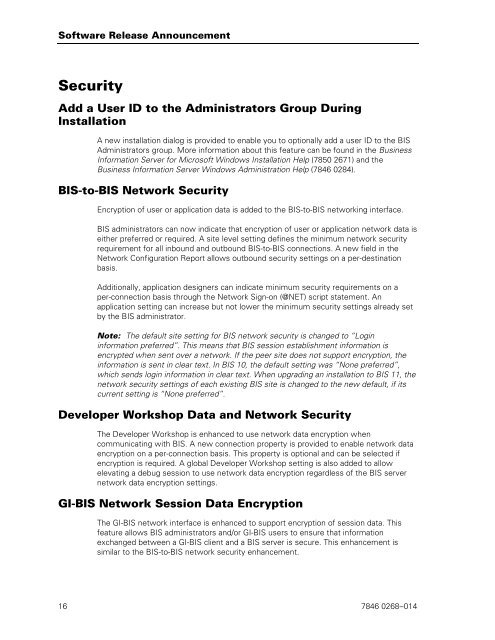Business Information Server for Microsoft Windows Software ...
Business Information Server for Microsoft Windows Software ...
Business Information Server for Microsoft Windows Software ...
You also want an ePaper? Increase the reach of your titles
YUMPU automatically turns print PDFs into web optimized ePapers that Google loves.
<strong>Software</strong> Release Announcement<br />
Security<br />
Add a User ID to the Administrators Group During<br />
Installation<br />
A new installation dialog is provided to enable you to optionally add a user ID to the BIS<br />
Administrators group. More in<strong>for</strong>mation about this feature can be found in the <strong>Business</strong><br />
<strong>In<strong>for</strong>mation</strong> <strong>Server</strong> <strong>for</strong> <strong>Microsoft</strong> <strong>Windows</strong> Installation Help (7850 2671) and the<br />
<strong>Business</strong> <strong>In<strong>for</strong>mation</strong> <strong>Server</strong> <strong>Windows</strong> Administration Help (7846 0284).<br />
BIS-to-BIS Network Security<br />
Encryption of user or application data is added to the BIS-to-BIS networking interface.<br />
BIS administrators can now indicate that encryption of user or application network data is<br />
either preferred or required. A site level setting defines the minimum network security<br />
requirement <strong>for</strong> all inbound and outbound BIS-to-BIS connections. A new field in the<br />
Network Configuration Report allows outbound security settings on a per-destination<br />
basis.<br />
Additionally, application designers can indicate minimum security requirements on a<br />
per-connection basis through the Network Sign-on (@NET) script statement. An<br />
application setting can increase but not lower the minimum security settings already set<br />
by the BIS administrator.<br />
Note: The default site setting <strong>for</strong> BIS network security is changed to “Login<br />
in<strong>for</strong>mation preferred”. This means that BIS session establishment in<strong>for</strong>mation is<br />
encrypted when sent over a network. If the peer site does not support encryption, the<br />
in<strong>for</strong>mation is sent in clear text. In BIS 10, the default setting was “None preferred”,<br />
which sends login in<strong>for</strong>mation in clear text. When upgrading an installation to BIS 11, the<br />
network security settings of each existing BIS site is changed to the new default, if its<br />
current setting is “None preferred”.<br />
Developer Workshop Data and Network Security<br />
The Developer Workshop is enhanced to use network data encryption when<br />
communicating with BIS. A new connection property is provided to enable network data<br />
encryption on a per-connection basis. This property is optional and can be selected if<br />
encryption is required. A global Developer Workshop setting is also added to allow<br />
elevating a debug session to use network data encryption regardless of the BIS server<br />
network data encryption settings.<br />
GI-BIS Network Session Data Encryption<br />
The GI-BIS network interface is enhanced to support encryption of session data. This<br />
feature allows BIS administrators and/or GI-BIS users to ensure that in<strong>for</strong>mation<br />
exchanged between a GI-BIS client and a BIS server is secure. This enhancement is<br />
similar to the BIS-to-BIS network security enhancement.<br />
16 7846 0268–014