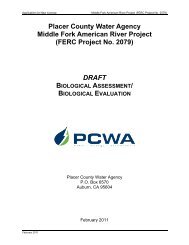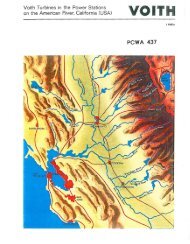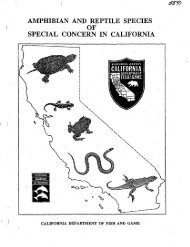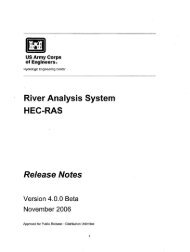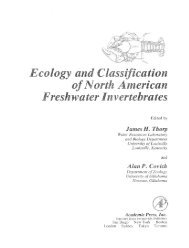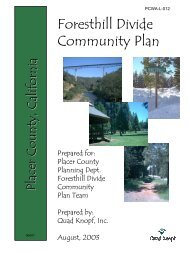PCWA-L 480.pdf - PCWA Middle Fork American River Project ...
PCWA-L 480.pdf - PCWA Middle Fork American River Project ...
PCWA-L 480.pdf - PCWA Middle Fork American River Project ...
Create successful ePaper yourself
Turn your PDF publications into a flip-book with our unique Google optimized e-Paper software.
Getting Started<br />
\<br />
2·2<br />
• Windows '95 or NT:'" Insert the CD into the CD drive (or disk 1 into drive A If<br />
installing from floppies). Seiect Add/Remove Programs from the Windows control<br />
panels and press the Install bulton. Be sure to select the setup.exe file located in the<br />
d':\win95 subdirectory. Alternatively, you can double click 1he setup.exe file on disk 1<br />
from within the Windows Explorer if you are installing from floppies.<br />
File Name<br />
regsvr32.exe<br />
data.bem<br />
bioen.exe<br />
perch:<br />
vcf132.ocx<br />
vcfl32.ocx<br />
msvcrt4D.dll<br />
mfc4D.dll<br />
0lepro32.dll<br />
Follow the prompts that the setup program provides, and Fish Bioenergetics 3.0 will<br />
install the program files on your hard disk, sample files in a SUbdirectory named<br />
Samples, and some system files in the Windows/System subdirectory. Finally, the<br />
setup program will create a Bioenergetics entry in the Programs menu under your<br />
Start bulton.<br />
Fish Bioenergetics 3.0 Installed Files<br />
Description<br />
software that registers Fish Bioenergetics<br />
with the Windows operating system<br />
species physiological parameters<br />
program executable'<br />
a number of perch sample files<br />
Formula One built-In spreadsheet<br />
First ImpreSSion built-in graphing<br />
Windows system file<br />
Windows system file<br />
Windows system file<br />
Installed Location<br />
temporarily in the program<br />
directory<br />
program directory<br />
program directory<br />
samples SUbdirectory<br />
Windows\system directory<br />
Windows\system directory<br />
Windows\system directory<br />
Windows\system directory<br />
Windows\system directory<br />
2.3 Software Overview<br />
Fish B/oenergetics 3.0 allows you to combine your field data with known physiological fish<br />
parameters to create simulations depicting the consumption and growth characteristics of<br />
your fish. To run a simulation, you need user input data that you've estimated (temperature,<br />
diet, prey energy density, etc.); user input parameters, such as the date range of your<br />
simulation and the start and final mass of your predator; and Fish Bioenergetics 3.0 to<br />
calculate daily consumption and growth.