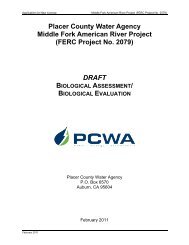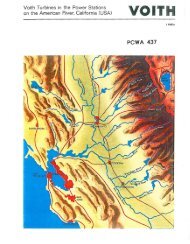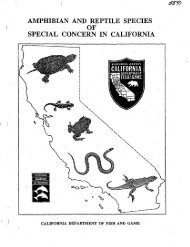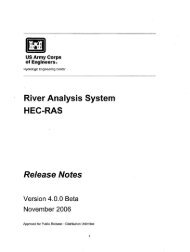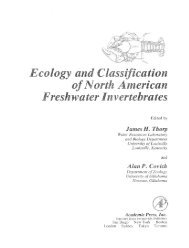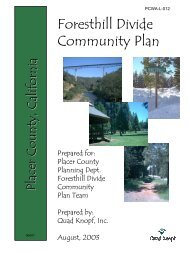PCWA-L 480.pdf - PCWA Middle Fork American River Project ...
PCWA-L 480.pdf - PCWA Middle Fork American River Project ...
PCWA-L 480.pdf - PCWA Middle Fork American River Project ...
You also want an ePaper? Increase the reach of your titles
YUMPU automatically turns print PDFs into web optimized ePapers that Google loves.
5.2 Step 1: New Summary Setup<br />
Creating a Summary - Analyzing Multiple Cohorts<br />
.. From the main Fish Bioenergetics 3.0 window, select File/New or press the new-file icon.<br />
The following window will appear.<br />
Fish Bioenergetics 3.0 presents two options for new files, Cohort and Summary. A cohort file<br />
represents a single species of fish at a single life stage, such as an adUlt perch. The cohort can<br />
represent one fish or many fish. A summary file allows you to summarize information from several<br />
open cohort files. For example, you might have two cohort flies open - juvenile perch and adult<br />
perch. Within each cohort file you can determine the consumption by that cohort and its<br />
popUlation, but you might be Interested in determining the overall consumption by both juvenile<br />
and adult perch over the same time period. The summary file facilitates this type of calculation.<br />
.. Highlight Summary and press OK. Fish Bioenergetics 3.0 will open a window similar to the<br />
foilowing.<br />
5-3