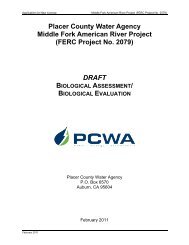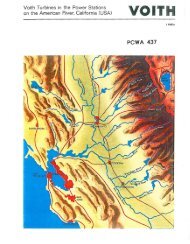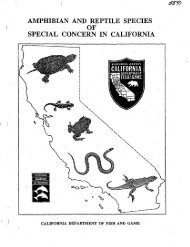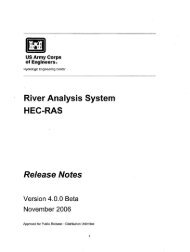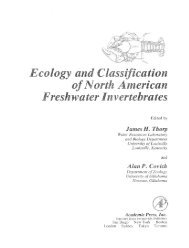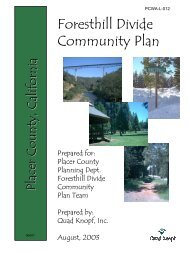PCWA-L 480.pdf - PCWA Middle Fork American River Project ...
PCWA-L 480.pdf - PCWA Middle Fork American River Project ...
PCWA-L 480.pdf - PCWA Middle Fork American River Project ...
Create successful ePaper yourself
Turn your PDF publications into a flip-book with our unique Google optimized e-Paper software.
Creating a Cohort<br />
not grow to 2,155 grams, it grew to 90 grams, and so the software would try a P-value equal to 0.5<br />
(or 50% of maximal consumption). The software iteratively recalculates the growth of your fish<br />
based on different P-values until it finds a P-value (or proportion of maximal consumption) that<br />
aliows your fish to grow from 60 to 90 grams. Once the software has determined the P-value, It, '<br />
can use-that P-value in subsequent Run calculations.<br />
Calculating a P-value based on a change In mass is the most common method; however, you<br />
have the option of calculating your P-value based on total consumption during your simulation. For<br />
example, your cohort might grow to some unknown mass based on a known yearly consumption<br />
of 1,400 grams of food and a start mass of 200 grams, Based on your input data files and the<br />
basic physiology of your fish, it might have a maximum consumption (which is equivalent to a Pvalue<br />
of 1) of 6,800 grams of prey per year. Since your cohort didn't consume 6,800' grams of<br />
prey, the software will use a lower P-value .and recalculate total consumption and repeat the<br />
process until calculated consumption equals the consumption of 1,400 grams that you entered.<br />
The resulting P-value might be around 0.48.<br />
• Fit to end weight: Check this option if you would like the software to calculate your'<br />
cohort's P-vaiue (proportion of maximal consumption) based on its change in mass<br />
during the simulation.<br />
• Fit to consumption: Check this option If you would like the software to calculate<br />
your cohort's P-value (proportion of maximal consumption) based on its total<br />
consumption of prey during the simulation.<br />
Additional Analyses: With the possible exception of Input predator energy density, the<br />
additional analyses are optional.<br />
• Input predator energy density: Predator energy density is the joules per gram wet<br />
body mass of your fish. in the real world your cohort's energy density wili fluctuate<br />
over time. If you have prepared a predator energy density inpui file that represents<br />
these changes, then select the Input predator energy density option and you'li be<br />
prompted for that file in the User Input Data Files setup. otherwise, you can accept<br />
the default value copied from the software's database for this species. If the<br />
software's database contains no default energy density, then you will be required to<br />
select this option.<br />
• Spawning: Does your cohort spawn during your simulation? If so, select this option<br />
, and you'll be prompted for the spawn day and percent body mass spawned in the<br />
User Input Parameters setup.<br />
'. Population mortality,: Your cohort can represent a population of fishes if you select<br />
this option. This option assumes that you will provide mortality data (in the form of<br />
percent of popUlation dying over time) during the User Input Data Files setup.<br />
• Nitrogen and phosphorus analysis: Select this option if you would like to<br />
determine the conversion of nitrogen and phosphorus from that which is contained in<br />
the prey's flesh to that which is regenerated by the pred.ator. If you select this anaiysis<br />
you will be prompted for prey concentration input data files and assimilation efficiency<br />
input data files during the User Input Data Flies setup.<br />
• Contaminant analysis: Select this option if you would like to model the changes in<br />
contaminant concentration in the predator based on the contaminant concentrations<br />
in its prey. If you select this anaiysis you wili be promptE1d for a prey concentration<br />
input data file and an assimilation efficiency input data file during the User Input Data<br />
Files setup. In addition, you must decide upon the mechanism by which the predator<br />
will eiiminate some of the contaminants it has consumed.<br />
• Net assimilation efficiency: Select this option if your predator will<br />
assimilate contaminants based soleiy upon data provided in the contaminant<br />
4-5